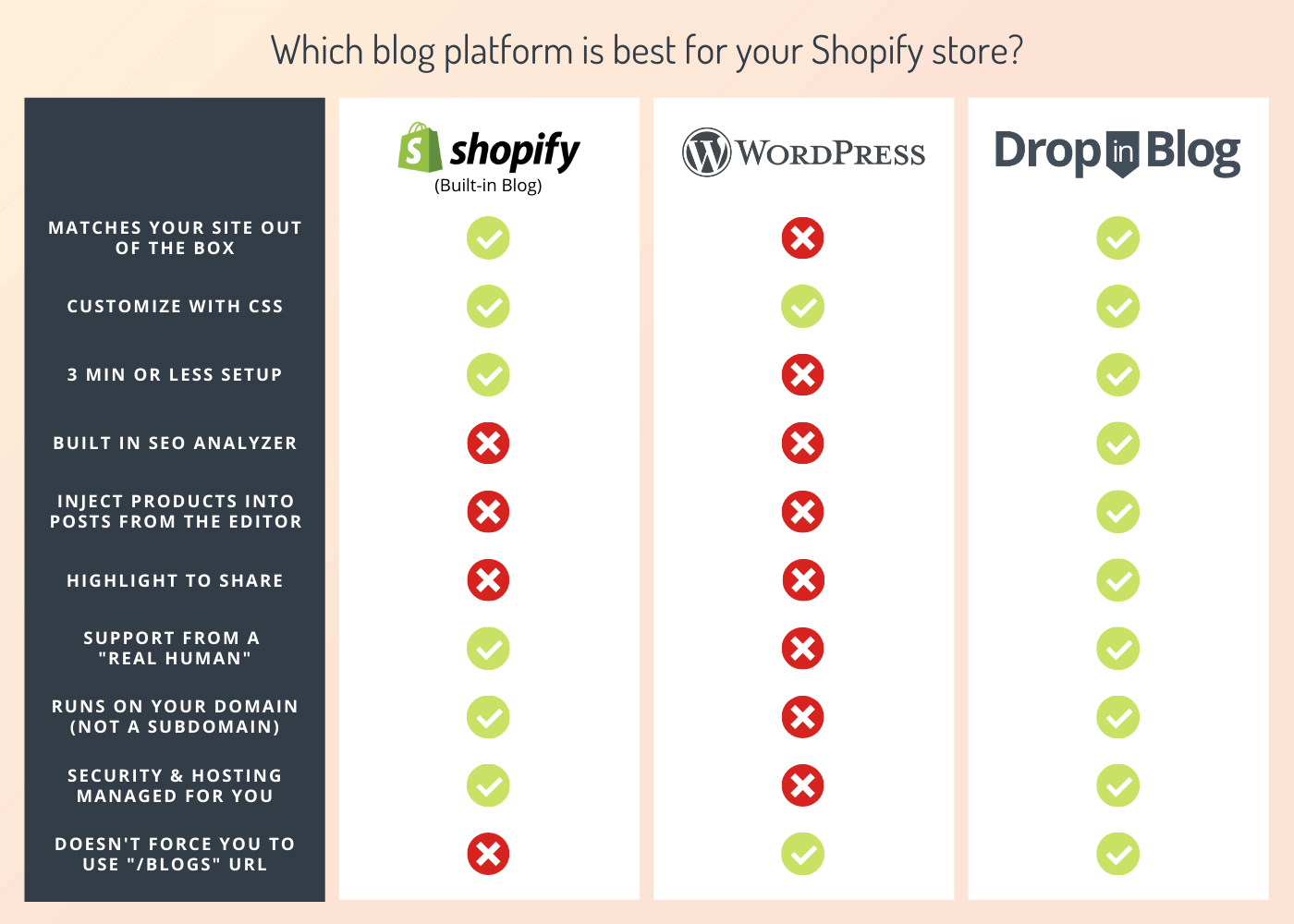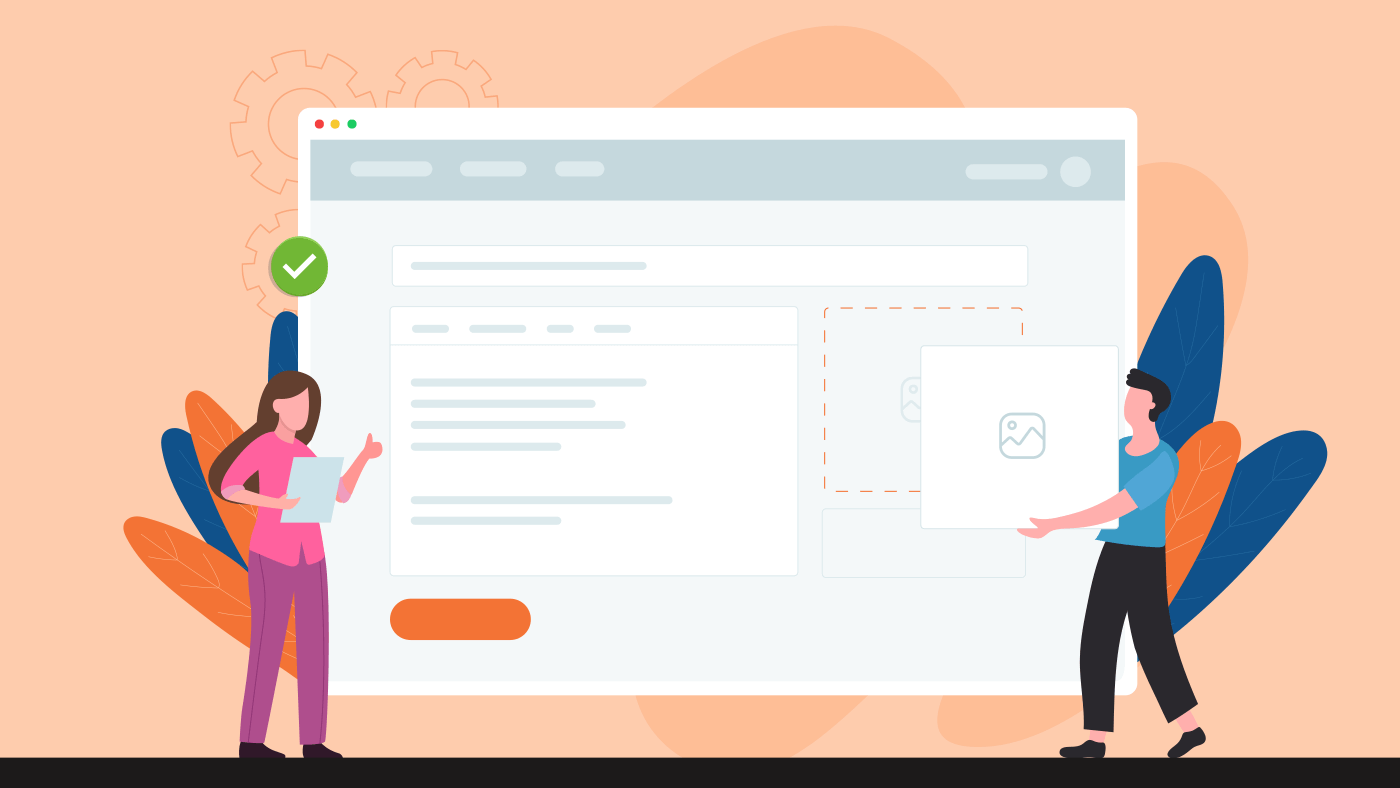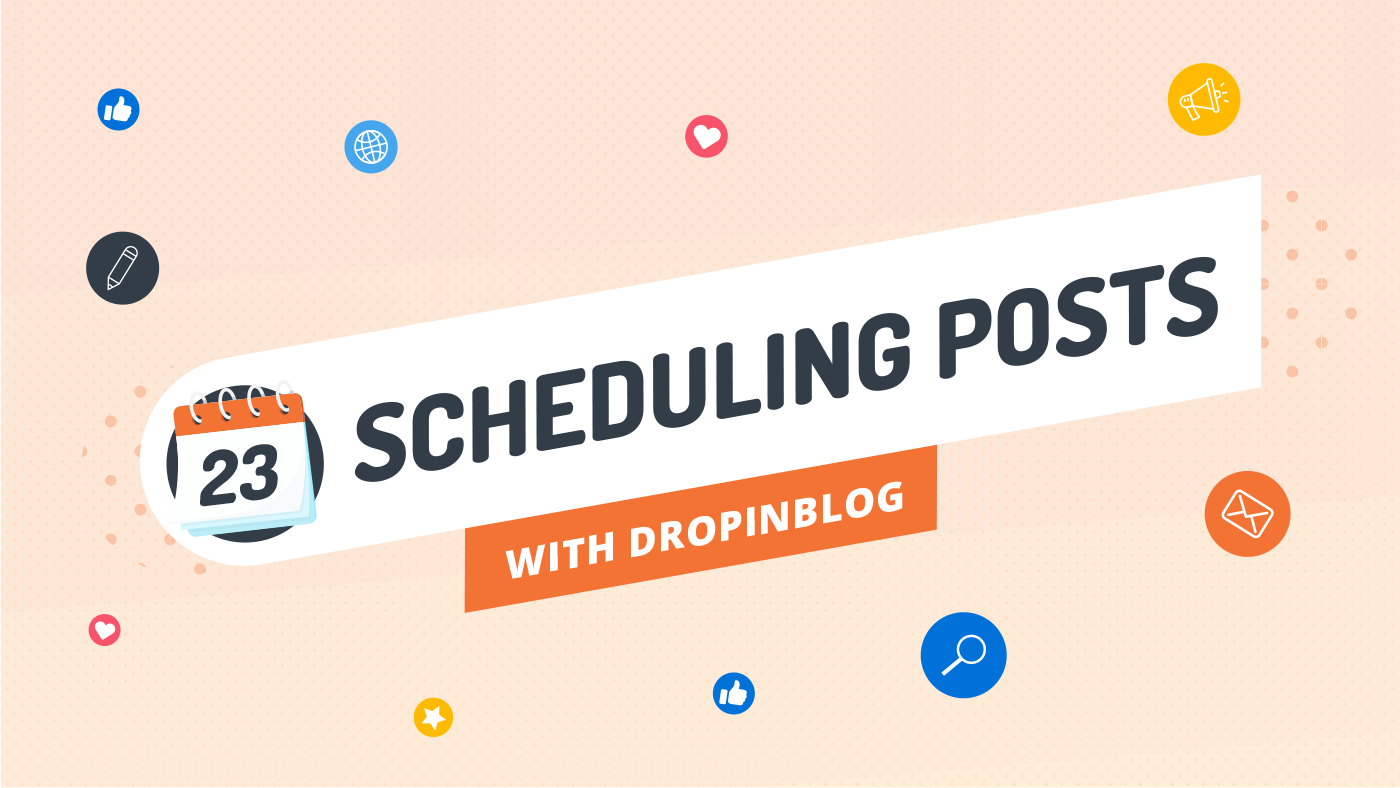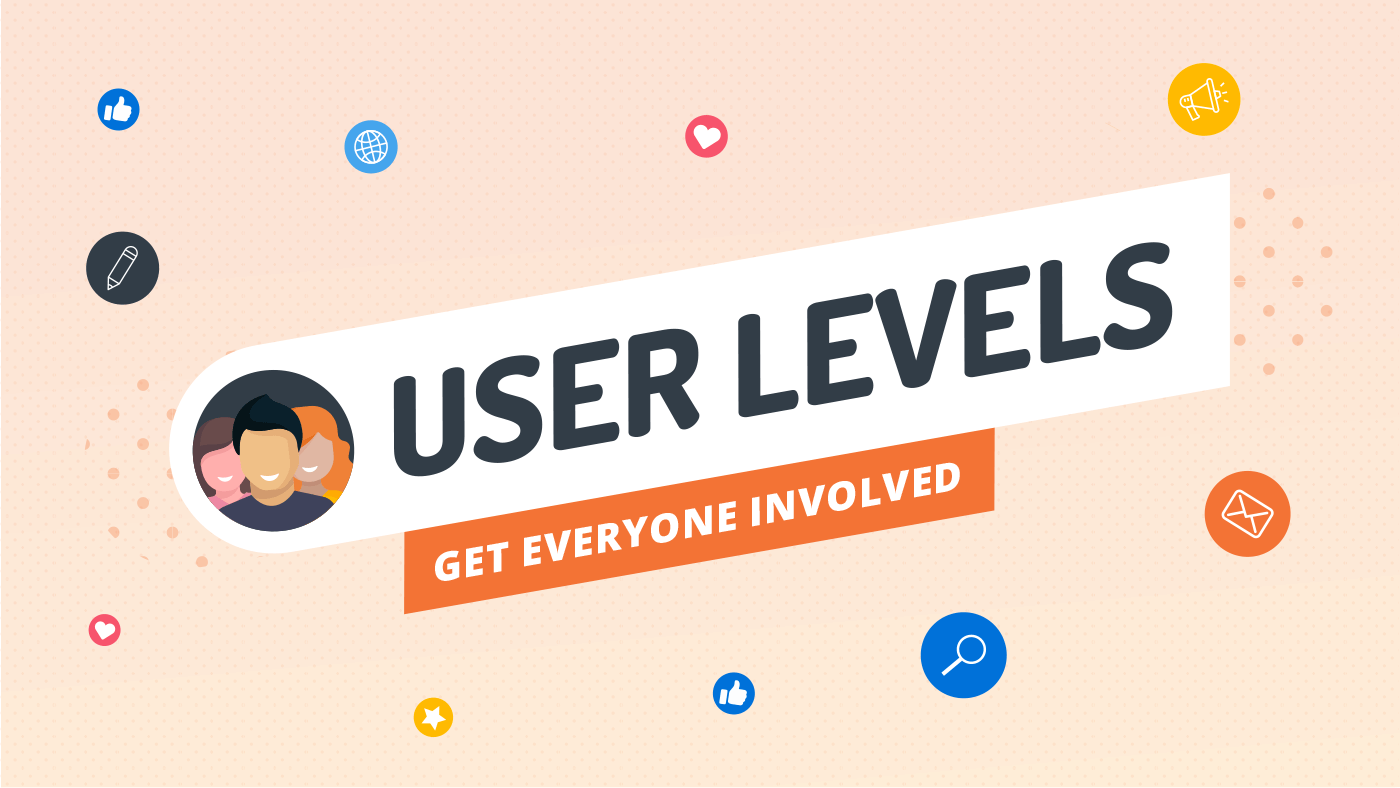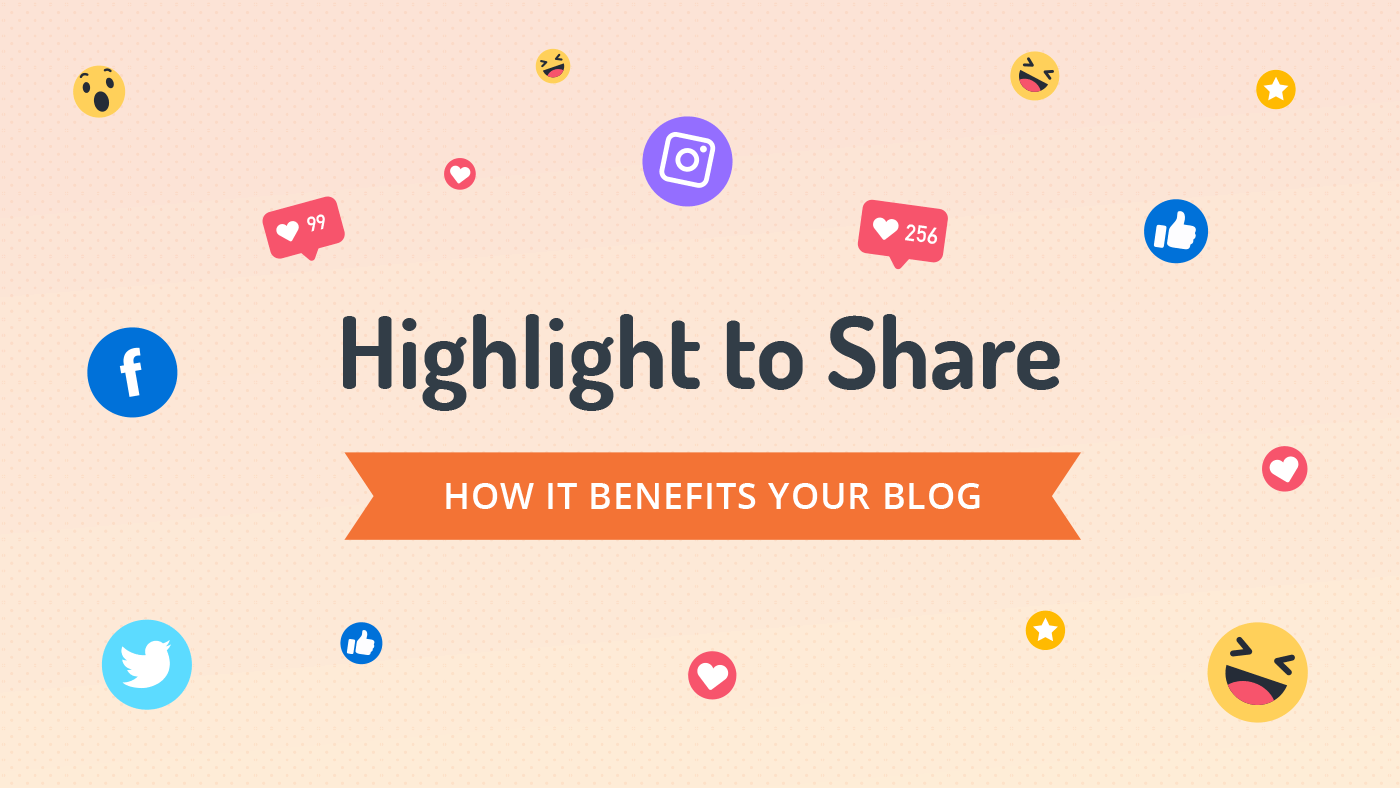So, you’ve decided to add a blog to your Shopify store. Or maybe your existing blog didn’t boost your sales like you were expecting. Whatever the case, how are you going to turn that empty post into a content marketing goldmine of lead conversions?
Blogs are a great sales tool because they introduce interaction that isn’t present elsewhere. Reviews are great, but what about conversations? Human interaction? Trust? How are people supposed to get to know you if they can’t ask you questions or see you talk at length about your products? It’s much easier to sell something if your customers trust the person selling it.
But how do you foster trust with a blog?
Simple... content marketing.
Content marketing is the act of taking a blog post and making it do a few different things at once.
First, it provides a point-of-interest that draws people in and gets them thinking about the post and your shop.
Second, it’s free advertising. As your blog expands, search engines will have more opportunities to show it to people. For instance, if you have a blog post about your dinosaur cake molds, then a Google search of “how do I make a dinosaur cake” could pull up that post (and your shop).
But that’s skipping ahead.
How Do I Set Up a Blog?
There are a few different options to choose from to get started.
Default Shopify blog
You could use Shopify’s built-in blog. It’s free with your Shopify store and super easy to set up.
The problem is that the included features depend on your store’s theme. Some themes include lots of features, but if you didn’t win the theme lottery when you set up your shop, you’re out of luck unless you want to rebrand. Which is basically the same as opening a new store.
As well, there is not a lot of help when it comes to SEO. If you are an SEO expert maybe this doesn’t matter to you, but for the rest of us some type of analysis of the posts would be helpful. If my target is “dinosaur cake molds” am I supposed to have that in the title of the article? Where else? Some guidance would be helpful here and the built-in blog doesn’t give much of anything. The goal here is to rank in Google and drive customers, so this is a fail if you aren’t in the mood to study SEO.
The biggest problem with Shopify’s blogs is that there’s no easy way to integrate your products into your blog posts. You know how sometimes you’ll be on a website and there’ll be an Amazon product in a little box in the middle of a post? Yeah, there’s nothing like that, even though it’s Shopify’s own dang system.
Wordpress
Wordpress is the oldest and most well-known blogging platform out there. They’ve been around longer than anybody, so their support structure is amazing and the amount of features you can install through plugins is astronomical.
Unfortunately, Shopify doesn’t allow you to integrate a Wordpress blog into your store, and the two platforms are very different. You’ll need to pay for extra hosting to even set it up, you can’t use your Shopify theme on a Wordpress blog so your two sites will look conspicuously different, and you’ll need to manually install and learn a plugin for every extra feature you want. Not to mention, if you let even one of those plugins get out of date, the security of your site could be compromised.
Oh, and there is no direct support from WordPress. There is no one to email, no live chat, nothing. Any issues are to be solved by you or by hiring a WordPress guru.
DropInBlog
DropInBlog is relatively new to the scene, but it promises to become an important new player. You can install it with a single click through the Shopify App Store, so there’s no muddling through file folders or new domains. The app adopts the style of your existing store, so it’ll automatically match your shop from the moment you set it up. It comes with an SEO analyzer built-in at no extra charge, which will become important later. And, perhaps most important, it comes with the ability to embed products from your Shopify store directly into your blog posts.
Taking into account the problems inherent to the other options, I think it’s the average storeowner’s best bet. It’s not free, but neither is Wordpress really, and I doubt anybody would prefer the Shopify default. The only thing is that the number of features available isn’t quite up to Wordpress’s impressive standard, but unless you’re looking for the most obscure plugin on the planet, I don’t think it’ll matter.
How Do I Create Engaging Content?
So you got your blog started and now you have to populate it. The good news is, you already have a focal point for your blog...
It’s your shop!
Some people can agonize for days on a niche for their new blogs, but all you have to do is look at your product list and come up with some articles centering on them. You can compare products, post about which products make the best gifts, or anything else that you think would be useful to your customers. You don’t even have to write it yourself! You can hire an amazing freelancer right here on FreeUp to do it for you.
The purpose of your blog is not to sell your products. It is to attract new people to your blog and keep them coming back. Sustained contact with your blog will eventually lead them to other articles about your products, and then from there, the products themselves.
Not everybody that comes to your blog will be looking to buy something from you. Some people will come because of your informative rant on the different kinds of frosting tips you posted last week.
If they do come looking to buy something, keep in mind that nobody buys a product the first time they visit a site. They shop around, do research, and make sure that this is the product they want and that you are the person they want to buy from.
So, What Now?
You have your blog, and it’s full of quality content. Not just about your products, but the different ways people might want to use your products. You are no longer simply providing goods, you are also providing information.
You watch. You keep an eye on what people like to see and give them more of it.
You wait. You keep drawing people in with more content that they like, and more content that you think they’ll like.
You advertise. It’s easy to share your posts on social media every time you post to your blog, and it’s also easy to let visitors share your posts to their feeds. Let people know that this information is available to them.
And you see your shop grow.