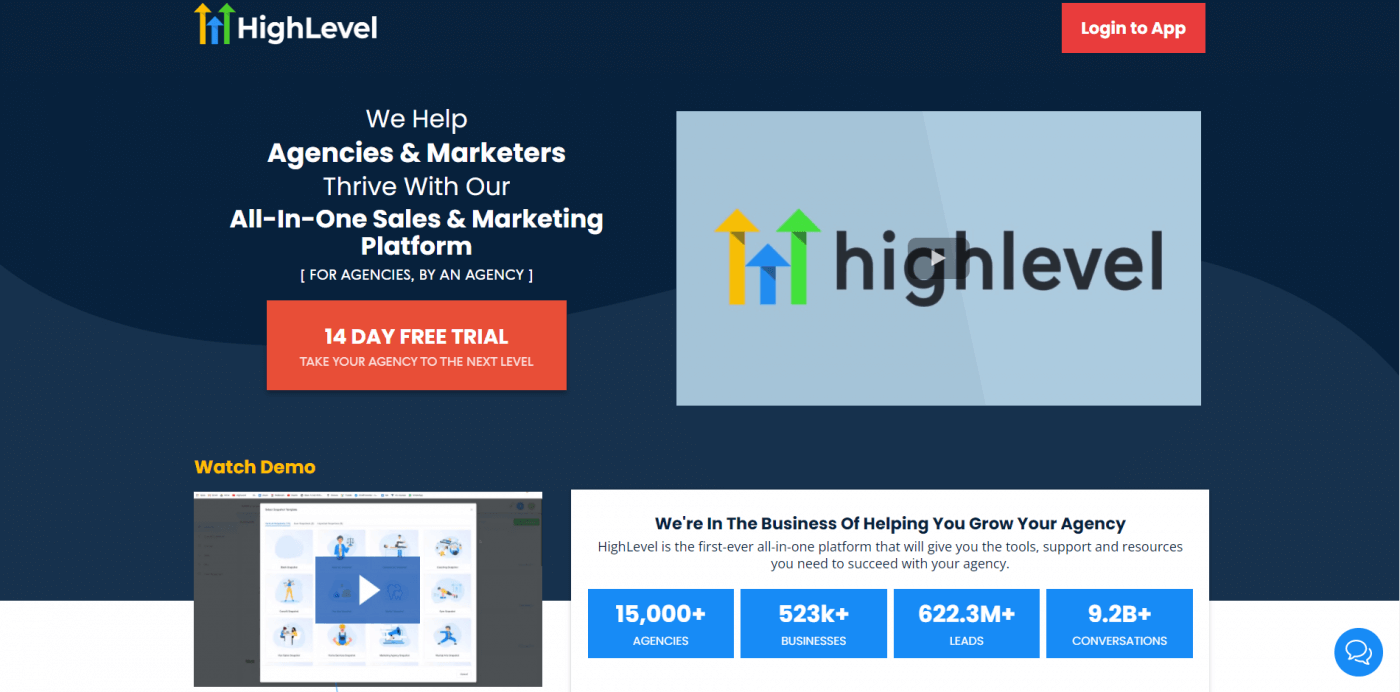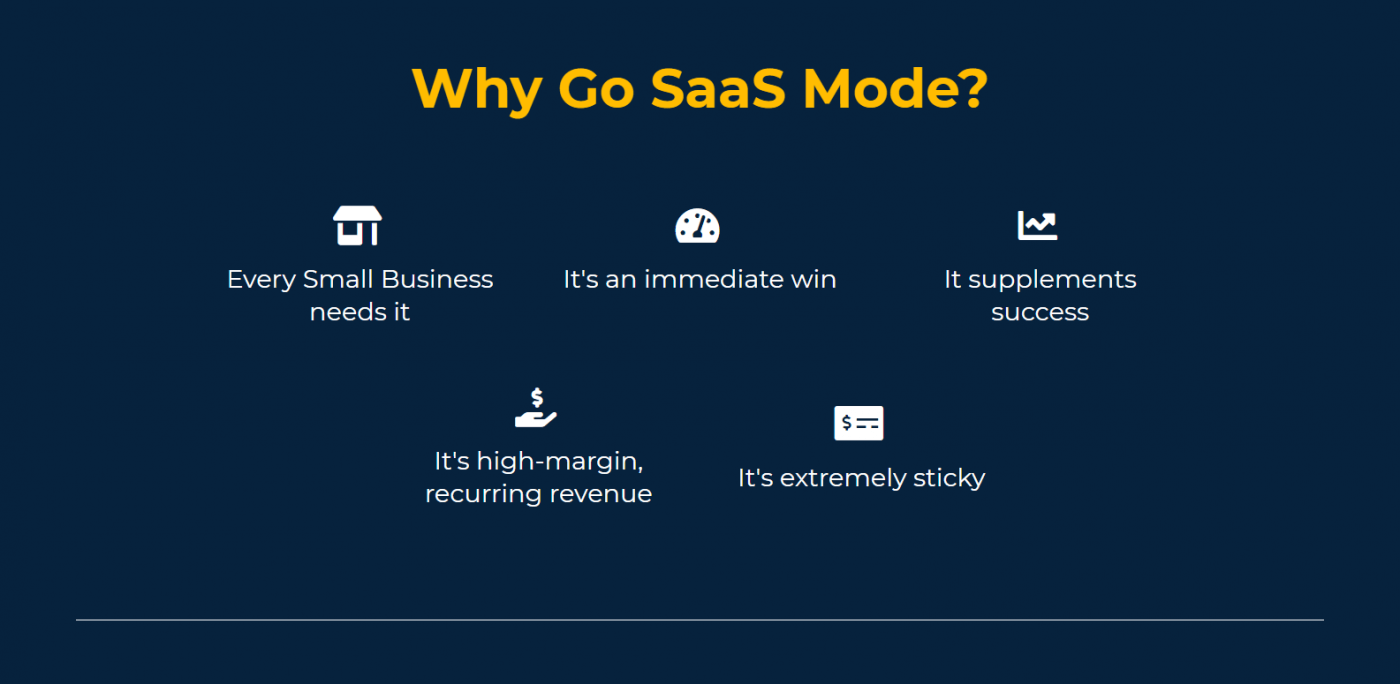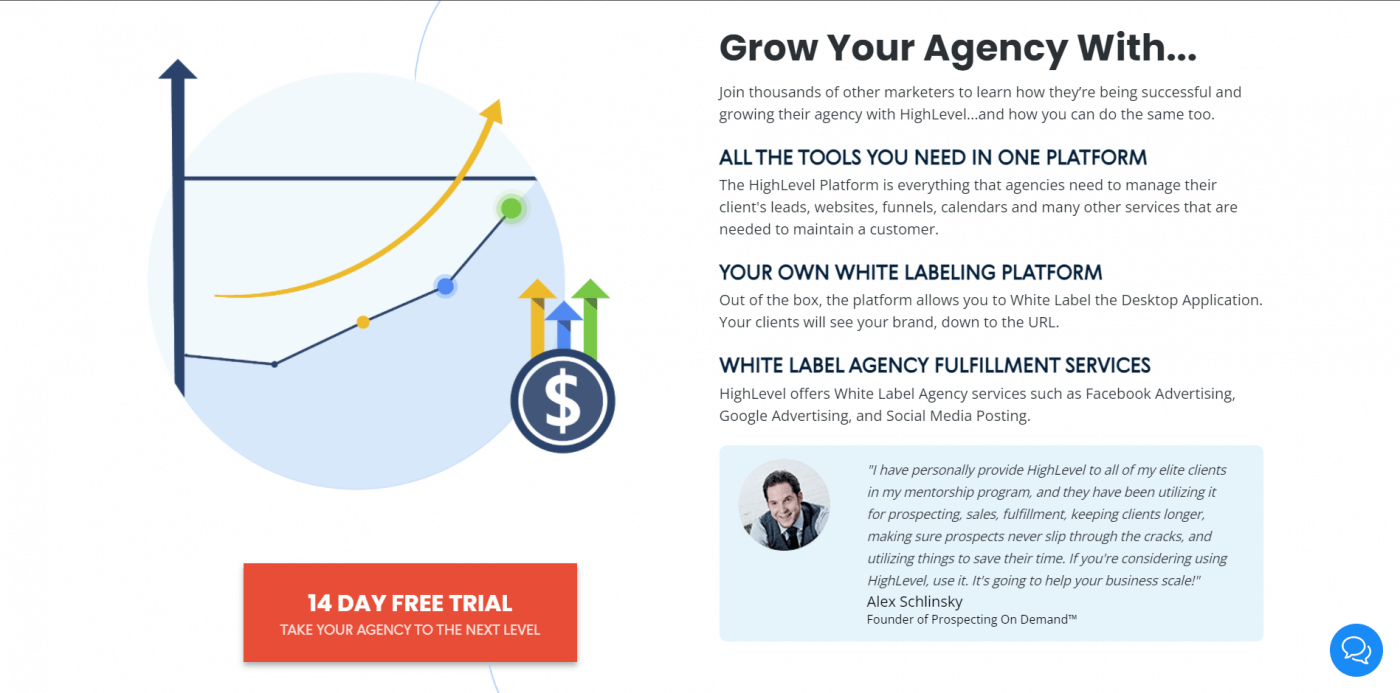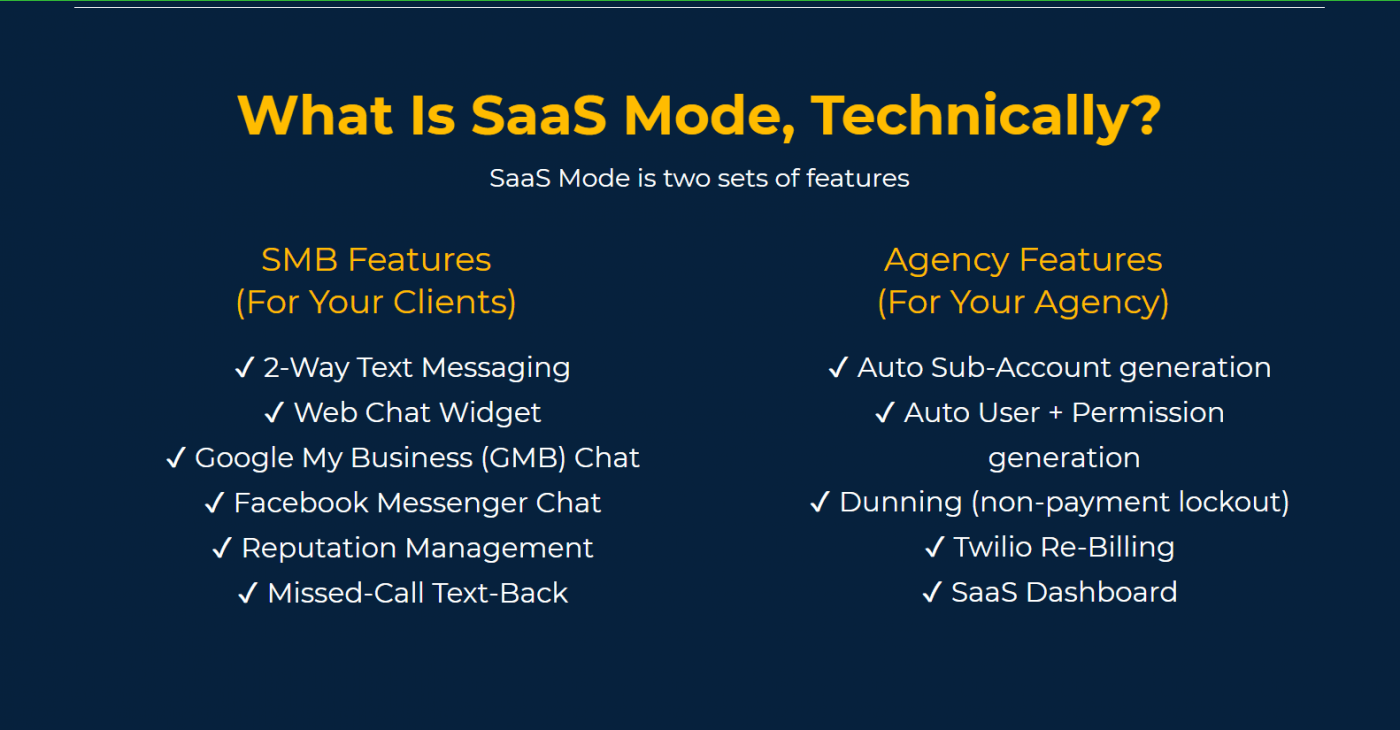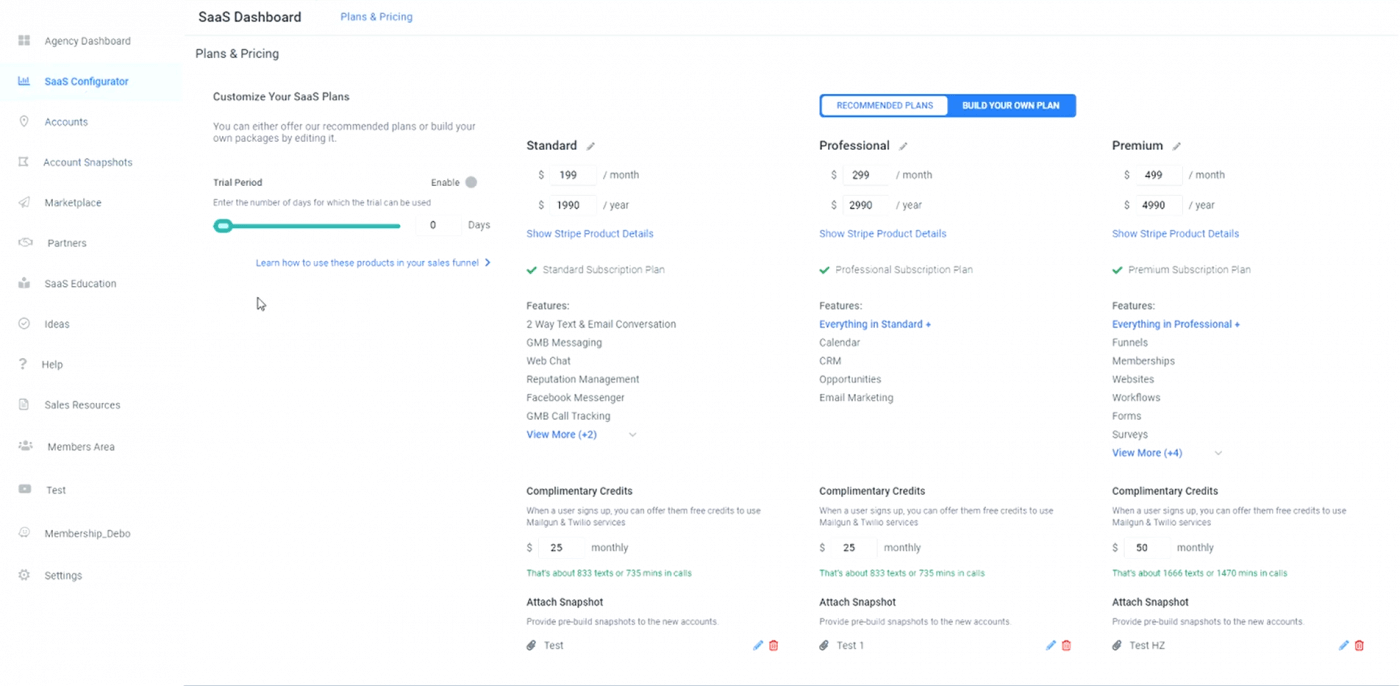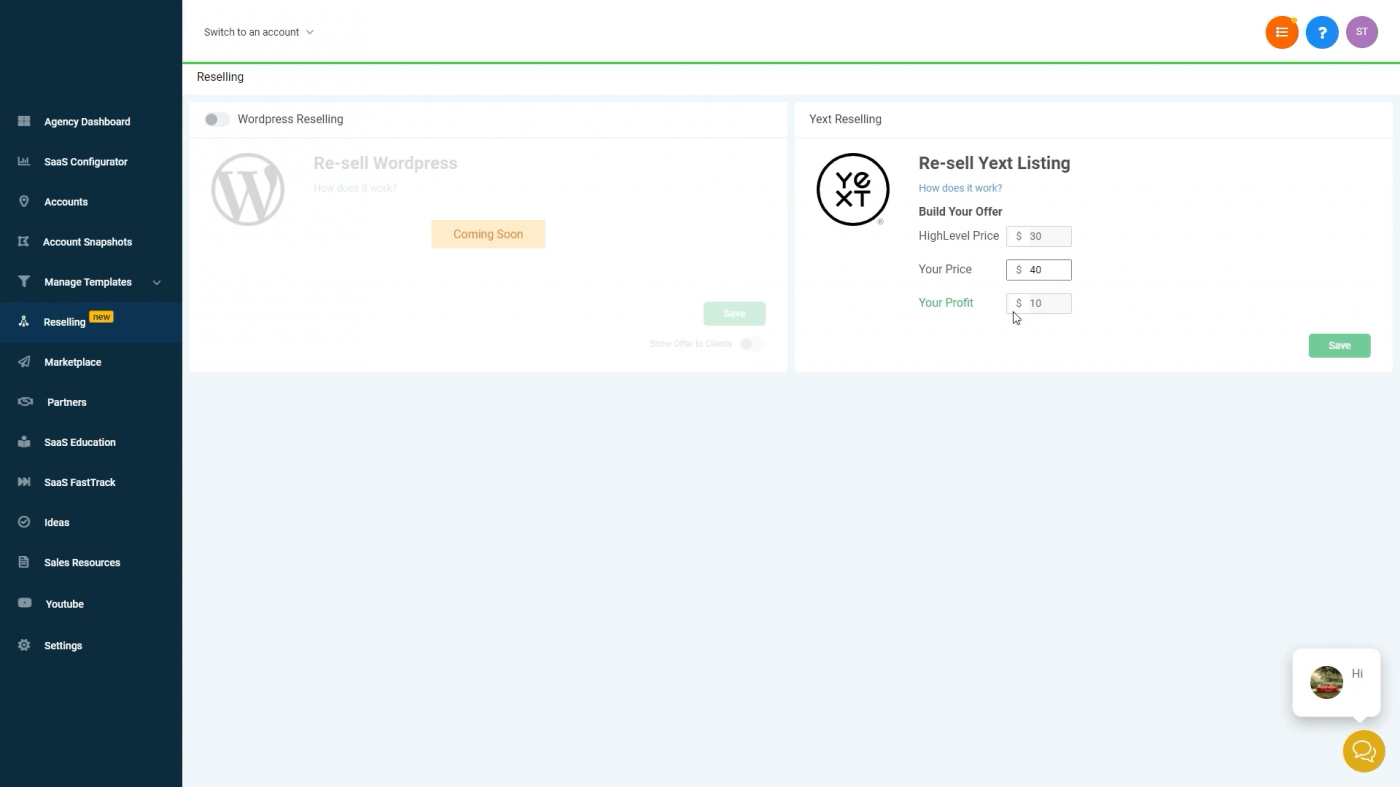Chances are, if you saw this title and decided to read the article, you’re already familiar with HighLevel and the possibilities this amazing web platform offers. But in case you aren’t, we’ve already elaborated on the platform at length, so check that out.
Here, we won’t make any introductory notes on HighLevel or talk about it in general terms. Instead, we’ll grab the bull by the horns and ask a very straightforward question at the very beginning: what is HighLevel SaaS?
We’ll go over some key terminology and explore this exclusive HighLevel feature that many consider a game-changer in the world of sales and marketing software.
Table of Contents
What Is SaaS?
Before we plunge into the specifics of the HighLevel SaaS mode, a few general remarks on the meaning of the term SaaS will suffice.
SaaS is an abbreviation for “Software-as-a-Service.” This term refers to the practice of giving access to what are essentially web apps in return for a monthly or yearly fee.
These web apps/platforms are hosted in the cloud and accessible through any web browser. You don’t need to download or meet any special software requirements to be able to use them. You just pay your subscription fee, and that’s it – depending on the plan you subscribe to, you’ll have access to all or a part of the available features.
Many popular e-commerce platforms, site builders, and landing page builders belong to this category. Shopify, Wix, and Leadpages are just a few examples in the sea of SaaS companies.
And HighLevel itself is a SaaS company.
You can set up a HighLevel account and sign up for one of the plans it offers if your business or digital marketing agency needs software that allows you to do any of these things:
-
Collect, track, and convert leads.
-
Analyze different business-related stats.
-
Automate workflows, email, and marketing campaigns.
-
Build sales funnels.
-
Communicate with your audience, and more.
Once you sign up, you’ll get access to the HighLevel-developed software along with the third-party software it allows to integrate with its natively-built system.
A SaaS business solution like HighLevel has many advantages, the top three being the following:
-
Convenience – the platform does the heavy lifting for you; you just need internet access and some understanding of how to use it.
-
Simple setup – no complex configuration process like when you self-host a website, for instance.
-
Reduced costs – no need to pay for software development, maintenance, or servers to host your app.
So, if HighLevel is already SaaS, then what is the HighLevel SaaS mode? Let’s see this in the next section.
HighLevel SaaS Mode Overview
HighLevel SaaS allows agencies to offer not just services but also software to other users. So, you can be a service and software company at the same time, as one of the HighLevel team members roughly says.
It may sound unusual, but the power of HighLevel SaaS is the fact that it’s a SaaS that allows you not just to use but to resell it as if it was your own software.
That’s what the SaaS mode essentially means.
You pay a fixed fee to use HighLevel, but the company gives you the ability to offer the same software to other users. The HighLevel SaaS mode is a license to sell software that’s not yours – i.e., that belongs to HighLevel – as yours.
To a certain extent, you’re a reseller: you buy a product for a certain price that you can gain profit from by selling it for a higher price. And regardless of how strange this may sound, HighLevel is absolutely okay with that.
Moreover, it encourages this practice. It’s a win-win situation: you win by getting a chance to get more recurring revenue, while HighLevel wins by selling its product to more and more agencies and marketers.
As you might have guessed, the SaaS mode presupposes white labeling. Before you can offer HighLevel to other users, you need to make it look and feel like your own app.
This is where white labeling comes into the picture. It means turning the HighLevel software system into your fully-branded app. With no traces of HighLevel branding anywhere and your branding all over the app, your customers won’t even know about the role of HighLevel.
How Much Does the SaaS Mode Cost?
The SaaS mode is available with the HighLevel Agency Pro plan. It’s a part of a package that includes other excellent features as well:
-
email, phone, and text rebilling with Twilio
-
split testing
-
advanced API access
-
agent reporting
-
and an AI-powered chatbot built on top of the Google Dialogflow.
To access the SaaS mode, you need to pay either $497/month (monthly billing) or $4,968/year (annual billing, the same as paying $414/month), which is how much the Agency Pro plan costs. For the feature set you get, this is a pretty good price.
If you’re still not convinced that the price is good, keep in mind that the Agency Pro plan includes everything from the lower-tier Freelancer plan in addition to the features we enumerated above. This means that you’ll get access to a membership builder and, more importantly, the possibility to completely white label HighLevel.
On top of these features, with the Agency Pro plan, HighLevel provides tools like a funnel builder, two-way SMS and email, pipeline management, a website and landing page builder, and a lot more.
HighLevel SaaS being a part of the Agency Pro plan indicates that the company primarily targets agencies with this feature. The SaaS mode can save your agency from high churn rates, which tend to be significantly higher for agencies than for SaaS companies.
As a rule, users can decide fairly easily to cancel the services of an agency, but if they find a good quality SaaS – which HighLevel SaaS definitely is – they tend to stick with it.
HighLevel SaaS Mode Specifics
Since the HighLevel SaaS takes into account both agencies and their clients, it includes two different collections of features. The following image shows some of them:
Agency Features
Sub-account generation, user permission configuration, and non-payment lockout is automatically done for you from the get-go. You don’t need to set up or configure anything in addition to what was already set up and configured for you.
As for Twilio rebilling, it’s optional. However, it would be a shame not to take advantage of the possibility of billing your clients for using Twilio for two-way messaging.
Another thing you should know about Twilio is that, if you prefer, there’s a possibility to use SaaS mode only for Twilio rebilling without creating custom pricing plans or using the default ones (we’ll talk about these very soon).
Client Features
HighLevel has some really practical features that’ll make communication with clients more seamless.
Webchat Widget
One really great feature is the webchat widget, also known as the HighLevel Live Chat widget, which can come in very handy in the lead generation context. It can be installed on clients’ websites to allow communication between your clients and their audiences.
What’s special about it is that it allows two-way SMS chat and thus enables continued communication even when users leave the website.
We’ve all had the unfortunate experience of having to wait for long periods to receive a reply from customer support, being practically forced to keep the site and the chat open the whole time. HighLevel helps your clients and their potential clients get rid of this impractical way of communication, thus increasing the probability for site visitors to turn into leads.
Reputation Management
Reputation management is another useful feature. It allows them to influence how users view the business/brand in a non-pushy way.
This feature works by sending review requests with a review link to your client’s customers. You can send either an email or an SMS. It’s set up to show only good reviews (rated 4.5 or higher), while some of the good reviews can be shown on your clients’ sites as testimonials.
Missed Call Text Back
One more extremely useful feature is the missed call text back. As the name suggests, its purpose is to automatically text your clients’ customers and prospects who called but didn’t receive an answer. Missed calls are missed opportunities – they leave a bad impression and can be a pain point for any business.
SaaS Mode Configuration
You can configure the HighLevel SaaS mode from within the agency dashboard. The SaaS Configurator is where all the magic happens. In this subsection, we’ll take a look at the options that the SaaS Configurator offers, together with some of the possibilities that the HighLevel SaaS mode brings to the table.
Pricing
Regardless of how prosaic this sounds, at the very core, SaaS mode boils down to creating pricing offerings and setting up a signup page.
The first thing you need to do is connect HighLevel with your Stripe account. After you’re done with this, the next step is setting up pricing plans.
Pricing Plans
The HighLevel SaaS allows you to set up different pricing plans.
When you first start, SaaS mode comes with three preset plans named Standard, Professional, and Premium. However, you don’t need to use these names. You can be as creative as you want as long as the plan names are short, descriptive enough, and make sense.
Each of the three preset plans comes with preloaded features. Again, you don’t have to keep the preset plan structure. You’re free to add features from one plan to another at will. This is extremely easy to do since it doesn’t require any technical skill. You just move features from one plan to another by dragging and dropping.
Setting up three pricing tiers is not mandatory. HighLevel gives you the freedom to set up two pricing plans, just one, or even not to have pricing plans at all, but stick only to Twilio rebilling, as we mentioned earlier. It’s all up to you whether you keep the default plan options or choose to play it differently.
Billing
When it comes to billing, you can offer two options to your clients: monthly and yearly billing. As far as price amounts are concerned, there’s a suggested minimum pricing threshold. It’s $97/month for the Standard plan, $197/month for the Professional, and $297/month for the Premium plan.
You can’t change a plan’s price after someone subscribes to it, but there’s a way to set the fee below the minimum threshold by modifying the price through the Stripe and Products options.
Free Trial
HighLevel allows you to offer free trials as well. However, not many HighLevel customers recommend this because you may end up getting your hopes up about users that never actually become your customers.
When it comes to modeling your pricing system, you can do some research, see how the big players do it, and mimic whatever you think would work for you.
Following the examples of big successful SaaS companies like Shopify can surely help you since they use tried-and-tested methods and techniques, and that’s at least one of the reasons why they’re still at the top of today’s business world.
Additional Configuration
In addition to setting the pricing, the HighLevel SaaS allows you to do the following:
-
Offer your customers free Twilio and Mailgun credits.
-
Add a pre-built snapshot to a plan “to be used when a sub-account is created from that plan.”
-
Create a funnel/site pricing page and edit it in line with its purpose.
-
Build a two-step order/signup form and add it to your pricing page to allow users to buy your plans.
-
Create a workflow that’ll inform you whenever there are new signups, right after which you can start your onboarding process for your new customer. Many consider that as one of the keys to your success as a SaaS company.
A few notes on the funnel/site pricing page creation. HighLevel offers a visual drag-and-drop interface to build and customize your funnels/sites/pages. To speed up the process, you can choose from the HighLevel funnel/site templates. It’s important to do this step properly since this is what your audience will see when looking for pricing information and deciding to subscribe to your plans.
How to Get the Most Out of the HighLevel SaaS Mode
When you have your HighLevel SaaS all set up and running, you can make the most out of it by exploring as many of the possibilities that the SaaS mode brings you as possible.
Affiliate Program
For instance, you can build your own affiliate program. An affiliate program can help you develop stronger ties with your customer base, allow your customers to benefit from your SaaS company in more than one way, and increase the chances of getting more new signups through your affiliates’ efforts.
However, keep in mind that for this to work, you’ll need to have an account on an affiliate platform, such as a FirstPromoter, which integrates smoothly and works seamlessly with HighLevel, which is probably why HighLevel itself recommends it.
Online Listings
Yext is another way you can open new horizons for your clients and help their businesses. It’s an AI-powered platform that integrates with HighLevel and is available to use via the HighLevel SaaS mode.
One of the areas Yext operates in is online business listings. It cooperates with a large network of around 200 authoritative websites and portals like Google and Yelp. This allows you to list key information about your clients – such as their name, website, address, contact information, and similar – on all these sites and keep their information updated and consistent across the web.
Yext helps with link building (also known as backlinking), which is great from an SEO standpoint and is a convenient way to increase the number of your leads.
HighLevel charges you an extra $30 for Yext, but the great news is that, similar to Twilio, you can resell it for as much as you want. The usual price agencies charge is around $99. It’s another revenue stream for you, and it’s a potentially huge SEO boost for your clients.
Blog
We’ve been talking about integrations and how they can improve your and your clients’ businesses. Here is one more in the line of amazing and useful third-party tools that you can use with HighLevel SaaS: DropInBlog.
This app will allow your clients to include content marketing into their assortment of business tools. It includes an SEO Analyzer that helps you follow the best current SEO practices and makes sure that you publish content that can fare well in search engine rankings.
Together with Yext, DropInBlog can boost your clients’ SEO and bring them more new leads/customers. It’s a fast, elegant, and modern way to blog with HighLevel.
FAQs
What is HighLevel SaaS mode?
In a nutshell, HighLevel Saas mode is the ability to white-label and resell software. Essentially, you pay for a monthly subscription on HighLevel to get access to their software, which you can then resell to other users as if it were yours.
It’s just like with physical products – agencies buy the software, create their own app with it with their own branding, and then resell it (usually for a higher price).
Is HighLevel just CRM software?
Yes, HighLevel is primarily a CRM software. It essentially helps businesses to establish and maintain a good relationship with their audience and customer base by helping them get more leads, track audience analytics, automate digital marketing and communication, and much more.
Final Thoughts
In this article, we tried to answer the question: What is HighLevel SaaS? In order to give a satisfactory answer, we explored multiple sides of this amazing HighLevel feature: SaaS mode as a separate feature within the HighLevel package, SaaS mode configuration, and the enormous potential of HighLevel SaaS when combined with third-party tools.
We strongly believe that the HighLevel SaaS is an awesome, exciting, and very important addition to the already rich assortment of HighLevel tools.
Also, we agree with many HighLevel customers who see it as a game-changer. We hope that you share this belief and that this text helped you make up your mind regarding HighLevel’s SaaS.