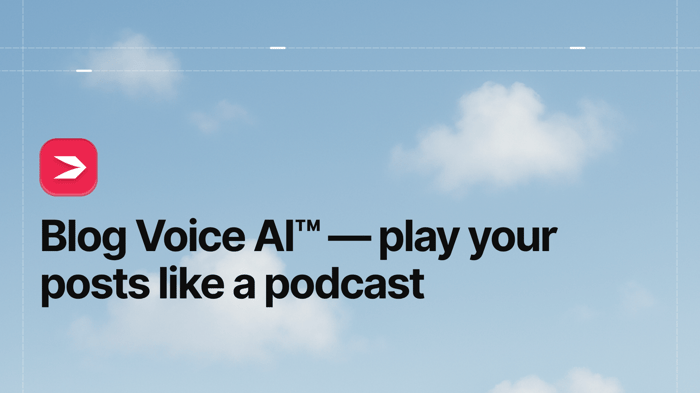DropInBlog Introduces Highlight to Share
Why is having the ability to highlight text and share it on social media so important?
Like it or not, social media presence is essential for anything web-based to thrive. Bloggers generally share their new posts on Twitter or Facebook with a link. This doesn't mean we have to go spend hours every day on social media sites in order for our website to succeed. Actually, self-promotion like this isn't ideal because it reads as marketing.
What you want is other people, hopefully influential people, to share quotes from your posts that link back to you. So it follows to reason that you'd want to make it as easy as possible for people to so. That's where "Highlight to Share" comes in.
![]()
What exactly Is Highlight to Share?
It's a feature you may have seen in many of the larger blogs or news sites around the internet. Readers highlight a bit of text and a little menu pops up over said text. The menu gives the reader quick options to share the quoted text to the social circle of their choice. This shared quote will link back to your blog, generating you traffic!

Get ready to go viral!
Highlight to share allows your readers to share quotes from your blogs via:
- X (formerly Twitter)
- Plain old copy and paste (but with an embedded link attributed to your blog)
A Tutorial
Right here in this very blog post I will provide you a detailed tutorial on how to implement this feature on your DropInBlog. Are you ready?
1. Go to Settings in your DropInBlog admin panel:

2. Flip the Enable Highlight to Share option on and save:
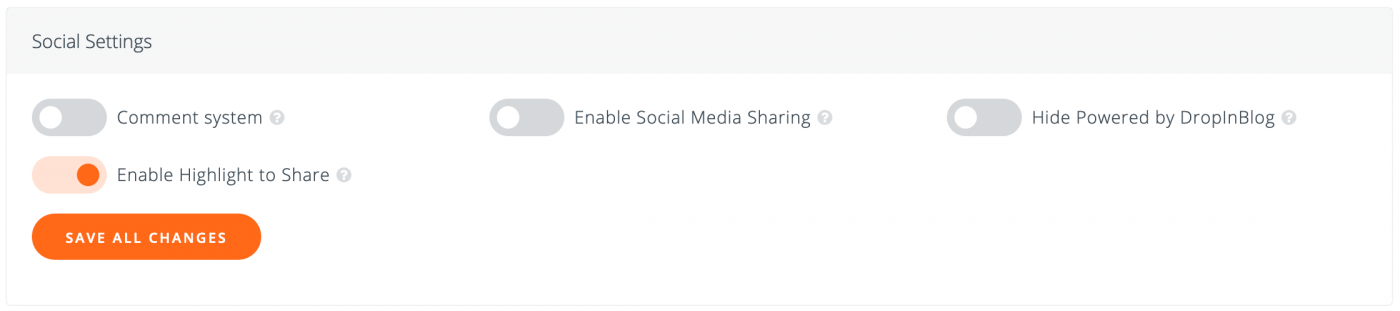
3. That's it! The feature is now enabled on your blog posts.
Phew! I know, that was difficult for me as well! ;) With that out of the way, now every beautifully crafted line in your blog posts have become a potent weapon of marketing.
If you have any questions feel free to drop us a line! Happy Blogging!