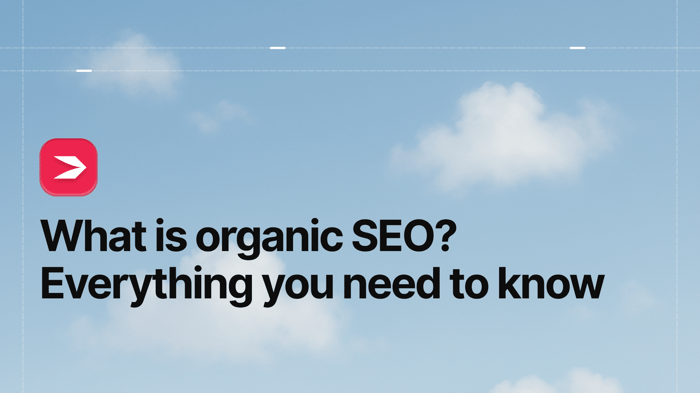Keyword research is a really important element of SEO. A staggering 96.55% of websites get no traffic from Google searches. If you’re not tapping into the potential traffic from search engines, you’re missing out badly. But, how to do keyword research correctly?
By selecting keywords to target within your content, you help search engines understand what it is about and display your page in the SERPs. Pages that rank highly in SERPs are far more likely to get clicked and generate traffic. So, let’s get down to it. What exactly constitutes keyword research, and how should you do it to get results?
Table of Contents
Keywords: The Basics
Keywords are the search terms that people use when they’re trying to find information through search engines. Keyword research is the process of identifying the most effective search terms to use to get your website or page found online – for a particular search intent. It may seem easy, but there’s a lot to it.
Without optimizing your content with keywords, you’re just hoping someone will find your site in the ocean of other websites covering similar topics or selling the same products.
Getting Started
Know Your Audience and Competition
Naturally, there’s a whole process behind this, and before you even consider looking for keywords, you need to understand your target audience.
You should always develop a blogging strategy in order to keep on track and focused. Part of this blogging strategy will be to identify your target audience – who they are, what platforms they use, and the correct method for engaging them. Different demographics will have different search intent, and the location they’re in will also help you narrow down the best keywords.
The same can be said for competitor research. Look at your top competitors and see which keywords they’re targeting and ranking for. However, you can either choose to target keywords they’re not ranking for or go head-to-head in direct competition with them. Of course, part of getting the right keywords also means choosing to write about hot topics.
Select Great Topics
Many people believe that bloggers simply blog about the things they want, and this is partly true. But in reality, they’re pinpointing the things you want to read about. Selecting blog topics tends to go hand in hand with researching your target audience. When you know the demographic you’re targeting, you also know what kind of topics interest them.
In order to select the best topics, you can do a few things. If you’ve already been posting content for a while and you’re actively trying to optimize your blog, you can look back at old content to see which topics generated the most interest and comments. Look at visitor numbers to see which posts were most popular. Then, you can do variations on that topic or write similar content from a different angle.
Another more active approach is to collect and analyze feedback from your site visitors. This is best done via social media to find out what topics people love or want to see more of.
Finally – another aspect where social media shines – you should be following competitors and others in your industry, either on Twitter or other platforms. This will keep you up to date about what’s trending in the industry, so you can always blog about hot topics.
Don’t forget to keep a backlog of blog post ideas. There will come a time when the schedule says you need to publish content, and you’re out of ideas. So, this collection of topics is great for a rainy day.
Finding Keywords
When learning how to do keyword research the main question people have is how do you actually find and select the keywords you’re going to target? There are a number of online tools for this purpose, and you don’t necessarily have to pay a hefty subscription fee to do your keyword research effectively. Of course, you’ll get access to more features and a greater depth of analysis when you pay for keyword research tools.
Tools for Keyword Research
The catch here is that many of the paid tools also offer limited free access, which is pretty decent. Not all of the free tools we mention are completely free, as there’s often a paid upgrade available. However, none of the free tools require any sign-up or registration to get started.
Free Tools
Wordstream
Wordstream offers several free tools, and a keyword research tool is one of them. You can narrow your search by industry and country, and the results will deliver a reasonable amount of data like search volume and relative competition. However, you can only see the first 25 results before you have to upgrade.
Soovle
Soovle isn’t particularly pretty in terms of UI, but it compiles search results from various popular search engines and websites like Google, Yahoo, and YouTube. It’s quite basic, and there are no stats or data with the results, but it’s completely free, and you don’t need to create an account to get started.
Wordtracker
Wordtracker shows 100 results and data like search volume, competitiveness, and performance. It also provides a figure for the number of pages that use the keyword in both the anchor text of a backlink and in the title. Simply put, it’s a no-frills, basic research tool that gets the job done.
Google Search
Often overlooked and undervalued, a simple Google search can actually be a very useful keyword research tool. All you have to do is insert your keyword or topic into the search box and see what Google autocompletes your search term with.
This will very quickly tell you about the most commonly searched terms – and it’s completely free. Of course, there’s no data behind it, but it’s a pretty good starting point.
There is also the “People also ask” section further down the SERPs that will give you a list of similar search queries for more ideas.
Answer The Public
Answer The Public is a personal favorite. It’s great for long-tail keywords, topics, and questions. You can target search results for specific countries and set the language. It also breaks down the search results into a lot of detail, with cost per click, search volume, and competitiveness displayed.
However, the unregistered access only allows three searches per day. Register for a free account to get an increase in search quantity or pay for an upgrade. Upgrades start at $11/month.
Also Asked
Also Asked is another question or long-tail keyword research tool. It’s really neat and easy to use, but it also compiles the results in a simple mind map. Unfortunately, there are no stats or data with the results, and you’ll only get three free searches a day unless you upgrade. Prices for full access start from $15/month.
QuestionDB
QuestionDB is nowhere near as nice to view or detailed as Answer The Public or Also Asked, but it’s very easy to use. You won’t be able to see the search volume or keyword difficulty of any of the results unless you upgrade. Paid plans start at $9.99/month.
Paid Tools
SEMrush
SEMrush is a collection of leading, all-in-one keyword research and marketing tools. It allows you to search for keywords in relation to a topic or keywords your competitors rank for, as well as request long-tail keywords. Do all the competitor analysis you need on one platform and project-manage your marketing, keyword, and blog topic selection process.
It does have free access, but you’ll have to register, and this obviously comes with limitations. If you want to pay for a plan to get a larger suite of features, the pricing starts at $139.95/month.
Moz Keyword Explorer
Moz Keyword Explorer is another popular all-in-one keyword research and SEO tool. Search for competitive keywords, save your work for later, analyze your keywords in-depth, and break down SERPs to understand how to rank higher than your competition.
It does offer a free plan that gives you 10 free queries per month, but that’s probably not going to be enough for a professional blogging standard. The paid plans start at $49/month, but there’s also a free trial option.
Ahrefs
Ahrefs is another favorite, with some really cool features the others don’t have. For example, the tool will give you an estimate of how many searches become real page visits. That effectively gives you an idea of how useful a particular keyword will actually be.
Ahrefs also has the largest database out of these three paid tools we’ve listed, and you can set up a notification if one of your competitors starts improving their ranking.
As with the other paid tools, you can get limited access to Ahrefs keyword research features for free. However, Ahrefs plans start at $129/month.
Final Keyword Selection
When it comes down to making a final selection of keywords from the collection you have found, you need to look at some of the data. Firstly, the search volume will tell you the traffic potential of that keyword. However, a high search volume usually also means a highly competitive keyword.
So, you also need to look at the keyword difficulty scores. A low score means you’ll have a better chance of ranking with that keyword. It’s also important that the keyword meets the search intent accurately and can be used naturally. Once you’ve made your final keyword selection, you need to put it to use and monitor progress.
Monitoring Impact
Keyword research is an ongoing process and part of the bigger SEO picture – which takes time.
You should already be tracking your blog's performance with metrics like organic traffic, click-through rate (CTR), and return on investment (ROI).
Give it time to see if there is any improvement in these metrics. If your site is not attracting organic traffic after some time, then adapting your keyword might be a helpful solution.
Blogging with DropInBlog
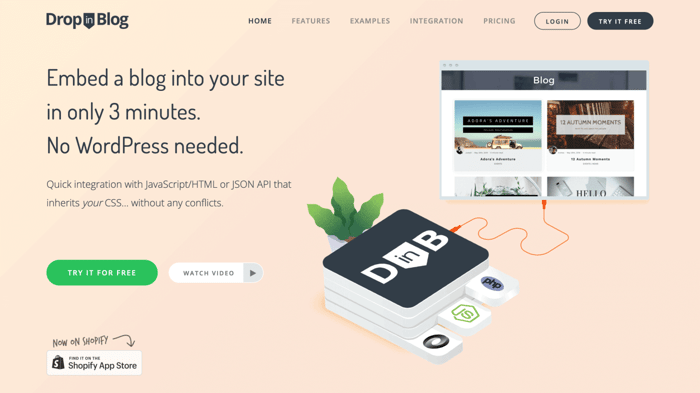
While you’re thinking about making improvements to your blog, you might also consider whether you have enough functionality with your current blogging platform. Not all blogging platforms offer the same features and functionality, and therefore, they can’t give you optimal SEO potential.
DropInBlog is a unique tool that integrates with a variety of platforms and gives you all the professional features you need to improve your ranking and really compete.
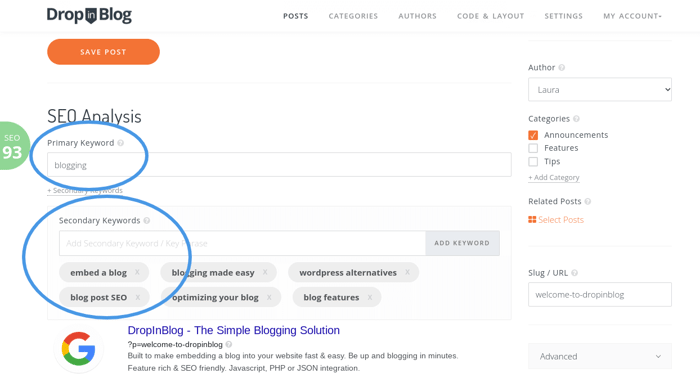
DropInBlog allows you to develop your content in a WordPress-style editor and manage all your posts easily from a central dashboard. You can add social sharing buttons, insert shoppable products into blog posts, and manage multiple author profiles.
One of the best features, though, has to be the SEO Analyzer tool. This built-in feature analyzes your content as you type to give you a total SEO score. You can then make improvements based on the feedback provided and rest assured that your content will always be perfectly optimized before you hit publish.
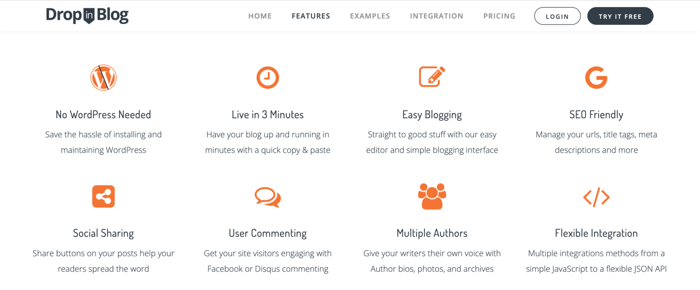
It’s worth checking out. You can even try DropInBlog for free, and you’ll get first-class customer support from the friendly team.
FAQs
Why are keywords important for blogs?
The keywords you use will, hopefully, match user search intent and help your content get found online. When that keyword is used in an online search, your blog will appear in the SERPs – but only if you’ve optimized your blog correctly.
What’s the best keyword research tool?
Some of the best and most well-known include Semrush, Ahrefs, and Moz. Answer The Public is also great for long-tail keywords. However, these do not give you full access unless you pay.
Can I do keyword research for free?
You can, and there are a number of completely free tools and some paid tools that offer limited access for free. Some of the best include Wordstream, Answer the Public, and Wordtracker.
Final Thoughts
Keyword research is a really major part of search engine optimization for any website, but particularly for blogs. Like any project, it’s important that you lay the groundwork correctly to get the best results. Do thorough research on your competition and your target audience before you even think about starting the keyword research.
Once you understand what your target audience wants and what your competition is having success with, you can make use of the many keyword research tools available online. Some require payment – and can be quite expensive – while others are free to use.
The paid tools are obviously far superior, but it doesn’t mean you can’t do effective keyword research with only the free tools. Ultimately, it’s so easy that there’s really no excuse not to research keywords now that you know how to do keyword research.