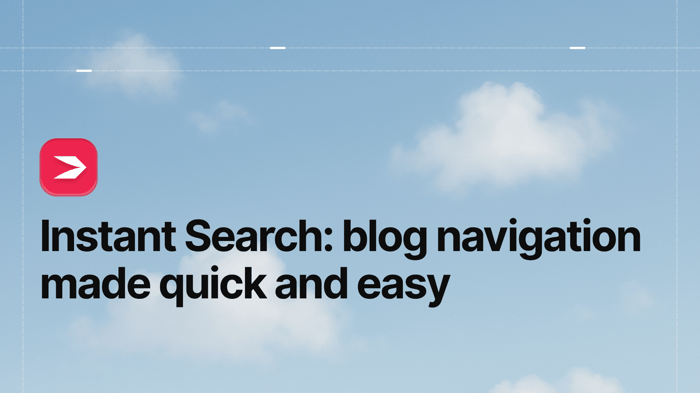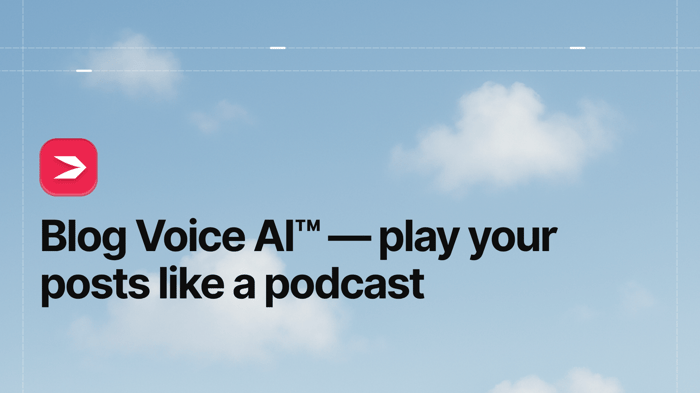A search bar, search box, search modal – call it whatever you like, but your blog needs one. It’s your way of helping readers navigate your content, and we made sure this feature was available to you a long time ago. Today, we’re introducing the improved version of it, and we’ll tell you more about it in a bit.
Table of Contents
How Important Is the Search Bar?
Let us answer this question with another question. Do you think it’s a coincidence that the first word of the SEO acronym is “search?” Or that 68% of all online experiences start with a search engine? It’s not.
You see, we create a lot of data. Currently, about 7.5 million blog posts are published every day. So, we need a way to find the content we’re actually interested in and weed out the rest, which is where the search bar comes in.
Do Blogs Need a Search Bar?
Yes, having a search bar on your blog can be a valuable addition to your content marketing strategy.
Apart from helping blog visitors find the content they’re looking for, a search bar improves content discoverability, ensuring your visitors can find even your oldest posts. It also eliminates the frustration that comes from endless scrolling without finding any relevant results.
You've probably been a frustrated visitor yourself, unable to find what you need on a site. When that happens, people leave – increasing bounce rates – and probably don’t return. But if users can easily find what they're looking for, they'll stay longer and are more likely to come back.
What Is Different in Our New Blog Search?
As mentioned, DropInBlog supported search functionality before. You had a magnifying glass icon near the top of your blog homepage and/or blog posts. Clicking the icon would reveal a text box where you could enter your search term.
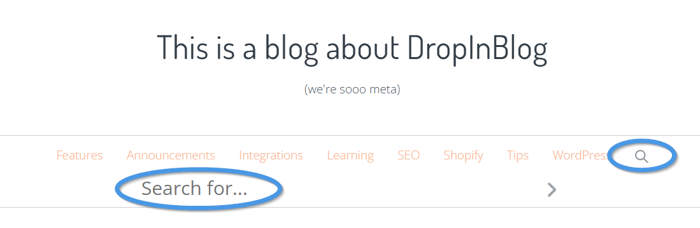
The new blog search feature, Instant Search, kept the magnifying glass icon. However, when you click on it now, instead of a text box, you’ll see a pop-up window where you can type in your search query.
That’s just the surface, though. The Instant Search feature offers a quicker and more precise way of browsing blog content.
The old search box would show results only after you typed in your search term and pressed enter. The new blog search, however, follows users’ search intent to the letter – literally. Even typing a single letter into the search bar will retrieve blog posts containing that letter, either in the title or the body of the post.
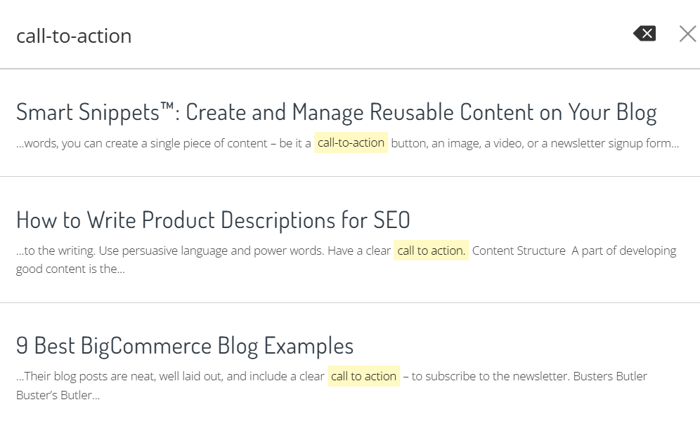
Plus, you don’t have to wait for the results to appear. The search results change dynamically in real time as you type.
So, if you are looking for a way to enhance your blog visitors’ experience, Instant Search is one of the ways to do that.
You can use other DropInBlog features, such as social sharing, to boost your readers’ engagement levels. And if you’re wondering what other features our blogging app offers, you can discover it on your own via DropInBlog’s free trial.
How to Turn Instant Search On
If the old blog search feature was enabled in your DropInBlog account, you don’t have to do anything. The new search feature will replace the old one.
If you haven’t leveraged this feature yet, you can turn it on by visiting the Settings page in your DropInBlog account.
Then, under the Output section, you can turn it on and decide where you want it to be shown: on your blog homepage, individual blog posts, or in both of these places.
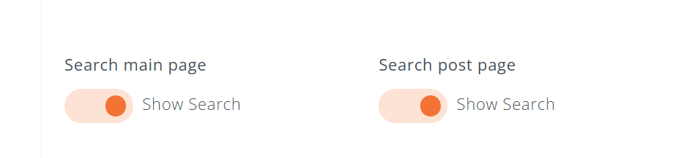
It’s that simple!
Over and Out
That’s all we’ve prepared for this feature upgrade. If you have any questions or just want to say hi, reach out to us!
Happy blogging!