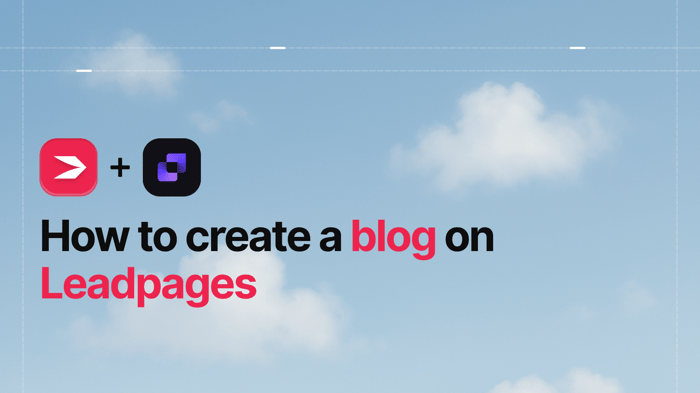Leadpages was founded in 2012 by Tracy Simmons, Clay Collins, and Simon Payne. It started as a landing page builder, but over the years, it has developed into much more than that.
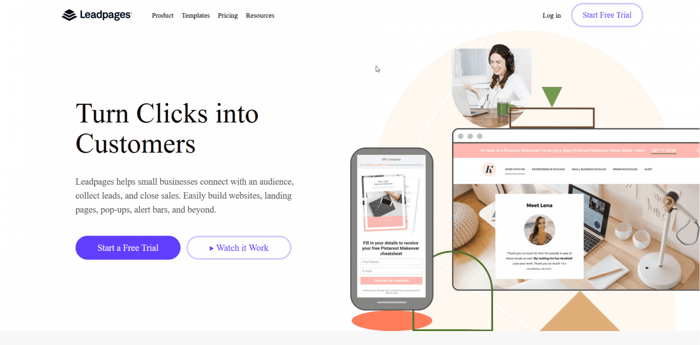
So what is Leadpages? How can it be used, and what does it represent now?
At the most elementary level, Leadpages can be defined as SaaS (Software as a Service). This type of software provides users with tools for creating pages or building an entire website but with the sole purpose of generating more leads and maximizing conversion rates. In simple terms, its goal is to gain more leads and turn them into more paying customers.
However, despite its significant development and growth, Leadpages still seems to be primarily used for creating landing pages. Why is that so? For the very simple reason that landing pages contain nothing beyond the bare essentials for lead conversion.
There’s no unnecessary navigation, animations, or any elements that might distract visitors. They call for straightforward action: sign-up, leave an email address, accept a giveaway in return for leaving your contact details, or similar offers.
Let’s dive deeper into Leadpages to understand its inner workings better and get a clearer picture of what it is and why it may be important for your online business endeavor.
Table of Contents
Who Uses Leadpages?
According to statistics available on Enlyft, based on the analysis of nearly 10,000 companies, these are the top 5 industries that use Leadpages:
- Marketing and advertising
- Health, wellness, and fitness
- Professional training and coaching
- Computer software
- Financial services
The bulk of the customers come from the US and other anglophone countries, like the UK, Australia, and Canada. Based on their number of employees, 74% of Leadpages’ clients are considered small businesses, 20% are medium-sized businesses, and 6% are large businesses. In terms of revenue, however, the majority are small businesses.
It seems that Leadpages is best suited – but not exclusively – for small businesses. As for the type of business, we can safely assume that it fits the bill for virtually any category of service-providing business.
Since Leadpages is easy to use, it’s even suitable for freelancers and people who are just starting out with an online business. Even those with no previous marketing experience will be able to find their way around and achieve their goals.
It also works perfectly for those who already have a full-fledged website on another platform and just need a landing page, whether it’s to bring in higher conversions, promote their services, or grow their email list.
Price
Leadpages offers two regular paid pricing plans and a special Advanced plan, but you’ll need to contact the sales team directly to discuss that one. There is also a 14-day trial period, but you will need to submit your credit card details to start it, which is generally quite annoying.
However, the free trial is a great opportunity to see if the platform suits your needs.
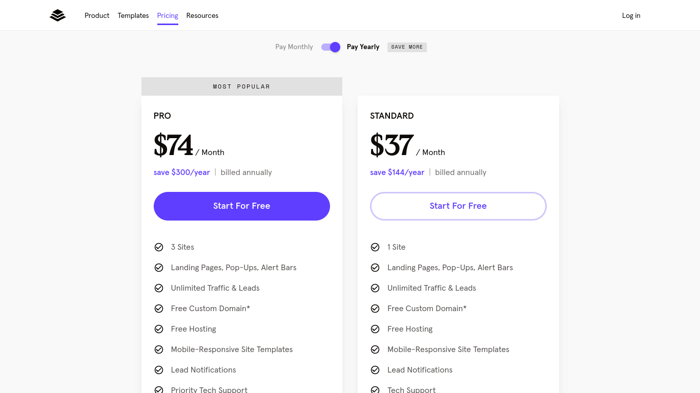
As you can see in the image above, the plans are billed monthly or yearly, and these are the prices with and without the annual discounts:
- Standard: $49/month or $37/month (billed annually)
- Pro: $99/month or $74/month (billed annually)
- Advanced: You’ll have to contact Leadpages directly for pricing specific to your needs.
There are several core features available with each pricing plan:
- Landing pages, pop-ups, and alert bars
- Unlimited traffic and leads
- Free custom domain (only available with annual billing) and free hosting
- Responsive templates
- Lead notifications
- Over 40 standard integrations
- 1-on-1 Quick Start call when you get started
With the Standard plan, you can create one website, and you’ll only receive chat and email support. With the Pro plan, you are able to build three sites, and you get priority support by phone.
The Pro plan also has some extra features not found in the Standard plan:
- Online sales and payments
- A/B split testing
Features, Customization, Integrations, and Blogging
Templates
Although there’s an option to create a landing page from scratch, Leadpages is – first and foremost – a template-based platform. There are hundreds of templates, and they’re sorted into landing pages and website templates. All of them are responsive and customizable.
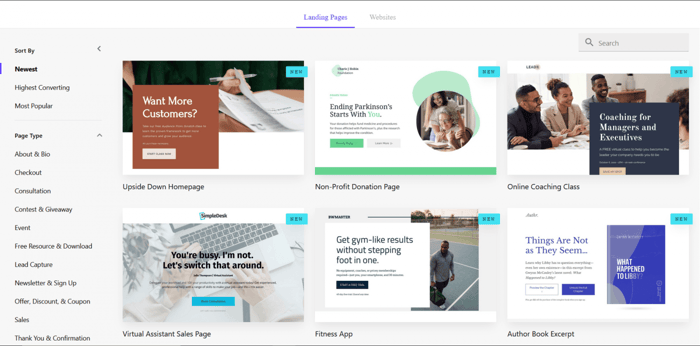
Leadpages categorizes the templates into various groups according to their purpose, so you can pick a template depending on your particular business.
An interesting facet of the Leadpages templates is that the platform collects data on how they’re used. Based on the insights coming from the analytics reports, it creates filters that help users select the templates that perform better in terms of conversion rates.
This also means that users can tweak the templates to display the best possible page and improve the chances of lead conversion. Leadpages rates the pages you create before they’re published. If the rating is not good, you can make additional changes to the template to increase conversion rates.
Also, with the Pro plan, you get access to what’s called A/B split testing. In simple terms, it means that you can try out two versions of your page to see which one’s better for lead conversion. Then you can choose to use the better template for your entire campaign.
Customization
With Leadpages, there’s enough room for customization. You can change everything you see on your page, and it’s fairly easy to do so.
Customization is done with a drag-and-drop system. You can experiment with navigation elements and change images, colors, texts, or fonts. The best part is that you don’t need to know how to code in order to build a beautiful landing page or a nice-looking website.
One downside that I came across was that the page/site builder can be limiting and glitchy in certain cases. For instance, it’s not always easy to move the widgets and place them exactly where you want them to be.
Despite this, the overall experience with Leadpages is that it’s sufficiently flexible and customizable for almost everyone. What you get in terms of customization, aesthetics, and functionality is exactly what you need for efficient lead conversion.
Features
Leadpages offers many features in various areas, like design, conversion, and security.
Let’s have a look at some essential tools provided by the platform:
- Sub accounts
- Free and reliable hosting thanks to the platform running on the Google App Engine
- Custom and hidden form fields
- Lead notifications and automations
- Online sales and payments through Leadpages checkouts, processed via Stripe
- Built-in SEO
- Widgets
- Real-time analytics
- Pop-ups and alert bars, usually at the top of your site, that contain either an opt-in form or a button with a link to a page
- Countdown timers for, say, your webinars pages
- Advanced HTML, CSS, and JavaScript editing
- Thank you, confirmation, and 404 pages
- Leadpages virtual workshops
- SSL encryption
- GDPR compliance
- Free custom domain with an annual subscription
This is not even close to a complete list of Leadpages features, but it’s long enough to show just how extensive the set of tools provided is.
As for building a website, I should point out that Leadpages allows you to create both one-page and multiple-page sites. And in line with the basic orientation of the platform, your site’s home page should be viewed as a landing page.
Unlike a typical website, the home page is less about aesthetics and more about encouraging people to sign up, leave an email address, or make a purchase.
Integrations
There are about 90 Leadpages integrations for everything your online business could need: analytics, e-commerce, marketing, social media, payments, and more.
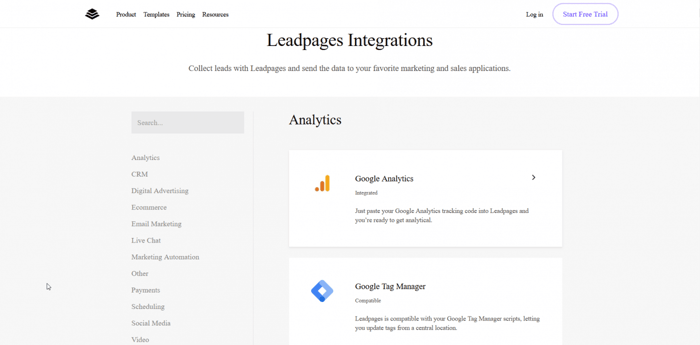
Some of the most noteworthy among them are Salesforce, ActiveCampaign, AWeber, ConvertKit, MailChimp, LiveChat, PayPal, Stripe, and Zapier.
Blogging
When it comes to blogging – which plays a significant role in digital marketing – Leadpages doesn’t offer that much.
There are two options: blogging with Leadpages or using a third-party blogging platform that you connect to your Leadpages landing page.
The first option is not for serious blogging. It really only works if you limit yourself to several articles a year. The second choice is much better, but to make the most out of blogging with leadpages, you need a modern, elegant, yet simple blogging tool like DropInBlog.
If you’ve already done research on blogging, I’m sure DropInBlog has popped up in your results. There's a reason for that – DropInBlog is definitely the best way to add a blog to Leadpages.
Support
Leadpages shows it cares for its customers in various ways and overall, user reviews are pretty favorable.
There’s a large knowledge base for assistance and a help center page where customers can learn the nuts and bolts of the platform or troubleshoot problems themselves.
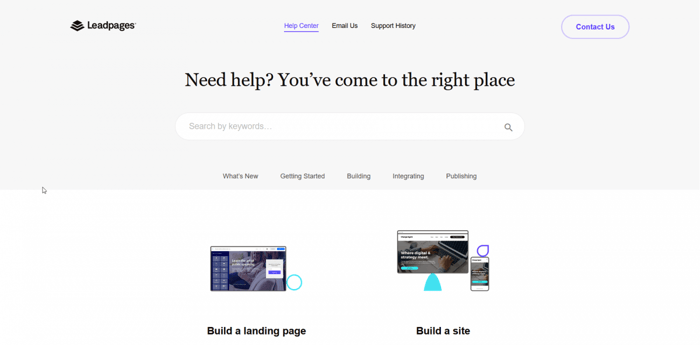
Along with this, Leadpages provides email and live chat support with the Standard plan, and email, live chat, and phone support with the Pro plan. You should expect a response from Leadpages customer support within about 48 hours for email inquiries.
FAQs
Who uses Leadpages?
A wide range of businesses and freelancers use Leadpages to great effect. Coaches, consultants, and artists all make use of Leadpages. However, the majority of users are small-sized businesses, both in terms of staff numbers and revenue.
Can I accept payments with Leadpages?
You can accept payments on your Leadpages site, but only if you have the Pro plan or above. The Pro plan includes e-commerce features that enable online sales and payments with Stripe. You can also integrate an alternative payment system like PayPal.
Does Leadpages allow emails to be sent?
Leadpages itself doesn’t include a built-in email marketing element. However, you can integrate with any number of email marketing apps. Some of the best include: Klaviyo, Mailchimp, Convertkit, and ActiveCampaign.
Conclusion
And now, for a straightforward answer to our initial question – what exactly is Leadpages?
In short, Leadpages is a conversion platform. It lets you create landing pages and websites, and it enables you to do marketing with the sole purpose of lead conversion. That’s where its focus is and what Leadpages does really well. It has all the analytics functionality to analyze customer preferences and help you get the most out of your marketing efforts.
Leadpages can play an extremely useful part in your sales and marketing strategy. We definitely recommend you check it out if you’re in need of a landing page builder.