Shopify is such a powerful e-commerce platform. In terms of market share, it lags only behind WordPress, which is kind of expected, considering how dominant the latter is. Currently, Shopify powers around 5 million websites on the internet. That’s a lot of stores.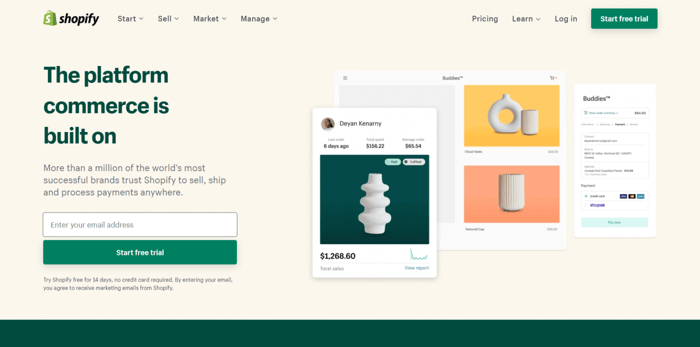
Regardless of whether you’ve been a Shopify store owner for some time or you’re just about to start your journey, it’s always a good time to extend your knowledge on this amazing platform. In this short guide, we’ll try to do exactly that: help you learn more about Shopify.
As the title says, we’ll go over 10 Shopify tips every store owner needs to know. If you were looking for some extra information on Shopify or needed confirmation that you are on the right track, you will likely find this article interesting.
So, let’s dive right into it and see the top ten things you need to keep in mind when running a Shopify store.
Table of Contents
- Tip No. 1: Optimize Your Store for Mobile Phones
- Tip No. 2: Don’t Use a Free Subdomain
- Tip No. 3: Make the Most out of the Shopify Integrations
- Tip No. 4: Use Professional Photos and a Stylish Design
- Tip No. 5: Never Stop Working on SEO
- Tip No. 6: Allow Customers and Visitors to Reach Out to You Easily
- Tip No. 7: Take Advantage of the Opportunities to Promote Your Store for Free
- Tip No. 8: Add Terms and Conditions to Your Store
- Tip No. 9: Offer Discounts, Special Deals, and Upsells to Your Loyal Customers
- Tip No. 10: Add Social Proof to Your Store
- Over and Out
Tip No. 1: Optimize Your Store for Mobile Phones
We all know how ubiquitous mobile phones are today and we’ve all heard about the stats that show an enormous increase in internet traffic coming through mobile phones over the years. With the global change of habits brought about by the pandemic, mobile phones have become even more relevant to e-commerce entrepreneurs. This is why one of the most important things you need to take care of is to make sure that your Shopify store looks and performs impeccably on mobile phones.
An online store is essentially a special type of website. Usually, the majority of users will decide to leave a site as soon as they open it if it’s not optimized for a mobile phone. Simply put, we’ve grown accustomed to mobile-first design, so no one wants to waste time on a site that looks awkward and makes important things difficult to spot on a mobile screen anymore.
The good news is that creating a mobile counterpart of your desktop store version is an automated process in Shopify. The platform does the heavy lifting for you in the background and creates a mobile replica of your desktop storefront. However, you always need to double-check how your storefront is shown on smaller screens and make additional changes to optimize your store’s look and performance.
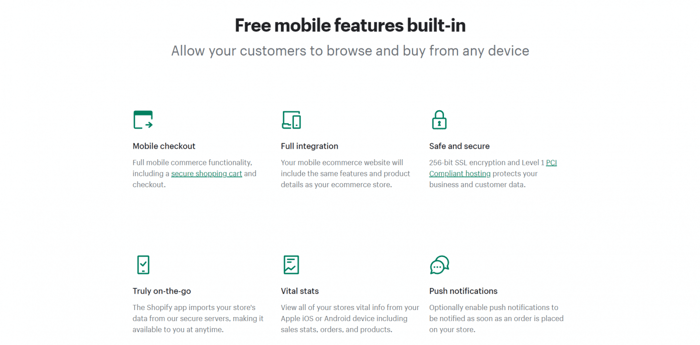
Thankfully, Shopify offers a drag-and-drop editor that’s easy to use as well as having more than enough customization options to allow you to provide the best possible customer experience. You can manipulate and customize different aspects of your storefront, such as images and other visual content, and make subtle changes that can affect both the look and performance of your store to set it apart from your competition.
One highly recommended adjustment you can do is to optimize your images for faster page load time. Shopify offers a hand in this area, too. The platform offers a free tool that allows you to resize and optimize your images “to suit a wide range of applications.”
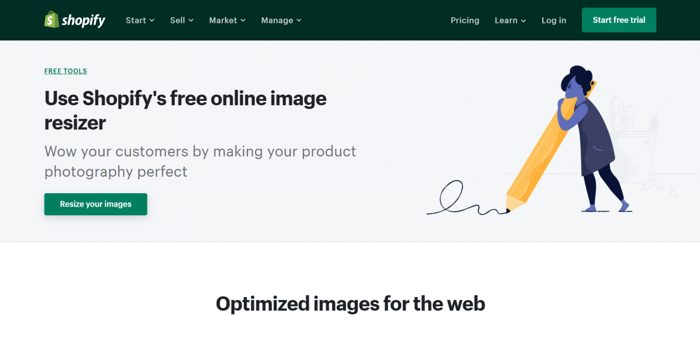
Another extremely important thing to do is to put much more emphasis on images at the expense of text. The mobile phone’s smaller screen requires your store to revolve around the parts that leave a strong visual impression on your visitors, so scrolling infinitely through a long text is hardly a suitable solution.
One more recommendation is to use larger CTA (call to action) buttons and as few as possible (maybe none?) pop-ups. The first can attract more leads while the latter can be extremely distracting and annoying, so its place is definitely not on a small phone screen.
Tip No. 2: Don’t Use a Free Subdomain
This is more of a tip for newcomers. Shopify offers a free subdomain of the type mystorename.myshopify.com to every Shopify subscriber. At a glance, taking advantage of this possibility and publishing your store on a free subdomain may seem like a good idea, especially if you’re starting with a modest budget. However, regardless of how appealing it may seem, there are many cons of using a free subdomain, some of which are the following:
- A free subdomain is not good for SEO.
Instead of helping your business, a free Shopify subdomain helps Shopify become more popular instead and rank higher on search engines.
- A free subdomain is not good for brand building.
You can’t build a recognizable brand without a custom domain name – period. Having the Shopify part in your domain name distracts from your brand and puts emphasis on Shopify.
- Using a free subdomain is not a professional practice.
A custom domain can be pretty inexpensive, so there’s hardly any excuse for not making such a small investment when you’re already starting a business. Besides, a domain name that contains the name of Shopify can be wordy and confuse your potential customers. Simply put, a free subdomain leaves an impression of an unprofessional approach. How is someone supposed to trust your business when you didn’t even care to allocate a budget for a unique domain name that’s easily memorable?
- A free subdomain doesn’t help with a store migration.
A custom domain allows you to keep the same recognizable URL even if you decide to migrate from Shopify to another e-commerce platform, which is not the case with a free Shopify subdomain.
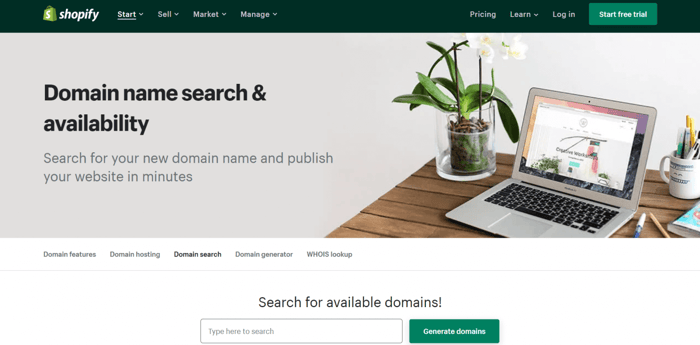
Tip No. 3: Make the Most out of the Shopify Integrations
Shopify offers a myriad of integrations in its Shopify App Store. Why not take advantage of these possibilities?
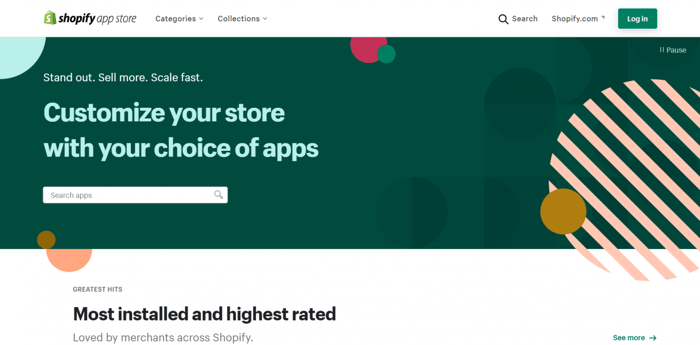
One of the best things about the Shopify App Store – and Shopify as a platform – is that it has many integrations that are free or include a free plan, which can come in very handy for beginners and small business owners.
The Shopify App Store includes many notable apps, some of which are the following:
- DropInBlog, for content marketing and blogging
- HubSpot, for email automation
- Oberlo, for dropshipping
Tip No. 4: Use Professional Photos and a Stylish Design
Using professional product photos is one of the recurring recommendations when it comes to running a successful business on Shopify. This goes almost hand in hand with advice for a highly aesthetic approach to your online store. The emphasis on images and design doesn’t come as a surprise considering that the overall quality of visuals is the first thing users experience when they visit an online store.
Regardless of whether you run a dropshipping business, own a store that revolves around unique handmade products, or do classic retail, you can never go wrong with professionally made photos, as well as a highly aesthetic store theme. Good design and well-made photos are especially important if you sell clothing or anything that has to do with looks, image, or physical appearance.
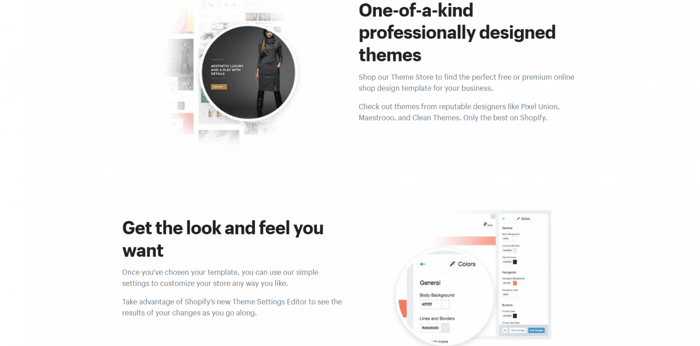
As far as themes are concerned, Shopify offers many premium as well as some free customizable and responsive templates. You can check out all the available templates in the platform’s theme store.
When choosing from the themes, keep in mind that they were built by professional designers, and the fact that they found their way to the Shopify official theme store already means something. Best design practices and optimization for lead conversion are virtually guaranteed with each of the themes. This means that they are pretty much ready to use out of the box, but in case you decide to make changes, try not to get carried away. If you lack a background in design, you may achieve the exact opposite effect of the one you intended.
Tip No. 5: Never Stop Working on SEO
We cannot emphasize enough how important it is to build a viable SEO strategy and never stop working on boosting your SEO. There are many ways to achieve a high score on search engine rankings, but content marketing, blogging, and backlinking are definitely among the best methods to attract new leads and achieve higher conversion rates.
As far as content marketing and blogging are concerned, DropInBlog – the app that we mentioned in the section on integrations – can do the trick for you. It makes setting up a brand new blog almost a breeze, and it comes with a built-in SEO Analyzer that evaluates your content and gives you specific tips on how to increase the chances for better SEO rankings. For more information on blogging with Shopify, check out this article.
In addition to blogging, you can create videos to promote your brand, provide educational content, and inform users about your business and what it brings to the table.
In case you’re not quite familiar with this term, backlinking (a.k.a. link building) is the practice of other sites linking to your site. For instance, if your store was referenced in a popular blogger’s article, you got a backlink. Recently, this has become one of the most widely used strategies in the SEO realm. Here, we can’t go in depth, but you’ll find many great articles and courses online that’ll help you understand the ins and outs of backlinking and how to apply it in your business context.
Tip No. 6: Allow Customers and Visitors to Reach Out to You Easily
It goes without saying that every normal and successful business has to offer quality customer support, and your Shopify store is no exception to this rule. There are different ways to provide customer support, but one of the most recommended is via chat. Chances are the majority of users would prefer to reach out to you via chat rather than email (overall, it’s slower and doesn’t feel as direct and personal as chat) or phone (a bit too direct and personal).
To find a good chat app for your store, you don’t need to look any further than Facebook Messenger. The main advantages of Messenger are the following:
- It’s a familiar app and everyone knows how to use it.
- It offers a free plan.
- It gives you the possibility to create a chatbot that automatically answers the most common questions users ask.
- Allows you to sell products directly from the app.
- Enables you to recover abandoned carts (on the paid plan).
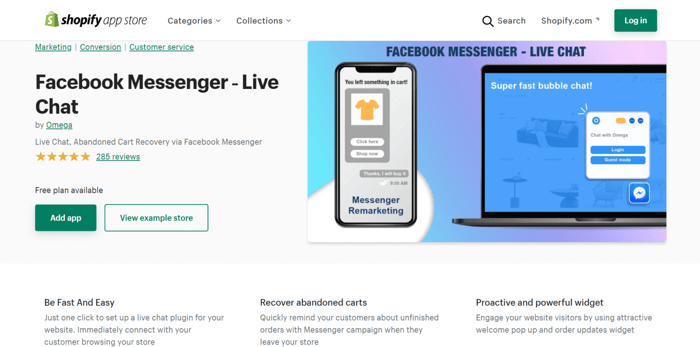
Tip No. 7: Take Advantage of the Opportunities to Promote Your Store for Free
When we say free, we mean you don’t pay for ads and advertising campaigns. You’d be surprised how much you can do with only Pinterest, an Instagram account, and a blog.
For instance, you can use Pinterest to upload images of your products and let people know about your store. Your regular Instagram account can turn into a marketing channel with posts and stories showing your products and spreading the word about your business.
As for blogging, every single one of your blog posts can contain a link to your store or a specific product, or even inform your audience about a special offer. By sharing your blog posts on Twitter, as some experienced entrepreneurs recommend, you can extend your reach even further.
Tip No. 8: Add Terms and Conditions to Your Store
Straightforwardness and transparency play a very prominent role in building a relationship of trust and credibility with your customers. One of the best ways to be transparent and straightforward is to lay out your business policy, i.e. your terms and conditions clearly and succinctly, and add them to your store.
The best place to locate the terms and conditions is your store footer. This is pretty much a common practice; it allows anyone to find them easily and where they expect them to be, without much searching and scrolling.
As with so many other things, Shopify has got your back in this area as well. The platform offers a free terms and conditions generator that gives you access to a terms and conditions template, which you can customize as you find appropriate.
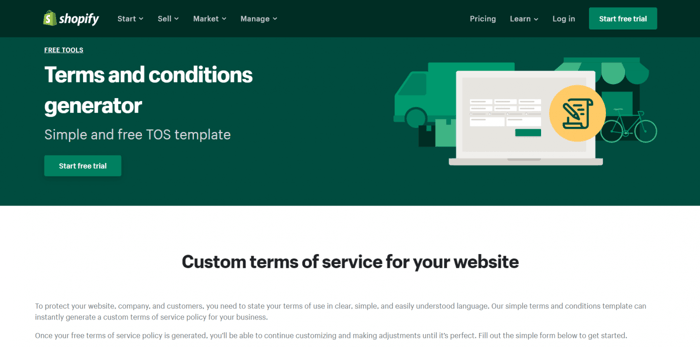
The terms and conditions should not only state your customers’ rights and obligations but your responsibilities and duties as well. For instance, if you define a refund policy, you have to follow the rules you set out.
We’ve personally had experience with sites that seemed to formulate their rules for the sake of having them, with no serious intention of following through on them. On one such occasion, when we tried to get a refund on instructional videos we paid for but weren’t satisfied with, the site owners came up with a very poor excuse to avoid returning our money.
Needless to say, regardless of what we had thought before, this incident brought discredit to the website. Remember: a few unsatisfied customers and bad reviews, and your business can easily go south.
Tip No. 9: Offer Discounts, Special Deals, and Upsells to Your Loyal Customers
You should never take your customers for granted. When people start buying your products, especially when they become repeat customers, one of the best things you can do to show your appreciation is to offer them discounts, special deals, upsells, and even free products. Even though you can apply these tactics to any potential buyer, the primary target should be your loyal customers. They already stand out from the others, so why not show them your gratitude in a specific way, by rewarding their loyalty?
To make this work better for you as well as your loyal customer base, you can do the following:
- Create a customer reward program and automate as many aspects of it as possible.
- Personalize your special deals, upsells, and discounts based on country, demographics, purchase history, customer preferences, and so on.
- Find apps in the Shopify App Store that can help you manage this aspect of your business more conveniently and efficiently.
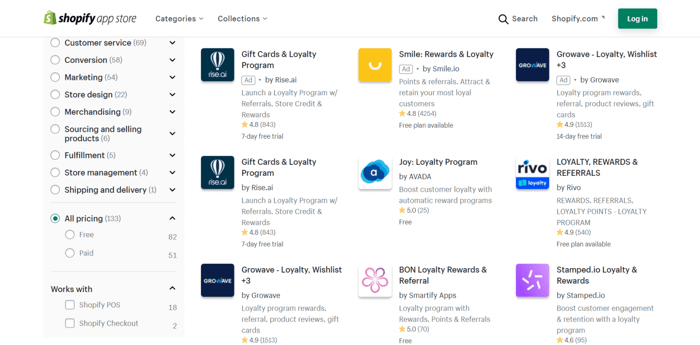
Tip No. 10: Add Social Proof to Your Store
Social proof is an umbrella term for everything that functions as a recommendation of your products and brand to new potential customers: product reviews, media presence, a showcase of achievements, customer testimonials, and so on.
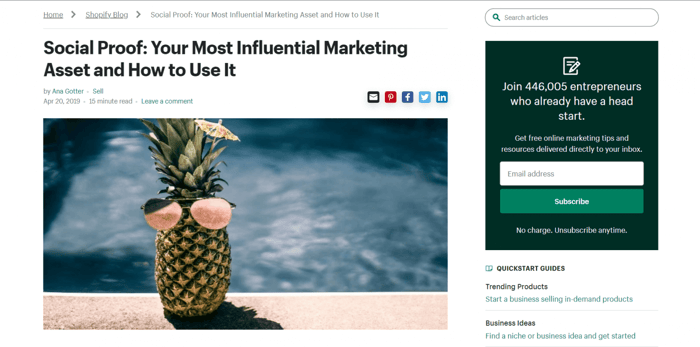
Social proof can have a big impact on how others view your business and brand. It helps you build a reputation and attract new leads. When you think about it, when buying online, the majority of users can’t rely on anything else but other people’s reviews and testimonials. Speaking from experience, when we consider paying for a product or service online, other people’s experiences are usually the first things we check (after the price). The more authoritative the source, the more credible the review/testimonial.
When it comes to providing more social proof, one of the best things you can do is ask your customers to leave reviews. At first, this may seem like a risky and terrifying thing to do, but overall, users trust sites that have some ratings rather than no ratings.
For sure, the more favorable the ratings are, the better the chances of attracting new leads, but don’t shy away from the idea of asking for reviews just because there’s a possibility of someone leaving a bad review. Even though there will always be people who complain no matter how well you do your job, keep in mind that if someone already bought a product from you and didn’t ask for a refund, the probability of them giving you an unfavorable review is pretty low.
In addition to asking customers for reviews, you can do the following:
- Show concrete numbers, for instance how many products you have sold overall (if it’s a meaningful number), or how many customers you have; or if you’ve had an especially good month, cite how many sales you made in just the last month, etc.
- Add an especially favorable customer review to a product page.
- Use social media to spread the word about your business via influencers and people with significant social media following (not necessarily celebrities) who can send some meaningful traffic to your store.
- Mention a few names that you think could mean something, such as notable clients/customers or collaborations.
- Find apps in the Shopify App Store that can help you streamline the process of gathering more social proof, such as Judge.me and Loox.
Over and Out
In this short guide, we singled out and presented 10 Shopify tips every store owner needs to know. Even though there are many more things that can be said on this topic and more tips that can be shared, we thought that these 10 deserved special attention. We hope that this was a read worth your time.
We’ll be in seventh heaven if our guide plays even a minor role in your learning process. Thanks a ton for sticking until the end, and we wish you all success on your path of becoming the next superstar entrepreneur.




