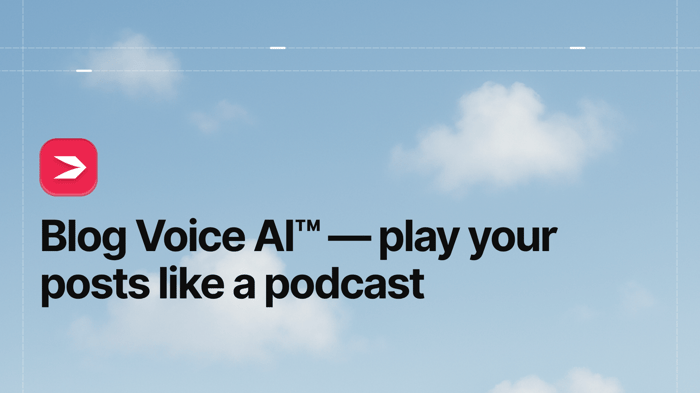Got a brilliant startup idea and need a web app? Lacking technical coding skills? Perhaps you want to develop a prototype quickly? Bubble gives you the ability to create custom scalable apps without the need to code. So, let's dive right into our Bubble review!
With Bubble, you have complete control over the database in the back-end as well as the front-end functionality of your app, all from within the platform. It’s a true full-stack solution, but you don’t need to be a programmer to use it, which is its main selling point. Naturally, you’ll want to know a little bit more about it before jumping in head first.
In this review, we're going to look at this platform's capabilities, its pricing, how it can be used best, and its limitations so we can see how far Bubble can progress your app dreams.
Table of Contents
What Is Bubble?
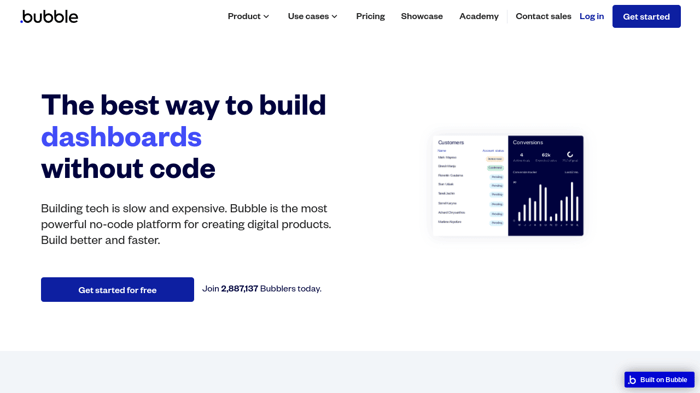
Bubble is a no-code-required visual app-building platform. It gives you the ability to build almost any kind of custom tech product with a simple drag-and-drop editor.
You’ll be able to create interactive apps for desktop and/or mobile and customize them exactly how you want. Gone are the days when you’d need to be a highly skilled developer to build an app – it’s now at the level where virtually anyone could do it.
Bubble certainly has a long list of high-profile companies they’ve helped with technology solutions, including Zendesk, HubSpot, and Lyft.
Moreover, Bubble is a fully hosted platform, which is a huge benefit because they securely manage the deployment of your app and continual site security.
What Can You Do with Bubble?
It’s important to note that Bubble is actually better suited to building Minimum Viable Products (MVPs). MVPs are sample products that are functional enough for developers to gather real-world data on how the product performs.
That doesn’t mean you can’t build a full app with Bubble, but the speed at which you can develop an app is what makes it ideal for MVPs.
Bubble is ideal for developing apps for things like:
- Job boards or property listings: a database of jobs or properties for people to search
- Dashboards: for organizations to share company-wide information or club membership portals
- CRMs: to help your business manage customers and client accounts
- A marketplace: develop an e-commerce platform to accept payments
- A social platform: a place for members-only activity, forums, events calendars, private messaging, or group collaboration
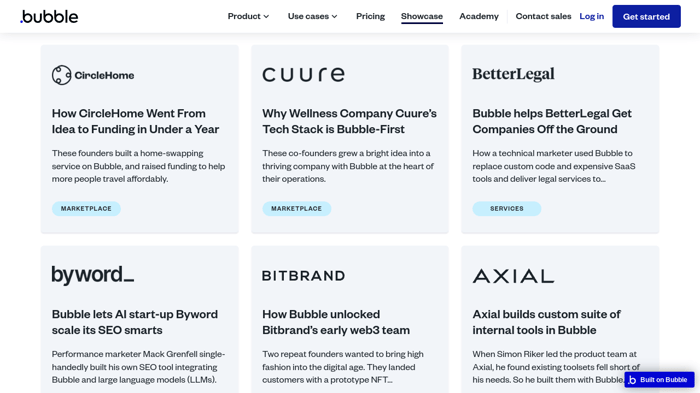
Pricing
Interestingly, while Bubble says there are no limits on storage space or traffic, that’s not at all correct. Once beyond the Free plan, there are limits on things like file storage, database items, and something called “workload units.”
Workload units is how Bubble quantifies the amount of work your app is doing. If you exceed the number of workload units for your plan, you have to pay an extra $0.30 per 1,000 workload units. The same goes for additional file storage, which is an additional $3 per 100 GB for each plan.
So, let's see exactly what each plan can give you for your money.
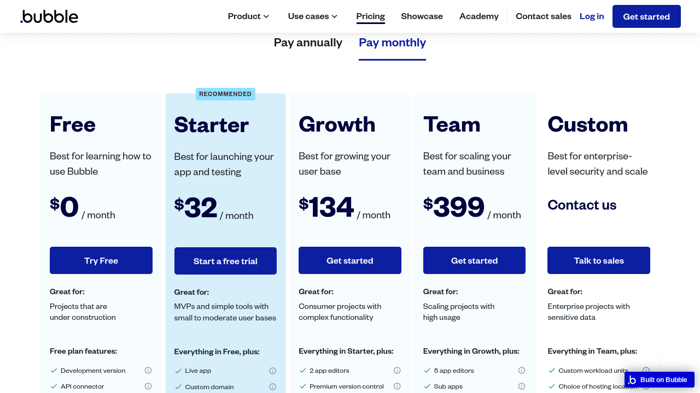
Free Plan
While the Free plan is forever-free, it doesn’t give you full access to the features. You only have access to the development area, meaning you can only build and test your apps without publishing them. You will also have the Bubble branding across your product, so this plan is only suitable for learning the ropes before continuing with a paid plan.
With this plan, you get access for one editor, 500 MB of file storage, and 200 items in your database. It will also be possible to store old versions of a product for up to six hours in case you choose to restore to a previous state.
The features you will have access to with the Free plan include:
- The component library
- API connector
- Bubble Academy
- Bubble community for support
- Official email support
Starter Plan
For $32/month (or $29/month if billed annually), you can have enough access to build and launch your first app. You’ll be able to connect a custom domain and white-label your completed product. Lastly, you have the ability to set up workflow automations and schedule future actions to make managing your app easier.
As with the Free plan, you’ll only have access for one editor, but you will have up to two days’ worth of backups to restore old versions of your app. SEO features are also enabled, so you can customize and optimize the visibility of your web app online.
The quantity of features with this plan includes:
- 175,000 workload units
- 50 GB file storage
- Unlimited items in your database and the ability to import/export CSV files
Growth Plan
The Growth plan is ideal for businesses in their early days that are still building a list of clients. This plan costs $134/month ($119/month if billed annually), and it comes with all the features and accessibility that the Starter plan includes, as well as some extra perks.
Extras like two-factor authentication and access for two app editors mean you’ll have a far greater scope for development with this plan.
From the Growth plan and up, you also get “Custom Branches,” which are essentially duplicates of your product that you can test and edit separately without having to alter the main project.
The quantity of features with this plan includes:
- 250,000 workload units
- 100 GB file storage
- 14 days to backup and restore
- 10 custom branches
- Unlimited items in your database
Team Plan
The next step up in pricing plans is the Team plan for $399/month ($349/month billed annually). The Team plan gives you all the same features and functionality as the Growth plan but also access for up to five editors.
It’s best for established products that are developing and have a growing client base. One helpful feature you’ll get is the ability to create sub-apps and manage separate databases and client accounts.
The quantity of features with this plan includes:
- 500,000 workload units
- 1 TB file storage
- 20 days to backup and restore
- 25 custom branches
- Unlimited items in your database
Custom Plan
The Custom plan is fully customizable and gives you almost unlimited scope. You’ll get access to your PostgreSQL database to analyze your data, a dedicated account manager, and a full security review.
Prices aren’t listed because it depends on the functionality and workload quantity you’re dealing with, so you’ll have to contact Bubble directly for pricing.
Features
Build and Edit
From the very beginning, Bubble helps you get started by asking you questions about your project. You can use a template to start building or start completely from scratch – but with no code required.
Wireframe and plan your app and easily build the if/then logic into how it functions – you have control over how users will navigate your app. Absolutely everything can be done from within a simple drag-and-drop editor.
If you end up hitting a wall in terms of functionality, it’s worth noting that you do have the ability to code if you want to. Bubble allows the use of HTML and Javascript to customize your web app further.
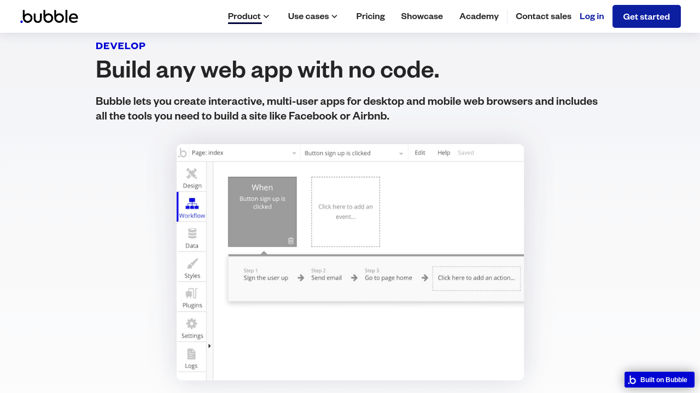
Despite the simplicity of the drag-and-drop editor, you have complete design freedom. For those that are familiar with Figma, you can integrate Figma and import your designs with ease.
Alternatively, add whatever images, animations, maps, icons, or calendars you need, and even include dynamic content.
Dynamic content taps into real-time data from APIs to display evolving information or frequently changing content. Information collected from the app can also be used to display different settings or colors to tailor the look and feel specifically for different demographics.
App Testing and Deployment
Once your app is built, it’s immediately ready for the international market with over 80 languages supported and automatic currency conversions. All apps built with Bubble are also mobile-responsive – just turn on the responsive design tab.
You can preview the app to test how it works before letting it run live, and if you want to make any changes, you can restore it to a previous version. You can also make use of the branches option to edit a duplicate without changing the original product.
In many situations, you will have a team of developers working on an app. With Bubble, it’s completely possible for a team to collaborate on app development, with one working on the back-end and another working on the front-end, or any other variation of collaborative work.
When you’re testing the app, you can limit access to it with password protection and then unveil it to all once you’re fully satisfied with it.
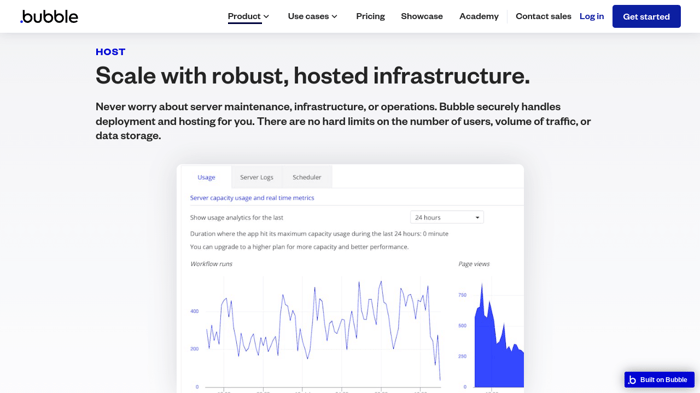
The platform has the potential to grow with your business. With an increase in users, you simply upgrade plans as needed or pay for additional workload units. There are no hard restrictions, and the platform flexes and expands with your product. However, it’s worth noting that costs can go up quickly when you start paying for additional quantities of workload units or storage space.
It’s most likely that you will want to make the app available to the broader public. It’s important to note that Bubble doesn’t actually enable you to build native apps – the end result will be a sort of hybrid app that requires an internet connection. Regardless, you can make the final product available on the Google Play Store or Apple iOS store.
First, you’ll need to run the app through a process called wrapping which effectively converts it to a format suitable for the different stores.
When the app is live and running, you’ll need analytics to understand usage dynamics to improve your product. Bubble has an element of built-in analytics functionality, allowing you to check app CPU usage, page views, and real-time workflows. For anything more than this, you’ll have to integrate an alternative analytics plugin.
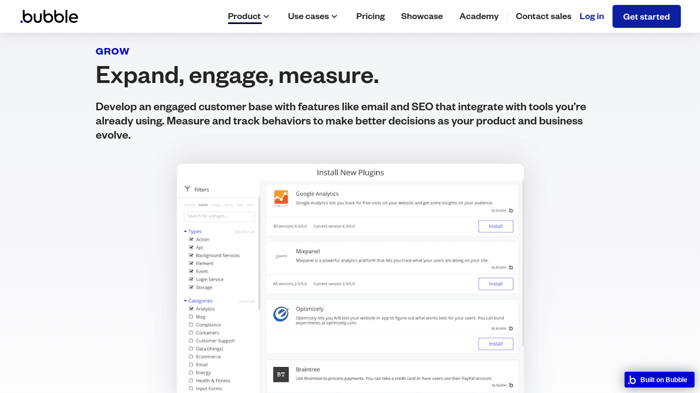
Integrations and Plugins
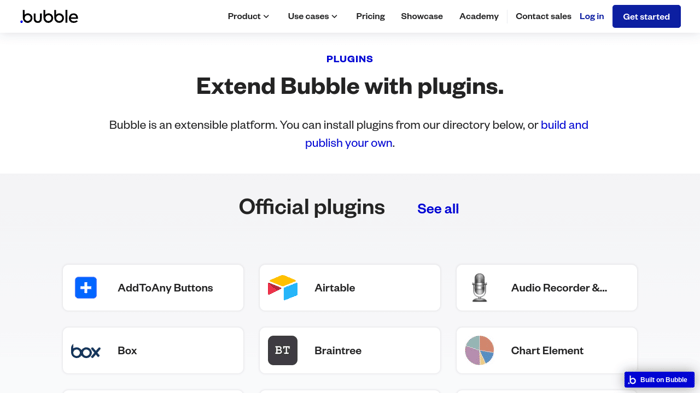
Bubble has a dedicated Plugins marketplace where you can find a collection of official integrations to extend the functionality of your app – again, without having to code the functionality.
A unique feature of Bubble is that while they have a collection of official plugins that you’d be familiar with, like Airtable, Braintree, or Docusign, they also have community-developed plugins. So, if you don’t find the plugin you want in the official collection, you can make your own and publish it for others to use.
Alternatively, if the plugin you want isn’t in the official collection, you can integrate it using the API Connector. The API Connector is a special tool designed to help you connect an external app.
Blogging on Bubble
Bubble basically gives you the building blocks for whatever you need. Need a blog? You’ve got it, as well as all the SEO benefits that come with having a blog. Although it won’t be native, DropInBlog is a great blogging option. Of course, you could spend time building your own CMS from scratch, but simply integrating an existing blogging platform pays for itself in the long run.
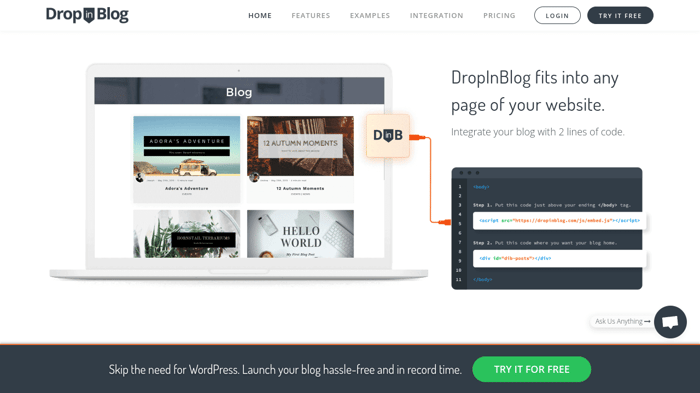
Using the Bubble API connector, you can integrate DropInBlog easily by following the JSON API integration method. Then you will have access to all the professional blogging features and functionality that DropInBlog has to offer.
Blogging with DropInBlog is made super easy. Create content using the WordPress style editor and optimize it perfectly using the SEO Analyzer tool. You can schedule content for a later date and time, manage multiple authors, and boost your content on social media with social sharing buttons.
Best of all, DropInBlog seamlessly connects and adopts your existing theme and style, simply dropping the blog posts into the location you want. It saves you hours of time formatting, and it looks great every time.
Ownership and Security
Bubble apps are fully hosted on Amazon web servers and include built-in encryption from the get-go. However, you still have full control to customize privacy rules and security access to those using your app.
In terms of data privacy, Bubble is GDPR compliant for those in Europe, but you will have to double-check data privacy laws in the country or region you’re using it. Naturally, it isn’t going to be compliant for all data privacy laws worldwide.
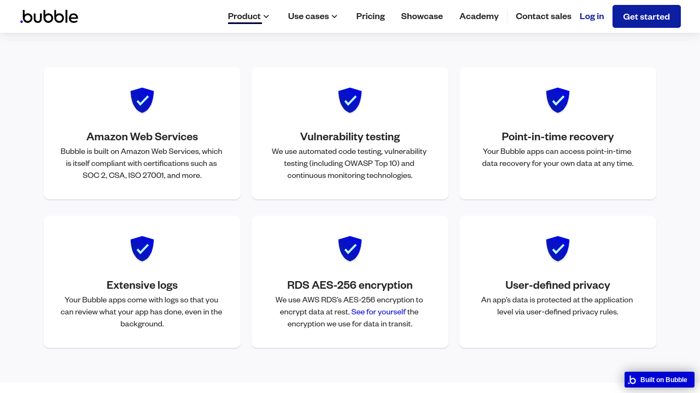
Anything you build and design on Bubble is entirely your own property, including any data feeding into it – you own the data and the design. However, this doesn’t mean you can export it from Bubble to continue working within another platform. It’s possible to download the code and structure of your app for the purpose of backing it up, but you can only upload it again to Bubble.
Ease of Use
Yes, Bubble has been designed for non-programmers without coding knowledge. They’ve included a drag-and-drop builder, which is notoriously super-easy to use, but you will still experience a sharp learning curve.
While the platform has been designed to be no-code, it’s incredibly powerful and allows for a high level of extensibility and high-quality results, which also leads to a certain level of difficulty.
It’s well worth jumping on the Bubble Academy to explore the range of courses and tutorials they have to help you get started. Bubble also has a coaching marketplace where you can find an expert for private tuition and advice on your app construction.
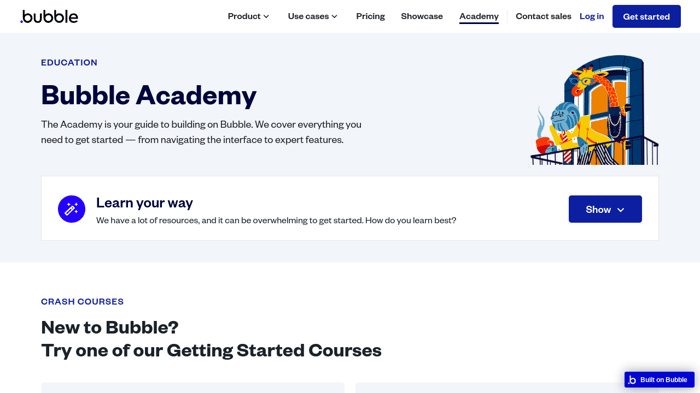
Support
Bubble is a little limited with the range of customer support available. Their Support Center has a range of articles to find answers to questions yourself. Failing that, you can also jump on their open community forum.
If you can’t find what you’re looking for in these articles or via the forum, you can contact the Bubble team directly. They offer 24/7 email support only.
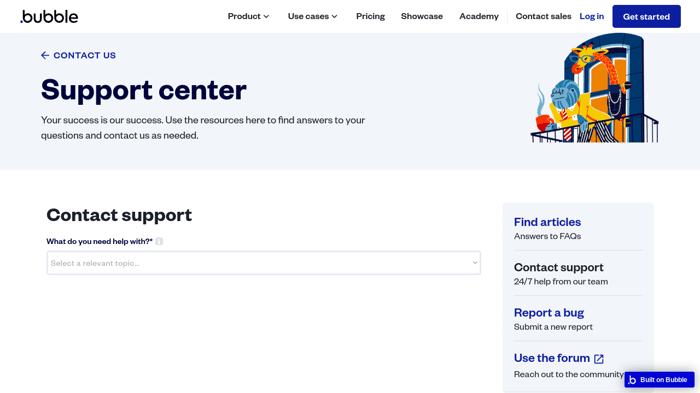
Customers have mixed things to say about Bubble support, with some full of praise about the support team's responsiveness and issue resolution. Whilst others are seemingly very unsatisfied with response times and the concern shown by Bubble support – take from that what you will.
FAQs
Who is Bubble designed for, and what kind of businesses can use it?
Bubble is designed for anyone but primarily for users who either don’t know how to code or want to rapidly develop an app.
Any kind of business can use Bubble, but the type of apps it can be used to develop include the following:
- Staffing solutions
- Internal dashboards and employee management systems
- Customer relationship solutions
- Marketplace listings for any industry
- Brokerage portals
- Scheduling software
- Project management tools
Bubble cannot be used to build native apps or anything that involves highly complex imagery processing or games, and it doesn’t run Python script.
Can Bubble be integrated with other tools or platforms?
Bubble can be integrated with a range of other tools and platforms to give you almost infinite capacity. In fact, because of the API Connector tool, you can integrate anything that allows API integration.
Alternatively, build your own plugin for the specific functionality you want and share with others in the Plugins marketplace.
Can Bubble be used to build e-commerce websites or apps?
Yes, Bubble gives you the ability to build marketplaces and other e-commerce apps. You can create a database of products, allow registered users to list their own items, and integrate a payment processor to accept payments.
What are some examples of successful companies or projects built with Bubble?
Announcefly is software that allows SaaS businesses to notify users of changes but also collect feedback from their customers and build it into improvements in service delivery.
Pflegetiger is a German platform that provides in-home care services to elderly people. Scheduling and client accounts are all managed in the platform, which was entirely built using Bubble.
TravelTrunk is a financial management app specifically for group travel. It’s notoriously hard to get a group of friends to commit to travel plans. TravelTrunk allows a group of friends to set up and commit to a savings goal and trip budget. Once the goal is met, the app even automatically recommends flights and hotels for the destination.
Final Thoughts
Overall, it’s very clear from this Bubble review, that it is an incredibly versatile platform. In the right hands, it can take your business sky-high. As a prototyping tool, Bubble is fast and convenient to use, but even for building out a completed app, it’s perfectly functional. You have almost infinite customization potential, even with a simple drag-and-drop editor.
There are a few pitfalls, though. Bubble doesn’t build native apps, which means the finished product will not be a standalone app and will require an internet connection to work. This might not always be a problem, but depending on what you intend to build, it could be.
In addition, the pricing plans have limits on file storage and workload units. While file storage is easy enough to understand and budget for, the workload units are difficult to understand. If your app exceeds the workload units cap, then you pay $0.30 per additional thousand workload units. This means costs can accumulate fast and can be difficult to correctly budget for.
While there are some negative reviews from customers regarding the support provided, Bubble still offers a very competitive product. There are certainly plenty of success stories to back up its quality, and the Free plan means you can test it out with no obligations.