Carrd is a simple and affordable one-page website builder. However, if you instantly imagine a massive multi-page website when you hear “website,” then it’s worth noting that Carrd is not your typical site builder.
There are workarounds to help you create something along the lines of a multi-page website. But Carrd was not designed with that purpose in mind. It was created to build responsive single-page sites – ideal for a portfolio page, small profile sites, and landing pages. It is well-placed for small businesses.
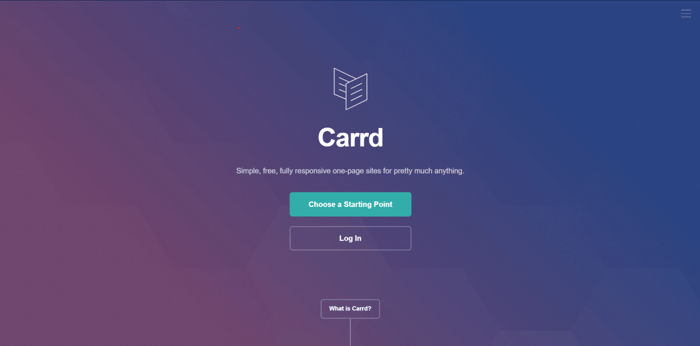
Table of Contents
A Humble Site-Builder from Humble Beginnings
Carrd is relatively new on the market, and it has a very interesting backstory. It was founded in 2016. The platform originated as a solo project of a developer/designer based in Nashville, Tennessee, who goes by the name AJ (yep, just AJ). He wrote a very amusing article outlining the whole journey of the platform, from idea to realization and beyond. Check it out here.
Not long after it was launched, and much to the surprise of its creator, Carrd became very popular. According to the stats from SimilarWeb, there were nearly 16 million total visits in April 2021 and over 20 million in September 2022. That seems to be fairly consistent growth over time.
Today, Carrd is a force to be reckoned with, so you might want to consider trying it out.
I’m going to dig deep and outline what I think are the positives and negatives of Carrd. What sort of business is it most suitable for? More importantly, is it cost-effective and worthwhile? Let’s explore these questions together.
Pricing Plans
Pricing is one of the biggest pros of Carrd.
Carrd is downright cheap for a site builder this versatile, and all the pricing plans are billed on an annual basis. For a full-year subscription with Carrd, you’ll pay the equivalent of a one-month fee for almost any other site builder.
Carrd offers three pricing plans:
- Pro Lite: $9/year
- Pro Standard: $19/year
- Pro Plus: $49/year
There’s also a free plan, but it comes with big limitations. For instance, it doesn’t give the option to use a custom domain for your site.
Another great perk is the 7-day free trial, and one of the best things about it is that Carrd doesn’t ask for your credit card information upon registering. You can test-drive the platform completely commitment-free. This means there’s no risk of getting charged if you forget to cancel your trial.
Features
Let me temporarily digress from the subject of pricing plans. You can sign up for your free trial and immediately start testing all the features Carrd has to offer. Simply choose one of the templates and get started – you won’t even have to leave your email address. This is for sure one of the coolest and most appealing sides of the platform.
You’ll also be able to check out the Pro features. That way, you’ll understand the full extent of what’s possible with Carrd and you’ll know exactly which payment plan to select for your business needs.
Now let’s have a look at the core features included in all three plans:
- Multiple sites
- Removed Carrd branding
- High-quality images, large images, and large videos
- Professional templates
- Video hosting
- Animated slideshows
- Favicons
- Custom images when sharing your site on social media
- Transfer of site ownership to another Carrd customer
For instance, if you don’t want to maintain your site anymore, there’s a “Manage Site” option that lets you enter the email address of an already existing Carrd user and transfer ownership to them.
The only prerequisite is that you are both subscribed to the same level of plan. So, from that point on, they’ll be the one who receives all the emails related to the site, and they’ll be fully in charge of it;
- Shared access to your site
A word about those last two. Regarding the transfer of ownership, if you don’t want to maintain your site anymore, there’s a “Manage Site” option that lets you enter the email address of an already existing Carrd user and transfer ownership to them.
The only prerequisite is that you are both subscribed to the same level of plan. So, from that point on, they’ll be the one who receives all the emails related to the site, and they’ll be fully in charge of it;
And the shared access... This is similar to the previous feature, the only difference being that instead of transferring ownership, you add new users, giving them a different level of access.
Additional Features with the Pro Standard Plan
This is a decent list, but the good stuff starts with the Pro Standard plan. This plan lets you:
- Use a custom domain (but it doesn’t provide it for you)
- Customize forms and widgets
- Create your own meta tags
- Embed code
- Add Google Analytics
Carrd doesn’t offer built-in analytics functionality, so you can understand your audience better. However, it does allow you to connect to Google Analytics. The catch is that you have to set up Google Analytics.
Another noteworthy feature of the Pro Standard package is that it lets you build more than the usual 10 sites that are included in the plan out of the box. If you want to stick to the same plan but you need more sites or landing pages, then you can opt for 25, 50, 100, 250, or 500 sites.
Of course, this affects the price: as the number of sites goes up, the price increases accordingly to $39, $69, $119, $219, and $339.
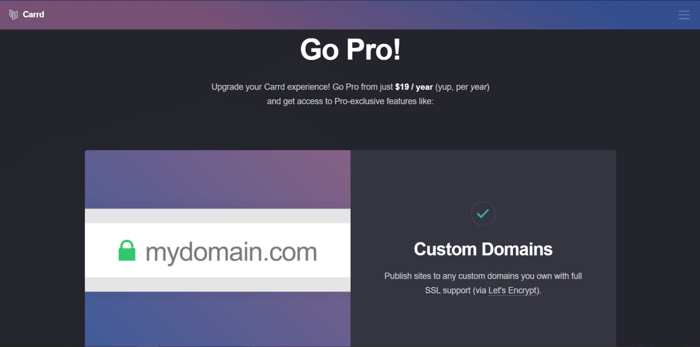
Top-of-the-Range Features with the Pro Plus Plan
The unique features of the most advanced Pro Plus plan include:
- More advanced forms
- Custom templates
- URL redirection (important for SEO functionality)
- Password protection
- Site update frequency for better performance
- Advanced customization (for example, custom CSS or JS code)
- The possibility to download the HTML, CSS, and JS code of the sites/landing pages you build as well as your uploaded images
The Pro Plus plan allows you to build a maximum of 25 sites, but the same principle that we saw with the Pro Standard plan applies here too. If you want or need more sites, the price of the package will go up proportionally to the number of sites.
Definite Value for Money
Overall, Carrd is highly affordable for users with a limited budget. The Carrd pricing system is cost-effective when considering the features available to you.
All things considered, the general users’ consensus is that Carrd provides excellent value for your money.
Design and Customization
Templates
There are over 90 responsive and customizable templates on Carrd. The overall impression by the reviewers and users is that they’re very well-designed and minimalistic yet beautiful – and I absolutely agree.
This is a sneak peek of what Carrd offers in terms of templates:
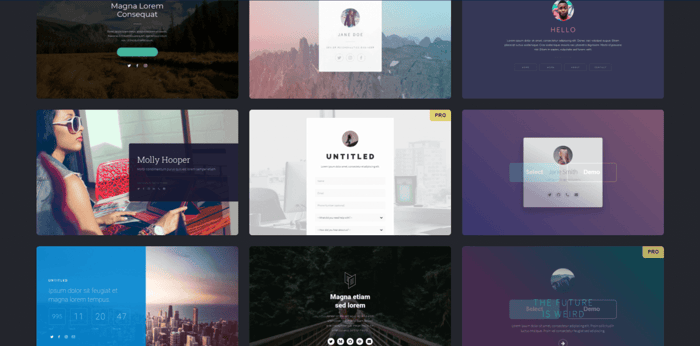
The templates are divided into five categories according to their purpose:
- Profile
- Landing
- Form
- Portfolio
- Sectioned
The landing page and form templates are well suited for lead conversion, collecting emails, and e-commerce in general. However, don’t expect wonders with e-commerce abilities since Carrd is not a specialized e-commerce platform.
When you pick a template, Carrd gives you very straightforward instructions on how to operate the user interface, which I find very convenient.
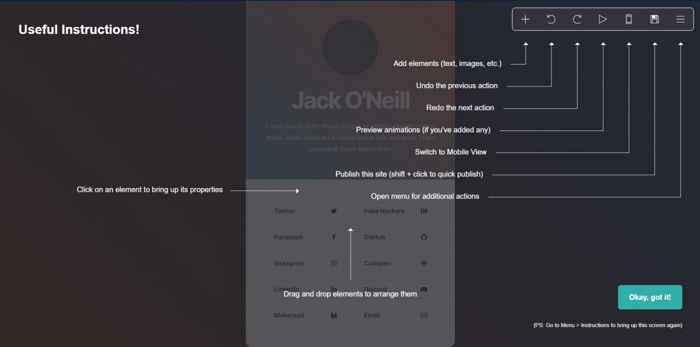
Besides pre-designed templates, you can also pick a blank canvas and build a site from scratch. You can customize the templates or create your page from zero in the Carrd editor.
The Carrd Editor
A simple drag-and-drop editor allows you to do all the usual stuff and more. It leaves room for some extra tweaking and customization, which is commonly not available with this type of editor.
The fact that it’s simple and easy to use makes it great for beginners and non-tech-savvy users, as well as busy people. Initially, it may appear overly simplistic, but according to almost all of the reviews, this is only a positive.
The elements are locked inside sections, so you can’t place them literally wherever you want. However, you can move them from one section to another.
Among other things, Carrd gives you the ability to add:
- Buttons
- Images
- Widgets
- Audio and video files
- Social media links
- Animations
Besides adding, you can also remove parts of the pre-designed templates. You can modify colors and fonts, adjust the width, padding, and margin of the elements, change the default layout, and play with text.
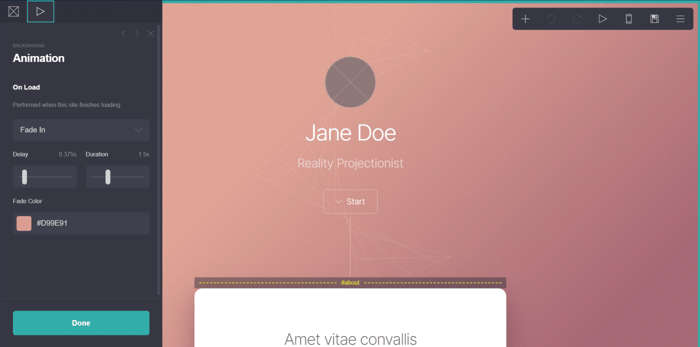
However, the most interesting thing about the Carrd editor is that it enables you to modify aspects of your page that are not usually available for customization, like line height and letter spacing. On top of this, you can make more advanced changes, like using custom gradients and gradient overlays.
After you’re done editing, you can preview how the page looks on different devices, including mobile.
One potential drawback of the Carrd editor may arise when you’re changing fonts – you can’t preview how your text will look without confirming the selection and completing the page. In other words, you can only see the changes on the page afterwards and not during the customization process.
Ease of Use
Without a doubt, Carrd is one of the easiest to use – if not the easiest to use – page builders on the market. Everything about it, from the setup process to the customization and running your website is simplicity itself.
You can create a single-page site within ten minutes. No need to watch tutorials and instructional videos.
From the very beginning, it was conceived as a platform that’s all about simplicity and time-saving. Its creator has remained true to his word and delivered on this fundamental principle.
That doesn’t mean there aren’t a few negatives to Carrd. You will have to set up a DNS for your site. This requires at least some technical knowledge of the domain name system and DNS configuration, which can be a confusing process for many beginner users.
Blogging
Carrd doesn’t provide blogging functionality, nor can you find any templates specially designed with a blog in mind. As blogging is one of the best ways to bolster your SEO, drive traffic to your website, and promote your brand, it’s very unfortunate that this is missing.
However, there’s an easy fix for it – Carrd integrates seamlessly with DropInBlog, a state-of-the-art blogging tool. It just takes copying a few lines of code and adding them to your Carrd site to enjoy the benefits of this feature-packed, modern, and elegant blogging software.
Support
At this time, Carrd offers help and support in two ways: through documentation and, more directly, email.
The documentation page contains articles, divided into six sections, on different topics related to the platform. This is how it looks:
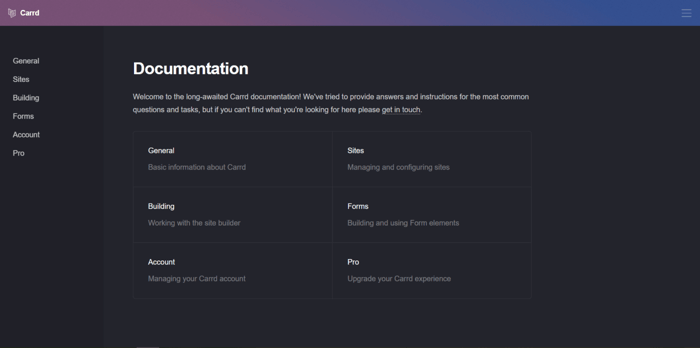
The reviews on Carrd’s customer service are mixed. Some users have had a great experience and gave it high marks, commenting that they were surprised by how fast and responsive the staff was.
Others were not quite as satisfied, saying that the platform needs to have more responsive support.
FAQs
How can I download Carrd site files?
Carrd site files are easy to download by accessing the dashboard. Inside the sites tab, click on the manage icon and click download.
You can also edit the site files from within the dashboard. Again, inside the sites tab, click on manage, and then files. You can then edit and customize your files – just don’t forget to save and hit update file!
Does Carrd allow you to add custom domains?
Absolutely. Simply set the URL to use my own domain and enter the domain name correctly. Once you’re finished, hit “publish changes” to be sure the process is completed.
Can I use Carrd to create a portfolio website?
Of course you can! Carrd is great for building a variety of websites easily. This includes personal and portfolio websites. There is a range of suitable templates to choose from, so you’re not starting completely from scratch.
Final Thoughts
The whole concept of Carrd is very interesting and ticks a lot of boxes for a wide range of users. It’s an extremely easy-to-use platform for building simple sites and pages, emphasizing minimalist aesthetics. Carrd provides its users with many customization options, and it’s highly affordable.
However, the platform needs improvements in the customer service department and some additional tweaking here and there to provide an even better user experience. It can be used in an e-commerce context, but it’s not the best for building an e-commerce store or as a complete online business solution.
One of its best qualities is that it doesn’t collect your private information. You can try it without submitting your credit card details.
All in all, I’d say, if it fits your needs, it’s definitely worth it. So why not give it a try?




