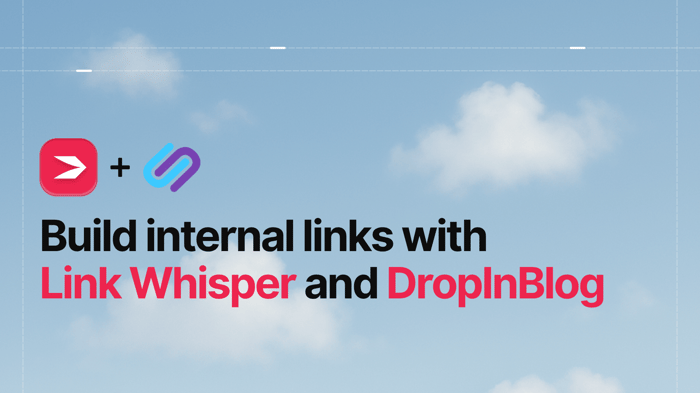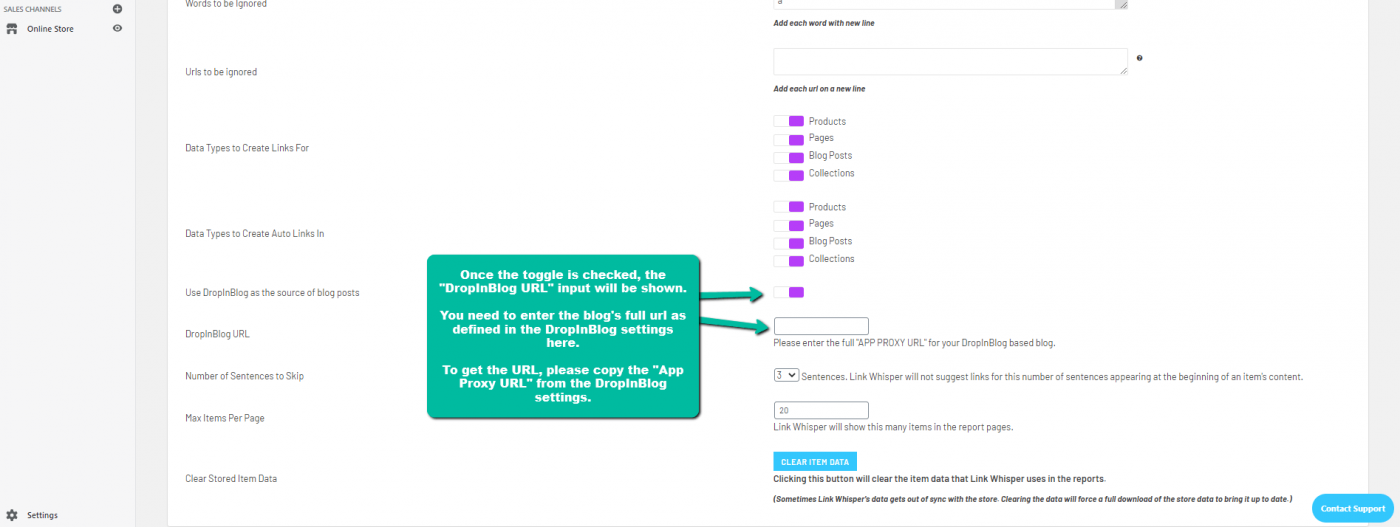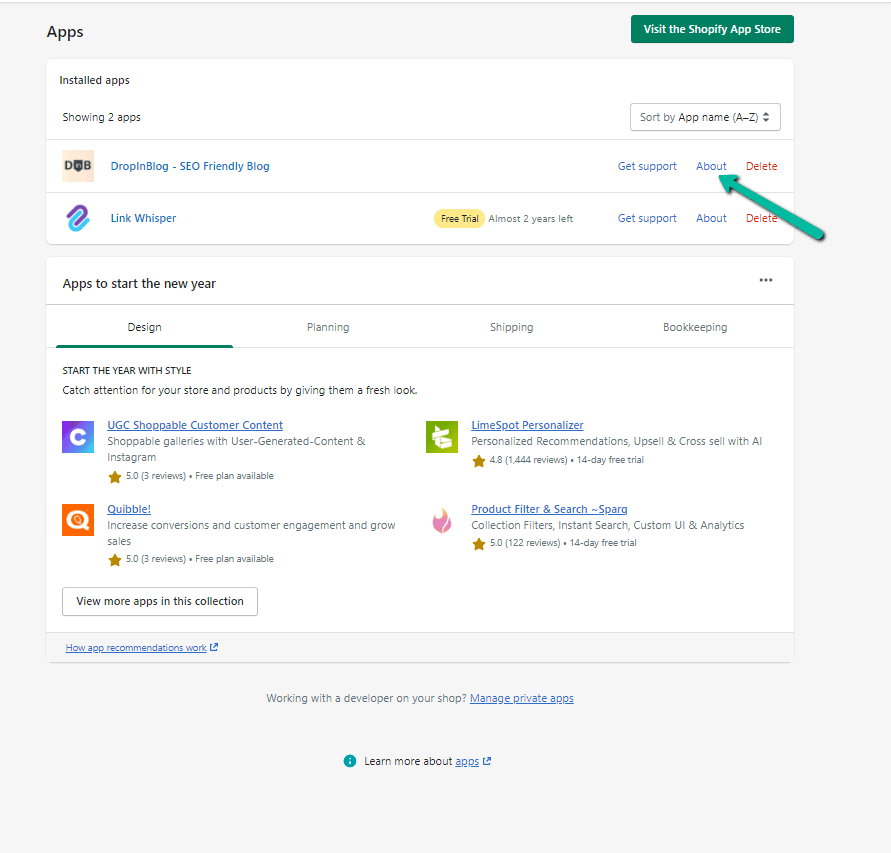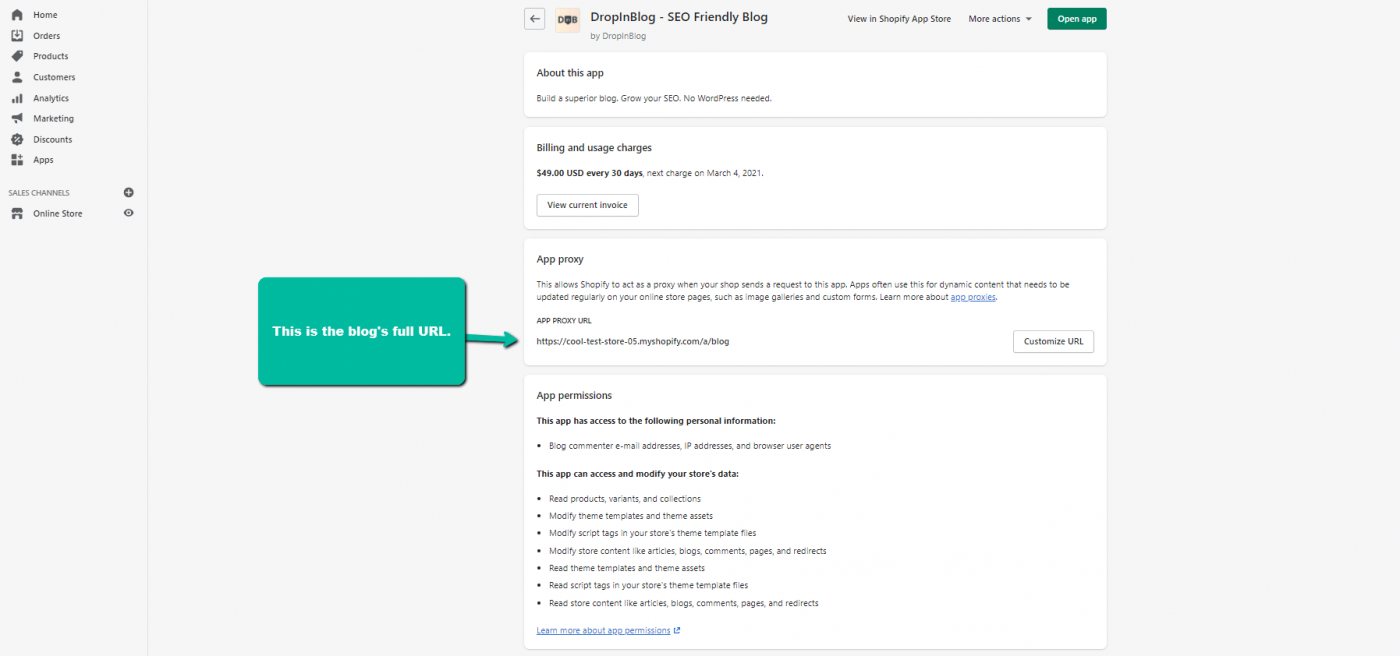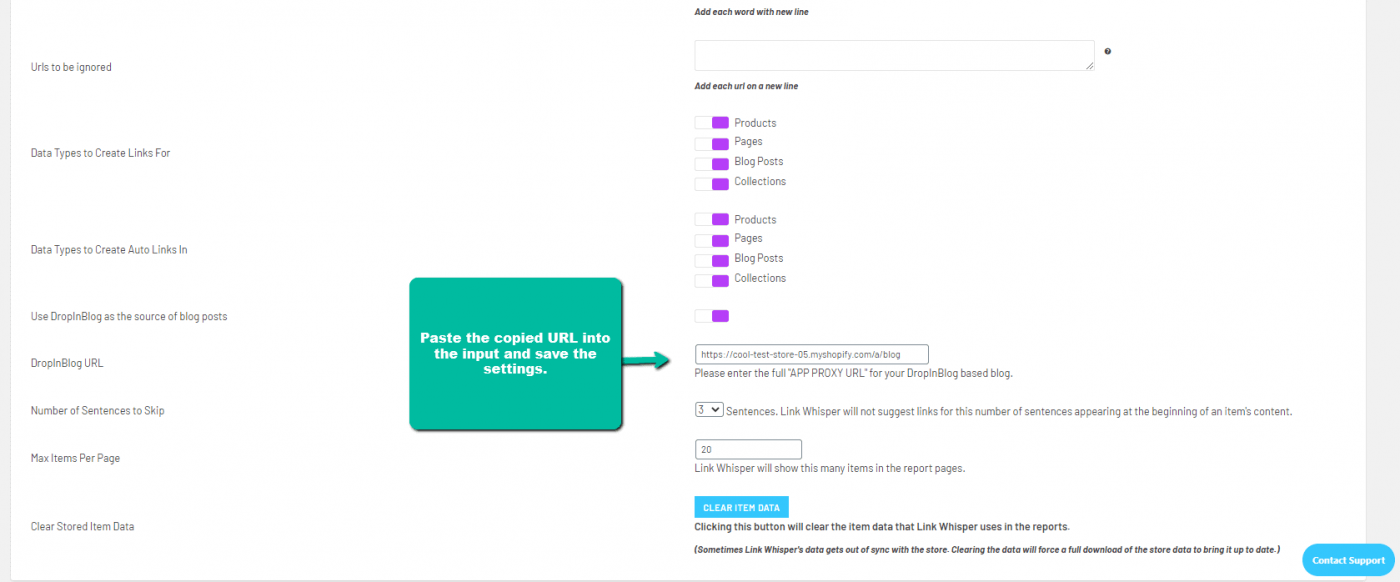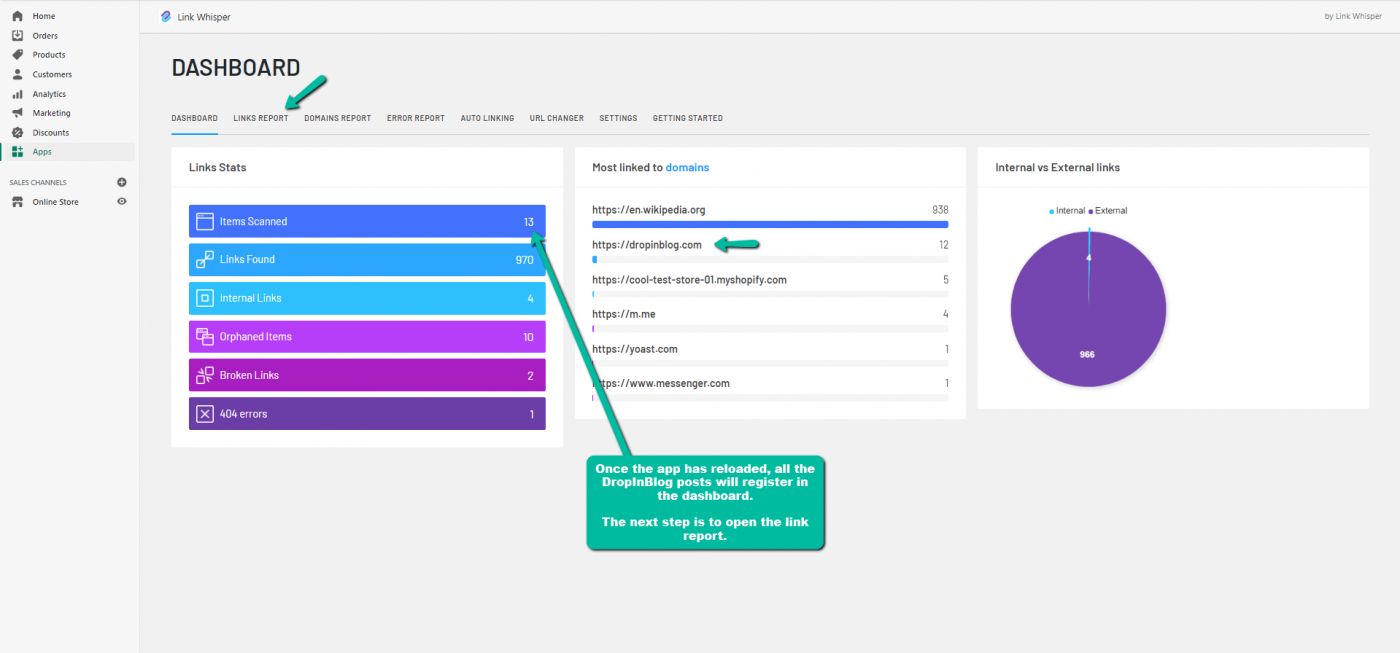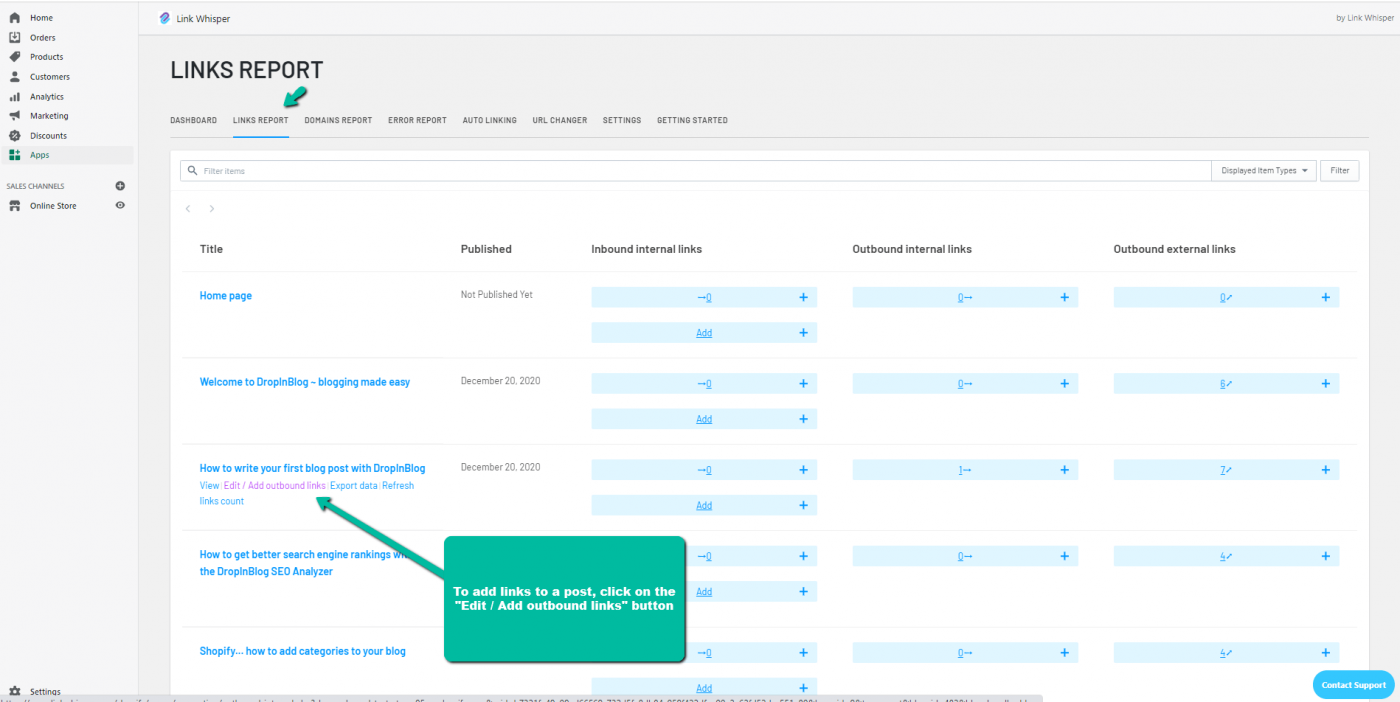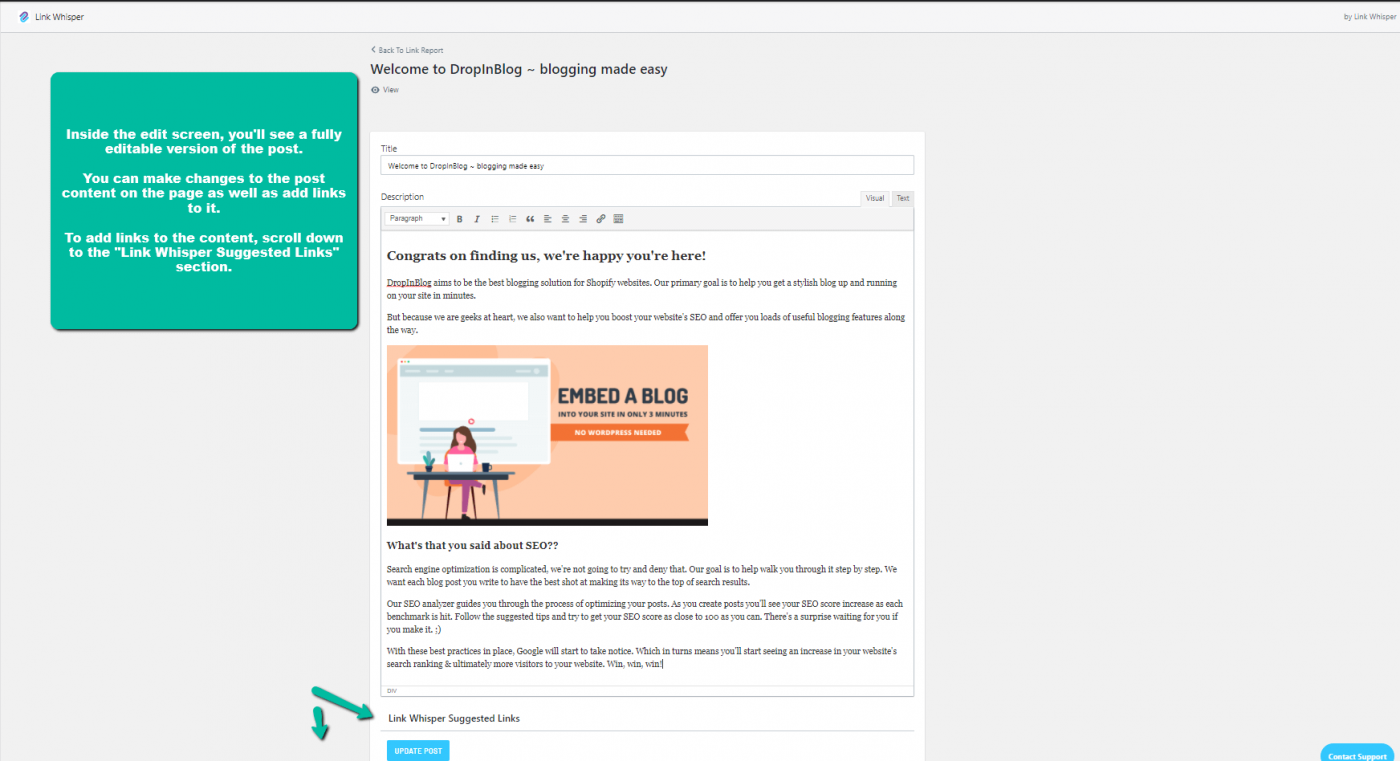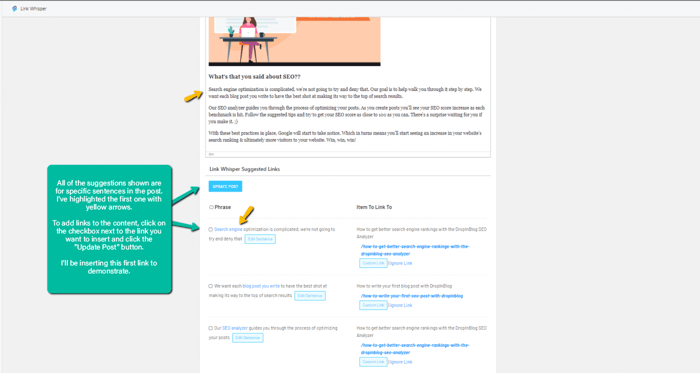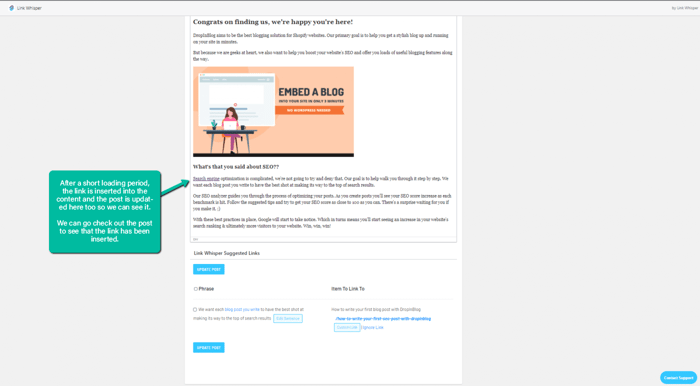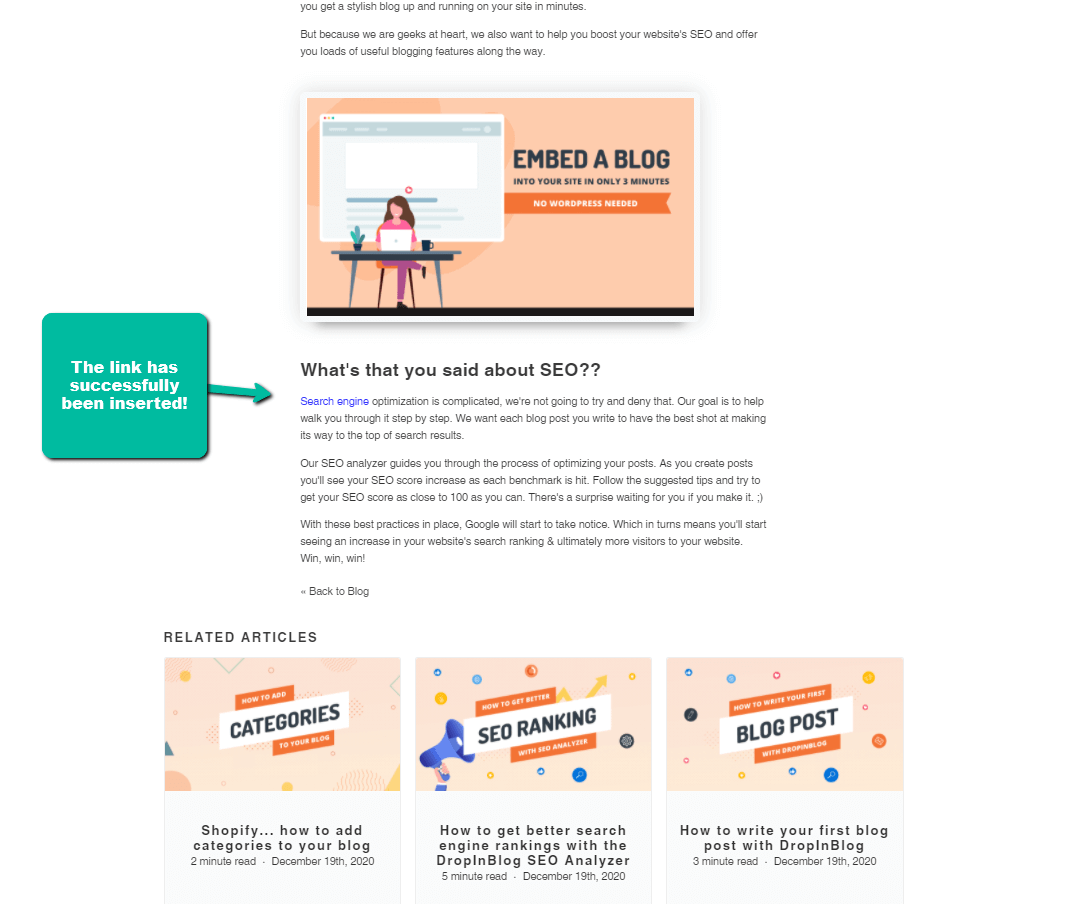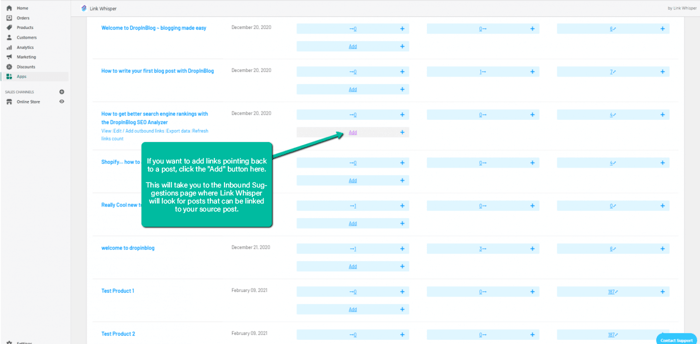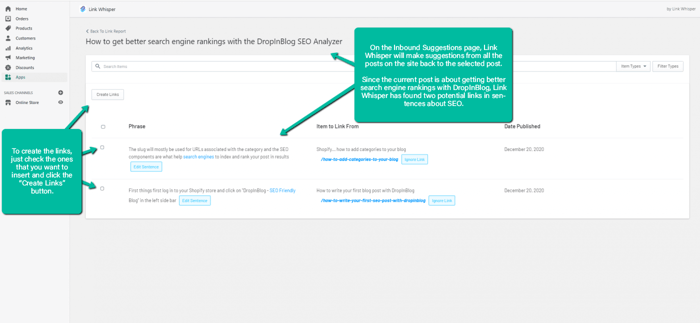Hey everybody, I'm Spencer Haws, and I am the creator of a product that makes creating internal links on your websites much faster and easier.
The product is called Link Whisper, and it's available for both WordPress and Shopify sites. I'm here today to tell you that my development team and I have completed a full integration with the Shopify version of DropInBlog.
Now, you may be wondering what Link Whisper is and how it can help you. Well, let's jump right into it!
Table of Contents
What Is Link Whisper?
Link Whisper is an internal link-building app that helps you boost your store's SEO by making it easy to improve your store's internal link structure. Internal links are just what they sound like: links from one piece of content on your site to another. By linking items together on your site, you make it easier for people to find new and interesting things on your pages.
In addition, you also make it easier for search engines to navigate your site and build a full picture of what it's about. In turn, sensible internal linking can lead to higher page authority and rankings in Google.
Link Whisper automatically suggests internal links between the items on your store to help you build your link structure. It also gives you detailed information on what links you have on your store, where those links are going, and which items don't have links yet.
All of these features together make improving your site's internal linking very easy. Link Whisper does all the hard work of searching for items to link to.
Of course, no app can guarantee results, but internal link building has long been recognized as a solid strategy for improving search rankings. I myself have seen great benefits with improved internal linking, and I am confident in using it for my business.
Now that we've completed the Link Whisper integration with DropInBlog, we are able to provide internal linking suggestions for blog posts built with DropInBlog. Adding support for DropInBlog has been high on our Shopify users' request lists, and I was immediately impressed when I first checked out DropInBlog.
The clean, efficient interface with built-in SEO tools was an absolute win for me.
Working with Jesse and the DropInBlog team has been great! They've been super friendly and have answered all of our questions. They've added a number of features to DropInBlog's Shopify Plugin to make this integration possible, and we're very appreciative of all the work they've done.
Activating the Integration
The first step in activating the integration is to open the Link Whisper app. When the loading is complete, go to the Settings page.
In the settings, scroll down until you see an option called "Use DropInBlog as the source of blog posts." Toggling this on will set Link Whisper to look for DropInBlog posts instead of ones hosted on Shopify's platform.
When the option is on, a new input will appear called "DropInBlog URL." Enter the URL that you have connected to your DropInBlog account. It’s important that the URL you enter here matches what you've set in the DropInBlog settings.
To get the URL, go to the Shopify Apps screen and click on the "About" link for DropInBlog.
Inside the "About" page, you'll see a section called "App Proxy." Underneath the text that says "App Proxy URL" is your blog's URL. Copy the full URL from here and head back to the Link Whisper settings.
Paste the copied URL into the "DropInBlog URL" input and click the "Save" button to save the settings. Once you have saved the settings, reload Link Whisper so it can download the DropInBlog posts and update the reports.
When Link Whisper is reloaded, you'll see that the dashboard widgets reflect the DropInBlog posts that have been downloaded. To add links to a post, click on the Links Report tab.
Adding Links
Links are added directly to posts from the Links Report. The Links Report also contains important link metric data, such as how many links each post has pointing to it and how many links each post has pointing to other posts.
To add links to a post, click on "Edit/Add outbound links." This will take you to the Outbound Suggestions page for the current post.
Inside the Outbound Suggestions page, you'll see that the post has been loaded into Link Whisper's built-in editor. You can edit the post's content from here if you want to – just remember to save the content before adding any links.
Link Whisper's suggested links are at the bottom of the page, so we'll have to scroll down to it.
In the Link Whisper Suggested Links section, we can see a number of possible links that Link Whisper has found. Adding links to the content is very simple – just check the box next to all the links that you want to create and click the "Update Post" button.
Link Whisper will tell you that your links have been inserted, and it will update the content in the editor to reflect the changes. I'll add the first link to demonstrate.
The link has been created in the content, and the editor display has been updated! Let's go check out the post.
We see that the link has successfully been inserted!
Adding More Links
Link Whisper also has the capacity to link from multiple posts back to a single one. This is an extremely popular feature because it allows you to focus internal links on a specific post. Creating links to collections, for instance, is a common use.
This functionality is called the Inbound Suggestions functionality, and it's accessed from the Links Report. Click on the "Add" button for a post that you want to link to.
Inside the Inbound Suggestions page, Link Whisper shows a number of suggested links that point back to the source post. Since my example post is about getting better SEO scores, Link Whisper has found sentences that refer to SEO.
Creating links in the Inbound Suggestion page is as easy as checking the suggestions that you want to insert and clicking “Create Links.”
FAQs
How important are internal links in blogs?
Internal links are important for blogs for a number of reasons. Internal links help search engines understand your content better and index your pages correctly. They also establish the relationship between pieces of content on your site.
The additional benefit to internal links is that they send a curious visitor to another blog post, therefore keeping them on your site longer.
How can I easily add internal links to my DropInBlog posts?
You can certainly go through each of your posts one by one and add internal links, but you could also do this with the help of an app. Link Whisper does the hard work of research on possible connections between your posts. What’s even better is that you can also use Link Whisper to insert the links with the click of a button.
Wrapping up
That's how you integrate DropInBlog with Link Whisper and how you can use Link Whisper to easily add internal links to your blog posts. I just focused on blog posts in this tutorial, but you can also link products, pages, and collections. Additionally, Link Whisper provides other features such as broken link checking, automatic linking, and URL updating.
Integrating Link Whisper with DropInBlog has been a big undertaking, but I'm really happy with how it's turned out. In addition, meeting and working with the DropInBlog team has been terrific!
I'm glad that we are now able to offer our customers a clean and flexible blogging alternative to the standard Shopify blog. You can get Link Whisper for Shopify right here and start using it with your DropInBlog Shopify App.