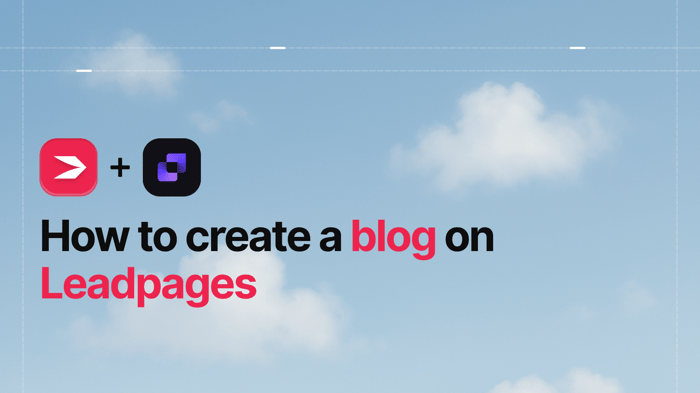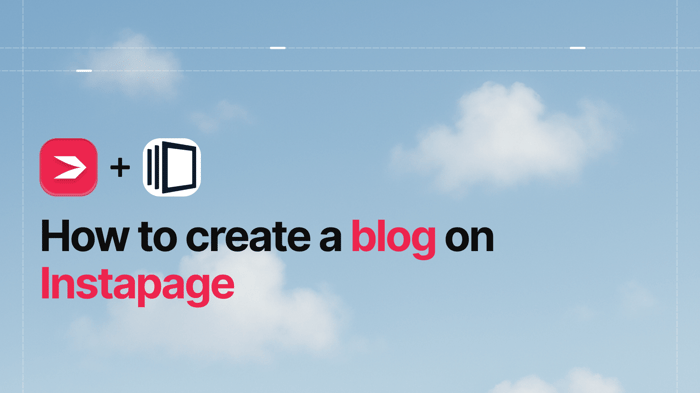Leadpages is a landing page platform focused on enabling customers to collect high-quality leads, but it allows them to build websites and receive payments as well. It’s simple and easy to use.
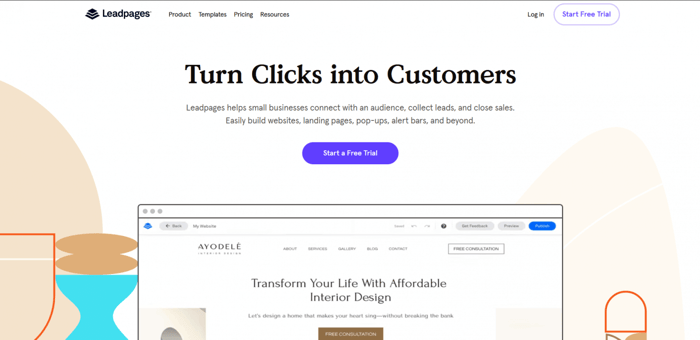
Instapage is a landing page platform as well. It offers some pretty advanced and high-quality features and allows you to build landing pages optimized for conversion. It’s intuitive but a little complex.
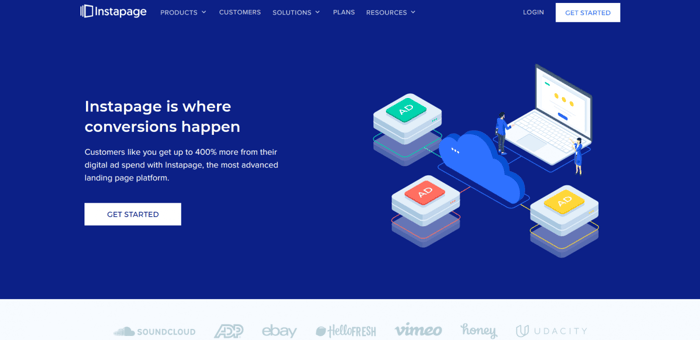
Leadpages and Instapage both belong to the category of top-notch landing page builders. This makes it difficult to choose between them. However, what simplifies the decision-making process is the fact that they’re built for different types of businesses and entrepreneurs. With that in mind, let’s have a closer look at these two platforms and see which one appeals to you more.
Table of Contents
Pricing
Leadpages
Leadpages offers a 14-day free trial, three pricing plans, and two subscription types – monthly and annual.
These are the Leadpages pricing plans in short:
1. Standard plan: $37/month (monthly) or $27/month (yearly)
This plan includes:
- One website
- Unlimited landing pages, pop-ups, alert bars, traffic, and leads
- Free custom domain for one year, but only with an annual subscription
- Lead notifications
- Email support
The biggest benefit of this plan is the unlimited essential features like landing pages, traffic, and leads. This can be a huge advantage even if you won’t really build countless landing pages or get huge amounts of traffic. In this context, it’s better to have options that you don’t need rather than needing options you don’t have.
The ability to build a website on top of your landing pages can come in handy as well. However, keep in mind that building full websites is not exactly a landing page builder’s strong suit. So, don’t expect the same experience and possibilities that a full-featured site builder would provide.
2. Pro plan: $79/month (monthly) or $59/month (yearly)
The Pro plan provides the following features:
- Three websites
- Everything else from the Standard plan
- Ability to sell and receive payments
- Unlimited split testing
- Chat support
With this plan, Leadpages gives you the opportunity to sell goods and receive payments (through Stripe) from your website or landing pages. This can be convenient for users who’d like to save time and money by having access to various tools in one place (Leadpages) instead of searching and paying for different solutions.
Split testing is another important feature from the list above, especially in the context of optimizing conversions. It allows you to use only the landing pages that are tested and proven to convert more.
3. Advanced plan: $321/month (monthly) or $239/month (yearly)
The highest-tier Leadpages plan includes:
- 50 websites
- Everything from the Pro plan
- Five Pro sub-accounts
- Advanced integrations
- Priority phone support and an exclusive one-on-one onboarding call
Leadpages primarily caters to small businesses, solopreneurs, and end-users. Hence, it’s not built with large team collaboration in mind. However, thanks to the Advanced plan and five Pro sub-accounts, you’ll have the possibility to work with a small team.
The phone support is another huge advantage of the Advanced plan. Sometimes, direct phone support is the fastest and best way to solve urgent technical issues.
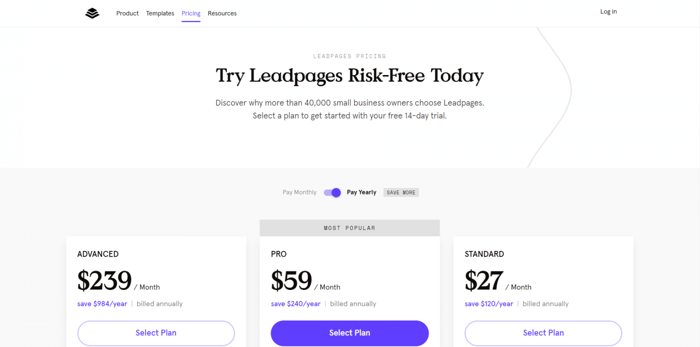
Leadpages is a simple and affordable platform. But, is it cost-effective? The best way to find out the answer is to try the platform yourself and see how well it suits your needs. That said, taking into account the unlimited essentials it provides together with features like payment processing and split testing, it can be argued that Leadpages is a cost-effective landing page platform.
Instapage
It doesn’t take much effort to see that Instapage is a bit on the pricey side. The high prices along with the advanced features it offers imply that Instapage is mainly geared toward larger businesses, companies with marketing teams, and entrepreneurs with heftier budgets. Price- and feature-wise, Instapage is not exactly a beginner-friendly landing page platform.
Just like Leadpages, Instapage offers a 14-day free trial and two types of subscriptions (monthly and annual). Unlike Leadpages, it offers two pricing plans, only one of which has a fixed fee.
These are the Instapage pricing plans:
1. Building plan: $299/month (monthly) or $199/month (yearly)
This plan includes:
- Unlimited conversions
- 30K unique monthly visitors
- 30 landing page experiences
- Three team members and as many workspaces
- Split testing
- AMP landing pages
- Advanced conversion analytics dashboard
- Dynamic text replacement
- Email and chat support along with a dedicated customer success manager
The AMP (Accelerated Mobile Pages) landing pages are admittedly the greatest perk of this plan, especially in the context of a Leadpages vs. Instapage comparison. This feature allows you to build next-gen lightning-fast mobile pages and it’s completely missing from the Leadpages assortment of tools.
However, with the capped traffic and the limited number of landing pages, Instapage falls behind Leadpages at a much higher price. The Standard and Pro Leadpages plans both include unlimited traffic and landing pages and they’re much cheaper than the Instapage Building plan.
On the other hand, it’s worth noting that Instapage prefers the term “landing page experiences,” which is not unwarranted. This platform is completely dedicated to creating personalized marketing experiences. Its landing pages are an expression of this approach, and as such, they’re connected with many other marketing tools. That’s why they’re not just landing pages but special conversion tools of a more complex nature. So, 30 landing page experiences translate into more than 30 regular landing pages.
2. Converting plan: custom price
The Converting plan includes all the features found in the Building plan plus:
- Customizable global blocks
- Heatmaps
- Multi-step forms
- Custom integrations
- Custom feature implementation
- Page migration services
The basic thing that separates the Converting from the Building plan is that with the former, you can get a lot more traffic and landing pages. This, together with an advanced analytics tool like heatmaps, the possibility to implement custom features, and the chance to add custom integrations, make the Converting plan a great option even for an enterprise-level business.
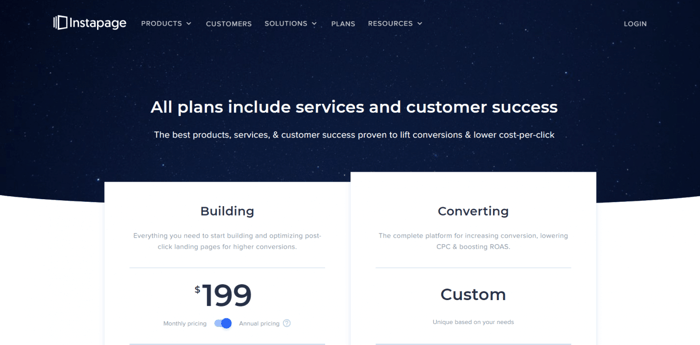
Important Features
Leadpages
Leadpages offers many interesting features. However, in this section, we’ll mainly concentrate on the Leadpages-developed Leadmeter and a few more simple yet amazing features.
Leadmeter
The Leadmeter is an awesome tool that helps you build conversion-optimized landing pages. How does it achieve this? Let’s explore.
You’ll find the Leadmeter in the navigation bar of the page editor. It’s programmed to measure how well adjusted your landing page is for best performance in terms of conversion. The built-in criteria are based on the Leadpages experience in the niche, current best practices, and finest up-to-date marketing strategies.
The Leadmeter evaluates four central aspects of a landing page:
- Layout (For instance, are there too many or too few videos?)
- CTA (Is the contrast between the text and button colors optimized to attract readers?)
- Readability (Is the headline too short or too long?)
- Opt-in forms (Does your form go overboard asking for too much information?)
The tool grades your landing page performance and gives you tips on how to improve it in case it’s graded as anything less than excellent.
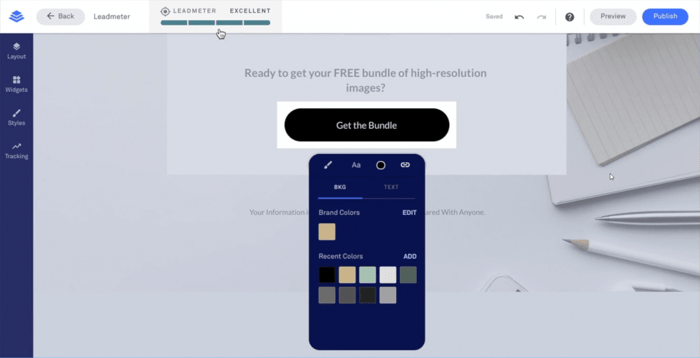
The Leadmater can be an invaluable tool on your way to higher conversion rates and greater success with your landing pages.
The Leadpages Editor
In addition to the Leadmeter, you can enjoy the simplicity and ease of use of the Leadpages editor. It’s a drag-and-drop visual editor built on rows and columns, which means that elements reside in enclosed containers and cannot be repositioned anywhere on the page.
This sounds like a limitation, but in fact, it’s a blessing for anyone without much design experience. This type of drag-and-drop interface simplifies the page-building process and makes it much more enjoyable for users who need the ultimate hassle-free page-creation tool.
The Leadpages editor includes:
- Auto-save
- Desktop, tablet, and mobile preview
- Ability to return to an earlier landing page state
- More than enough customization options
- Possibility to edit elements by clicking on them
SEO
Leadpages provides you with different SEO-optimization tools like:
- Metadata fields
- SEO-friendly templates
- Page title
- Page description
- Keywords
- Image alt text
- Site map
The objective is to help you boost your SEO rankings and generate more traffic to your pages.
Predesigned Sections
To speed up the page-building process as much as possible, Leadpages gives you access to more than 100 predesigned sections. You can easily add them to your pages by dragging and dropping them to the assigned spot. They’re comparable to the Instapage instablocks – prebuilt content blocks with a similar purpose and role.
Free Leadpages Domain
Having a custom domain is undoubtedly the best practice, especially in the business context. However, it’s great that regardless of whether you own a custom domain or not, you can publish as many pages as you want for free on the Leadpages lpages.co domain.
This can be a useful feature to users who are at the beginning of their online business journey or someone who just wants to dip their toes in the waters of online sales and marketing before deciding whether they are cut out for it.
Instapage
Instapage is excellent for pay-per-click marketing campaigns. With its full dedication to creating personalized marketing experiences and implementation of up-to-the-minute technologies to achieve that, it’s at the forefront of the current marketing trends. Let’s see what some of the features are that make it stand out from its competition.
Personalized Marketing Tools
The following are some of the most important personalized marketing tools found at Instapage:
- AdMap allows you to connect different landing page versions to different ads so that users see the version that’s most likely to convert.
- Postclick score essentially shows you how close you are to creating a unique, relevant landing page experience for every ad.
- Dynamic text replacement allows your audiences to see the text that best fits their preferences based on their keyword search.
The whole point of these and other similar tools is to provide the best possible user experience by showing your audience the most relevant ads and landing page versions, so they can relate more easily to what they see and take action (provide information, sign up, make a purchase, etc.).
Instapage Editor
Instapage, too, offers a drag-and-drop editor, but it has one pretty unique feature that makes it stick out from the crowd: it’s grid-free and, hence, extremely flexible. A greed-free editor means that you can move elements and content blocks around your page freely and arrange them exactly the way you want them to be. To get the most out of this feature, it’s recommended that you have certain experience with web design, so it would work great for someone with a design background.
Another advantage of the Instapage editor is that it informs you if there are any problems when changing between mobile and desktop views. If there are, you have the option to synchronize the changes between the mobile and desktop versions of your landing page.
Team Collaboration
Instapage includes multi-user permissions, which along with the ability to have multiple team members and workspaces makes the platform extremely well-suited for team collaboration.
Excellent Landing Page Templates
When it comes to landing page templates, Instapage offers a vast number of feature-rich designs.
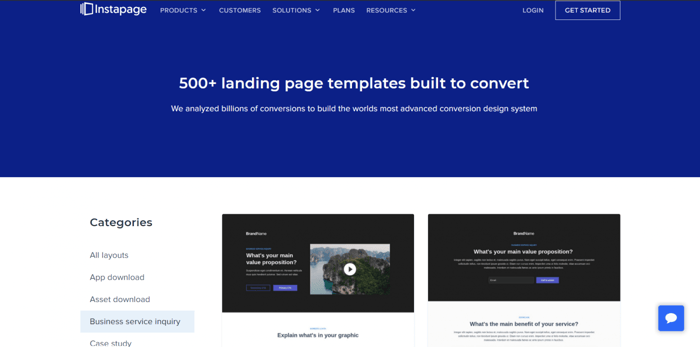
Needless to say, they’re responsive and customizable. The Instapage templates were designed for different uses (event registration, sales promotion, upsells, product launch, etc.), but they all have certain features in common, such as a CTA section, a product features section, and so on. They all look elegant, professional, and modern.
Instablocks
The Instablocks make building personalized landing pages a breeze. They’re prebuilt content blocks that you can add to your existing landing pages or combine more of them to create new landing pages. There’s a ton of them and they’re grouped in a bunch of different categories like CTA bars, demo requests, checklist, e-book download, and more, according to their purpose.
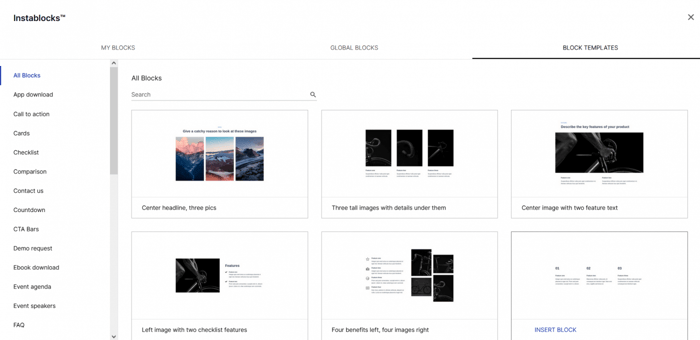
One of the most beneficial sides of Instablocks is that you can create your own from square one. Instapage lets you save and reuse your custom Instablocks any time you want. On top of this, you can use some of them as global blocks. A global block allows you to make changes across the board, i.e. on multiple landing pages that include this block, from one place, which is super-convenient and time-saving.
Integrations
Leadpages
With over 90 integrations, Leadpages has a lot to offer to users who’d like to have a lot of extensibility options.
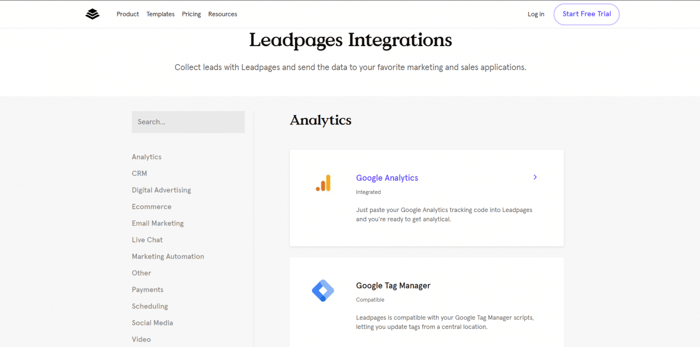
There are 14 categories of apps and the names in brackets below are some of the most prominent:
- Analytics (Google Analytics)
- CRM (Salesforce)
- Digital advertising (Google Ads)
- E-commerce (Shopify)
- Email marketing (ActiveCampaign)
- Live chat (LiveChat)
- Marketing automation (HubSpot)
- Payments (PayPal)
- Scheduling (Calendly)
- Social media (Twitter)
- Video (YouTube)
- Webinar (Zoom)
- Website (WordPress)
- Other (Shutterstock)
About 40 of the total number of integrations belong to the group of “standard integrations,” as Leadpages refers to them. The group of advanced integrations includes apps like Marketo, Salesforce, HubSpot, and others.
As with many other site/landing page builders, Leadpages allows you to add Zapier, which opens the door to integration of over 1,000 other apps. This means that you can find and add even apps that are not part of the list of official Leadpages integrations.
Instapage
If you think Leadpages offers a vast number of integrations, wait to hear how many integrations Instapage has in its ecosystem: more than 120!
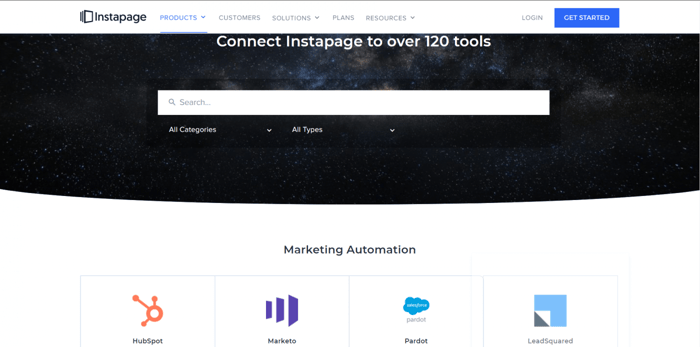
Instapage divides its official integrations into 11 categories:
- Marketing automation (Pardot)
- Email marketing (AWeber)
- CRM (Zoho)
- E-commerce (Shopify)
- Analytics (Hotjar)
- Advertising (Facebook Ads)
- Call tracking (CallRail)
- Exit intent & pop-ups (Sumo)
- Live chat (Zendesk)
- Webinar (GoToWebinar)
- Other (Twilio)
There’s a huge overlap between the Instapage and Leadpages integrations. For the most part, we decided to name only those examples that we didn’t mention when we talked about the Leadpages integrations, to avoid repeating ourselves.
In addition to the categories, the same integrations are grouped according to their type as well. So, there are four types of Instapage integrations:
- Native
- Custom code
- Enabled via Zapier
- Enabled via Webhooks
Thanks to Zapier and Webhooks, you can integrate many more apps, but what’s even more interesting is the custom code integration option. This is also known as the “embed code” method.
The embed code method means adding new functionalities to Leadpages (or any other platform that supports embed codes) by copying a few lines of code from the website of the app you want to integrate and pasting them into a specific place on your page assigned for the HTML embed code.
This gives you a host of integration opportunities. For instance, a blog can play an essential role in marketing. Since Instapage is missing a blogging option, you can integrate third-party software like DropInBlog and start blogging on Instapage after just a few simple steps. Similarly, an HTML embed code is the way to go if you want to add a payment processing option to Instapage.
Final Thoughts
Leadpages was made for capturing leads and that’s how it should be used – not as a sales funnel or site builder, but primarily as a landing page builder that enables you to create conversion-optimized landing pages.
Similar to Leadpages, Instapage also helps you create high-converting landing pages. However, unlike Leadpages, Instapage is not quite as beginner-friendly. It has a steep price and complex features that make it more suitable for companies with experience in design and PPC marketing.
Which one do you think would fit better into your business project and budget? Hopefully, this Leadpages vs. Instapage comparison can help you answer this question in a clear and straightforward manner.