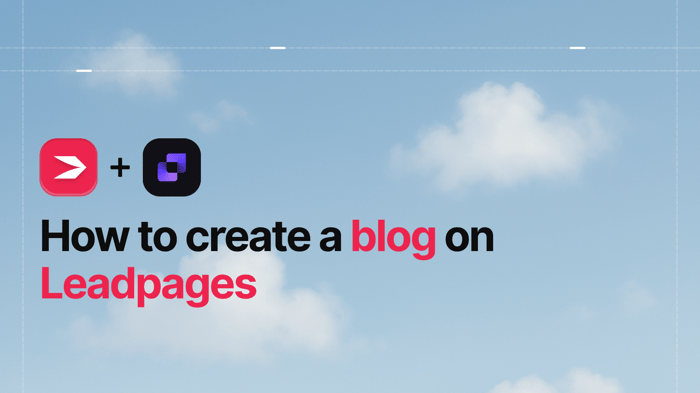The main difference between a landing page and a regular web page is the degree of focus. Landing pages are great for business because they’re stripped-down, so visitors clearly know what’s in front of them, what to expect, and how to find what they need.
Website pages, on the other hand, are busy and might distract the viewer. They’re less suited for sales and marketing than landing pages.
Today, there’s a myriad of options when it comes to choosing a proper landing page builder. In this sea of options, Leadpages and Unbounce are certainly among the most well-known and best platforms specialized in creating high-converting landing pages.
Over the years, they’ve both built a name for themselves, so it’s not easy to pick one over the other. In a battle like this one, small differences can be the decisive factor. I’ll break them down so we can examine each platform in greater detail. By the end of this article, we hopefully will have helped you in your decision-making process.
Let’s dive right in.
| A quick overview: | ||
| Leadpages | Unbounce | |
| Clientele |
|
|
| Price |
|
|
| Support |
|
|
| Customization |
|
|
Clientele
Who Uses Leadpages?
According to the statistics found on Enlyft, based on a study of nearly 10,000 companies, the bulk of the clients that use Leadpages belong to the category of small businesses. This is based on both the amount of revenue and the number of employees.
As such, Leadpages emphasizes that from its inception until today, it has been intended mainly for busy small business owners and entrepreneurs with limited budgets.
The top three industries that use Leadpages are marketing and advertising; health, wellness and fitness; and professional training and coaching. The top three countries where Leadpages is used the most are the USA, the UK, and Australia, with Canada coming in a very close fourth place.
Who Uses Unbounce?
The same site provides information on Unbounce too, and the results are very similar to those on Leadpages.
Based on a study of over 11,000 companies, the majority of clients that choose Unbounce as their primary conversion optimization software are small businesses. The three leading countries, based on the number of companies, are the USA, the UK, and Canada. However, the primary industries using Unbounce differ a little, with the top three listed as computer software, marketing and advertising, and information technology and services.
Price
How Much Does Leadpages Cost?
Leadpages is cheaper than Unbounce, but for a pretty good reason. Leadpages doesn’t provide as many customization options and, in general, not as many tools as Unbounce.
The company has a fairly good explanation as to why this is. They explain that the lack of certain features and extremely rich customization options is a result of their philosophy towards simplicity. Leadpages caters to busy digital marketers, for whom time is money. Excess features are perceived to distract from the main goal of lead conversion.
Now let’s have a look at Leadpages' prices:
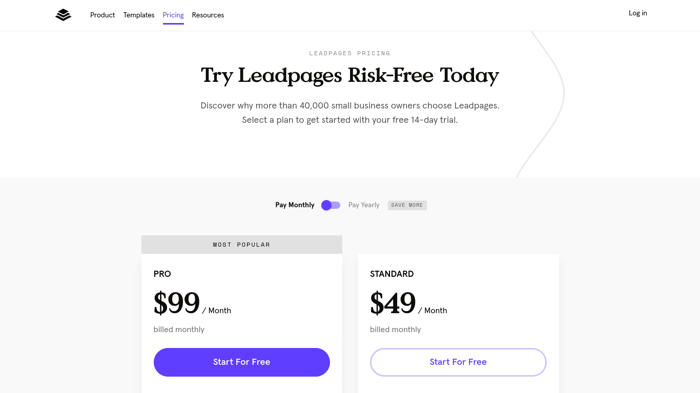
When you select to pay in one lump sum annually, you get a discount. The discount applied makes the Standard plan cost $37/month, and the Pro plan will cost $74/month.
A major issue with the Standard plan is that you can’t make sales or process payments. Considering that this is an e-commerce-focused platform, this is a significant drawback. You get the best value for money with the Pro plan, which is probably why it’s the most popular pricing plan.
The colossal advantage of the Leadpages pricing system is that several key features – leads, pop-ups, alert bars, landing pages, and traffic – are unlimited in quantity. This comes in handy for entrepreneurs who need a lot of landing pages.
It’s worth noting that having unlimited pages is a feature that’s rarely found on the market. Usually, with other platforms, you need to pay extra to get bigger numbers. Unlimited key features are one of the big reasons why Leadpages is so popular.
How Much Does Unbounce Cost?
Unbounce has more features and leaves more room for customization than Leadpages, so it doesn’t come as a surprise that, overall, it’s more expensive.
These are the prices for the Unbounce plans:

Just like with Leadpages, an annual subscription means a lower price. So, with the annual discount, the Launch plan costs $74/month, the Optimize $109/month, the Accelerate $180/month, and the Concierge plan is $469/month.
Unbounce provides unlimited landing pages, pop-ups, and sticky bars, but there’s a limit to conversions and visitors (traffic) with each of the plans. If you find that you need more than what your current plan allows, you will have to upgrade and pay more.
Support
Leadpages Customer Service
Leadpages is known for its excellent customer and technical support service. Reviewers and customers seem to love this facet of Leadpages.
The company provides support via email, live chat, and phone (depending on the plan). There’s also a lot of educational and self-help material available. The customer service staff are friendly, helpful, proactive, and responsive.
Unbounce Customer Service
Based on the reviews I explored, it seems that clients have mixed feelings about Unbounce’s customer service. Some are happy with it, but others have the exact opposite sentiments.
Unbounce provides help through email, live chat, and by phone – all options available with every plan.
Customization
How Much Customization Does Leadpages Allow?
As already mentioned, Leadpages lags behind Unbounce in the customization department. You can change the text size, font type, colors, and navigation, and you can experiment with images and layouts and change the padding and margin values of elements as well as sections. There’s also the possibility to hide parts of a page, which is especially convenient when you do split testing.
The main problem is that you can’t move things around easily and put them exactly where you want. This is because the editor is built upon a rows-and-columns model, which confines each element to a particular section of the page. This makes it locked in, so it can’t be moved out of its container. Because of this, the Leadpages page builder is considered to be a bit rigid and clunky and not a full drag-and-drop editor.
On the other hand, Leadpages offers terrific responsive templates. There are more than 200 free landing page templates divided into different categories like high-converting, most popular, or industry-specific.
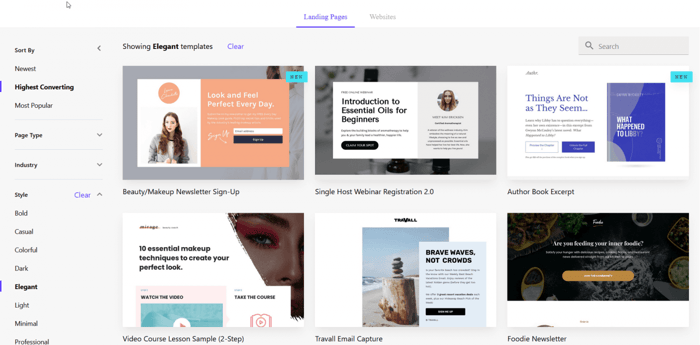
There are also templates for websites. Yes, Leadpages does include a site builder, but it still hasn’t received much attention or gained significant popularity, mostly because it’s not one of Leadpages’ most important or valued features.
A cool thing about the editing process with Leadpages is that you have access to a multi-device preview, which means that you can see how your page/site looks on different devices: phone, tablet, and desktop. However, while you can preview and edit at the same time in Unbounce, this isn’t possible in Leadpages.
Another noteworthy feature, which is related to customization, is that Leadpages gives you access to Shutterstock premium photos at a lower price.
How Much Customization Does Unbounce Allow?
Leadpages is easy to use, but Unbounce is even easier. What makes it a breeze is primarily its free-form, exact-placement, real drag-and-drop editor. You can place elements exactly where you want them to be. Since it’s free-form, there are no spatial constraints like you have with Leadpages. The Unbounce editor is ultra-flexible, and it offers far more customization options than its Leadpages counterpart.
Unbounce offers about 125 landing page templates, and they’re all responsive and customizable. They look nice, but I think the Leadpages templates are just that little bit nicer design-wise. Unbounce doesn’t sort templates by conversion rates, nor does it let you search by keyword. But you can search according to their type (agency, e-commerce, travel, fashion, etc.) and the campaign they’re meant to be a part of (lead generation or webinars).
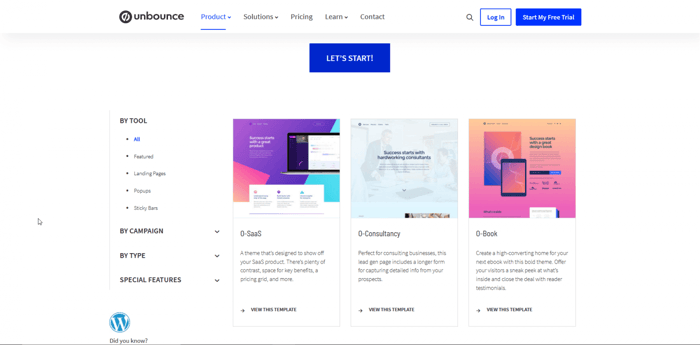
As Unbounce doesn’t include a website builder, there aren’t website templates either, but it provides templates for sticky bars and pop-ups, which is pretty cool.
Another great feature Unbounce offers is a cloning tool, which gives you the possibility to duplicate pages. Also, the platform saves the history of your page edits, enabling you to go back to an older version of a page.
Similar to Leadpages, Unbounce gives you access to stock photography – more precisely, to Unsplash images – available with every pricing plan.
The Most Important Features
Leadpages’ Most Important Features
Leadpages provides its customers with:
- An easy-to-follow-and-use analytics dashboard and real-time analytics software
- Built-in checkouts
- Unlimited split-testing, where you can create two or more versions of a page
- Extremely fast page loads (2.4 seconds faster than the average)
- Useful pop-ups and alert bars
- A possibility to let people opt-in through an SMS message
Leadpages does have a built-in blogging feature, but using DropInBlog is a far better option. It’s also really easy to integrate and use this blog alongside capturing leads with Leadpages.
With that said, I want to point out one very interesting and important feature of the platform – the Leadmeter.
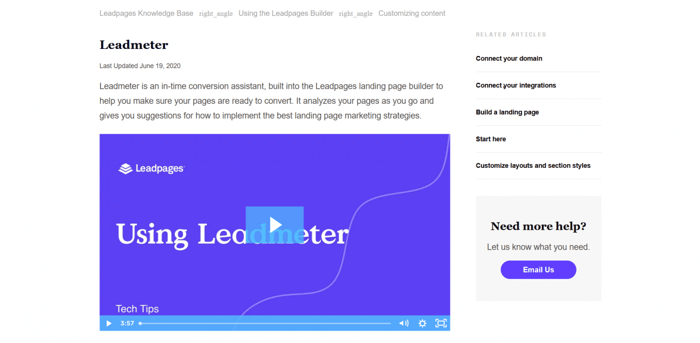
The Leadmeter technology was introduced in 2018 and was developed by the Leadpages team. What it does is predicts how well your page will perform conversion-wise and gives you suggestions on how to improve it even further. The ultimate goal, of course, is to increase conversion rates.
How does this software work?
The Leadmeter analyzes pages as you’re building them and gives suggestions for implementing the best strategies for conversion. The platform gathers data on how pages are used relying on the insights from analytics, and customers can then filter and select the templates that register the highest conversion rates.
You can also modify the templates for high lead conversions. The Leadmeter rates the pages you create, and if the result is not marked as excellent, it allows you to tweak things before publishing. Changing the headline or the layout of the page, refining the call to action, shortening the word count, and adding social proof (testimonials, high ratings from rating sites, and similar) are all tweaks that can do the trick.
Of note, this feature is missing from sales, consultation, and thank-you pages, as well as from website templates.
Unbounce's Most Important Features
Unbounce also packs a ton of helpful features like:
- AMP landing pages that indicate to Google that your page is lightning-fast on mobile devices (available starting from the Premium plan)
- Real-time analytics
- Traffic and conversion rates tracking
- Pop-ups and sticky bars
However, I want to focus on another one of the more interesting and visionary Unbounce features – Smart Traffic.
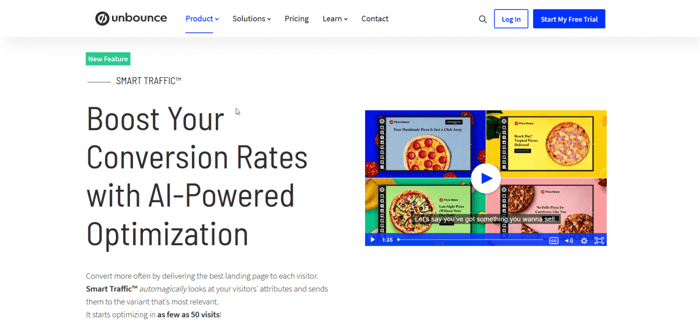
What Is Smart Traffic?
Smart Traffic is an AI-powered system for conversion rate optimization launched in 2019. It makes inferences from the traffic toward your landing page. Smart Traffic analyzes your visitors and variables like geographical location, users’ preferences, visitors’ devices (mobile or desktop), and their behavioral patterns.
Smart Traffic will sort your audience into different categories in accordance with the insights it collects. All of this data is compiled and visitors will be sent to the version of your landing page that should best suit them and keep their interest.
Of course, you will need multiple versions of your landing page to enable this feature. The Unbounce team recommends that, for Smart Traffic to do its job, you need to have at least three to five variants.
Smart Traffic’s insights are data-driven and based on a machine-learning algorithm. This is similar to the algorithms Netflix, Amazon, and similar platforms use to gain insights into your viewing or shopping habits.
However, no matter how intelligent a system is, it can’t always give accurate suggestions or predictions. Just like any other AI system, it isn’t yet perfect, and Smart Traffic will not be spot on all the time. In saying that, artificial intelligence is a high-value tool for any digital platform to have as technology in this space advances.
Smart Traffic and A/B split-testing
What Smart Traffic does is different from A/B split testing. A/B split testing means sending a sample of your traffic to one version of a page and the remainder to the other. The page that performs better is then used for the campaign regardless of visitor demographic.
In contrast to this, Smart Traffic does not look for this one-size-fits-all version of your page. Instead, it keeps learning to tell you what works best for different groups of visitors. It sends different subsets of the audience to different landing pages, each to the one that works best for them, rather than selecting one page to use out of all variants.
For Smart Traffic to work most efficiently, you should keep all the page versions and be patient – this process takes time and a considerable input of data.
One of the advantages of Smart Traffic is that you can create multiple versions of a landing page without any specific target audience in mind. Or you can take a more strategic approach, do some research, and create several targeted variants, and see how well they perform. It gives you flexibility and a lot of freedom.
Whatever you decide to do, the cool thing is that this feature is available with all plans. You can even turn it off.
The Conversion Benchmark Report
Along with this, Unbounce created a Conversion Benchmark Report, which was the result of the analysis of “more than 186 million visits and 19 million conversions on 34 thousand landing pages.” The company applied machine learning technology in this project and analyzed 16 different industries.
By analyzing all these different industries, the Conversion Benchmark Report shows the average conversion rate. Because they’ve been able to remove outliers in the dataset, it gives a very accurate picture. The result also provides some extremely helpful insights about what works in which industry and what doesn’t. What’s really interesting is it breaks down conversion rate by traffic channel, indicating which form of engagement is more likely to lead to paying customers.
Simply put, Unbounce has ensured it can provide its customers with cutting-edge technology and super-useful recommendations in the future. There’s almost no doubt – AI is our future, and Unbounce has already reserved seats for its customers.
FAQs
Does Leadpages allow you to start a blog?
It is possible to blog with Leadpages, but it isn’t a dedicated content management system. This means you may find it a bit clunky and slow to use if you intend to blog regularly and professionally. A better option is to integrate a third-party blogging solution – like DropInBlog.
Which has better templates, Leadpages or Unbounce?
Leadpages offers more templates, and overall, they seem to be better designed than that of Unbounce. However, you may feel otherwise. It’s worth checking them out and comparing for yourself.
Does Leadpages support Zapier integration?
Yes, you can connect Leadpages with Zapier and increase your exposure to even more third-party app options.
Does Unbounce support Zapier integration?
Unbounce has its own app store, so you can browse and filter through all the possible integrations. You can also increase your access to third-party apps by integrating with Zapier.
Final Thoughts
Conversion is essentially a positive response to a call to action. Higher conversion rates equal a higher percentage of visitors responding the way you want. Leadpages and Unbounce both revolve around this concept, and both platforms have been successful in providing customers with opportunities to turn web traffic into leads and sales.
Both Leadpages and Unbounce are popular solutions. But how does Leadpages stack up against Unbounce? Is it Unbounce that has the upper hand in a Leadpages vs. Unbounce showdown?
Based on our research and the direction the technology is moving in, it seems like Unbounce may be the better solution for the future because of its utilization of machine learning and AI.
This doesn’t mean, of course, that Leadpages is not worthwhile. It’s affordable, it has an excellent reputation, clients love it, and it does what it is supposed to do quite well. However, if you want to have a foothold on cutting-edge technology, it’s better to go with Unbounce.