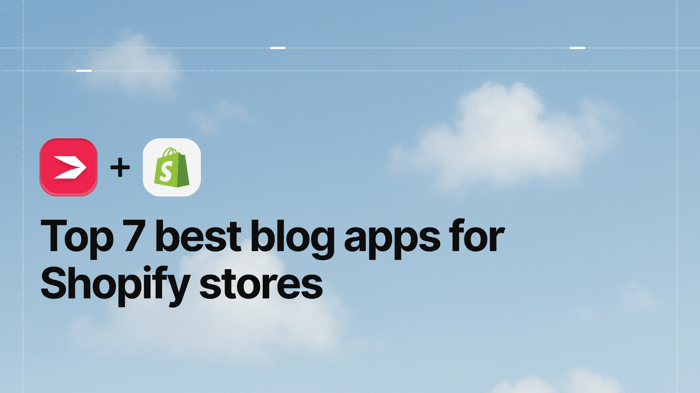Let’s admit it – Shopify is one of the best things that’s happened to e-commerce enthusiasts and entrepreneurs. Since its launch in the 2000s, the company has continued to revolutionize the e-commerce world, making it more accessible to regular users and businesses.
Previously reserved only for those with the know-how, e-commerce became possible for almost anyone with a computer and internet connection.
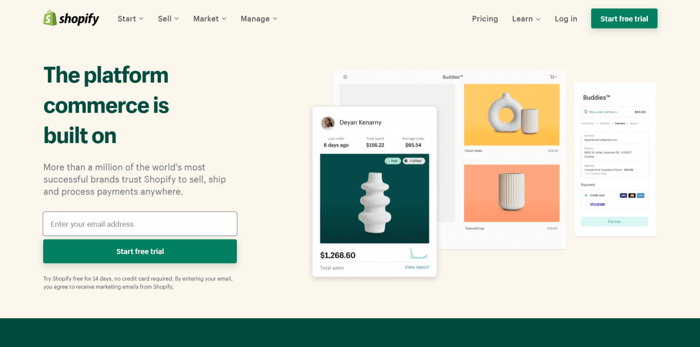
The best part of it all is that Shopify never stopped being creative. Through its visionary and creative approach, it revolutionized e-commerce, helping it become what it is today. This approach positively affected all types of businesses: from small-sized to enterprise-level businesses, allowing anyone to benefit from what Shopify offers.
In this article, we’ll concentrate on its enterprise-level offering and specifically examine Shopify Plus. There’s a lot of talk that it’s unlike anything else that Shopify offers, which, as you’ll see very soon, is also reflected in its price.
Table of Contents
What Is Shopify Plus?
An Enterprise Platform
Shopify Plus is an enterprise platform. That’s how Shopify views it and refers to it – as a separate platform catering to enterprise-level businesses.
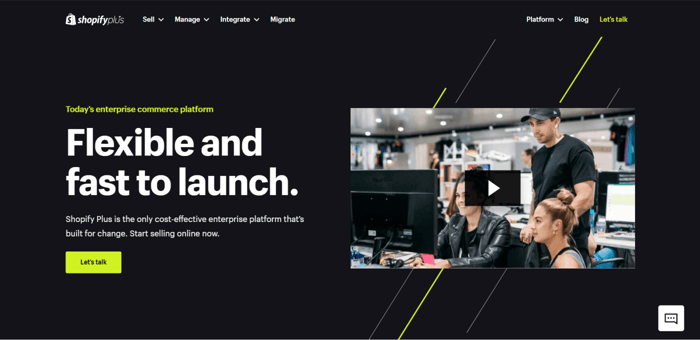
On the other hand, Shopify Plus is also one of the Shopify pricing plans. More precisely, it’s the highest-tier custom plan with premium features geared toward enterprise-level businesses and entrepreneurs with large catalogs and high-volume sales.
Shopify Plus Pricing Plans
The majority of entrepreneurs and e-commerce business owners won’t need Shopify Plus. To those that do need it, it can bring exciting possibilities but with a pretty steep price tag.
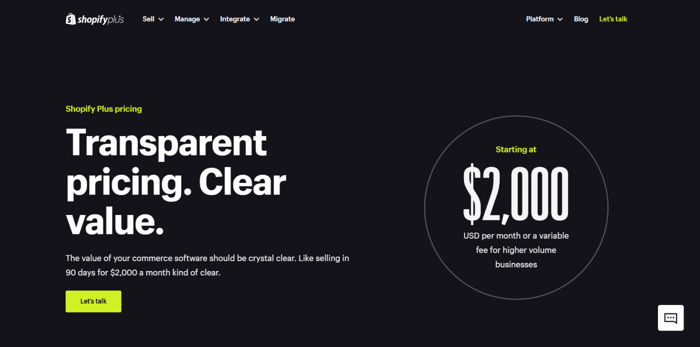
The starting price is $2,000/month, but the monthly fee can go even higher depending on your demands and business requirements. Shopify is not particularly transparent on the pricing, but this is common with all enterprise-level plans. It’s a custom plan, so the cost will depend on what you need, but at least they’ve provided a baseline price tag.
The monthly fee can actually go as high as $40,000/month. This may sound awfully expensive, but keep in mind that we’re talking about large businesses with huge profits measured in millions of dollars. Our point is that they can afford to pay a hefty sum for a high-quality e-commerce service that brings them more profit.
As a guideline, this plan is for enterprise-level businesses and business owners who make more than $1 million per year. Some recommend that if you make about $1.5 or $2 million a year, it’s time to switch to Shopify Plus. It only makes sense to do that at this point because the benefits you get (like considerably reduced credit card fees) will be far higher than the costs of paying the steep monthly fee.
As a pricing plan, Shopify Plus includes everything you’ll find in the standard Shopify plans. It comes with the core features, as well as the more advanced features available with the higher-tier plans.
Things are slightly different when it comes to the Shopify App Store. The store includes apps that anyone can install and use, such as the professional blogging app DropInBlog. However, some apps are not available to the run-of-the-mill Shopify user. As you’ll see in the next section, with Shopify Plus, you get access to these premium apps as well.
The Perks of Shopify Plus
Regardless of whether you view Shopify Plus primarily as a bespoke e-commerce enterprise platform or a specific pricing plan, it comes down to this: it’s a custom Shopify offering for large e-commerce businesses. As such, Shopify Plus includes exclusive features missing from the standard Shopify packages.
In this section, we’ll take a look at some of those key Shopify Plus perks that make it stand out from the other Shopify products and the competition. We’ll start with a tool called Launchpad.
Launchpad
The Shopify Plus Launchpad is a scheduling and automation tool. You can find it as a separate app developed by Shopify in the Shopify App Store. It’s available only to Shopify Plus subscribers.
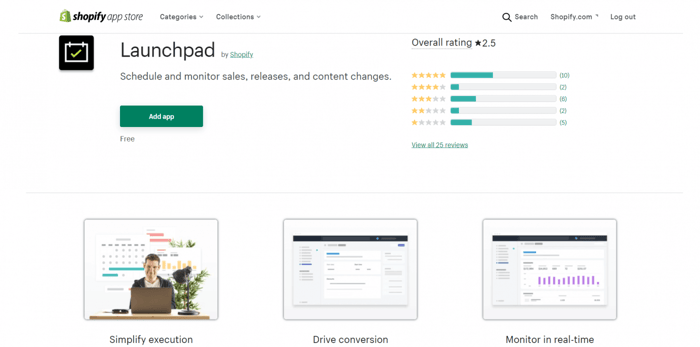
The primary role of Launchpad is to help you schedule and automate events, such as sales on holidays like Black Friday. It will allow you to perform a host of useful functions. For example, you can do the following:
- Set the exact time when an event kicks off and ends.
- Customize or completely change (far in advance) the store theme to be used during the event.
- Add special pricing that kicks off together with the event.
- Set a discount as a part of the checkout experience during the event.
- Schedule a new product release and sink into your armchair, knowing that Launchpad will take care of it when the day comes without you even lifting a finger.
- Restock your inventory in time for the event.
- Collect data related to your event and gain a better understanding of your customers' behavior, which can be helpful for better management of future events.
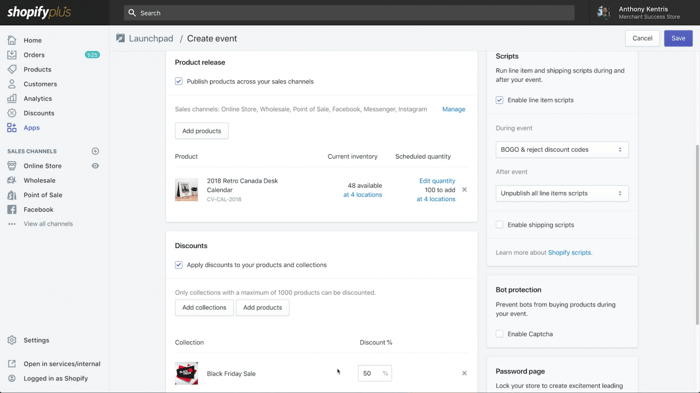
Shopify Scripts
Shopify Plus allows you to use short chunks of code written in the Ruby programming language to customize your cart and checkout. These bits of code are called Shopify Scripts. They let you provide a level of personalized user experience otherwise possible only in open-source systems.
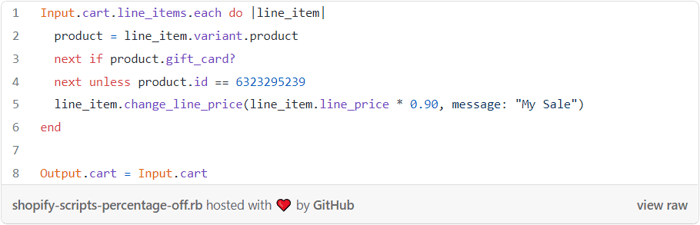
As a rule, writing code requires the use of a specialized editor. To be able to write scripts, you have to use the Shopify Script Editor. A great feature of the Script Editor is that it can speed up the whole process by providing you with script templates.
This also means you don’t need to be an absolute expert at coding. They’re editable, so you can adjust them for use with your particular store requirements.
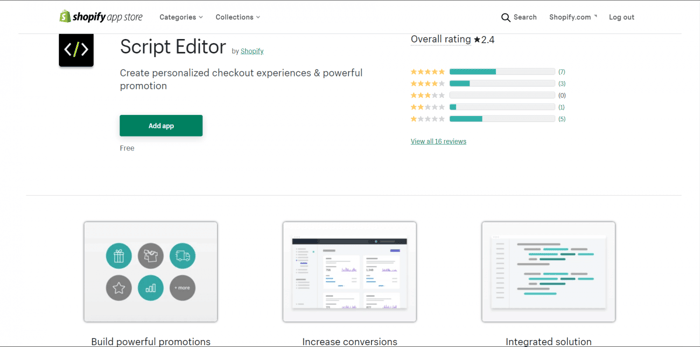
Writing and publishing scripts is not always sufficient to apply changes to your store. Sometimes, you need to modify your store theme files to reflect your custom code. Shopify claims that a lot of (but not all) store themes can do this automatically.
Those that can’t – require you to make the changes by hand. So, keep in mind to check whether your store theme supports your scripts or not.
Shopify Scripts can be applied to many aspects of your store. You can activate them in your online store and your personal apps developed with the Storefront API. In addition to this, you can run Shopify Scripts in apps built with different libraries or development kits offered by Shopify as well as mobile apps created with app builders like Tapcart and Plobal.
Shopify Scripts Categories
There are three different categories of Shopify Scripts:
- The line item scripts allow you to apply cart-related changes like discounts and price modifications – buy one, get one free; bulk discounts; offer a percentage off a product.
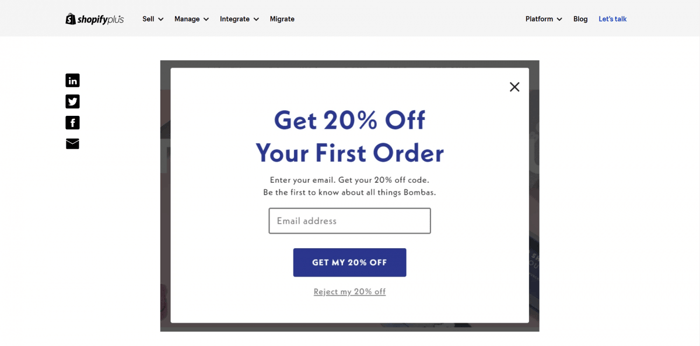
- The shipping scripts allow you to give discounts on the shipping rates, hide the rates, change shipping methods, etc.
- The payment scripts allow you to “rename, hide, and re-order payment gateways.”
Shopify Scripts bring a lot to your store in terms of flexibility and customizability. With that, they contribute enormously to one of the principal objectives of today’s online business: the provision of a highly personalized user experience.
Shopify Flow
Shopify Flow is yet another separate app exclusively available to Shopify Plus subscribers in the Shopify App Store.
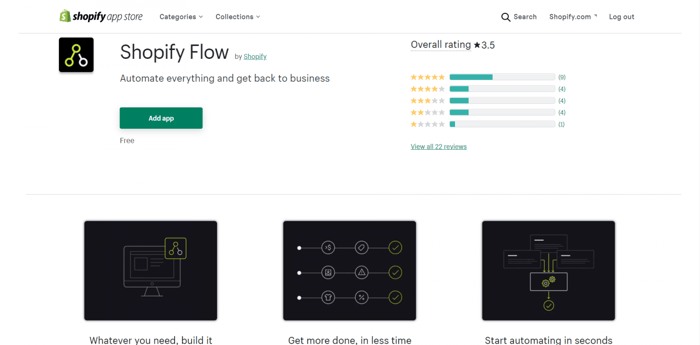
Shopify Flow is an automation system that allows you to save time and stay highly organized.
It offers a ton of prebuilt workflow templates that let you automate different aspects of your store, but you can create custom workflows as well.
Workflows consist of three closely related parts:
- A trigger that sets off the workflow, such as a new customer order.
- A condition that defines the circumstances for action to be completed. For instance, if the order is coming from a trustworthy source, it’ll be processed; otherwise, it won’t, but the customer who made the order will receive a notification. You can define multiple sets of conditions.
- Action is the last stage of the workflow that results in changes to your store, such as a processed order (a sold item) or a declined order if it turns out that it was coming from a risky source. Thanks to Shopify Flow, you can even track this source – more precisely, this particular customer – in the future.
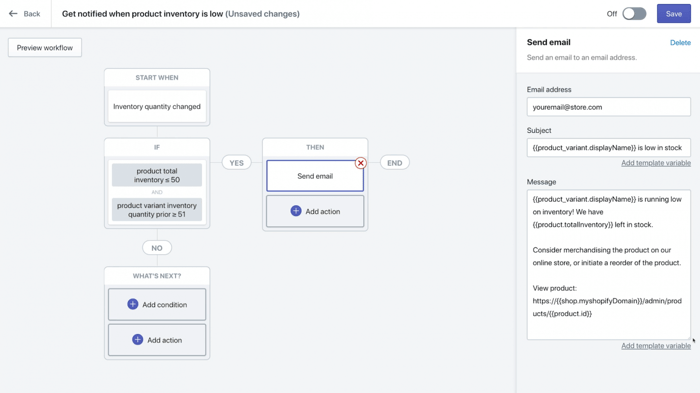
As you might expect, Shopify Flow can have a wide application besides the automatic cancellation of risky orders. These are some of the things you can do with it:
- Track your inventory and get automated alerts when you’re low on certain products, restock inventory, and avoid promoting something that’s no longer available.
- Get notifications on orders that depart from the usual practice, such as extra-large orders.
- Track your customers’ interactions with your store. For instance, when someone leaves a positive review or spends a significant amount of money buying from you, you can give certain rewards like loyalty points and special offers.
Wholesale
Shopify Plus allows you to sell wholesale in two different places: on the Handshake marketplace and a store dedicated to wholesale sales.
The Handshake marketplace is a Shopify wholesale marketplace. Selling on the Handshake marketplace is possible only if you fulfill several criteria.
Firstly, your businesses must be located in the United States, already have an active Shopify store, not resell products, etc. For a complete list of the eligibility criteria, check out this Shopify Handshake page.
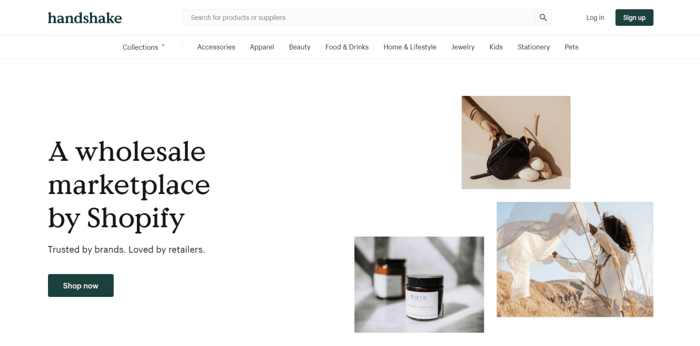
A wholesale store allows you to set custom pricing for different customers. You can execute orders from the Shopify admin (your wholesale store is connected with your Shopify Plus admin), send invoices, and accept credit card payments.
Merchant Success Manager
With Shopify Plus, you get a dedicated merchant success manager who is well-versed in the ins and outs of the platform and understands the details of your particular business from the inside out.
Their role is to guide you to success with an expert hand, offer advice, and ensure that you follow e-commerce best practices. They will help you simply and efficiently optimize your e-commerce business.
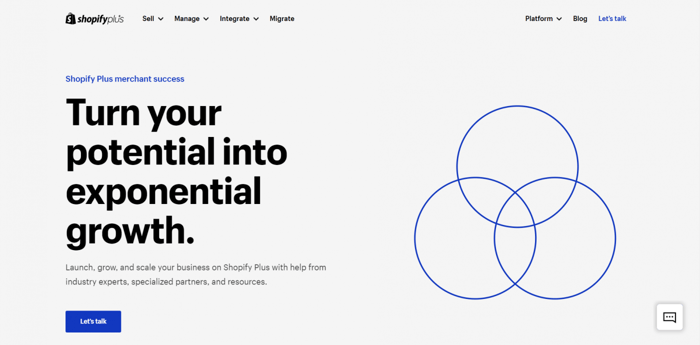
Merchant success managers can also suggest and connect you to developers and designers – certified partners recommended by the platform itself – who can work on your store to help you get the desired look or set of functionalities.
Checkout Optimization
Checkout optimization is not a distinct feature like the ones we explored previously. It’s more of a collection of functions found in different tools.
In the standard plans, the Shopify checkout is uniform. It’s the same for everyone, and you can’t customize it. The rationale behind Shopify not allowing the majority of users to customize their checkout is simply that if they don’t know what they’re doing, they could do more harm than good. So, they make the default checkout available to all. This version is a result of thorough testing, it’s conversion-optimized, and it does its job well.
However, highly developed large businesses necessitate custom solutions. Undoubtedly, the ability to customize and optimize the Shopify checkout is one of the biggest pros of Shopify Plus, and it is proven to lead to better conversion rates.
So, these are some of the actions you can take to optimize your checkout with Shopify Plus:
- Dynamically fill out checkouts.
- Add a terms and conditions checkbox to the checkout page.
- Check if an address is residential or commercial.
- Simplify the checkout experience through a one-step checkout.
All this may not sound like much, but it’s the little details that make a big difference. What Shopify Plus offers in terms of checkout optimization is one of those things that make the difference between a regular and enterprise business.
Additional Benefits
In addition to what we’ve said so far, Shopify Plus offers the following benefits:
- Lower credit card rates than regular Shopify.
- A ton of B2B e-commerce possibilities.
- Ability to create multiple stores for different regions (one store per region, so users from, say, Canada see a different store than those in the U.S. or Germany) and manage them from one admin account.
- Faster site performance.
- As many staff accounts as you need for large team collaboration.
- Considerably storage space and bandwidth for high-volume orders, which prevents your site from going down when it counts the most.
- Access to Liquid code files for full-scale storefront customization.
- Access to the Shopify Plus Academy.
- A bunch of API resources.
- Access to Shopify POS (Point-of-Sale) Pro for free as opposed to the Shopify POS Lite you get with the standard plans.
Who Uses Shopify Plus?
You will certainly recognize the many celebrities and famous brands that use Shopify Plus to power their e-commerce stores:
- Heinz
- Gymshark
- 2 Chainz
- Rebecca Minkoff
- ONE Championship
- Muscle Nation
- Red Bull
- P&G
- Kanye West
- Kylie Cosmetics
Interestingly, many of them migrated from other prominent e-commerce platforms like Adobe Commerce, Volusion, WooCommerce, WordPress, BigCommerce, and others.
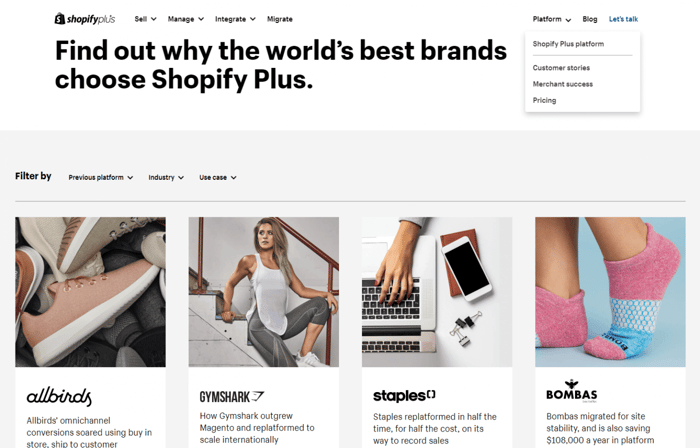
There are a variety of reasons why prominent brands choose Shopify Plus. More often than not, it’s a specific obstacle they need to overcome that makes them opt for this enterprise plan.
For instance, Heinz opted for Shopify Plus due to the problems caused by the COVID-19 pandemic starting in 2019. Their products stopped being available to their customers due to the global lockdowns and restrictions affecting supply chains. As Heinz’s products couldn’t find their way to customers’ homes, the company started with direct-to-consumer sales and found the way out of the problem in no time, all thanks to Shopify Plus.
Another quite different example is Gymshark. This company started building an e-commerce site on Magento. As it outgrew the website (which took ages to build) and endured a site crash on Black Friday, Gymshark decided to search for a more fitting e-commerce solution. In Shopify Plus, it found a platform that can power its large e-commerce site and is able to scale up quickly as needed.
How Satisfied Are Shopify Plus Customers?
In reality, the results speak for themselves. However, based on G2 and Capterra reviews, in addition to experiences users have shared on other sites, Shopify Plus fares very well. With about 250 customer reviews combined, it’s one of the best-rated platforms we’ve seen so far. The Shopify Plus ratings are way above the average.
FAQs
Is it worth upgrading to Shopify Plus?
Overall, if your e-commerce business has grown significantly and you can justify spending at least $2,000/month on your e-commerce platform, then – yes – it’s worth upgrading. However, if this doesn’t describe your business, it will be a huge expense.
What’s the difference between Shopify and Shopify Plus?
Shopify has regular pricing plans with set features befitting most e-commerce stores. In comparison, Shopify Plus is a custom enterprise-level e-commerce plan. Some apps are only available to Shopify Plus customers, and you can handpick what specific features you need for your business. You’ll also get access to a Merchant Success Manager for specialized e-commerce business advice.
How many stores can I have on Shopify Plus?
As Shopify Plus is highly customizable, you can have unlimited stores with one account. However, keep in mind that the price you pay will vary depending on the specifics of your business needs.
Over and Out
Indeed, there are some cons to Shopify Plus. The obvious two are its price and the fact that it’s not easy to get the hang of it, at least not as easy as regular Shopify.
However, based on customer experience and our research, it’s safe to say that Shopify Plus is worthwhile for high-revenue businesses. There are definitely plenty of success stories out there. Perhaps your business might just be the next one!