Webflow is a familiar name among design enthusiasts and people who know a thing or two about SaaS site builders. It’s an amazing web platform that helps users create visually stunning websites. With so many customization options, it’s difficult not to build a unique and beautiful website, isn’t it? However, here we’ll explore Webflow’s e-commerce side and whether it’s really worth it on that front.
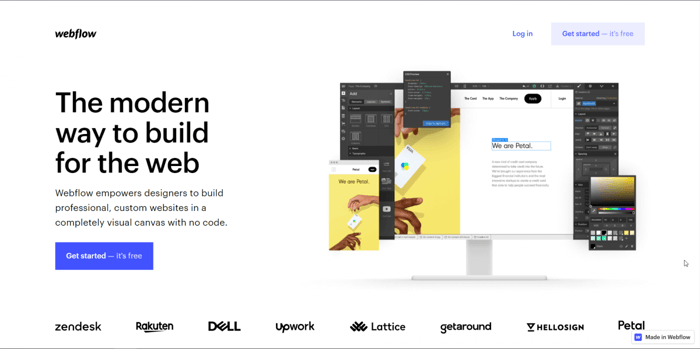
Table of Contents
Webflow’s Ecommerce Plans
The fact that Webflow has a separate e-commerce offering on top of all the other features we usually relate to this platform is very encouraging. Right off the bat, it sends us a message that e-commerce is a facet of Webflow that should not be taken lightly.
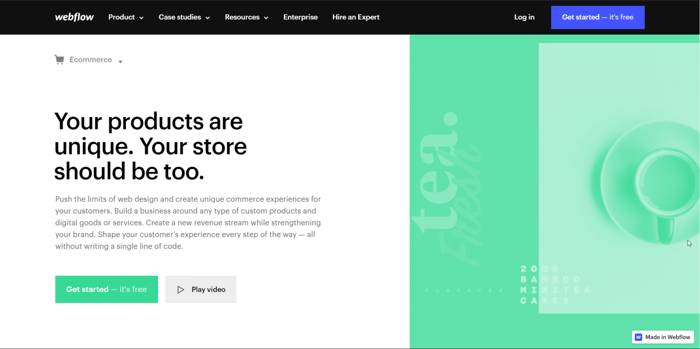
Webflow offers three different Ecommerce packages in the form of the Standard, Plus, and Advanced plans. This is some basic information about the plans:
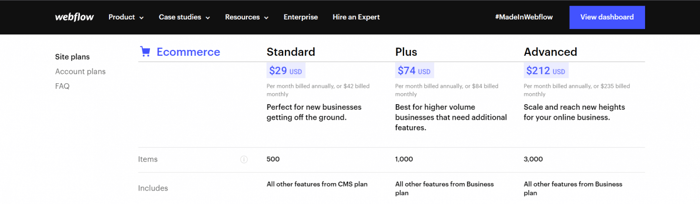
We can see from the image above there are two billing options: monthly and annual. The annual option provides better value, but only if you are prepared to pay the costs for a whole year in advance.
In addition to this, we see the target audience for each plan, which is something you always need to take into account when choosing between multiple plans. Selecting the most suitable option for your business is key if you don’t want to overpay for a plan that’s just overkill for your needs.
Apart from that, the other important aspect is the number of items you can sell with each plan. Some specialized e-commerce platforms, such as Shopify, allow you to list and sell an unlimited number of products with every plan. This is not the case with Webflow, but we guess that there’s a rationale behind this.
We’ll leave the discussion of the last and a bit confusing part – the fact that the Webflow Ecommerce plans share features with other Webflow plans – for later. For now, let’s have a look at them.
Ecommerce Plans’ Features
The Webflow Ecommerce plans include the following distinctive features:
- The Standard plan:
- Customizable checkout, shopping cart, product fields, and emails.
- The possibility to connect Stripe and use it as a payment gateway.
- A 2% transaction fee.
- Automatic tax calculation.
- The possibility to integrate Google Analytics, Google Shopping, Mailchimp, Facebook, and Instagram to extend your store’s reach.
- Three staff accounts for a small team or client collaboration.
- The possibility to use custom code for advanced customization.
- The Plus plan includes the same features from the Standard plan plus:
- The possibility to remove the Webflow branding from your emails.
- No transaction fee.
- 10 staff accounts.
- In the Advanced plan everything is the same as in the Plus plan, except that you can have 15 staff accounts.
One thing you’ve got to keep in mind about the Ecommerce plans is that, except for the Advanced plan, Webflow enforces caps on your yearly sales volume. What does this mean? It means that you can make up to $50,000 in sales per year if you subscribe to the Standard plan or $200,000 in sales per year if you sign up for the Plus plan. However, if you go over the upper limits, you’ll be forced to upgrade your plan.
This is probably not the best plan upgrade policy, but it’s there and you need to take it into account when considering Webflow as an e-commerce solution.
The Shared Features Between the Ecommerce Plans and Other Webflow Plans
The Standard and CMS Plans
The features we mentioned in the previous section are more or less essential to e-commerce. However, along with these, Webflow allows its customers to take advantage of other types of tools as well.
The CMS plan belongs to the category that Webflow simply calls “website plans.” It was created for users who consider content marketing important, know the merits of blogging, and therefore want their site to include a blog. This requires a CMS (content management system) – a tool of paramount importance for content creation and management. With this plan, Webflow gives you access to its native CMS.
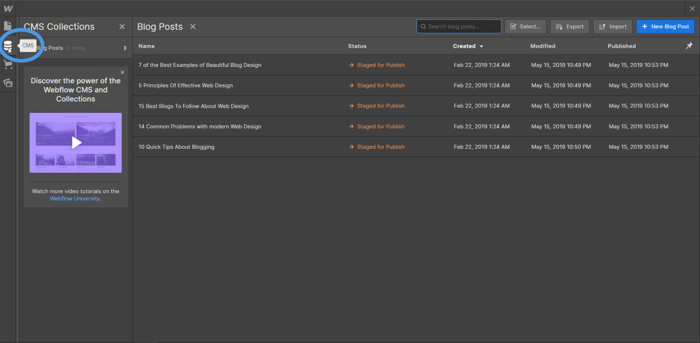
Clearly, this implies that you can blog in Webflow without installing third-party software. The platform gives you access to its native blogging tool out of the box. It makes for a decent blog with features like post summary, thumbnail image, color customization, and so on.

That said, for users who need a full-featured blogging solution, third-party software would be necessary. The good news is that Webflow allows you to integrate specialized software like DropInBlog, so you can choose a fitting tool for your needs.
In addition to the content management system and blog, the CMS plan shares the following features with the Standard Ecommerce plan:
- The possibility to publish your e-commerce store/site on a custom domain.
- Up to 100,000 unique monthly visits.
- 200 GB of CDN bandwidth for faster page load time.
- Up to 1,000 form submissions per month.
- 60 API requests per minute, etc.
The Plus, Advanced, and Business Plans
The Plus and Advanced Ecommerce plans both include the features from the Business plan, which is another (standard) website plan like the CMS plan.
The Business plan was created for websites and/or blogs that get more traffic and need that extra oomph to handle higher traffic volume and occasional traffic spikes as well as providing a smooth user experience. Hence the larger number of monthly visits (500,000 unique visitors), greater CDN bandwidth (400 GB), more API requests (120/minute), and 10 content editors (as opposed to three with the CMS plan).
By allowing different types of plans to share features, Webflow shows that it’s making efforts toward presenting itself as a multipurpose platform and a comprehensive solution. Some may take issue with this claim, but it’s how things really seem to be even when observed from multiple angles.
Undoubtedly, Webflow is primarily a site builder that’s big on design and aesthetics, not an e-commerce platform. However, with CMS, blog, e-commerce functionalities, and more all in one place, it looks like it’s trying to cater to a much larger audience than, say, an exclusive e-commerce platform like Shopify does.
This implies that Webflow can be well suited for users who want to access multiple types of toolkits with the convenience of having them all in a single place. However, it also implies that Webflow may not be a good choice for users whose whole focus is on e-commerce. As we’ll see in the next section, at least for now, it’s hard to imagine that Webflow will be able to meet some of the more advanced e-commerce requirements.
Webflow Ecommerce: How Good Is It?
We cannot overstate how important it is to make allowances for the fact that Webflow Ecommerce is still a work in progress when evaluating Webflow’s e-commerce capabilities (the first official version of Webflow Ecommerce was introduced in 2019). This means that when you come across a feature that’s missing from Webfow’s e-commerce toolkit – and it’s almost certain that’ll happen – attribute that to Webflow Ecommerce’s young age.
Considering how robust Webflow is, it’s reasonable to expect that certain key features that are missing now will be implemented in the relatively near future. This is not to say that if there are features missing from Webflow that you find essential for e-commerce, you can just wait until the platform decides to include them. The point is that this is an ongoing project, so don’t judge it too harshly. Obviously, Webflow Ecommerce does have its perks.
The Perks of Webflow Ecommerce
Impeccable Design and Countless Customization Options
As a platform fully dedicated to enabling its customers to create exceptional site/store designs, Webflow favors brand-first e-commerce. This means that its objective is to let users build custom storefronts that showcase their brands to the fullest. The key word here is “custom.”
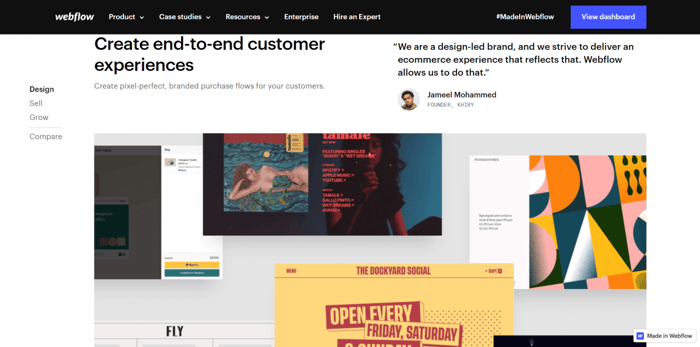
Webflow contrasts this with the so-called templated e-commerce stores. Basically, these are storefronts that rely mostly on predesigned templates due to the platforms they’re built on not allowing a higher level of customization. Frankly speaking, most e-commerce platforms fall within this category.
The customization limitations are there for a reason – primarily to simplify the whole store-building process and make it possible for anyone to create an e-commerce store – but obviously this comes with a trade-off. Webflow is trying to amend this situation, and we must say, it does it pretty successfully.
However, every benefit comes with a cost. In this case, a potentially big problem is that Webflow’s approach results in a more complex platform. A plethora of customization options is not everybody’s cup of tea, especially considering that it requires a level of design proficiency that not many entrepreneurs and end-users have.
This is why many reviewers claim that Webflow is mainly a platform for designers and design aficionados rather than regular users, and to a certain extent, they make a valid point. This is not elitism; it’s just a fact of the matter and a caveat that Webflow customers should keep in mind when starting with this platform.
E-Commerce Integrations
Webflow may not offer as many e-commerce tools out of the box as the big players in the e-commerce niche, but you’ll find various e-commerce and related apps in its library of official integrations. This is only a fraction of them:
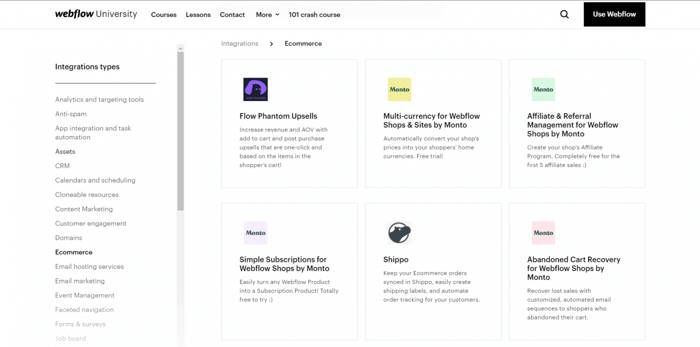
In addition to this category, there are analytics and reporting, email marketing, content marketing, payment processing, and other classes of apps that help you run your e-commerce business without hiccups.
In Webflow customers’ experience, the integrations work like a charm. They integrate seamlessly with the Webflow system, and the process of adding them to your store is completely hassle-free.
In this respect, Webflow is much different than, say, WooCommerce or Magento. As a closed e-commerce system, it’s free from all the pain points related to open-source systems like these two. In Webflow, you don’t need to care about software conflicts, plugin and system maintenance, or any of those things. Webflow takes care of this in order for you to focus on your main task: running your e-commerce business.
Checkout and Cart Customization
The ability to customize your checkout and shopping cart (rename it, change colors, hide quantity when the cart is empty, etc.) is one of Webflow’s trump cards. You don’t want a jarring experience when a lead decides to buy from you and transitions from your storefront to your checkout page.
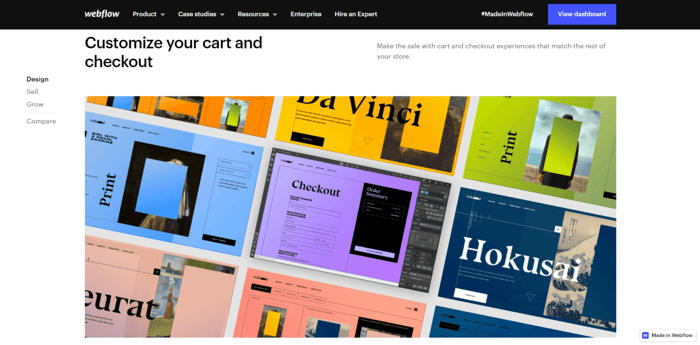
More often than it should be, the experience is like being transferred to a completely different site. We haven’t researched the stats, but we think it’s safe to assume that this interrupted user experience accounts for a non-negligible number of abandoned cart cases.
Multiple Payment Options
Webflow allows you to receive payments in different ways. You can process transactions via Stripe or PayPal as well as accept payments made through Apple Pay and Google Pay. As far as secure payments and fraud prevention are concerned, Webflow has got your back thanks to the security measures included by Stripe and PayPal. You should also know that Webflow is PCI compliant.
Other Noteworthy Features
In addition to those that we’ve explored, these are some more noteworthy e-commerce related Webflow features:
- Customizable product fields.
- Customizable home and gallery page layouts.
- Customizable transactional emails that allow you to add your brand’s logo and experiment with colors.
- Customizable animations.
- Ability to sell both physical and digital products.
- Custom delivery options.
- Order management dashboard.
- Automatic tax calculation.
- Discounts and coupons for improved promotional campaigns.
- Ability to set different shipping methods for different shipping zones.
The Drawbacks of Webflow Ecommerce
As far as drawbacks are concerned, we won’t go into detail at all. Who wants to listen to complaints and negativity, anyway?
In short, this is a list of some shortcomings you’ll encounter in the Webflow Ecommerce system:
- No POS (Point-of-Sale) options.
- No native out-of-the-box analytics and reporting tools.
- A bit on the expensive side for what it offers in terms of strictly e-commerce functionalities.
- No native built-in abandoned cart recovery tool.
- No native multiple currency support, which can be a deal-breaker for Webflow clients who work in the global market.
- No native support for building a multilingual store (you’ve got to use Weglot).
- Lack of some more advanced global selling features like a possibility to customize product pricing according to different countries and regions.
Final Thoughts
So, Webflow for e-commerce: is it worth it?
In general, Webflow does have a steep price, but the answer to this question is yes – most definitely. Yes, if:
- You are a designer who was asked to create an amazing e-commerce experience.
- You need a highly personalized and custom website, in the strongest sense of the word “custom.”
- Design and aesthetics are what you or your clients are after.
- You need a platform where you’re able to create a standard website, blog, and e-commerce store all from within a single dashboard.
- You know and understand design and front-end or are willing to learn.
- You sell unique products that require a unique storefront.
- Your goal is to build a brand that has a strong visual appeal.
- You own a business that has a lot to do with visual impressions (art, unique clothing, and such).
In case you just need a place to start or run your e-commerce business, or an e-commerce platform that allows you to seriously scale up, maybe it’s better to consider another option.




