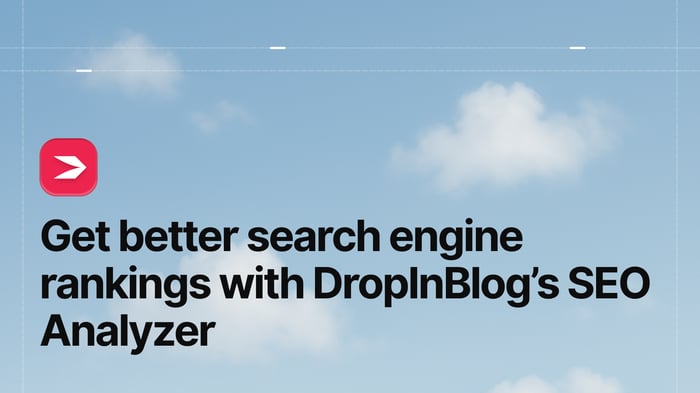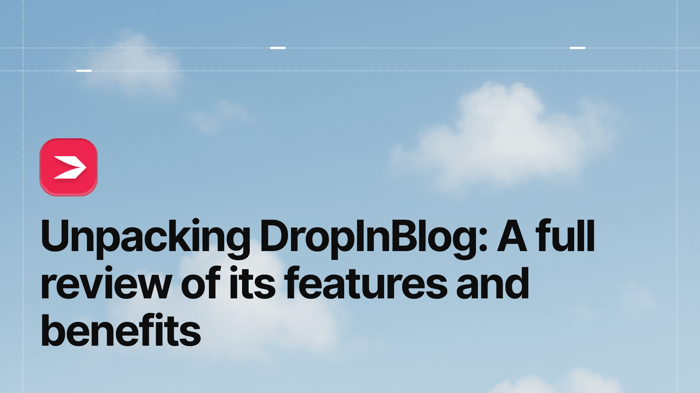Comparing Weebly vs. WordPress is much different than simply comparing two site builders.
Weebly is a simple site builder with added e-commerce functionalities. It includes hosting, and its main purpose is to enable users and business owners to create a site/store in a short time, with no technical knowledge required. Its focus is on convenience, simplicity, and time-saving while catering mainly to the small business owner and the regular, non-tech-savvy user.
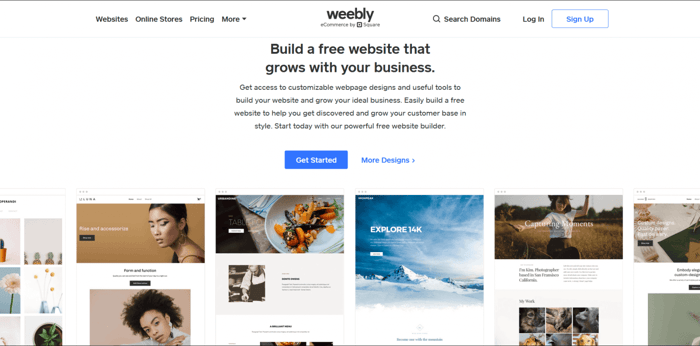
WordPress, on the other hand, is a totally different animal. It’s not a web platform that offers hosting, security, and e-commerce functionalities out of the box. It’s not exactly a site builder nor an e-commerce solution. It’s not even a blog, even though it was developed primarily for blogging purposes. WordPress is simply software. A type of software that’s free to use, install, modify, and share. Its main advantage is not simplicity, but extendability, scalability, and virtually an endless capacity to develop custom solutions.
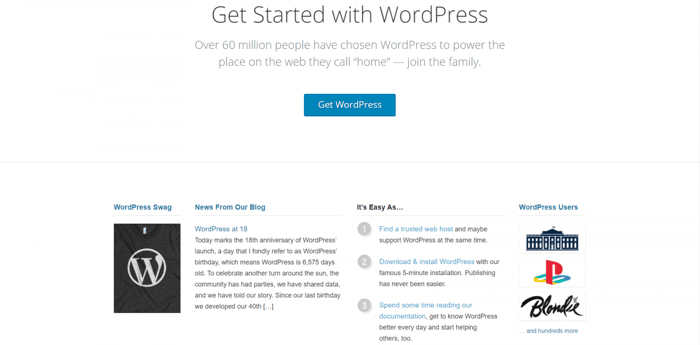
So, comparing Weebly to WordPress means comparing two different models of building an online presence.
In this article, we’ll look at some of the pros and cons of using Weebly versus WordPress. So, let the comparison begin!
Table of Contents
Weebly and Square
It’s next to impossible to understand Weebly today without understanding its relationship with Square. For this reason, in this brief section, we’ll look at how Weebly is connected to Square.
The Weebly Acquisition and Its Aftereffects
2018 was a crucial year for Weebly. In April 2018, the well-known payment system and business finance platform Square announced it would acquire the renowned site builder. The acquisition was a significant milestone in the narrative of Weebly’s development.
Unfortunately, it caused a stir in the Weebly community, bringing changes that not many Weebly users were exactly excited about.
Some of the most critical changes currently are the following:
- Signing up for Weebly creates a Square account by default, irrespective of whether that was your actual intention.
- The Weebly site builder coexists with the Square Online site builder – Square’s own e-commerce solution powered by Weebly’s software but different from Weebly – which often creates confusion among Weebly users.
- To ensure that you’ll be using Weebly, you should select it specifically when signing up for an account, just like we’ve highlighted in this image:
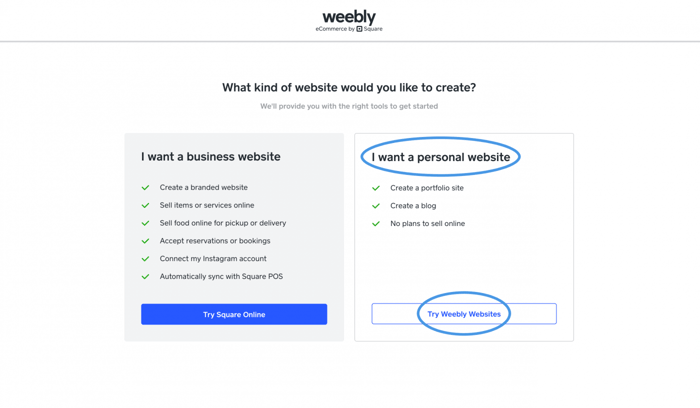
- Failing to choose Weebly from the outset gives you access only to the Square Online editor, regardless of your original intention to sign up for Weebly.
- Deleting all of your Weebly-created websites results in an inability to use Weebly anymore.
- At some point, Square may begin redirecting all your attempts to build a new website exclusively to the Square Online builder/editor.
- The new admin dashboard is quite different from the Weebly dashboard and significantly more complex.
The Good Side of the Square–Weebly Merger
Of course, not everything about the merger between Square and Weebly software is negative or perplexing.
The Square Dashboard
Finding your way around the now default Square admin dashboard, constantly changing builders, and switching between Square Online-built and Weebly-built websites may be a bit confusing and not very intuitive at first. Nonetheless, once you spend some time on your dashboard and get used to the new interface, it’s a much better experience than the first time around.
To get an idea, this is how your dashboard looks once you sign in:
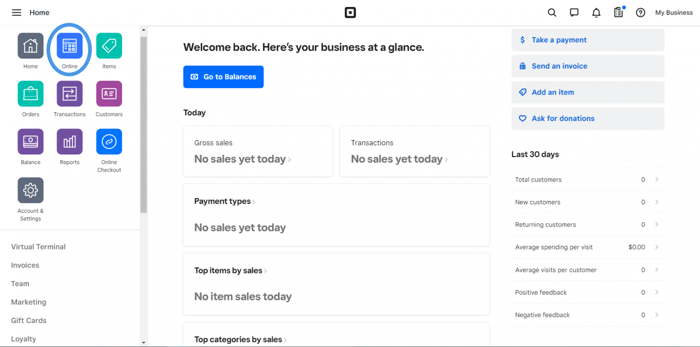
To get to the part where you can switch builders and sites, just click the highlighted “Online” option. That will lead you to the following interface:
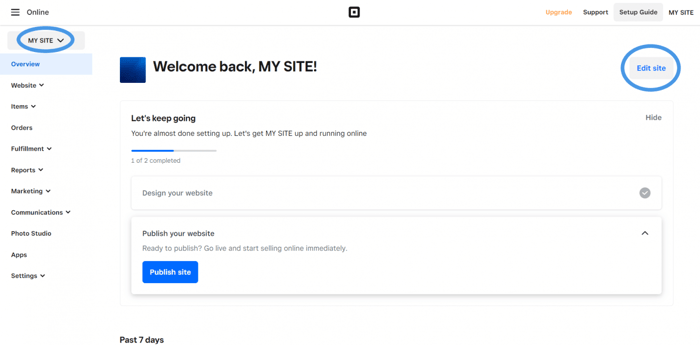
Clicking on the “Edit site” button opens your Weebly (or Square Online) editor, where you can work on creating the best website ever. A click on the site name at the top left of the image – in our case, it’s called “My Site” – shows you all the existing websites you have.
Whether your websites are published or not, created with Weebly or Square Online, you can see them all and pick the one you want to customize.
Square Online
Square Online is an excellent solution for anyone who needs a practical and streamlined e-commerce website, i. e., an online store builder. This means not much design and customization control but a fast way to create an online place where you offer your goods and services.
Also, your Square Online website will be faultlessly synced with Square, which adds additional value to this pragmatic e-commerce solution.
Now that we have given you a heads-up for understanding what follows, we’re ready to head to the next section. In it, we’ll discuss the Weebly pros and cons.
The Pros and Cons of Weebly
Weebly Pros
Easy to Use
Although it’s not the same user experience before and after the acquisition, Weebly is still easy to understand and use. This is due primarily to its editor remaining essentially the same famously intuitive and pleasant editor that we got used to over the years.
The Weebly editor is where you’ll be spending the bulk of your time if you decide to take Weebly for a spin or buy a subscription. You’ll need to get used to some of the Weebly editor’s own peculiarities, like the lack of undo and go-back buttons. But apart from that, it’s an exceptionally user-friendly interface.
Weebly offers a simple drag-and-drop editor for creating awesome websites. Editing parts of your site is as simple as clicking on the part you want to change and setting properties to the appropriate values.
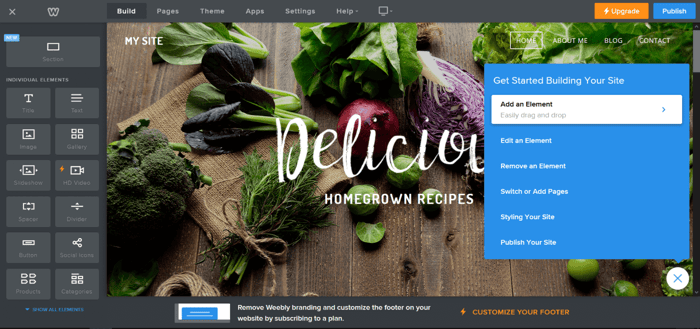
Besides editing your site and adding pages, sections, and elements, the Weebly editor lets you change templates, add extensions from the Weebly App Center, set SEO values, add members, add a blog, and more.
Weebly’s high ratings for ease of use on user review websites like G2 and Capterra clearly confirm how users see and experience this software.
Takes Care of the Technical Aspects of Its Websites
Like all other similar platforms, Weebly does most of the heavy lifting for its customers. The complexity of setting up, running, and maintaining a site is reduced to the minimum possible level.
Weebly is meant to be used by anyone who is able to use a computer. Customers work with the software through an extremely user-friendly interface without any requirements for technical knowledge. No one needs to know what happens underneath the hood when adding a new element or what hosting is, what HTML is, the best web design practices, or even how the sites built on Weebly are secured and protected. It’s all taken care of by Weebly itself.
All this saves time and helps democratize the web by making opportunities previously accessible only to developers and those with large budgets available to anyone for a relatively small monthly fee (or for free due to the forever-free plan). Small business owners on a tight budget, non-profits, and individual users who want to improve their online presence can all create and run a website on Weebly.
Email, Chat, and Phone Support
This is a big advantage of Weebly, but primarily in the context of a Weebly vs. WordPress comparison. As we’ll see in the next section, WordPress provides no customer support whatsoever, at least not directly.
As stated in the pricing plans information on Weebly’s official website, Weebly shows it cares for its customers in multiple ways. For starters, it offers help to all through email and chat. Phone support is available to subscribers of the Professional, Performance, and Business plans. Also, Performance and Business plan customers get exclusive priority support over and above the phone, chat, and email support.
In addition to this, there’s a knowledge base full of articles on topics related to Weebly services on the Weebly Support page. However, keep in mind that you may be redirected to the Square Support Center or prompted to log in to your Square account when looking up Weebly support in your browser. If that happens, you can try to find the information you need here.
Although customer service is not necessarily among Weebly's top strengths, it’s still pretty good and incomparably better than what you get with WordPress. Every platform has strengths and weaknesses, and so does Weebly. It just happens that its customer support is not as good as some of its other facets, which doesn’t mean it’s bad.
Free Plan
Generally speaking, Weebly is highly affordable. Currently, the monthly fees go from $9 to $79 per month billed monthly or from $6/month to $72/month billed yearly, depending on the plan. But the really cool thing about the Weebly pricing system is the Free plan.
You can make use of this option in different ways. For starters, you can treat it as an indefinitely extended trial period that gives you more than enough room for kicking the tires of the platform. But, you can also use it to create a proper site, publish it, and use it for personal needs such as charity, a personal showcase site, or even a resume website.
Of course, there are some limitations with the Free plan, like a smaller size of files you can upload, a domain name with Weebly branding, and limited storage space. Still, you get SSL security, SEO functionality, lead capture and forms, an entire e-commerce toolkit, and chat & email support, which is not bad at all.
Weebly Cons
Limited Customization
Sometimes, you’ll hear about Weebly not offering many customization options. For this reason, we decided to explore this side of the site builder in the “Weebly Cons” subsection. However, we must say we don’t think this critique reflects the actual nature of Weebly. Nonetheless, we’ll look at it, and we’ll let you be the judge of its accuracy.
Weebly is all about simplicity. Hence, there are fewer customization options than WordPress and other platforms known for the vast array of design and customization possibilities, such as Webflow. In line with simplicity, even the range of features is more limited than the two mentioned web platforms.
Yes, you can edit your site and personalize it. However, the extent to which you can do this is not a lot if you want a really custom design or your intention is to build a long-term project that is capable of scaling up.
However, keep in mind that coding knowledge will open up many more customization possibilities. For starters, there’s an option to use embed codes wherever and whenever you find it suitable. But the even better news is that Weebly lets you write your own code and change the existing code via the “Edit HTML/CSS” option, accessible through the “Theme” option.
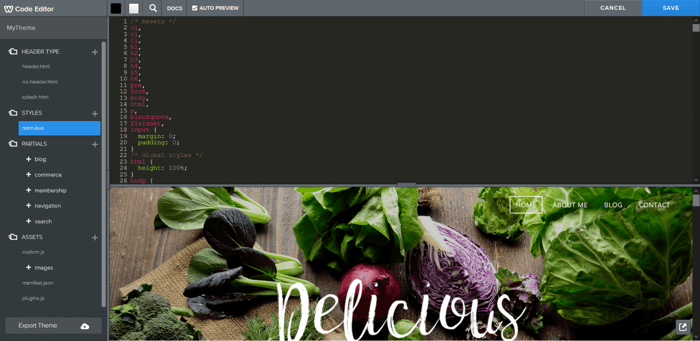
If you don’t have the necessary proficiency to modify the code yourself, you can hire a professional (which will, of course, add to your costs).
However, it must be said that using code somewhat defeats the purpose of using a simple WYSIWYG (“what you see is what you get”) site builder like Weebly. Anyway, you should know that this is an option.
A Blog That’s Too Basic
Blogging is an important part of marketing, and it’s one of the crucial ways to increase your site’s SEO ranking. Weebly does include native blogging functionality, even blogging templates, but it's way too basic.
A peculiarity of the Weebly blog is that a user needs to add a text element to be able to write a post. In addition to this, users can add images, galleries, videos, forms, buttons, blog authors, etc.
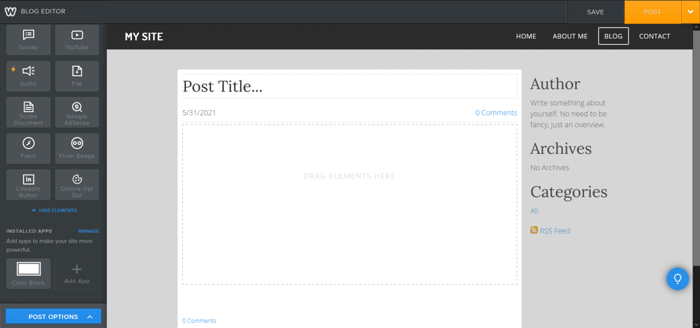
The post options include adding categories, SEO post title, SEO post description, allowing comments, and publishing immediately or at a scheduled time.
The Weebly blog is not well suited for professional or serious blogging. Luckily, Weebly allows the integration of DropInBlog, a full-fledged blogging solution. Unlike WordPress, DropInBlog has a modern feel and look, and unlike Weebly, it provides everything for creating awesome and professional blog posts. Check out How to Add a Blog to Weebly for more info.
Not Great for Large E-Commerce Projects
Weebly does offer e-commerce tools like shopping cart, secure checkout, filtered product search, inventory management, shipment tracking, and more, but it’s mainly for smaller stores with modest catalogs.
Since Weebly is not a specialized e-commerce solution, it’s not realistic to expect tools that you’d otherwise find at a full-fledged e-commerce platform. However, do not lose sight of the fact that Weebly is now part of Square. Thanks to Square’s hardware and software tools as well as the ever-growing level of integration between Square and Weebly, Weebly can potentially turn into an e-commerce force to be reckoned with.
The Pros and Cons of WordPress
WordPress Pros
Customizability
You’ll be hard-pressed to find software that enables you to build websites and e-commerce stores that are more customizable than WordPress. If you find it, it’ll probably be the same type of software – open-source.
There are endless possibilities with WordPress. It lets you develop any kind of custom solution you want. On top of this, there are a ton of templates (many of them free) developed for WordPress, as well as gazillions of plugins, or extensions, that cover any aspect of running a site or an e-commerce store.
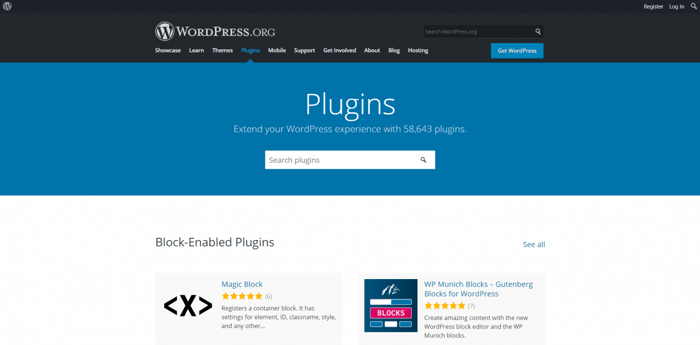
One of the most important features of WordPress is that users have full access to the code, so they can change any aspect of the site they want, create clean and non-redundant code, and avoid HTML validation errors. WordPress is not as easy to use as Weebly, but that’s the trade-off of having access to countless customization options.
Customizability makes WordPress extremely scalable, making it an excellent choice for large businesses.
WordPress Is Free to Download, Install, and Use
This is one of the most appealing sides of WordPress: you don’t have to pay anything to be able to use it. With no fixed or upfront costs for using the software, it’s understandable why it is the primary choice of so many users around the world.
However, at the risk of sounding paradoxical, the fact that WordPress is free doesn’t mean that it won’t cost you anything to run your WordPress site or storefront. You need to pay for hosting and a domain name, most probably for a template and a bunch of plugins, maybe for added security, and depending on the size of your site and business, probably for a developer or a team of WordPress professionals.
Paying for a custom domain and hosting is not an optional fee. It falls under the rubric of “must-have.” However, you can go with a budget version of a WordPress site by using only free or cheap templates and plugins. But keep in mind that the design and functionality you’ll get might be pretty limited.
There are many “How Much Does a WordPress Site Cost?” articles out there, so you can check for yourself, but usually, the costs run from under a hundred dollars to thousands of dollars per year.
Excellent E-Commerce Functionality With WooCommerce
WordPress doesn’t come with e-commerce functionality out of the box. However, as we already suggested, there’s no way that anyone can run a WordPress site without adding a bunch of plugins from the outset. Actually, that’s probably the first thing you do after you’ve installed WordPress.
WooCommerce is a free WordPress plugin that enables users to build highly customizable and extendable e-commerce stores. According to WooCommerce usage statistics on BuiltWith, there are over 5.1 million live websites that use this plugin. It’s a pretty big number, and it tells us how popular this software is. Thanks to WooCommerce, WordPress definitely has the edge over Weebly in the e-commerce context.
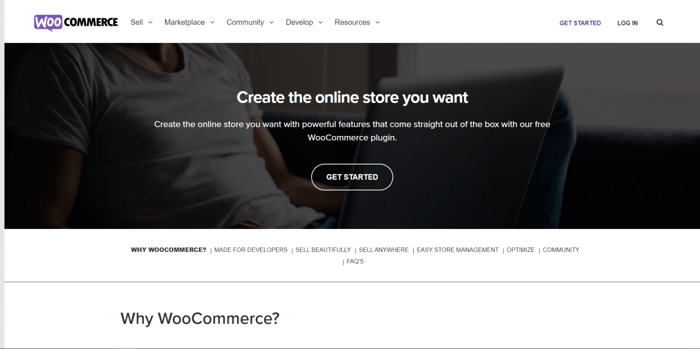
WooCommerce offers a ton of features:
- Ability to sell physical and digital products, subscriptions, content, and appointments.
- Since it’s open-source, you also have the freedom to sell as many products as you want, add as many users as you want, and take as many orders as you need.
- A REST API and over 400 WooCommerce extensions.
- Complete customization.
- Categories, tags, and attributes.
- Product ratings and reviews.
- Sorting and filtering.
- Built-in payment processing, shipping rates, and a lot more.
One caveat, though: what we said about WordPress extra costs applies here as well. It’s free of charge to download and install WooCommerce, but it’s not free to run a store. Check out this very informative article on the WooCommerce official site to learn more about the overall costs of running an e-commerce store on WordPress.
Large WordPress Community
WordPress boasts an extremely large community of users. No small number of them are experienced users or experts in the field – software engineers, developers, WordPress gurus, etc. – who regularly contribute to the WordPress community as well. This can come in very handy on a rainy day when you encounter a problem that you can’t solve on your own, you want to hire someone to work on your site, or you just need to ask a how-to question.
WordPress Cons
High Learning Curve and Complexity
Contrary to what some may say, WordPress is not simple to learn and use. Can you imagine a complete beginner left to themselves to build, customize, and set up everything necessary for their site/store, and doing so with ease? It’s very hard to see that happening.
For starters, the dashboard and the visual editor are pretty cluttered. If this is your first encounter with WordPress, the chances of you finding your way around without watching a bunch of videos or someone experienced giving you instructions are pretty slim.
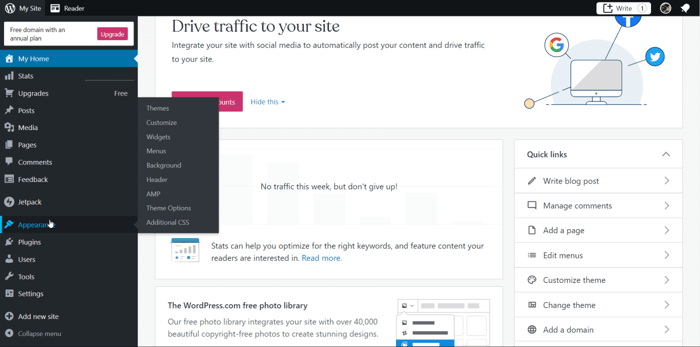
It takes time and dedication to learn and understand WordPress to a satisfactory level. The alternative is to hire an expert who’ll do everything for you, but that can be very costly.
Difficult Setup and High Maintenance
In contrast to Weebly, which has got your back covered as far as technicalities and maintenance are concerned, you are the one who needs to take care of all the technical stuff and the maintenance of your WordPress site.
Everything hosting-related as well as things like buying a custom domain name (if it’s not already included in the hosting plan), finding a template, and installing plugins is solely your responsibility.
On top of this, you need to install all software updates on time (including plugin updates), watch for software incompatibilities and conflicts, fix bugs, ensure that your site is well-protected and secure (due to its popularity and the fact that anyone has access to the source code, WordPress is a very popular target for hackers), and so much more.
All in all, setting up, running, and maintaining a WordPress site can be time-consuming and difficult.
No Direct Support
This is definitely one of the biggest downsides to WordPress. If you get stuck, there’s no other way to fix the problem except to resort to the massive documentation or ask a question on forums.
Luckily, there are so many online resources on WordPress, both free and paid, that there’s almost no way not to find a solution to your problem. However, it’s not even close to communicating with a team of customer representatives whose only job is to make your life, and the life of all the other users, much easier.
Over and Out
Weebly and WordPress are embodiments of two different software paradigms. One is represented by Weebly, whose purpose is to provide a hassle-free, quick, and simple solution for building an online presence. The other, represented by WordPress, emphasizes customizability and extendability.
Weebly is very simple and easy to use. WordPress is very powerful and has an immense potential to be shaped the way you want it to be. However, both have their downsides that you need to know about before opting for one or the other.
Which one is more in line with your expectations and requirements? We hope that this Weebly vs. WordPress comparison will help you discover exactly that.