What is Shopify? Our Shopify review has all the answers. Shopify is a cloud-based, all-in-one e-commerce platform. It’s a single entity that puts together different technologies necessary for building, running, and growing an e-commerce business.
Shopify gives you access to all of the business tools you need in one place, all under one account.
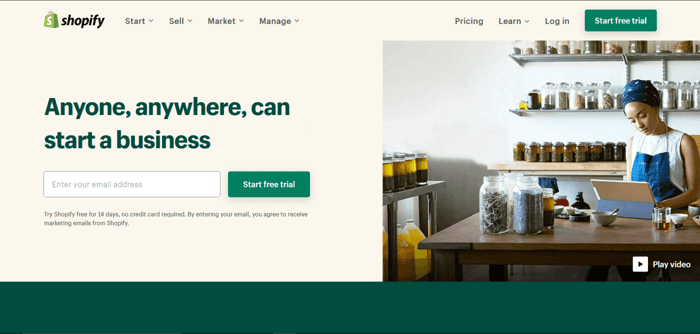
The big advantage of cloud-based and cloud-hosted platforms is that clients do not have to worry about software upgrades and maintenance. In addition, they don’t need to be concerned with installing any software on their local machines.
These types of platforms are typically subscription-based, so you just need to pay a monthly or yearly fee, and everything else, from hosting to security, is taken care of.
Now that you have a general idea, our Shopify review will take a closer look at the platform and get to know the details of how it works and what it does.
Table of Contents
Shopify Makes E-Commerce Convenient and Rewarding
Shopify makes it extremely easy for people to set up and launch an e-commerce store. Compared to, say, WordPress, Shopify doesn’t require any expertise, and the learning curve is pretty smooth.
On top of this, you don’t even need a computer to launch your online business. With Shopify, you can even set up an e-commerce store and run it directly from your phone.
It used to be that you needed a web designer and serious coding skills to launch a sales website or something along the lines of an e-commerce store. Thanks to Shopify, the whole process is now a walk in the park.
Can you imagine how much time and money a platform like Shopify saves you? There’s no need to search for the different software you require or check if it’s all compatible. You also don’t need to navigate the complexity of banking systems and payment processing. Shopify is a complete e-commerce package – everything you need in one place.
That said, your store on Shopify is stand-alone – it’s not part of a huge marketplace like the online markets on Etsy. And that means you’ll have to build your own audience and customer base for your Shopify store. Of course, you’ll have all the tools to do it, but you’ll need to learn how, which can be difficult. But at the same time, it can be very rewarding.
A Very Short History of Shopify
Shopify was founded in 2004 by Tobias Lütke and Scott Lake, and the platform was launched in 2006. Its headquarters are in Ottawa, Canada, and it’s the biggest tech company in the country.
Shopify was sort of created out of frustration.
One of the founders, Lütke, couldn’t find a satisfactory and scalable e-commerce platform to sell his snowboard equipment, so he took matters into his own hands and created the platform he needed.
One crucially important thing the company did was build a strong community of developers revolving around Shopify. These developers were able to create their own apps through the Shopify APIs and then sell them on the site. This meant that many programmers who weren’t even Shopify employees indirectly contributed to the development of new software for the platform.
The new apps and features attracted a sizable audience, which in turn attracted new programmers, starting a snowball effect to the advantage of everybody involved – the company, the community of developers, and the users.
As Shopify was growing, it acquired 11 other companies between 2013 and 2019, among them Oberlo (dropshipping) and 6 River Systems (artificial intelligence and robotics).
In January 2017, Shopify was integrated with Amazon, and in 2019, with Snapchat. In the meantime, it started a partnership with Facebook and Google.
In 2019, it became the second-largest retailer in the US, ahead of eBay and Apple.
Shopify has been highly creative and innovative. It revolutionized and democratized the whole e-commerce market, so now everyone can have access to the tools and opportunities previously reserved for bigger companies with big budgets but at an affordable price.
The history of Shopify tells a story of a highly successful and reliable company.
Who Uses Shopify and Who Is It For?
According to a study published on Enlyft that included over 700,000 companies, the large majority of businesses that use Shopify fall within the category of small businesses. The platform is mostly used in retail, apparel and fashion, and wholesale industries.
It’s most popular in English-speaking countries, more precisely, the US, UK, Canada, and Australia. As a matter of fact, in 2019, Shopify was the leading e-commerce company in the US and one of the 40 largest companies in North America. In terms of sales, it was second, right behind Amazon.
Shopify works for both inexperienced absolute beginners and seasoned business people. It’s suitable for all kinds of businesses. You can sell both physical and digital items. Since it provides you with the necessary tools to sell online and offline, Shopify is useful even if you have a brick-and-mortar store.
The Set-Up Process
Setting up a Shopify store is quick and simple. You first enter your email address, the name of your store, and a password. Then, you answer a couple of questions related to your business and store and leave some additional personal information.
After that, you can get straight to uploading products and customizing the design of your storefront. If you want to make changes to your account or payment information at any point, you can do so from the dashboard.
If you purchase a custom domain name from Shopify, it’ll be automatically activated. Alongside that, you’ll have an SSL certificate included to secure your site. Even if you don’t buy a domain name from Shopify, connecting your own domain name is a simple and relatively short process.
Before you launch your e-commerce store, you have to ensure that it shows adequate and correct contact information about you and your store. Moreover, it’s recommended that you create legal pages, like a refund policy, privacy policy, terms of use, and shipping policy. Shopify offers templates for these kinds of pages, and, since they’re customizable, you can modify and tweak them to fit your industry, branding, and products.
Pricing Plans and Costs
The overall cost of a service is crucial, and in certain circumstances, it’s often the decisive factor in choosing a platform for your online business. We’re going to cover the basics of the Shopify pricing plans, which will be enough for you to understand just what you’ll get for your money.
Pricing Plans
The platform offers a 14-day free trial that doesn’t require you to input any credit card information. You just submit some basic information and away you go.
Let’s have a look at the prices of the three regular Shopify plans:
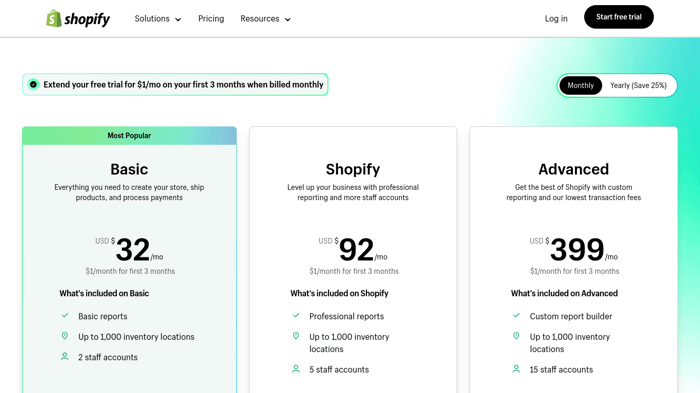
With Shopify, the startup costs are low. If you’re just starting out as an e-commerce entrepreneur and you don’t need or want to integrate commercial third-party apps yet, $32/month is a reasonable starting price while you’re building your customer base.
There’s a set of core features available with all plans. In general terms, this is what every plan contains:
- Unlimited products
- Customizable and responsive templates
- Tools to sell online and in-person
- An integrated payment gateway
- A checkout
- SEO and marketing tools
- Shipping and sales channels
- Access to the Shopify APIs and development tools (important for programmers)
While each plan offers more or less the same features, the differences include:
- Different quantities of the same thing (for example, more staff accounts)
- Lower transaction fees with the higher-tier plans
- Additional features or advanced features (professional reports versus basic reports, or an advanced report builder not included with the lower tier plan)
Besides these plans, there are two more options: Shopify Starter and Shopify Plus.
Shopify Starter
Shopify Starter is designed for situations where you already have an e-commerce store built on another platform, but you want to utilize some of the advantages Shopify offers. When you subscribe to this plan, you’ll get:
- A buy button you can place on any website
- The possibility to send invoices
- A chance to use Facebook Messenger for sales and marketing purposes
- Free themes
- A payment gateway
- Gift cards
- Discount codes
- Finance reports
- Mobile POS
All of this will set you back a mere $5/month. At the time of writing, Shopify is also offering the first three months for only $1/month. E-commerce really doesn’t get much cheaper.
Shopify Plus
Shopify Plus is a different beast entirely. It’s a custom enterprise-level plan. The price starts at $2,000/month and increases from there depending on your business needs.
Based on the study we looked at earlier, most Shopify users are small business owners, but if you do want to run a large business on Shopify, this would be the plan for you. After all, scalability is one of Shopify’s most notable characteristics.
In line with this and contrary to the widespread opinion, there are a significant number of large businesses using Shopify, even though they’re not the majority. Some major brands you would be familiar with include Heinz, Lindt, Gymshark, and 2 Chainz (if you’re into hip-hop 😉).
Shopify Plus is foolproof when it comes to handling a lot of traffic. It improves conversion rates, and it lets you customize your checkouts. It also reduces the risk that your site will experience downtime, and you’ll be able to run multiple stores and staff accounts from your admin panel.
Doing your taxes will be simplified, and, as a result, it can help you reduce the costs of doing taxes. But it’s only worth the cost if you’re already bringing in a lot of revenue.
Like the bulk of the platforms today, Shopify gives discounts on annual subscriptions, amounting to a not insignificant 25% off. This is nice, but on the downside, you need to have the money ready to pay the whole sum upfront.
Additional Costs
However, you should be aware that paying for a monthly or yearly subscription is only a part of your overall expense. Costs can really add up over time due to transaction fees and add-ons.
If you use Shopify Payments, you won’t have to pay any transaction fees, only the regular credit card rates. But, with other payment processors, like PayPal, you pay 2%, 1%, or 0.5% for the three regular plans per transaction. It should be noted that these fees are lower than on Etsy and Amazon Handmade, though.
I mentioned add-ons because Shopify offers a ton of them, and as your business grows and your needs increase, you’ll probably want more of them. There are free apps you can make use of, but eventually, you’ll want the more advanced functionality offered by paid integrations, which are not always cheap.
Therefore, you should think carefully before deciding on a plan. Select the one that best fits your needs without too many extras you won’t use or too few features that will necessitate you purchasing expensive integrations.
Design and Customization
Templates
Shopify offers hundreds of free and premium templates for different parts of your e-commerce store (products page, home page, navigation, etc.) and different industries.
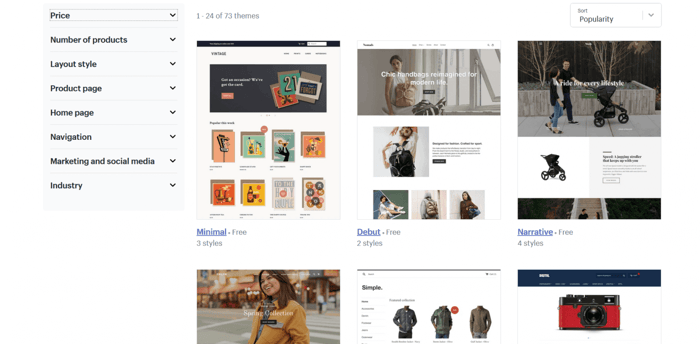
After you set up your Shopify account, you get instant access to nine free themes from the admin dashboard. But if you don’t feel like using those, you can go to the theme store, where you can purchase a template that’s more in line with your taste and branding.
The Shopify templates are well-designed and professional-looking right out of the box, so you can use them as they are. But if you want to do some tweaking before going live, you’ll have to use the editor.
Editor
Shopify offers a drag-and-drop editor to customize the look of your store. This is how it looks when you’re customizing your home page:
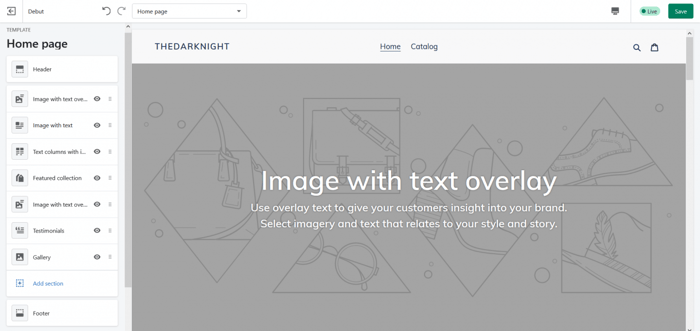
And this is your products page:
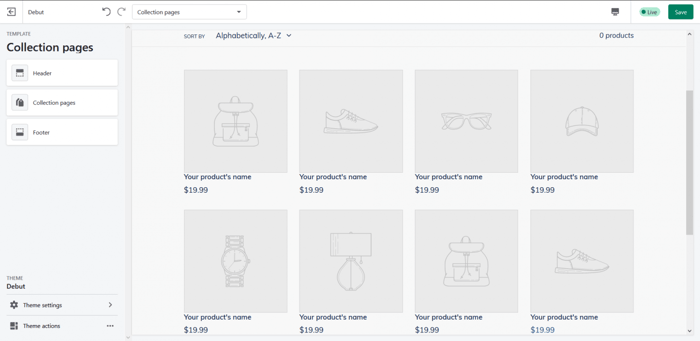
It’s really easy to find your way around the admin dashboard and start customizing. Modifying the template is also a breeze, even if you don’t know how to code. An added benefit is that you can see how your page looks on multiple devices while customizing it.
A general problem of drag-and-drop editors is that they’re not flexible enough. The same applies to the Shopify page editor – you can do some tweaking, but you’re a bit limited. That’s not to say you cannot customize your site further, but you’ll need to know how to code.
So, if you’re tech-savvy and you know some coding, Shopify allows you to add your own code by clicking on the Theme Settings section and then choosing Edit code.
Design is something that shouldn’t be taken lightly. Visuals are so important when invested in online business. Shopify has more than enough templates on offer, so choose carefully and don’t underestimate how much you can achieve with a little bit of tweaking.
Integrations
One of Shopify’s objectives is to be flexible and not bloated. This means that out-of-the-box Shopify doesn’t come with a host of integrated e-commerce tools, but it’s compatible and integrates with thousands of third-party apps if you want to extend its functionality.
With respect to integrations, Shopify is a lot like WordPress. There are 8,000+ apps in the Shopify App Store. To a certain extent, this is one of the things that makes it so special and different from its competitors.
Wix comes the closest to what Shopify does and offers, but it’s still far behind when it comes to having as many apps to offer to its customers. Basically, every big and small company that means something in the e-commerce world has an app on the Shopify App Store. Here you’ll find literally, without exaggeration, anything you need to run an online store.
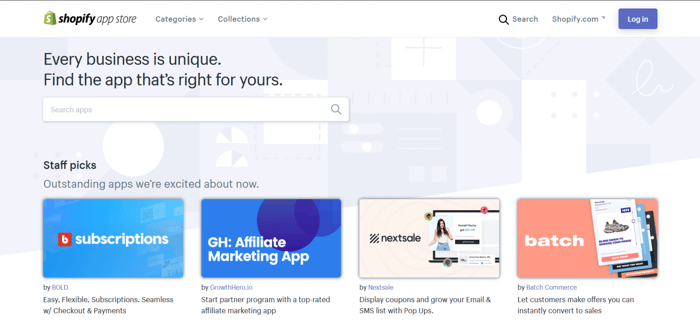
Some of the apps are paid; others are free. They’re sorted into many categories depending on their purpose. There are apps for adding chatbots, customer retention, payment, bookkeeping, shipping, and many others. For example, some of the most popular shipping add-ons are ShippingEasy, Ordoro, and ShipStation.
An extremely useful app you’ll have the option to use for dropshipping is Oberlo. It lists only confirmed suppliers, and it ensures that you’re dealing only with reliable companies. Oberlo offers a free plan which allows 500 products and up to 50 orders in a month, which is pretty cool. With it, you get real-time sales reports and tracking numbers at your disposal.
Another significant app in the Shopify App Store is DropInBlog - SEO Friendly Blog. Unlike the built-in Shopify blog, it’s a fully-featured blogging app, and in contrast to WordPress, it’s a modern blogging solution.
Read also: How to Create a Blog on Shopify Store
An interesting thing about Shopify is that even with added apps, your store still loads fast. According to research carried out by Google, the majority of mobile users leave sites that don’t load in less than 3 seconds.
Shopify takes care that this doesn’t happen to its clients. But even if it happens, Shopify provides online store speed reports allowing you to see what may be the cause for the slow load time. This means that you can intervene and remove the hindrance at any time.
However, it’s all too easy to get carried away or get lost in this sea of available apps. In order to avoid redundancy, deteriorated page load speed, and save money, it’s advised to do your research into which apps you really need.
Customer Service
There’s no such thing as a good company without good customer service. Shopify performs well in this area too.
The company offers help and provides support through multiple channels: phone, live chat, email, a help center, social media, documentation, video tutorials, webinars, and community forums.
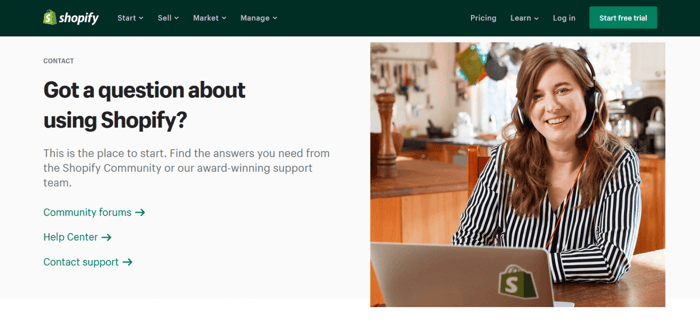
The best thing is that Shopify provides real-time live chat, phone, and email support 24/7. This is a lifesaver, especially for small businesses, since the owners usually don’t have technicians responsible for maintaining their e-commerce stores. Another major plus is that this around-the-clock support is available with every pricing plan, not just the higher-tier plans.
User experience with the Shopify customer service staff is exceedingly positive. The members of the support team are good listeners, well-informed, very professional, helpful, and responsive.
Of course, there are some not-so-favorable reviews. For instance, there are claims that the support documentation and responses provided are too general and were unable to resolve the problem a customer had. There are also complaints regarding the support available for the Shopify APIs. But those negative reviews are rare, and you’d be hard-pressed to find a large number of harsh critics.
Features
Shopify offers so much in quality and quantity when it comes to features.
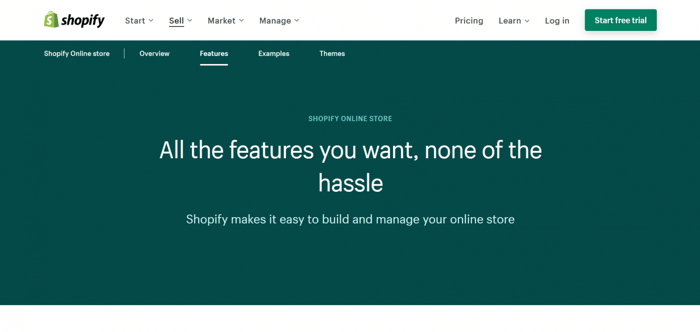
Free Web Hosting and Unlimited Bandwidth
Shopify’s got your back when it comes to hosting. The platform provides CDN and a domain name generator because the name of your store is as important as any other facet of your e-commerce business. It has to be memorable, unique, and likable. Shopify helps you get a high score on this too.
Built-in SEO and Blogging
Blog posts can really bolster your SEO rankings. That’s why blogging is a very important aspect of today’s online businesses, as the history and popularity of WordPress clearly demonstrate.
It’s good that Shopify offers a native blogging option; however, its blogging functionality is pretty basic and underwhelming. Luckily, you can easily integrate DropInBlog with your Shopify site.
Security
Shopify provides SSL certificates and is PCI-compliant to ensure that your clients’ information is safe and secure during transactions. Shopify regularly tests and monitors their network for security weaknesses, and they maintain a vulnerability management plan to continually stay on top of necessary security updates.
POS (Point of Sale)
Short for Point of Sale, the POS app is basically a way to sell your products in person as well as online. POS Lite is available with every plan. For the more advanced pro version, customers have to pay additional fees.
You don’t need to sign up separately for Shopify POS. In order to get Shopify POS Lite, you just need to set up your store, register, and order the necessary hardware. It’s for stores that want to sell both online and on-site and keep it all integrated. The inventory and orders are always synced and managed from one account.
With the Shopify POS, you can accept various types of payments, sell gift cards, create custom receipts, offer discounts, scan barcodes with a mobile phone, create a list of daily sales, follow order histories, and track inventory.
Payment Processing and Language Support
You can use the built-in Shopify Payments option or any of the 100 available payment processors. As a global company, it’s also possible to accept payment in over 130 currencies and translate your site into more than 50 languages. Choose to build your site in Chinese, Greek, Italian, Spanish, or even Finnish, Turkish, or Czech.
Shopify allows numerous payment methods and accepts a majority of well-known credit cards (Visa, Mastercard, and American Express), as well as Apple Pay, and Google Pay.
Shopify Checkout
Shopify provides a customizable checkout, where the emphasis is on speed and customer experience. The one-page checkout has fewer fields to fill in, leading to a smoother experience, less likely to lead to abandoned shopping carts.
Shipping and Sales Channels
Shopify Shipping is available for the US, Canada, and Australia, but of course there are options for other countries too.
One of the most interesting concepts that Shopify excels at is dropshipping. Dropshipping means that you don’t have to have anything in stock. When someone purchases something from you, you forward the order to a supplier who takes care of everything for you and delivers the product directly to your customer.
This is very convenient for small businesses with limited investment capabilities, as they don’t have warehouse space. However, to enjoy all the benefits of dropshipping, you’d need to install an additional app. This option doesn’t come as pre-installed software with Shopify.
Mobile App
The Shopify mobile app allows you to launch and run your businesses no matter where you are. With the click of a button, you’ll be able to manage orders and follow up with customers on the go. Mobile checkouts can be enabled so your customers can make purchases directly from their phone with ease.
Analytics and Reports
Shopify offers excellent and useful analytics tools. Using Shopify’s built-in analytics reporting, you can investigate product sales and transactions and also your customer behavior and preferences. For those with Shopify Advanced reports can be customized to give you exactly the data you need. You can also connect and use Google Analytics for performance optimization.
Shopify Marketplace
Shopify Experts is the name of the Shopify marketplace where you can search for professionals to engage and contract to build tools tailored to your specific business and brand. Hire a marketing expert or a developer with specific Shopify knowledge to help build your business within your budget.
Abandoned Cart Recovery Emails
Unoptimized checkouts equal high cart abandonment rates. Luckily, with Shopify’s customizable checkouts, you can offer your customers various options. They can choose to make an account, access the checkout with email only, or even with a phone number. However, if a customer leaves the checkout without finishing the payment, Shopify enables you to send them an email that serves as a reminder.
Promote Your Business
Shopify allows you to connect your already existing sites and social media accounts with your Shopify account. For example, you can create Instagram, Facebook, and Google shopping campaigns through your Shopify account. Also, you can link your store with eBay and Amazon to extend your selling options. You’ll receive notifications from these two colossal marketplaces on your Shopify account when someone orders something from you.
The super-convenient thing is that when you link your social media accounts to your Shopify account, the feeds will be updated on the social media apps if you post a new item on Shopify.
Another way to make good use of this option is to drive more traffic to your site through ads on social media.
Discounts
Discounts are an important aspect of any marketing strategy. With Shopify, you can set up discount codes, automatic discounts, or sales for specific products. The discounts can be either in whole dollar value, a percentage discount, a buy-one-get-one-free discount or free shipping. You can then make them available to select customers to encourage repeat customers and build rapport.
FAQs
How much does Shopify take per sale?
If you choose to use Shopify Payments as a payment processor, then Shopify won’t take any fee per each sale. However, if you opt for a third-party payment processor, Shopify will take a transaction fee.
The transaction fees range from 2%, 1%, or 0.5% with the Basic Shopify, Shopify, and Advanced Shopify plans respectively.
Does Shopify have a free plan?
Shopify doesn’t have a free plan, but it does have a free trial. You can take advantage of the 14-day free trial with only an email address.
Why do most small businesses use Shopify?
While Shopify can be used by both small and large businesses alike, it’s particularly popular for small businesses. There are a couple of reasons for this, but the main one is affordability and value for money. As a small business owner, you’ll have access to all the features you need to build and manage a thriving e-commerce store, and you won’t pay a fortune for it.
Over and Out
Hopefully, this Shopify review has been a neat and helpful summary of what Shopify is and what it can do for your e-commerce enterprise.
It’s important to note that while Shopify has been on the scene for some time, they still continue to invest in cutting-edge technologies and look to find ways to keep improving their service. The e-commerce market has never been more competitive, so this is only the natural thing to do to stay relevant. After its investment in the artificial intelligence and robotics company 6 River Systems, the future for Shopify looks pretty bright.
If you intend to launch an e-commerce store or we’ve given you some inspiration, test-driving Shopify for 14 days is a good way to get started. The platform is consistently highly rated and is at the very top of Capterra’s list of best e-commerce software based on users’ reviews. So, you’ve got nothing to lose.




