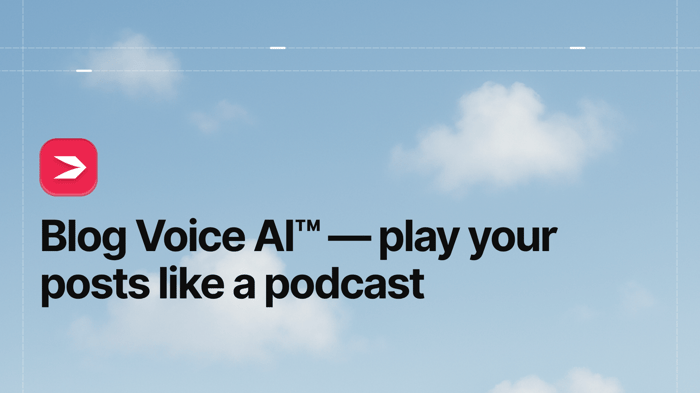Blogging has been around for a few decades now, and it’s crazy to realize how much has changed since then. As a powerful content marketing tool, a blog can drive traffic, build your brand, and generate sales. It has evolved from writing simple commentary and online diaries to a major marketing vehicle and way of connecting with new audiences.
But choosing the right blogging platform can make or break your strategy. Today, while there are countless blogging platforms and business software platforms that support blogging, a couple stand out due to the functionalities they offer and their large volume of users.
If you’re considering switching from DropInBlog or just exploring your options, here’s a breakdown of the top DropInBlog alternatives – and why DropInBlog still stands out.
Table of Contents
Why Your Website Needs a Blog
According to HubSpot's 2025 State of Blogging Report, 65% of marketers are employed by companies that maintain blogs. Of those, 47% consider blogging to be "very important," and 46% deem it "important" to their overall marketing strategy. This indicates that 93% of marketers at blog-publishing companies view blogging as a significant part of their marketing efforts.
Having said that, let’s briefly take a look at the reasons why your business needs a blog:
Builds brand awareness: Blogging gives your brand a voice and helps create familiarity, trust, and positive associations with your audience.
Drives website traffic: Every blog post is a new opportunity to rank on Google and be shared on social media, driving organic and referral traffic.
Increases purchases: Another HubSpot survey has shown that blog posts lead to increased purchases. Helpful, valuable content builds trust, and trusted brands convert better.
Delivers long-term results: Unlike paid ads that stop working when the budget runs out, evergreen blog content continues to attract traffic and leads over time. One strong post can drive consistent results for months or even years.
Strengthens communication: A blog lets you speak directly to your audience in a personal, approachable way – ideal for building lasting relationships.
What Makes a Great Blogging Platform?
Blogs are designed to make visitors want to stay a little longer on your site, and to do that, they need to look good. But beyond that, a good blog keeps visitors engaged and makes your life easier behind the scenes as well. It should:
Be easy to set up and use
You shouldn’t have to write code or manage a pile of plugins just to get started. The best blogging platforms work out of the box so you can focus on content, not configuration.Be seamlessly integrated into your site
Your blog should look like a natural extension of your website, not like an afterthought. When it matches your design and branding, it builds trust and keeps visitors engaged.Have built-in SEO features
Let’s be real here – there’s no real point in blogging if your posts aren’t optimized for Google. Your blog platform should help, not hinder that effort. Built-in SEO tools save time and ensure your content is primed to be discovered.Be customizable
A good blog gives you the freedom to tweak layouts, styles, and functionality to fit your needs. Whether you want a minimalist blog or something fully branded, flexibility matters.Offer strong support
Even the best tools hit a snag now and then, so responsive customer support is essential. It’s easier to grow your blog confidently when you know help is just a chat or email away.
What Is the Best DropInBlog Alternative? A Comparison
WordPress
WordPress is probably the best-known website-building platform that has even become synonymous with blogging because it started as a blogging platform. However, many things have changed since then, and now, WordPress powers over 40% of all websites on the internet – that’s not a small thing.
Pros of Using WordPress
Starting with the pros, the one main advantage of WordPress is its huge customizability. For one, there are thousands of themes to choose from, so the chances of not finding something you like are pretty slim. And if you’re unhappy with how your blog looks, you can modify the CSS, as WordPress allows tinkering with the code.
Additionally, there are thousands of plugins for nearly every function you can imagine, so you can tailor your blog to your liking. If you need help with anything, there are endless resources of help on the web because WordPress already has such a large user base.
Cons of Using WordPress
The freedom of controlling each aspect of your blog is a double-edged sword. Why? Starting with the obvious: not everyone can code, and not everyone is willing to learn how to code in order to run a nice blog.
Plus, it may be difficult for your WordPress blog to blend in with the site. Unless you already use WordPress, it’s unlikely that your chosen theme will fit seamlessly into your site’s design unless you do some serious code modification (and even then, it may not look exactly the same).
Apart from that, the editor itself can be quite clunky and definitely has a learning curve, so it can easily discourage many due to it not being easy to use out of the box.
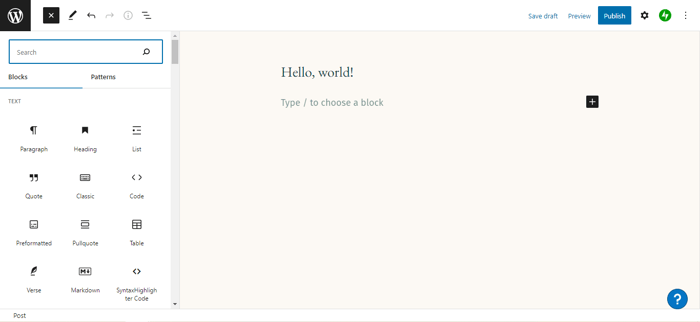
Moreover, having to do everything yourself can be exhausting and not sustainable in the long run. Think about it – you have to personally search for and install all the plugins you need to have some basic blogging functionalities, like SEO features, proofreading, social media sharing, commenting, and more.
Then you need to keep track and update each plugin manually because if one plugin misbehaves or becomes outdated, your blog will start misbehaving too, and it can be too much of a hassle. Not to mention that not all plugins are free.
Apart from that, unless you use WordPress to power your site, a WordPress blog will run on a separate domain instead of a subdomain. So, for example, instead of inheriting your site’s URL and running on a subdomain like mysite.com/blog, your blog’s URL will be blog.mysite.com. That’s definitely not ideal for SEO, and it’s more expensive because you have to pay for the hosting and domain yourself.
Pros | Cons |
✓ Highly customizable with plugins/themes | ✗ Steep learning curve |
✓ Massive support community | ✗ Time-consuming setup and maintenance |
✓ Great for complex or content-heavy blogs | ✗ Needs constant plugin updates and monitoring |
✓ Fully open-source and flexible | ✗ Design may not match your main site easily |
Shopify’s Blog
Shopify is a cloud-based platform that can make running an e-commerce business a breeze. In fact, it has made running an online business available to almost anyone in the world by offering good features at good prices.
However, Shopify is not a blogging platform, and it was never meant to be. It does have a blogging functionality that you can use right away, but it hardly compares with more serious blogging solutions, as it just can’t offer you the needed features for running a solid blog. But let’s see more details.
Pros of Using Shopify’s Native Blog
Apart from having a built-in blogging functionality, which is great to get you started, Shopify’s blog matches your site’s theme, so it won’t look unprofessional. Moreover, if you need to modify anything, Shopify allows you to edit the CSS of your chosen theme.
Additionally, the blog functionality is already built-in, so there are no additional costs to install it or use it. This also means that you have access to dedicated customer support and help center should you ever need help with anything.
Due to its simplicity, the blog is very easy to use, so even if it’s your first time blogging, you shouldn’t have any problems figuring out how it works. It offers all the essential features you would need to blog so you can get started right away.
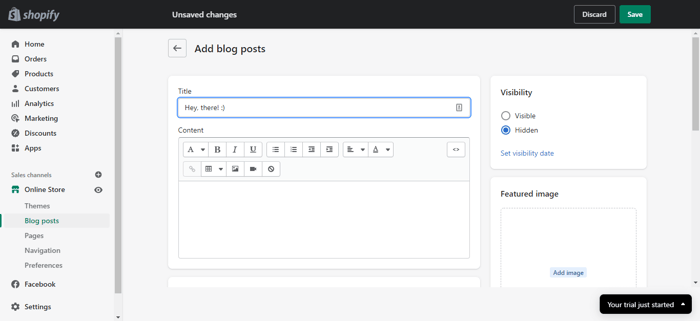
Cons of Using Shopify’s Native Blog
The biggest problem with Shopify’s blog is that it’s just not enough for serious blogging. Sure, it’s great if you plan on blogging occasionally, like reaching out to share some news or updates about where your brand is going next, but that’s about it. You can’t expect it to perform well for a more demanding blog, nor to bring in traffic as much as other blogging solutions can.
For example, most professional blogging tools allow you to add both tags and categories to posts, while Shopify’s blog doesn’t let you add product categories but only tags. That makes searching and sorting more complicated, especially if you have a lot of content and different sections. For all the features that are lacking, you can integrate Shopify with different apps. For example, Shopify’s blog doesn’t have a built-in SEO analyzer to help you optimize your content, so you’ll most definitely need to find an app for this. Similarly, to enable commenting, you can integrate with Disqus.
Another notable issue with Shopify’s blog is the awkward URL structure. Basically, Shopify adds an extra /blogs to your blog’s URL because it was initially built to support several blogs, which are a lot like categories of one blog. It sounds weird because it is, so here’s an illustration:
You could have different “blogs,” like:
mysite.com/blogs/newsmysite.com/blogs/promotionsmysite.com/blogs/guides
The confusion arises when you name your blog “Blog,” as many businesses do, which will translate in Shopify as mysite.com/blogs/blog, whereas your posts’ URL will be something like mysite.com/blogs/blog/my-first-post. See what I mean? It’s not the most horrible thing ever, but it’s kind of unnecessarily confusing.
Lastly, since Shopify is primarily an e-commerce platform, it goes without saying that it should have an easy way to inject products into your posts. But for some reason, Shopify doesn’t make this easy to do in the editor, so you have to find a workaround.
Pros | Cons |
✓ Built into your Shopify store | ✗ Lacks advanced blogging features |
✓ Matches your store’s theme | ✗ No categories (tags only); awkward URL structure |
✓ Easy for beginners to use | ✗ Requires apps for SEO, comments, and product embeds |
✓ No extra cost beyond your Shopify plan | ✗ Not scalable for serious content marketing |
DropInBlog
DropInBlog is a flexible blogging tool whose sole purpose is to make blogging a breeze, and this is its defining characteristic and what sets it apart from others. It’s a great WordPress alternative because it’s much more modern in comparison, more secure, and definitely simpler with the absence of all the plugins, and it can also be a more advanced substitute for Shopify’s built-in blog.
Pros of Using DropInBlog
DropInBlog is easy to use right out of the box, and setting it up takes literally 3 minutes because it only includes pasting a couple of lines of code.
In addition, DropInBlog seamlessly adapts to the design of your site by inheriting your existing CSS. This means that your blog will look like a natural part of your site, and it will look clean and professional.
Your blog will live on your own domain (e.g., mysite.com/blog), with clean, SEO-friendly URLs – not awkward subdomains or confusing folder structures.
One of DropInBlog’s standout features is its built-in SEO analyzer that can help you generate SEO-friendly pages before publishing them. You can also add post categories, easily incorporate products into your blog posts, enable Disqus and Facebook comments, and embed YouTube and Vimeo videos.
Moreover, you can add multiple authors and author bios, schedule posts, and many other advanced features.
Last but definitely not least, DropInBlog has an excellent customer support center that includes comprehensive instructions and troubleshooting, as well as a highly responsive team that you can reach through online chat or email for any questions you may have.
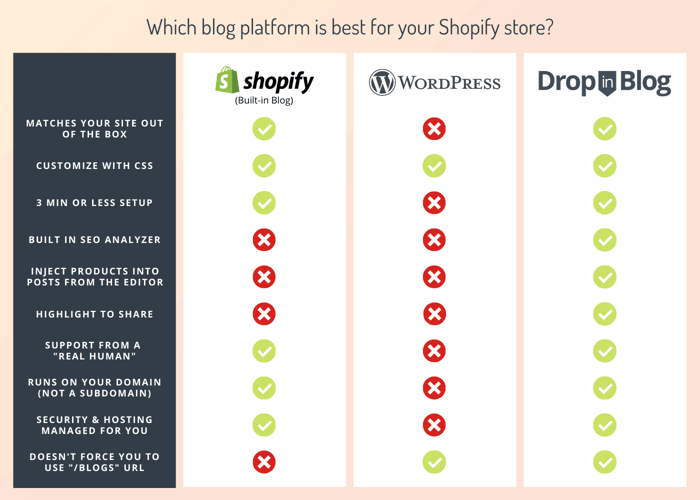
Cons of Using DropInBlog
It’s hard to find any real cons for DropInBlog when it comes to blogging, but if we’re being realistic, we can name a couple. Compared to WordPress, for example, its template and plugin library isn’t as extensive, but we can say this for most web-building/blogging/CMS platforms out there.
Depending on what you need, it’s arguable whether this is a good thing or a bad thing. But I believe that for the majority, having access to a non-overwhelming selection of themes and plugins can be less taxing and more time- and energy-efficient.
Having said that, DropInBlog is a paid service, and there’s no free plan. However, you can try it out in all its glory with a free trial and see how you like it.
Pros | Cons |
✓ Fast 3-minute setup and seamless integration | ✗ Fewer templates and plugins than WordPress |
✓ Built-in SEO tools and clean URLs | ✗ No free plan (paid subscription required) |
✓ Minimal maintenance and excellent support | ✗ Advanced customization requires coding knowledge |
FAQs
What is the difference between DropInBlog and Bloggle?
DropInBlog is a full-featured blogging platform that replaces Shopify’s built-in blog entirely, delivering faster performance, cleaner URLs, and built-in SEO tools. Bloggle, on the other hand, is a page builder that enhances Shopify’s native blog rather than replacing it. DropInBlog also offers advanced features like author bios, product embeds, and audio blog playback (Blog Voice AI) to support SEO and E.E.A.T. best practices.
Is DropInBlog free?
DropInBlog is a premium blogging solution with no permanent free plan. However, it offers a free trial so you can explore all features before committing.
Can I use DropInBlog with Shopify?
Yes – DropInBlog works seamlessly with Shopify and replaces the built-in blog. It provides better performance, more control over SEO, and an easier writing experience.
Is DropInBlog good for SEO?
Definitely. DropInBlog includes a built-in SEO analyzer, supports clean URLs, meta descriptions, and post categories – all the essentials for ranking well in search engines.
Can I migrate my existing blog to DropInBlog?
Yes. DropInBlog supports blog migration from other platforms and offers documentation or support assistance to help you move your content smoothly.
Our Verdict
There are many great blogging tools out there, but most of them weren’t designed exclusively for blogging, which is why many of them can’t cover your blogging needs. Not all of them are secure, easy to use, and easy to maintain. If running a blog is your main SEO strategy, DropInBlog hits the sweet spot: it’s secure, easy to use, low-maintenance, and optimized right out of the box.
WordPress offers deep customization but often at the cost of usability, requiring ongoing plugin updates, coding knowledge, and time-consuming maintenance. Shopify’s built-in blog is simple to use, but too basic to scale as your business and content strategy grow.
DropInBlog strikes the ideal balance. It gives you modern features, clean design, and built-in SEO – all without the usual headaches. If you’re looking for a blog that works seamlessly with your site and just gets out of the way, DropInBlog is hard to beat.
Try DropInBlog for free and see how effortless blogging can be.