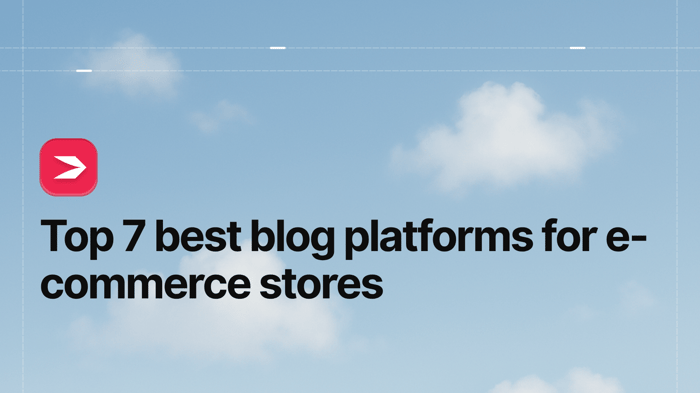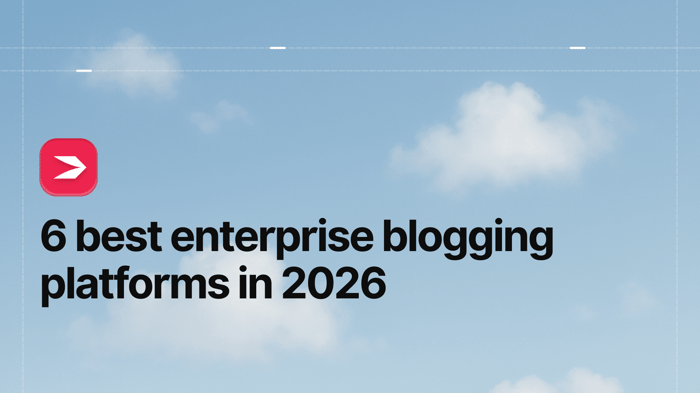Choosing the right blog platform is crucial for building a successful blog. But when you’re specifically blogging for your e-commerce store, it’s even more important you get it right.
You’ll be using your blog to build a relationship with your customers, position yourself as an expert in your niche, and attract high-quality traffic, which ought to directly result in sales. That’s why you need to select a blogging platform that allows you to promote your products or services in the best light.
Table of Contents
Blog Platforms
There are a range of specialized blog platforms out there, but not all are ideal for an e-commerce store. We have narrowed down the options to six blogging platforms that are worth considering for your professional blog.
DropInBlog
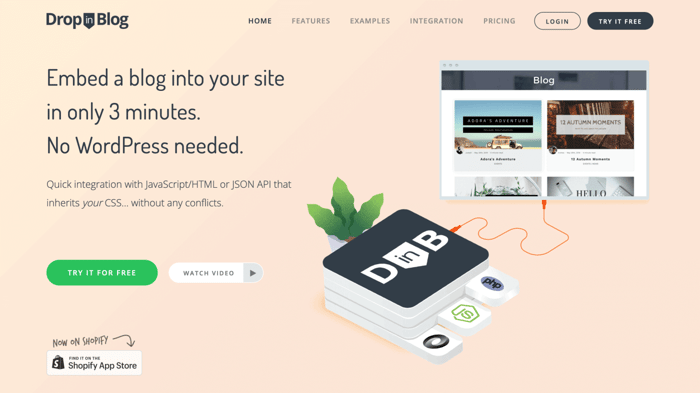
DropInBlog is a professional blogging platform with the full suite of features and functionality you need. DropInBlog allows you to:
- Schedule posts
- Pin a post
- Manage multiple authors
- Add tags and categories
- Edit your post URLs
- Add social sharing buttons
- Edit the meta title and description
- Embed videos
- Add and manage images
- Edit the schema markup
- Optimize content for search engines
DropInBlog is particularly great for those with Shopify stores because you can easily add shoppable products directly to your blog posts. This allows customers to easily make a purchase and can therefore lead to an increase in sales.
There are plenty of neat things about DropInBlog, but a key one is the convenience and time-saving it provides to you. The platform automatically adopts your site's CSS. This means that when you develop your blog post and hit publish, it will immediately appear on your website with the exact same formatting and style. There’s no need for you to spend time reformatting, as it’s all sorted beforehand.
Probably the best and most unique feature offered by DropInBlog, however, is the built-in SEO Analyzer. This tool gives you as-you-type recommendations to optimize your content perfectly every time. You’ll see an overall score out of 100, and if the score doesn’t hit the mark, you can see specific prompts to improve. There aren’t many blogging platforms that offer this kind of tool, so it’s definitely a stand-out feature.
At this point, you may be wondering how you can integrate DropInBlog. Thankfully, DropInBlog is platform-agnostic, which means it can connect and integrate with almost anything. If you’re using Shopify, you can find DropInBlog easily in the Shopify App Store.
Otherwise, DropInBlog can be integrated by simply copying and pasting two short lines of code. There are many tutorials available if you need help, but you can always contact their customer support – they’re very responsive.
The Cost
DropInBlog offers a free trial period which allows you to check out its full range of features without even needing to enter a credit card. The trial period is long enough to integrate the software into your site and to start publishing blog posts.
You can choose which DropInBlog plan is best for you based on the size of your team and your company's content marketing goals. The plans are designed to give everyone access to the features they need at the most affordable price point.
WordPress
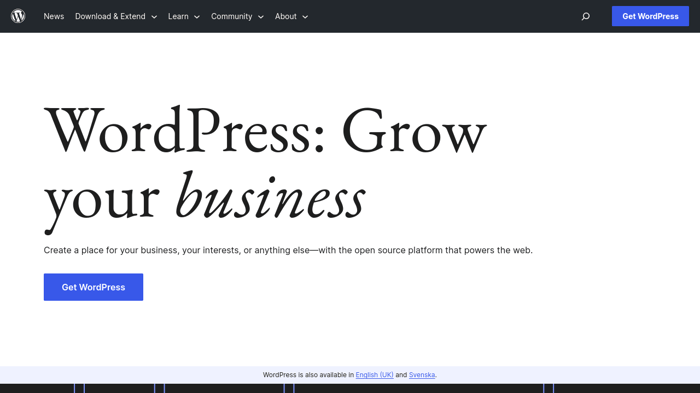
WordPress is basically a household name when it comes to blogging, and it does dominate the market, with over 43% of all blogs on the web made with WordPress. There are some pretty good reasons why this is the case, but there are also quite a few nuisances with WordPress.
WordPress is an open-source software, meaning it’s free to download and use. This doesn’t mean it’s completely free, though, because you’ll still need to pay for hosting and security at the very least.
It also provides a wide range of features through its enormous plugin library. Literally, any functionality you want or need you’ll be able to find. The plugin library isn’t curated, however, so some plugins will be better quality than others, and they aren’t all free.
Often, the better quality plugins will either have a one-off cost or require a subscription to get the best functionality.
WordPress is particularly good for online businesses because it’s infinitely scalable, so it can grow with your business. You can even add a second blog to WordPress if that interests you. But we did mention downsides, so here’s what you need to consider before jumping on board.
As a result of WordPress’ popularity, it’s reportedly the most frequently hacked platform. When you consider that you’re responsible for managing security updates, this puts a lot of risk as well as responsibility on your plate.
In addition, you will need plugins to get the most out of WordPress, which also have a habit of being bulky, in turn affecting your page loading speed.
The Cost
We mentioned that WordPress is a free, open-source software but that there are additional costs to consider. Essentially, the total cost to use WordPress for blogging can vary wildly. It all depends on which hosting provider you choose, how much your domain name costs, and what plugins you decide to use and need to pay for.
Then you have to consider your skill level. If you end up hiring a developer for any work on your blog pages, your costs can blow out of proportion significantly.
The bottom line is that it’s hard to put a definitive figure on developing a WordPress blog.
BigCommerce
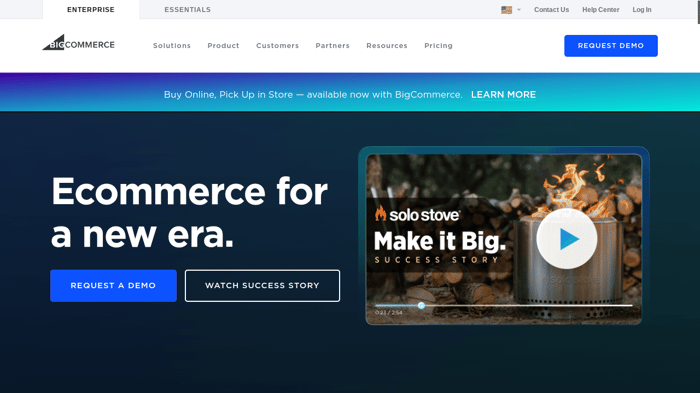
Big Commerce is an e-commerce platform similar to Shopify, enabling its customers to set up a store, market their products, and analyze productivity all from one place.
Also, similar to Shopify, you can blog with BigCommerce. However, it’s a fairly basic tool, giving you the ability to do only the essentials, like editing the metadata and adding images, videos, and tags. You can easily share across different social media channels, though, as well as manage multiple authors.
The main gripe is that you aren’t able to add categories to blog posts, which can make it difficult for readers to find the content they want, especially when you post frequently. In addition, you only have basic SEO features.
The Cost
You can try BigCommerce for free for 15 days and then select one of the three paid plans. Prices range from $29/month to $299/month when you opt for annual billing, and you get unlimited file storage for your blog content.
Shopify
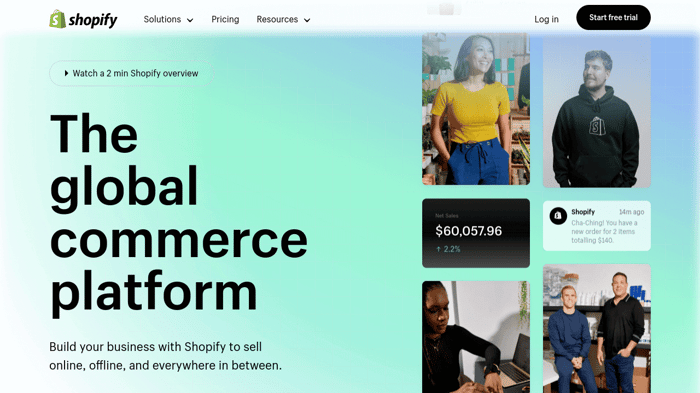
If you already have a Shopify store, Shopify does have a built-in blog functionality, which is often a really convenient option. It offers simple blogging that’s not necessarily going to overwhelm with its style and design, but it’ll get the job done.
Obviously, if your e-commerce store is on Shopify, then your brand and website style will remain the same on your blog, which makes life easy.
However, the Shopify blog has a couple of downsides. The main one is that you cannot directly inject products into your blog posts. It’s very strange because this should be a basic functionality of a blog within an e-commerce platform, but it’s not possible.
Instead, you have to use a clunky workaround or an app. Likewise, the URL structure of your blog posts is not great for SEO, and you’re unable to edit them.
The Cost
Since the Shopify blog comes built-in with your Shopify account, there are no additional costs for using it. A Shopify plan, however, will cost. There are three pricing plan options that can be billed either monthly or annually.
The Basic plan costs $32/month, or $24/month if you select annual billing. The Shopify plan costs $92/month, or $69/month with annual billing, and gives you professional reporting and more staff accounts than the Basic plan. The highest-tier plan, the Advanced plan, costs $399/month, or $299/month (annual billing), and is ideal for large businesses.
Wix
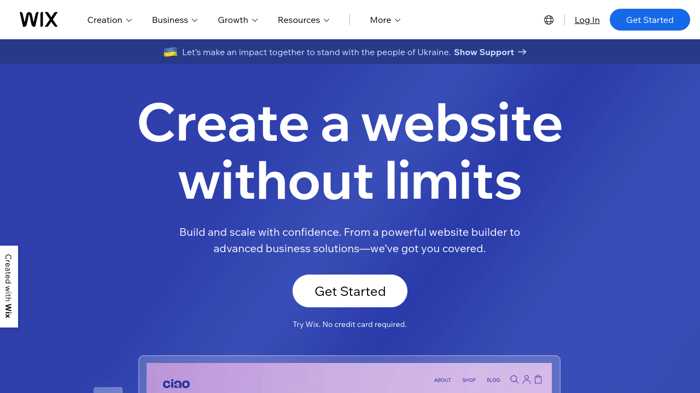
Wix is a very popular site builder, but they also have very reasonable blogging functionality.
The built-in blogging tool allows you to do quite a lot, apart from editing the title tag, URL, and meta description. You can add a range of media content and different content blocks, as well as customize the style of your page template. The drag-and-drop page editor is also really comfortable to use.
There’s a helpful translation tool if you want to cross borders and attract readers of different nationalities. In addition, this can all tie into a Wix-hosted website with e-commerce functionality.
If you need any help with your Wix website or blog, you can contact customer support 24 hours a day, and they’re pretty well-rated.
The Cost
Wix offers a 14-day trial, and then you’ll have several pricing plan options. There are four website plans ranging from $4.50/month to $24.50/month, and these plans give you the ability to build a professional site with a blog – but not accept any payments.
If you want e-commerce functionality, there are three business plans ranging from $17/month to $35/month, as well as an enterprise plan that’s fully customizable by request.
Weebly
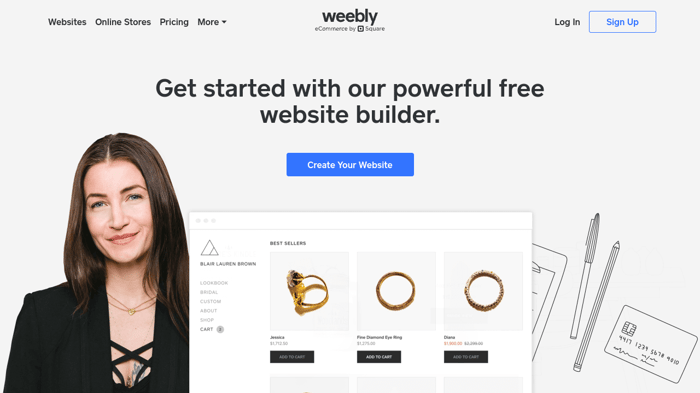
Weebly is another highly-rated site builder with built-in blogging functionality. The added bonus is that the platform has merged with Square, a well-known payment processor, and is now much more e-commerce-focused than before. While it’s no Shopify, it’s certainly a good choice for small businesses.
Overall, it’s super easy to use, partly due to the drag-and-drop page editor. Hosting and security of your blog are all taken care of, and you get unlimited storage for all the media you upload to your blog posts.
The Weebly blog allows you to connect to various social media platforms to reach more customers, schedule posts, and optimize for SEO. The SEO features enable you to edit URLs, title tags, and the meta description of your blog posts, which are all helpful in getting indexed correctly and displayed in search results.
Customer support comes in a variety of formats, including online documentation, live chat, email, and phone support. However, your access to the different forms of support will vary depending on your payment plan. Nevertheless, the options are good.
Weebly is certainly not going to deliver as professional a result as some other blogging platforms, but it’s easy to use and provides reasonable functionality for a small business blog.
The Cost
Weebly offers a free plan and three paid plans. The paid plans are quite affordable and range in price from $10/month to $26/month if billed annually.
If you want to host your e-commerce store with Weebly as well, you can even get access to the e-commerce features for selling and accepting payments with the free plan.
HubSpot CMS
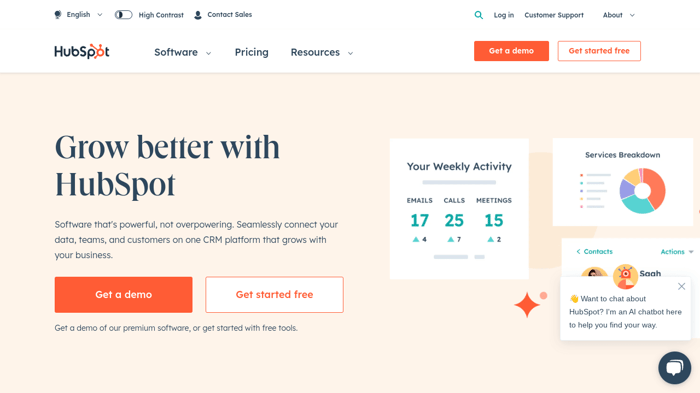
HubSpot is probably not a platform you would have considered for blogging. HubSpot is a very advanced marketing engine, but the good thing is that it offers blogging functionality and a range of other tools for free. Naturally, if you want additional features, you’ll have to upgrade to a paid plan.
HubSpot allows you to develop blog content and sync it with automated email marketing to alert subscribers about new posts. There’s an idea generator for when you’re stuck for new blog content, and the built-in SEO functionality can help you optimize your blog posts.
Better still, HubSpot is uniquely designed for collaborative working, so you can share, edit, and allow comments from colleagues before publishing a company blog post.
The HubSpot platform isn’t as intuitive to use as some others, but it’s very powerful and offers a lot of scope for a large business. They offer an astounding level of customer support with 24/7 phone, live chat, and email support available. They can even service customers in a variety of languages other than English.
The Cost
If we were to fully discuss HubSpot pricing, we’d be here all day. HubSpot pricing is a little convoluted once you jump past the free plan. Essentially, there are various “hubs” you can choose from or mix and match different hubs to get a variety of tools.
There are pricing plans for large enterprises and prices tailored to individuals and small businesses. Prices for the CMS hub for individuals range from $23/month to $360/month (billed annually). The enterprise pricing for the same hub ranges from $360/month to an enormous $1,200/month.
FAQs
What are the benefits of integrating a blog platform with my e-commerce store?
By integrating a blog platform with your e-commerce store instead of using the standard built-in blog function (if it has one), you have the ability to cherry-pick the best option. You can select the best blogging platform for your business and still use the e-commerce platform you want.
Which is the most SEO-friendly blog platform for e-commerce stores?
There is a range of blog platforms that offer quality SEO features, but DropInBlog is a more than solid contender. It gives you the ability to edit post URLs, meta tags, the meta description, and you can even edit the schema markup.
What features should I look for in an ideal blog platform for my store?
There are a few features you should prioritize when looking for a blog platform for an e-commerce store. These features include the ability to:
- Optimize for search engines.
- Embed products and related products.
- Design blog pages to match your brand across the website.
Final Thoughts
In general, Wix and Weebly sit on the same level. They offer the same style of website builder with built-in blogging. They are functional, easy to use, and nicely stylish – but, at the same time, not super advanced in terms of functionality. Weebly is aimed more toward e-commerce, though, which gives it bonus points.
WordPress is the golden child of blogging platforms, but there are a lot of downsides to consider when using it. It’s often a little bit too much additional management for most small business owners to deal with.
The HubSpot CMS, while impressive, is actually quite high-level and too much for a beginner or small business. Of course, the free plan is a very attractive option, but then you’d have to consider whether you’d be willing to continue with HubSpot as your business grows, considering how advanced it is.
If you’re already using Shopify for your e-commerce store, then sticking with the built-in Shopify blog may seem like the easy option, but it definitely doesn’t give you all the professional features. Plus, you can easily integrate something better, like DropInBlog.
DropInBlog gives you a lot of flexibility and all the functionality you need to produce SEO-optimized blog posts. It doesn’t matter which platform you run your e-commerce store with – DropInBlog can be integrated with all of them. It’s easy to use and hassle-free, with no plugins to update, no security to stay on top of, and no formatting worries. All in all, it’s worth exploring for your e-commerce blog.