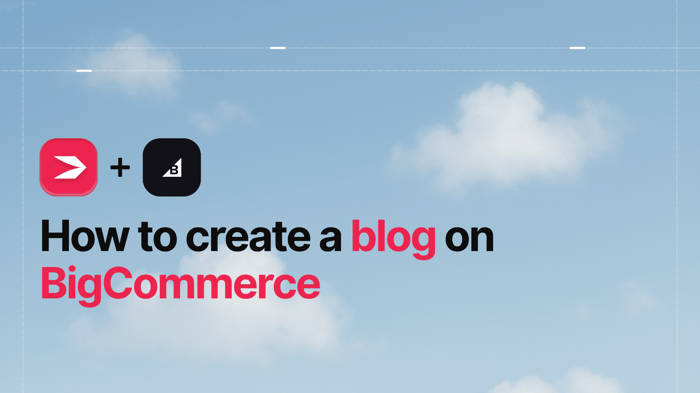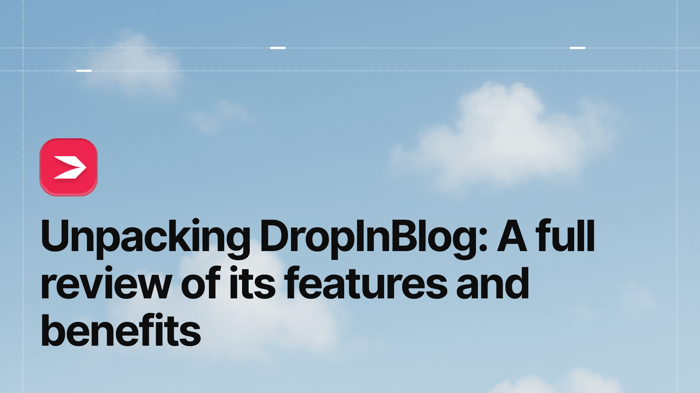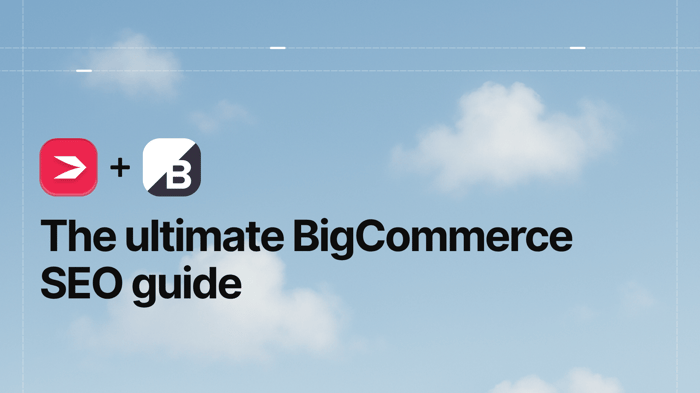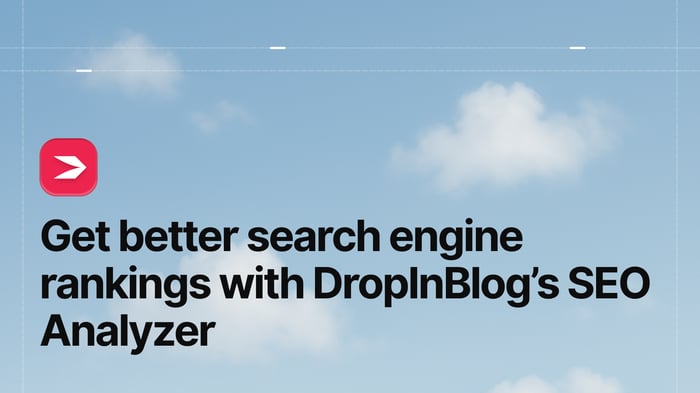Key Takeaways
- The best way to add a blog to your BigCommerce site is with DropInBlog!
- The free trial and quick setup lets you to test it in a few minutes.
- DropInBlog has different pricing plans for individuals and teams.
Adding a blog to an online store increases brand awareness, and since many blogging platforms support product embeds, a blog can be an excellent tool for helping people discover your products. It also leads to more potential customers, with 57% of businesses acquiring customers from blogging.
Since the BigCommerce native blog doesn’t match the quality of its other features, we’ll show you how to create a blog on BigCommerce using DropInBlog – a powerful, easy-to-use blogging app.
Table of Contents
- Key Takeaways
- TL;DR: How to Create a Blog on BigCommerce
- Can You Blog on BigCommerce?
- BigCommerce Native Blog vs. DropInBlog
- How to Create a Blog on BigCommerce with DropInBlog
- How to Add Recent Posts to Your BigCommerce Homepage
- Why DropInBlog is the Best Blogging Solution for BigCommerce
- E-Commerce Blogging: Topic Ideas
- SEO Best Practices for BigCommerce Stores
- Customer Spotlight: Jelly Journal
- FAQs
- Start Blogging on BigCommerce Today
TL;DR: How to Create a Blog on BigCommerce
- Install DropInBlog from the BigCommerce App Marketplace.
- Launch the app and access the DropInBlog dashboard.
- Customize the layout, enable SEO features, and publish your first post.
- Add your blog to your navigation and homepage for visibility.
Can You Blog on BigCommerce?
Yes, you can easily create a blog on BigCommerce. Besides the blogging feature, the cloud-based e-commerce platform offers numerous built-in tools for SEO, product management, multi-channel selling, and more – so you don’t need dozens of third-party apps to run your store efficiently. The only real drawback? Its blogging functionality doesn’t match the rest of its features.
BigCommerce Native Blog vs. DropInBlog
| Feature | BigCommerce Native Blog | DropInBlog |
|---|---|---|
| SEO optimization | ✗ Limited | ✓ Built-in SEO Analyzer ✓ Fast-loading blogs ✓ Mention Boost™ |
| Design flexibility | ✗ Limited | ✓ Brand consistency ✓ Design customizer ✓ Custom CSS supported |
| Ease of use | ✗ Moderate | ✓ Very easy |
| Structured data | ✗ Not supported | ✓ Supported (Article, FAQ, Video, Audio) |
Taking into account the limitations of the BigCommerce native blogging tool, you need an alternate solution.
That’s where DropInBlog comes in, and here’s how you can add it to your store.
How to Create a Blog on BigCommerce with DropInBlog
Step 1: Install the DropInBlog App
To start the setup, go to the DropInBlog listing in the BigCommerce App Marketplace. Next, click Get this app to begin the installation process.
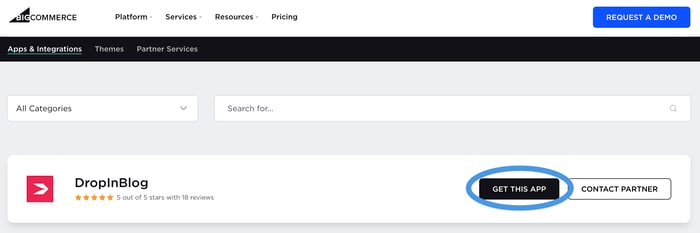
You will be redirected to a window asking you to log in to your BigCommerce account. To continue, click Log in.
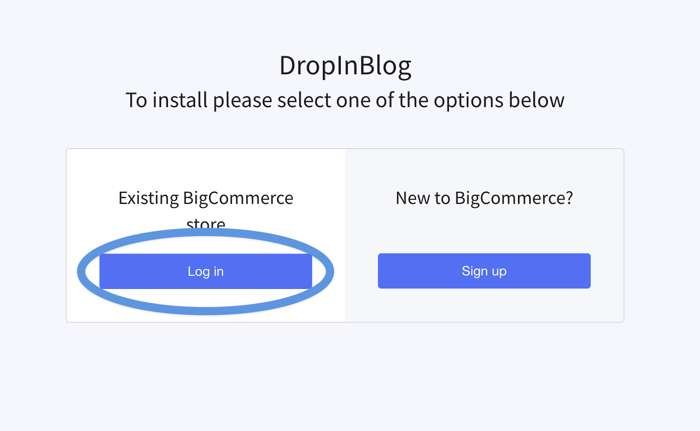
You will then be redirected to a sign-in form. After you enter your login credentials, you will be taken to a confirmation page within your BigCommerce dashboard. When you get there, click Install.
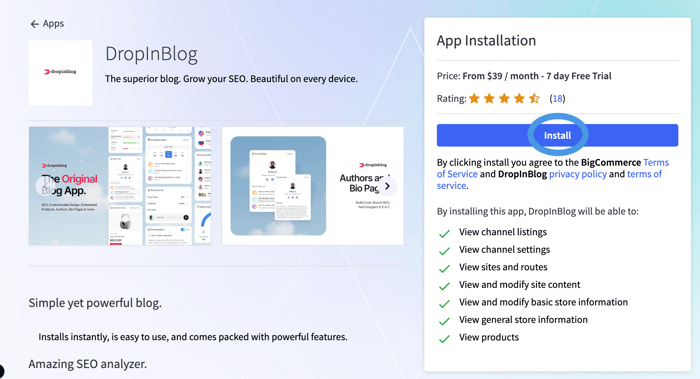
Next, you’ll be taken to a confirmation window where you need to click Confirm to finalize the installation process and allow DropInBlog to merge with BigCommerce.
And voilà! Your new DropInBlog account will be automatically created, and a DropInBlog page will be added to your website. You will be instantly redirected to your DropInBlog admin panel within the BigCommerce dashboard.
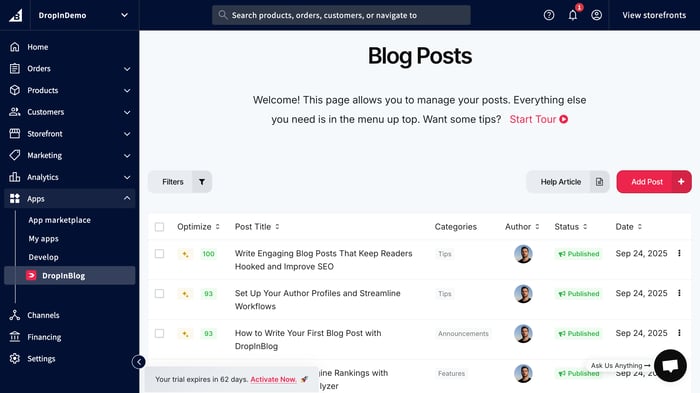
Step 2: Preview Your New Blog on BigCommerce
You’ll notice that there are four example posts full of helpful tips, but we also recommend “taking the tour” to familiarize yourself with DropInBlog’s features.
To view how your BigCommerce blog page will look, you can click View Blog in the top right corner.
This is what we see when we preview our blog:
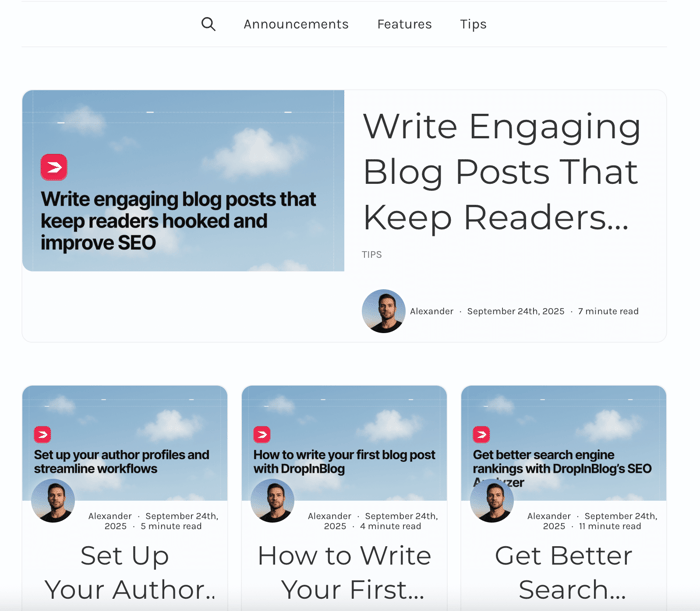
Step 3: Add the Blog to Your Menu
Head back to your BigCommerce dashboard and navigate to Channels in the left navigation menu. After that, click Web Pages.
Here, you’ll see all the pages you have on your website. Toggle the visibility of your blog to “on” so that it will appear on the main menu. While you’re here, you can also arrange the order of your menu items.
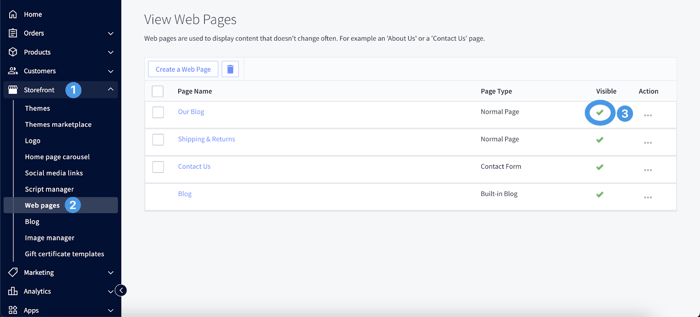
Lastly, when you want to manage your blog, navigate to Apps on your dashboard and click on DropInBlog. From here, you can add new blog posts, and edit the existing ones.
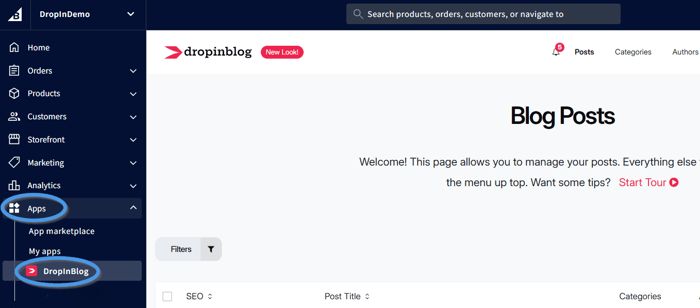
And that’s it! Now you can freely explore everything you can do with DropInBlog, the only practical blogging tool you’ll ever need!
How to Add Recent Posts to Your BigCommerce Homepage
For your blog to gain more visibility, you may want to add a section to the homepage of your BigCommerce site showcasing your recent blog posts. The video below walks you through the process step by step.
From within your BigCommerce account, navigate to Channels, and under Storefronts, select Edit theme.
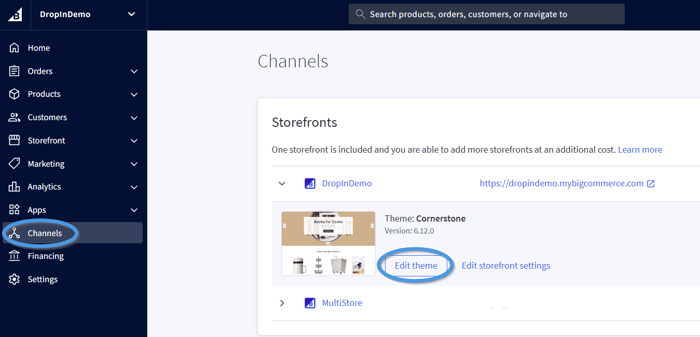
Next, on the left sidebar under Page Builder, find and choose Recent Posts – DropInBlog under the Custom section. Click and drag the Recent Posts – DropInBlog widget to the Drop widgets here section on your homepage.
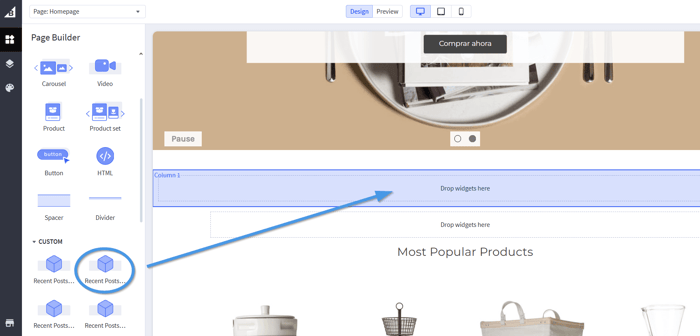
Once you've added it, the Recent Posts – DropInBlog section will appear on the left, where you can customize it by:
Changing the default title
Choosing the number of posts your visitors see when they land on the page
Editing the display layout
Selecting which post category shows in “Recent Posts”
Once you've done with the customization, click on Save to apply the changes, and then click on Publish to make your page go live.
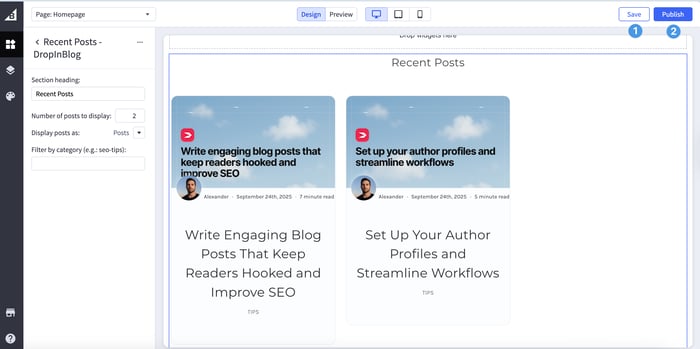
Finally, make sure to check it out on your live website!
Why DropInBlog is the Best Blogging Solution for BigCommerce
Creating a super functional and good-looking blog with DropInBlog is easy, as you can see. But there’s so much more to blogging than just publishing articles, and DropInBlog has all the tools to elevate your blogging experience and optimize your posts.
With DropInBlog, you can:
Optimize your blog content for search engines: The blogging app comes with a built-in SEO analysis tool, offering as-you-type on-page SEO suggestions.
Make your content more visible in AI searches: Mention Boost™ is your personal assistant for creating AI-readable content. Format your content using the tool’s suggestions, and you’ll have better chances of earning AI mentions in Google’s AI Overview, ChatGPT, and Perplexity.
Easily embed products into your blog posts: From within the DropInBlog editor, you can access your store’s products and add them with a click of a button.
Serve audio content on your blog: DropInBlog’s text-to-speech engine converts your blog posts into audio, providing your readers with an alternative way to consume your content.
Create engaging content: The blogging app has a wide selection of blog elements designed to boost blog engagement, including CTAs, FAQs, and videos.
Leverage reusable content blocks: DropInBlog also supports Smart Snippets™, which can be used to create your content once and display it across all your blog pages.
Customize your blog’s design: The DropInBlog app inherits your store’s CSS by default, ensuring a consistent look across all pages. You can also apply custom CSS, change your blog’s layout, and make small changes with the Design Customizer tool.
E-Commerce Blogging: Topic Ideas
After you’ve set up your BigCommerce blog, think about the topics that will be of interest to your readers and increase your store’s profits.
The most common topics for e-commerce businesses are:
Topics focused on product education: Use your blog to help your readers learn more about your products. Example topics for an online shoe store could be: running shoes vs. walking shoes, shoe widths, and shoe materials.
FAQ content: Another opportunity to educate your readers about your products and answer their questions quickly is to create an FAQ-style blog post. You can draw inspiration for these posts by putting yourself in your customers’ shoes, and if your store offers customer support, deep-diving into customer inquiries.
Blog posts about customer stories: 88% of users trust online reviews as much as they do personal recommendations, which is likely even higher for customer success stories. Use this form of customer advocacy for your blog.
How-to guides: By solving a user’s problem, you build their trust in your brand. Create content that solves your readers’ dilemmas and provides useful information, i.e., how to find the perfect shoe size online.
To boost your blog’s conversion rates, include links and product embeds into your content. You can easily guide your readers from your blog to your store by strategically placing product links within your content.
An even better solution is to insert products into your blog posts, which will reduce friction in users’ journey, leading them straight to the shopping cart.
DropInBlog supports both links and dynamic product embeds, helping you easily attract leads and increase your store’s sales.
SEO Best Practices for BigCommerce Stores
Optimizing your blog for search engines is as important as creating high-quality content.
To increase your chances of showing up in searches, follow these SEO guidelines:
Clean URLs: The URL of your post should provide users with context about the post's content. Avoid using symbols, numbers, and special characters.
Add title tags and meta descriptions to your posts: These meta tags appear in search results as a preview of your content. They tell both users and search engines what your content is about, so be sure to add them to your blog.
Use a proper heading structure: Headings and sub-headings offer a quick insight into the key points of your content. Use a logical heading structure to, again, help users and search engines understand your content at a glance.
Use alternative text for blog images: Adding alt text to an image helps search engines understand the content of the image. This practice also improves your blog’s accessibility by offering context for users who rely on screen readers.
Add schema and structured data to your blog posts: Use schema markup to add structured data to your blog. This data provides Google and other search engines with more information about your content, with the most common schema markup types being Article, Product, and FAQ.
Using DropInBlog’s SEO Analyzer, you can easily implement the on-page SEO best practices, i.e., add meta tags, create clean URLs, and structure your content using headings.
Additionally, DropInBlog blogs include schema markup, meaning you won’t have to add it manually or use a third-party app to familiarize Google with your content.
For more information about e-commerce blogging, we recommend reading the BigCommerce guide on best practices for blogging.
Customer Spotlight: Jelly Journal
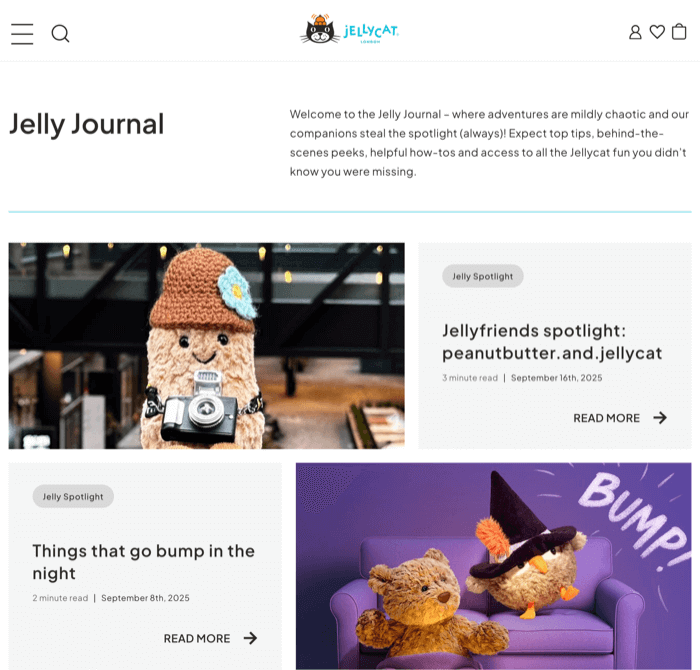
JellyCat, a British soft toy company, operates a BigCommerce store featuring over 800 products. For their blog, Jelly Journal, they use DropInBlog. Their strategy for turning their readers into customers focuses on creating stories about their toys, which they’ve turned into fun story characters.
To take readers to their store, JellyCat uses in-post links. They made their blog visually appealing with simple formatting and eye-catching visuals, i.e., images, blockquotes, and bolded and italicized text.
Jelly Journal is only one of the many BigCommerce stores that use DropInBlog. For more inspiration, visit our Blog Examples page.
FAQs
Does BigCommerce allow you to start a blog?
Yes, BigCommerce includes a built-in blogging functionality. However, it’s limited if you want to do serious, regular blogging. If you want ease-of-use and quality SEO tools, you’ll be better off combining your BigCommerce site with a specialized blogging platform like DropInBlog.
Can I have two blogs on my BigCommerce website?
You can create multiple blogs on your BigCommerce store, but essentially, BigCommerce only allows one blog in the regular format. There are a couple of workarounds for creating multiple blogs on BigCommerce, and one is connecting an external blogging platform like DropinBlog.
Should I use the BigCommerce blog?
Yes, using the BigCommerce blog is a great way to engage customers and boost SEO. Install DropInBlog for an easy-to-use, customizable blogging solution that integrates seamlessly with BigCommerce.
Is there a BigCommerce blog plugin?
BigCommerce doesn’t have an official blog plugin, but you can use third-party integrations like DropInBlog for advanced features and customizations.
Start Blogging on BigCommerce Today
BigCommerce is an excellent platform, and DropInBlog complements it perfectly.
Thank you for choosing DropInBlog to be your blogging companion, and if you ever need help with anything or have a question, please don’t hesitate to contact us. We’ll be thrilled to assist you. Until next time, happy blogging!