Carrd is a great platform for creating single-page sites, landing pages, and forms. It can be used to build any type of simple website, like portfolio or profile sites, but it also has the potential for use in an e-commerce context.
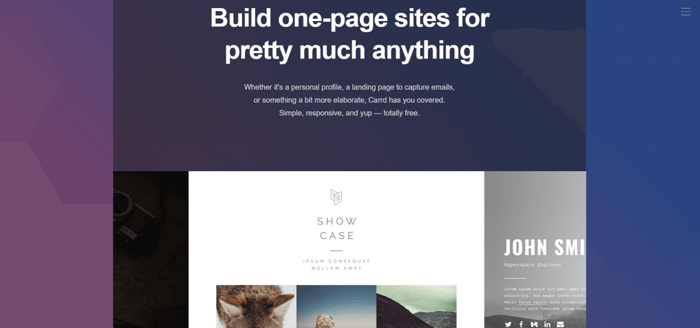
It’s free to use, but at the same time, not entirely. You can get started without signing up or leaving any information at all. However, there are some pitfalls to this. We’ll explain further in the article.
So, how should a person use Carrd? Can it be used as a stand-alone website builder and management system? Or is it better to be used in conjunction with multiple software tools moving towards a single goal – such as higher lead conversion? Can you run your online business relying entirely on the e-commerce capabilities of Carrd? What can you do and what can’t you do with Carrd?
Let’s explore Carrd together and answer these questions.
Table of Contents
Is Carrd Really Free?
The answer is yes, Carrd offers a totally free plan. However, if you want to use Carrd to its full potential, then it’s best to pay for it.
Carrd lets you choose one of its free templates, customize it, build a site, and even publish it. But without paying, you won’t be able to use a custom domain. Instead, your site will be published under a carrd.co URL, and Carrd’s branding will be all over your site. This is not recommended if you’re starting a professional website. A custom domain is a unique identifier that makes your site distinctive. Having your own domain name leaves a much better impression on the customer.
After all, a Carrd subscription is highly affordable. The Pro plans, with which you can use a custom domain name, cost only $19/year (Pro Standard) or $49/year (Pro Plus). For this price, it’s well worth spending a little more to gain the benefits of the Pro features – we go into this in more detail in our Carrd review.
Do I Need to Sign up to Use Carrd?
This can certainly be viewed as a positive of Carrd: you can get started without signing up or leaving any personal information. However, we definitely recommend signing up, and here’s why.
While Carrd does allow you to play around with the templates or even to build a site from scratch, without signing up, you won’t be able to keep any changes. That means you can’t save any of the sites or pages you build without creating an account.
Perhaps it’s worthwhile initially while finding your feet, but you will want to be able to save your work. So, signing up is a must.
Building Websites With Carrd
Carrd is great for building simple, small-scale websites. If you need to create multi-page, highly customizable, multipurpose websites, though, it’s not the best option.
The platform was created as a solo project, and from its inception, ease of use was the highest priority. It was meant to be practical, simple, intuitive, focused, and easy to use. So, if the website you imagine is something that contains tons of pages with numerous functionalities – that’s not Carrd.
Webflow could be a better alternative if you need an elaborate website design, and Webflow is equally as fantastic – but complex. In comparison, Carrd is simple and ideal for beginners, and we certainly don’t see this as a downside but a conscious choice of Carrd’s creator.
However, if you particularly like Carrd and want to stick with it to build your multi-page site, there’s a workaround. Carrd provides templates and tools that enable users to create pages that simulate multiple-page sites.
Eight sectioned templates help you achieve this effect. Let’s have a look at one of them:
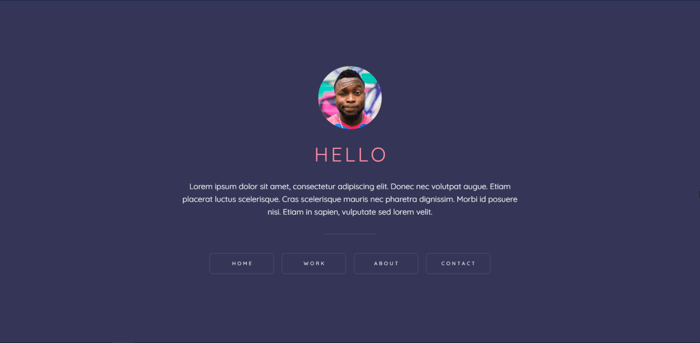
This particular template consists of four sections. Each of the buttons in the footer leads to one of them. The trick is that you get to see only one section at a time, depending on which button you click, while the rest are hidden. This gives the impression of navigating between different pages on a website.
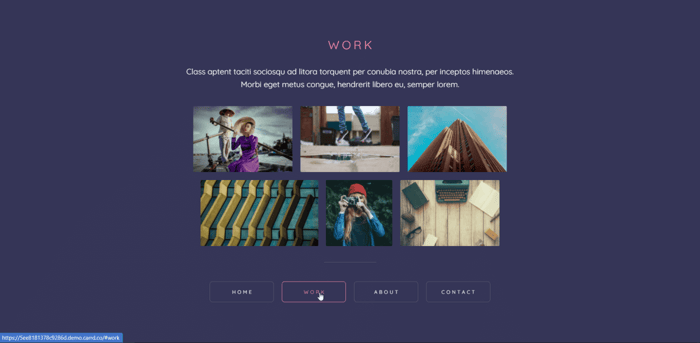
If you prefer not to use a template, you can build this type of site from scratch, which Carrd lets you do by employing the same method: using a link that directs the visitor to a specific section and giving your button a label that’s the same as the name of that section. That’s it.
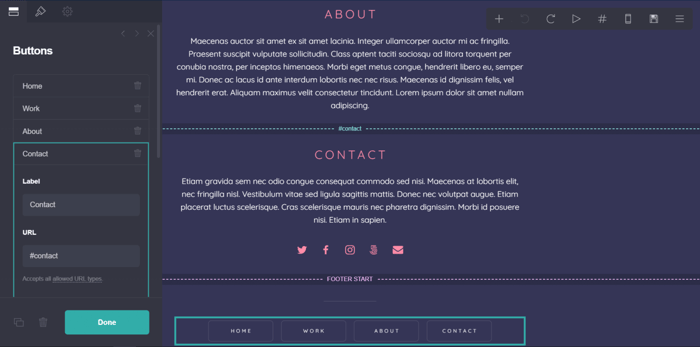
Some may think that you just can’t build nice and professional sites with Carrd. It’s simply not true. Carrd allows you to easily create beautiful, professional-looking pages, and there’s ample evidence for this. Check out the site of Sophie Chiche, which was built using Carrd, to see for yourself.
Of course, to a certain extent, a tool is only as good as the one who uses it. There’s a memorable case in music history where Keith Jarrett, a famous jazz musician, played a concert on a broken piano. This recorded concert ended up selling millions of albums and became one of the best-selling solo recordings in the history of jazz.
Essentially, the point we’re trying to make is that with a little ingenuity, you can create a seriously good Carrd website. You have the tools and a collection of templates to work with – Carrd gives you a good head start.
E-Commerce With Carrd
Carrd is far from being a complete one-stop e-commerce solution. But that’s okay since this is not what it was designed for. Yet, it sure does offer something for those who like the idea of a simple landing page.
Carrd offers 23 fully responsive and customizable landing page templates. They look really appealing, especially those that are available with a Pro subscription. This is just one example:
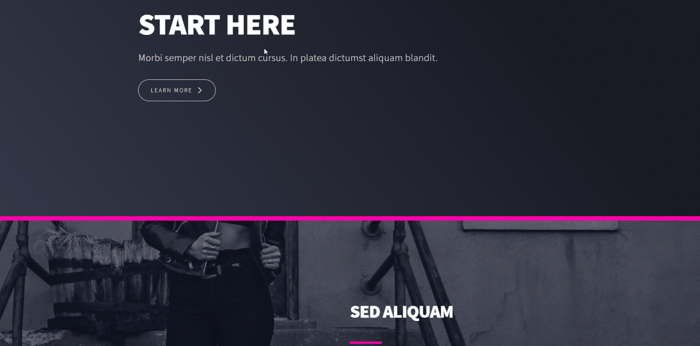
Additionally, there are 22 form page templates built for collecting emails, getting clients’ input, and selling products. These are only available with the Pro plans. For illustrative purposes, have a look at this one:
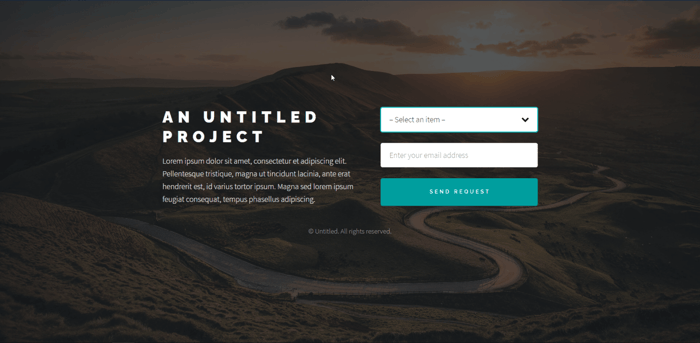
Carrd can be used in the context of an agency-based business model, as well as for creating landing pages for companies or individual users. In my research, I came across reviews by Carrd users doing exactly that – some doing it very successfully, in fact.
For conducting any type of business online, you need to include data analytics tools. Unfortunately, Carrd doesn’t provide a native analytics tool, but it lets you add Google Analytics with the Pro plans. However, this is often not enough to run a fully-fledged e-commerce business.
That’s where plug-ins, such as POWR, come in. You can even test-drive it for free.
All in all, if you want to use Carrd for e-commerce purposes, you might need to think long and hard about your business needs. If you need something more than landing pages and forms, maybe it’s best to look into some of the existing Carrd integrations. And on that note...
Integrations and Blogging
Carrd unexpectedly grew from a very small scale into the platform you see today. It is still a modest operation, so it wouldn’t be realistic to expect a specialized Carrd app store. However, as we’ve seen, this doesn’t mean that there aren’t any apps capable of being integrated with Carrd. The fact that you can add embed code with a Pro subscription shows that Carrd supports third-party integrations.
This is exactly how you can blog with Carrd. Carrd does not have a built-in blogging tool nor any other blogging option with the Pro plans. But fear not, my friends, for DropInBlog comes to the rescue.
DropInBlog is a modern blogging platform with a great design and built-in SEO Analyzer. Thanks to Carrd allowing embed codes, you can create a blog on Carrd just by copying and pasting a few lines of code from DropInBlog into your Carrd site.
It doesn’t get any more convenient. Better still, DropInBlog is super easy to use, and your uploaded content will automatically adopt the theme and style of your desired page.
FAQs
Is Carrd easy to use?
Carrd was built to be easy to use, and it certainly is. The interface is not complicated or cluttered, and the drag-and-drop editor is perfect for beginners. Anyone can build stunning one-page websites without any prior experience in website building.
Can I start an SEO-friendly blog on Carrd?
Carrd itself doesn’t have blogging functionality, nor does it have any SEO features. However, you can integrate a specialized blogging platform like DropInBlog and get all of that and more.
DropInBlog will allow you to upload your content without any fuss or reformatting required. It also includes a built-in SEO Analyzer tool to help you get the rankings you want and get your content seen.
Final Thoughts
So, how can you use Carrd?
In summary, we mentioned a few tips and tricks for building stunning, practical pages with Carrd. The takeaway points are:
- Sign up: While you can use thee platform without inputting any personal information, you won’t be able to save your work until you do.
- Pay for the Pro plan: By paying for a subscription, you’ll unlock all the features Carrd has the offer.
- Build a stand-alone website: Build a simple, professional website like a portfolio site.
- Build a landing page: You can also use Carrd to quickly build stunning landing pages or form pages to collect information from visitors.
- E-commerce functionality is limited: You’ll have to combine a plug-in or e-commerce integration to get a professional level of e-commerce capability from Carrd.
These are just recommendations, not rules set in stone. As always, whether this platform is right for you depends on your real needs and intentions. What’s suitable in one situation may not be the best in another.
Explore your options and take your time. Carrd isn’t going anywhere anytime soon.




