Kajabi and Teachable are web platforms that enable users to create and sell courses. They’re both popular, but Teachable has the edge over Kajabi if we measure popularity in total monthly visits.
If you’re considering different platforms for your online education business and you’ve narrowed down the options to these two, this read may be for you. In this Kajabi vs. Teachable comparison, we’ll try to help you explore both platforms and see which would work better for you.
Table of Contents
The Differences Between Kajabi and Teachable
Despite having the same function and operating in the same niche, Kajabi and Teachable are rather different. Let’s see what sets them apart.
Kajabi
Kajabi is more of an all-in-one platform. On Kajabi, you can build membership sites, use sales and marketing automation, create landing pages, build websites, publish an e-book, and even blog.
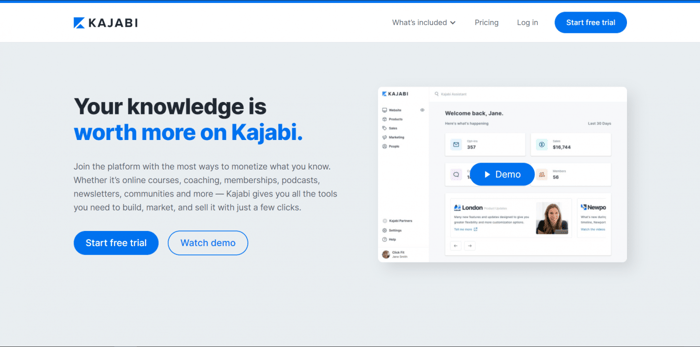
Running an online education business is much more than creating and publishing courses. You need various sales and marketing tools, as well as other functionality to kick your online school into gear. Well, Kajabi puts a lot of emphasis on these tools and functions, although if your primary goal is course creation, you can still make everything revolve around your courses.
Kajabi is all about making things convenient. By providing the tools you need to run an online education business in one place, it saves you time and – in the long run – money.
Teachable
Teachable is not quite like Kajabi in terms of having all that extra functionality, for instance a landing page builder. In short, it’s not an all-in-one platform. However, this doesn’t mean that all you can do on Teachable is create a course.
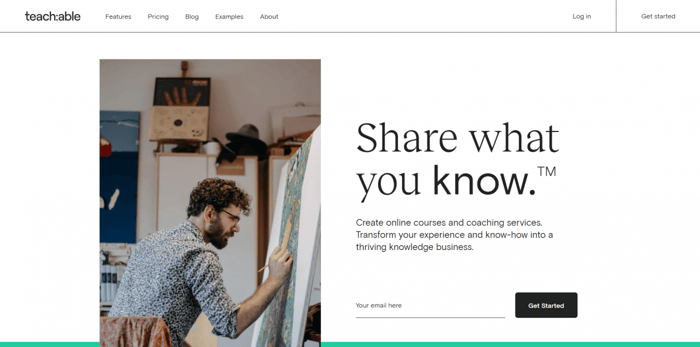
Teachable does offer additional functions like email marketing, payment processing, analytics, and so on. However, the emphasis is not so much on these tools and covering every aspect of running an online business as it is on course creation.
Teachable makes everything simple for you. Do you want a platform where you can build a course pretty quickly, accept payments, have straightforward access to decent marketing tools, and have insight into some key stats related to your courses? Well, Teachable may be just the right platform for you.
On Teachable, you won’t be able to use as many options as on Kajabi, and there is a chance that you may have to consider paying for services by other software companies, but that’s the trade-off for enjoying simplicity. In addition to this, as you’ll see shortly, Teachable is much more suitable for users with a limited budget, unlike Kajabi, which comes with a higher price tag.
Pricing Plans
Kajabi
Kajabi Prices
Kajabi offers three pricing plans and a 14-day free trial:
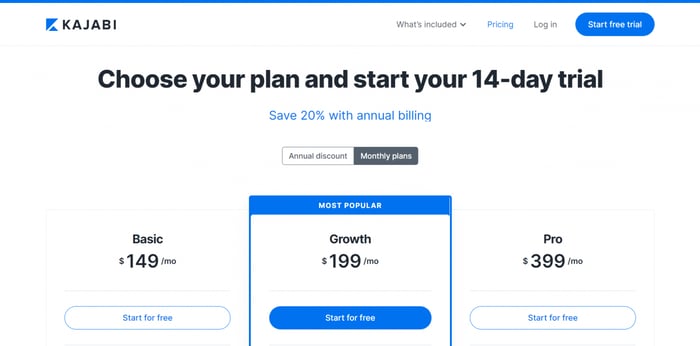
There are two billing options: monthly and annual. As shown in the image above, there’s a 20% discount on annual subscriptions. With the discount, the prices are $119/month (Basic), $159/month (Growth), and $319/month (Pro). Of course, you won’t actually pay this amount every month. What you actually pay in advance for the whole year is $1,428 for the Basic plan, $1,908 for Growth, and $3,828 for the highest-tier Pro plan.
In addition to these, there’s one more option, but it’s not a separate pricing plan. It’s an additional package of resources and support called Kajabi Access. It costs $99/month on top of your regular plan fee.
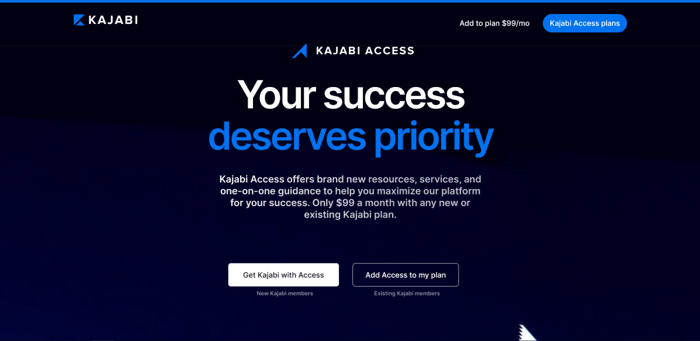
One more thing about the free trial before we move forward: it requires credit card information. We’re not a fan of this practice, but it may be completely okay for you.
Kajabi Features
As far as the features, the table below shows what Kajabi provides its customers in each plan. The first column shows the most notable features of the Basic plan, the second is the Growth plan, and the third shows the Pro features.
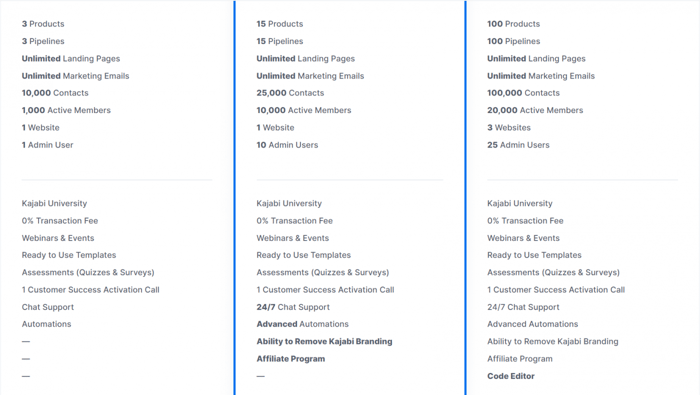
Every plan includes unlimited landing pages and pipelines, which is huge. Landing pages can play a crucial role in lead conversion. On the other hand, pipelines are essentially full sales and marketing funnels that implement automation to make things as convenient as possible. Speaking of which, Kajabi lets you create pipelines from blueprints that are pre-built templates designed with different purposes in mind (e.g. product launch, webinar, coaching campaign, and more).
As a bonus, regardless of the plan you opt for you don’t pay any transaction fees, which may not look like a huge thing at first but in time, as costs add up, you’ll be really glad that Kajabi doesn’t take a cut from your sales.
Another great thing about the Kajabi pricing system is the possibility to create at least one full website with every pricing plan. A website on Kajabi is not the same as a course. Courses fall under the Products rubric, meaning that you can create multiple courses or any other available digital product (e.g. a membership or a coaching program), even with the Basic plan.
We mentioned Kajabi Access before, so let’s say a few words about this add-on as well. Some of the perks you get with Kajabi Access are:
- Six one-on-one sessions with a Kajabi success manager, whose goal is to help you optimize your Kajabi project for success.
- Double the features you get with your current Kajabi plan, meaning that you can build two times more pipelines, courses, and so on.
- Custom code editor for more advanced customization, normally available only with the Pro plan.
- Early access to new Kajabi releases, including the Beta releases of the platform’s new products.
Teachable
Teachable Prices
Unlike Kajabi, Teachable includes a free plan in its pricing system. One way to take advantage of it is to kick the tires of the platform with no time constraints, which is not the case with a typical free trial. However, you should know that it’s also perfectly suitable for launching a legit online school, especially if you’re new in the online learning business.
Of course, the Free plan is not the only one. Teachable offers three more plans, all paid. This is the basic info about the Teachable pricing plans:
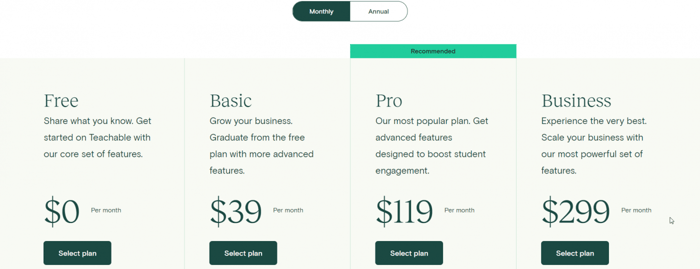
Just like Kajabi, Teachable offers monthly and annual billing options. It goes without saying that there’s a discount on annual billing. The annual subscription to the Basic plan costs $348 (the same as paying $29/month), the annual subscription to the Pro plan is $1,188 (or $99/month), and the price for a whole year on the Business plan is $2,988 (the same as $249/month).
Clearly, the Teachable plans are much more affordable. However, this doesn’t necessarily mean that they’re more cost-effective. To establish whether they really are, you need to consider various objective and subjective factors.
Some hands-on experience with both platforms (via the free trial or the free options) can really help. Naturally, certain features that you may find indispensable need to be factored in when measuring cost-effectiveness, but first you’ll need to learn about those features.
In any case, the relatively low starting costs of Teachable can appeal to many users. This is presumably one of the reasons why Teachable is such a popular platform with course creators.
Teachable Features
The table below shows some of the most important features of the Teachable pricing plans. As with Kajabi, each column corresponds to a Teachable pricing plan: the first column is the Free plan, the second is the Basic, the third is the Pro, and the fourth column is the Business plan.
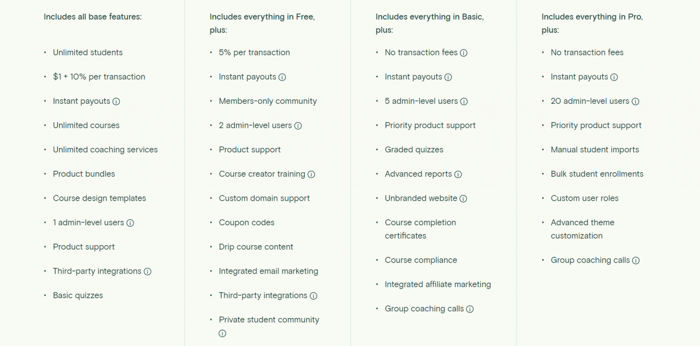
Unlike Kajabi, Teachable doesn’t limit the number of courses you’re allowed to create. This is excellent for prolific instructors. Another advantage of the Teachable pricing system is certainly the Free plan. It’s not just that it’s free to try it, but that this plan can actually serve as the basis for an online learning business.
On the downside, unlike Kajabi, Teachable has transaction fees. However, they apply only to subscribers to the Free and Basic plans (as well as to users who signed up for the Pro plan before October 10, 2018).
Design and Customizability
Design and customizability are two extremely important facets of any online business. That’s why we decided to single out these two aspects and explore them in a separate section. So, let’s see what Kajabi and Teachable offer in the realm of design and customizability.
Kajabi
Kajabi Website Design and Customization
Right off the bat, it’s clear that Kajabi has a lot to offer in terms of design and customization options.
When building your website, you’ll have access to 14 modern and beautiful pre-designed Kajabi templates. They’re all free, responsive, and customizable. However, keep in mind that six of these are legacy themes. Kajabi still provides support in case any issues occur, but they’re no longer being updated and improved. Kajabi itself recommends using one of the themes from the theme store. These are some designs you can find in the theme store:
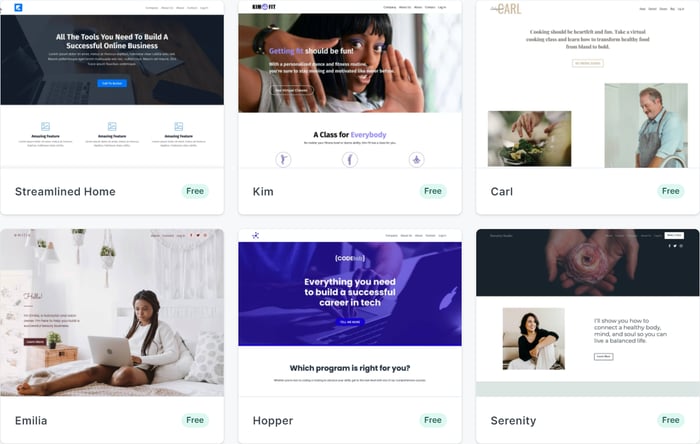
You can preview your site on different devices (desktop, tablet, and mobile) and do a ton when it comes to editing, adding a myriad of elements and sections and customizing virtually every inch of your site. Here is an example of how many options Kajabi gives you if you just start editing the text (by clicking it) in the central block of your home page:
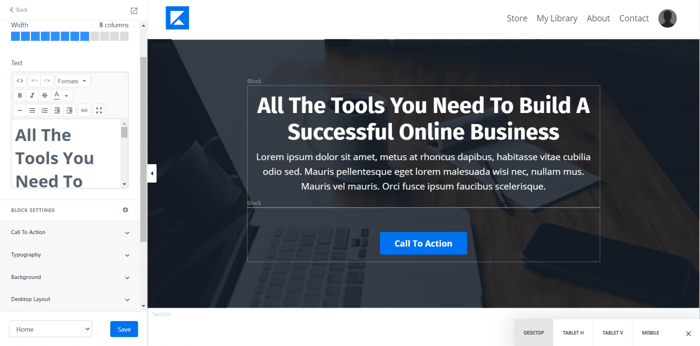
Furthermore, what you see in the image above is not everything you can do. So, if you’re into customization and you’d like to give every part of your site a personalized feel, Kajabi will definitely do the trick.
Kajabi Course Design and Customization
When it comes to course creation, Kajabi offers multiple options, such as a mini course, drip course, and online course. Here, we’ll stick to the online course option.
Starting the process of building an online course in Kajabi is fairly simple: just select the type of course you want to create, pick a title, description, and thumbnail, and you’re good to go. Kajabi leaves room for you to edit the title description and product thumbnail later as you deem appropriate.
At the very beginning, your course will look something like this:
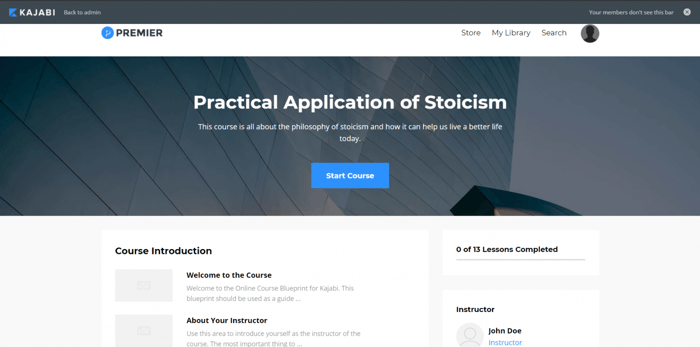
What really interests us is: How much can we customize the out-of-the-box look of our course? Compared to Teachable, the answer is a lot, as you’ll see shortly.
Kajabi allows you to edit any section of your course: header, search bar, footer, sidebar, etc. Inside every section, you can customize every single element in the simplest possible way – by clicking on it. This is a part of what we see when customizing the Start Course button:
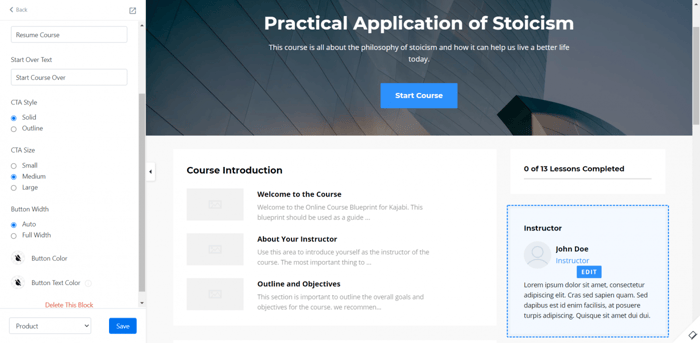
In addition to this, you can also change the following:
- Favicon
- Typography
- Color scheme
- Message colors
- General appearance
The available design and customization options are not as many as when you’re building a regular website, but you can still do so much. For even more customization options, you can add Kajabi Access or subscribe to the Pro plan and start doing advanced customization through the Kajabi code editor.
Teachable
In line with its dedication to simplicity, Teachable doesn’t provide a lot of design and customization options. Additionally, it’s solely course-focused, so there is no option to build a website, landing page, or anything else along those lines.
Regarding templates, Teachable offers only three choices: Simple, Colossal, and Teachable Classic (the default theme). This is how they look:
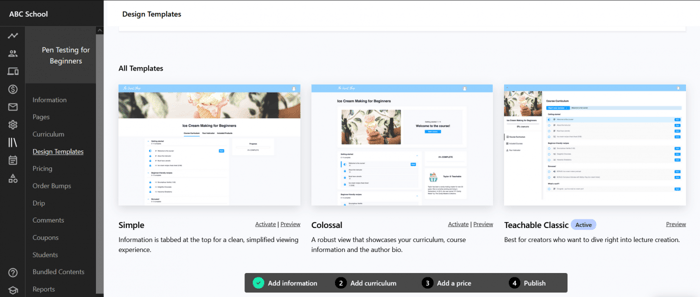
Clearly, there’s not much that separates them. However, you can make some changes yourself and make your online school stand out from the rest.
One way to do that is to modify the existing theme, which means the following:
- Upload a logo, thumbnail, and favicon.
- Change the font family.
- Change the color palette of the navigation bar, buttons, links, headings, etc.
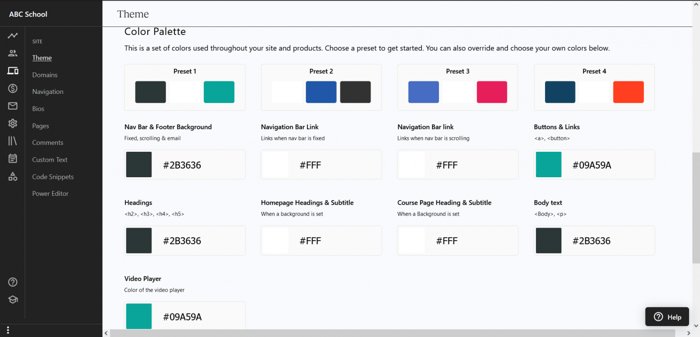
Another option Teachable provides you with is adding custom text in the header, footer, and checkout. That may not sound like much, but it can come in handy for that extra personal touch.
Code snippets is a feature that you can use to add custom global CSS rules as well as including HTML and JS code that’s implemented on every page of your online school. Teachable also offers a template editor that allows you to pick and edit different email templates for different situations (e.g. automatic course unenrollment, free trial reminder, receipt, and more).
The power editor is indeed a powerful tool that expands your customization options significantly. It allows you to experiment with HTML, CSS, and Liquid. Unfortunately, this feature is available only with the Business plan.
Finally, starting with the Basic plan, Teachable allows you to add HTML blocks/embed codes. This option can be extremely helpful in two ways. First, it lets you add code that styles your page the way you want it to be. Second, it lets you integrate third-party software with Teachable, which means that you can add functionality that the platform doesn’t even offer.
One such example is blogging. Teachable doesn’t have it, but thanks to the embed code method, you can integrate DropInBlog into your Teachable online school and set up your blog in a very short time. To find out more on HTML blocks/embed codes and the possibility to extend Teachable capacities in this way, have a look at “How to Create a Blog on Teachable.”
Customer Support
Kajabi
As far as direct customer support is concerned, Kajabi provides it via multiple channels:
- Ticketing system, available 24/7 with all plans.
- Live chat, Monday-Friday from 6 a.m. to 5 p.m. PT with the Basic plan and 24/7 with the Growth and Pro plans.
- Customer success activation call, which technically is not standard phone support. You get this opportunity to talk with an in-house Kajabi expert whose job is to guide you through the ins and outs of the platform and help you start your business path in the best possible way. The customer success activation call is only available with the Growth and Pro plans.
As you would expect, there are other ways of getting help, resolving your issues, and learning more about the platform:
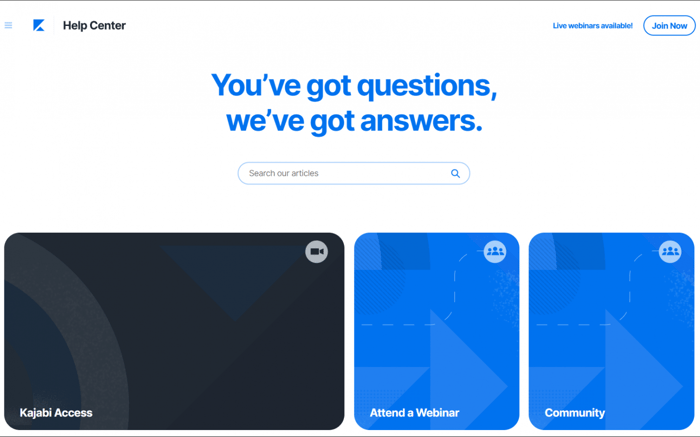
Overall, the Kajabi customer service is fairly good. Reviews on specialized customer review websites like Capterra show that customers’ impressions are mostly favorable.
Teachable
Teachable, too, provides direct support in multiple ways:
- Email (ticketing system) available with all pricing plans, seven days a week from 8 a.m. to 8 p.m. ET.
- Live chat available with the Pro and Business plans, Monday–Friday from 10 a.m. to 5 p.m. ET.
- Group coaching calls, similar to what we saw with Kajabi, the purpose of these calls is to have a Teachable success manager help you with the onboarding process and optimize your online education business for success. Only subscribers to the Pro and Business plans are entitled to this type of exclusive support.
Additionally, you can use other Teachable help and knowledge resources at hand:
- Teachable Knowledge Base, full of articles on any Teachable-related topic.
- Teachable Events, which helps customers learn about proven marketing and monetization strategies.
- TeachableU – Teachable training for instructors and educators (Basic and up).
- Teachable Experts, a place where you find and hire experts to help you with your courses, the course material, design, sales and marketing, and more.
- Teachable Blog, invaluable articles, explanations, and news in one place.
- Teachable on Facebook.
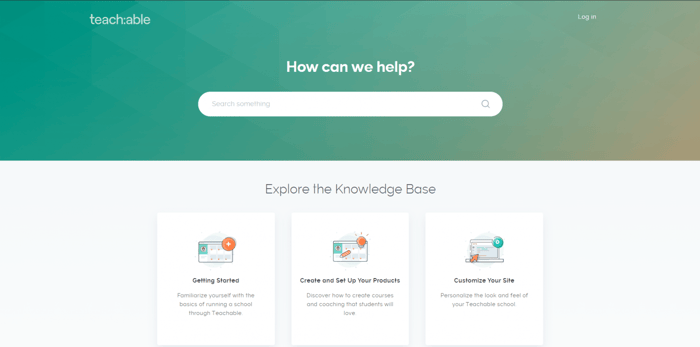
As far as customer support is concerned, our experience with Teachable has been very good. The support team is responsive, polite, and professional. However, based on customer reviews on websites like G2 and Capterra, it seems that customers’ opinions and feelings about the quality of support they got from Teachable are mixed.
Over and Out
In this Kajabi vs. Teachable comparison, we explored these two platforms and saw their differences, their strong sides, and their not-so-strong sides. We also learned about their pricing plans and the features included with each. We hope that we gave you all the details necessary to help you make an informed decision on where to build your online education business.




