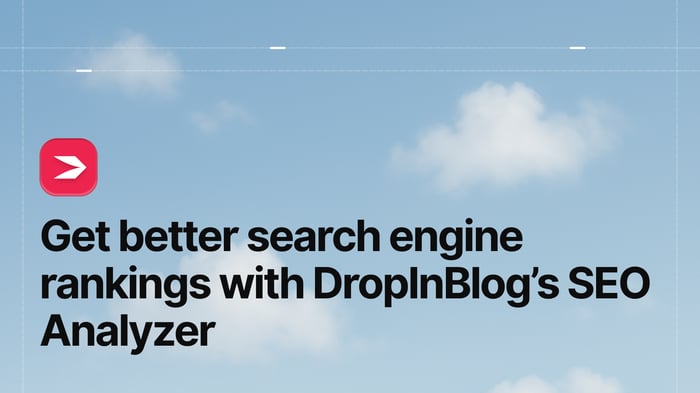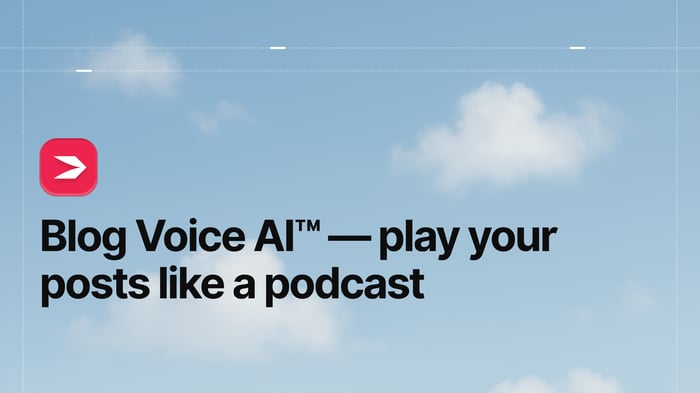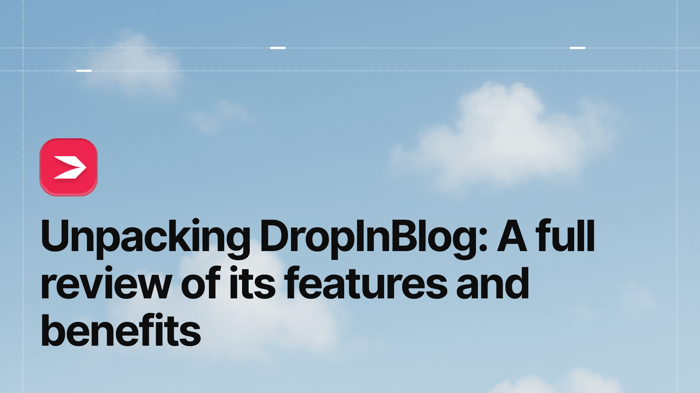Mailerlite is an email marketing tool that you may or may not have already heard of, so let’s dig a little deeper in this Mailerlite review.
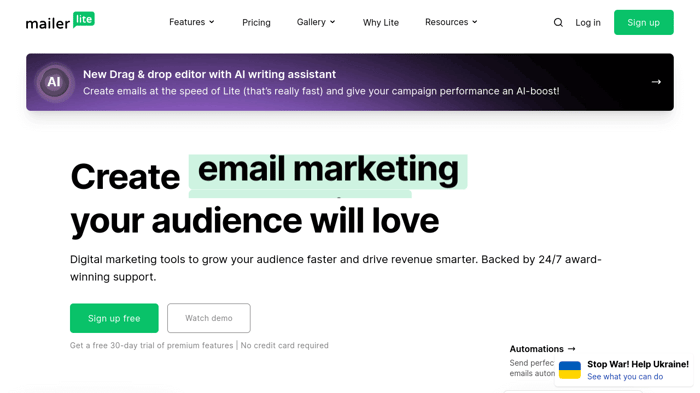
Firstly, Mailerlite allows you to collect and manage leads as well as automate your email and newsletter distribution. It doesn’t stop there, though, as they have also included a website-builder functionality that allows you to build full websites or landing pages.
Mailerlite has done well to rival big competitors like Mailchimp, and it offers a simple solution for developing highly effective email campaigns. It’s super easy to use, and Mailerlite – rightfully – really promotes this aspect of their platform.
Get comfortable because in this Mailerlite review we’re going to dissect the features, pricing, design options, and customer support available. That way, you’ll get a full understanding of how Mailerlite could work for you and your business.
Table of Contents
Pricing
With Mailerlite, the price depends on the number of contacts you have in your email list. The easy part is that the features and limits allowed with each plan stay the same – it’s just the price that changes if you have 35,000 contacts as opposed to 1,000.
There are three regular pricing plans and one enterprise plan. The three regular plans are: Free, Growing Business, and Advanced. Alternatively, If you’re not quite ready to commit, you can test out any of the plans for 30 days free.
It’s worth noting that there are no storage or bandwidth limits with Mailerlite – a huge plus with platforms of this type!
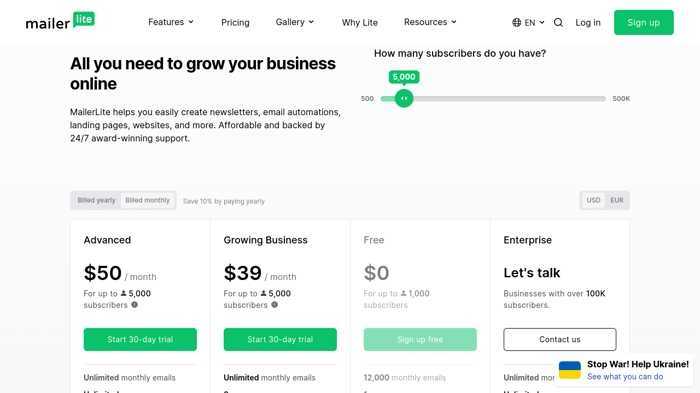
Free Plan
The Free plan allows a maximum of 1,000 contacts. If you acquire more than that, you’ll have to upgrade. It gives you access for one user, 12,000 monthly emails, and 24/7 email and chat support for the first 30 days (as part of the free trial). Other features it includes are:
- A drag-and-drop editor
- Email automation builder
- 10 landing pages
- Sign-up forms and pop-ups
Growing Business Plan
The Growing Business plan is the next step up the ladder. The fee is based on the number of subscribers you have – for example, for a limit of 5,000 subscribers, it costs $39/month or $421.20/year (equivalent to $35.10/month). Naturally, if you have a larger or smaller contact list, the fee also increases or decreases accordingly.
With this plan, you’ll get to send an unlimited number of emails per month, have access for three users, and get 24/7 email support. In addition to the features you get in the Free plan, you’ll also get:
- E-commerce functionality (sell digital products)
- Unlimited templates
- Dynamic emails
- Auto resend functionality
- Unlimited websites
- An unsubscribe page builder
Advanced Plan
With the same 5,000 subscribers, the Advanced plan costs $50/month or $540/year (equivalent to $45/month). You get a whole lot more, including unlimited emails, unlimited account users, and 24/7 live chat and email support.
The Growing Business features are all included, along with the following:
- Facebook integration
- Custom HTML editor
- Promotional pop-ups
- Multiple triggers in automations
- AI writing assistant
- 15% discount on Google Workspace
Enterprise Plan
The Enterprise plan is only available to those with over 100,000 subscribers and includes a dedicated success manager and an onboarding consultation. You will also receive a dedicated IP address and get a performance improvement audit to help you develop further. For prices, you’ll have to discuss that one-on-one with a Mailerlite consultant.
Features
Site Builder and Editor
Mailerlite has an easy-to-use, drag-and-drop editor. This means you can easily create the pages you want by adding different content blocks and moving them into the position you want.
That said, you don’t have to start from a blank slate – you can make use of the extensive template gallery categorized by type of enterprise. For example, there are e-commerce, education, food and drink, and many more categories. That said, it’s important to remember that the templates aren’t available with the Free plan.
When building your site and pages, you can make things super streamlined by setting global color schemes and styles to easily maintain your brand across the whole site. Then, you can include any variety of embedded quizzes, surveys, image carousels, and animations to captivate and engage your prospective customers.
There’s even a built-in photo editing tool that doesn’t leave a watermark, so you can add some flare to your images. Finally, it’s also possible to connect a live chat functionality, so you can communicate directly with your customers.
Generally speaking, the amount of customization available with Mailerlite is enough for most users – considering it is aimed mostly at beginners. But if you need more, there’s the HTML code editor available with the Advanced plan.
Landing Pages and Marketing Functionality
Using the same drag-and-drop functionality available to build full websites, you can build high-converting landing pages. You’ll surely be able to make good use of some of the 200+ templates to get started, and you can either host these with Mailerlite or on your own domain.
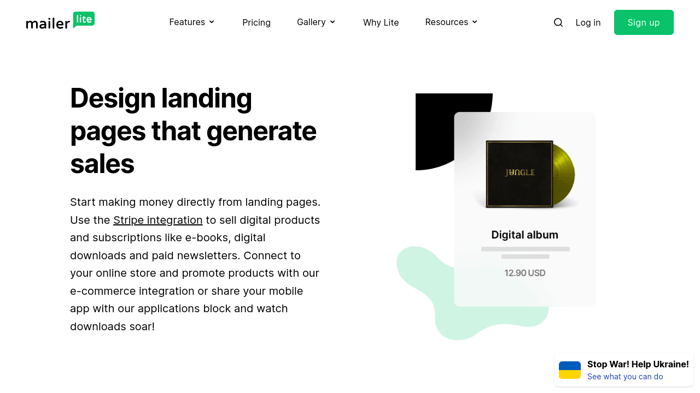
In addition, you can add all kinds of countdown timers, custom forms, and pop-ups. You can also design your custom forms to look however you choose and collect a range of different information, not just email addresses.
Then, once you’ve built your landing pages, you can test them using the A/B split testing tool. This tool also includes heatmaps to show which features on the landing page are most interacted with. The split testing also works on the forms you create, so you can see which form design is most effective at encouraging action.
Lastly, what’s especially nice is that you can integrate a payment processor like Stripe or PayPal to sell digital products directly from your landing pages. Mailerlite really is the whole suite!
Email Marketing
With all of that in mind, email marketing is the real shining star of Mailerlite. It allows you to easily create beautiful targeted campaigns with the drag-and-drop editor. You can connect your social media accounts and embed posts directly into your emails for better customer engagement.
In order to really personalize your email campaigns, it’s helpful that you can segment your email lists by interest, demographic, or even time zone. Then you can make use of the dynamic content blocks to display variations of content depending on the demographic or group viewing it.
Another nice feature is the preview send. This allows you to get approval from management or have a collaborator make suggestions prior to distribution.
Of course, automating this process is where the efficiency really comes in. With Mailerlite, you can automate emails for one-off or recurring distribution. For example, you can set up a trigger to automatically send a welcome email after a customer signs up to your mailing list. Alternatively, you can schedule weekly email newsletters for a set date and time.

If you want to be even more effective, developing an RSS campaign will ensure that an autopopulated email is triggered whenever you publish new content. Whether that’s an update to your site, a new blog post, or new products, you can let your customers know sooner rather than later – and with great ease.
You can also set up an auto-resend when the customer hasn’t been active for a while to encourage return engagement and activity on your site. At the same time, Mailerlite will automatically move a contact to the bounce folder after four “soft” bounces or one “hard” bounce.
For those who are unaware, in this case, a soft bounce is when the email inbox is full and the message can’t be delivered, and a hard bounce is when the email address is invalid.
Analytics
Analytics is one area where Mailerlite isn’t as strongly positioned. Still, you can find marketing statistics through the campaigns section of the dashboard or analytics about your email lists through the subscribers section. You can also access details like geolocation stats or connect Google Analytics if you’d prefer.
The analytics dashboard and reports are simple but allow you to filter by group and campaign. The type of statistics you can see for your email campaigns are things like list growth, average open and click rate, and unsubscribe metrics. This can help point you in the right direction to make improvements to your email campaigns.
With that said, the analytics function with Mailerlite is a bit basic in general.
Blogging
Blogging is another important aspect of successful digital marketing, and Mailerlite lets you do this. Naturally, there is a process to setting up a professional blog, but we’ve got you covered with our blog setup checklist.
Mailerlite allows you to build your blog page and design the posts using the same drag-and-drop builder and then add the content you want. Mailerlite also has a selection of blog-specific templates to use, which will give you a head start at building your blog.
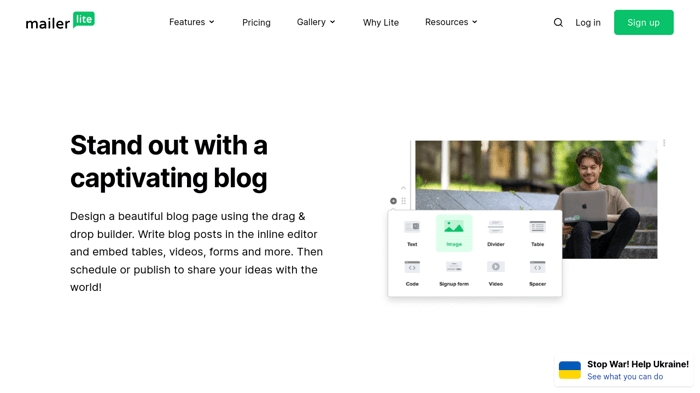
The inline editor means you can see how your blog post will look without having to leave the page for a preview. Mailerlite has also recently included an AI writing tool powered by OpenAI, which can help you produce content faster.
It’s easy to add sign-up forms, products, images, and video content directly into your blog posts, as well as redirect visitors to landing pages equipped with a checkout. However, blogging isn’t even close to Mailerlite’s original intent, especially if you’re looking for a blog for e-commerce purposes – you can’t expect to produce high-quality professional blog posts using this platform.
A better solution is DropInBlog. DropInBlog allows you to produce and manage professional blog posts from within their dashboard. When the platform is integrated with Mailerlite, the blog posts then automatically “drop” into place as soon as you publish them.

It’s convenient to use because DropInBlog adopts your page CSS and style, so there’s no time spent reformatting to keep the same style. It’s also great for SEO and even includes a built-in SEO Analyzer tool to help you optimize your content.
Blog pages are lightweight, fast loading, and integration is a piece of cake. DropInBlog is definitely worth looking into if blogging is going to be a serious part of your marketing strategy.
E-Commerce Features
Mailerlite promotes the fact that you can earn passive income easily once you get automations set up and half the work is done for you, which seems pretty nice to me.
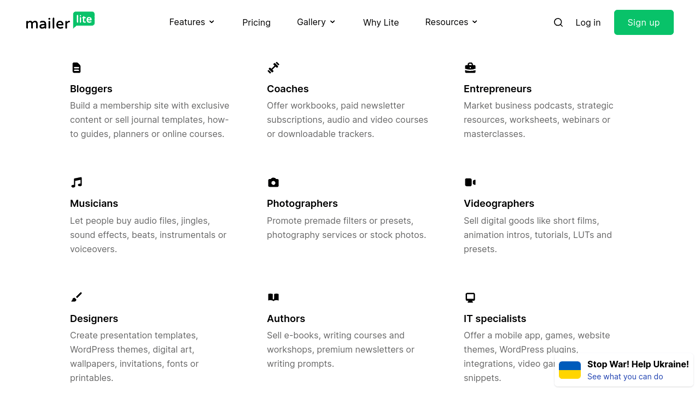
Indeed, it’s easy to combine your email marketing and landing pages with a secure checkout to sell all kinds of digital products like e-books, photography, music, courses, digital art, or newsletter subscriptions.
Mailerlite even allows you to easily import products into your emails and newsletters, which saves you countless hours spent adding images and formatting everything correctly. What’s really neat is that you get e-commerce functionality even on the Free plan.
Of course, if you’d prefer to leave Mailerlite strictly for email marketing, you can integrate it with a wide range of popular e-commerce platforms like Shopify, WooCommerce, or PrestaShop.
Design and Customization
The Mailerlite editor is ridiculously simple and allows you to edit almost everything on your template. Change the colors and font, move the content blocks where you want them, and add different content blocks – just click on the element to begin editing it.
The available templates are nice, but maybe not to the same level as something like a Squarespace template. Otherwise, they’re clean, effective, and arranged by purpose; for example, you can find templates for full websites, landing pages, email campaigns, newsletters, and the like.
However, there are no templates built for automations specifically, which would save you a lot of time, as developing even simple automation triggers is time-consuming, to say the least.
It has to be said that you can do all of this customization of your site, landing pages, and email campaigns without needing to code. However, if you need further customization, you can use the HTML code editor that’s available – but only with the Advanced plan.
Ease of Use
Mailerlite has been specifically developed for simplicity, yet also allows advanced functionality – without the added headache. The team at Mailerlite says they’re investing in developing only the features that their customers want; therefore, they avoid overloading the platform with unnecessary extras.
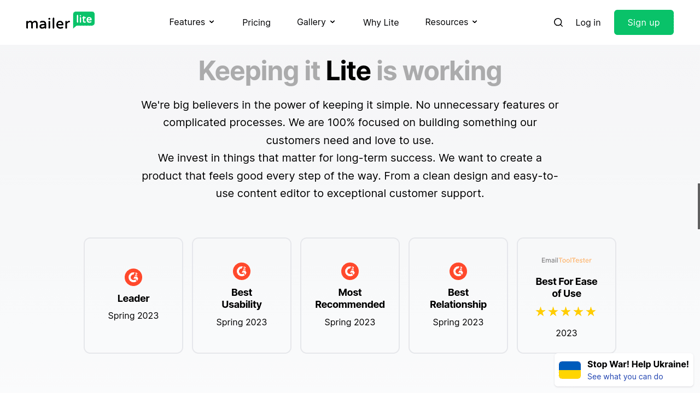
It certainly comes highly recommended on G2, achieving a high customer review rating and badges for usability. It does also come equipped with a mobile app that you can use to check campaign analytics or schedule emails, but it’s only available on iOS.
Of course, it can be said that Mailerlite lacks in some areas, particularly the complexity of features, as a result of focusing on ease of use. Automations and analytics are two examples.
Integrations
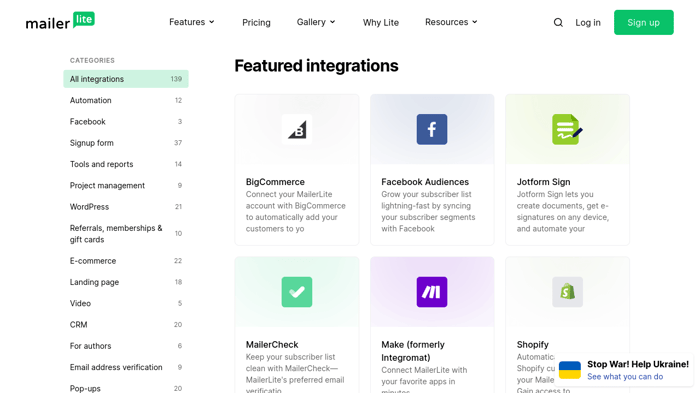
Mailerlite has over 130 integrations listed to extend the functionality of the platforms. You can connect popular platforms like:
- ClickFunnels: to build detailed marketing funnels
- Facebook: for social media activity
- Eventbrite: for event and ticket booking management
- HubSpot: to easily sync data across the platforms
- Optinmonster: for even better forms
- Trello: to help you manage all of your projects
- ZenDesk: to provide support to all your customers
There’s also Zapier if you want something that’s not listed in their official integrations. And for all things e-commerce and payment processing, Mailerlite connects with Stripe and PayPal.
Support
Mailerlite doesn’t offer phone support, but they do have a prompt and friendly team to respond to email and live chat requests.
You can also find a vast number of resources available on their support page online, including a blog, educational guides on email marketing and best practices, and video tutorials. You’ll be able to search through the Knowledge Base to find answers to common questions or just hire an expert.
You can even join the Mailerlite Academy and complete certified courses in email marketing.
FAQs
Does Mailerlite work with DropInBlog?
You’ll notice that DropInBlog isn’t on the list of official Mailerlite integrations, but that doesn’t mean DropInBlog won’t work with Mailerlite. Integration is possible through the HTML embed method, and it’s super simple.
If you have any questions or need help with the process you can always reach out to the DropInBlog team.
How does Mailerlite compare with other email marketing services?
Mailerlite is definitely affordable in comparison to other email marketing platforms, but that doesn’t mean it’s not effective. In fact, it’s simple but very good at what it does and has a trail of positive reviews from customers.
Can Mailerlite help improve my email open rates and click-through rates?
Mailerlite has A/B split testing available to assess your landing pages, pop-ups, custom forms, and emails. You can analyze every detail to find the very best format and style to grab attention and improve email open rates.
Final Thoughts
Overall, from this Mailerlite review, we'd say it's a very affordable platform considering the range of features and functionality you have, even on the Free plan.
It allows you to easily set up email campaigns and automations, as well as monetize your landing pages to sell a range of digital products.
Of course, it’s not perfect, and it’s really not comparable to the likes of ActiveCampaign. The features and functionality are there, but they aren’t sophisticated or advanced by any means. Broadly, its main weakness lies in the reporting and analytics functionalities, which will be a little too basic for some.
With all of that in mind, if you’re looking for a super simple, affordable, yet highly effective email marketing solution with the ability to produce landing pages – you’ve quite possibly hit the jackpot with Mailerlite. It’s at least worth a try on the Free plan, and if you like it, you can upgrade and continue.