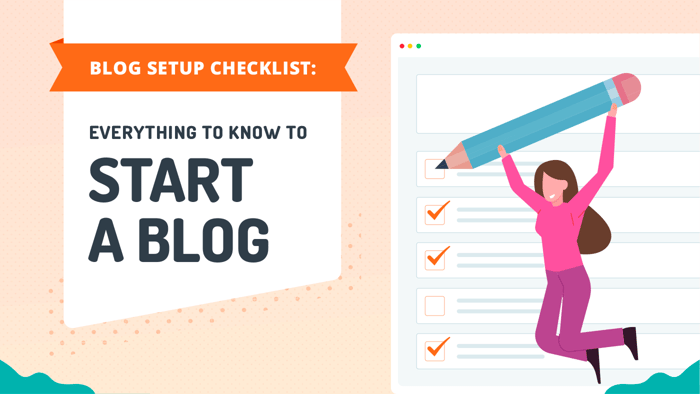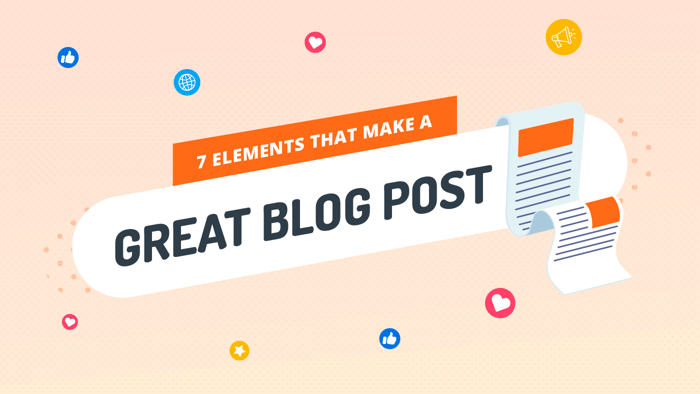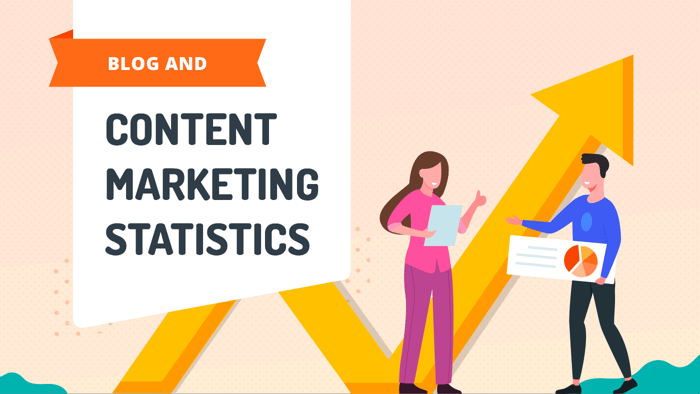If you set up your blog badly from the beginning, it isn’t necessarily going to lead to catastrophe, but fixing it will cost you time and money down the line. So, it’s worth using our blog setup checklist and getting all the steps right from the very beginning.
Table of Contents
Start Your Blog
I’ve broken up this checklist into four general areas: planning, building, fine-tuning, and content creation and growth. Essentially, the strategic planning stage at the beginning is crucial to framing your entire blog correctly and setting off on the right foot.
Then, you have to build it from the ground up and avoid common mistakes along the way. Once you’ve built your blog, you’ll need to do some fine-tuning to reap the benefits and allow it to really flourish. At the very end is when you actually start to create and publish content – the good part!
Blog Setup Checklist
- Identify niche and topic
- Set goal or purpose of the blog
- Choose blogging platform
- Purchase domain name
- Sort out password management
- Build the blog/site
- Integrate SEO tools
- Include SSL Certificate
- Set up website analytics
- Lock in a post schedule
- Network with others in your niche
- Happy blogging!
Planning
Select Your Topic or Niche
Firstly, you need to identify who your target audience is and what the blog will be about. You will go on to research a content strategy, including keywords to use, and you need to know who your target audience is to do this correctly. You can also then analyze your competition once you’ve narrowed down who that may be.
Strategy and Goals
Just as with identifying your target audience and niche, it’s equally important to clearly understand the goals of your blog and what kind of strategy you’ll use. Perhaps you want your blog to engage and build a relationship with your customers, or you may intend the blog to boost the SEO of your website.
Identifying the ultimate goals of your blog is integral to establishing the type of content you’ll produce and how you will format your blog. Are you producing informational content or sales content? Will you keep the website clean and simple, or do you need to highlight your creativity to effectively engage your site visitors?
Building
Choose a Platform
Your choice of website builder or blogging platform is a really important decision to get right. If you decide to switch down the track, it could not only be costly but also a huge time investment to migrate all of your blog posts and content to a new platform. It's the point where you need to consider whether you want your blog to sit in a subdomain or subdirectory.
There is a wide range of blogging platforms to choose from, and some of the most popular and well-known include WordPress, Wix, Squarespace, and Weebly.
WordPress is by far the most popular. However, there are pros and cons to all of these, and you may find it easier and more convenient to just focus on the content itself. DropInBlog, one of the best blogging platforms, integrates seamlessly with your existing website, automatically adopting your theme and style. It allows you to publish your content and sit back and relax.
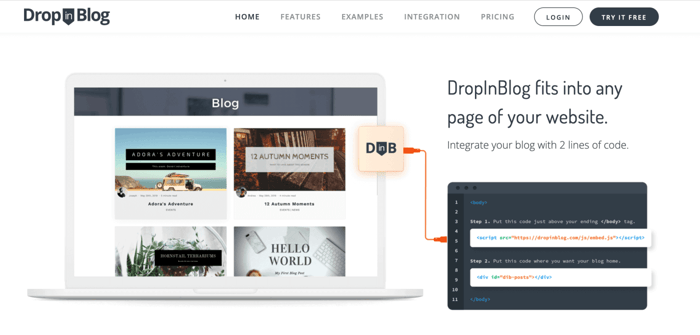
Depending on your choice of blogging platform, you may or may not need to find hosting separately. For example, WordPress is open-source software, so you’ll need to purchase hosting separately and manage all the security updates yourself. In contrast, with a platform like Wix, you can pay a set subscription amount, and hosting, security, and plugins are all included.
Choose a Domain Name
As mentioned above, you may or may not need to find a hosting provider. However, you will definitely need to choose a domain name for your blog. Many free subscription plans will give you a domain name, but it will include their own branding. In order to look professional and garner credibility, you need your own domain name.
The key to creating a winning domain name is to make sure it accurately portrays your business but is also succinct. Keep it simple, don’t use hyphens or numbers, and consider how your page structure will fit into it.
Password Management
This is probably a step in the process that many skip, but keeping your blog secure is important. The last thing you want to do is put a ton of time and effort into it only to get hacked or have your account frozen – or worse – your blog deindexed.
Once you begin to blog consistently, you’ll find you need to manage multiple passwords, so you want to utilize a password management tool. Get comfortable using this early on before problems arise.
Design Your Blog
If you’re anything like me, this is the fun part. Designing how you want your blog to look, adding a background image, customizing your footer, and adding menus to match your brand are all fun. Don't forget to include things like social sharing buttons. These will make it easy for your readers to spread the word and help grow your blog. In any case, always make sure you have an About page, a page to display your products or services, and a Contact Us page.
Fine-Tuning
Search Engine Optimization
Once you’ve got the structure of your blog all sorted, you need to do some fine-tuning to make sure the technical aspects will actually help you reach your blogging goals. Adding schema markup will also give you SEO benefits.
The number one thing you need to do is optimize your site and your content for search engines. The best way to do this is by either installing an SEO plugin or using the built-in tool your platform provides – if it provides one at all.
With DropInBlog, you get the benefit of a built-in SEO Analyzer that scores your content as you go and provides helpful feedback to improve your SEO score. This will ensure the content you create is highly competitive and is going to attract high-quality organic traffic.
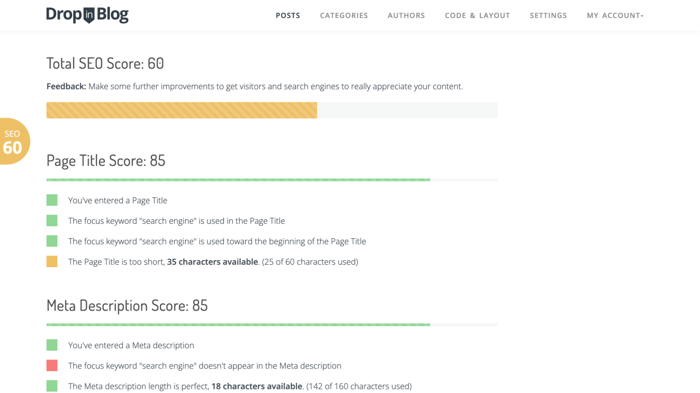
Get an SSL Certificate
Many website builders will include an SSL certificate, but if yours doesn’t, you need that immediately. An SSL certificate secures your website but also the personal information of those using your site. If your site isn’t secure, people will leave very fast because it puts them at risk of having their information stolen by attackers.
Sign Up for Google Analytics
Google Analytics is a helpful tool that will analyze your site visitors and provide you with insights into their demographics and how they use your site. Remember in the planning stage where we said you need to understand your target audience in order to plan your blogging strategy and goals?
You also need to continue to monitor your audience. That way, you can change how you promote your blog and the type of content you produce if your visitor demographics change.
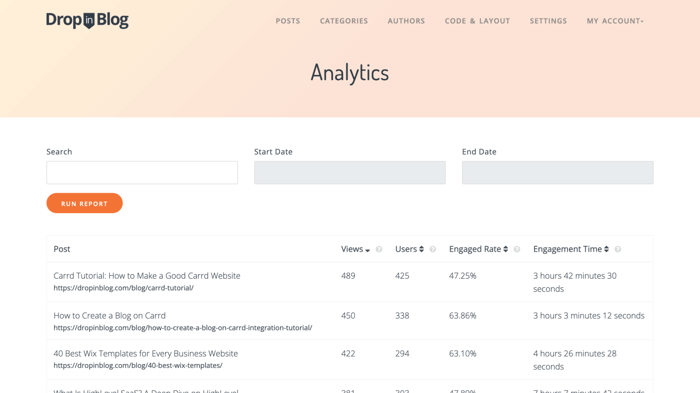
Create a Professional Email Account and Email List
You must have contact information available on your blog for visitors to reach out to you, but it’s also worth developing a professional email account separate from your private one. This is simply more convenient, but it also helps you to manage email campaigns.
You can’t deny the power of email campaigns for a new blog. Develop an email list early and maintain it. That way, you can continue to foster those loyal readers and direct them to your blog whenever there is something new available.
Content Creation and Growth
Create Killer Content
Finally, the bit you’ve all been waiting for – actually creating the content. Once the blog strategy and structure are all finalized, you can start creating and publishing content. It’s important to make sure you stick to the strategy and goals you set out earlier and stay on topic. You’ll risk losing visitors if you aren’t consistent.
Include great headlines that grab attention but are clear about the particular message of your article. Don’t forget your keyword research, and make sure you include a variety of media like high-quality images and videos. This helps to keep your blog engaging. Remember – the best content is relevant, useful, unique, and always engaging.
Develop a Post Schedule
While you might have the best ideas for blog content, you need to hold yourself accountable. One of the best ways to build traffic to your blog is to post regularly and on a schedule. It will help you to decide how frequently you’ll need to post to align with your industry niche and then make a blogging calendar.
Build a Network
Once you have your blog up and running, you’ve developed a post schedule, and everything is rolling along smoothly, you should consider building your professional network. Social media is by far the best way to do this, and by connecting with similar businesses or influencers in your niche, you’ll open your horizons to affiliate marketing potential.
FAQs
How important is adding comment functionalities on a blog?
By adding a comment section, you’re able to engage visitors in your blog posts and create discussions around them. It also gives you additional insight into your readers and can help you develop different angles for future content.
How do I measure the success of my blog and track analytics?
An analytics tool like Google Analytics is very helpful for tracking the progress of your blog. You should specifically look for things like the time spent on the site, returning visitors, SERP ranking, and bounce rate.
Final Thoughts
While it might seem like a huge workload at the beginning of starting a blog, by following our blog setup checklist, it won’t be anywhere near as difficult as you expect. The key thing is to spend the time early on clearly identifying your goals and target audience because the rest follows on from that.
Of course, even if you write killer content and have an excellent strategy, in order to really make your blog efficient and allow it to grow, you need to get your head around website analytics. It might be viewed as the boring part, but it’s the “business” end of blogging, and it’s important to ensure your efforts don’t go to waste.
By using DropInBlog, you can be sure you’re in safe hands – SEO is covered, and content management is easy; it will certainly take a load off.
If you’ve got all of that nailed down, then you’re set. Happy blogging!