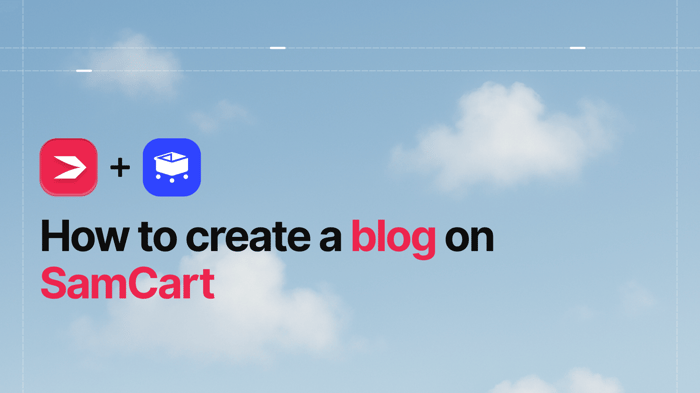SamCart proudly markets itself as the platform for creators. According to its stats, there are “over 40,000 creators” who run their businesses on the platform. Essentially, SamCart is an e-commerce platform whose main focus is on enabling users to create conversion-optimized sales pages and checkouts.
Along with this, it offers a host of other features that help different types of businesses and organizations run their online ventures. It’s not quite an all-in-one platform, but there are so many things it allows you to do:
- Accept orders
- Build your online presence
- Create courses
- Develop membership sites
- Track site visitor statistics
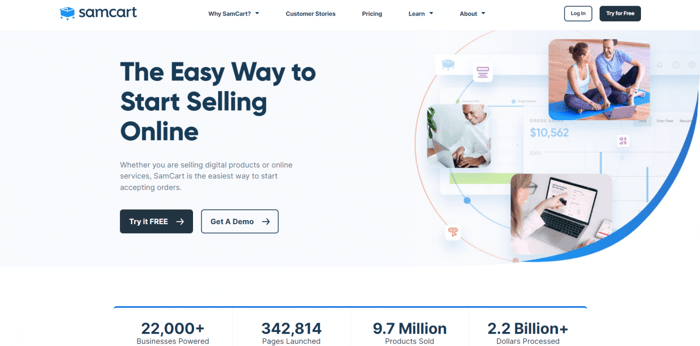
A thing to keep in mind is that SamCart seems to be primarily used for selling digital products. However, this is not to say that you can’t sell physical products on the platform – it is just more common to sell digital products.
We already touched on some important things in this introduction, but there’s so much more to say about SamCart. In the following sections of our SamCart review, we’ll explore this platform’s pricing plans, some of its notable features, integration possibilities, what SamCart offers in the customer support realm, and who it caters to mostly.
| SamCart highlights: | |
| Pricing |
|
| Top features |
|
| Integrations |
|
| Customer support |
|
So, let’s get this show on the road by looking at the SamCart pricing plans.
Table of Contents
Pricing Plans
Prices
SamCart offers three standard plans, one custom enterprise-level plan, and a 7-day free trial. Here’s the pricing for the three standard plans:
- Launch: $59/month (monthly billing) and $468/year (annual billing)
- Grow: $119/month (monthly billing) and $948/year (annual billing)
- Scale: $299/month (monthly billing) and $1,908/year (annual billing)
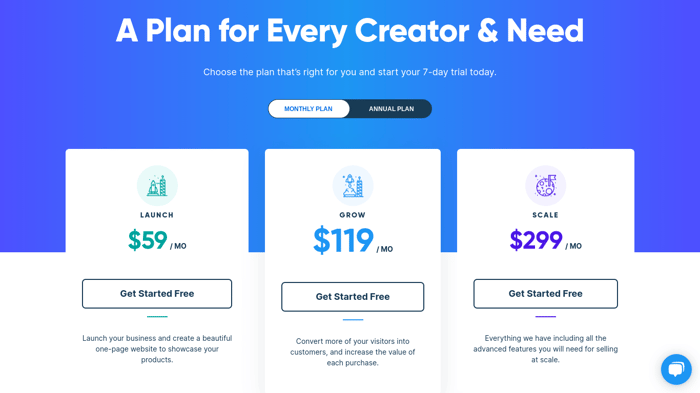
As virtually everywhere else, the annual billing includes a discount that saves you money. The enterprise-level plan – adequately called Enterprise – has a custom price. To find out how much it’ll cost you, you’ll have to contact the SamCart sales team directly.
Basic and Unique Features
SamCart offers a set of features available with every SamCart plan. These so-called core features include:
- Unlimited products, pages, courses, and memberships
- Visual drag-and-drop page builder or editor and page templates
- No fees apart from the standard subscription fees
- Student assessments and quizzes (for those who build and/or sell courses on the platform)
In addition to the core features, every plan includes some unique tools. Naturally, the higher-tier plans always include all of the features of the lower-tier plans, with the only difference often being the quantity offered. For example, Grow has three admin users instead of one, while Scale has ten.
Some of the features worth mentioning from each plan are:
Launch:
- One admin account
- Coupons and discounts
- Apple and Google Pay
- Sales reporting dashboard
- Access to integrations
Grow:
- Three admin accounts
- White labeling
- Multiple payment options
- Subscription charge reminders
- Access to advanced integrations
Scale:
- Ten admin accounts
- Abandoned cart recovery
- Split-testing
- Custom API integrations
- Your own affiliate program
Enterprise:
- Multiple sub-accounts
- Custom reporting and exports
Now let's go into each plan in a little more detail to find out how each can benefit a different business type.
Who Are the Four Pricing Plans For?
The plans are named rather aptly and indicate who is best suited to that type of pricing plan:
- Launch: suitable for absolute beginners, start-ups, and really small businesses that have a tight budget. However, SamCart is not an all-in-one platform and cannot meet all the requirements of running a business online, so expect to pay for add-ons.
- Grow: designed to meet the demands of growing businesses and users with some existing experience in the e-commerce realm.
- Scale: suitable for developed businesses with advanced requirements and larger budgets.
- Enterprise: suitable for enterprises and large businesses. However, it’s quite simply overkill for any business that doesn’t fit this description.
Important Features
SamCart offers many features worth considering, and unfortunately we can’t cover them all. Instead, we’ll discuss only the most important features.
Sales Pages
Nowadays, SamCart offers a visual page builder/editor to its customers, like so many other web platforms. The SamCart page builder falls within the category of drag-and-drop builders.
As anyone who’s ever tried a drag-and-drop builder will know, they can be very efficient and easy to use. You’ll be able to create a professional-looking and aesthetically pleasing page in no time at all.
Add to this the wide choice of responsive and customizable templates optimized for sales conversion, and you’re on a roll.
SamCart doesn’t put any limits on the number of pages you can create and allows you to use custom domains. You can build a separate page for each of your products, which is certainly nice to know.
Anyone selling outside of an anglophone country or area would probably be glad to hear that SamCart supports multiple languages. You can choose to use one of the pre-filled translations and display your page in one of the offered languages. You can also provide your own translation in case your language is not on the list.
For more information on what languages are available out of the box, check out this SamCart Knowledge Base entry.
Another sales-page-related feature worth mentioning is the ability to use digital wallets like Google Pay and Apple Pay and allow your customers to complete purchases from their mobile devices.
Courses App
The Courses App is a relatively new addition to the SamCart toolkit. As you could have guessed, it enables you to create courses and sell them from the same SamCart account.
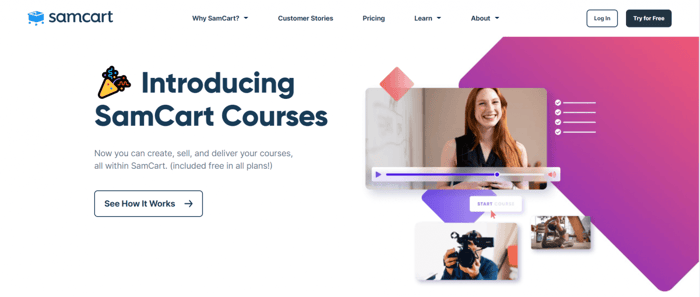
When creating a course on SamCart, you can use different types of files: videos, images, audio, and text. The Courses App allows you to create regular and drip courses, add worksheets and quizzes, and make parts of your course downloadable.
To make the course-selling process as hassle-free as possible, SamCart offers course sales page templates. These templates allow you to include:
- Headlines
- Countdown timers
- FAQ sections
- Social proof
- Videos
- Images
Speaking of selling courses, SamCart allows you to do cross-selling. This means that you’ll have the possibility to promote other courses and products the student might like based on their original purchase. This means you can upsell an existing customer rather easily (more on this later).
Other than that, the ability to host a course on SamCart doesn’t make it stand out from the competition, but the ability to track course-related statistics is a real incentive. When it comes to course analytics, with SamCart, you can track student progress as well as sales. See how students are doing with assessments and quiz completion, or analyze how your course performs in terms of subscriptions, purchases, or revenue.
Auto-Enroll
Closely related to the topic of courses, the Auto-Enroll technology was developed by SamCart to provide a better course experience for your students. Basically, it allows your students to enroll in your courses in the most convenient way, therefore reducing the likelihood of “abandoned checkouts.”
When someone fills out a SamCart checkout form and buys a course, they’ll see an “Enroll now” button near the end of the checkout page. When they click this button, SamCart will automatically enter all of the relevant information the student submitted when they created an account.
All they have to do is enter their password to confirm enrollment. No email confirmation, no complex enrollment procedures, and no unnecessary intermediary steps.
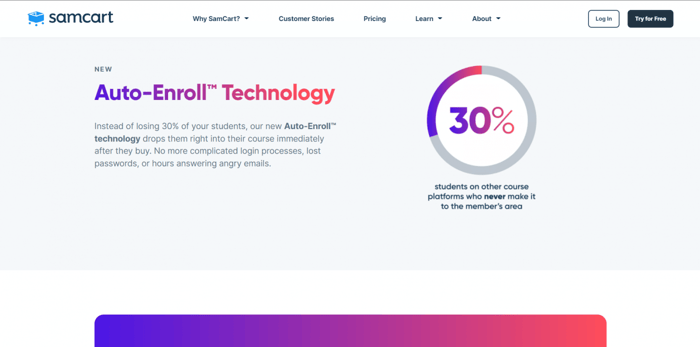
The enrollment process for recurring customers is even simpler. Whenever they buy a new course, they’ll be automatically enrolled without even having to enter their password.
One-Click Upsells
SamCart holds its one-click upsells in such high regard that it refers to it as its signature feature. We did mention upsells, but what exactly are one-click upsells?
This tool is a super-convenient way to increase your sales and revenue. After someone buys a product from you, SamCart allows you to show them another related offer. The purchase can be completed in one click – hence the name.
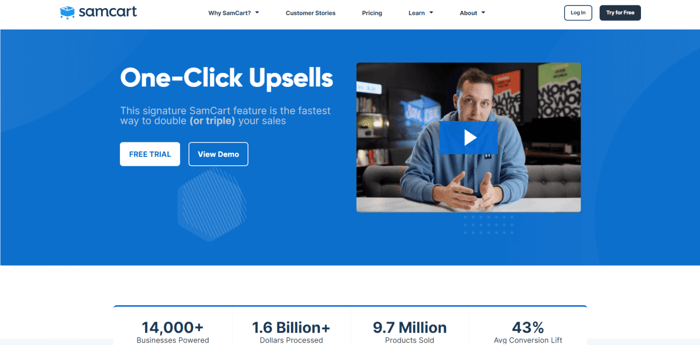
There’s no type of product that you can’t upsell in this way, regardless of whether it’s an e-book, a course, a coaching program, a service, or even a physical product. On top of that, SamCart allows you to offer multiple payment options for your one-click upsells and more than one upsell at a time.
Order Bump Collections
Order Bump Collections is another invaluable SamCart tool whose purpose is to maximize your sales. You make a selection of products available for your customers to add at the checkout. This means that your customers will have one last opportunity to add to their purchase.
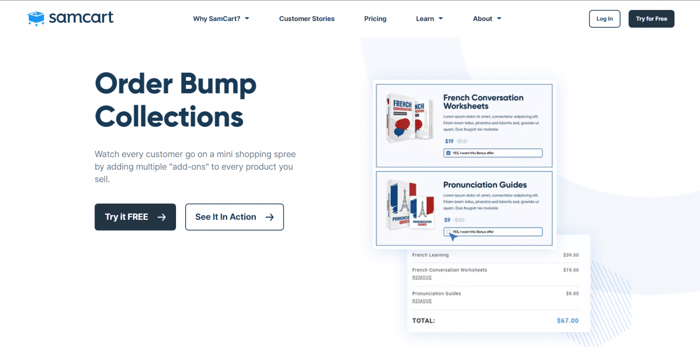
Your order bump collections are customizable in three ways:
- You can vary the product combinations that appear on different pages.
- Change the layout and how your products are displayed to your customers – horizontally, vertically, as a grid, or footer banner.
- Samcart also allows you to modify your order bump colors, change the border and button styles, add images and a strikethrough price, and tinker with headlines.
As far as the number and type of products you can combine in an order bump, SamCart gives you complete freedom. There’s no cap on how many products you can select and add to a collection or what types of products you can combine. For example, you can combine a course, a physical product, an e-book, and a subscription.
Subscription Saver
The Subscription Saver is a tool that prevents you from losing recurring subscription payments.
It sometimes happens that there’s a problem processing recurring payments due to a canceled or expired card. In this case, the SamCart Subscription Saver sends an email to the specific customer with a link that allows them to securely update their payment information.
This saves and updates the new information, which allows the subscription payment to continue unhindered.
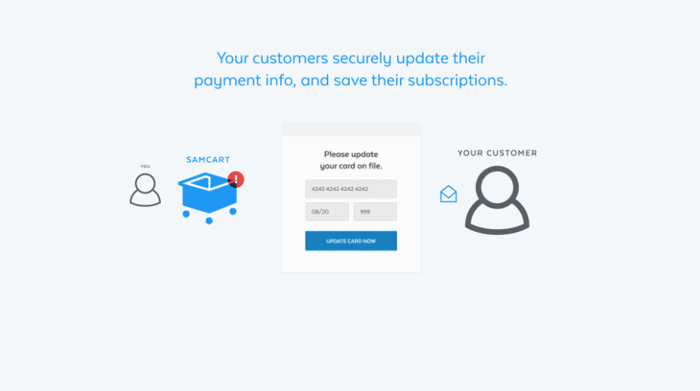
In case your customer hasn’t modified their payment information after the first email, the Subscription Saver sends three more emails. Emails will be sent on the second, fifth, and tenth day after the declined payment. If still nothing changes, the subscription will be canceled.
Clearly, the Subscription Saver is a great way to ensure that you keep receiving recurring payments. You can stop providing access to your valuable content and quickly avoid financial losses.
Pay What You Want
Pay What You Want is an excellent feature for any user who needs to include a donations feature in their online venture. There is no minimum required amount, giving your site visitors the freedom to choose how much they donate. Minimum donations or pre-set donation amounts are common hurdles that discourage people from donating to a cause or business.
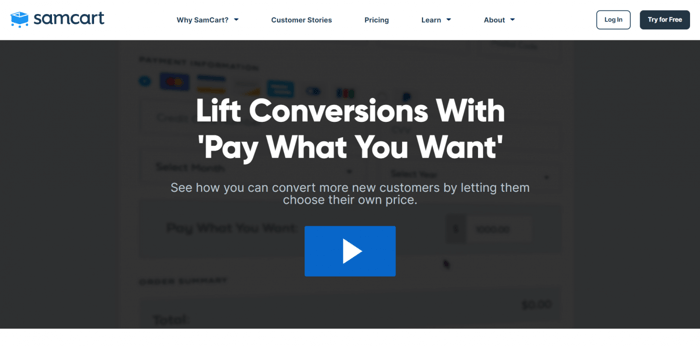
Moreover, the Pay What You Want feature is more than just a handy tool for fundraising and receiving donations. Any entrepreneur can use it to let their customers decide on a fair price for a product they offer. By giving your customers the freedom to choose to pay what they want or not at all, you send a very strong message of trust and appreciation.
This approach could bring you more new customers and potentially more revenue if they choose to pay more than what you were going to charge for the product.
All in all, Pay What You Want can have multiple applications for virtually any type of online project and business.
Integrations
SamCart has a separate page where you can see all the integrations available for installation as well as the partners the company works with. Here, we’ll only focus on the integrations.
Official SamCart Integrations
SamCart has only a small number of official integrations listed, however, there are some big names among them: MailChimp, Zapier, and Klaviyo.

Needless to say, not all of these apps do the same thing. In line with their purpose, they’re sorted into six different groups:
- Email: ConvertKit and Mailchimp
- Marketing automation: HubSpot and Ontraport
- Membership: Kajabi and Thinkific
- Page builders: WordPress
- Payment providers: Stripe and PayPal
- Other integrations: Zapier and ShipStation
More SamCart Integrations
In addition to the official integrations, you can add other third-party apps to SamCart by adding custom HTML code. Let’s say you want to add a blog to your SamCart page. Unfortunately, SamCart doesn’t offer blogging functionality. However, that’s okay because you can integrate DropInBlog – a popular blogging software with a modern interface and intuitive functionality.
The process to integrate DropinBlog is very simple and fully explained in our how to create a blog on SamCart guide.
Customer Support
When it comes to customer care and support, SamCart offers plenty of it through multiple channels in multiple ways. You can get direct support in a few different ways, depending on your plan:
Available to all customers:
- Standard email support – 24/7
- Chat support – from 9 a.m. to 5 p.m. during weekdays
Grow plan and above:
- Priority email support
- One-on-one launch support call – only for those who select annual billing
Scale plan and above:
- Dedicated SamCart expert support – only with annual billing
Enterprise plan only:
- Technical setup support
- Subscription migration support – if you’ve migrated from another platform
- Product roadmap prioritization
In terms of indirect support, SamCart offers help through:
- SamCart Knowledge Base
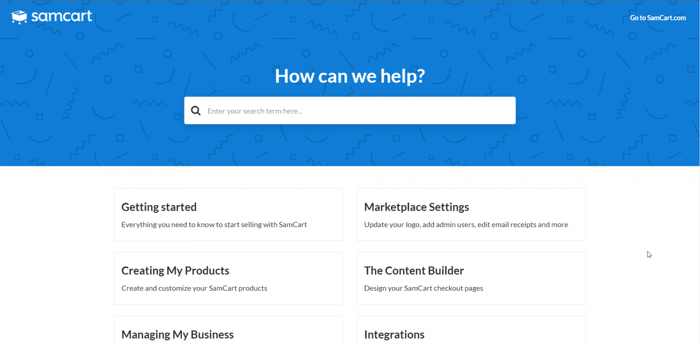
- SamCart Blog
- Virtual onboarding
- Weekly webinars
SamCart’s Target Audience
While SamCart might not be the e-commerce giant that Shopify is, it does have a pretty wide target audience. As a matter of fact, it would be more accurate to say “audiences” since SamCart caters to many different types of users.
Course Creators
As we ascertained, SamCart’s focus on the sales and checkout process is what gives this platform an edge over other course creation platforms. You’ll have features like split-testing, customizable sales pages, a simple checkout process, the ability to track where your customers come from, and important conversion-related stats.
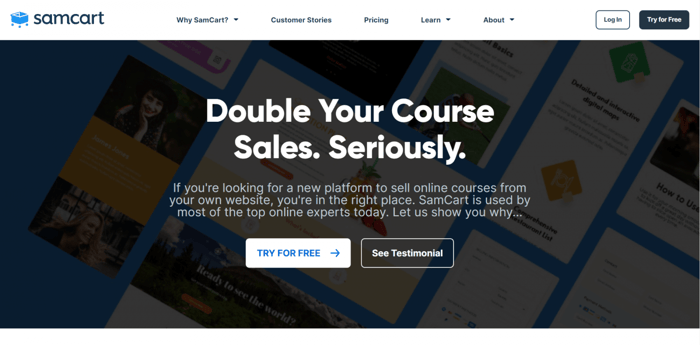
Authors
SamCart’s dedication to helping authors sell their precious books and e-books goes so far that the platform even provides sales page templates for these exact types of products. In addition to templates, it offers automated book delivery through Zapier, multiple payment options, sale tracking, upsells, and abandoned cart recovery.
In short, if you’re an author trying to find a way to boost your book sales, there’s little not to like about SamCart.
Coaches and Consultants
What was said about courses is equally applicable to coaching and online consulting. Suppose you’re a coach or an online consultant. In that case, SamCart offers everything from sales page templates to the ability to offer upsells to help you reach the right target audience and encourage them to make purchases.
Agencies
Even agency owners can benefit from SamCart. In addition to offering various pricing plans, they can get a clearer picture of how their agency performs thanks to analytics and pixel tracking. Built-in automations keep it simple, and using SamCart’s straightforward billing process makes business even easier.
Amazon and Etsy Sellers
SamCart has the advantage over other massive online marketplaces like Amazon and Etsy because it allows you to have separate pages for your products. Your SamCart-built pages can make you stick out from the crowd and allow you to build stronger brand awareness and online presence.
On top of this, a SamCart e-commerce store can be easier to manage for the very reason that it is not a typical e-commerce store builder.
Side Hustlers
Given the way it’s designed, the possible automations, and its simplicity, SamCart can be a great solution for people who are venturing into a side hustle. It’s exactly SamCart’s focus on selling and checkout experience that makes it such a great solution for side hustlers. You can just create your product pages and start selling your goods without having a full website or e-commerce store.
Physical Product Sellers
Most of what you need in order to sell physical products is the same as when you sell digital products. You’ll need to create a product page, upload images, and identify a payment processor.
As we already know, Samcart works pretty well in that regard. The difference is that selling physical products requires shipping and handling. Luckily, SamCart integrates with popular shipping apps like ShipStation and allows you to set up shipping and handling options.
Nonprofits
SamCart can help a nonprofit by allowing it to build pages where anyone who wants to learn more about the organization and its cause can do that. Along with this, SamCart allows you to start fundraising and accept donations, which is exactly what a nonprofit organization needs.
All of this is possible through the SamCart PWYW (pay what you want) feature that we discussed in an earlier section. In the nonprofit's context, this feature allows your donors to choose their contribution amount.
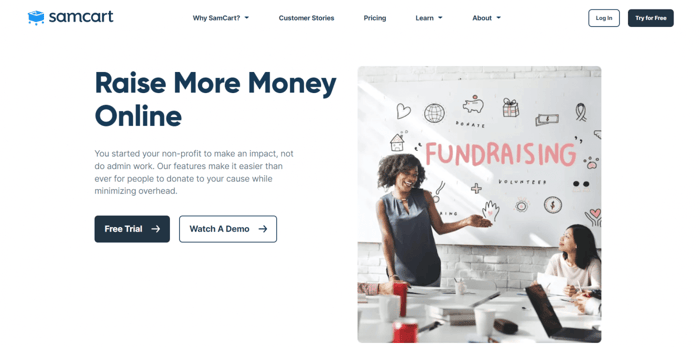
FAQs
Is SamCart good for beginners?
SamCart is good for beginners and experienced e-commerce sellers alike. The platform is user-friendly, and there’s a range of support available to help you get started. Better still, SamCart is scalable, so as you build on your knowledge and your store grows, so too can your e-commerce store.
How does SamCart compare with Shopify?
Shopify is undeniably the leader in the e-commerce field. That being said, SamCart packs a lot of punch, offering a range of essentials as well as some nice-to-have features.
If you’re new to e-commerce, SamCart is probably a better choice due to it being a simpler platform to get your head around. However, if you’ve got some experience and you expect or plan to grow big – Shopify might be a better choice from the outset.
Is SamCart a sales funnel?
SamCart is an e-commerce platform designed to help you build and manage your online sales. It’s not technically a sales funnel, and its functionality in this regard is very limited. If you specifically want to build sales funnels, you should consider integrating with something like ClickFunnels.
Is SamCart good for online courses?
While SamCart wasn’t designed with online courses in mind initially, they do now offer you the ability to host and sell your online courses. Considering this, SamCart does actually make a pretty decent online course platform.
If you’re interested in how it stacks up against one of the major players, like Kajabi, check out our platform comparison article.
Can I upload videos to SamCart?
You can upload videos to SamCart, and what’s even better, there are no restrictions on video uploads. SamCart won’t hold you back – upload as many videos as you need.
Does SamCart have an app?
You won’t find a SamCart app in the iPhone store or Google play, but SamCart has ensured that all sites built are mobile-compatible. So, neither you nor your customers will have any complaints viewing and using your e-commerce store.
Over and Out
Overall, we find SamCart to be a very interesting e-commerce platform, and hopefully, we were able to convey that in this SamCart review. If you liked what you’ve read, make use of the free trial and test out SamCart for yourself.
Good luck in your search for your ideal e-commerce solution!