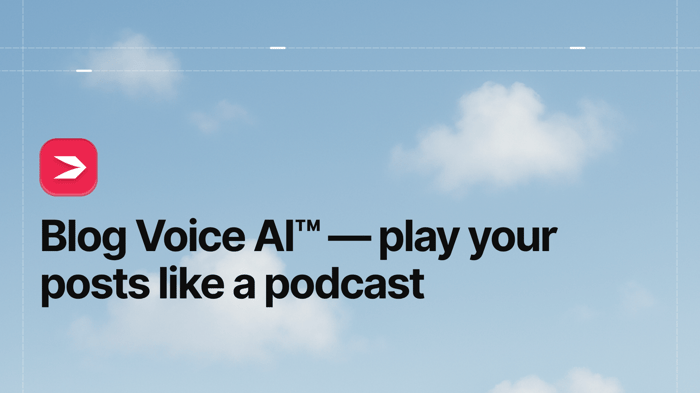Running a business nowadays requires using a ton of different software tools to manage it – from communication with your team to converting leads to clients, email marketing, website building, etc. It inevitably becomes a hassle. This is especially true for small businesses because there is a smaller number of employees that sometimes can’t cover the demands of the business.
Meet SanityDesk – an all-in-one software that promises to replace the gazillion tools you use, condense them into one solution, and end the “insanity.”
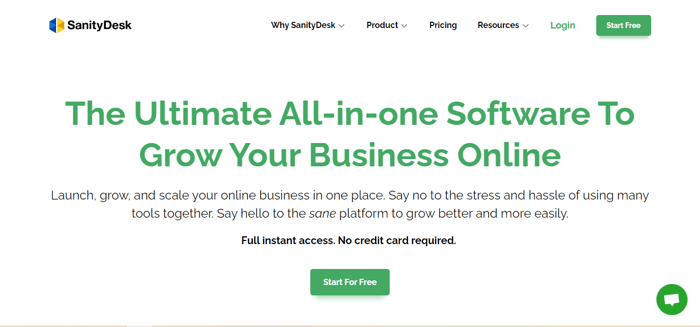
The first line of code for SanityDesk was written somewhere in 2015, but it wasn’t until 2020 that SanityDesk was officially launched. Little by little, it started making splashes and then waves in the world of software startups.
With all the features it offers and all that it promises, is this platform too good to be true? We were curious, so we decided to bring you this SanityDesk review. Let’s begin!
Table of Contents
What Is SanityDesk?
SanityDesk is an all-in-one software solution for small businesses that can help you start, manage, and grow your business in a simple and efficient way. What does this mean? It means that SanityDesk contains features and tools condensed in one place so you won’t scatter your work across different platforms.
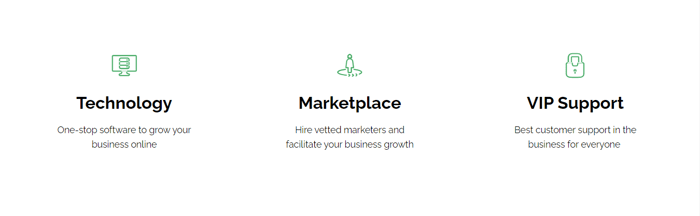
SanityDesk offers:
A website builder
Email marketing software
Marketing CRM and automations
Quizzes
A sales funnel builder
Website personalization and SEO tools
A project management tool
Sales CRM
Ticketing software
Texts and calls
The goal of SanityDesk is to “simplify and automate your technology needs to empower your business growth online.” And they really can do that. As you’ll see, the software is incredibly straightforward and easy to use, despite being loaded with features. Needless to say, you don’t need to know how to code or be a designer to create a website with their builder.
Apart from that, SanityDesk has a team of skilled marketers, and it can hook you up to work with some of them depending on what you need help with. So, you can rest assured that your marketing campaigns will be as successful as possible.
It’s important to note that the platform is still very young but it's been going steady since its launch and it’s been getting regular updates. Many things have changed and improved, and it seems like the future for SanityDesk is bright.
Having said that, let’s dive deeper and explore its features.
Modules and Features
SanityDesk has two main modules: the Support module, which includes features for managing the administrative part of your business, and the Marketing module, whose features and tools allow you to automate workflows, create your website, and more.
You can access both of these modules through the Dashboard, so let’s start with that before we get into more details about the modules.
Dashboard
The Dashboard gives you an overview of your workspaces. You can see your position in the workspace, the number of team members and contacts, and your plan. Additionally, this is where you can invite members, manage your team, and create and edit new workspaces if needed. You can create multiple workspaces here and even choose different pricing plans for each (more on the pricing plans later).
Support Module
SanityDesk describes the Support module as “your back office,” and this description fits it perfectly. The Support module is a space where you can neatly manage all your business tasks and communicate with your team members and clients.
This module includes different features that will assist you in running the back end of your business, and the best thing about it is that it’s fairly simple to use since you have everything in one place. It’s really like a separate room in the back.
You can access the Support module through the Dashboard, and right away you’ll notice all the features in the left navigation menu:
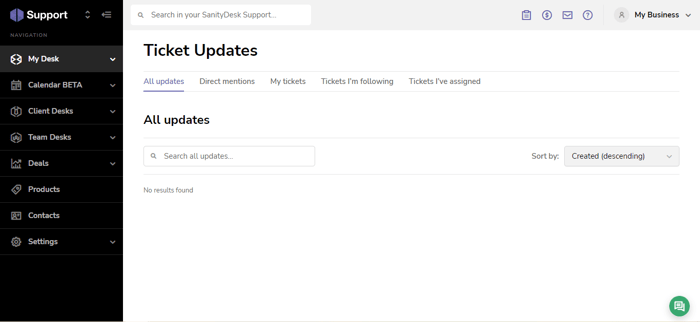
My Desk
This section is where you’ll see an overview of all the tasks (here referred to as tickets) in the project or campaign. This includes tickets that you are following, have created or assigned, or have been assigned to.
You’ll be able to see the progress of the task and the deadline, as well as all the activities involved. This section also includes an overview of deals and deal updates that allows you to track your leads and which stage of the sales process they’ve reached.
Messages
Messages is your new inbox. This option only becomes available when you connect your email to your SanityDesk account. It’s basically another way to receive all your messages in one place instead of opening a separate tab on your browser, which is very convenient.
Calendar
Currently, SanityDesk’s calendar feature is in Beta mode, but we have to say we quite like this addition. It’s a very necessary feature when you think about it.
The calendar is very self-explanatory, but we’d like to add that in addition to the standard bird's eye overview, there’s also a “Meetings” section that displays all your scheduled meetings, so you’ll know exactly where you need to be.
Client Desks
This is where you communicate with your clients. You can create a separate support desk for each type of support. For example, if a client sends any type of request or a form, this is where it’ll show up.
When you receive the request, you can reply in the same thread and continue your correspondence back and forth in the same space without needing any additional services.
Team Desks
Similarly, “Team Desks” is where you communicate with your team members. This section shows all of the tasks or tickets that are assigned to your team, and your clients don’t have any access to it.
Each department of your team will have a separate desk (eg. Marketing, Sales, Finance, etc.) where tickets can be tracked. Sectioning the teams and tasks like this can really improve the workflow and make the team work easier and more efficient.
Deals
This section is where you can track the conversion progress of your leads. You can create deals automatically after you’ve created a deal board in the “Deals boards” subsection.
Besides that, you can also choose to have the deals that were created with the “Workflows” tool in the Marketing module show up automatically in the “Deals boards.” This way, you can have an overview of all deals – no exceptions.
Products
This section is also self-explanatory and pretty straightforward. Here, you can create new products and add the prices in different currencies. Moreover, you have an overview of all the products you offer, along with their prices and types.
Contacts
You can add contact details of clients and leads in this section by filling it out manually or importing a CSV file to save time.
Marketing Module
If the Support module was the “back office,” then the Marketing module is the “front office,” for sure. This module is where the magic happens because it contains all the features needed to create a funnel or a website.
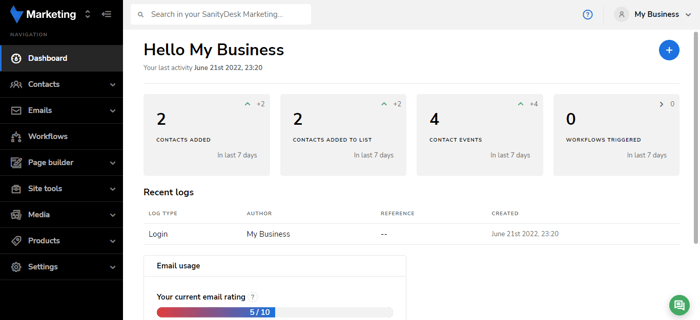
Similar to the Support module, you’ll find the functionalities in the left navigation menu.
Dashboard
The dashboard gives you an overview of your activity in the last seven days, including how many contacts you added and any events and activities connected with the contacts. Additionally, you can also see how many workflows were triggered (more on this later), your email usage, and a history of recent logs, as well as the activity of all members on the team.
Contacts
This section is like a database of your users. It’s where you can view contact details of those who have left their emails and names, view or group them in lists, view details about their activity (quiz scores, watched videos, etc.), and browse them by tags.
By clicking on the contact, you can get an overview of their activities, notes, tickets, deals, messages, and calls. However, it’s important to note that you can’t create new contacts in the Marketing module, only in the Support module.
Emails
This section gives you an overview of all emails – you can edit the properties of each one. You can also control different kinds of email campaigns, such as welcome emails, newsletter signups, regular newsletters, etc.
You can also create email templates by using blocks in the “Email blocks” subsection. Each email block refers to a block of text, so you can play with them and arrange them like legos until you have built a satisfying body of text. If a block doesn’t seem to fit, you can just edit it – problem solved.
Workflows
This is one of the most important tools of SanityDesk because it allows you to automate processes like email campaigns and deal creation without needing different tools to do it.
Creating a workflow looks like creating a mindmap – you need to select a trigger to set off a chain of events or actions that’ll happen automatically with little input on your part. You will set up the triggering actions in advance, with time delays in between if needed, and let the software handle everything else itself.
You can also set goals for the workflows so that the automated actions can stop once the goal is reached. The workflows are highly customizable and can be edited at any time. Here’s a more in-depth demonstration of this functionality.
Page Builder
The page builder is another important tool. It basically helps you build your website one page at a time. In this section, you have an overview of all pages you have created (e.g., landing page, homepage, 404 page, quiz page, etc.). Another interesting functionality is that you can view the pages in folders grouped by topics, like products, blog posts, and others.
For a software with so many functionalities that also offer a page builder, you’d expect the tool itself to be a little basic. But the page editing tool is actually quite agile, and we were pretty impressed with it. Sure, it can’t replace “professional” site builders like Wix or Squarespace because it doesn’t have a wide selection of themes and templates, but it can do a pretty good job for small businesses, startups, and solopreneurs.
The page editor is kind of like a hybrid between Wix’s drag-and-drop editor and WordPress’ building blocks. The way it works is you choose a section of the page to edit, and then pick whichever block you want to add (located in the right menu) and drag and drop it there. The image below shows what the editor looks like when editing the Homepage of our example website.
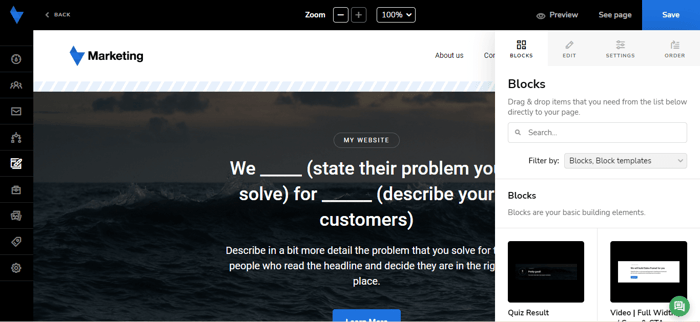
There is also a separate subsection for the blocks called “Page blocks,” where you can customize each block by editing the text, changing the background color, and adding an image if needed.
What we were pleasantly surprised about is that the SanityDesk website builder has solid SEO features. This is really impressive because you can not only edit the basics like the URL, title, and description, but you can also edit the metadata, set up a redirect page, add authors, images, and more. For a more detailed walkthrough of how their page-building tool works, you can check out their guide.
Blogging
Nowadays, blogging is one of the most important content marketing strategies, which is why so many businesses add a blog to their site. It allows them to communicate with their customers and potential leads and share news, as well as educational content. You can certainly create a blog with SanityDesk, though in a somewhat unconventional way.
We mentioned that with the SanityDesk website builder you build your website page by page, and it’s the same with the blog. You simply create a new page and name it “Blog” and then you start adding the content blocks. There are two blog-related content blocks, as you can see in the image below. In a nutshell, they’re content templates whose content you have to manually edit bit by bit, which is a bit cumbersome since the process isn’t streamlined as with traditional blogging tools. In other words, it gives you the illusion of a blog, but it isn’t really a blog.
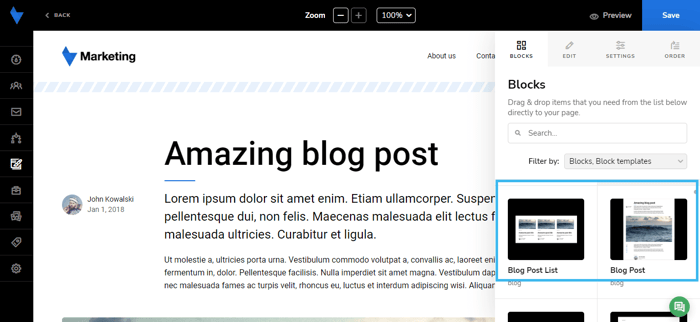
But, you can work around this by integrating a more efficient blogging tool into your SanityDesk website, such as DropInBlog. DropInBlog is a highly functional blogging tool that fits seamlessly into your website. It was designed to make blogging a smooth and streamlined process, plus it offers some great SEO tools that can help you rank higher on search engines.
DropInBlog is also very easy to integrate into SanityDesk. All you have to do is create a new page, add an HTML block, and paste the DropInBlog code there – you’ll have access to DropInBlog’s features right away. If you want to take it for a spin, there’s a free trial.
Site Tools
The “Site tools” functionality allows you to create:
Forms. The forms builder includes blocks of fields (e.g., first name, last name, location, zip code, etc.) that you can drag and drop in the outline to create your form. The tool is comprehensive and easy to work with, and it allows you to create a professional-looking document in no time.
Quizzes. You can also create different types of quizzes with the quiz creation tool. This tool is useful if you want to conduct a survey or create a quiz to learn the needs and preferences of your customers/target audience.
Timers. The timer tool is a basic tool for creating timers and adding them to your chosen pages. You can also enable a redirect link and make the timer a trigger for the start of a specific workflow.
Redirects. Lastly, in this section, you can add redirects to specific pages of your site.
Media
This section is where all of the images are stored. When you hover over the image path, you’ll see a small pop-out icon with a preview of the image so you’ll have a better idea of which one you’re looking for. Editing an image enables you to edit the name and the image description or alt text.
Products
Here you have an overview of all the products you’ve added. You can edit the product by adding a name, image, description, price, payment type, and other attributes. In this section, you can also add and edit promo codes for two types of coupons: percentage-based and amount-based.
Pricing
SanityDesk has three pricing plans. One of them is free, and it offers features that are functional and that you can actually use rather than feeling like you’re only trying the software out. The paid plans include more features, and we have to say, for an all-in-one software, the prices are a bargain compared to other similar types of software.
Let’s compare the three pricing plans.
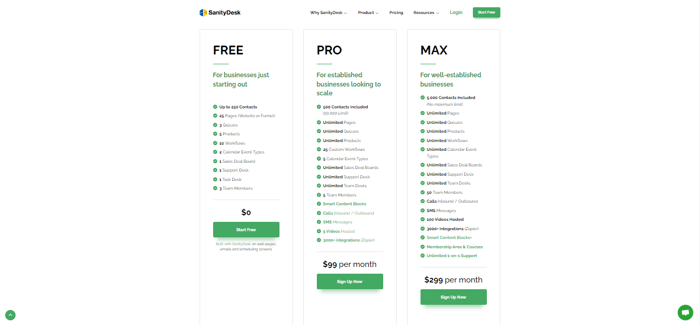
Free Plan
The free plan offers enough features to get you started and to learn how to use this type of software if you’re new to it. We shouldn’t forget to mention that using a custom domain is free with this plan. When you register, you initially get a subdomain on SanityDesk, but you can replace it with your own custom domain if you want to make your site look more professional. However, we should also mention that with the free plan your site will have a banner at the top with the SanityDesk branding, which isn’t ideal, even if you replace the subdomain with a custom domain.
Here’s what you can do with the free plan:
Save up to 250 contacts.
Create 25 pages for your website (either web or funnel pages).
Create up to three quizzes.
Add up to five products with full details.
Create up to ten different workflows.
Choose between two types of calendar events when scheduling.
Create one deals board within the “Support” module.
Create one task desk.
Add up to three members to your team.
Pro Plan
The pro plan costs $99 per month, and it’s good for businesses that have already been through the hurdles of starting out and are now steady and growing, looking to scale. This plan offers an expansion of the features available in the Free plan, plus additional features that can make the process of automation even smoother.
Here’s what you get with this plan:
500 contacts included, but you can add up to 50,000.
Unlimited number of pages you can create for your website.
Unlimited quizzes.
Unlimited products.
The ability to create up to 25 different workflows.
The ability to choose between five different calendar event types.
Unlimited number of sales deal boards.
Unlimited number of support and team desks.
The ability to add up to five team members.
The ability to use smart content blocks when you edit a page.
The ability to make inbound and outbound calls.
The ability to send text messages.
Hosting of up to five videos.
Integrations with over 3,000 apps, including Zapier.
Max Plan
The Max plan costs $299 per month and, of course, it’s the most optimized version of SanityDesk with all features available. This plan is great for businesses that have been around for a while and already have their network of contacts and clients set up.
The Max plan includes most of the features of the Pro plan, with some upgrades. Here are the rest of the perks you get:
5,000 contacts included with no maximum limit.
The ability to create an unlimited number of website pages, quizzes, products, workflows, calendar event types, deals boards, support desks, and team desks.
The ability to add up to 50 team members.
Hosting of 100 videos.
More smart content blocks.
Membership area and courses.
Unlimited one-on-one customer support.
Resources, Help, and Customer Support
SanityDesk has a live chat and email customer support. Their Help Center features tutorials coupled with videos that demonstrate how to use some of the features, while on their blog, you can find a ton of useful articles.
However, we feel that their Help Center is an area that needs some improvement. While most of the topics are covered, there still seems to be a lack of in-depth information and details about the features.
For such a multifunctional software, the amount of information is just not thorough enough to provide full coverage of its features and how to use them. Sure, the software itself isn’t so hard to use that you would need a huge manual for it, but it still warrants a thorough explanation of its tools.
For what it’s worth, SanityDesk is still a fairly new software and receives regular updates, and their team seems to do their best to update the information in the Help Center. But new users may still need to put in some more effort to find what they need, which can be off-putting.
Lastly, even though SanityDesk can integrate with over 3,000 apps, there’s not even one source of information in the Help Center about integrations. We hope that they’ll fix this very soon.
The Pros and the Cons of Sanity Desk
All in all, SanityDesk is a great software solution for its intended purpose. Knowing how many functionalities it has, you might think it’s going to be very demanding and complicated to use, but the truth is, it’s really easy to use. They definitely nailed it here. The UI is smooth and intuitive, and simple enough not to deter you from using the software. Everything is well-organized, so you can easily find the tools and features you need.
With that being said, there are hardly any cons to this software. If we had to, we’d say that one con is that all of the features come in a bundle, so you’ll be paying for some features even if you don’t plan on using them. And, of course, you don’t have an option to make your website very unique if that’s important to you.
Over and Out
SanityDesk is indeed an agile and efficient all-in-one software solution. It’s well-built and fully functional, even on the free plan. Of course, there are some flaws, but it seems like the development team believes in their product and is committed to continue improving it. We hope that it won’t be too long before SanityDesk takes off and makes running a business easier for thousands of business owners.