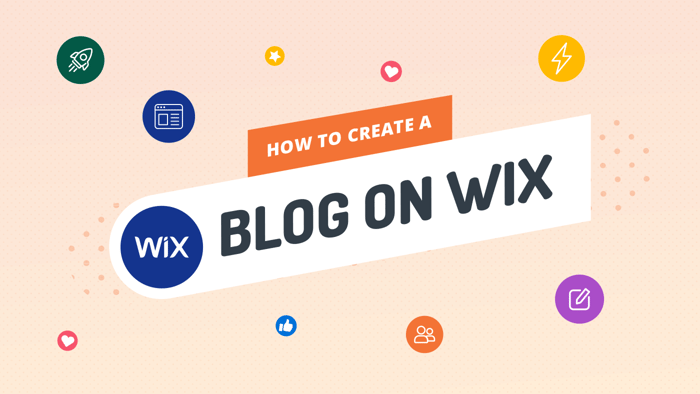Wix and Squarespace are some of the most popular business platforms with website building and e-commerce functionalities. Some may even say that they’re competitors, and while that seems at least somewhat true because they share many similar characteristics – the main one being that they both have a drag-and-drop editor. When it comes to Wix vs. Squarespace, they’re not that similar, especially in the way they perform.
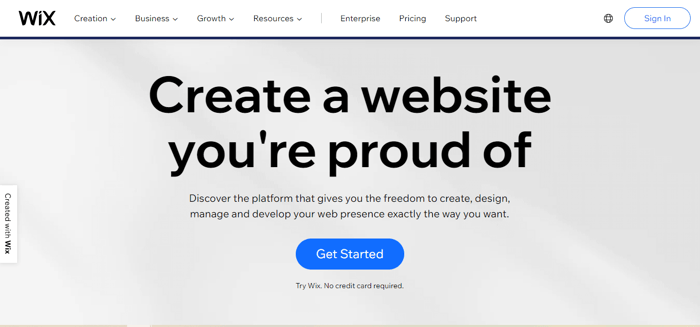
Wix is a well-established company, lending its software services to its users for over a decade. They have always kept up with the ever-evolving tech trends and always manage to stay on top with a robust and rich platform. Apart from the main product, Wix has developed many other native tools, which is commendable.
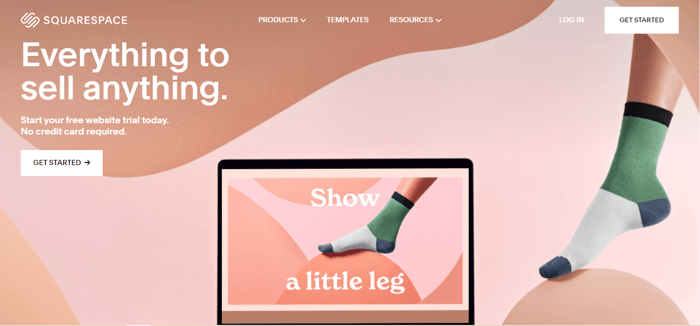
In comparison, Squarespace started as a primarily visual website builder but has now expanded and provides e-commerce features, and pretty good ones at that. It has kept its place as having one of the most – if not the most – visually pleasing template libraries. However, it’s not all about appearances, and Squarespace offers a selection of powerful e-commerce features as well.
If you’ve been wondering how these two platforms compare, do keep reading!
Table of Contents
Pricing Plans and Features
Wix
Wix’s pricing system comprises two sets of plans: the Website plans, which were designed to help you build a smooth-running and good-looking website, and the Business and E-Commerce plans, which include e-commerce functionalities to help you run an online store.
The monthly prices shown in their “Pricing” section refer to the yearly subscription. As with most business software solutions, the month-by-month prices are more expensive than if you opt for a yearly or a multi-year subscription.
As you'll soon see, Wix wins the Wix vs Squarespace competition for prices. Plans are cheaper, and they offer a forever-free plan.
Website Plans
Wix offers a free plan, which is great when you’re trying to dip your toes in and see if you like it. It includes free web hosting, an SSL certificate, 500 MB storage and 500 MB bandwidth, basic customer support, and – of course – Wix ads on every page.
Wix’s cheapest plan starts at $4.50/month with the annual subscription, and it doesn’t offer a whole lot more than the free plan. You’ll get a custom domain instead of a subdomain, an SSL certificate, 1 GB of bandwidth, and 500 MB of storage. Despite the ability to add a custom domain name, Wix’s branding will still be shown on your site unless you choose to upgrade.
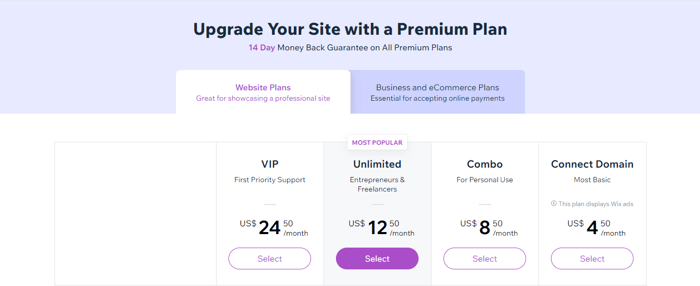
Frankly, it’s surprising they have a limit on bandwidth in this day and age, but as you upgrade, the limit on bandwidth and storage goes up. With the higher-tier plans, you also get to create a professional logo and social media logo, get page analytics, and better customer care. In fact, you’ll also get priority customer care with the VIP plan.
Business and E-Commerce Plans
The Business and E-Commerce Plans start at $17/month for the yearly plan. This set of pricing plans offers a variety of e-commerce features that will make running your business a breeze. You get:
- Ability to accept secure online payments
- Ability to offer different pricing plans and subscriptions
- Ability to enable customer accounts and save their data for an easier purchasing process
- Ability to connect a custom domain
- Free domain in the first year if purchased or registered through Wix
- No Wix ads
- Either 5, 10, or unlimited video hours for uploading and streaming videos on your site
- 24/7 customer care (priority customer care in VIP Business)
- Ability to sell unlimited products
- Option to send abandoned cart recovery emails
- Option to display prices in multiple currencies
- Automatic calculation of tax rates
- Ability to sell on social media and online marketplaces
- Ability to take online food orders (for restaurants)
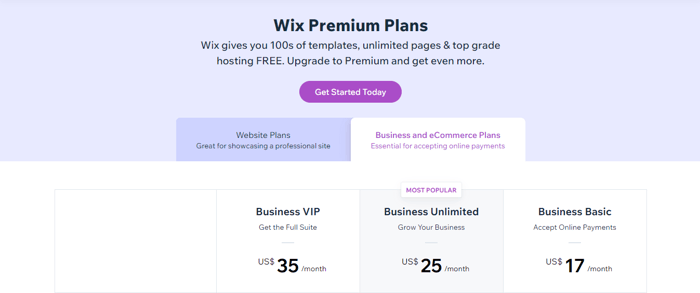
Wix Enterprise
Apart from the extensive pricing plans, Wix also has a custom-made plan designed for large businesses called Wix Enterprise. It includes getting personalized help from Wix professionals who will guide you in ways to automate and streamline workflow without losing efficiency.
Some of the features include collaborative tools for your team, 24/7 VIP support, high-level protection of sensitive data, and more. The plan starts at $500/month, but the price is customizable, depending on your needs and requirements.
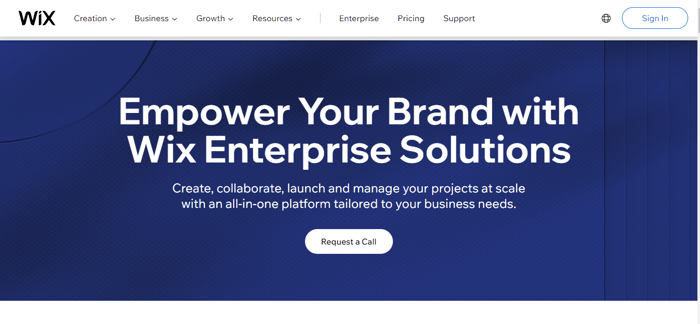
Squarespace
Squarespace has four plans that start at $16/month if you opt for a yearly subscription. Monthly subscriptions will cost you a little more and start at $23/month.
Unlike Wix, Squarespace doesn’t offer a free plan, but the good thing is that you can register for a free 14-day trial without a credit card. You’ll have most of the e-commerce features available, plus you’ll be able to play with the code editor if you want to.
All plans include the following:
- SSL certificate
- Unlimited bandwidth
- Custom domain name (free in the first year)
- Built-in SEO features
- Templates
- Two or more contributors (depending on the plan)
- Mobile-friendly sites
- Basic website stats (website visits, visitor geography, popular content)
- 24/7 support
- Extensions
- 30 minutes of video in total per page
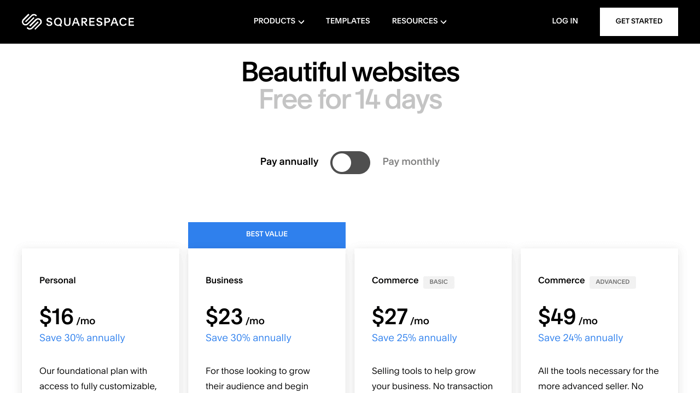
Squarespace’s plans are very affordable, which is part of what makes it such a popular business software. The Business plan, as you can see, is the most popular one, probably because you get good value for your money and because it’s a universal plan that can work for different types of small businesses.
The Basic and Advanced Commerce plans, on the other hand, unlock more detailed features that are great to have if your business is seriously taking off, but won’t cost you a fortune.
Here are a few of the rest of the features you get with the Squarespace plans:
- Access to CSS and JavaScript to customize and improve your chosen template
- Advanced website stats: sales and conversion metrics that give insight into how visitors contact you
- Use of promotional pop-ups and banners
- Complete e-commerce tools
- Ability to accept donations through Stripe or PayPal
- Ability to sell unlimited products
- Option to enable signing up for customer accounts
- Merchandising tools: joining waitlists and displaying similar products
- Automated emails for cart recovery
- Real-time shipping rates
- Option to sell subscriptions to products or services
- Product labels to indicate when there is limited availability
Squarespace Enterprise
Similar to Wix, Squarespace also offers an advanced business solution for enterprise-level businesses called Squarespace Enterprise, which is a custom-tailored pricing plan. It offers advanced features for running and managing large businesses that include:
- The ability to manage all your projects in one place
- The ability to work collaboratively
- Assistance from Squarespace representatives to help you with your vision
- Consultations with SEO and design experts
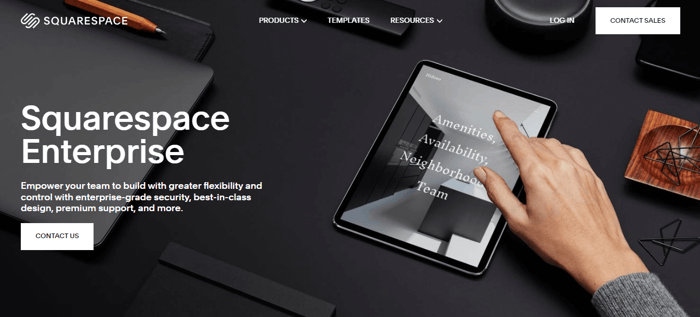
Marketing and SEO Tools
Wix
When it comes to marketing and SEO, Wix is at the top of the game, but it isn’t exactly free. Their Ascend by Wix tool is a powerful marketing suite that includes advanced site analytics, email marketing, live chat, invoices, forms, and much more. The features of its free version are included in the Wix Business plans, but if you want to upgrade, you can choose from the three paid plans.
To help you excel at SEO, Wix also offers its native SEO tool called Wix SEO Wiz, through which you can get a customized SEO setup plan. Apart from this, you will also get SEO prompts, image alt attributes, advanced analytics, personalized SEO suggestions, and mobile-optimized sites.
Squarespace
Squarespace’s marketing game is also top-notch. It allows you to market your website by adding announcement bars and promotional pop-ups where you can share news and updates or market new products.
You can also create email campaigns to keep your customers engaged and interested, as well as promote your store on social media by linking it to social media sites like Facebook or Instagram. You can learn more about the marketing features of Squarespace here.
As far as SEO goes, Squarespace has some really functional integrated features to help your site or online store rank on Google. It automatically optimizes your site to be visible and search engine friendly. Apart from SEO basics like adding a meta-description and custom URLs, Squarespace also boasts some advanced features, like keyword support, adding image alt text, mobile-friendly sites, sitemaps, and canonical tags.
Finally, to help you be on top of your SEO game, Squarespace even has an SEO checklist. You can refer to these helpful recommendations to make sure you’ve got everything covered.
E-Commerce Features
Both platforms share similar e-commerce features. For one, they both allow you to accept payments from PayPal and Stripe, with the difference that Wix also accepts payments from Square and its native POS, Wix Payments, while Squarespace works with Apple Pay.
Both platforms support sales of physical and digital products and services, and they both have tools for stock management and allow unlimited products. Wix also has an automatic tax calculator and its native e-commerce apps, which were optimized to work perfectly within the platform. If you're looking for e-commerce functionality, you might also like to consider Shopify or Samcart, or, more specifically for landing pages, Leadpages.
Editors and Customization
Wix
Wix’s editor is one of its best features. It provides many customization options, it’s intuitive and easy to use, and the best part is that it doesn’t require coding, so it’s perfect for beginners. Moreover, Wix has created two ways of building a website – one is with the Wix ADI (Artificial Design Intelligence) tool and the other with the standard Wix Editor.
As the name implies, the Wix ADI is a tool that can help you design and set up your website using AI-derived assumptions about what you need. It starts by asking you a few questions about the type of business you’re running and what your goals are.
Then, it lets you choose a different theme and layout – both of which you can later change. At the end of the questionnaire, it generates a website by itself based on the answers you gave. It’s really neat and ideal for someone who’s short on time and not bothered too much by how the website looks.

However, when editing in the ADI mode, you don’t have a lot of customization options. You can modify something here and there, but the real editing paradise lies in the Wix Editor, which you can easily access from the UI.
The Wix Editor is your traditional drag-and-drop editor that doesn’t have any boundaries whatsoever and lets you drop anything anywhere. In other words, it’s completely unstructured, unlike Squarespace’s, which I’ll get to shortly.
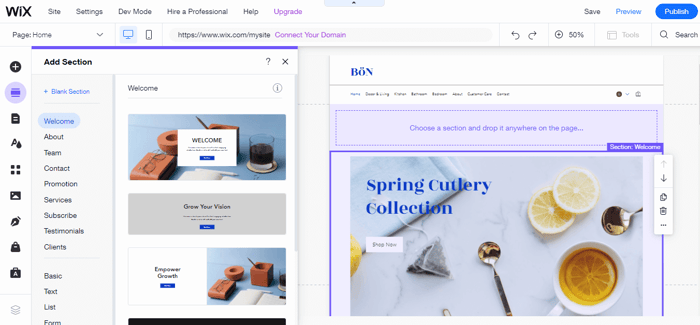
Having said that, unstructured isn’t a downside as the Wix editor is very flexible and allows you to customize virtually everything you see on the screen. Having this kind of freedom is great when you’re feeling creative, but it can also be overwhelming – not to mention time-consuming.
Lastly, with the Wix Editor, you can add different apps, elements, media, and much more – you have the freedom to create a completely unique website.
Squarespace
The Squarespace website builder is a very sophisticated tool. Like Wix’s Editor, it’s a drag-and-drop editor, but it’s structured, meaning that you can’t drop elements randomly. The sections of the page are outlined and divided into columns and rows, as you can see in the image below, and you can modify everything within those lines.
Now, don’t get me wrong; Squarespace isn’t restrictive – it’s just built to impose some order in the name of symmetry. This can be really helpful to meet best practice web design principles.
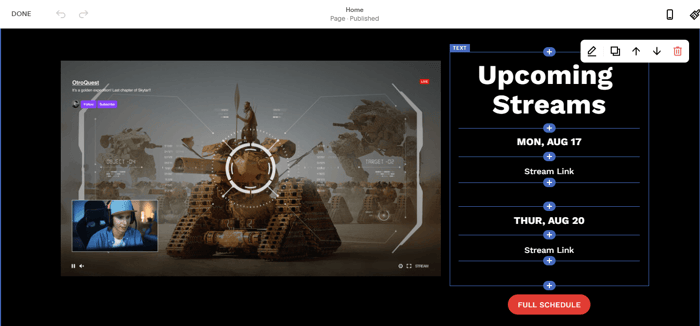
While you can’t change the layout itself, you can change everything that you can click on – the fonts, colors, background, and buttons. The downside is that you have to manually save everything yourself because an auto-save feature is absent. In case you delete a page accidentally, Squarespace lets you restore it within 30 days, but if you don’t save your changes, it can be difficult to recover them.
Templates
Wix
Wix’s library of templates is admirable. There isn’t a dizzying number of templates, but the selection isn’t scarce either. Far from it, in fact: with over 800 designer-made templates, you’ll have plenty of visuals to choose from.
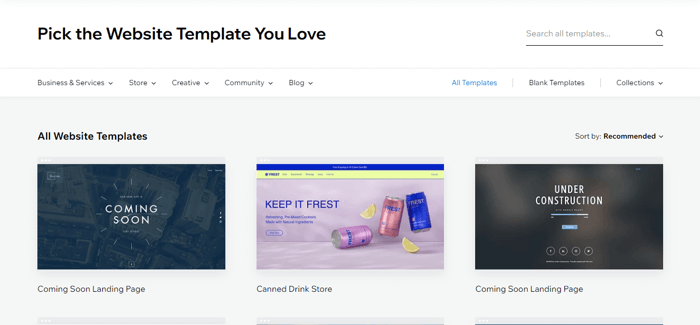
The templates are organized into business-specific categories like Business & Services, Store, Creative, Community, and Blog. Each one of these contains more subcategories to help you find what you’re looking for easily.
Most of the templates look pretty good, but I can’t say that for all of them, as some seemed average or not very functional. Still, Wix’s template library is large enough to accommodate you regardless of your niche. It’s worth noting, however, that you’re unable to change your template once you have published your site, so be sure you’re really happy with your choice.
Squarespace
In a Wix vs Squarespace showdown over templates, Squarespace wins hands down. Squares[ace's templates are their forte – after all, website design was the primary intention. You can probably recognize a Squarespace template whenever you see a website with large images and a tasteful, modern, and recognizable design.
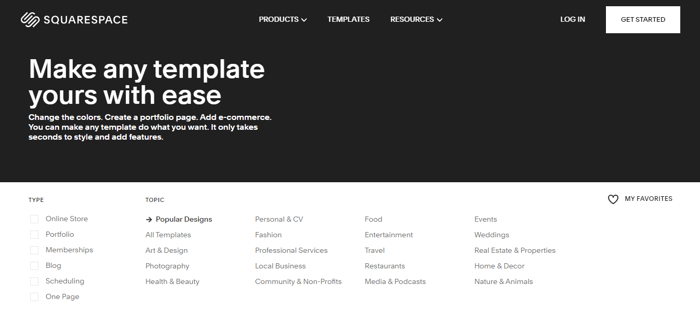
Squarespace’s template library is smaller than Wix’s, amounting to about 110 templates. You can browse them by type: Online Store, Portfolio, Memberships, Blog, Scheduling, and One Page. Alternatively, you can search by topic, as you can see in the image above.
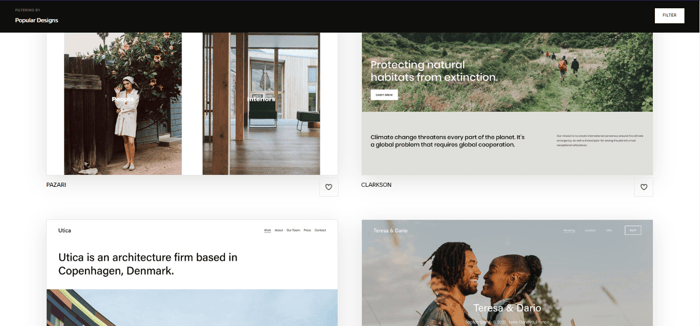
Needless to say, with Squarespace, it’s quality over quantity, and each of its templates is sleek, eye-catching, and functional. There’s no way you won’t find one you like because the visual department is Squarespace’s specialty.
Integrations
Wix
To increase your site’s functionality and help you to better organize your business, Wix supports integrations with a number of apps that you can find on the Wix App Market.
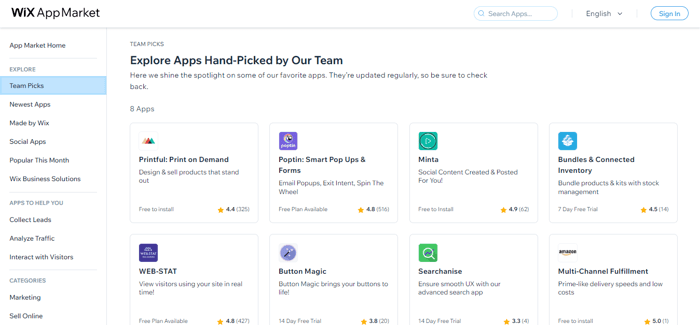
Some of the apps were developed by Wix, and others are supported third-party apps, both of which are found in six categories: marketing, selling online, services & events, media & content, design elements, and communication. You’ll find a ton of apps here – from big names like Google Ads, Instagram, and Mailchimp to Wix’s own products, like Wix Bookings and Wix Events. As for the price, some apps are paid, some have a trial period, and some are free.
Squarespace
Squarespace also offers a good selection of apps to integrate. You won’t find them in a separate menu or a dedicated store, but you can access them through the Help Center. To be fair, there aren’t that many apps compared to Wix, but these are all “official integrations,” as Squarespace puts it, and they’re fully supported.
They’re divided into eleven categories, as you can see in the image in the gray box on the right:
- Blocks
- Blogging
- Commerce
- Connected social accounts
- Design
- Domains and email
- Forms
- Images
- Marketing
- Online ordering
- Videos
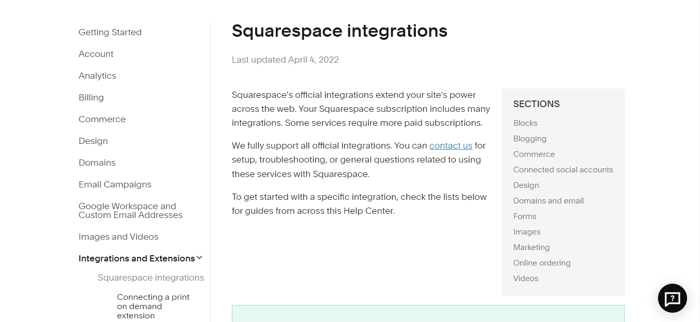
If you can’t find something you need among the official integrations, you can always browse through the Squarespace Extensions, which are third-party apps that weren’t developed by Squarespace. They are grouped into four categories:
- Finance
- Inventory and Products
- Sales and Marketing
- Shipping and Fulfillment
Blogging
Wix
Wix has a decent blogging functionality that gives you more flexibility when you work from the Wix Editor than the ADI. You can change the layout, add or remove elements, and customize the look of the blog feed as well as the design of the post pages. Wix allows you to schedule posts to be published at a certain time, add multiple authors, create post categories, and enable comments on your posts, which is very similar to WordPress’s features.
The basic SEO features are available, like adding a meta-description and changing the URL slugs, and you can also add tags and modify social media previews. All in all, it’s not a bad tool, but it’s still quite basic, and businesses whose online presence relies on blogging will certainly need something richer. If you’re one of them, meet DropInBlog, the handiest blogging tool ever. It blends into your website with ease, it’s a breeze to use, and it’s available in Wix’s app market if you want to try it.
Squarespace
Squarespace’s native blogging functionality is slightly more advanced in both looks and function. Besides the four different layouts you can choose from, you can also modify some key elements with code, like the header or the blog post items.
Apart from that, there are more advanced SEO features available that make blogging with Squarespace a little more sophisticated. For example, you can add password protection to chosen pages and optimize your blog for media services such as Apple Podcasts and Apple News.
Help and Customer Care
Wix
If you ever need help with anything, Wix makes sure that you can find it. For one, their Help Center is filled with informational articles and tutorials on all of their products and features, and they’re well-written and clear. If you need more content or want to learn something new, like tips and tricks or trends, you can head over to the Wix blog.
Lastly, our favorite part is the Wix Learn hub, where you can take free courses on SEO, website building, or blogging. It’s really helpful if you’re just starting out to have these resources available.
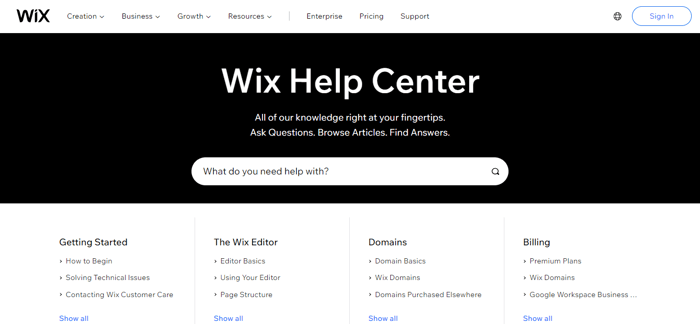
As far as customer care goes, Wix offers 24/7 callback support for most plans. The VIP, VIP Business, and Wix Enterprise get priority care. They don’t have a live chat, which is too bad, but you can access instant support via their Twitter. The opinions on their customer service on G2 seem to be leaning on the positive side, with many saying that they’re great and attentive, but others found them either too slow or not helpful enough.
Squarespace
Squarespace is also great at providing help to customers. The Help Center is also rich with helpful articles on Squarespace’s features and tools. They’re neatly organized by product and by topic, so you’ll have an easier time finding what you need. You can also browse through their blog for more interesting content.
For more direct interaction with the platform and its users, you can join the Squarespace Forum, where you can ask or discuss literally anything. Similar to Wix, Squarespace also has a learning corner where you’ll find a lot of webinars and video tutorials to equip you with the knowledge you need.
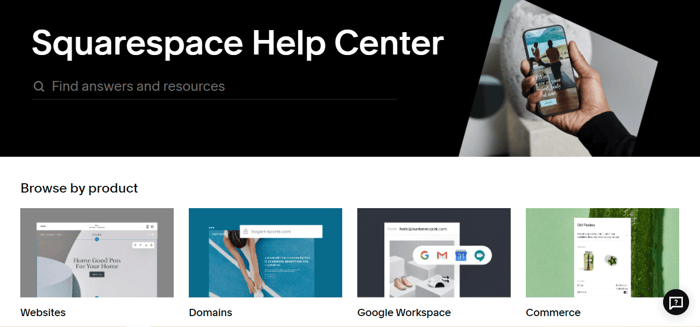
Where Squarespace really does the job well, though, is their customer service. Squarespace is really that BFF you can reach out to at any time. They offer equal support options for all plans, and their team is highly responsive, which we really appreciate.
Apart from their virtual assistant, which you can reach at any time, they’re available on Live Chat on business days from 8:00 a.m. to 8:00 p.m. EST, plus they offer 24/7 email support and 24/7 Twitter support. You should know, though, that they don’t have phone support, and they have explained why.
FAQs
Is Wix or Squarespace better?
It depends on your needs. Squarespace is going to be the better option if you’re strongly business focused and require high-end e-commerce features. If your priorities are on design, ease of use, and blogging – then Wix is a nice choice.
Is Squarespace free to use?
Unfortunately, Squarespace doesn’t offer a free plan. That being said, you can take advantage of the 14-day free trial period to get a feel for the platform.
Which is easier to use, Wix or Squarespace?
Both have been developed with ease of use in mind, but Wix has been angled more towards beginners with its overall approach to site building and the features available. Everything included is easy to use and provides just enough detail and functionality.
Closing Thoughts
Wix and Squarespace are both great at what they offer, but we hope this side-by-side Wix vs. Squarespace comparison has brought some clarity to the differences. Wix is robust and loaded with built-in features, whereas Squarespace offers many of them only via integrations.
On the other hand, Squarespace’s elegance and emphasis on quality over quantity are evident in each element. You will still get a lot of value for your money, not to mention the exquisite templates.
And frankly, it’s difficult to say that one is better than the other because they’re both solid business software solutions. The best recommendation is to take advantage of Wix’s free account and the free trial offered by Squarespace and find out for yourself.