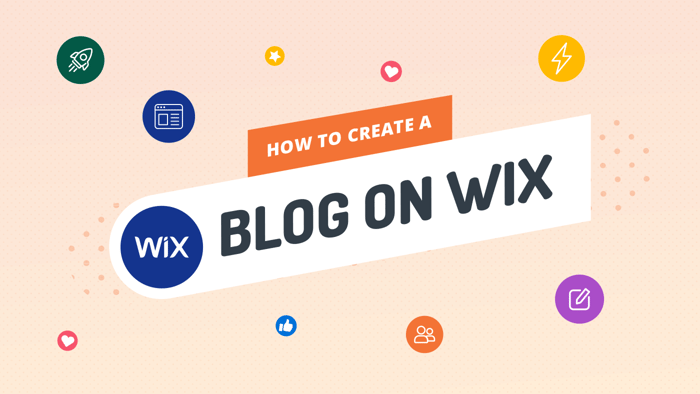Wix is one of the most popular website builders out there. In fact, Wix’s official estimates show that, as of 2022, over 200 million users have chosen Wix as their preferred website builder. In the vast world of web hosting and design, this is some claim to fame. But, what is Wix?
Wix has especially gained popularity in the last few years because of several different celebrity campaigns. However, tech enthusiasts knew Wix was a worthwhile investment over 15 years ago.
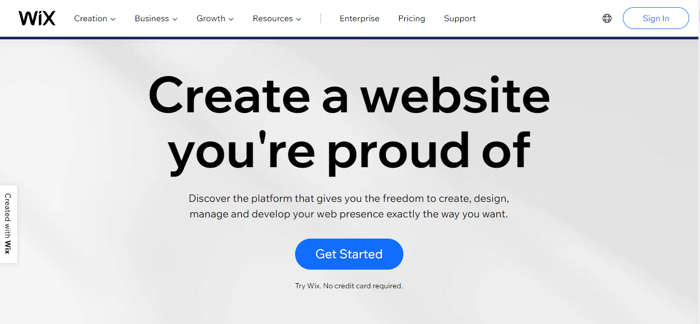
Wix’s popularity as a business software solution is in no small part due to its wide array of features. While the builder itself is not complicated at all, there is a lot to it. So, in today’s article, we’ll take a closer look at Wix and what it has to offer, starting with the pricing plans. Let’s begin!
| A quick overview: | |
| Pricing |
|
| Features |
|
| Editor |
|
| Templates |
|
| Integrations |
|
| Support |
|
Table of Contents
Pricing and Features
One of the things we like about Wix is that it offers a free plan when you sign up. The offering is somewhat limited compared to the free plans of other website builders (like Square Online, for example), but it’s still better than no free plan at all. It gives you an opportunity to test the basic features of Wix and see if it suits your needs.
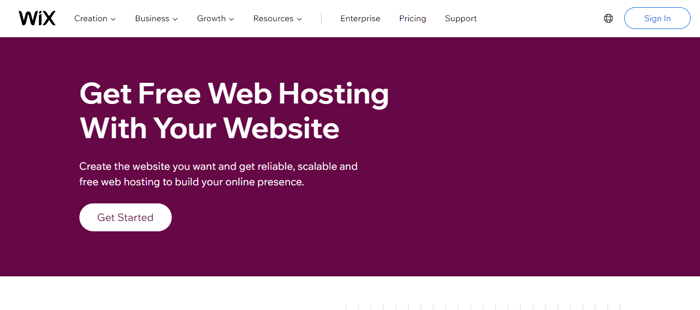
When it comes to features, the free plan includes SSL protection, up to 500 MB bandwidth and storage, a Wix subdomain, and basic customer support. Considering it’s a free plan, there will inevitably be Wix ads on every page and a Wix favicon. You won’t be able to do much with this plan, so it’s really not a serious business solution if you need a professional website.
If you decide to upgrade to one of the paid plans, you’ll have a 14-day money-back guarantee trial period, which is another thing we like about Wix. Choosing a business software solution is a commitment, so you’ll obviously need some time to test it out. Wix definitely makes an effort to give potential members more opportunities to try out their product, and it’s no wonder, given their large customer base.
Other than the free plan, Wix’s pricing system consists of two sets of plans: Website plans and Business and E-Commerce plans. The Website plans are intended for developing and maintaining your online presence, while the Business and E-Commerce plans have additional features that enable you to sell and run an e-commerce business.
Wix’s pricing page only displays the equivalent monthly prices for yearly subscriptions. If you want to see the prices for monthly billing, you’ll have to head to checkout.
Website Plans
Wix’s Website plans offer a variety of features to get your site up and running that are functional and visually appealing. There are four plans called Connect Domain, Combo, Unlimited, and VIP.
Prices range from $4.50/month to $24.50/month, but let’s explore them in a little more detail.
Connect Domain Plan
The cheapest plan available – Connect Domain – starts at $4.50/month (annual billing). It’s not too different from the free plan in that the Wix ads will still be displayed on every page, and you only get 500 MB of storage.
The main difference is that you get the ability to add a custom domain, and you get 1 GB of bandwidth. It’s still a rather basic plan, but it can work well if you’re just starting out. That said, the storage and bandwidth limit will mean that you’ll have to be modest with the size and amount of media you add.
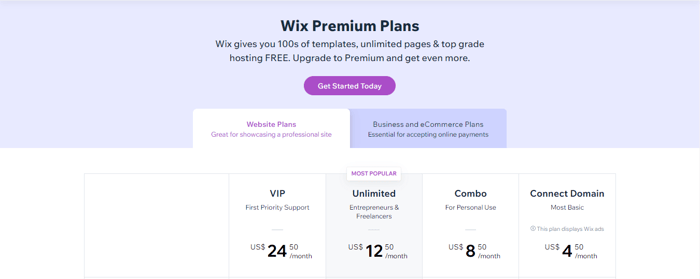
Combo Plan
As with most paid plans in other business software solutions, the Combo plan offers a free domain name for one year. This means that if you register a domain name through Wix, it’ll be free in the first year.
Other than that, this plan includes the ability to remove the Wix ads, 2 GB bandwidth, 3 GB storage space, and a 30-minute video limit.
Unlimited Plan
The Unlimited plan is where Wix starts to get serious, giving you access to unlimited bandwidth, 10 GB of storage space, and a one-hour limit on video uploads.
This plan also includes two free-for-one-year integrations with two premium third-party apps – Visitor Analytics and Site Booster. However, keep in mind that the offer is only available if you opt for a yearly subscription rather than a monthly one.
VIP Plan
The VIP plan features 35 GB storage space, unlimited bandwidth, and 5 hours of video. Integrations with the same premium third-party apps available in the Unlimited plan (free in the first year).
You’ll also get access to professional and social media logo designs with Wix’s native tool Wix Logo Maker. Unlike the other plans, which include basic 24/7 customer support, with the VIP plan, you also get priority care.
Pro Premium Plan: Available in Select Locations
There is another plan in this group that Wix doesn’t have listed in its pricing section, probably because it’s not available in all locations. It’s called the Pro Premium plan, and it includes unlimited bandwidth, 20 GB storage space, and two hours of video.
You’ll have the ability to design a professional and social media logo with full commercial rights. You also get to integrate with three premium third-party apps – the two from the Unlimited plan, plus the Events Calendar app, also free for one year with the yearly subscription.
Business and E-Commerce Plans
The Business and E-Commerce plans include features that will help you run an e-commerce business in addition to your website. There are three plans to choose from: Business Basic, Business Unlimited, and Business VIP, all of which offer a generous number of features.
All plans in this tier support connecting your own domain or getting one through Wix (free for one year). They also offer an SSL certificate, have no Wix ads, have unlimited bandwidth, and accept online payments. For the sake of efficiency, I won’t go into details about each one.
Let’s just do a collective overview of what else you can do with the business/e-commerce plans:
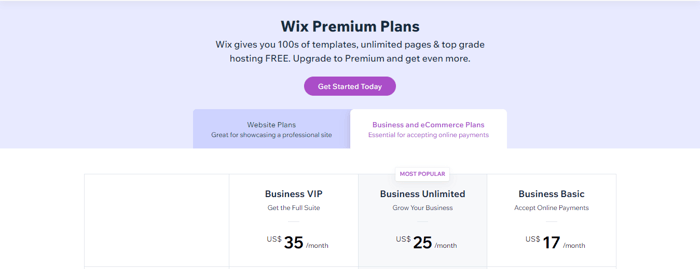
- Offer different payment plans and subscriptions.
- Create customer accounts that will save customer info for easier and faster checkout.
- Get 20 GB/35 GB/50 GB storage space (depending on the plan).
- Get 5 hours, 10 hours, or unlimited hours of video (depending on the plan) where you can showcase or sell your content – you can even offer a subscription to it.
- Get customized business insights with detailed sales analytics (only in Business VIP).
- Sell unlimited products and add sorting filters to help your customers find what they’re looking for.
- Send automated cart recovery emails to nudge customers who abandoned their full cart at checkout.
- Display product prices in multiple currencies (not available in Business Basic).
- Offer subscriptions and collect recurring payments (not available in Business Basic).
- Sell on social media like Instagram and Facebook to widen your reach.
- Sell in prominent online marketplaces (only in Business VIP).
- Integrate with premium third-party apps.
- Promote and manage your events and sell tickets.
- Take online orders, make reservations, and custom menus (for restaurants).
- Manage hotel reservations, payments, and room pricing.
- Manage all aspects of your fitness business.
- Sell your artwork and stream media.
Wix Enterprise
Wix offers another pricing plan called Wix Enterprise, which is similar to Squarespace’s Enterprise offering, both in name and features. It’s a custom business solution intended for enterprise-level businesses that juggle several projects at once and have a substantial number of employees.
This plan isn’t listed with the rest of the plans, and if you want to register for it, you’ll need to contact the Wix team directly. The custom packages start from $500/month, and the full price depends on your requirements and needs.
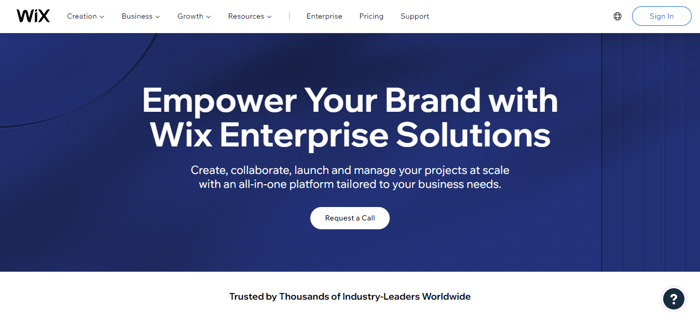
Wix Enterprise can be ideal for large businesses because it offers solid support from Wix’s team. You’ll work with one of their representatives who can help you develop your vision and launch your business. They’ll also assist you in growing your existing business and managing it more efficiently.
Apart from the usual website features, here are the other perks of this plan:
- Dedicated service team that includes an account manager, professional advice and coaching, and 24/7 VIP support.
- Enterprise-level security systems to protect sensitive information – it’s important to keep your customers’ data safe.
- Integrations with third-party databases and custom coding.
- Custom storage space for website data and multimedia files.
- Collaboration tools to enable your team to work together in one virtual place – manage projects, workflow, and teams from one dashboard.
Editor
The notion that Wix wanted to create a product that would appeal to a large customer base is evident in their editor. Aside from the fact that it doesn’t require coding, their website-building functionality is very beginner-friendly. Having said that, the editor itself is elaborate and still offers a wide scope for customization.
Still, Wix has made sure that users of literally any level of knowledge will be able to build a beautiful and functional website without breaking a sweat. The best thing about the editor is that it autosaves all the changes you make and lets you restore your site to an earlier point if you want to – a great feature if you’re indecisive!
Wix ADI
When you want to create a site, you’re asked right from the get-go if you’d like to use Wix’s ADI, which is short for Artificial Design Intelligence. In a nutshell, Wix ADI is a tool that helps you build your website and does most of the job for you.
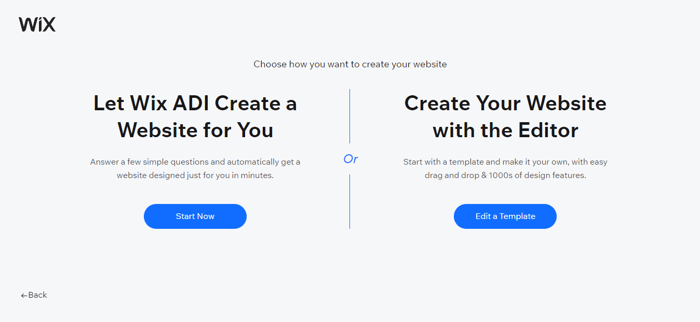
The tool asks you to enter the basic info about your business, such as name, address, and email, and then generates a selection of themes for you to choose from. This is different from choosing a template, as the themes offered by ADI consist only of color and font choices.
Then, the ADI asks you to choose the style of your homepage and add some more pages. You can skip these steps if you want to do it yourself later.
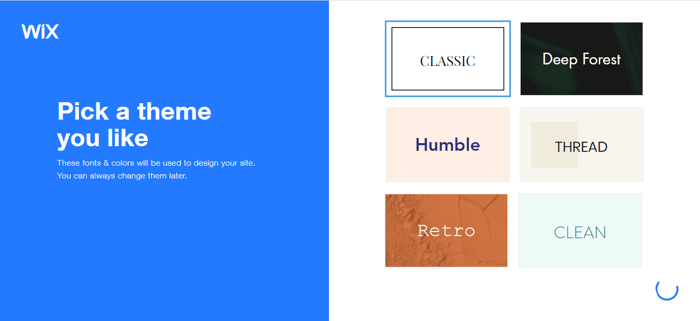
The ADI editor itself is a fairly simple tool that can help you build a professional-looking site in minutes. It’s like a stripped-back version of their traditional editor for those who want quick and easy results.
The sections on the page are structured, and you can edit each section by clicking on it. As you can see in the image below, the UI isn’t overwhelming, and it’s quite straightforward.
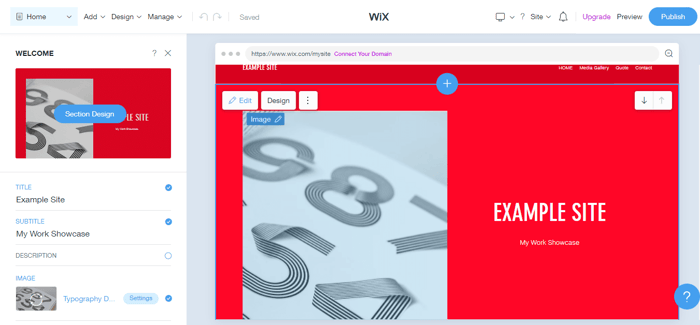
With the Wix ADI, you can edit all elements on the site, adjust the layout, or add or remove some features. It’s important to note, though, that you don’t get to choose a template with this editor – only a theme that you can change afterward if you don’t like it.
With this editor, your customization options are limited, and you won’t be able to add as many apps and features, so if you want more freedom, you can switch to the Wix Editor.
Wix Editor
The Wix Editor is your traditional drag-and-drop editor. You can literally drag and drop anything, anywhere. This is a major difference from the ADI editor, where everything is confined within limits.
If you have a detailed vision of how your website should look, the Wix Editor will be perfect. On the other hand, if you’re a newbie to the world of website building, it might seem overwhelming. Of course, it’s only difficult because you have so many options and not because it’s hard to work with. In fact, you’ll probably find that it’s quite easy, and it won’t take you long to understand the ins and outs.
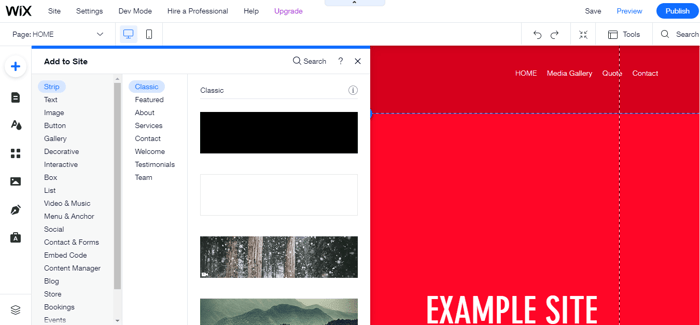
We simply can’t stress enough the fact that the editor is very flexible. Even though there’s no code involved, it lets you customize everything – and I mean everything – about your site exactly to your liking.
If you happen to find the Wix Editor hard to work with for whatever reason, make sure you go back to the Wix ADI before making any significant progress. We found that if you choose to work in the Wix Editor right from the start when you’re asked to choose, you won’t be able to switch to ADI later.
There’s a little trick, though – if you initially choose to create your site in ADI, you can go back and forth between the two whenever you need to.
Lastly, bear in mind that the changes you’ve made in the Wix Editor won’t be saved when you switch back to ADI.
Templates
Wix has an extensive template library. It features over 800 designer-made templates put in five different categories with subcategories: Business & Services, Store, Creative, Community, and Blog. Whatever type of website you’re running, you’ll surely find something that fits your vibe.
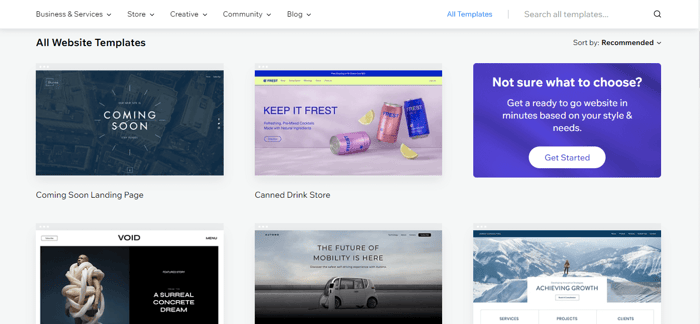
The templates themselves are quite good. I’d say that some are better than others, but that may also be a matter of personal preference. However, keep in mind that once your site is live, you won’t be able to change the template. This isn’t something that we love, but if you choose carefully, you shouldn’t have any problems afterward.
SEO and Marketing Tools
Wix excels in this department because it has some of the best SEO tools that can help you rank high on Google. By using the Wix SEO Wiz, Wix’s native SEO tool, you can obtain a customized step-by-step plan to optimize your content and improve your online visibility. Your site is automatically optimized for mobile, but you can make additional modifications if you want to.
Moreover, Wix allows you to run email campaigns with offers and/or newsletters to your customers. You can also advertise on Facebook and Instagram and even share your content directly on these platforms – Wix supports all of it.
If you want to take it up a notch, Wix Ascend can make it happen. Wix Ascend is a suite of business tools across 20 different product categories. It contains four separate plans, of which the free plan is already included in all Wix plans.
If you want to upgrade to get more features, you can choose one of the remaining premium plans by clicking on “See Ascend Plans.” Just a note here: you have to be logged in to get access to the Wix Ascend plans.
E-Commerce Features
Wix offers some solid e-commerce features. Let’s see some of them:
- Choose to accept payments through over 50 payment gateways, among which are PayPal, Square, Stripe, and others, including Wix’s native payment system, Wix Payments.
- Get automated sales tax calculation at checkout.
- Add a currency converter to display prices in different currencies.
- Offer free shipping.
- Get discounted shipping rates from popular carriers in your region.
- Offer delivery and curbside pickup so your customers can choose what’s more convenient for them.
- Set your own shipping rates for certain products.
- Manage and monitor the refund process from your dashboard.
- Use the Wix Owner app to manage your business from your phone and more.
Integrations
Wix supports integrating with third-party apps. Their marketplace is conveniently called the Wix App Market, and in it you’ll find many different apps to integrate into your site, some of which are third-party apps and some developed by Wix.
There are six categories to choose from – marketing, selling online, services & events, media & content, design elements, and communication. If you’re sometimes unsure of what you’re looking for, you can browse through the apps that the Wix team has picked as favorites or maybe through the most popular ones that month.
The prices of the apps are different – some have a free plan, others are free to install or have a free trial, and some require payment.
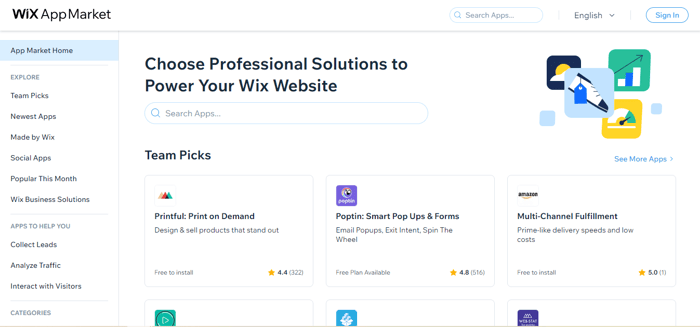
Blog
Wix has a native blogging functionality that can come in quite handy if a blog is something you want to add to your site. After all, blogging can increase your site traffic by up to 55%, according to HubSpot.
You can edit your blog from both the ADI editor and the Wix Editor, but with the ADI editor, you’re more limited in terms of customization.
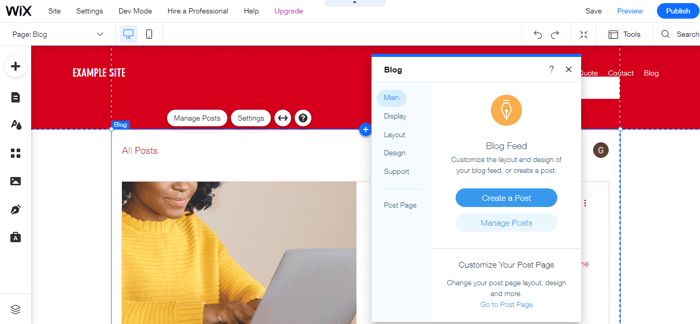
With the Wix blogging tool, you can add different media and elements to your posts, add multiple authors and set the publish date upfront. You can also add a translation tool, as well as enable commenting to encourage engagement on your page.
Besides the basic SEO features Wix gives you, you can also add social share images, titles, and descriptions. It’s also possible to add structured data markups and additional tags.
Wix’s native blogging tool is pretty cool, but don’t expect it to wow you, especially if blogging is important to you. Thankfully, Wix allows integration with different apps, which means you can opt for DropInBlog instead.
DropInBlog is a user-friendly and super easy-to-use blogging solution that’ll fit into your website design seamlessly and make blogging a breeze. DropInBlog can be easily integrated with Wix, and you can find it on Wix’s App Market. There’s a free trial, so try it out and see how you like it.
Resources and Support
Wix is great at providing help. When you’re in the editor, you’ll notice question marks scattered in several places on the UI where you can click and get help with anything you need. Wix then connects you to relevant articles from the Help Center and displays them in a small and neat box on the side.
For anything else, you can peruse their Help Center, where you’ll find tons of detailed and helpful tutorials and guides on anything you need help with. Their blog is also a good source of informational content and a lot of helpful tips.
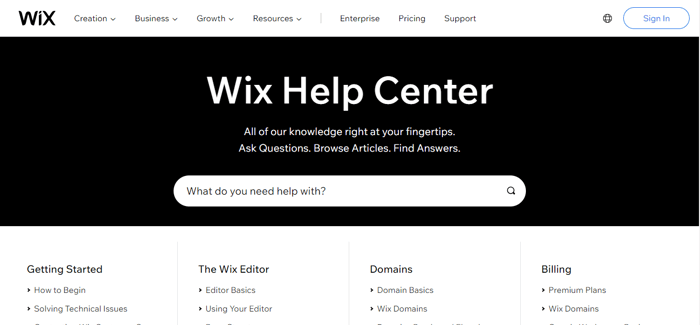
Other than that, Wix offers 24/7 callback customer support for most plans, except for the VIP, VIP Business, and Wix Enterprise plans, where you get priority customer care. What we really like is that besides English, Wix offers support in eight other languages. Although for some languages, the working hours are limited.
Sadly, Wix doesn’t have live chat support, but you can reach them on Twitter if need be.
What we also like about Wix is its vast selection of resources to learn from, which is great if you’re a beginner. Wix Learn is a learning platform where you’ll find tutorials and free courses on a number of topics, such as blogging, site building, SEO, and digital marketing. You can even attend webinars with professionals in their fields and learn from their experience.
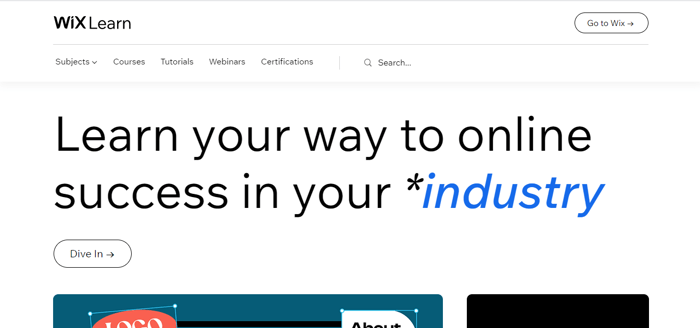
Who Is Wix For?
Overall, Wix is a very good business software solution with great website-building capabilities. It’s flexible and customizable enough to let you achieve the look you want, but it’s still easy enough to learn and use without getting lost.
Despite this, it’s not for everyone or for every business, for that matter. Wix can accommodate small and medium-sized businesses perfectly. It offers enough features to help you run a store and add-ons to manage every aspect of it, while its template library is diverse enough for many types of businesses.
However, if you’re a growing business, Wix can grow with you only up to a certain point. Sure, it has enough features to cover any needs that may arise, but for very large businesses, Wix may not be enough.
Apart from that, Wix is also perfect for building a personal website and for résumés. It may also be good for showcasing your portfolio if you’re a visual artist and you find a template that works, though not all of Wix’s templates are particularly optimized for such visual display. However, if you look hard enough, you may find some good ones, considering the large selection.
FAQs
Are Wix websites SEO-friendly?
Yes, Wix websites are SEO-friendly. They are designed with search engines in mind – they’re highly crawlable and don’t contain excess code that weighs down your site. This, along with other SEO tools, means that your Wix website will have the framework to rank highly on Google.
Does Wix have a free plan?
Wix does not have a free plan, but you can get started for only $4.50 per month. The Connect Domain plan is the cheapest and gives you all the basics you need to get a professional website up and running.
What kind of websites can I create using Wix?
With Wix, you’re certainly not limited to the types of websites you can create. Large business or small, experienced web developer or a complete beginner – Wix suits a range of needs. You can build a personal site, portfolio site, or even a growing e-commerce business. Wix has a wide range of features and tools to suit any need.
Final Thoughts
Well, there’s a lot to say about Wix. It has a very large customer base because it offers such a universal set of features that virtually anyone can find something that works for them. Plus, Wix has developed a lot of its own native tools that can only enhance your performance and help your business.
Simply put, they’re not amateurs, and it shows. So, we hope that our review has helped you gain a better insight into this platform and some of its perks. Until next time!