In the context of e-commerce, a Shopify vs. WordPress comparison is really a Shopify vs. WooCommerce comparison. WordPress is primarily a content management system and blogging platform. So, in order to be able to do e-commerce on WordPress, you have to install WooCommerce, which is a WordPress plugin. This implies that, for starters, you need to have a WordPress account.
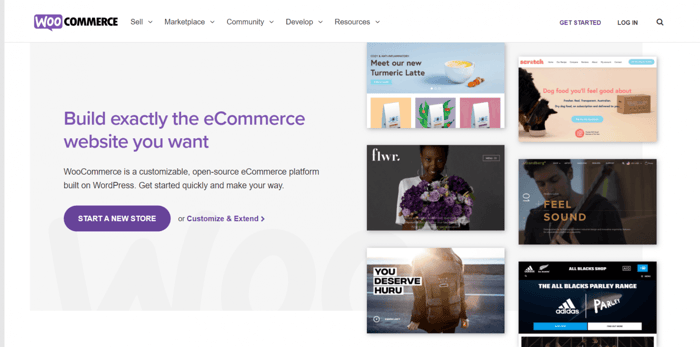
Adding WooCommerce is a prerequisite for launching an e-commerce store on WordPress, but that’s not all you need to be able to run your business. You need to fulfill other requirements too and add a bunch of additional plugins to run your store as smoothly as possible, but more on that later.
Compared to WooCommerce, Shopify is much more integrated. It’s not a bundle of disparate tools glued together. Shopify was created exclusively for e-commerce. It’s a one-stop e-commerce platform that provides entrepreneurs with the tools they need to start an online business without too much hassle. It was designed to be simple and to get your store up and running in the shortest possible time.
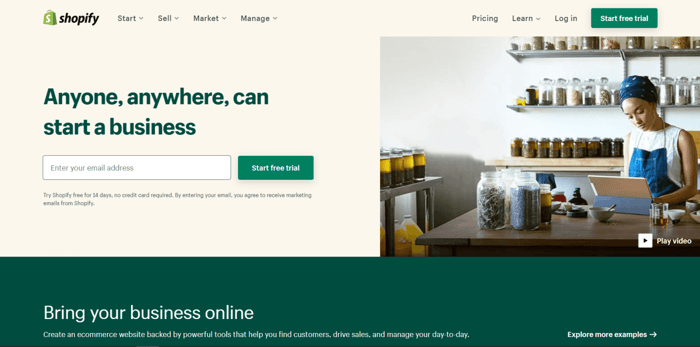
Giving preference to WooCommerce over Shopify or vice versa is really choosing between different models of running an online business. It’s not a small decision to make.
That’s why, when launching an e-commerce store, it’s good to have a clear idea and precise expectations regarding the future of your business. A long-term plan and an accompanying strategy are especially important if you do plan to grow. The choice of an e-commerce platform, to build your storefront upon, needs to be tightly related to this plan because migrating from one platform to another is not the most convenient thing to do, as many online entrepreneurs admit.
This article is all about Shopify and WooCommerce – the pros and cons of using these eCommerce store builders. So, if you want to learn more about them and expand your research, join me on this exploration of two of the most popular solutions for online businesses.
Table of Contents
Pricing and Costs
Shopify
Shopify offers three regular plans:
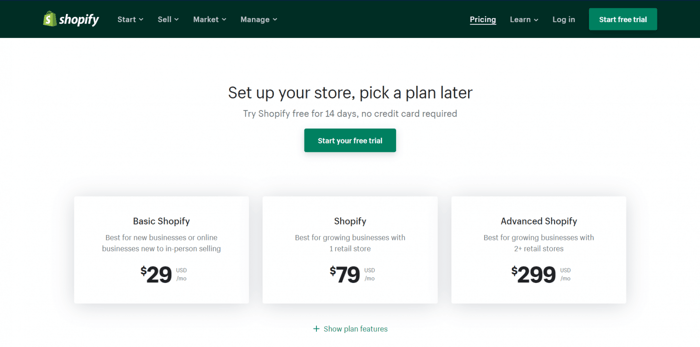
With each of these plans you can:
- Create an e-commerce store and blog
- List unlimited products
- Have a number of staff accounts for team cooperation
- Get 24/7 support
- Sell on various channels – social media and online marketplaces like Amazon
- Create manual orders
- Offer discounts
- Get an SSL certificate
- Send abandoned cart recovery emails
- Offer gift cards
- Print shipping labels
- Get shipping discounts
- Use Shopify Payments and Shopify POS Lite – an excellent point-of-sale functionality
- Get access to fraud analysis tools
- Sell in multiple currencies and multiple languages
It’s a list of pretty good features, I’m sure you’ll agree.
The more expensive plans have a higher number of common features, like more staff accounts, but also more advanced tools, like advanced reporting and analytics.
There’s a 10% discount on an annual subscription or 20% for paying biannually. To secure these discounts, it goes without saying, you have to pay the whole sum in advance.
As with many other platforms, these are not the only costs. With Shopify Payments as your payment gateway, you still have to pay credit card rates and, in case Shopify Payments is not the payment processor of your choice, you also need to pay transaction fees:
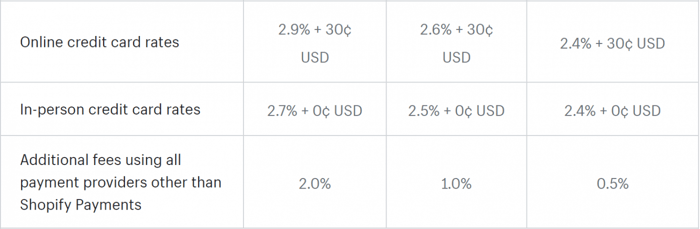
The highest fees are with the cheapest Basic Shopify plan. The lowest fees are with the most expensive Advanced Shopify plan.
You might ask yourself, why wouldn’t you use Shopify Payments when there are obvious perks of using it? The answer is because it’s not available everywhere. These are the countries where Shopify store owners can use Shopify Payments:
- Australia
- Austria
- Belgium
- Canada
- Denmark
- Germany
- Hong Kong
- Ireland
- Italy
- Japan
- Netherlands
- New Zealand
- Singapore
- Spain
- Sweden
- United Kingdom
- United States
- Puerto Rico
If your country of residence is not on this list, you’ll be forced to select another payment gateway and pay transaction fees.
In addition to this, there’s a high probability that you’ll need to install some third-party apps, presumably paid apps because they often offer better and more useful functionalities. Maybe you won’t need to install addons right from the start and you definitely won’t need as many as with WooCommerce. Nevertheless, extensions will increase your overall expenditure on your eCommerce store.
Another thing you may need to pay for is a theme for your storefront. That being said, Shopify offers free themes in its theme store, but the choices are very limited: there are only nine free themes to select from. In case none of them float your boat, you’ll have to pay from $100 up to $180 (one-time fee) for a premium theme.
Due to the higher upfront costs of running an e-commerce store on Shopify, many users don't recommend the platform to entrepreneurs who don’t already have a steady influx of profits from their online sales. It’s also not recommended to those who have a limited budget or haven’t built a constant audience yet.
WooCommerce
What makes WooCommerce appealing is the fact that it’s free, just like WordPress. But, as with many other free products, there’s a catch.
For starters, you have to find and pay for a hosting provider and a custom domain name. In this area, prices can vary wildly. But, if you decide to go with one of the recommended hosting providers for WordPress like SiteGround and BlueHost, the annual fee is about $120 per year plus approximately $15 annually for a custom domain name. However, keep in mind that as your business grows, your hosting costs will grow proportionately with it because you’ll have to have more storage and bandwidth to cover your day-to-day needs.
Next, you’ll have to find a theme. Same as with Shopify, there are free and paid themes for WooCommerce too. The free themes come with limited functionality and they won’t exactly make your storefront stand out from the pack. On the other hand, the paid ones are usually updated on a regular basis, you get support for them, and the designs are better. What’s different from the Shopify themes is that the premium WooCommerce themes are paid yearly. Normally, the prices range from $20 to $100 (per year).
With WooCommerce Payments, you don’t pay transaction fees. However, the standard fees for payments executed via credit and debit cards apply here too. For a US-issued card, the fee is 2.9% + 30¢. For cards issued in any other country, there’s an additional 1% fee. For fees with other available payment processors, like PayPal, Stripe, and others, check this WooCommerce page.
In essence, there are always additional payment-related fees with any platform. In one way or another, you either pay additional fees to the e-commerce platform you use or to the payment gateway of your choice. If not per transaction, then possibly calculated into the monthly or yearly fee that you pay.
Lastly, you must take into account all the plugins you’ll have to install to have a fully functional and complete e-commerce store. Chances are that the majority of those plugins won’t be free. Even if there are free variants, you’ll most probably get access to a fairly limited range of functions. So, all things considered, running an eCommerce store on WooCommerce may turn out not to be that cheap, let alone free.
Ease of Use
Shopify
Shopify does much more for you out of the box, so you don’t need to spend time setting up and managing too many aspects of your store. Even when you need to handle things of this kind, the technical skill required is on an elementary level. Most of the operations you do are intuitive and simple.
Also, Shopify is a highly integrated platform. This means you won’t have to spend time solving compatibility issues and conundrums of “Why doesn’t this plugin work after I updated the other plugin?” This is a massive perk that makes Shopify customers have a smooth experience of a consistent, reliable, simple, and easy-to-use e-commerce platform.
WooCommerce
In contrast to Shopify, with WordPress/WooCommerce, handling technical stuff is what you’ll be doing the bulk of the time, especially at the beginning. As a matter of fact, to make the most out of WordPress/WooCommerce you’ll need some technical skills.
For instance, as already mentioned, first you need to take care of the hosting. But since hosting may come with only basic security, you need to install WordPress addons for more advanced security measures. Then, due to the fact that WordPress is not primarily an e-commerce platform, you need to find addons that cover some more advanced sales and marketing aspects.
This searching, researching, setting up, managing, maintaining, and whatnot, is not the most convenient thing in the world, especially if you’re a complete beginner.
On top of it, when you install various addons, the chances that you’ll encounter incompatibility issues are not that slim. Quite the contrary. And troubleshooting can be a time-consuming and nerve-racking process.
Security
Shopify
Shopify is a closed-source SaaS, so in a way, it’s more secure from the standpoint of criteria for who can build Shopify apps and what standards these apps should satisfy in order to be listed on the official Shopify app store.
That’s one thing. Another thing is that Shopify comes with secure hosting out of the box.
And lastly, again, since it’s a highly integrated platform, it’s reliable. This decreases the chances of the software manifesting inconsistent behavior, as well as the possibility of your store not working, being down, broken, or not able to accept payments, which according to the testimonies of WooCommerce users, does happen with WooCommerce.
WooCommerce
WordPress is one of the most popular and widely known web platforms today. Everybody knows about it, even if they’re not exactly tech savants.
Unfortunately, in the tech world, popularity comes at a price. WordPress is a popular target for hackers. This means that you have to be very diligent with your eCommerce store built on WooCommerce if you don’t want to risk its security and jeopardize your business. You have to ensure that the different pieces of software are always updated, for security reasons.
These processes can be automated, but that will require installing additional plugins.
Customization
Shopify
Shopify offers well-designed templates in its theme store. They’re all responsive and customizable.
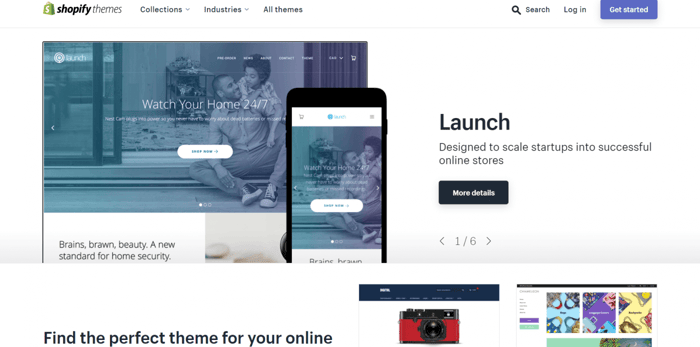
Shopify themes can be customized in a drag-and-drop editor that’s simple and easy to use. It doesn’t provide a lot of customization options, but the themes are pretty good out of the box, so they don’t require a lot of tweaking to look highly professional.
In case you want more thorough customization of your storefront, Shopify allows you to modify the code. Another option is to hire an expert to help you customize your theme. The place to look for an expert is on the Shopify marketplace. The first hour is free, after which you pay a fee per hour.
WooCommerce
WooCommerce offers only 14 themes in its theme store, but you’ll find a ton more on sites like Themeforest.
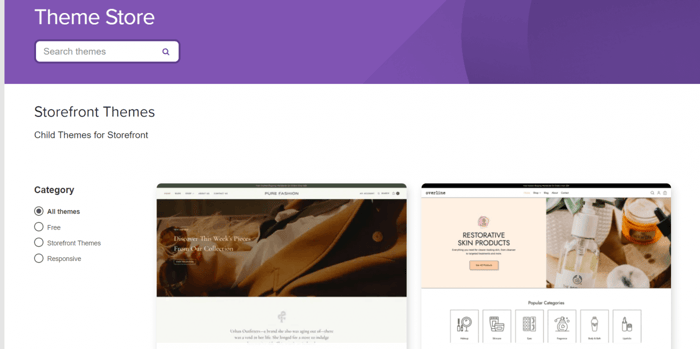
The free templates are not recommended; it’s better to go with one of the premium themes. The good thing is that with the paid WooCommerce templates, you get much lower starting costs since they are much cheaper – they cost only $39 – compared to Shopify. However, keep in mind that the paid WooCommerce templates are billed annually, so if you want to keep using the same template after one year, you have to pay again.
A WooCommerce store is much more customizable than a Shopify store. The degree of creative control that WooCommerce lets you have is much higher than what you get with Shopify. One of the reasons for this lies in the fact that WooCommerce is an open-source app, and the open-source community of developers is constantly working on the software, improving it and providing better functionalities, more customization options, and more freedom for users to shape things the way they want them to be. However, this is not always a good thing; bear with us.
For instance, unlike WooCommerce, Shopify doesn’t let you do much customization of the checkouts. But, there’s a rationale behind this. Thanks to its experience, data, and analytics, Shopify knows a lot about high-converting pages. So, it keeps your hands tied regarding customization of the checkouts, in essence, for your own good. Modifying your storefront extensively may lead to lower conversion rates if you don’t follow the industry standards, best practices, and even current design trends. And this is exactly what may happen to you with a ton of customization options on WooCommerce.
Blogging
Shopify
Shopify provides its customers with blogging functionality, but it’s very basic and underwhelming.
However, Shopify integrates with DropInBlog, which is the new standard as far as blogging is concerned. DropInBlog has a modern look, it comes with excellent SEO tools out of the box, it’s incomparably easier to use as opposed to WordPress, and the set-up process is far simpler and shorter. No additional plugins needed, with DropInBlog, you have everything you need for a superb blogging experience right off the bat.
WooCommerce
Blogging is great for boosting your SEO rankings and given that WordPress is mainly a blogging platform, if you run your online business on WordPress/WooCommerce, you should do pretty well as far as blogging goes. It’s not as good as what you get with DropInBlog, but it’s better than the Shopify built-in blogging tool.
App Stores
Shopify
The Shopify app store is rich with high-quality apps and it’s rightly known as being one of the best things about the platform.
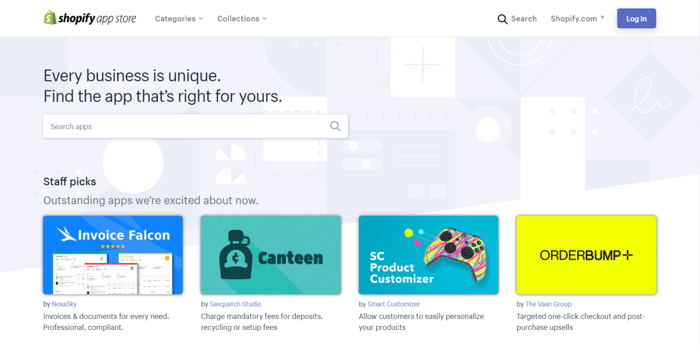
There are more than 6,000 apps available for your store and they cover every single facet of eCommerce: marketing, store design, customer support, finances, and more.
WooCommerce
WordPress is known for its gazillions of plugins, but here we are only interested in eCommerce, more precisely, WooCommerce extensions.
The good news is that there is a WooCommerce extension store with quite a lot on offer, although not nearly as much as what we find at Shopify.
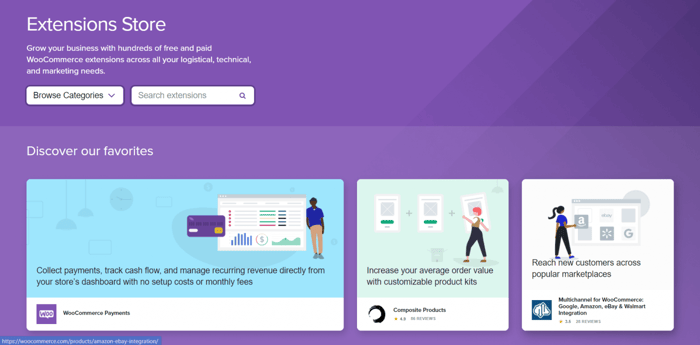
Here too the apps are categorized according to the purpose of their use: marketing, shipping, store management, payments, etc.
In case you can’t find exactly what you need, you can search the massive collection of WordPress plugins.

Support
Shopify
The Shopify customer service is available 24/7. Shopify provides around-the-clock phone, email, and live chat support with all pricing plans. Along with this, there’s a help center, blog, community forums, and more.
The Shopify customer service has very high ratings. In users’ experience, the members of the customer support team are good and responsive listeners, who are informed, professional, and eager to help.
One drawback related to customer service that I came across in my research is that Shopify has the right to shut down your store. This is extremely rare, but it happens. For instance, if you sell suspicious products and your customers report this, your store will probably be closed.
WooCommerce
With an e-commerce store run on WooCommerce, customer support works a little bit differently. It’s not as straightforward as on Shopify. Here, you’re much more on your own.
For the most part, you’ll have to search through forums and documentation to find answers to your questions. For more direct help, you can write to the WooCommerce customer service, since there is a ticket system in place. An alternative would be to look for customer support software like WP Buffs.
From a help-and-support standpoint, running an e-commerce store on WordPress/WooCommerce is not as smooth as when you subscribe to Shopify. Since you’ll have your hosting somewhere else and your e-commerce store will run on WooCommerce, there’s a chance that you’ll have to troubleshoot problems in two different places – your hosting provider and WooCommerce. This makes things complicated, but since WordPress boasts a large community of users and experts, you can count on the help coming from other members of the community.
Final Thoughts
A Shopify vs. WordPress comparison comes down to a Shopify vs WooCommerce comparison.
So, if we summarize the implications and results of our research, we can say that Shopify is for the busy entrepreneur who:
- Doesn’t require or need a ton of customization options
- Doesn’t like to spend much time setting things up and searching for add-ons
- Prefers simplicity over technical knowledge, even when they have the necessary technical background, like a programmer or designer
- Is willing to start paying a fixed subscription to an e-commerce platform right from the start
WooCommerce, on the other hand, is for someone who:
- Has technical skills and is willing to set up, manage, maintain, and control everything related to their eCommerce store
- Is not bothered by limited customer support options
- Wants and needs a host of customization options
- Prefers open-source over closed-source software and embraces the implications of running a business on an open-source e-commerce platform
I hope that this Shopify vs. WordPress article will help you in your search for the most suitable eCommerce platform for your online business. Keep learning and exploring, and remember that Shopify and WooCommerce are very different regarding how you run your store, so choose wisely!




