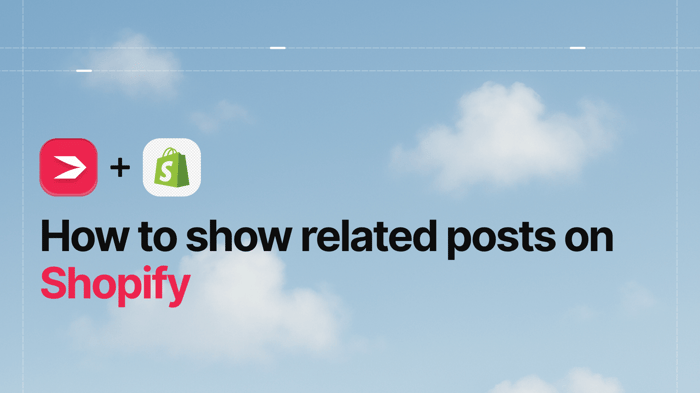When you have the ability to show related posts on Shopify this can have multiple benefits. In general, it improves your SEO by decreasing the bounce rate and giving you more page views. It’s similar to how internal linking works but better due to the visual representation.
Unlike internal links within a text, a related posts widget displays a thumbnail image and a snippet of text that is front and center. Your site visitor doesn’t have to work hard to find content that interests them, and this is what reduces the website bounce rate.
By grabbing readers' attention and then offering them more, similar content, they’re more likely to stay on your blog for longer. Longer session times and more page views are a good thing. It means more opportunities to sell products or encourage a visitor to join your mailing list.
Before we get into the fine details of how to show related blog posts, you’ll need to create a blog on Shopify if you don’t already have one.
Table of Contents
Display Related Blog Posts on Shopify
Firstly, every Shopify theme allows different built-in features and design styles. It’s worth checking if the theme you have chosen will allow a related blog post widget to be added. If it isn’t an option, you can change your Shopify theme or choose to code the function yourself.
The problem with coding is that not everyone can do it. Also, Shopify uses a code language called Liquid, which is less commonly known, and should you make a mistake in the code, you risk badly damaging your Shopify store.
There is another option, however. Shopify has a range of plugins available to give you added functionality. Some, like Related Blog Posts Pro, will give you the ability to add a related blog posts widget to your blog.
Others, like DropInBlog, will give you a full suite of professional blog management tools – including the ability to add a collection of related blog posts.
How DropInBlog Does It Better
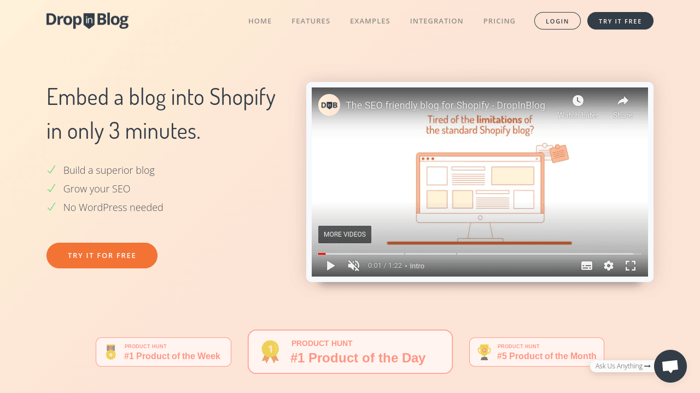
DropInBlog makes blogging for your Shopify store easier. With DropInBlog, you can add and customize a collection of related blog posts to display anywhere on your blog page. There’s no need to be a coding genius, and there’s certainly no need to have any experience with Liquid code.
Moreover, you’ll have all the benefits of a built-in SEO Analyzer that gives you tips to improve your search engine ranking. In addition to good SEO and adding related blog posts, DropInBlog allows you to very efficiently add shoppable products directly into your posts.
If you want to give DropInBlog a try, you can make use of a free trial. It’s easy to find on the Shopify App Store, and it has an intuitive WordPress-style text editor that most people are comfortable with.
FAQs
Why is the related blog posts section in Shopify important?
Evidence shows that having a related blog posts section in your blogs will increase the amount of time a visitor spends on your site. The longer someone spends on your Shopify blog, the greater your chance of them making a purchase from your store.
Does adding a related posts section increase engagement on my Shopify store?
If by engagement you mean session time and the number of pages viewed, then yes. A related blog posts section will encourage a visitor to continue scrolling through your site by prompting them with more content that may be of interest.
Final Thoughts
Of course, it’s well-known that blogging is very effective at building a connection with customers, boosting SEO, and encouraging site visitors to engage with your site for longer. Overall, there are plenty of tools of the trade when it comes to increasing conversion rates for online stores – adding a related blog posts section is just one of them. For instance, if you have a YouTube channel as well, you could also embed YouTube videos on your Shopify blog.
Nevertheless, when you add a related blog posts section at the end of your post, you are effectively directing the reader's attention to more content. Their interest has already been piqued, and you then use that momentum to draw them into what you have to offer.
However, the native Shopify blog is not always as good as it seems, and some of these additional functions are lacking. That’s where DropInBlog comes to the rescue. Happy blogging!