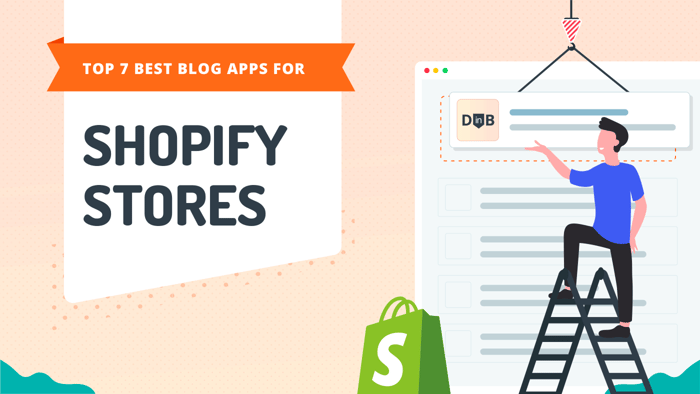SEO is vital for e-commerce stores like Shopify. Online marketplaces today are incredibly competitive, and without SEO to attract organic traffic and improve visibility on search engines, you won’t get noticed. Getting noticed means making sales.
That’s why today we want to share the need-to-know Shopify SEO tips for all store owners.
Table of Contents
How Shopify Does SEO
Shopify comes with a range of standard SEO features and some nice bonus features to make things a little easier. We’ll go through what Shopify allows you to do to optimize your store for SEO.
Customize Your SEO Title and Meta Description
Shopify allows users to edit and customize the title and meta description tags for each product, collection, and page. This helps improve click-through rates and search engine rankings, and it’s not hard to do.
Mobile Responsive
Most of the Shopify themes are mobile responsive, which means your pages will adapt depending on the device in use. This is essential for attracting leads and converting customers when so many people browse from a mobile device today, and it’s good for SEO.
Image Optimization
It’s possible to add alt text to your images, which is essential for SEO. The alt text describes images to search engines and allows audio description for visually impaired users.
Sitemap Generation
A huge bonus with Shopify is that it generates XML sitemaps automatically. These sitemaps help search engines crawl and index your website's pages effectively. You also have full control of the robots.txt document that outlines which pages search engines should crawl.
301 Redirects
301 redirects are pretty important for e-commerce because broken links will damage sales potential. Shopify allows you to easily set up 301 redirects for old or deleted pages to direct traffic to relevant, updated pages.
Canonical Tags
Shopify uses canonical tags to specify the preferred version of a page, reducing duplicate content issues that can hurt SEO.
Site Security
All Shopify stores are provided with SSL certificates to ensure site security and credibility. This means customer data is secure, which is something that search engines rank highly.
Blogging for Shopify Success
Content marketing is a cost-effective tool employed by many Shopify store owners. Blogging helps SEO, positions you as an expert in your niche, and builds trust between you and your customers.
Shopify has a built-in blogging tool, but users often complain of hitting roadblocks with it. There are plenty of suitable blogging platforms, but we recommend using DropInBlog, which gives you all the SEO functionality you need to produce a professional blog for your Shopify store.
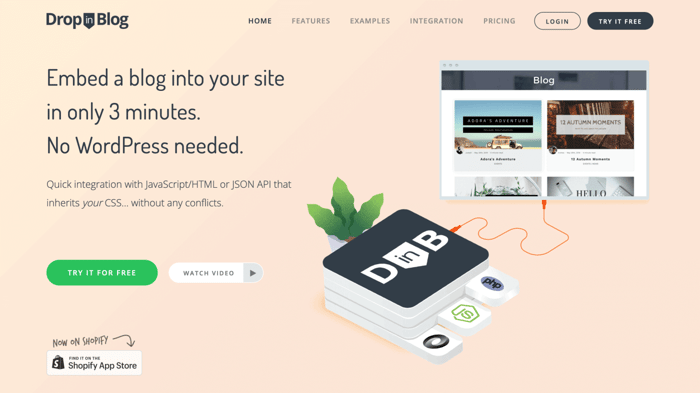
DropInBlog has specific features to make business easier for Shopify store owners, and it can be found in the Shopify App Store. Easily schedule blog posts for a later date, show related blog posts, include social sharing buttons, or add your products to posts. If you are already using the Shopify blog and want to migrate across to DropInBlog, there is an easy import and redirect process for blog posts. DropInBlog has thought about everything.
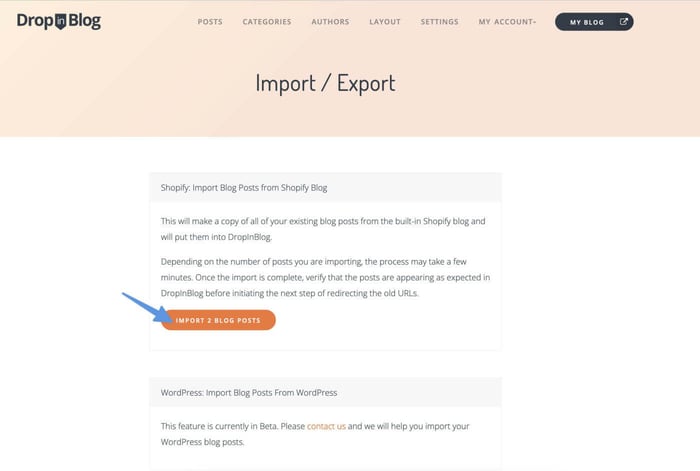
Shopify SEO Tips That Everyone Needs
1. Create a Logical Site and URL Structure
Revise the structure of your Shopify store to ensure that it forms a logical structure and hierarchy of pages that flow from one to another. For example, have your homepage and any other pages, like an about page and categories, under the homepage. The same goes for URL addresses – URL addresses need to make sense to a human.
Unfortunately, Shopify doesn’t give you the ability to completely edit URL addresses and users often experience difficulties creating logical category URLs. Instead of having a store address that reads mystore.com/products/clothing/womens/trousers, you can only manage mystore.com/products/clothing-womens-trousers, which is not the worst thing in the world, but it’s not as clear to search engines. Adding breadcrumbs with schema markup to your site is one solution to this problem.
2. Remove Duplicate Content
Shopify has a bit of a bad habit where it adds an extra URL for product pages. It does this to help organize categories of products, but it can confuse search engines when crawling your site, and more concerningly, you will be penalized for duplicate content.
A site audit will identify any duplicate URLs hidden in your site and you can remove these by setting up 301 redirects or add a “noindex” meta tag to the canonical.
3. Thoroughly Research Keywords
E-commerce has become a very competitive space and it’s really important to insert valuable keywords into the content on your pages to get the most favorable position on SERPs. Always thoroughly research your keywords to ensure they meet the desired search intent and have enough search volume to get the traffic you want.
There are a range of keyword research tools available online that can help with this process and you can also use these to develop blog post ideas. Adding a blog to your Shopify store means you maximize the use of keywords and it presents another opportunity to promote your products.
4. Optimize Your Meta Title and Meta Description
People all too often discount the value of a well-written meta title and meta description. An eye-catching meta title is proven to increase your click-through rate and, ultimately, your chances of converting customers increase the more traffic you get. The meta description doesn’t have as strong an impact on SEO but it’s still worth providing a nice snapshot of what the page is about to readers directly in Google Search.
5. Add Shoppable Product Links
When you’re blogging about products or topics related to your products, it’s really nice to be able to add direct links to your products in your blog posts. Ideally, links that will take the reader straight to a shoppable link for easy purchasing. Shopify, strangely, doesn’t have this feature. There is a workaround with a plugin you can use to get this functionality, but it’s really not the best.
DropInBlog comes to the rescue here because it allows you to easily inject shoppable products from your Shopify catalog directly into blog posts – with the click of a button.
6. Optimize Images
Images are a necessity of an e-commerce store, where customers want to see high-quality images of products before they make the decision to buy. Sometimes you may even choose to add 3D images that allow an interactive view of an item. Of course, all these images can weigh down your site, and slow-loading sites are bad for SEO.
Always, always compress images so that you can still have all the product images you need, without slowing down your site.
7. Add Schema Markup
Schema markup is a language favored by search engines and provides more information to display on SERPs. It is particularly helpful for Shopify stores because the structured data is used to form rich snippets that clearly highlight things like prices, reviews, and whether a product is in stock or not.
To add schema markup to your Shopify pages you’ll have to either manually edit the liquid code, or use a plugin. Alternatively, if you’re blogging with DropInBlog, schema markup will be automatically added to your pages without you having to play with any code.
FAQs
Is Shopify SEO-friendly?
Shopify is definitely considered to be SEO-friendly and it would have to be, in the highly competitive e-commerce space. It offers the ability to optimize your site SEO through things like:
- Mobile responsive themes
- Easy 301 redirects
- Customizable canonical tags
- A meta title and description
What are the best Shopify SEO tools?
There are a wide range of SEO tools compatible with Shopify. Some are available online for free (e.g., Screaming Frog SEO) or with a paid subscription (e.g., SEMrush) and others come in the form of plugins from the Shopify App Store.
What are the recommended best practices for Shopify SEO?
Best practice SEO for Shopify is much the same as for anything else. Always produce quality content with well-researched keywords. A creative meta title will help your content grab attention and a network of internal links will keep your interested readers browsing longer. But, you can read our top tips for optimizing Shopify for SEO.
Final Thoughts
SEO not only increases organic traffic but also brings in genuine leads, boosts conversion rates, and contributes to improved sales. Optimizing for SEO by making little changes to meta titles, images, and site structure, Shopify store owners can help their rankings on SERPs. Every little bit makes it easier for potential customers to find your products or services.
Moreover, effective SEO on Shopify stores can establish long-term credibility and trust with both search engines and customers. It may seem like those little changes don’t amount to much but following these Shopify SEO tips will help ensure sustainable growth and a competitive edge in the e-commerce landscape. So, don’t neglect SEO – it will provide the cost-effective visibility boost your store needs to grow.