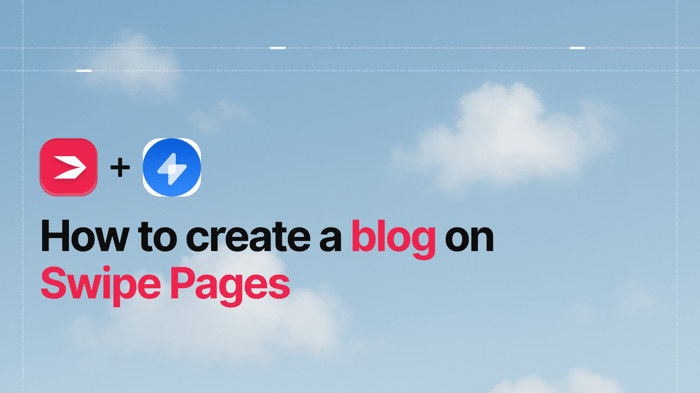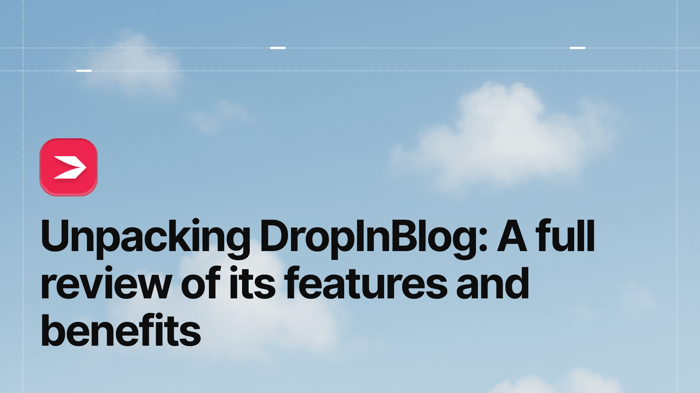Swipe Pages and Carrd are two very different web platforms.
Swipe Pages is a specialized landing page builder that caters not just to end users but to agencies and SaaS (Software as a Service) companies as well. With its expertise in the landing page realm, it’s definitely one of the most serious and promising competitors in this market niche, despite its short history.
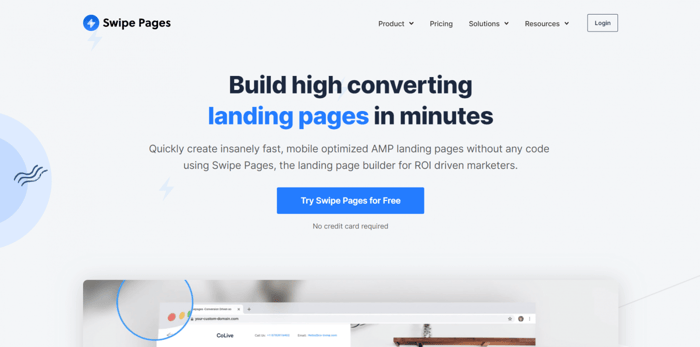
Carrd, on the other hand, seems to be well suited primarily – if not exclusively – to end users and smaller businesses. It would be fair to call it an all-in-one e-commerce platform – it’s not a specialized landing page builder, CRM, e-commerce platform, or anything along those lines.
It can be used more broadly in the e-commerce context and for building landing pages, but it’s most suitable for general sites, portfolio pages, or personal websites.
If we had to single out the one thing that separates Carrd from other popular site builders, then it would be the following: Carrd is a very simple one-page site builder. There are ways to make your Carrd site look like it consists of multiple pages, but structurally, it remains a one-page site.
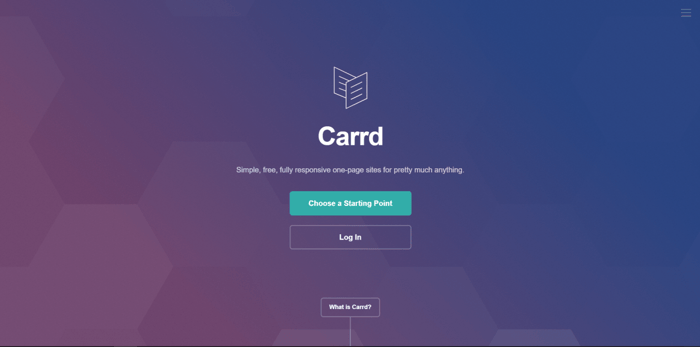
If Swipe Pages and Carrd are that different, then how can we compare them? What allows us to make a Swipe Pages vs. Carrd comparison is mostly the fact that Carrd also enables users to create landing pages.
You might be thinking that Swipe Pages is a clear winner in this comparison, considering that it is a specialized landing page builder, after all. In reality, Carrd has its own advantages that can make it extremely appealing to certain users and audiences who need a landing page builder.
So let’s break down the two platforms and see which one would be a better choice in various situations.
| A quick guide: | ||
| Swipe Pages | Carrd | |
| Pricing |
|
|
| Features |
|
|
| Design |
|
|
| Integrations |
|
|
| Customer support |
|
|
Table of Contents
Pricing
Swipe Pages
Swipe Pages offers three paid plans and a 14-day free trial:
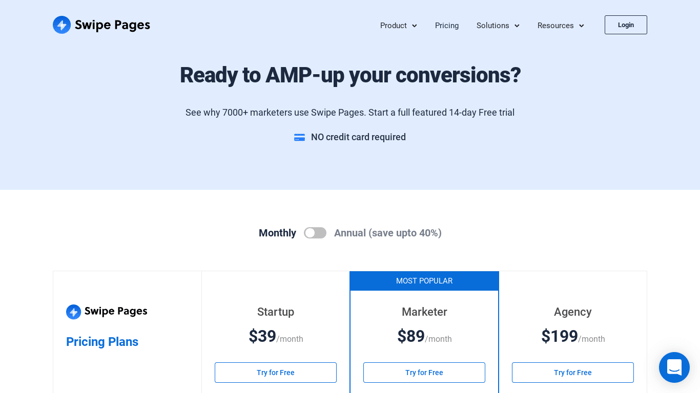
These are the monthly fees for each of the plans, but if you’re willing to pay in advance for an entire year, then with a 40% discount, the fees would be the same as paying $29, $59, and $119 per month. Hence, the annual billing is a pretty good deal. However, not everyone can afford the upfront payment for a whole year.
Since Carrd is not a good fit for agencies, we’ll leave Swipe Pages’ Agency plan out of consideration. Instead, we’ll focus on the Startup and Marketer plans, which are a much fairer comparison to what Carrd offers.
To see how these plans compare to the Carrd plans, we have to know what they include and, based on that, give our estimation of their cost-effectiveness. So, we’ll go through the features worth highlighting from each pricing plan.
Startup plan:
- Free hosting secured with SSL
- Built-in CDN for faster page load time
- Connection of one custom domain
- Unlimited landing pages and conversions
- More than 40 excellent-looking free templates
- Creation of Google-recommended Accelerated Mobile Pages (AMPs)
- Multi-step forms
- Analytics, conversion tracking, and lead notifications
- Direct connection with Stripe to process payments
Naturally, the Marketer plan includes everything from the Startup plan plus a few additional, unique features.
Marketer plan:
- Five custom domains (instead of just one), five client sub-accounts, and five team members
- A/B split testing
- Dynamic text replacement (Your landing page will dynamically modify the page content depending on the search keywords that the site visitors use, which makes for a more personalized user experience.)
Some might find the traffic limitation of 20,000 (Startup) or 50,000 (Marketer) unique visitors per month to be a possible drawback. However, these numbers are pretty large, so it’s unlikely this would actually hold you back.
Carrd
Many would be happy to hear that Carrd offers a free plan. It includes free landing page templates that you can use and build a very simple but professional landing page. Actually, you can build not just one but three free landing pages, which makes it even better.
Of course, there are limitations to this plan, such as not being able to use other domains aside from carrd.co. For example, your website URL will be something like mycoollandingpage.carrd.co, which doesn't look highly professional. However, it’s free, so it’s hard to complain too much.
Besides the free plan, there are three paid plans, and the good news is that they’re all extremely affordable:
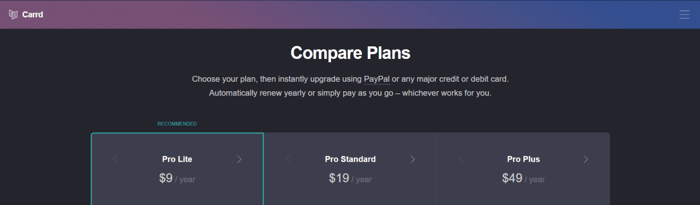
Similar to what we did before with the Swipe Pages Agency Plan, we’ll exclude one of the Carrd pricing plans, the Pro Lite. The reason why is that it doesn’t include the ability to connect a custom domain, so you’re left with two options: to either use an unbranded URL like the one that you get with the Free plan or a punycode URL.
Clearly, neither of these two options would be a good solution for more serious online projects, so we’ll exclude the Pro Lite plan from our assessment.
After a quick glance at Carrd’s pricing plans, you might be thinking that the prices are pretty reasonable. But have a closer look and you’ll realize the prices are per year! You could definitely say Carrd’s biggest advantage is the price. You’ll be hard-pressed to find more affordable plans from any website builder.
The amount you’d pay with Swipe Pages for one month of the Startup plan – $39/month – is more than what you’d pay for an entire year with Carrd’s Pro Standard plan, $19/year.
But, how is it possible that Carrd is so affordable? Perhaps it has something to do with what the plans include or the limitations on the features. We’ll take a look at the notable features included in each of these Carrd plans.
Standard Plan:
- Creation of up to 10 sites or, in our case, landing pages
- Free hosting secured with SSL
- Ability to publish your Carrd landing pages to any domains you own: there’s no limitation to the number of custom domains
- Pro templates
- Shared editing access with other Carrd clients
- Sitemaps for SEO purposes
- Addition of different types of forms
- Addition of widgets: add a Stripe checkout widget or a PayPal widget, both of which enable you to sell and receive payments
- Embed codes, which let you customize and extend your page’s functionalities
- Google Analytics – but you’ll have to set it up yourself.
In addition to everything found in the previous plan, the Pro Plus plan includes some nice extras.
Pro Plus Plan:
- 25 landing pages/sites
- Ability to use a custom template
- Modification of the existing HTML, CSS, and JS code for customization purposes
- Downloadable HTML, CSS, and JS code of your page/site, as well as the uploaded images
- Redirects that let you keep your old URLs if migrating to Carrd from another platform or allow you to forward traffic to an external site
- Password protection – useful when you want viewers to have restricted access to your site
Swipe Pages vs. Carrd: Cost-Effectiveness
Clearly, Carrd has a good assortment of tools, but what Swipe Pages offers is more advanced and useful in the e-commerce context. Overall, as you browse through the complete list of Carrd features, you can’t help but notice that the bulk of them have to do with branding, images, and video content.
In addition to this, Carrd makes site setup a bit difficult for users by leaving them to handle it all on their own. Even though Carrd provides setup guides in their documentation, it undoubtedly would be better if users didn’t have to do everything themselves.
On the other hand, taking into account the different nature and pricing of Swipe Pages and Carrd, it’s expected to see fewer and less sophisticated tools in Carrd. In line with this, the Carrd prices are not at variance with what it offers, which means that Carrd is still highly cost-effective.
Swipe Pages is far more expensive than Carrd, but the quantity and quality of the tools it offers, along with the convenience of using the software, justify the prices to a large extent. The extremely favorable customer reviews prove this, so it’d be fair to say there’s a good balance between value and price.
Design
Swipe Pages
Templates
Swipe Pages offers more than 40 well-designed responsive and customizable templates. You can preview them before making a decision on which one to use. They’re categorized according to their purpose: travel, e-commerce, lead generation, and marketing. These are a few examples of lead generation designs:
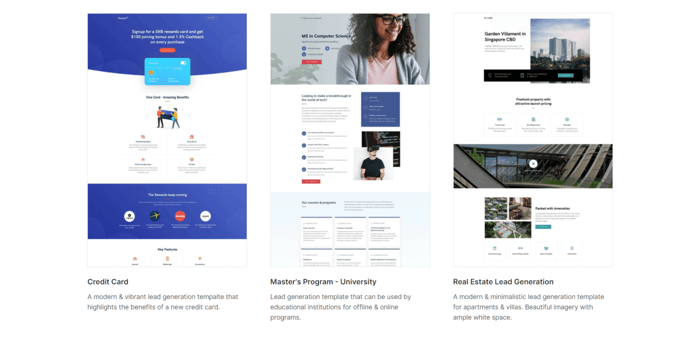
There’s also an option to create a landing page from scratch and give it a completely personalized touch from the very beginning.
Once you’ve selected a template with Swipe Pages, you cannot switch. If you change your mind and want to use a different template, you’ve got to create a whole new page, so choose wisely.
Page Builder/Editor and Customization
Swipe Pages offers a modern, elegant, intuitive, and quite powerful page builder/editor that’s not difficult to use. It lets you do a range of things like:
- Add a favicon
- Create new colors (gradient or solid)
- Insert tracking codes
- Insert custom CSS and JavaScript code
- Use checkouts (powered by Stripe)
- Include cookie notices, and pop-ups
In addition to this, you can add or delete sections, columns, rows, and elements or – as Swipe Pages calls them – “modules” through the drag-and-drop method. For example, this is how you add a new countdown banner:
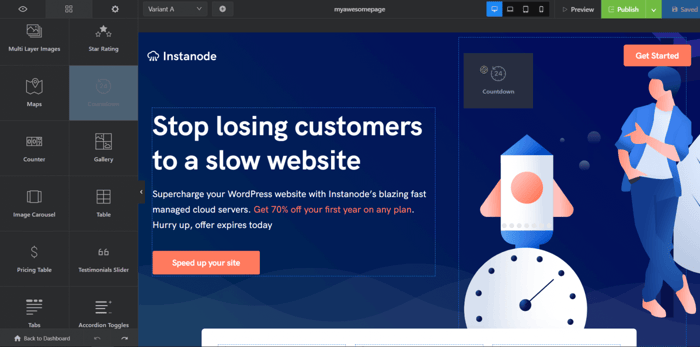
The page builder/editor is not free-form, which means that you can’t put newly-added elements literally anywhere you want. There are locations in the grid reserved for specific elements, which are obvious once you start dragging the element across the page.
You can edit any part of the page either by clicking two times on the particular part you want to change, as shown on the left panel on the page. Alternatively, just click on the part of the page you want to edit.
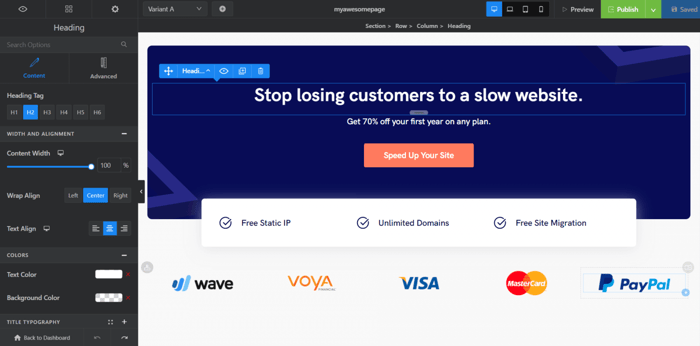
Swipe Pages lets you modify many aspects of your page including:
- Headers
- Colors
- Typography
- Arrangement of modules
- Spacing
- Margin
- Borders
- Animations
- Text alignment
If you can code, of course, there are even more customization possibilities.
AMP, Split Testing, and More
On top of all this, Swipe Pages allows you to choose whether you want a standard landing page or an accelerated mobile page (AMP). You can create multiple variants of your landing page and do A/B testing to see which one gives the best results in the context of lead conversion.
You can preview your landing page before publishing and see how it looks on mobile, tablet, laptop, and desktop devices.
It’s worth noting that the Swipe Pages dashboard is also intuitive, tidy, and very simple to navigate through.
Carrd
Templates
Carrd offers about 90 templates, all customizable and responsive, but not all of them are simply landing page templates. There are 20+ that belong to this category, and about 10 of them are free, while the remaining are only available with the Pro plans.
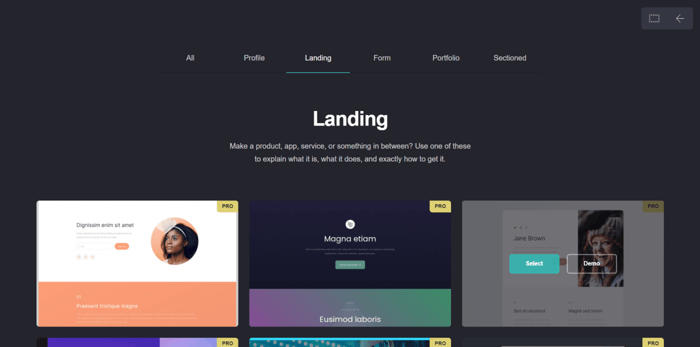
In addition to these, the Carrd form templates could also be used for similar purposes as the landing page ones. There are also 15 form templates, all available with the Pro plans.
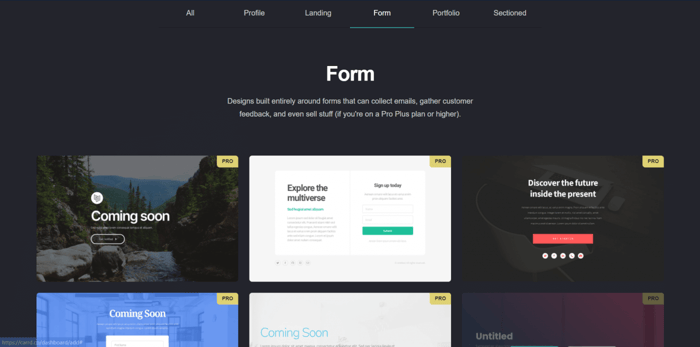
The Carrd templates are very simple. They don’t look as fancy and luxurious as the Swipe Pages templates, but they’re beautiful in their simplicity.
You can see a demo of any template you want, which comes in handy because, just like with Swipes Pages, once you’ve selected your template, you can’t switch.
Page Builder/Editor and Customization
The Carrd page builder/editor is not quite as elaborate as the one that Swipe Pages offers. Actually, like everything else at Carrd, it’s very simple and extremely easy to understand and use. The tradeoff is that there aren’t as many customization options, but you quite simply can’t have simplicity and a myriad of customization options at the same time.
The Carrd editor also makes use of drag-and-drop functionality for element placement and repositioning.
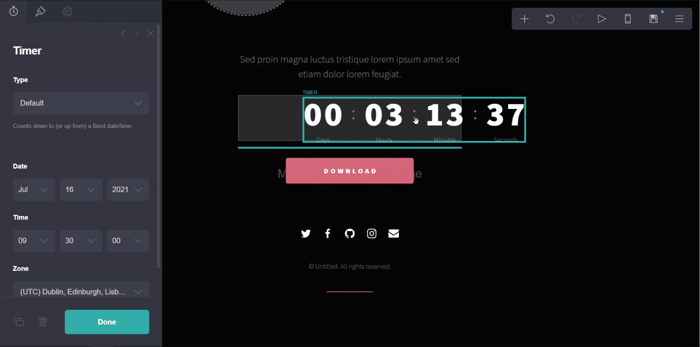
Many of the things we said about Swipe Pages apply here, too. The Carrd editor is not a free-form editor, and the page elements are closed inside containers. They can’t be put precisely anywhere you want, but they can be moved between different containers.
The Carrd page builder/editor allows you to add or remove:
- Text
- Images
- Videos
- Audio files
- Lists
- Buttons
- Links
- Animations
- Forms
- Widgets
- Embed codes
When it comes to editing and customizing the look of your page, you can tinker with:
- Colors and color gradients
- Layouts
- Text
- Fonts
- Page width, padding, and margins
- Line height and letter spacing
- Animation
In particular, with the Pro Plus plan, you can do some more advanced customization, like writing custom CSS and JavaScript code.
Editing your page is very easy: just click on the section or element you intend to modify, and you’ll see all the options on the left side of the page.
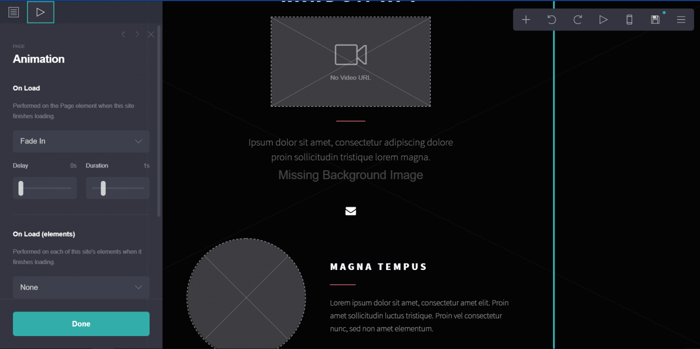
Carrd allows you to see how your page looks on two types of devices: mobile and desktop.
Integrations
Swipe Pages
The number of third-party integrations found on Swipe Pages is not that large, but virtually all the available apps are made by some of the biggest names on the market. You’ll find integrations with:
- Mailchimp
- HubSpot
- Constant Contact
- ConvertKit
- ActiveCampaign
- Zapier
- Make (formerly Integromat)
However, considering that through Zapier and Make users can access thousands of extra apps, the actual number of available integrations is a lot bigger than what it seems to be at first glance.
Like many other web platforms nowadays, Swipe Pages allows the use of embed codes for integration purposes. This expands the platform’s capabilities even further.
For example, Swipe Pages doesn’t offer a blogging tool. Since blogs have become an integral part of the process of building a strong online presence, chances are there’ll be many users who’d like to include a blog in their marketing and promotion strategies.
DropInBlog is a fantastic blogging solution that integrates seamlessly with Swipe Pages through the embed code method. Check out this app and see how you can add a blog to Swipe Pages.
Carrd
There’s no official Carrd app store nor a separate place on the platform where you can search for and add extensions or third-party integrations. There are a few widgets that users can add to their site/page, but this is not quite the same thing as a distinct library of integrations.
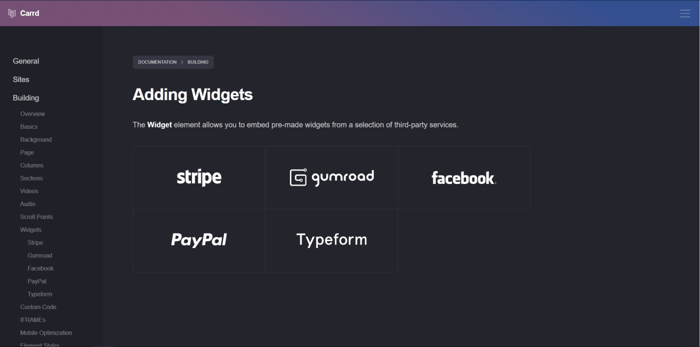
Nonetheless, some quick online research shows that there are many Carrd integrations – some free, others paid – available on various websites. Also, keep in mind that Carrd also allows embed codes, so you can do the same as with Swipe Pages – create a blog on Carrd and add other functionalities.
Customer Support
Swipe Pages
Swipe Pages provides support 12 hours a day on business days via email and chat. On top of this, Agency plan subscribers can get help from a one-on-one onboarding expert and a 30-minute call conversation with design and CRO (Conversion Rate Optimization) specialists.
The comprehensive official Swipe Pages documentation is full of detailed explanations on any important topic related to the platform and is another great help resource. In addition to this, you can search for help and information on Facebook and other social media apps.
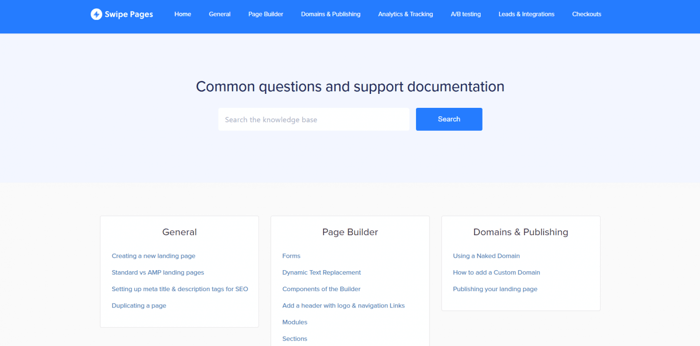
By and large, Swipe Pages customers are generally all of the same mind regarding the company’s customer service team: they consider it to be responsive, of high quality, and capable of resolving customer issues. Check out the user reviews and ratings on Swipe Pages found on Capterra and G2, and see for yourself.
Carrd
Carrd started as a one-man project and, to our knowledge, it has continued as a company that consists of only two members. From a customer support perspective, this may not sound ideal. With over 20 million total site visits as of December 2022, you could say a team of two people would have pretty serious difficulties in dealing with all the customer inquiries.
However, thanks to its simplicity and the software quality, Carrd manages to function pretty well with a minimalistic management approach.
In the event you need help, one way to find an answer is to browse the excellent documentation. Another more direct approach is to go to the contact page from within the dashboard. If you already have a Carrd account, pick one of the categories that best describe the nature of your problem and send a message to the Carrd team.
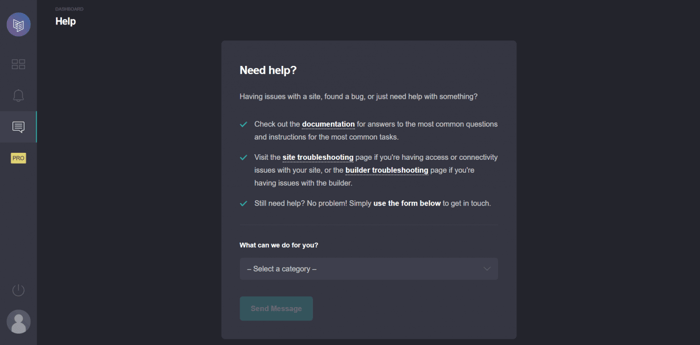
Non-customers can also write to the Carrd team from the contact page:
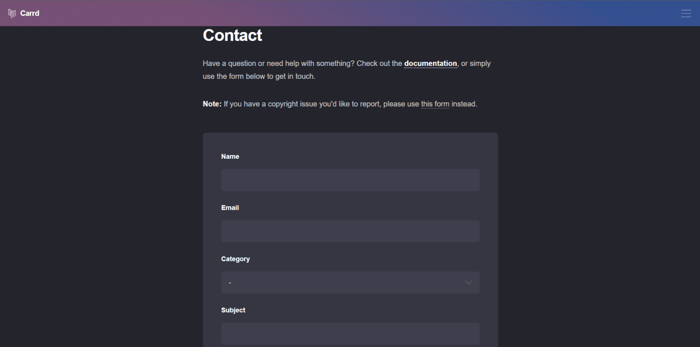
Overall, Carrd customers show a fairly high level of satisfaction with customer support. Customers take into account the nature of the platform, how easy it is to use, and the small outlay costs to build a fully functioning website or landing page.
FAQs
Can I collect emails on a Carrd website?
You can collect emails for a subscription list with your Carrd website, either through creating a Forms page or by using an email integration. Carrd integrates with a whole range of major apps like:
- Mailchimp
- Buttondown
- EmailOctopus
- Klaviyo
- SendFox
- Sendy
Can I collect emails on a Swipe Pages website?
Swipe Pages includes a Form Builder, which you can develop to collect emails. You can also integrate any number of apps to collect emails. There are many apps you can integrate with Swipe Pages for just this purpose.
Which platform is quicker to set up a landing page – Swipe Pages or Carrd?
Both platforms are designed to help you build impactful landing pages quickly. However, Carrd has been designed with simplicity in mind. Even someone with limited website-building knowledge can easily create a landing page with Carrd.
Swipe Pages has more features and customization options, which means it could take a little longer if you want to make use of these features.
It’s likely that Carrd would win in a race to set up a landing page, although it may not be as stunning as if you take more time using Swipe Pages.
Can I create a multi-page site on Swipe Pages?
While Swipe Pages is a landing page builder, it is possible to create small websites. You will need to link together several landing pages, connecting them by the Menu in the header. This isn’t how it’s designed to be used, but if you only need a small website, this could work.
Over and Out
In this Swipe Pages vs. Carrd comparison, we showed the different approaches these two platforms take toward the same thing: building a landing page.
Swipe Pages is a robust platform, and it’s perfect for major e-commerce and online business endeavors. In contrast, with its emphasis on the simple and the easy, Carrd is perfect for minor projects – users who are all for a completely hassle-free experience and those searching for an affordable landing page builder. These platforms’ philosophies and approaches are clearly reflected in their prices.
If you run a big business and need a landing page builder, Swipe Pages would be a better choice. In contrast, it would be overkill if you’re just starting out online and you don't have high requirements regarding tools and technologies, and – more importantly – you don’t have a big budget. In that case, Carrd could be the perfect solution.