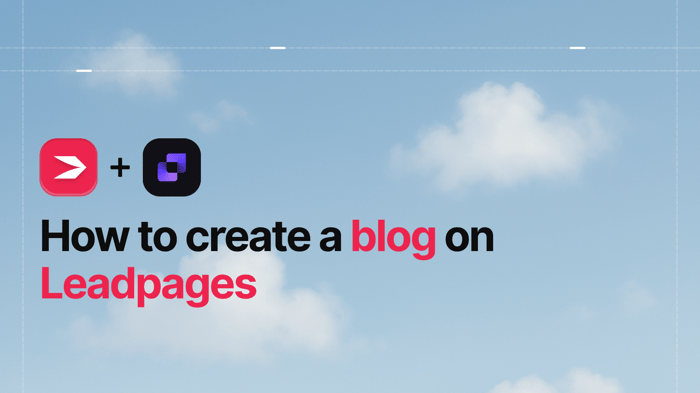Swipe Pages and Leadpages are both hosted solutions, meaning that they include secure and fast hosting, which saves you a lot of time and money. Both web platforms enable users to build high-converting landing pages.
Although, more precisely, Swipe Pages is exclusively used for landing pages, while Leadpages allows users to build landing pages as well as full websites. However, Leadpages is also primarily utilized and most widely known for being a landing page builder.
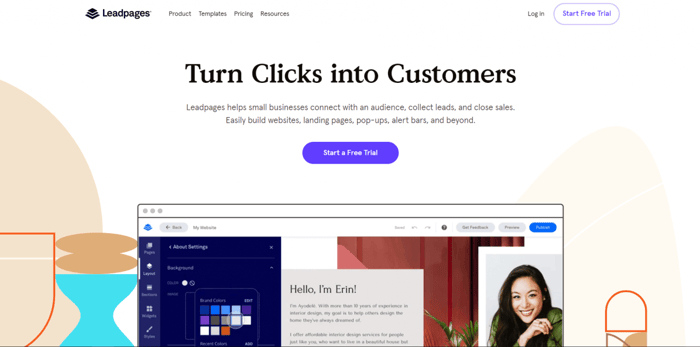
Finding a landing page builder that best fits your business is not a simple process. It takes time and research as it’s such an important aspect of today’s business strategies. Nowadays, landing pages play an extremely prominent role in sales and marketing campaigns and directly affect your business success rate.
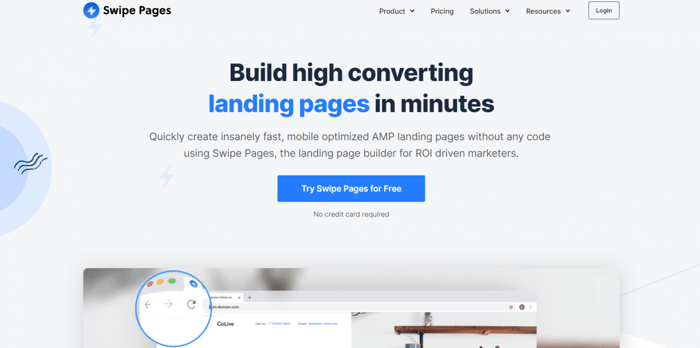
With so many options on the market, picking the right one can be an overwhelming and, dare we say, tedious experience. Regardless of how much you like learning about software and web technologies, it’ll feel a bit much.
That said, maybe we can help you in your search for the right landing page builder by sharing our thoughts and our experiences with Swipe Pages and Leadpages. That way, you can at least make a decision between these two platforms.
| A quick glance: | ||
| Swipe Pages | Leadpages | |
| Pricing |
|
|
| Design |
|
|
| Integrations |
|
|
| Customer support |
|
|
Table of Contents
Pricing System
Swipe Pages
Swipe Pages doesn’t focus only on the end-user as a target audience. It offers solutions for other types of audiences, such as agencies, SaaS (Software as a Service) companies, and real estate entities. The Swipe Pages pricing system takes into account the diverse nature of the platform, offering three paid pricing plans with an emphasis on different facets of business.
Simply put, not every plan is for everyone, and the Swipe Pages prices clearly reflect these differences.
These are the pricing plans that Swipe Pages offers:
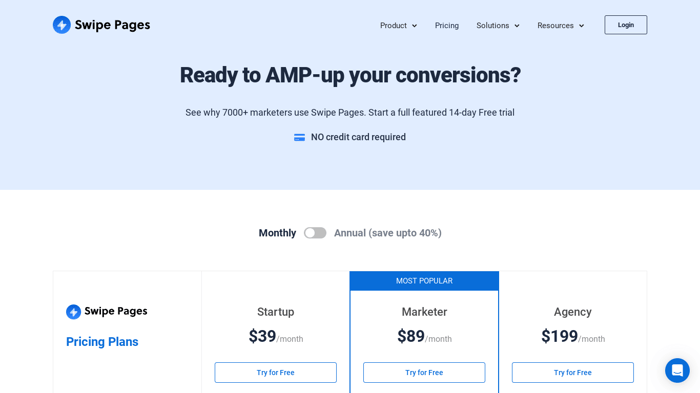
The 40% discount for choosing to pay annually significantly reduces the prices. With the added discount, it’d be like paying $29, $59, or $119, respectively. That sounds like a pretty good offer if you can afford to pay the full yearly sum upfront, which would work out to $348, $708, or $1,428.
Swipe Pages Startup Plan
If we had to single out several top highlights of the Startup plan, they would be the following:
- Unlimited landing pages and conversions, and, on top of this, the possibility to create ultra-fast Google-recommended mobile pages called AMPs (Accelerated Mobile Pages).
- Analytics and conversion tracking, along with lead notifications.
- Connection to one custom domain that you own (Swipe Pages will let you have unlimited sub-domains for this domain).
- Multi-step forms: essentially, forms that are broken into smaller pieces for a more pleasant user experience.
- Lead magnets: free products or services that you offer to your clients in return for a sign-up.
- Ability to connect to a Stripe account, sell goods straight from your landing pages, and receive payments.
- Ability to add Zapier and 14 other integrations directly from your dashboard.
- High-quality and highly rated chat and email support available for 12 hours a day, 5 days a week.
A potential problem for some users could be the Startup Plan's traffic limitation of 20,000 unique visitors per month. However, this is not unique to the Startup plan; the higher-tier plans also come with traffic limitations of 50,000 and 500,000 unique visitors.
Other than that, the rest of the features available make this plan a solid option for small businesses or personal projects.
Swipe Pages Marketer Plan
It goes without saying that the next plan in line offers everything from the Startup plan plus some very important new features that expand the assortment of tools and give users more powerful sales and marketing options. These are the top few:
- Five custom domains to which you can publish your landing pages.
- Ability to create five client sub-accounts and include up to five team members for collaboration purposes.
- A/B split testing: allowing you to test your landing page design to find out which one is the highest-converting.
- Dynamic text replacement: a great feature that adapts the content of your landing page based on the user’s keyword search, thus enabling you to attract new leads and convert them into customers.
This plan would work well for more serious business projects and already experienced marketers/entrepreneurs.
Swipe Pages Agency Plan
As its name states, this plan is geared toward agencies and agency owners. Hence, it doesn’t come as a surprise that the list of unique features includes:
- Unlimited custom domains, client sub-accounts, and team members.
- Extra customer support in the form of exclusive onboarding assistance and a personalized half-hour conversation call with Swipe Pages experts to help you get the most out of your landing pages.
The Agency plan may be on the expensive side, but remember that it’s for agencies that have a larger revenue base and can have a host of clients.
Leadpages
Leadpages doesn’t say it explicitly, but considering its pricing system, it seems that it has a wider range of customers in mind.
Leadpages offers two regular pricing plans, an enterprise-level plan, and a 14-day free trial:
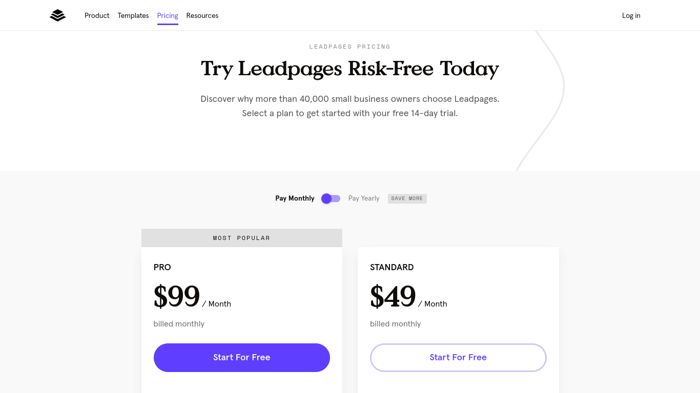
There’s also an annual discount. Paying yearly, the calculated monthly fees would be equal to $37 and $74, which brings the upfront costs for the whole year to $444 and $888.
While Leadpages is slightly more expensive than Swipe Pages, price should not be the sole deciding factor. The prices themselves don’t always tell the full story. We need to inspect what is in each of the Leadpages plans a little more closely to make a better judgment on its value.
Leadpages Standard Plan
What are some of the most notable features of this plan? Let’s see:
- Unlimited landing pages, leads, traffic, pop-ups, and alert bars, as well as the possibility to build one full website.
- Free custom domain (only if you opt for the annual subscription). The alternative is to publish your landing pages on a previously bought third-party domain.
- Lead notifications.
- Ability to connect to more than 40 integrations.
- Email support, available on business days from 8 a.m. to 5 p.m. EST with a general response time of 24 to 48 hours.
The biggest downside to this plan is that it’s of no use if you’ll be selling products or receiving payments from your landing pages. This plan doesn’t allow you to connect to any payment gateways. The assumption here is, presumably, that you’ll only be using Leadpages for creating landing pages that redirect the customer to another platform that can accept payments.
On the other hand, unlike Swipe Pages, Leadpages doesn’t limit your monthly traffic. On top of this, you get the ability to build and use as many pop-ups and alert bars as you want, which can be useful in a sales and marketing context. Also, you have the opportunity to get not just free hosting but a free custom domain as well.
However, you’re limited to email-only customer support. Generally speaking, the lowest-tier Swipe Pages plan offers more advanced tools than the Leadpages Standard plan, and it costs less.
Leadpages Pro Plan
The improvements that the Pro plan brings compared to the Standard plan are:
- Ability to build up to three full websites
- A/B split-testing
- Stripe checkouts (so you can sell products and services and accept payments from your landing pages)
- Chat support along with email support
Websites aside, this plan is similar to the Swipe Pages Marketer plan in that it includes split testing, chat support, and the ability to use Stripe as a payment processor. A feature that’s missing is the client sub-accounts and the possibility to create a team and collaborate with other users.
Again, Swipe Pages and Leadpages both have their own advantages and disadvantages, but it seems that Swipe Pages may just have a slight edge over Leadpages, considering the nature of the features it offers at this pricing level.
Leadpages Enterprise Level Plan
Leadpages previously had a third plan, but it’s since been moved to the status of an enterprise-level plan. Meaning you get advanced features to suit your business needs, but you’ll have to contact Leadpages for the price.
With this plan, you’ll get everything the Pro plan has to offer, as well as:
- A master account: to manage all your clients effortlessly
- 5 client accounts
- Advanced integrations like HubSpot, Marketo, and Salesforce
- Exclusive one-on-one onboarding call with a Leadpages specialist
From what we can see here, this plan still doesn’t offer the benefits necessary for it to be suitable for agencies, unlike Swipe Pages, which offers unlimited sub-accounts and team members. The main advantage of this plan would be the advanced integrations.
However, while it’s possible to build a full website with Leadpages, it is not the best option for this. This feature is more like a nice thing to have around as an extra option in addition to the ability to build landing pages, but not as a crucial tool that makes Leadpages stand out.
Overall, we’re of the opinion that the Swipe Pages plans offer more value for money, but again, your view on this topic would depend more on what you specifically need. If you found the feature that’s most important to you in one of the Leadpages pricing plans, then that would be of more value than everything else Swipe Pages offers added together.
Design
Swipe Pages
When we say design, we mean everything that defines the look and feel of your landing pages – templates, page editor, and customization options.
Swipe Pages provides you with 40+ professional-looking and beautifully designed responsive and customizable templates or the possibility to start building a page from a blank canvas. They’re conveniently grouped according to the way they’re meant to be used:
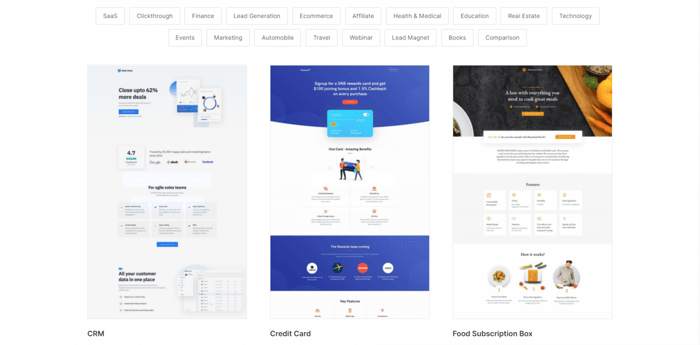
The page editor is intuitive and tidy and includes drag-and-drop functionality. With it, you can add sections, columns, rows, and elements and rearrange them. Besides this, it lets you add things like favicons, tracking codes, checkouts, pop-ups, and cookie notices.
If you want to edit a part of your page, you either click once on it or twice on the name of the module in the left panel. The editor lets you change colors, headers, fonts, borders, and margins, create multiple versions of your landing page, preview the page on four different devices (desktop, laptop, tablet, and mobile), and add new or modify existing code.
Leadpages
Leadpages offers a lot more templates than Swipe Pages. There are hundreds of customizable and fully responsive templates categorized according to their purpose and industry. Some of them are landing page templates, while others are designed for full-fledged websites.
In addition to these options, you can start with a blank canvas and create your own design from scratch.
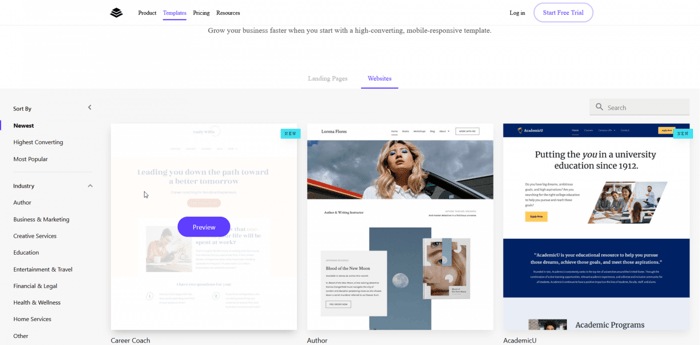
A great feature of the Leadpages template system is that the platform includes a data-driven technology called the "Leadmeter" that assists users in selecting the highest-converting landing page designs for their business.
The Leadpages page builder/editor also includes drag-and-drop functionality, and it works in more or less the same way as any other visual editor of this type. It lets you modify the navigation, fonts, texts, colors, layouts, and code (for the tech-savvy).
In short, it offers a fair amount of customization options, especially taking into account that it’s primarily for landing pages, not websites. Landing pages, by nature, are clean and relatively simple.
The same as with the Swipe Pages editor, Leadpages does not offer a free-form editor, meaning that it doesn’t allow you to put new elements anywhere on the page. There are clearly defined containers, and certain elements have to go in certain containers.
Integrations
Swipe Pages
Integrations are the realm where Swipe Pages definitely lags behind Leadpages. Here you can see the minimalistic selection of direct integrations possible with Swipe Pages:
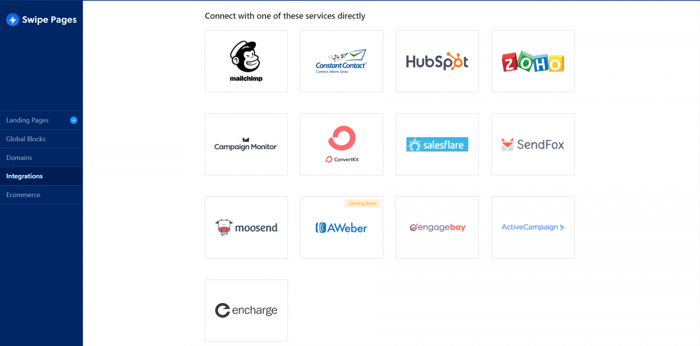
This is not the complete list, though. There are two more integrations – Zapier and Make (formerly Integromat) – both of which give users access to thousands more other applications.
On top of this, Swipe Pages can be extended through embed codes. Embed codes are short lines of code that, when added to your site or page, provide it with additional functionalities. It’s a quick and easy way to make your sites more powerful and your pages highly customized.
One example of how useful the embed code method can be is blogging. Blogging is an extremely effective way of attracting more traffic to your landing pages, increasing the number of leads and conversions, and building a strong online presence that ranks high on search engines.
Unfortunately, a blogging function is not on offer among Swipe Pages’ assortment of tools.
Luckily, thanks to the embed code method and a professional yet simple blogging tool called DropInBlog, there’s a way to add a blog on Swipe Pages.
Check it out – there’s a free trial period so you can get a feel for it before committing to a subscription.
Leadpages
Leadpages offers a ton of integrations ― including Zapier and all the apps available through it ― which can be a huge advantage in the context of expanding and extending your platform’s capacities. They’re grouped into 14 different categories, which include some pretty notable names like ActiveCampaign and AWeber:
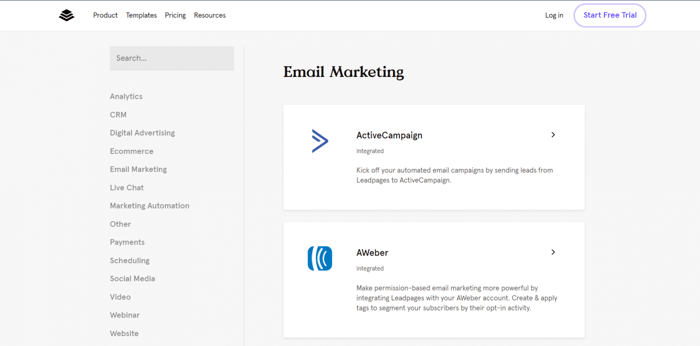
But just as with Swipe Pages, Leadpages allows integration of third-party software via embed codes too. And guess what? This method lets you add a professional-looking blog on Leadpages as well.
FAQs
Are landing pages built with Swipe Pages mobile-friendly?
Yes, Swipe Pages landing pages are designed to be mobile-friendly. But you can also build landing pages specifically for those browsing from a mobile device. Swipe Pages even provide a host of mobile-specific templates to get started with.
Which is more customizable, Swipe Pages or Leadpages?
This is a very close race. Both offer similar drag-and-drop style editors that aren’t free-form and generally provide similar features. They both allow code editing in order to customize your pages further.
However, because Leadpages also has the website-building capability, it offers just that little bit more in terms of design options.
Over and Out
In this Swipe Pages vs. Leadpages comparison, we tried to provide as much useful information as possible on these two landing page builders. Hopefully, you got everything you need to make an informed decision.
While the two platforms do share a lot of similarities, we think Swipe Pages offers slightly more value for money. It’s true that Leadpages offers way more integration options and templates to work with, but Swipe Pages simply offers you more built-in functionality for a slightly lower price tag. However, if you want to double up and build landing pages as well as a full website – Leadpages will give you that ability.
As always, it will boil down to what your business needs are and what priority you place on certain features. So, what will it be – Swipe Pages or Leadpages for your business?