Swipe Pages is a fairly new yet powerful and promising addition to the landing page builder market. It was founded in 2020 as a software solution focused on “ROI-driven marketers.”
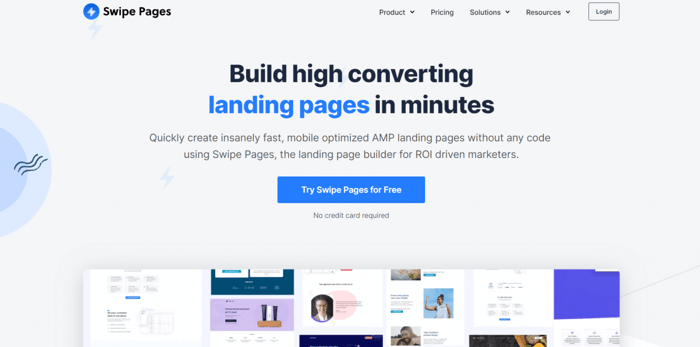
What does this mean?
If you’ve been looking for a good landing page builder and asking yourself if Swipe Pages would be a good choice for your particular business, this Swipe Pages review may be of help to you.
Table of Contents
First Things First
Before we dive into the specifics of Swipe Pages, we’ll clarify some of the concepts mentioned in the introduction in case their meaning is unclear.
ROI is short for “return on investment.” Basically, it’s a measure that lets us know the efficiency of our investment by comparing how much we invest to how much we get back in return.
ROI-driven marketers are focused on gaining new leads and customers at an optimal cost. Their marketing strategies are data-driven. They aim to invest time, energy, and money only into leads that are most likely to result in a profit.
Thanks to data insights on different users and audiences – for example, their preferences, their interactions with the landing page, their demographic characteristics, and their age group – ROI marketers can create a more personalized and efficient marketing approach.
Swipe Pages Pricing
Pricing is always one of the aspects that’s of greatest interest to users, and rightfully so. Investing in a landing page builder can be a serious financial investment. Hence, it’s only natural to want to find out as much as possible about a company’s pricing system before making a decision.
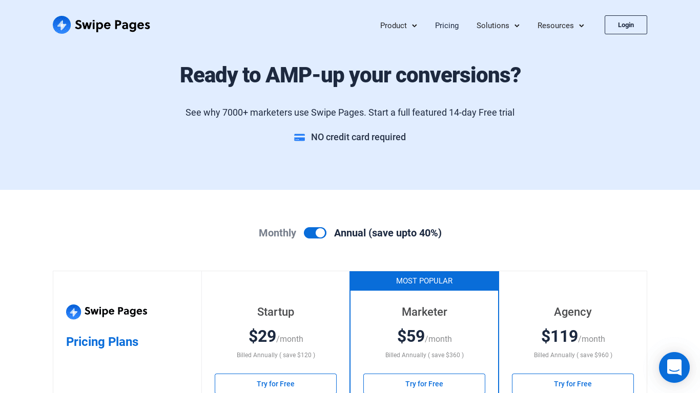
As you can see in the image above, Swipe Pages offers three pricing plans: Startup, Marketer, and Agency. There’s also a full-feature 14-day free trial, and the beauty of it is that it doesn’t require your credit card details to get started.
The Startup Plan
Startup: $39/month (billed monthly) or $29/month (billed annually).
Some of the perks of this plan are:
- Unlimited conversions and landing pages
The fact that there are no limitations on the number of landing pages you can create and conversions you can have gives you a lot of freedom.
- Ability to connect a custom domain
With the Startup plan, you can connect one custom domain. However, Swipe Pages allows you to “add unlimited subdomains to a single root domain” if that’s an option you’d like to explore.
- Ability to build AMPs
AMP stands for Accelerated Mobile Page. A lightning-fast load time is one of the key features of Swipe Pages landing pages. AMPs are especially important in light of the fact that, nowadays, the vast majority of people use their mobile phones to surf the internet.
- Secure hosting
Swipe Pages takes care of everything related to hosting – including security. On top of this, your landing page will have an SSL certificate (Secure Sockets Layer), or more specifically, a TLS (Transport Layer Security), which enables encrypted communication.
- Built-in CDN
CDN is short for Content Delivery Network. The purpose of a CDN is to speed up the delivery of web content through geographically distributed servers so a visitor sees the content served by the server that’s geographically closest to them.
- Analytics and conversion tracking
Analytics are vital for marketers, and thanks to this feature, you’ll always have insight into important stats like page traffic and lead conversion.
- Lead notification
This feature allows you to receive an email notification each time there’s a new sign-up on your site.
- Stripe checkouts
Opening a Stripe account is a prerequisite for creating checkouts. You just need to connect your Swipe Pages and Stripe accounts, and you’ll be able to sell products and receive payments directly from your landing pages.
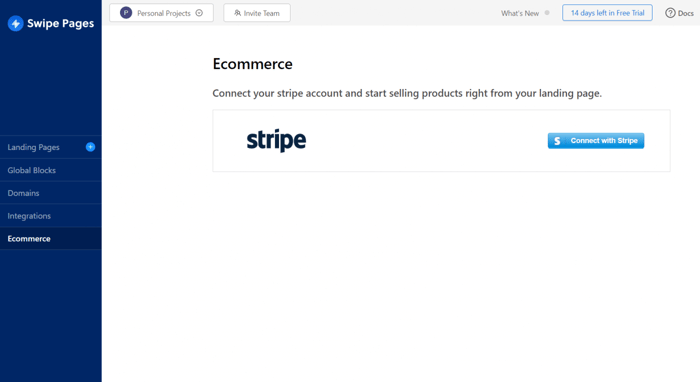
- Multi-step forms
Multi-step forms are forms that are split into multiple small parts. Long and cumbersome forms can easily drive visitors away from your page. The goal of a multi-step form is to avoid losing customers by displaying the form in a more user-friendly format.
- Zapier integration
Zapier allows users to automate their marketing and makes available a ton of third-party integrations.
- Chat and email support
Even with the most basic Swipe Pages pricing plan, you get access to direct customer support. Email support is nice to have, but live chat support is the real cherry on top.
The Marketer Plan
Marketer: $89/month (billed monthly) or $59/month (billed annually).
According to Swipe Pages, the Marketer plan is the most popular. It includes everything from the Startup plan plus the following perks:
- Five client sub-accounts and five team members
You can work separately with different customers and collaborate with a team whose members will get different permissions and access to the workspaces.
- A/B testing
This is a very useful feature. It allows you to build two or more versions of a landing page, test them out, and see which one performs better in terms of lead conversion.
- More traffic
Instead of the 20,000 unique visitors you are permitted with the Startup plan, with the Marketer plan, you can have up to 50,000. It’s not quite as many as the Agency plan offers – 500K unique visitors – but it’s a pretty good number, nonetheless.
The Agency Plan
Agency: $199/month (billed monthly) or $119/month (billed annually).
Clearly, the Agency plan may be over budget for many users, but it’s geared toward agency owners, so it’s kind of expected to be in a higher price range.
The greatest features of this pricing plan are:
- Unlimited client sub-accounts and team members
Considering the target audience is large companies and agencies, it’s only natural that there is unlimited collaboration potential.
- Special 30-minute consultation and one-on-one onboarding
You’ll receive special help from Swipe Pages experts, who’ll guide you through the onboarding process, help you optimize your pages, and build your initial marketing campaign.
Creating a Landing Page
Creating your first landing page in Swipe Pages is a straightforward and uncomplicated process.
First, you need to give your page a name and choose whether it will be a standard responsive landing page or an AMP page.
An AMP page is primarily mobile-oriented, although it can load normally on a desktop device as well. Yet, for certain technical reasons with practical consequences, they’re not recommended if you expect mostly traffic coming from desktop devices.
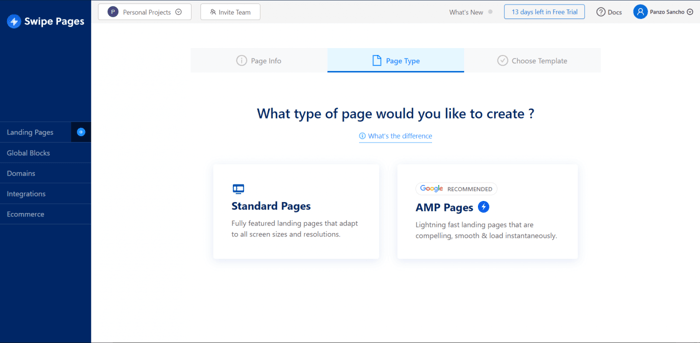
The next step is selecting a template. There are over 40 great designs to choose from. You can browse the templates organized by industry or other parameters and preview each before picking one that meets your requirements. In addition to this, you can start from scratch and build a landing page from a completely blank page.
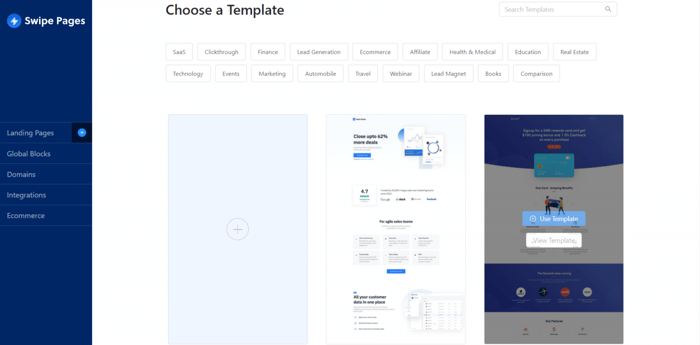
This is roughly what you’ll see after choosing a template:
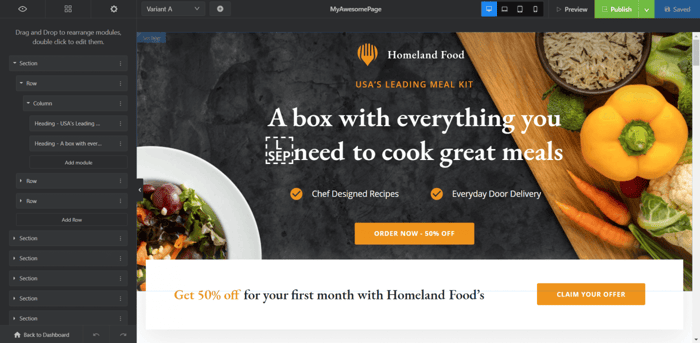
Making Further Changes to Your Landing Page
From here, you can add sections, rows, and columns and edit the existing modules by double-clicking them. You can also adjust the buttons, text, and headings. Additionally, Swipe Pages lets you rearrange modules using the drag-and-drop method, so you can place a section lower on the page or, say, move a row higher than where it was originally located.
As you’re making changes, you can check how your page will look on four different types of devices: desktop, laptop, tablet, and mobile phone.
One great option that Swipe Pages offers is to add one or more variants to the existing version of the landing page. You can either build a new variant from scratch or copy and then modify the original page, which is a great time-saving measure.
One more thing you should do to get the most out of your Swipe Pages landing page is to split traffic in half or use different proportions. For example, if you use two variants and set the proportions to 60/40 in favor of variant A, then 60 out of 100 visitors will see this version. The other 40 will see and interact with variant B.
Splitting traffic like this allows you to A/B test different design elements & see which performs better with your audience.
Adding New Elements
Adding new elements is very easy. You just click the modules button, the second in the upper left corner, select the element you want to add, then drag and drop it to where you intended.
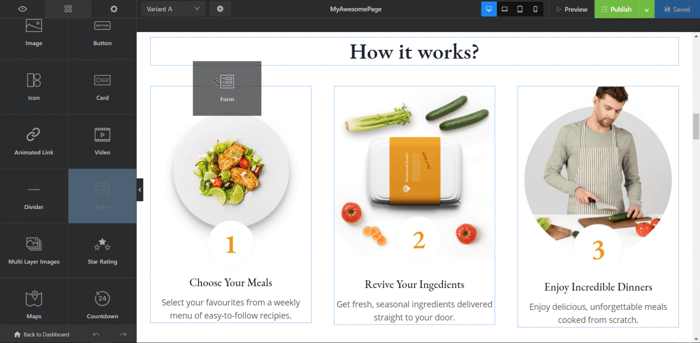
Other elements and features you can add to your page include:
- Popups
- Checkouts
- Cookie notices
- Tracking codes
- New colors
- Custom CSS and JavaScript
You can also tinker with SEO to improve search engine results and organically attract high-quality traffic.
If you don’t have any experience with code, Swipe Pages offers more than enough customization options. We already mentioned one way of editing. Alternatively, you can click on the part of the page you want to edit, and the page builder will show you all the available options.
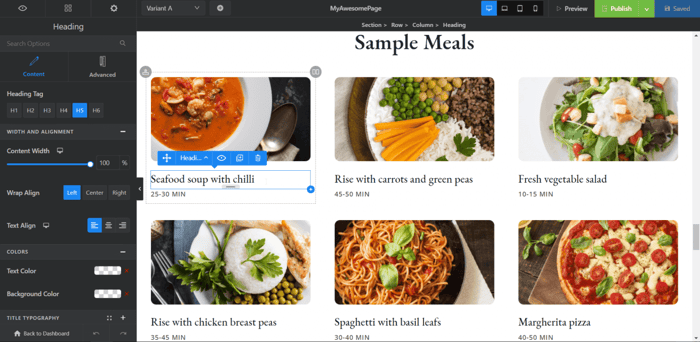
All in all, the Swipe Pages dashboard is well-ordered and anything but cumbersome. The page editor is elegant, intuitive, and works smoothly. It gives ample opportunity to give your landing pages the look, feel, and functionalities you want.
Integrations
Swipe Pages doesn’t offer many third-party integrations, but those that are available are some of the most notable names on the market:

Mailchimp (marketing automation and email marketing), HubSpot (CRM, sales and marketing, and customer service), ConvertKit (email marketing and automation), and ActiveCampaign (email marketing, automation, and CRM) are probably the most popular in this group.
In addition to the thirteen integrations from the image above, Swipe Pages allows you to add Make (formerly Integromat) and Zapier, which we’ve already mentioned. They both allow users to connect to a myriad of other apps, so in a way, thanks to these two, you get access to thousands more third-party apps.
If you integrate a third-party app through the embed code method, the list of possible integrations is even larger than what you can add through the Swipe Pages dashboard. For instance, Swipe Pages lacks a blog, and none of the apps that we saw offer blogging functionality.
Luckily, DropInBlog comes to the rescue. It’s a specialized top-notch blogging tool that allows you to create a blog on Swipe Pages quickly and simply.
Customer Support
We already saw that Swipe Pages offers direct support via email and chat and some sort of phone assistance for the Agency plan subscribers. In addition to this, there's extensive documentation where users can learn about various facets of the software and find answers to their concerns.
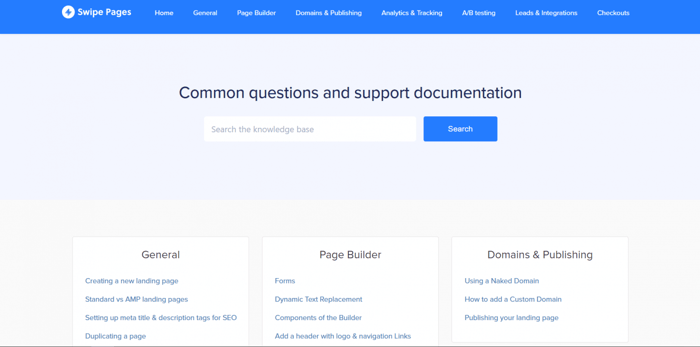
Customer review sites like Capterra and G2 indicate that the overall customer impressions with respect to the Swipe Pages' customer service are highly favorable. It has a high overall score with both review websites, and aside from a few minor complaints that would be common with any new platform, reviewers have a lot of good things to say.
FAQs
How responsive is the Swipe Pages support team?
Generally, a winning component of a SaaS company is good customer support, and there's no exception with Swipe Pages. The Swipe Pages customer support team has nothing but positive feedback from customers, both in terms of responsiveness and the degree to which help is provided.
What apps do Swipes Pages integrate with?
It’s possible to directly integrate Swipe Pages with popular apps like the following:
- Mailchimp
- Hubspot
- Constant Contact
- Zoho
- Campaign Manager
- Convertkit
It’s also possible to gain even more integration possibilities by connecting Zapier or Make or by utilizing the embed code method of integration. You’re really not limited when it comes to integration options.
Final Thoughts
In this Swipe Pages review, we went over some key aspects of this landing page builder. Based on our experience and other customers’ reviews, we can freely say that Swipe Pages offers a large number of high-quality features.
It doesn’t matter whether your priority is aesthetics, functionality, or robustness – you’ll find it with Swipe Pages. It’s an excellent, promising software, and it’s definitely worth your consideration.




