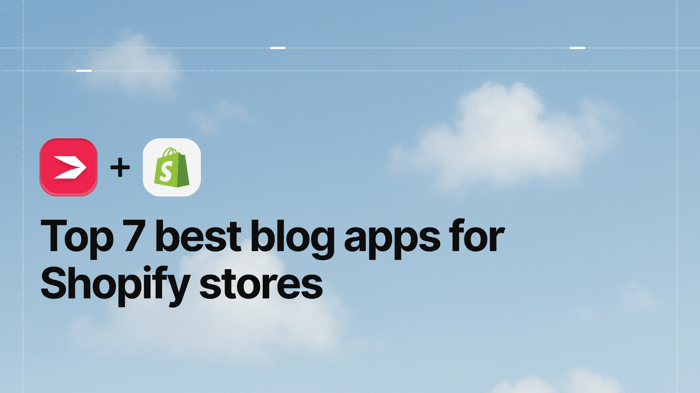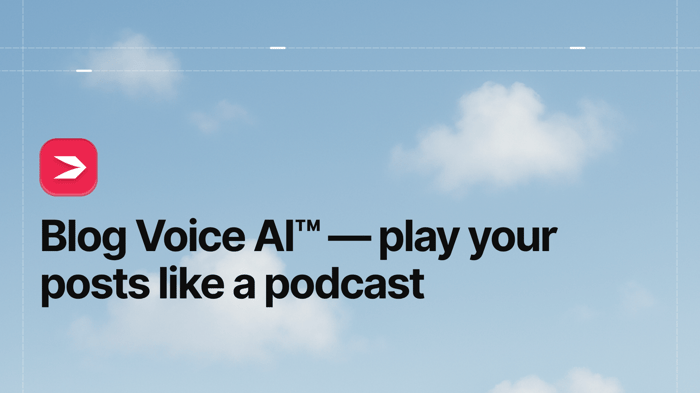Our top pick: The best blog app for Shopify stores is DropInBlog, the all-in-one blog app that addresses the limitations of Shopify blogs: SEO, product embeds, author profiles, and blog URL structure.
Want to drive more traffic and sales from your Shopify store? A blog can help, but Shopify’s built-in blogging tool is limited. From weak SEO options to rigid design, it often holds your content back.
That’s why many store owners turn to blog apps built specifically for Shopify. In this guide, we compare the best ones to help you find the right fit.
Table of Contents
- Why Your Shopify Store Needs an Advanced Blogging Tool
- Top Blogging Platforms for Shopify Stores
- 1. DropInBlog
- 2. Bloggle
- 3. Shogun
- 4. EComposer
- 5. Blog Studio
- 6. Pro Blogger
- 7. Magefan
- Best Shopify Blogging Tools Compared
- How Is DropInBlog Different from Other Shopify Blog Apps?
- The Sugar Art
- FAQs
- Over to You
Why Your Shopify Store Needs an Advanced Blogging Tool
Using Shopify’s native blog, you can only do so much for your store’s SEO and visual appearance. You can add metadata to your posts and customize your URLs partially, but that’s about it. And while we agree that you aren’t writing for search engines, using the right keywords in the right places can do wonders for your blog’s online visibility. Without an external app, this isn’t something you can do in Shopify.
Design is another limitation. With over 5.6 million Shopify stores, you need a way to make yours stand out. However, the platform’s templates don’t leave much room for customization unless you have some knowledge of Liquid or HTML/CSS.
Even some basic features are missing:
Blog authors: To add an author to your Shopify store, you need to create a staff account.
The default blog URL structure: The “/blogs” part of your Shopify blog URL can’t be altered.
Comments: Unlike with WordPress and some other blogging platforms, you can’t manage your store’s comments directly from your Shopify admin.
In short, your Shopify blog should look good and perform well in search results without too much effort on your part – all without relying on multiple external apps. Due to the limitations of Shopify's blogging engine, you need, well... another app. However, this should be a single app designed for blogging that will allow you to focus on your sales and still easily style your blog and create, manage, and optimize your content for search engines.
Don’t worry – the sections below provide a clear overview of the best blogging apps for Shopify.
Top Blogging Platforms for Shopify Stores
1. DropInBlog
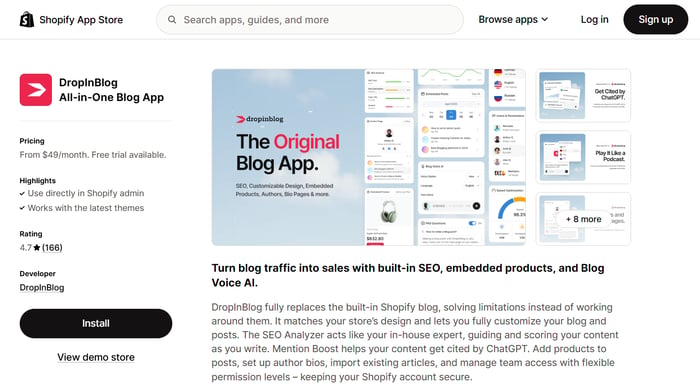
DropInBlog is an SEO-friendly blogging app for Shopify stores. A two-minute installation process, a user-friendly interface, and advanced blogging features, such as Blog Voice AI™ and automatic ToCs, make the app one of the best blog apps for Shopify. The blogging experience takes place within the familiar yet flexible content editor, where you can insert videos, products, and CTA buttons with a single click.
DropInBlog Key Features
Independent of Shopify’s infrastructure: Blog content created with DropInBlog isn’t hosted on Shopify’s infrastructure, which means that your blog’s loading speed doesn’t depend on your theme. It also means that you can change the confusing “/blogs/blog” URL structure.
Has a native SEO tool: The app has a built-in SEO analysis tool, ensuring you can do much more than just add metadata to your content. It provides as-you-type suggestions for making your posts more visible in search engines.
Helps with AI mentions: Using DropInBlog’s Mention Boost™, you can increase your content’s chances of getting cited by AI. Just follow the tool’s suggestions to structure your content and make it AI-readable.
Takes on your store’s design: DropInBlog inherits your store’s design so that your blog matches the look and feel of the rest of your site. It also lets you select a layout for your blog page, adjust the page fonts, links, and images without touching code. Then, if you want to add custom CSS styles, you can do that too.
Simplifies author management: If you are looking for an easy way to add authors to your blog, you’ll find that DropInBlog’s comprehensive author pages are a perfect alternative to creating staff accounts.
DropInBlog Limitations
A paid blogging tool: Unlike some of the apps on this list, DropInBlog is a paid blogging service. However, it offers different pricing plans to accommodate businesses of varying sizes, and you can utilize the free trial to test it.
No pre-built blog templates: With DropInBlog, you won’t get a pre-built template to start with. That isn’t necessarily a downside, however, since the app will automatically inherit your store’s design and match your blog’s look with the rest of your store.
| Pros | Cons |
|---|---|
| ✓ Easily filter and manage your blog content | ✗ No free plan (trial available) |
| ✓ Native SEO analysis tool | ✗ Fewer layouts compared to page builders |
| ✓ Supports blog authors and categories | |
| ✓ Reusable content with Smart Snippets™ | |
| ✓ Automatically matches your store’s design | |
| ✓ Blog Voice AI™ text-to-speech feature | |
| ✓ Simple product embeds | |
| ✓ Custom user permissions | |
| ✓ Can be used with (almost) any other platform | |
| ✓ Highly rated customer support |
Ideal for online store owners and content marketers who want a user-friendly blogging tool to help them create SEO-optimized content.
2. Bloggle
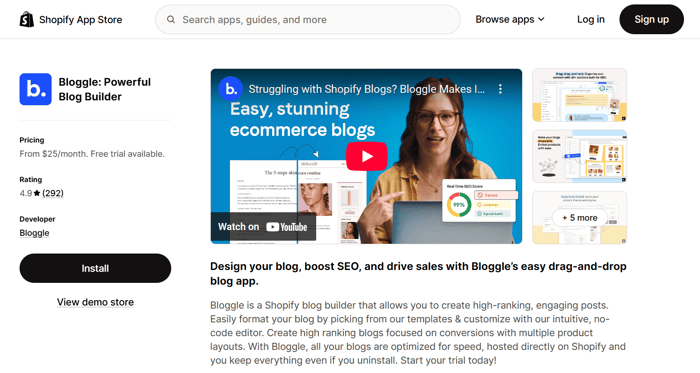
Bloggle is a Shopify blog-building app that uses elements, sections, and a drag-and-drop builder to help you create your content. The app features a user-friendly interface and, once installed, can be accessed directly from the Shopify admin dashboard. To add your content, you’ll use Bloggle’s editor instead of Shopify’s blog engine.
Bloggle Key Features
Blog templates: Bloggle helps you create beautiful pages using 10+ pre-built page templates. Additionally, using the supported sections, you can create your own template, which speeds up content creation.
A wide selection of premade sections and elements: The blogging app supports various blog elements, allowing you to create visually appealing, skimmable posts. Using the block-based content editor, you can insert products, text, images, videos, custom HTML, FAQs, and author boxes.
Includes an SEO and UX analysis tool: Bloggle lets you optimize your content for search engines by adding your primary keywords and metadata. It also offers suggestions for UX optimization, such as adding bullet lists, images, and a ToC to your content.
Bloggle’s Limitations
Plan-based feature restrictions: Bloggle restricts some basic features, such as blog search and table of contents, to higher-tier plans. So, you’ll need to subscribe to the app’s most expensive plan to get the most out of it.
Blog URL structure can’t be changed: While you can partially customize the URL structure of your blog posts, you can change the “/blogs” part.
Limited author management options: Bloggle lets you add blog authors without granting them access to your Shopify account. Still, the app doesn’t have a dedicated feature for creating, managing, and optimizing author profiles.
Page builder: As you’ll see later in this article, most blogging apps for Shopify stores are page builders, and Bloggle falls into that category. The app doesn’t offer a traditional WordPress-like editing experience – something to keep in mind when choosing a blogging platform for your store.
| Pros | Cons |
|---|---|
| ✓ Beautiful page templates | ✗ Can’t remove “/blogs” from the URL structure |
| ✓ Basic SEO analysis tool | ✗ Lacks category support |
| ✓ No code design customizations | ✗ No author profiles |
| ✓ Customizable product embeds | ✗ Lacks text-to-speech feature |
| ✗ No free plan | |
| ✗ No reusable content blocks |
Ideal for content marketers with a strong emphasis on blog design.
3. Shogun
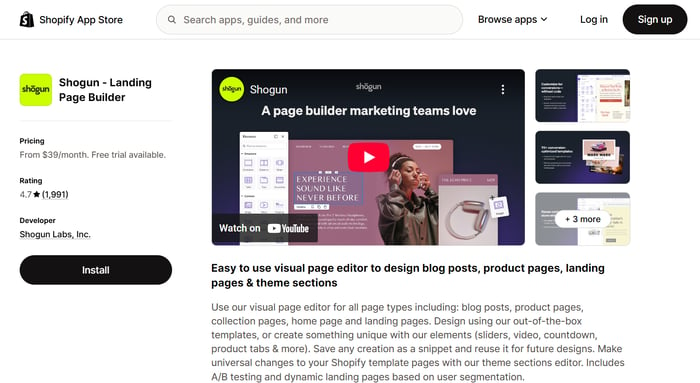
Next on the list of the best blog apps for Shopify is Shogun, a visual page builder with drag-and-drop functionality. The app is widely used for creating landing pages, but it can also be used for creating blogs, either by importing blog posts from Shopify or creating new ones.
Shogun Key Features
Blog templates: The app’s intuitive page editor lets you quickly create your blog content with pre-built templates. It’s also great for creating conversion-optimized blog posts, featuring your store’s products, collections, and user reviews.
Product embeds: The list of Shogun’s supported page blocks includes Shopify-specific elements such as product variants, Add to Cart buttons, and product descriptions. Using these elements, you can insert and customize the products you want to appear in your blog content.
Reusable content: The app also supports snippets – reusable content blocks that you can easily insert anywhere in your content.
A/B testing: This feature enables you to test sales conversions, click-through rates, and other metrics you specify. You can also personalize your content by creating segments based on user location and browsing behavior.
Customizable blog design: In Shogun, all sections and elements have visual settings and can be customized to your preferences. And while some layouts require workarounds and custom coding, Shogun blogs are highly customizable.
Shogun Limitations
Lacks basic blogging features: Shogun is primarily a page builder, and as such, doesn’t support author profiles and comments.
No built-in SEO tool: Shogun doesn’t have a built-in SEO tool to help optimize your content for search engines, so you’ll need to integrate your store with another SEO app.
| Pros | Cons |
|---|---|
| ✓ Pre-built page blocks | ✗ Not a dedicated blogging tool |
| ✓ Comprehensive design customization options | ✗ Basic SEO features |
| ✓ A/B testing and segmentation | ✗ The “/blogs” part of the URL can’t be changed |
| ✗ No support for author profiles | |
| ✗ Lacks listen-to-article feature | |
| ✗ No reusable content blocks |
Ideal for store owners looking for beautiful, customizable blog pages with advanced marketing features.
4. EComposer
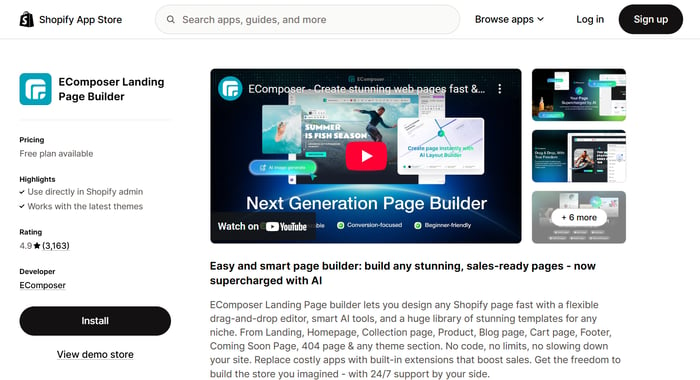
EComposer is a page builder for Shopify stores that allows you to create home, FAQ, landing, and blog pages. The builder’s drag-and-drop functionality makes designing new content a breeze, which, combined with affordable pricing, makes EComposer one of the top blogging choices.
EComposer Key Features
Blog templates: EComposer has several templates for both blog homepages and individual posts, so with just a few clicks, you can design your blog content.
Flexible page builder: It lets you add columns and rows, and within these, insert various elements, including text, images, counters, related posts, menus, and forms. You can also customize the appearance of each element on the page by adjusting its size, positioning, and effects.
Supports related posts: The blogging tool also supports blog elements such as article excerpt, date, related articles, and tags, allowing you to showcase content from one or more blogs.
Works with extensions: EComposer lets you add product reviews, page loading effects, bundles, and volume discounts by installing one of the many supported extensions. You can access these extensions directly from within the EComposer page editor, which is very convenient.
EComposer Limitations
No classic content editor: The writing experience happens inside the Shopify editor, while the EComposer editor is used for building and designing page sections. If you want to create a new blog post, you’ll need to do that in the Shopify editor.
Lacks a built-in SEO tool: If you want to make your content more visible in search engines, you’ll need to install another SEO app that works within EComposer, like SEOAnt. So, between Shopify, EComposer, and the SEO app of your choice, you’ll use three apps for creating SEO-friendly blog content.
Missing Authors feature: The page builder only lets you add authors from your Shopify profile, so if you want to add guest authors, for example, you’ll have to give them access to your store and create a staff account for them.
| Pros | Cons |
|---|---|
| ✓ Rich selection of templates and pre-built page blocks | ✗ Not a professional blogging app |
| ✓ Customizable product embeds | ✗ Lacks an SEO analysis tool |
| ✓ Supports custom CSS on a page level | ✗ The “/blogs” part can’t be changed |
| ✓ Great product support | ✗ Content created in Shopify’s editor |
| ✗ No support for author profiles | |
| ✗ Missing text-to-speech feature | |
| ✗ No reusable content blocks |
Ideal for creating beautiful, customizable blog pages, but not great for managing content.
5. Blog Studio
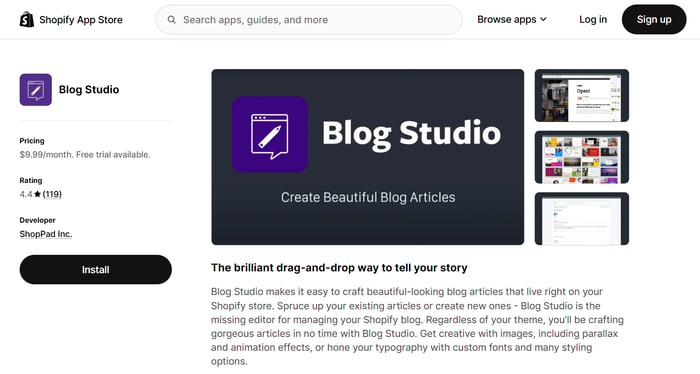
Blog Studio is a page builder that uses blocks and sections, combining a point-and-click and drag-and-drop interface. The app communicates with the Shopify admin and creates blog posts on the blog you choose. When you open the app, it lists all your posts, created in the Shopify editor and Blog Studio. However, moving Shopify posts to Blog Studio may cause display and formatting issues, so it’s best to find an alternative way to import your content into the app.
Blog Studio Key Features
Pre-built blocks and sections: The blogging app comes with ready-made blocks and sections, ranging from headers and footers to videos, FAQs, and sliders. The section library also includes over 100 article sections, showcasing different image and text alignment, spacing, and typography choices. So, when you start a new blog post using any of these sections, you can add your content right away.
Customizable design: Blog Studio lets you customize each element on your blog page. However, if you want to create a truly unique design for your blog, you may need to add some custom CSS.
Blog Studio Limitations
Lacks advanced SEO settings: The blogging app supports standard metadata fields (titles and descriptions) and partial URL customization, but on-page optimization must be done with a third-party app.
Non-intuitive section previews: Adding products with Blog Studio can be confusing due to the small section previews. So, you might need to try a few different buttons before finding the one you want.
Limited content filtering options: The app allows you to look for a post by typing its title into the search bar. Other options, such as filtering your content by author, visibility, and category, aren’t supported. So, if you have a content-heavy blog, you might want to consider other blog apps for Shopify stores.
| Pros | Cons |
|---|---|
| ✓ 100+ pre-built article sections | ✗ Basic SEO features |
| ✓ Supports no-code customizations | ✗ The “/blogs” part can’t be removed from the blog URL |
| ✓ HTML editor access | ✗ Doesn’t support author profiles and categories |
| ✓ Budget-friendly pricing | ✗ Possible formatting issues with content imported from Shopify |
| ✗ No support for reusable content blocks | |
| ✗ Missing listen-to-article feature | |
| ✗ No reusable content blocks | |
| ✗ Lacks advanced filtering and sorting options |
Best for occasional bloggers in need of a budget-friendly blogging tool for Shopify.
6. Pro Blogger
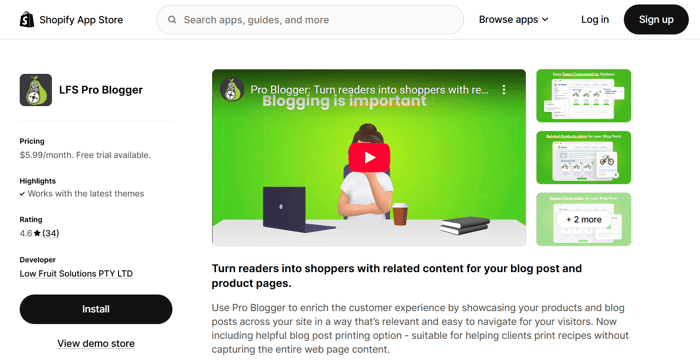
Contrary to what the app name suggests, Pro Blogger isn’t a blogging tool but an app that complements an existing Shopify blog. It allows you to add related posts to your product pages and showcase your products on your blog, but the content itself must be created in Shopify’s editor.
Pro Blogger Key Features
Related posts: Compared to Shopify’s Related posts feature, Pro Blogger is far more customizable. It allows you to display post tags, set keywords, and style the Related posts section.
Related products: You can also use the app to showcase products related to your blog content. The app lets you define properties you want to be shown for your products, including prices, vendors, and reviews, and select the posts to be shown next to products.
Image captions: Using Shopify’s editor, you can’t add image captions to your blog posts. Pro Blogger is an app that offers this option, and along with its Print feature, makes for an excellent tool for food blogs featuring images and recipes.
Pro Blogger Limitations
Not a blogging platform: Pro Blogger can’t be used for content creation, author and comment management, because it’s not a standalone blogging app that supports these features.
No SEO tools: If you decide to add Pro Blogger to your blog, you’ll need to manage the SEO side of your content using the SEO features supported by your main blog app.
| Pros | Cons |
|---|---|
| ✓ Displays related posts and products on your blog | Not a full-featured blog app |
| ✓ Supports image captions | ✗ No content creation tools |
| ✓ Affordable pricing | ✗ The “/blogs” part of the URL can’t be changed |
| ✗ No reusable content blocks | |
| ✗ Advanced customization requires custom CSS | |
| ✗ Text-to-speech feature missing | |
| ✗ No support for author profiles |
Ideal for Shopify store owners who own multiple blogs and want to display related products and posts.
7. Magefan
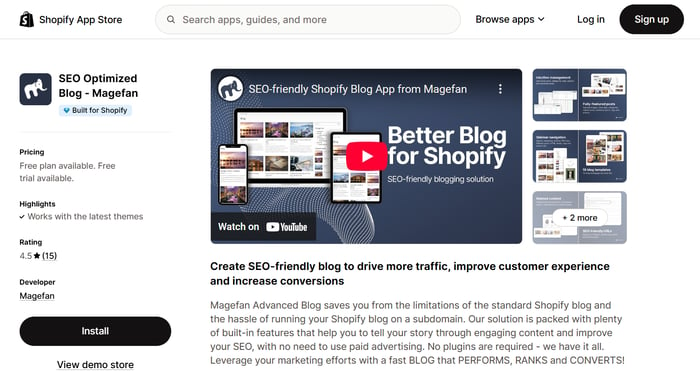
The last app on our list of the best blog apps for Shopify stores is Magefan Blog. The app’s post editor is similar to Shopify’s native editor, but it has a few extra options that aren’t available in Shopify, including related products and table of contents widgets. It also has the Import tool, which you can use to move your Shopify content to Magefan.
Magefan Key Features
Clean URL structure: When you install the app, you’ll get a clean URL for your blog, without the “blogs” part.
Flexible post editor: With Magefan, you’ll use the app’s WYSIWYG editor to create your content. From within the editor, you can easily add the basic blog elements: text, videos, images, tables, and HTML code.
Blog layouts and design customizations: If you want to change your blog’s layout, you’ll get eighteen layouts to choose from. You can also customize the sidebar of your blog posts by adding related posts, categories, and tags.
Manage authors, categories, and comments: Magefan also lets you create categories and author profiles, and sort your content easily using filters. The app has its own commenting system, allowing you to manage all comments from your store’s admin.
Magefan Limitations
Basic SEO features: Below the post editor, you can optimize your content for search engines by adding metadata and customizing post URLs. Still, for on-page SEO assistance, you’ll need a third-party app.
Plan-based feature limitations: Some of the app’s features, like post previews, ToCs, and blog templates, can’t be accessed with all pricing plans.
| Pros | Cons |
|---|---|
| ✓ 15+ blog layouts | ✗ No SEO analysis tool |
| ✓ Supports author profiles and categories | ✗ Lacks listen-to-article feature |
| ✓ Clean URL structure | ✗ No customization preview |
| ✓ Related posts and products widgets | ✗ No support for reusable blocks |
Ideal for creating WordPress-like blogs with complex taxonomy.
Best Shopify Blogging Tools Compared
| SEO features | Listen-to-article feature | Dedicated Authors Pages | Reusable content blocks | Customization options | Pricing | User support | |
|---|---|---|---|---|---|---|---|
| DropInBlog | ✓Advanced SEO analysis tool ✓ Meta tags ✓ Clean URLs ✓ Schema support | ✓ Yes | ✓ Yes | ✓ Yes | ✓Automatically matches your store’s design ✓ Design Customizer ✓ Custom CSS | $49-$499 | Live chat, email |
| Bloggle | ✓ SEO analysis tool ✓ Meta tags | ✗ No | ✗ No | ! Yes (Limited)* | 10+ blog templates | $25-$59 | Live chat, email |
| Shogun | ✓ Meta tags | ✗ No | ✗ No | ✓ Yes | 8 blog templates, custom CSS | $39-$499 | Support tickets, email |
| EComposer | ✓ Meta tags | ✗ No | ✗ No | ✓ Yes | 6 blog templates, custom CSS | $19-$99 | Live chat, email |
| Blog Studio | ✓ Meta tags | ✗ No | ✗ No | ✗ No | 100+ article sections | $9.99 | Live chat, email |
| Pro Blogger | N/A | ✗ No | ✗ No | ✗ No | N/A | $5.99 | |
| Magefan | ✓ Meta tags ✓ Clean URLs | ✗ No | ✓ Yes | ✗ No | 18 blog layouts, custom CSS | $19-$39 | Support tickets, email |
*Not updated automatically across all pages
How Is DropInBlog Different from Other Shopify Blog Apps?
DropInBlog easily ranks as one of the best Shopify blogging platforms because it offers the following features:
Seamless Shopify integration: One of the perks of blogging with DropInBlog is that you can manage your blog content and settings from your Shopify account – no need to juggle between multiple tabs.
Built-in SEO Analyzer: DropInBlog also has a built-in SEO tool, which lets you optimize your content for search engines. It tracks your main keyword and whether you’ve used it properly throughout your content. It analyzes other valuable factors, such as alternative image text, internal links, and metadata, to help you get the most out of your content marketing strategy.
Mention Boost™: Improve your blog’s visibility in AI-generated answers (like ChatGPT, Google AI Overviews, and Perplexity). This tool checks your content in real time and guides you to structure it for maximum exposure in AI-driven search.
Ability to embed products directly into blog posts: To increase your store’s conversion rates, DropInBlog makes product embeds straightforward. Just click on the shopping bag icon, find the product you want to add to your blog post, and confirm your choice by clicking the Insert button. That’s it! You don’t have to create a button for every product in your store.
Blog Voice AI™: To help you create even more engaging content, DropInBlog offers a text-to-speech engine that allows you to play your content in audio format.
Smart Snippets™: This feature accelerates content creation by automating repetitive tasks. With DropInBlog’s reusable blocks, you can add any piece of content once and set it to be shown on the blog posts you choose.
User-friendly interface with minimal setup: You can install the DropInBlog app and import your Shopify blog into DropInBlog with just a few clicks. After you’ve installed the app, all you have to do is click on the Add Post button to open the DropInBlog editor. From here, you can easily create engaging content by adding text and images, embedding videos and products, and optimizing your content for search engines.
The Sugar Art
The team at DropInBlog is phenomenal. First, this is a very user-friendly app and the SEO guidelines help the writer / company reach those SEO marks, in order to have higher rankings in search engines. As food color manufacturers, having strong SEO opportunities is crucial to our business...more
If you’re still not sure whether DropInBlog is the right app for your Shopify store, start your free trial today to explore the app’s features.
FAQs
Can I customize the design of my Shopify blog?
You can customize the design of your Shopify blog, but only to an extent. You’ll be able to change colors, fonts, and layout – but beyond that, you’ll need to use code. Unfortunately, Shopify uses Liquid code, which is not widely used and is much more difficult to work with.
The easy way to customize the design of your Shopify blog is with DropInBlog. The app automatically adopts the style of your Shopify store, instantly providing a uniform look across your site’s pages. Then, if you want, you can tweak your blog’s design using DropInBlog’s Design Customizer, which shows a live preview of the changes you make.
Do blog apps for Shopify allow you to create author pages?
In the Shopify native blog tool, you can create author pages by adding a category for that author. Then the site visitor will be redirected to all blog posts written by that author when they click on the category.
If you choose to use something like DropInBlog, then the process of managing multiple authors is even easier. Simply click “Add Author” and insert a bio and author image.
Is Shopify good for blogging?
Shopify is good for blogging, although its blogging engine has a few drawbacks:
It lacks advanced blogging features
You can only create blog authors using staff accounts
The blog URL structure has a confusing “blogs/blog” part
For advanced customizations, it requires Liquid knowledge
One of the top alternatives to using Shopify’s native blogging tool is DropInBlog – an SEO-friendly blog app that has none of Shopify’s blog limitations.
Which SEO app is best for Shopify?
TinyIMG, Yoast SEO, and Smart SEO are the top-ranked SEO apps for Shopify stores. Some of them assist with keyword research and rank tracking, while others focus on metadata, structured data, and image optimization.
However, since Shopify has decent SEO features for products, you’ll need an SEO app for your blog content. DropInBlog isn’t a stand-alone SEO app, but it helps you optimize your blog content for traditional and AI search engines. The blogging app is extremely easy to use, which, combined with its SEO capabilities, makes it an excellent alternative to traditional SEO apps for Shopify.
Does Shopify have blog templates?
No, Shopify doesn’t have blog templates. You can select one of the 900+ store themes and customize the blog section. You can bypass this restriction by:
Using a page builder, allowing you to create a blog template (or use an existing one)
Installing the DropInBlog Shopify app, a professional blogging app that supports a myriad of customizations and allows you to create a unique look for your Shopify blog.
Is SEO worth it on Shopify?
Yes, when done right, SEO can help your Shopify store become visible in search engines. The e-commerce platform already features some built-in SEO tools, including title and meta description optimization, as well as sitemaps.
However, if you need advanced SEO features and a blog is an essential part of your content marketing strategy, you can improve your store’s SEO with blogging apps like DropInBlog. The Shopify blog app provides keyword optimization insights, automatically optimizes your images, and helps you run a fast-loading blog overall.
Over to You
Choosing the right blogging platform for your Shopify store is about finding the app that strikes a perfect balance between features and user-friendliness. DropInBlog is one of those apps because it manages to keep the interface clean and intuitive, and gives you all the tools you need to create SEO-friendly content. You don’t have to worry about your store’s design either, because DropInBlog automatically takes over it.
We also invite you to explore other Shopify blog apps and select the one that meets your requirements. To help you choose the right blogging app for your Shopify store, here’s a quick breakdown based on your needs:
- How you want to build your blog:
- Dedicated blogging tools: DropInBlog, Magefan
- Page builders with blog support: Shogun, Bloggle, EComposer, Blog Studio
- Features you care about
- Built-in SEO analyzer: DropInBlog, Bloggle
- Author profiles: DropInBlog, Magefan
- Advanced marketing tools (e.g., A/B testing, segmentation): Shogun
- Automatic design match with your store: DropInBlog
- Text-to-speech feature: DropInBlog
- Blog + product/content linking: Pro Blogger
- Reusable content blocks: DropInBlog, Shogun, EComposer
- Your publishing habits:
- You blog often or manage a lot of content: DropInBlog, Magefan
- You blog occasionally and want a simple tool: Blog Studio
- Budget or flexibility considerations:
- Looking for a free/low-cost option: Blog Studio, Pro Blogger
- Using a separate SEO app and want advanced layout control: Shogun, EComposer
Why DropInBlog is our top pick: DropInBlog checks nearly every box – built-in SEO, product embedding, reusable blocks, and even text-to-speech – making it one of the most feature-rich and well-rounded blogging tools for Shopify users.
And DropInBlog is here for you! If you have any questions, don’t hesitate to reach out to us.
Happy blogging!