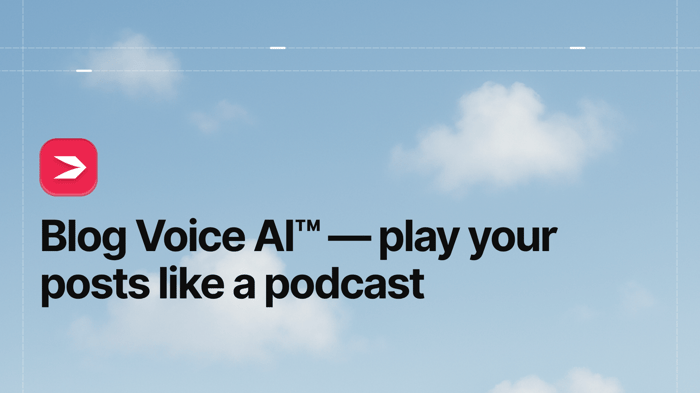From Clunky Recipe Posts to Click-and-Publish
Until now, if you didn’t have a standalone Shopify recipe app, you had to manually format your recipes and add schema data to your blog posts. And even if you had such an app, you still had to switch between apps to add recipes to your content.
That changes now with the DropInBlog Recipe Kit (for Shopify) Integration!
It’s the perfect pairing:
Recipe Kit – a top-rated Shopify recipe management app
DropInBlog – the best blogging app for Shopify
Together, they make recipe-based blog posts effortless.
So, how does this integration work?
Shopify handles e-commerce, Recipe Kit lets you create recipes, and DropInBlog ensures you have a professional blogging app on your side.
Table of Contents
- From Clunky Recipe Posts to Click-and-Publish
- A Closer Look at the DropInBlog Recipe Kit Integration
- Why This Integration Is a Game-Changer for Store Owners
- Who Will Benefit Most from This Integration?
- How It Works (Quick Overview)
- Get the Most Out of Recipe Kit
- Real-World Impact: Before and After
- Things to Keep in Mind
- Manage Recipes on Your Shopify Blog Like a Pro
A Closer Look at the DropInBlog Recipe Kit Integration
As you know, DropInBlog is always introducing new features.
You wanted to create SEO-friendly blog posts for your Shopify store. We launched the SEO Analyzer.
You wanted an alternative to Shopify’s complicated buy button. We made it possible to insert products with one click.
You wanted to turn your blog content into audio. We brought you Blog Voice AI™.
In short, we’re listening.
You wanted an easy way to add recipes to your Shopify blog, so we’ve integrated Recipe Kit with our app.
The good news is that you can now add recipes to your content from inside the DropInBlog editor. And we know you’ll love all the fields you can add to your recipes: ingredients, directions, calories…
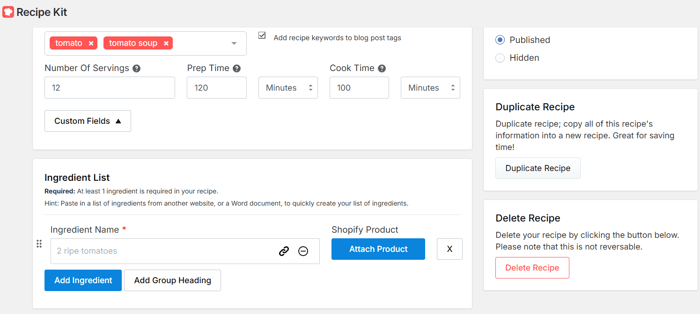
Everything you need to create a recipe is there. You don’t have to worry about schema data either, because it all comes with this new integration.
So, forget about editing Liquid files or workarounds. Recipes are now part of your DropInBlog blogging experience.
Why This Integration Is a Game-Changer for Store Owners
The Recipe Kit (for Shopify) integration lets you:
Publish in seconds: To add a recipe to your blog post, all you have to do is insert it into your content. No need to spend time formatting ingredient lists and trying to fit the images with the rest of the post. Everything’s ready to go!
Rank higher in search: All the recipes you add using the DropInBlog Recipe Kit integration will have review stars and recipe schema, meaning your content could easily appear in Google’s rich snippets like the ones in the image below.
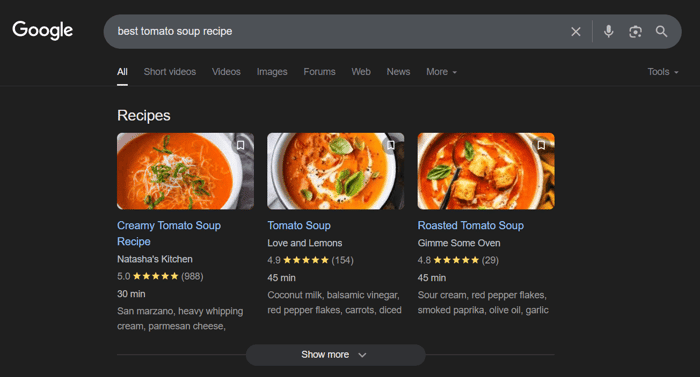
Update once, update everywhere: You can also make global changes to your recipes. When you update a recipe in Recipe Kit, the changes you make will be shown in all your blog posts with that recipe. It works just like DropInBlog’s Smart Snippets™.
Turn recipes into revenue: Recipe Kit lets you link recipe ingredients to your store’s products, which could increase your store’s profits.
If you decide to add recipes the old way, there’s a lot of manual (and repetitive) work ahead of you. Staying consistent with the recipe formatting, keeping everything up-to-date, and optimizing recipes for search engines is difficult. But it doesn’t have to be. With the DropInBlog Recipe Kit integration, you can quickly add recipes to your Shopify blog.
Who Will Benefit Most from This Integration?
This integration is a win for anyone who wants to share recipes on their Shopify blog – whether they’re central to your business or just part of your marketing mix. These can be:
- Food brands
- Kitchenware or cookware retailers
- Health and wellness stores
- Meal kit or beverage companies
- Content Creators in the food/nutrition space
- Supplement and fitness brands
- Cooking schools and online course creators
- Pet food and treat brands
- Agencies or merchants who post occasional recipe content
With Recipe Kit and DropInBlog, every recipe you publish is consistent, visually appealing, and ready to rank in search results.
How It Works (Quick Overview)
- Install the Recipe Kit app from the Shopify App Store.
- Contact Recipe Kit support to activate the DropInBlog integration.
- Inside the DropInBlog editor, use the Recipe Kit block to insert a recipe from your collection.
- Publish your blog post – the recipe appears styled, structured, and ready to rank.
For detailed step-by-step instructions with screenshots, check out our Support Doc.
Get the Most Out of Recipe Kit
Whether you're a seasoned food brand or just dipping your toes into recipe content, there are several ways to make this integration work harder for you. Here’s how to get the most value:
- Use it in campaigns: Recipes make great content for holiday promos, new product launches, or influencer collaborations.
- Highlight reviews: Show off social proof with ratings that automatically appear thanks to structured data.
- Use schema to your advantage: Make sure recipes include prep time, cook time, servings, and calories – it all improves SEO.
- Experiment with CTAs: Add “Shop Ingredients” links, cross-sell related products, or use in tandem with email campaigns.
Real-World Impact: Before and After
Before this integration, adding a recipe to your Shopify blog meant typing out ingredients and instructions, often resulting in plain, unformatted content. There was no schema markup, no built-in ratings, and no easy way to link ingredients to products – just a wall of text.
With the DropInBlog + Recipe Kit integration, recipes are fully styled, structured for SEO, and shoppable. The difference isn’t just visual, it’s functional. You get faster publishing, better search visibility, and a smoother customer experience.
Here’s what that transformation looks like:
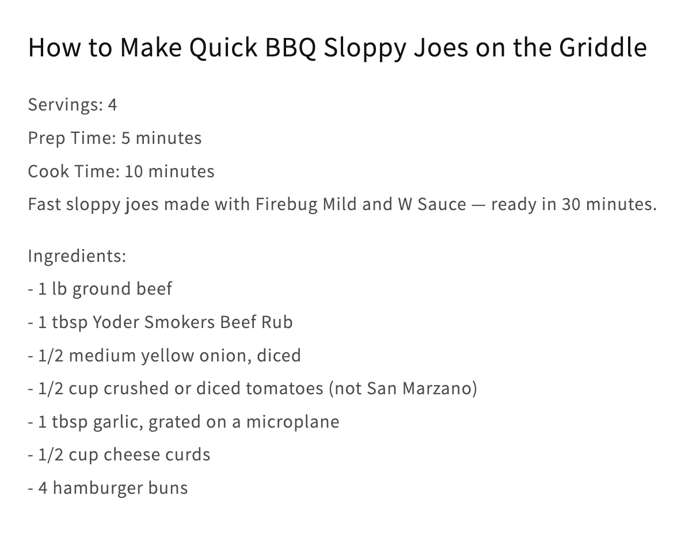
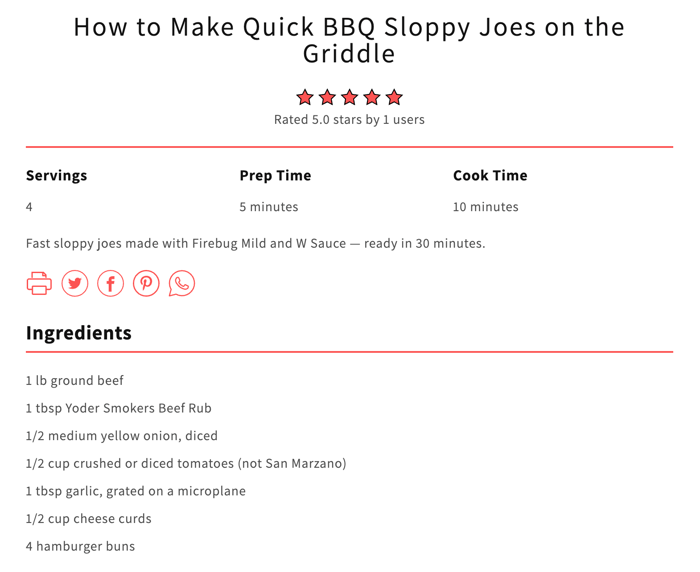
Things to Keep in Mind
Before wrapping up, here’s what you should keep in mind for the DropInBlog Recipe Kit integration:
You can only add one recipe per blog post. We’re working on lifting this limit soon.
After installing Recipe Kit, the Recipe Kit team needs to enable the integration for your store. This usually happens quickly – reach out to them if you’re unsure.
The recipe design depends on your customizations in the Recipe Kit app and your Shopify theme.
Manage Recipes on Your Shopify Blog Like a Pro
With the Recipe Kit (for Shopify) Integration, you can quickly add SEO-friendly recipes to your Shopify blog. And you can be sure that your readers will like those recipes because Recipe Kit makes designing recipes easy. DropInBlog makes blogging easy. You can see what this duo can do right away.
Need help getting started? Check out our support doc or reach out – we’re here to help.
Happy blogging!