Drupal and WordPress have so much in common. Both belong to the same realm of free and open-source software. Both are CMS (content management system) platforms built on PHP – more precisely, on the LAMP stack, a software bundle that includes Linux, Apache Server, MySQL, and PHP.
They’re also site builders with renowned blog functionality and give users possibilities for e-commerce. They’re super-extendable and customizable through add-ons and code, and they both release new, updated versions on a regular basis.
At the same time, Drupal and WordPress are very different. They’re structured differently, and they have different aims. This affects the user experience and makes them appealing to different audiences.
There’s almost no need to introduce WordPress since it’s so well-known. The initial release of the software happened in 2003. Since then, it has become so popular that today it’s virtually a household name. WordPress has clearly shown how important blogging is in the business and marketing context. At present, 43.4% of all websites use WordPress, which I’m sure you’d agree, is an extremely large percentage.

Drupal has been on the market even longer, since 2001, but is less well-known. Out of all the websites on the internet, 0.9% use Drupal. It doesn’t come close to the popularity of WordPress, but it’s nevertheless considered to be a very effective CMS and site-building platform, and rightfully so.
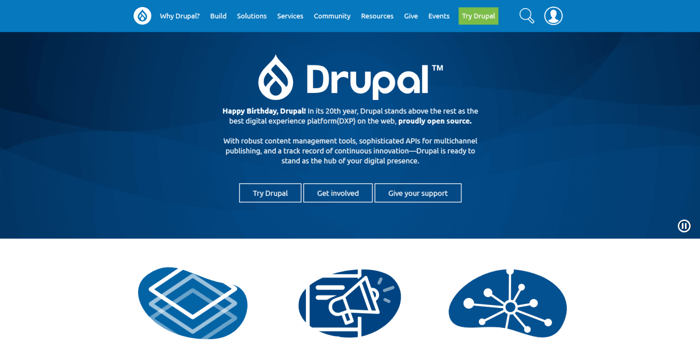
In this Drupal vs. WordPress comparison, we’ll talk about the features specific to each of the two platforms without going into too much technical detail. The goal will be to help readers gain a better picture of how the two platforms differ so they can make an informed decision on which one would be better suited for their purposes.
Without further ado, let’s get to it.
| A Quick Guide: | ||
| Drupal | WordPress | |
| Who’s it Best For? | Security-conscious businesses with the need for a complex website. | Almost anyone – regardless of budget size, or prior tech experience. |
| Templates and Extensions |
|
|
| Ease of Use |
|
|
| Help and Support |
|
|
| Costs |
|
|
| Good to Know |
|
|
Table of Contents
Who Are Drupal and WordPress For?
Drupal
Overall, Drupal would work better than WordPress for larger and more complex enterprises. For example, businesses that require various custom permission levels, include extensive catalogs, and have complex interfaces would be suited to Drupal. Additionally, Drupal would be excellent for websites with enormous amounts of traffic and for building web apps as well.
In line with this, it’s well-suited for enterprises, clients with stricter security requirements, users who need higher levels of customization, and experienced users – less so for the personal blogger-type customer.
It’s not so much that you can’t use WordPress for all those things, but building complex and large sites/apps is easier with Drupal. It’s like the difference between having a good quality mountain bike and a pro mountain bike. You can use them both in a mountainous area, but you’ll notice the difference the minute you get on the pro mountain bike. Drupal smoothes out the ride.
Creating complex websites requires coding, so Drupal is recommended for fairly experienced web developers who know how to use the command line.
Some of the largest sites on the internet are built on Drupal, but interestingly, it’s also widely used by small companies. This study clearly shows that the majority of users are businesses with less than 50 employees. So, while Drupal might be powerful enough to build complex sites, it’s not reserved just for big business.
Where Drupal really shines is in the context of team collaboration. It includes features that make it excellent for teamwork, like a built-in access control system that allows creating individual permissions.
Drupal lets you create sites for mobile devices as well, so it can come in very handy for those that primarily target mobile device users.
WordPress
WordPress is definitely more user-friendly than Drupal. This makes it suitable for users who are not tech-savvy, don’t have a background in coding or design, and want to create a relatively standard website to advance their business or build their online presence.
However, this doesn’t mean that WordPress is as easy to use as the standard WYSIWYG site builders like Wix or Squarespace. It’ll take some time to master it, but getting your WordPress site up and running doesn’t necessarily require serious technical knowledge. You really don’t need to know a thing about web development to get started with WordPress.
WordPress started as a blogging platform, so it should come as no surprise that it’s well-suited for blogging purposes, definitely more so than Drupal. So if you’re considering creating a site that revolves around your blog, WordPress would be a better choice than Drupal.
WordPress can go both ways, simple or complex, depending on what your needs are. You can set up a simple small business site, which you can manage by yourself, or go with a super-custom site with the help of a WordPress expert.
Overall, in comparison to Drupal, WordPress would work better for the majority of cases. Unless you really understand web development and can therefore get the most out of Drupal, it would probably be better to go with WordPress.
Notable Drupal and WordPress Sites
Drupal
Drupal is known for being a secure and robust platform. For these reasons, it’s often the choice of governmental, educational, and financial institutions. Of course, all of these giants in different industries and prominent brands place a high priority on online security.
These are some of the most notable names whose websites are powered by Drupal:
- The GRAMMYs
- The Economist
- Fox
- Al Jazeera
- Cisco
- Georgia Tech
- The U.S. Department of Commerce
- Stanford University
- NBC
- The United Nations
- The Red Cross
- eBay Inc.
- Puma
- New York State
- Tesla

WordPress
Just to let you get the feel of what you can do with WordPress, here are a dozen popular brands, institutions, and pop-culture icons that utilize this software to build their websites or a part of it:
- The Walt Disney Company
- The White House
- The University of Washington
- NGINX
- Microsoft News Center
- The Flickr Blog
- The Mozilla Blog
- The Obama Foundation
- BBC America
- Rolling Stone
- Vogue
- Usain Bolt
- Snoop Dogg
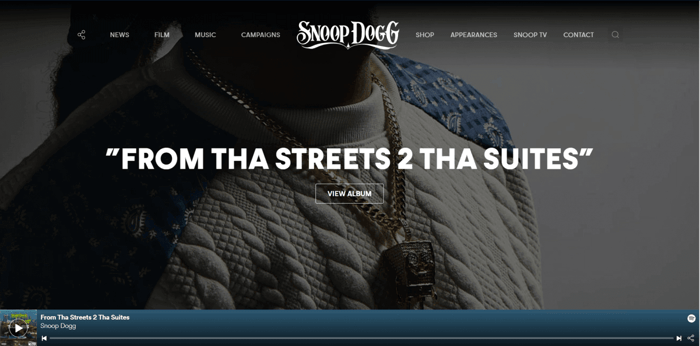
Templates and Extensions
In the lingo of Drupal and WordPress, templates are called "themes," while extensions are "plugins" (WordPress) and "modules" (Drupal).
No matter how similar they may look on the surface, the plugins and modules are different in an important way. WordPress plugins are finished products – ready to be used out of the box. Drupal modules, on the other hand, are configurable by a site admin, who can customize them to make them work any way they want.
Drupal
Themes
There are over 2,900 pre-designed templates available on the Drupal official website. However, they are often then heavily customized by the user.
Another source of Drupal templates is sites like ThemeForest, where you can find a ton of premium Drupal themes. The alternative to this is, of course, to hire a professional who will design a custom template for your website.
Installing a new theme in Drupal is fairly easy. You can do that from inside the dashboard:
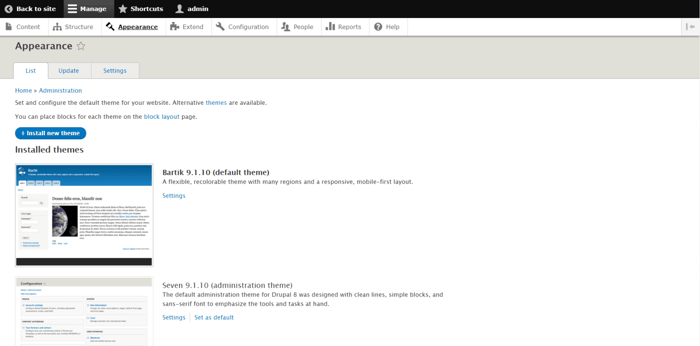
When you click the “Install new theme” button, it leads you to a page where there are two options: install from a URL or upload a name.tar.gz file (that’s your downloaded theme) from the place you’ve stored it. Select the one that applies to your case, and Drupal will do the rest.
Modules
The Drupal website offers more than 47,000 extensions divided into 50+ module categories like:
- Accessibility
- Commerce/advertising
- Content access control
- E-commerce
- JavaScript utilities
- Statistics
- Security
- SEO
One of the perks of Drupal is that it allows users to integrate not just extensions that run natively in the Drupal environment but third-party integrations as well.
WordPress
Themes
If you think that Drupal offers a large number of themes, wait until you hear how many themes you can find on WordPress. There are more than 8,400 themes available on WordPress. If we add this to the number of WordPress themes downloadable from other sites, the total number is much bigger. So, there’s no scarcity of options when it comes to choosing the right look for your WordPress site.
Many of the available themes are free, but if you’re really going for a professional and personalized look, then a premium theme would be a better choice. Besides, premium WordPress themes include customer support, which can be especially helpful when it comes to running a WordPress site, as we’ll see shortly.
Plugins
One of the biggest advantages of WordPress is access to a seemingly unlimited supply of plugins. Currently, there are more than 58,000 plugins on WordPress. No matter what you want to do with your site, there’s already a plugin that meets your needs: e-commerce, landing pages, security, design, and more.
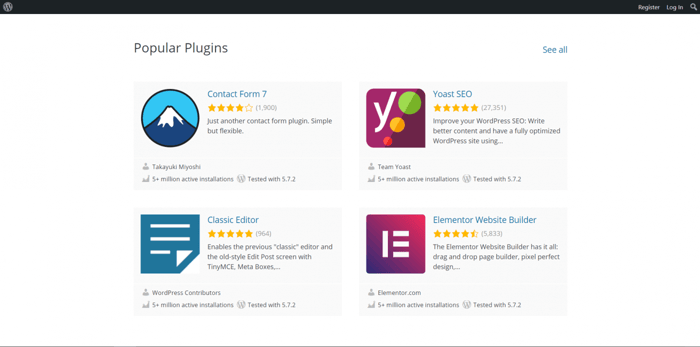
Normally, a WordPress site relies heavily on plugins. It wouldn’t be an exaggeration to say that WordPress is, at its core, a plugin-based platform. Installing and maintaining plugins is very important for your WordPress website. So, expect that you’ll have to install many to be able to have a website with all the features you want.
Many of the available WordPress plugins are free, but those usually offer limited functionality. Of course, everything depends on the size of your site, but chances are you’ll have to install at least some premium plugins.
Ease of Use
Drupal
Drupal offers a great deal in terms of power, security, flexibility, and scalability. It’s even more flexible and scalable than WordPress. But there are tradeoffs to this – it’s complex and difficult to use.
For users without a technical background, Drupal is not going to be easy to use. Even the Drupal documentation agrees with this, saying that users find it perplexing, cumbersome, and hard to use. It takes time and dedication to get your head around this software, even at the most basic level.
To get the most out of it and be able to maintain your website, Drupal requires coding.
Unless you have a background in web development, hiring a developer is a must with Drupal. Assistance from professional Drupal developers or someone with coding skills is necessary to keep everything updated and under control.
The set-up process is not exactly a walk in the park either. However, once you’ve installed and set up your Drupal site, it’s a different story. Editing is fairly simple and intuitive.
Let’s say we want to edit the navigation menu on our site. We just need to click the “Edit” button in the upper right corner, then click the pencil icon on the element we want to modify, and finally select whether we want to configure or edit the element:
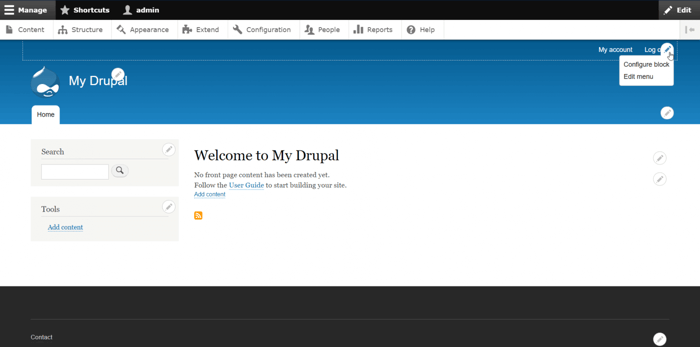
These are the available options when you choose to configure the block element:
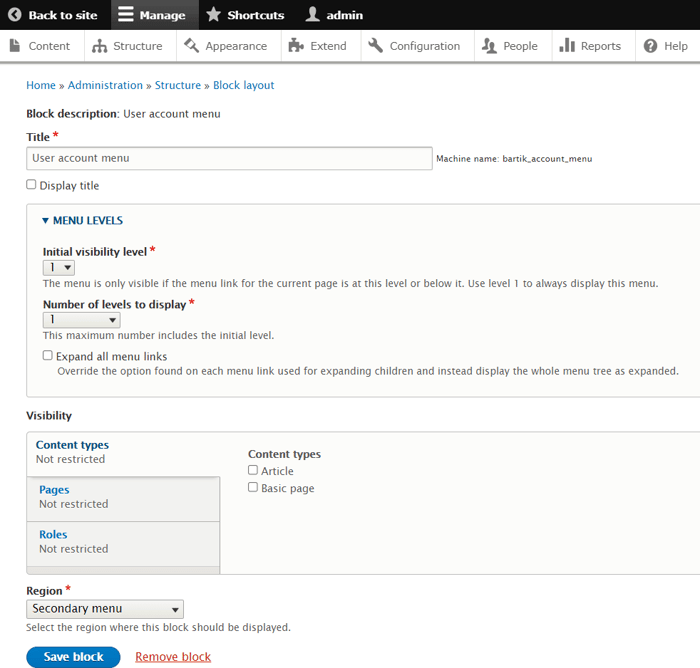
And this is how the editor looks when you select to edit the element:
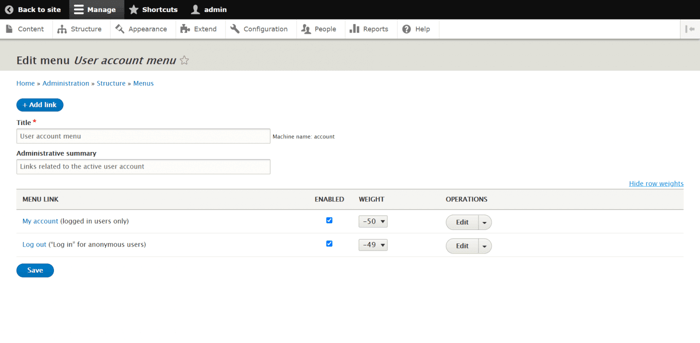
There’s nothing really challenging here. However, you might have noticed that the editor is not as appealing and straightforward as you’d probably like. The same goes for the general look and feel of the Drupal dashboard.
This is what our dashboard looks like when we enter the configuration section:
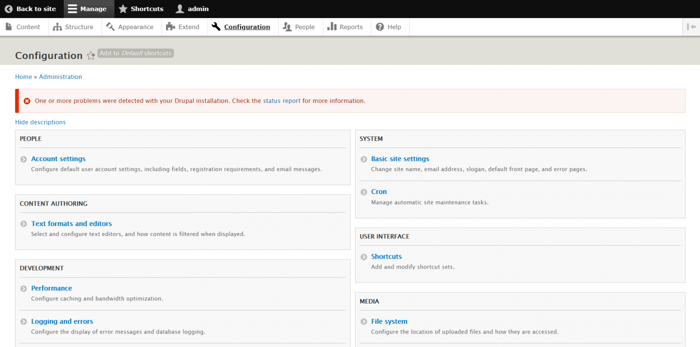
This is not the best dashboard aesthetics-wise, but it’s not counter-intuitive or messy.
However, it’s a slightly different experience when we start tinkering with the available options. A click on “Text formats and editors” shows a new page with a new set of options:
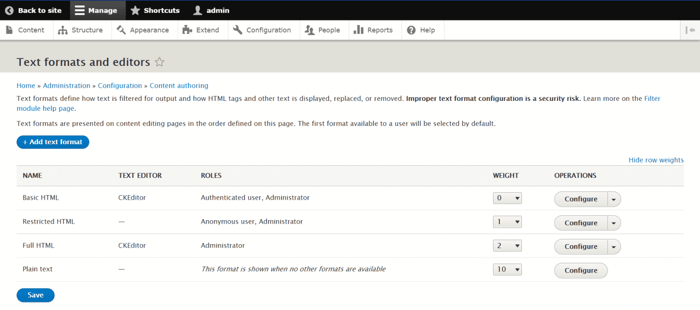
Here things go beyond the expertise of today’s busy user with little or no background in web development. Configuring the “Plain text” option, for example, leads to another page with the following options:
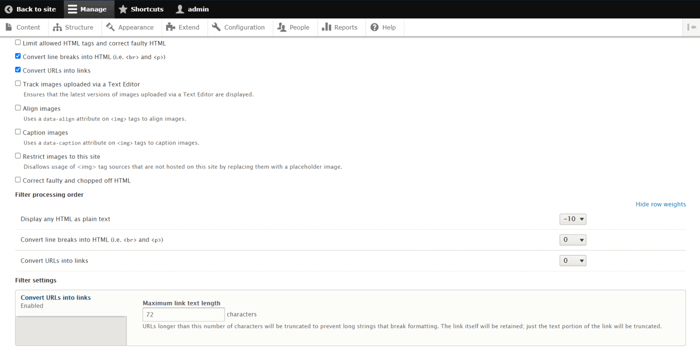
This may be nothing special to a web developer, but you get the picture. The majority of users wouldn’t be able to understand these options, let alone get the results they want with ease.
All in all, Drupal is unlike any other popular site builder that most of us are used to – yes, it’s powerful, but it is also complex to use. Keep this in mind when considering it as a potential home for your site.
WordPress
WordPress may not carry the label “easy to use” compared to Squarespace or Wix, but next to Drupal, it certainly feels easy to use.
WordPress features a streamlined and much more modern user interface compared to that of Drupal. The well-arranged dashboard is one of its main advantages. It is clean and simple, and it’s intuitive to find your way around. Everything about the WordPress dashboard is so convenient.
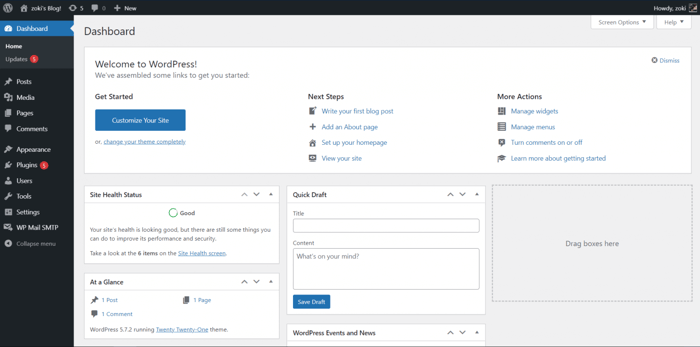
It allows you to:
- Enable auto-updates.
- Make bulk actions and edits.
- Easily add new themes and plugins.
- Seamlessly create new posts.
- Change the design of your site.
- Upload files with a drag-and-drop system.
The Theme Editor gives you quick, direct access to the code files if you want to personalize the theme and make your site stand out from the crowd:
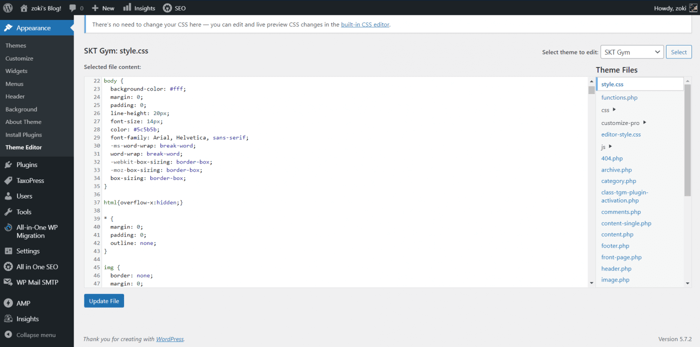
Customization via code is not your only option, though. You can modify elements and play around at length in the visual editor as well. In addition to this, you can also preview the changes and see how your site looks on a phone, tablet, or desktop.
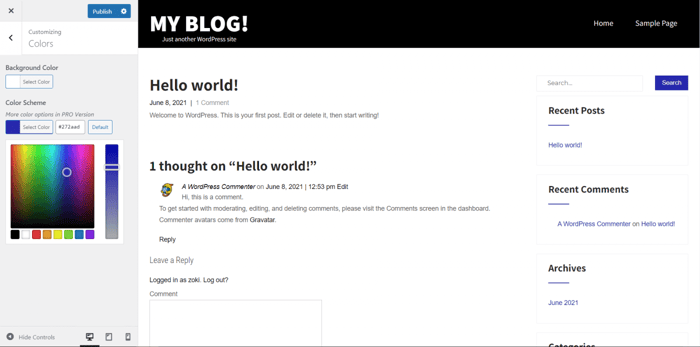
We’ve really only scratched the surface here, but the key takeaway message is that WordPress is far simpler to use than Drupal. This is probably one of the reasons why it is a much more popular web platform than Drupal.
Help and Support
Drupal
WordPress is known for its extremely large and contributing community. While it’s hard to compete against that, Drupal also boasts a large and very helpful community.
Since it’s also open-source software, Drupal doesn’t come with dedicated customer service. However, thanks to the tireless work of many enthusiastic developers and other members of the Drupal community, there are different ways of getting help on issues related to Drupal. These are some of them:
- Drupal forums
- Drupal chat
- Community documentation
- The Drupal marketplace (where you can hire a professional)
- Drupal answers
For more resources, check out the Drupal support page.
WordPress
What we said about Drupal applies to WordPress as well. As an open-source software, if you choose to build your site on WordPress, you won’t get access to direct customer support.
Instead, if you want to learn more, you’ll have to rely on its massive community, written documentation, and forums, or check out some of the many books/tutorials/videos/courses on WordPress. When in trouble, the support page on WordPress.org should be your first stop.
Despite both Drupal and WordPress being in a similar situation regarding support, one could argue that Drupal has a slight upper hand. It comes with a greater variation in the types of help you can find.
On the other hand, WordPress is so popular that you’re sure to find the answer to any question you could ever possibly have.
Costs
Downloading and installing Drupal or WordPress is free, but running a website on one of these platforms is far from free. To start with, you will need to pay for hosting and a domain name. If you mean serious business, you’ll probably also want a premium template, premium extensions, as well as a developer or team of developers. Costs can add up really quickly, and you may end up paying a hefty sum to get a fully functioning custom website.
Drupal
Overall, websites built on Drupal are generally more costly than WordPress sites.
Hiring Drupal developers is expensive, as well as customizing and maintaining your Drupal site. In addition, the likelihood of you running a long-term Drupal site without the expertise of a developer on stand-by is pretty slim.
For these reasons, the costs of a Drupal website can go from several thousand dollars up to tens of thousands of dollars. Keep in mind that Drupal may not be the wisest solution for small sites with low revenue.
There might be a way to build an online presence with Drupal even if you’re on a budget, but in this case, it might just be better to try out WordPress or any of the many other hosted solutions.
WordPress
As a result of WordPress’ popularity, there are a myriad of WordPress developers. This is probably one of the reasons that they’re more affordable to hire. So, in terms of website development, WordPress is cheaper than Drupal.
You can find many articles on the net with calculations of the average costs of running a WordPress site. In general terms, the costs can vary quite a bit.
If you’re on a tight budget and want to build a small site, a WordPress site can cost you less than a hundred dollars per month. Otherwise, your costs can expand to anywhere from a few hundred to a few thousand dollars.
Good to Know
Drupal
In addition to what we've already said, it’s good to know that:
- Drupal has a built-in multilingual ability.
- Drupal has a very flexible taxonomy system. Taxonomy is all about categorizing things, and Drupal offers various possibilities for classifying website content.
- Drupal is very transparent regarding security issues. Drupal security reports are published regularly on the official website, so Drupal developers can work on fixing the problems right away.
- Drupal is compatible with the following e-commerce platforms: Drupal Commerce, Ubercart, Amazon Store, and E-commerce Invoice.
- Drupal wasn’t meant to be used as a blogging platform. You can blog with it, but chances are it won’t be the first-class modern blogging experience you are looking for.
- Drupal can be run alongside WordPress.
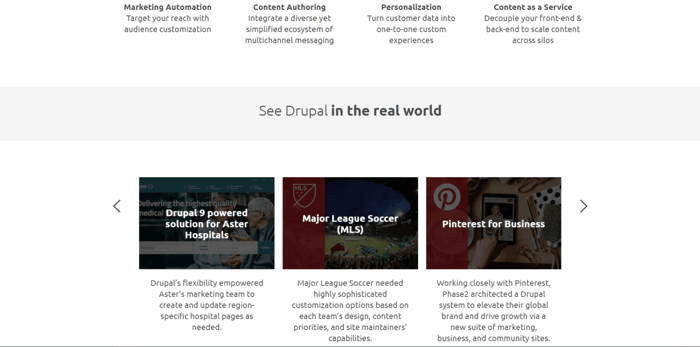
WordPress
When it comes to WordPress, it’s good to know that:
- It’s very SEO-friendly and comes SEO-ready out of the box.
- Users need to take care of updates non-stop. Updating plugins, as well as the PHP and WordPress versions, is a never-ending task.
- WordPress can be made more secure, but generally, it will be more work to keep it that way compared to Drupal.
Since WordPress is extremely popular, it’s a target of frequent hacker attacks. Also, the fact that WordPress websites rely heavily on plugins makes them more vulnerable, especially considering that the quality control of WordPress extensions is not as strict as on other site builders and e-commerce platforms (for instance, Shopify).
- WordPress doesn’t support multiple languages out of the box, but there are many extensions that provide this functionality.
- WordPress has been reported through the years as being a bit slow when it comes to page load time.
- Everything on WordPress is self-managed unless you hire a professional: installations, updates, plugins, and security. But then the same goes for Drupal.
- WordPress enables e-commerce functionality through WooCommerce, a free plugin built especially for WordPress.
- WordPress is compatible with almost any software that has built a name on the market.
- WordPress supports backward compatibility.
- WordPress offers excellent multimedia management.
- When it comes to blogging, WordPress is very user-friendly, which makes publishing posts a fairly smooth task.
We love blogging with WordPress. It really revolutionized the blogging scene on the web. However, nowadays there is some competition.
Blogging solutions like DropInBlog are more modern, elegant, and fill some of the gaps left by WordPress. DropInBlog is a great alternative to WordPress, but the best thing is you can have both. It’s possible to easily add DropInBlog to your WordPress site.
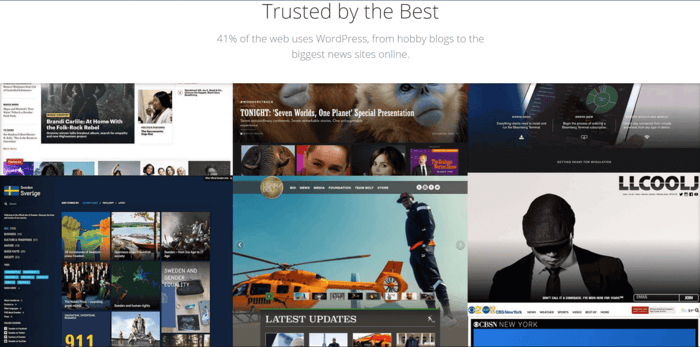
FAQs
Is Drupal more secure than WordPress?
Yes, Drupal is known for its enhanced security features. This is one of the reasons it’s used by many agencies and governments that need to guarantee the security of their sites. It’s still possible to tightly secure a WordPress site, of course, but it is targeted more frequently by hackers.
Do I need a separate web hosting solution to use Drupal?
Yes, Drupal and WordPress are similar in this way. Both are open-source platforms, so you’ll have to source your hosting provider elsewhere. But, there are plenty of affordable hosting providers that offer specific Drupal-compatible web hosting packages.
How does Drupal compare to WordPress in terms of themes and plugins available?
WordPress wins in terms of quantity of themes and plugins. However, If you need a higher level of customization, you can custom edit the modules (a.k.a. plugins) in Drupal. This is not possible with WordPress plugins – you use them as they are.
Are Drupal developers difficult to find and expensive to hire?
Because sites made on Drupal are less common, there are fewer developers experienced with the platform, which can, in turn, increase the price of hiring a Drupal-specific developer. In general, it would be accurate to say Drupal developers are in short supply, but it’s worth checking the Drupal Marketplace and surveying the available developers.
Final Thoughts
We hope that this Drupal vs. WordPress comparison provided you with sufficient information to understand the key differences between these two platforms.
WordPress and Drupal may well include similar tools, but the distinction is in their priorities and target audience. Drupal puts emphasis on different features than WordPress because they primarily target a different market of users.
After so many years on the market, it looks like WordPress and Drupal are here to stay. Precisely because of their large communities, both platforms guarantee that they’ll last many more years into the future. So, investing in either one of these stand-out open-source platforms is a good bet.
Which one would better meet your needs?




