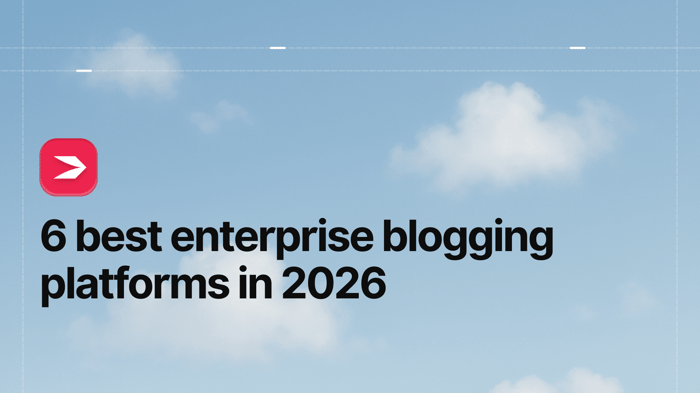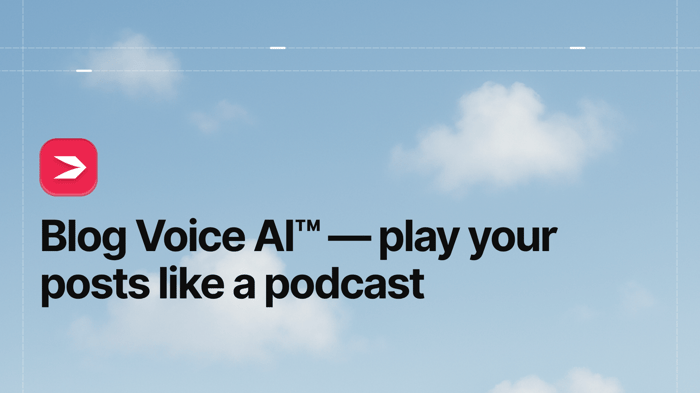Our top pick: The best enterprise blogging platform is DropInBlog, thanks to its seamless integration with existing websites, powerful SEO tools, and in-depth user permissions.
When you start looking for a blogging platform for your business, you’ll notice that most lists discussing this topic are too broad because they list solutions for all audiences. Here, you’ll learn about the essential features of a blogging solution for enterprises, and get an overview of the platforms that made it onto our list.
Let’s begin!
TL;DR Best Enterprise Blogging Platforms by Use Case
DropInBlog: Best for scalable, SEO-friendly blogs with advanced blogging features
WordPress: Best for flexible plugin-reliant blogs
Medium: Best for testing blogging waters
Ghost: Best for membership/newsletter-oriented blogs
Blogger: Best for blogs with low publishing frequency
Webflow: Best for blogs that need great design control
Table of Contents
Do Enterprises Need a Blog?
Absolutely! The recent data shows that roughly 3 out of 4 Fortune 500 companies have a blog.
If you consider the benefits of blogging, ranging from increased organic traffic and lead generation to raising brand awareness, you’ll find there are quite a few reasons to start a blog for your business.
The bottom line is that the upsides of having a blog are too good to pass up.
Best Blogging Platforms for Enterprises
Now, let’s look at the blogging platforms that might be a perfect fit for your enterprise-level company.
DropInBlog
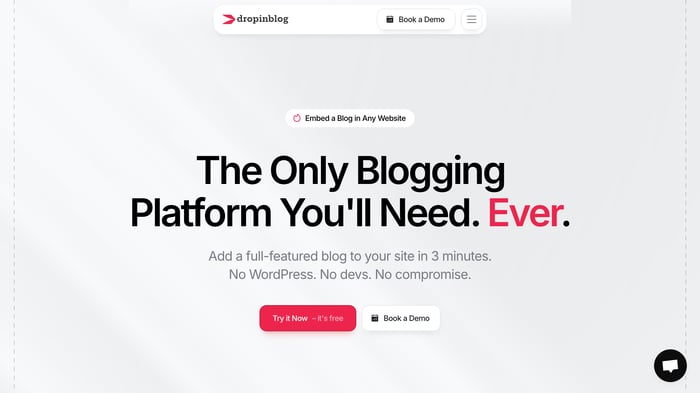
First on our list is DropInBlog – a cloud-based embeddable blogging tool. What makes it perfect for big companies is that it is both user-friendly and feature-rich.
One of the platform’s most notable features is that it seamlessly integrates into your existing website. Regardless of whether your site is built in HTML, Framer, Shopify, or any other platform, you can integrate DropInBlog in minutes, and it will automatically inherit the style of your website.
DropInBlog’s content editor is equipped with everything you need to create engaging, informative content. Your blog posts can have videos, images, CTA buttons, ToCs, and your store’s products – all without third-party apps or plugins.
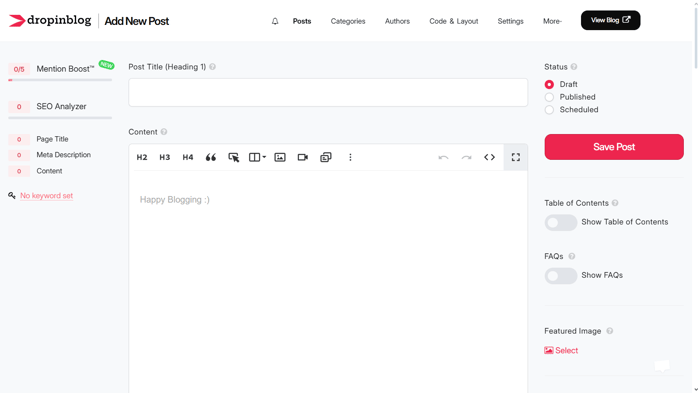
One of the perks of using DropInBlog is its copy-and-paste-from-anywhere functionality. So, when pasting your content from another source, you won’t have to delete extra spaces or worry about having different formatting on your blog and site.
Another thing you’ll like about DropInBlog is its SEO Analyzer – the platform’s native SEO tool that offers as-you-type suggestions on how to optimize your content for search engines. Again, all of this is done without external apps. And, of course, the enterprise blogging tool lets you do the standard SEO tasks such as adding metadata and generating an XML sitemap for your blog.
Since DropInBlog supports user levels, you can also bring in your team to help you run your blog.
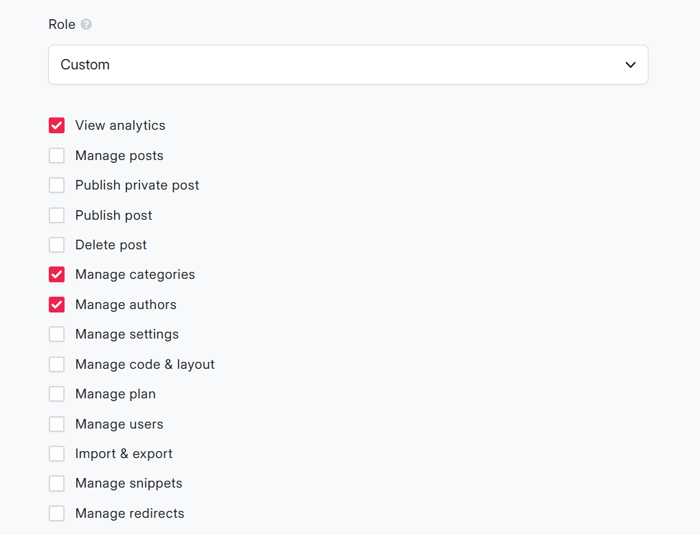
You can use the default roles:
Writers: Users can only manage and privately publish blog posts and view blog analytics.
Editors: This user role can manage blog posts, authors, and categories, but they don’t have access to your blog’s settings, design, billing, and import/export tools.
Admins: They can manage almost everything on your entire blog, i.e., its settings, content, billing, and other users. But they can’t cancel a blog account or access your credit cards.
Owners: Blog owners have full access to a blog account.
Additionally, you can customize each user’s role to ensure they have only the necessary access that matches their role within your company.
So, you can create a user role that only has access to your blog’s design settings. Or a role that allows users only to view audit logs and manage other users.
Security-wise, the platform supports all the features you need – from two-factor authentication to GDPR compliance.
You’ll also like DropInBlog’s integration with Google Analytics. The exciting part is that, once you connect these two platforms, you can access your GA4 data directly from within your DropInBlog account.
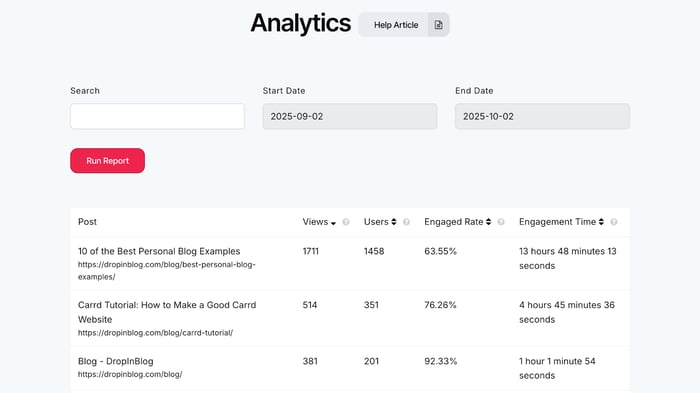
Being a dedicated blogging tool, DropInBlog also includes many features designed to enhance your blog. One unique example is the platform’s in-house listen-to-article feature, Blog Voice AI™, designed to help turn your written content into audio articles. And to save you time, DropInBlog created Smart Snippets™, which allows you to create and manage reusable content on your blog.
Best for: enterprise businesses that need powerful features and seamless integration to support their large-scale blogging needs.
WordPress
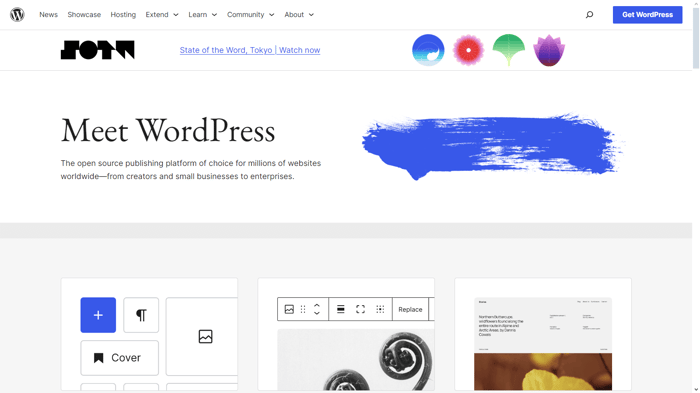
For many entrepreneurs, one of the most obvious choices for an enterprise blog is WordPress. This content management system (CMS) powers close to 44% of the internet and is used by small businesses and enterprises alike.
One of the platform’s biggest strengths is that it is highly customizable and has a plugin directory that lets you extend your blog’s functionality by installing one of the 59,000 plugins. You can rely on these plugins to install SEO and analytics tools and integrate your blog with just about any tool.

As far as the editing experience goes, WordPress comes with the Gutenberg editor – a drag-and-drop editor that lets you add a host of content types. However, if you’ve never worked with a block-based editor, it may take some getting used to.
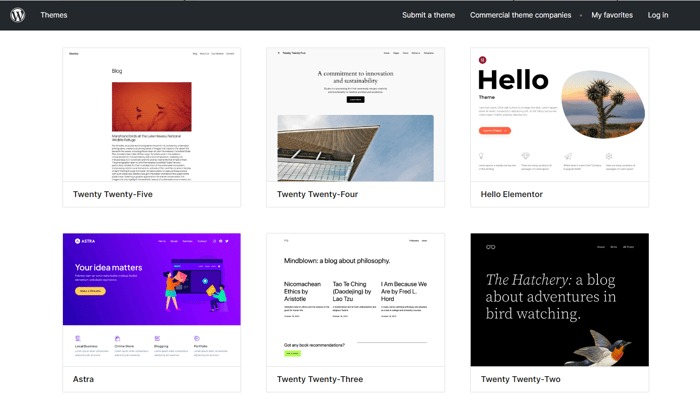
Regarding your blog’s appearance, WordPress has a theme repository featuring over 13,000 themes you can customize to your liking.
Running a blog on WordPress isn’t without its challenges, though. You need to have some technical knowledge to run and maintain a WordPress blog. You’re in charge of your blog’s hosting, integrations, and security.
If your current website is built with a platform like Wix, you can import your existing posts. However, once your content is inside Wix, it can’t be exported, meaning you won’t be able to move those posts into WordPress later. DropInBlog is embeddable, so you can integrate it with almost any website, including Wix, without worrying about being locked into one platform or losing access to your content.
In a nutshell, WordPress is a powerful, customizable blogging tool that requires technical know-how, and if you want features such as text-to-speech, SEO analysis, and for that matter, an easy way to add a WordPress blog to your existing platform, you’ll have to look into the platform’s app and plugin directory.
Best for: existing WordPress users and users with at least some technical knowledge.
Medium
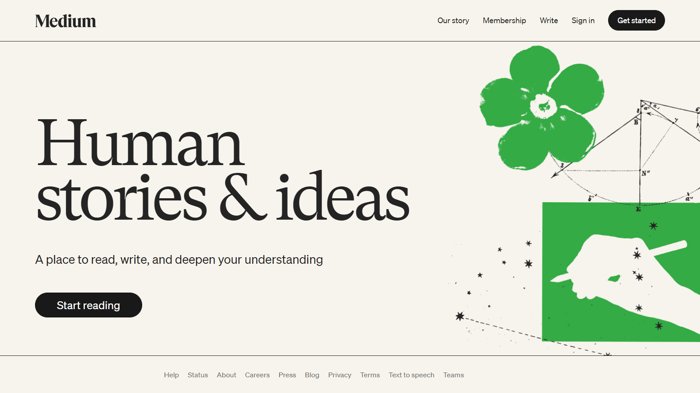
The next blogging tool on our list is Medium – although some wouldn’t consider it an enterprise solution. Still, you’d be surprised at how many enterprises use Medium as their blogging tool. At a minimum, it’s a temporary solution if you’re unsure whether you need a blog.
Medium is different from other platforms on our list because it provides a social network-like blogging experience.
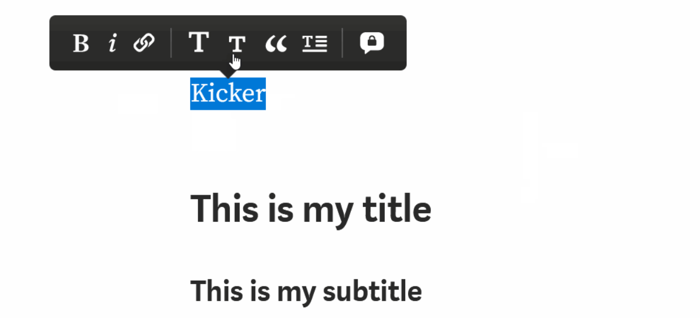
The platform makes it easy to get started and create content. Using the content editor, you add images, lists, and videos. The editor also supports an interesting feature called TK reminders – a handy reminder to add information you haven’t yet included in your content.
Medium also has a built-in audience, which means you don’t have to put much effort into attracting organic traffic to your site. After all, Medium has around 175,000 writers who are all competing for a share of the platform’s surprisingly engaged audience.
From the SEO aspect, you might find it a bit difficult to get a spotlight in SERPs because your posts won’t be indexed until you meet Medium’s indexing “threshold.” Additionally, it doesn’t offer any SEO tools to help you optimize your content for search engines.
Next, if you want to integrate your blog with your existing site, you’ll have to turn to third-party services and create embeddable widgets you’ll then add to your site. Alternatively, you can add links to your Medium content on your main website, but that’s not the same as integrating it with your blog.
Additionally, Medium is very much in control of the platform, meaning you must follow its guidelines and keep up with its algorithm changes. And in some cases, your content might be removed.
The biggest drawback, in my opinion, is that if Medium decides to take down your content, there’s not much you can do.
Best for: companies with strong brand recognition.
Ghost
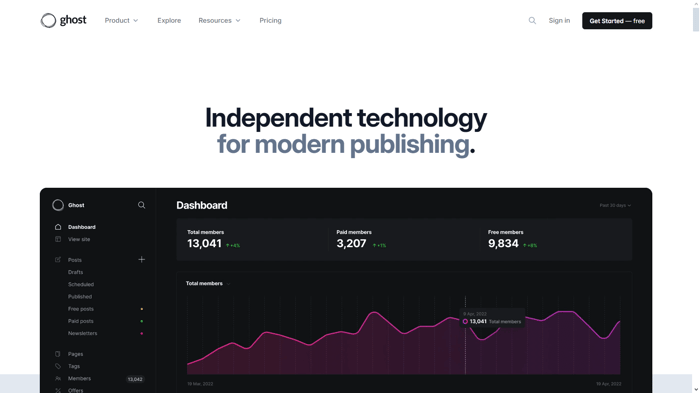
It’s not surprising that Ghost is on this list, too, since it was created by the former head of the WordPress UI Team, John O'Nolan. And like WordPress, Ghost is also an open-source platform.
The post editor is intuitive and allows you to add various content types to your posts, including images, videos, forms, and audio files. One of the editor’s drawbacks is that it lacks an image manager, which means that every time you want to add an image to your blog post, you have to upload it – you can’t store and reuse it when you need it.
Customizing your blog’s appearance comes with plenty of options, too, including the option to add your brand colors and logo and choose one of the many themes.
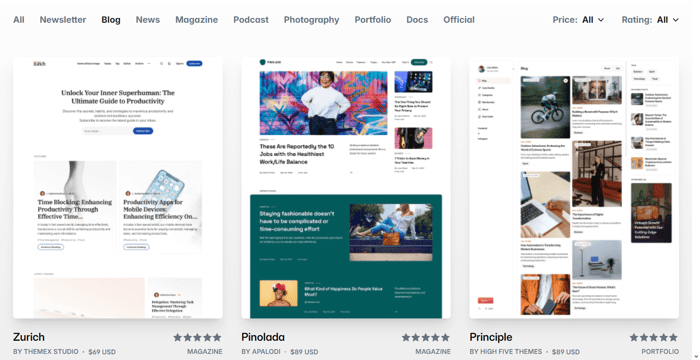
Another thing you’ll like about Ghost is that it supports user roles, which means that you can invite your team members to help you manage your blog.
The platform also has a built-in newsletter builder and analytics tool that tracks newsletter opens and clicks, among other metrics. So when you publish a post, you can send it in a newsletter as well. While there are plenty of newsletter metrics, it would be great if Ghost offered more metrics. To bridge this gap, you can integrate your Ghost blog with Google Analytics (GA4), but for the integration to work, you’ll have to use code injection.
If you visit Ghost’s integrations page, you’ll see that it features dozens of apps, ranging from e-commerce platforms to writing tools.
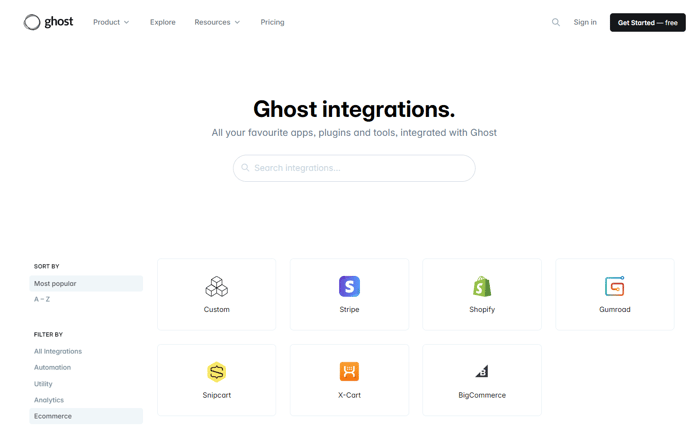
Speaking of e-commerce platforms, Ghost does let you copy and paste product links from your online store. But if you want to embed a live product, you won’t be able to achieve that with this newsletter blogging platform. For BigCommerce and Shopify store owners, we recommend other tools on this list that let you display live products on your blog.
From an SEO perspective, Ghost does an excellent job as far as the basic features go. It lets you set SEO titles and descriptions for your posts, and customize URL slugs. However, if you’re looking for a guided experience to optimize your content for search engines, you’ll need a dedicated tool for that.
And if you go back to Ghost’s integration page and browse the SEO apps, you’ll notice the “custom” option, which allows you to install plugins like Yoast SEO. Since this is a custom option, the whole process might go smoothly, but if that doesn’t work, you’ll need to turn to APIs and webhooks.
Lastly, if you compare Ghost to other enterprise blogging platforms, you’ll notice it doesn’t have some more advanced blogging features, such as an AI text-to-speech engine. For that, you’ll have to, again, use a widget.
Best for: smaller companies looking for a platform that combines blogging and newsletter tools.
Blogger
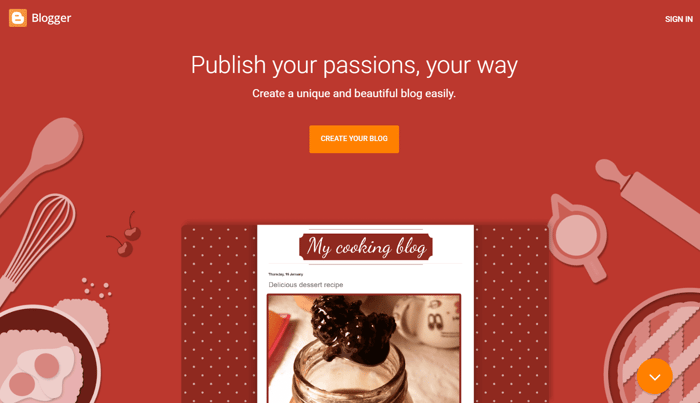
Blogger’s been used for a quarter of a century and is owned by Google. So, if you’re wondering if you can leverage Google’s powerful analytics tool to track your blog’s performance, the answer is the expected yes. And when it comes to SEO optimization tips, you’ll get those from Google, too.
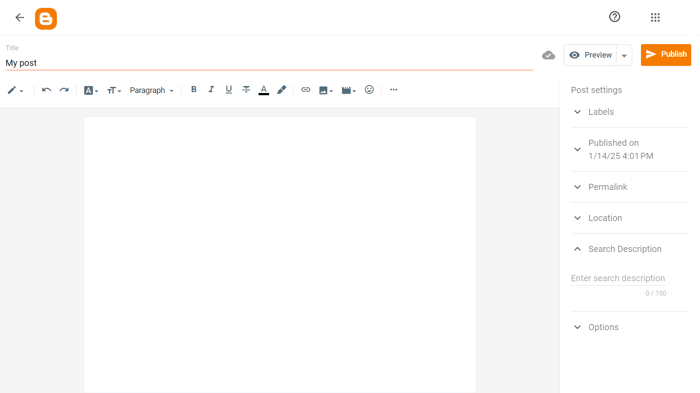
SEO tips aside, Blogger lets you customize your blog post’s URLs and add meta descriptions, but other than that, you can’t do much else. Your post links will contain a year and a month, which isn’t a deal-breaker but not aesthetically pleasing. Your blog will be hosted on a subdomain, which isn’t as good as having your blog in a subdirectory.
Next, Blogger allows you to invite other authors to your blog, and for third-party integrations, you can rely on automation tools like Zapier.
When it comes to the content editor experience, Blogger does well in terms of user-friendliness, supported content types, and formatting options.
On the other hand, this blogging solution doesn’t offer much in terms of design customization – unless you are comfortable editing HTML. It also lacks some advanced features like a built-in SEO tool, a listen-to-article feature, and product embeds.
Best for: companies that need a simple, low-maintenance blog with limited features and design options.
Webflow
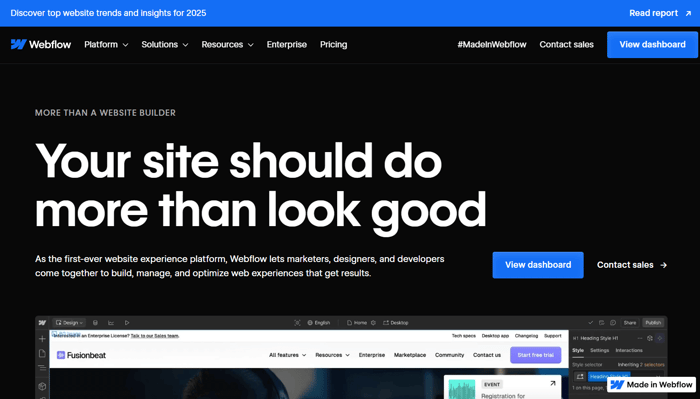
The last platform on our list is Webflow, a visual website builder with its own native blogging tool. One of the things you’ll notice right away is that Webflow is an amazingly flexible tool that doesn’t require you to write code to create a custom blog.
If you decide to use it, you’ll also soon notice that its flexibility is both the platform’s strength and weakness. The strength lies in its ability to adapt to any design and page outline you set. Its weakness is that for some users, having that many options is overwhelming – even when starting with a premade template.
For that reason, many users have embedded their DropInBlog blog into their Webflow site.
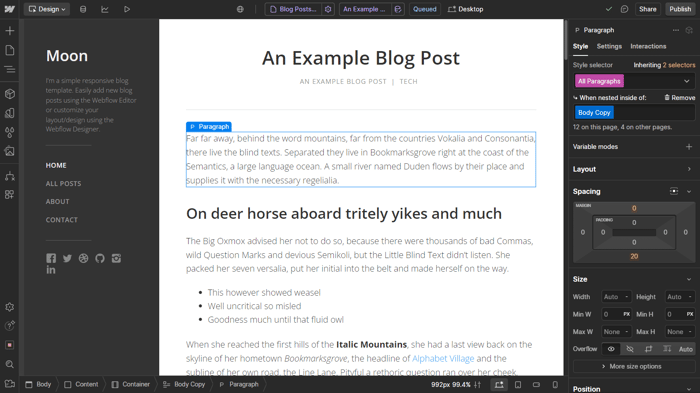
Steep learning curve aside, Webflow’s editor lets you add headings, simple text, images, and videos. You can also embed products from your online store, which isn’t something you see often among enterprise blogging platforms. It lets you manage your blog with your team members via user roles, too.
The site builder also has decent SEO features, but you need some technical knowledge to leverage the benefits associated with these features. You can add SEO titles, descriptions, alt tags, and schema markup, and auto-generate a sitemap. However, if you haven’t worked with schema markup before, you’ve got some catching up to do, as this is something you’ll have to do manually.
When it comes to real-time suggestions about optimizing your content for search engines, you won’t get these with Webflow, you’ll have to rely on third-party tools instead.
For tracking your blog’s performance, you can easily connect Google Analytics to your Webflow blog – but you’ll have to track your blog’s metrics from your GA4 account.
Also, much like Ghost, Webflow doesn’t offer some advanced features out of the box. And if you decide to run your blog on Webflow and then decide to connect it with your existing site, you might hit a dead end.
Best for: companies that need highly customizable blog designs.
Must-Have Features for an Enterprise Blogging Platform
If you decide to start an enterprise blog, here’s what you should consider when looking for the right blogging tool:
Ease of use: The best enterprise blogging platforms have a clean and intuitive interface that you should get accustomed to within a day (or less).
Content editor: To create engaging blog content, you need a flexible content editor that supports various elements, including images, videos, and FAQs. You should also be able to add these elements without coding or third–party plugins.
SEO features: Apart from SEO titles and descriptions, enterprise blogging platforms should also offer advanced features like an SEO analysis tool, URL customization, and XML sitemap generation.
Team management: Your blogging platform should allow you to collaborate with your team, as well as manage each member’s roles and access permissions.
Integrations: Ideally, the platform you choose should work with the apps and tools you already use, including marketing, automation, and analytics tools.
Analytics: All enterprise blogging solutions should offer a simple way to track your blog’s performance, either through built-in analytics or seamless integration with a third-party solution.
Feature limitations: Look for a platform that doesn’t have strict limitations on user or page count – or any other feature that might slow your growth down.
Enterprise-level security: Your enterprise blogging platform should support security features such as HTTPS encryption, two-factor authentication, and service-level agreements (SLAs).
Best Enterprise Blogging Platforms Compared
If you’re still not sure which of these platforms is best for your business, take a look at the table below, which displays the core enterprise blogging features and what each platform supports.
| DropInBlog | WordPress | Medium | Ghost | Blogger | Webflow | |
|---|---|---|---|---|---|---|
| Ease of use | High | Low | High | Moderate | High | Moderate |
| SEO features | Built-in SEO analysis tool Mention Boost for increasing AI mentions | None, need plugins or coding | Very limited | Basic Requires plugins | Basic | Basic metadata Custom URLs Redirects |
| Team roles/permissions | Supported Customizable | Supported Non-customizable | Not supported | Supported Non-customizable | Supported Non-customizable | Supported Customizable (Enterprise plan only) |
| Content editor type | Rich text editor | Rich-text/block-based | Rich text editor | Rich text editor with Markdown support | Rich text editor | Visual WYSIWYG editor |
| Live product embed | Yes | No | No | Yes | No | Yes |
| Native analytics | No | No | Yes | Yes | No | Yes |
| Headless/API support | Yes | Yes | No | Yes | No | No |
| Pricing | From $49/month | Between $100 and $1,000 Hosting + plugins + themes | From $5/month | From $18/month | Free | From $18/month |
FAQs
What is an enterprise blogging platform?
An enterprise blogging platform is a blogging platform that allows its users to create, manage, and optimize their content for search engines at scale. These platforms also offer additional features tailored to meet specific enterprise needs, including SLAs, GDPR compliance, and PO support.
Is WordPress good for enterprise content?
Yes, WordPress is good for enterprise content due to its flexibility and scalability. However, it also requires technical knowledge, so make sure your team can handle your blog’s security, plugins, and custom development projects before starting a blog on WordPress.
Alternatively, you can use enterprise-grade blogging platforms such as DropInBlog that have a smaller learning curve and don’t rely on plugins.
Do I need a headless CMS for enterprise blogging?
No, you can use a classic CMS or embeddable blogging tools instead of a headless CMS. While a headless CMS has its advantages over the other two options, it’s also more complex to manage. Based on your resources, you can easily determine which option best suits your blogging needs.
Can I migrate blogs from WordPress to DropInBlog?
Absolutely! DropInBlog makes it easy to import your blog from other platforms, including WordPress. You can also use it to add a second blog to your site to compare it with the blogging platform you currently use.
Wrapping Up
That was our overview of the must-have features for an enterprise blogging platform, along with a rundown of the most popular tools in this arena.
We hope we helped you narrow your choices down, and that, eventually, you’ll find the platform that perfectly meets your requirements easily.
If you have any questions about enterprise blogging or any questions in general, you can chat with us at any time.
Happy (enterprise) blogging!