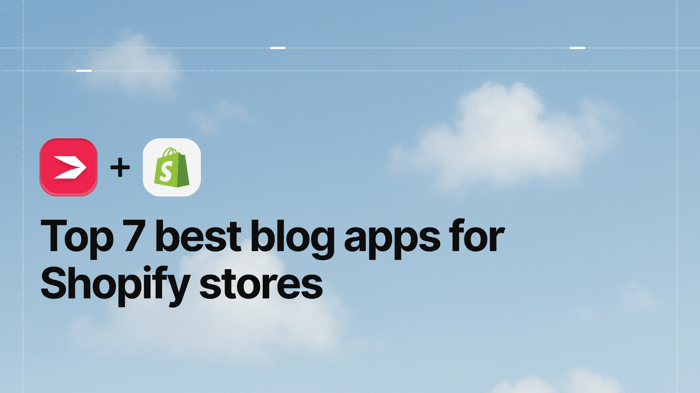Scheduling blog posts is a way of ensuring you post consistently – and posting consistently is part of the recipe for a successful blog. Blog scheduling gives you the ability to work smarter, not harder. You can take advantage of any spare time to develop extra content and have it preloaded and ready to go when you are too busy.
Table of Contents
Post Scheduling: Things to Consider
1. Keep a List of Blog Ideas
Firstly, keep a list of post ideas that you can dip into whenever you’re lacking inspiration. The ideas can be anything – topics that just pop into your head, feedback from customers, or an emerging hot topic within your niche.
2. Identify the Best Time to Publish
Speaking of which, your topic may be related to a holiday or time of year. So, if you schedule posts to align within the most suitable time frame, you’ll increase the likelihood that the content will really hit home.
3. Keep a Post Calendar
It’s a worthwhile habit to keep a post calendar and stay organized. You’ll know what you’ve published on what dates, what content is scheduled to be posted, and what you still have to create.
A Way of Scheduling Blog Posts on Shopify
Technically Shopify doesn’t allow post scheduling. What it does allow you to do is hide a post until a set date when you want to make it visible, which is kind of the same thing. Once you’ve created your blog on Shopify, you can get started writing your first blog post.
When you’re ready to publish your post, you’ll need to go to Blog Posts in the sidebar, then Pages, and look for Visibility. Here, you can set the date you wish the post to be made visible to the public.
Use DropInBlog to Schedule Blog Posts
DropInBlog, on the other hand, makes it super easy to manage a blog on Shopify. In fact, of all the alternatives to the native Shopify blog, DropInBlog offers the largest range of features and functionality.
For instance, you can not only schedule your blog posts but also inject shoppable products into posts, which is a game-changer in terms of customer conversions. You can set up the post scheduling from the sidebar of the text editor, where you can also choose to pin the post or change authors if you have multiple contributing authors.
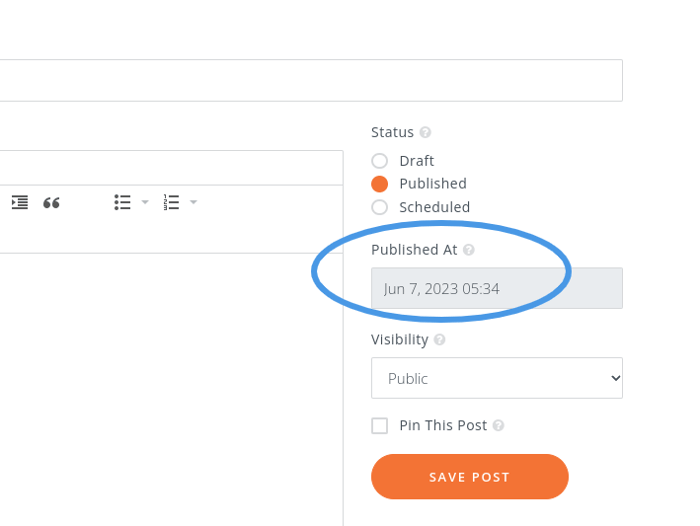
However, the real highlight of DropInBlog is the as-you-type SEO Analyzer that will boost your blog on SERPs. If you receive a low SEO score from the tool, you will get suggestions for ways to optimize your content.
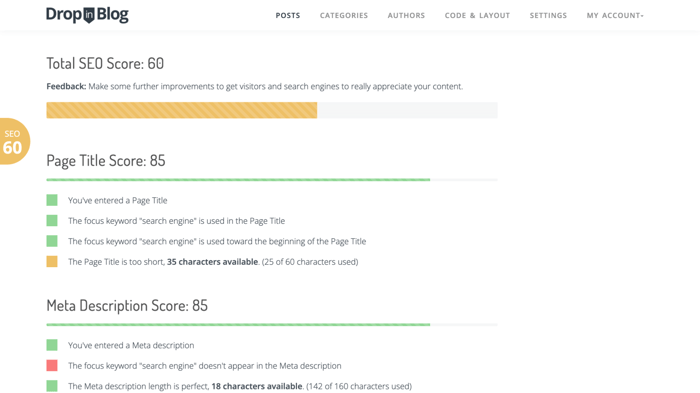
DropInBlog is easily installed directly from the Shopify App Store. It’s easy to use and has a text editor similar to WordPress, but there are no plugins or security features to update like with WordPress.
FAQs
What are the benefits of scheduling blog posts on Shopify?
When you schedule posts, you can be more efficient at posting consistently. However, when it comes to e-commerce, seasonality plays a part too, and you can see higher conversions when you post content around specific times of the year or holiday periods. That’s where scheduling blog posts truly shines.
What tool can I use to quickly schedule blog posts on Shopify?
You can use the native Shopify blog to change the date that the post will become visible, but this isn’t quite the same as post scheduling. If you don’t want to use Shopify, you can use an alternative tool. DropInBlog is one such alternative, and it will give you the ability to schedule posts and more.
Is there a limit to the number of blog posts I can schedule on Shopify?
There is no limit to the number of blogs you can create with Shopify, and you can set them to become visible on a future date.
Final Thoughts
Having the ability to schedule blog posts is a really valuable tool for a busy e-commerce store owner. Not only does it save you time, but it can give your content marketing an added boost by displaying blogs right at the perfect moment.
The native Shopify blog is convenient and gives you a fair selection of features and tools, but it’s not quite at the same level as something like DropInBlog. You can try it for yourself for free with a trial subscription.