Podia vs. Kajabi is an almost perfect comparison. Both platforms are very alike, tend to achieve similar goals, and strive to reach similar audiences. It just makes so much sense to compare them.
However, we can only say this is an almost perfect comparison because no matter how much they resemble each other, each has its own distinct identity.
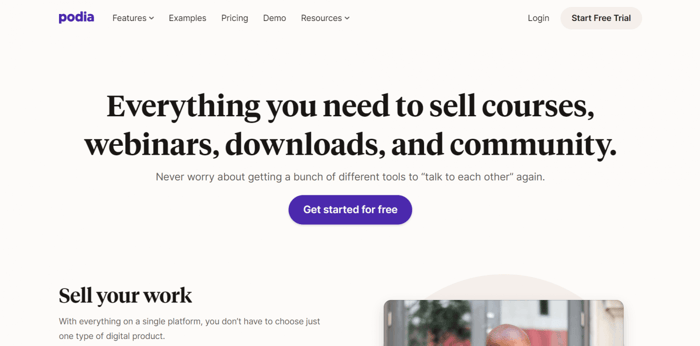
Podia is similar to Kajabi in that it allows you to create and sell only digital products. Also, with Podia, just like Kajabi, all the tools mostly revolve around course creation. It is, of course, primarily known as a course builder.
Last but definitely not least, Podia is an all-in-one platform. In that sense, again, it’s a lot like Kajabi, except it’s not as comprehensive a solution. For instance, you won’t find as many tools to run your business smoothly from one platform with Podia.
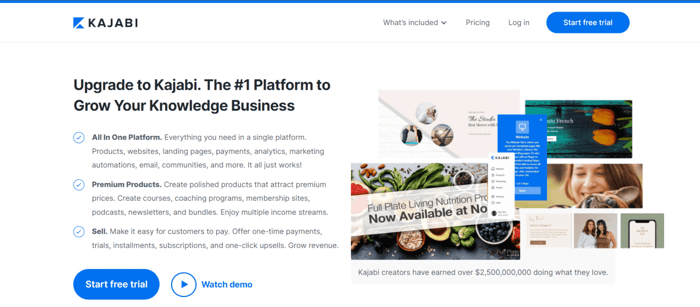
Obviously, most of what we said about Podia applies to Kajabi, so we won’t repeat ourselves.
You might be thinking, why this comparison, then? When two products are very similar, it’s always worth dissecting them to find the minor differences. A minor difference could make a big impact on your decision-making process. When it comes to details, there’s so much we can say about both Kajabi and Podia.
In the following few sections, we’ll cover some of the specifics of these two platforms and explore how they compare to each other along the way.
| A quick overview: | ||
| Podia | Kajabi | |
| Price |
|
|
| Courses |
|
|
| Website building |
|
|
Table of Contents
Price
Right off the bat, we’ll say that Podia is much cheaper than Kajabi. On the other hand, it does offer fewer functionalities, as you’ll see very soon.
Indeed, generally speaking, Kajabi is expensive and not only in relation to Podia. However, it does give you access to a wider array of features, and some of the tools it includes are more sophisticated and can deal with more complex tasks than Podia’s software solutions.
Is this sufficient to justify the steeper prices at Kajabi? We’ll explore these platforms’ prices and features together but let you be the judge of that.
Podia
Podia is hands down one of the most affordable solutions for course and digital product creation.
Podia has some pretty cool plan names: Mover, Shaker, and Earthquaker. There is also a Free plan, but it doesn’t have its own cool name. The Earthquaker plan is a premium plan providing you with the very best Podia has to offer.
These are the prices of each of the plans:
- Free: $0/month
- Mover: $39/month (monthly billing) or $396/year (annual billing)
- Shaker: $89/month (monthly billing) or $900/year (annual billing)
- Earthquaker: $199/month (monthly billing) or $1,992/year (annual billing)
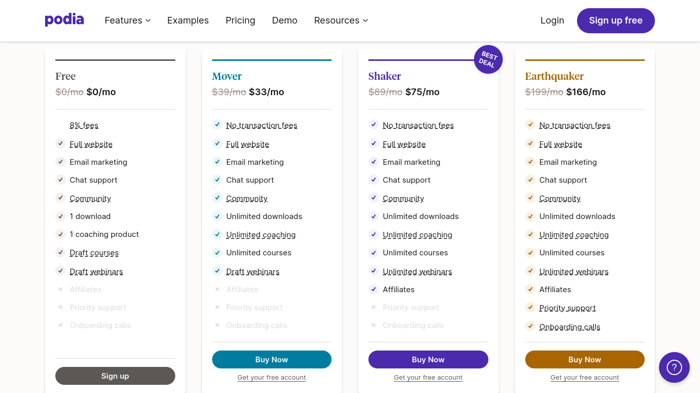
The image above shows the prices you'll pay per month if you choose to make a one-off yearly payment. As you’ll notice if you do the math, when you opt for an annual subscription, the total amount you pay per year will be the same as if you were paying for only ten months instead of 12. In other words, paying annually will save you money in the long run.
With the Mover plan, you’ll save $72 a year, the Shaker plan will save you $168, and you’ll save $396 a year with the Earthquaker. A pretty good deal, isn’t it?
Like many other business management platforms, Podia also offers a free trial. You can test-drive the platform for two weeks, and the best part is you don’t need to leave your credit card details and private information.
There are no obligations to continue if you want to cancel your trial or choose not to proceed with a paid plan. We’ve had some pretty unpleasant experiences with canceling subscriptions and free trials, so this is something we hold in high regard.
With the Free plan, there is an 8% transaction fee on all purchases made, and that’s on top of any other payment processor fees. However, all the paid plans are transaction fee-free. Podia won’t take a cut from your earnings.
The only additional fee you may pay is to add more members to your Podia team. Each plan only allows you one team member, which means only one person can access the account. The only plan that includes team members out of the box is the Earthquaker, which allows up to five team members. The other plans will incur an extra $20/month per teammate.
Kajabi
Kajabi offers three pricing packages as well. These are their names together with the prices:
- Basic: $149/month (monthly billing) or $1,428/year (yearly billing)
- Growth: $199/month (monthly billing) or $1,908/year (yearly billing)
- Pro: $399/month (monthly billing) or $3,828/year (yearly billing)
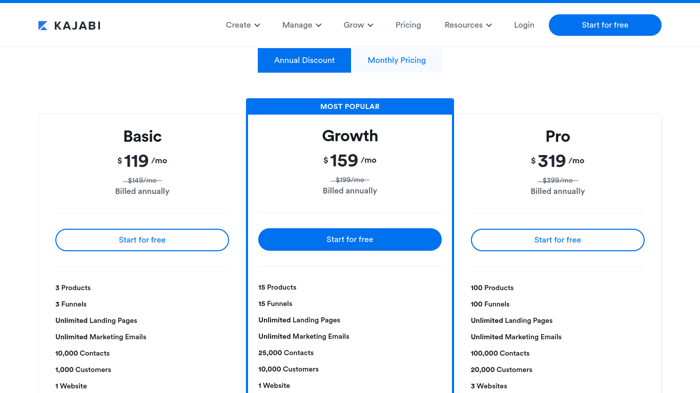
All annual subscriptions include a discount, which is worthwhile if you’re planning to invest for the long term anyway.
Besides these three plans, Kajabi offers a plan add-on with a fixed monthly price of $99. It’s called Kajabi Access, and you can add it to any of the three standard plans. The main benefit of Kajabi Access is that it doubles the number of certain features, and you’ll also get the code editor and enhanced customer support.
For example, with the Basic plan, you can create only three digital products, such as courses. If you add Kajabi Access, you will then be able to create six courses. However, it is actually cheaper to simply upgrade to the Growth plan and get fifteen products instead of six with the add-on.
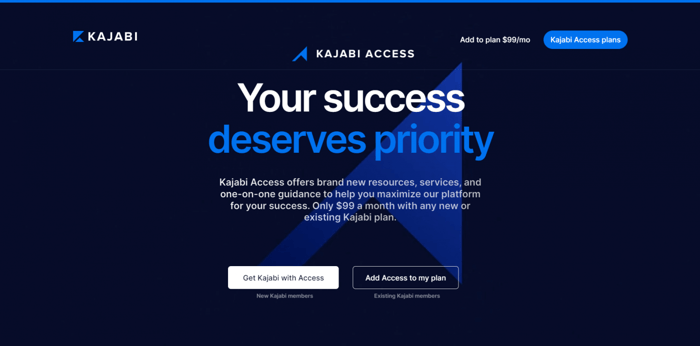
Just like Podia, Kajabi doesn’t charge transaction fees and allows you to kick the tires of the platform for 14 days for free. Unlike Podia, though, it does ask for your credit card information.
Features
We won’t go over Podia’s and Kajabi’s features separately. Instead, we’ll single out some of the most important features they have in common and highlight their most notable differences.
When it comes to shared features, this is some of what you can do with both platforms:
- Create a course.
- Build a website.
- Build a membership site.
- Use email marketing.
- Remove the platform’s branding.
- Add third-party integrations.
- Build your own affiliate program.
- Get support by email and chat.
Key Differences
Now let’s go over some of the key differences between Podia and Kajabi.
| Podia | Kajabi |
|
|
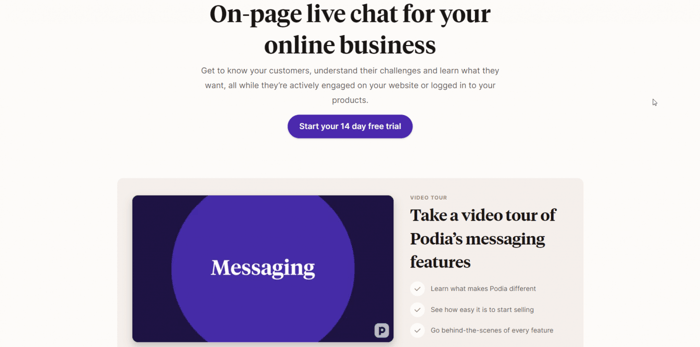
Courses
Course creation is the primary reason for using both Podia and Kajabi. It’s not for their email marketing tools, not their analytics tools, not even their site creation tools. At the same time, that is what makes these two platforms rivals. They both give you the opportunity to create courses, but which one does it better?
As with many other aspects of business management platforms, the answer depends on your requirements and business needs.
In this section, we’ll take a look at the course creation capabilities of both of the platforms. Hopefully, you will gain a better picture of how Podia and Kajabi approach course creation and get a feeling of which one might be better for your particular business purposes.
Podia
As you saw in the previous section, Podia’s “unlimited everything” policy also applies to course creation. The platform doesn’t limit how much content you can upload and how many courses you sell on it.
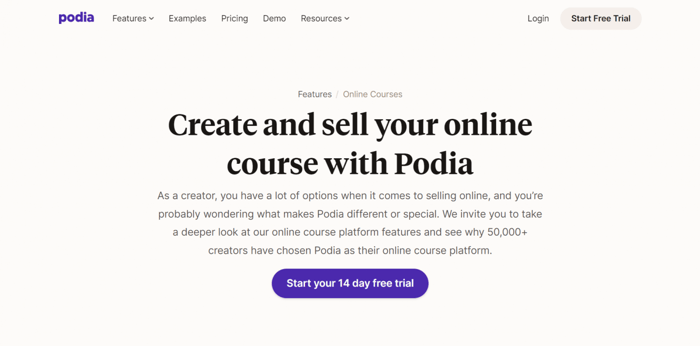
Podia allows you to publish and make your content available the way you prefer it – either in the form of a standard course or as a drip course. When creating a course, you can also include whatever type of material you want:
- Audio
- Video
- Text
- Quizzes
You can upload PDF, PSD, and MP3 files, as well as various video file formats. Alternatively, if you just want to get early feedback and test some ideas before publishing, you can pre-launch a course before you decide to publish the full-length product.
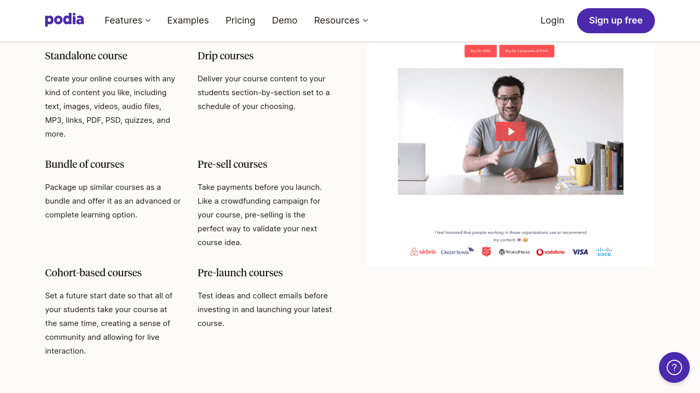
Unfortunately, Podia doesn’t offer course templates like Kajabi, so you’ll have to create each course from the very beginning every time. However, remember that you won’t have an entirely “blank slate” in front of you.
To a certain extent, Podia will guide course development with suggestions and recommendations along the way. In addition to this, it’ll provide some of the most basic elements of your site, such as icons, a content title, and metadata.
When it comes to course customization, Podia is somewhat limited. What you can do in the design context is:
- Upload your logo.
- Change colors to match your brand.
- Tinker with the layout.
That’s about it – no coding or fancy design options, almost nothing more than the bare minimum. Pure simplicity.
Some of the other things you can do with your courses related to customization are the following:
- Edit your course name.
- Organize your courses by sorting them into different categories.
- Configure comments visibility.
- Set different pricing for your courses, such as free, one-time payment, and monthly payments.
- Bundle two or more courses/products and add upsells.
- Use customizable coupons.
- Get instant payouts.
Last but not least, Podia allows you to track individual student progress. This is good, but it’s not perfect. You will have to check each student’s details separately and cannot view them in bulk.
Kajabi
Kajabi is similar to Podia in that it allows you to use a ton of different file types for your courses and host all of your course material, including the video files, on the platform itself. However, what’s different from Podia is that Kajabi offers more control and customization options.
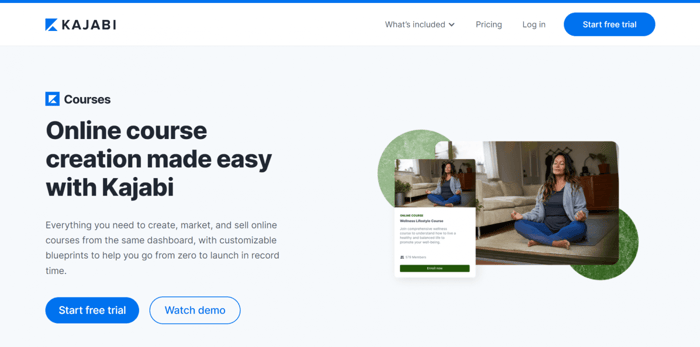
We mentioned that Podia allows you to create different categories and sort your courses according to these categories. Kajabi goes a step further – in addition to categories, it lets you use subcategories as well. Unfortunately, subcategories are missing from Podia, which is a shame because they can contribute a lot to having a clearer and cleaner course library.
Some of the most valuable elements of Kajabi’s course creation feature set are its customizable course blueprints. There are three types of blueprints:
- Full-length online course
- Mini-course
- Drip course
They all can save you a lot of time and be of great help, especially if you’re in the initial stage of your course-building venture. It goes without saying that there’s a blueprint for creating a coaching program as well.
When you start creating your course, Kajabi gives you pretty detailed guidelines on how to use the pre-generated course elements as well as what kind of content they require. As an illustration, take a look at this image:
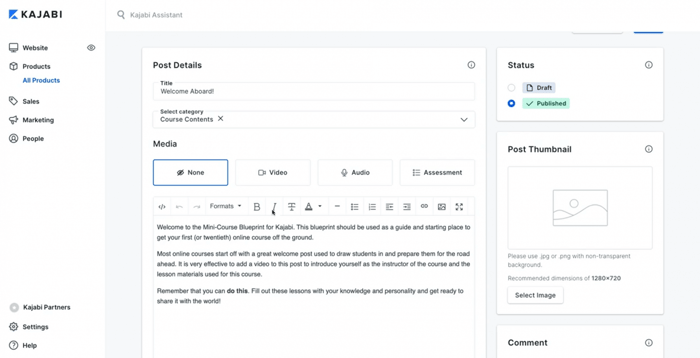
Similar to Podia, Kajabi offers student assessments as well. These allow your students to check their knowledge and ensure they have understood and memorized the material well.
In contrast to Podia, however, this Kajabi feature is a bit more sophisticated. It includes automation and comes with powerful analytics tools, which can help you approach your prospective students more efficiently.
In terms of analytics, course-related metrics are one of the best sides of Kajabi. The platform gives you access to a ton of stats that can play a key role in learning more about your leads, customers, and business. In the analytics realm, Kajabi definitely has the upper hand over Podia.
Kajabi also includes much better student progress reports. The reports show you how far your students have advanced with the material, how active they are, and similar insights. Unlike Podia, you don’t need to browse through individual students separately to be able to see their stats.
Some other things you can do that are worth noting are:
- Add a course description and thumbnail.
- Preview your course as you’re creating it.
- Modify the pre-defined course delivery settings.
- Use the Kajabi visual editor that allows you to style and customize so many different aspects of your course design, such as layouts, fonts, colors, buttons, CTAs, sidebars, the footer, etc.
- Create upsells and order bumps to offer more than one course/product to your leads and existing students.
- Send a cart abandonment email in case your lead doesn't follow through with their purchase.
- Offer multiple payment options, such as a one-time payment and paying in installments, etc.
There’s so much that Kajabi offers in the course creation realm, but whatever you do when considering this platform, don’t forget that there are strict limitations on how many courses you can create and sell. It’s something to be mindful of as your business grows.
Websites
Let’s get one thing straight – Podia and Kajabi are not classical site builders. They’re neither WordPress nor Webflow, so if you want a really nice and beautiful site that will knock people off their feet, you’ll be disappointed.
These platforms are very clearly developed for the purpose of promoting and selling online courses. For anything beyond that, it’s probably better to search for an alternative solution.
Podia
Creating a website in Podia is a similar experience to creating a course. There aren’t any templates, so you’re starting from the very beginning, but Podia gives you a hand by providing pre-built content blocks to speed up the whole process. Some of the pre-designed blocks that you can use in Podia are:
- Testimonials
- FAQs
- Bio
- Products
- Newsletter signup
- Columns
The types of pages you can create in Podia all revolve around the idea of product (course) promotion. Apart from a home page, you can build and add a newsletter signup page, sales page, and even unlimited custom pages to your site. All of this comes with one purpose – to help you promote your course, attract leads, and achieve higher conversion rates by getting new students to sign up for your courses.
Needless to say, all of the site pages you create in Podia are mobile-friendly, which is incredibly important these days.
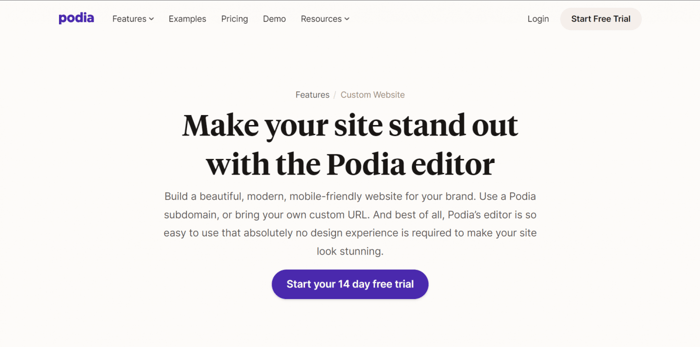
We said that Podia doesn’t offer templates, but it does offer a few combinations of backgrounds, colors, and text that it calls themes. There’s not much opportunity for customization, but Podia is all about simplicity. If you’re not interested in customization and styles, Podia’s themes could work perfectly.
Kajabi
Many users who run online course businesses recommend Kajabi for building a website. This does not come as a surprise, considering that Kajabi offers quite useful tools for website creation in comparison to other platforms.
In the context of our Podia vs. Kajabi comparison, Kajabi offers significantly more than Podia in the website creation domain.
For starters, Kajabi provides some pretty decent website templates. There are not many of them, but at least they’re available and functional. This is important because, as you already saw, Podia completely lacks site templates.
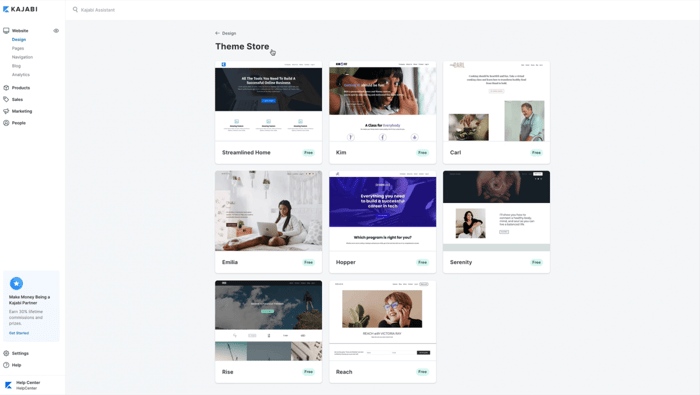
When it comes to customization, the things we said about course customization apply to site customization because you edit both in the Kajabi visual editor. Besides editing your site style in the visual editor, you can also add a host of different elements and content blocks. In that sense, Kajabi also gives a lot more room for customization.
In case you want to customize your site further, Kajabi gives you access to its code editor. It only comes with the Kajabi Pro plan, but you can use it with the lower-tier plans if you purchase a Kajabi Access subscription.
Blog
A blog is one of the cornerstones of modern marketing. It’s an essential traffic-boosting and brand-building tool. Let’s take a look at what Podia and Kajabi offer in this realm.
Podia
Currently, Podia doesn’t offer a native blogging tool, but the good news is that this doesn’t prevent you from creating a blog-like experience via different means available on the platform.
In a short but excellent article, Podia suggests three workarounds for this setback:
- Create a course that consists of all previewable lessons, which will allow you to arrange your blog-like posts according to months or topics.
- Make use of the possibility to create a custom page and turn it into a blog-like experience. The advantage of this approach is that it’ll allow you to optimize your page/pages for SEO.
- Create publicly accessible posts in your Podia-built online community that will play the role of blog posts.
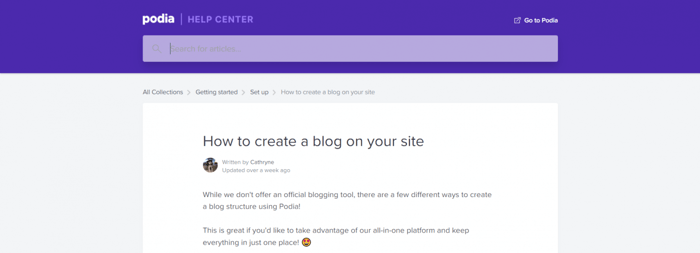
Apart from a more in-detail description of the three workarounds we mentioned, it shows you examples of Podia customers who applied them in practice and had good results.
Kajabi
One of the elements you can add to your Kajabi site is a blog. This means that in Kajabi, you’ll have full access to built-in blogging functionality available with all three pricing plans.
The Kajabi native blog comes equipped with some standard features, such as SEO and sharing options.
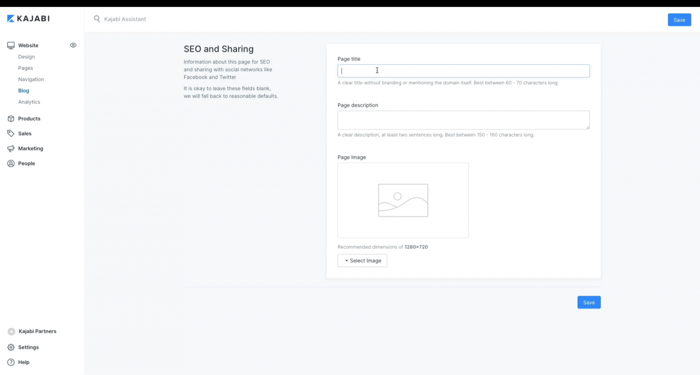
Keep in mind that, like so many other built-in blogs, the Kajabi blog won’t suffice if you need a robust fully-featured blogging and content marketing solution. For that, you’ll have to add a third-party tool to your Kajabi site.
A great solution that comes to mind is DropInBlog. It’s a full-blown blogging platform built with the latest technologies. It includes an SEO Analyzer and other features whose purpose is to make your blogging as smooth as possible. Take a look at this guide on how to integrate DropInBlog with Kajabi and start blogging in no time.
Who Is Podia For?
Podia will fit great if your plan is to create simple courses.
Generally speaking, Podia is a simple solution for simple products. Simplicity doesn’t take anything away from how effective a platform can be.
Podia simply streamlines everything to the max, giving you the most of everything but cutting back on the finer details. It’s a great option for users who are looking for non-overwhelming business management software. The same applies to users who don’t need advanced functionalities but do lack time.
In addition, if you are not so tech-savvy, you may find Kajabi is a bit on the technical side. Podia is likely to be less overwhelming and easier to grasp.
Who Is Kajabi For?
Kajabi works better than Podia for long and big courses, so if you plan to create a few of those, Kajabi can do a good job. If you’d like more control and greater options, or if your business requirements become more advanced, Kajabi is your friend.
Kajabi is also the more successful company in terms of numbers and experience (check out the number of visits per month, company revenue, and bounce rate on Similarweb).
People often prefer to stick to the so-called safe solution in terms of its reliability for many years to come. If you’re one of those, as things stand currently, Kajabi is a better bet. This, together with the fact that Kajabi is more scalable, makes this platform a better long-term option than Podia.
FAQs
Can I host online courses on Podia?
Absolutely, Podia is primarily for hosting and selling online products like courses. It’s also possible to use Podia as a membership site, although it won’t be the best platform for this.
Can I host online courses on Kajabi?
Yes, in fact, Kajabi is one of the best course creation platforms out there. It includes a whole range of features and analytics to help you manage your course content and improve the student experience.
Which is better for an online store, Podia or Kajabi?
Kajabi offers a far greater suite of functionalities and website-building capabilities. The code editor extends this customization capability even further, and the templates make life easy. Kajabi also offers more potential to grow your business than Podia.
It would be a lie to say we weren’t leaning toward Kajabi for this. However, Podia can work exceptionally well for some people, and it’s a much more affordable option.
Over and Out
Here we are, at the end of our Podia vs. Kajabi comparison. We explored the important aspects and features of the two platforms.
We hope we’ve been able to adequately show you the differences between Podia and Kajabi and what they are capable of.
So, which one will work best for you?




