If you’re in the market for a site builder, it’s likely that Squarespace has popped up on your radar more than once. It’s promoted as the most beautiful website builder and the easiest to use. So, do we believe all the hype? Is Squarespace really all it’s cracked up to be? Find out in our Squarespace review.
We’re going to dive deeper into the platform to find out just how easy it is to use and what you can do in terms of website design and customization. In addition, we’ll look at some of the more practical details like pricing plans, the built-in features, and customer support available – because support is equally as important.
Before we get into that, what is Squarespace, what can it do, and who’s it best for?
Table of Contents
What Is Squarespace?
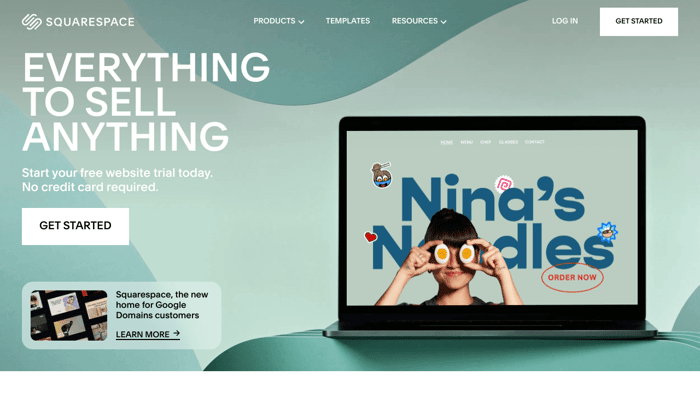
Squarespace has been around for a while and is not to be confused with Square. It gives you the ability to build stunning websites that look as if a professional web developer has been involved.
The platform is technically an all-in-one site builder because it also offers a wide range of tools and functionality to do everything from managing an e-commerce store to starting a blog.
The crowning glory of Squarespace, however, is its beautiful templates, easy-to-use interface, and drag-and-drop editor. Squarespace has also managed to provide all of this functionality for a very reasonable price tag.
So, you tend to find Squarespace appeals to a wide range of businesses, website types, and budgets. It’s ideal for anyone from a small business side hustle or intrepid travel blogger to a global e-commerce retailer.
Pricing
Squarespace offers four pricing plans, and two of those plans include more specialized commerce features. There’s no free plan, but you can try the platform for free for 14 days, which is always nice.
If the regular pricing plans don’t give you enough scope for your large business, you can also look into the enterprise option. Squarespace caters to enterprise-level businesses and can customize the features and functionality to your needs. However, as those needs can be highly subjective, you’ll have to contact sales directly for pricing.
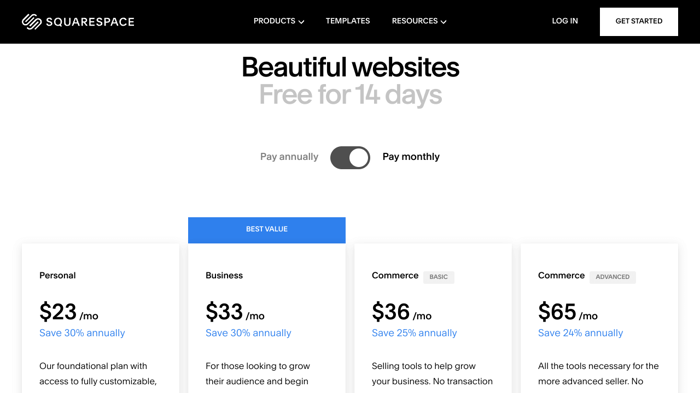
Personal Plan
The Personal plan is the cheapest plan available at $23/month. If you select annual billing, it comes down to the equivalent of $16/month. This plan gives you the ability to build a search engine-optimized website complete with access to all the stunning Squarespace templates.
You will get all the core features, which include:
- Unlimited bandwidth
- 30 minutes of video storage
- 24/7 customer support
- Drag-and-drop editor
- Basic website analytics
- SSL security certificate
- Access to Squarespace extensions
It’s a really impressive range of features for the price tag, but you only get access for two contributors working on your site.
Business Plan
The Business plan is considered the best value, as it costs $33/month ($23/month with annual billing) and gives you all the same features you have with the Personal plan, as well as e-commerce features. However, you also have a far greater ability to customize your site with CSS and Javascript code editing enabled.
Additional features of the Business plan include:
- Unlimited contributors
- Pop-ups and banners on your site
- E-commerce functionality: add a checkout and accept payments
- Unlimited product listing
The difference between the Business plan and going with one of the Commerce-specific plans is that with the Business plan you don’t get the full suite of e-commerce features, and you’ll have a 3% transaction fee on each sale.
Commerce Basic Plan
The Commerce Basic plan will cost you a little bit more than the Business plan, at $36/month ($27/month with annual billing). However, the advantage of selecting either of the Commerce plans over the Business plan is 0% transaction fees.
Some other additional perks of the Commerce Basic plan include the ability to:
- Sell from a physical address (US only).
- Add product reviews to your website.
- Create customer accounts.
- Sell on social media platforms.
- Add limited availability labels or start a product waitlist.
Commerce Advanced Plan
The Commerce Advanced plan takes things a step further. You will get extra commerce features for the price of $65/month, or the equivalent of $49/month, if you opt for annual billing.
The Commerce Advanced plan allows you to:
- Add an abandoned cart recovery function.
- Sell subscriptions.
- Manage dynamic shipping rates.
- Set custom discounts that can be applied at the checkout.
- Customize integrations with APIs.
This plan is really ideal for a more established e-commerce business that needs a higher level of functionality.
Features
Hosting and Site Management
Squarespace is a fully hosted platform, so you can sit back and let someone else take care of all the finer details. If you already have a domain, they make it easy to transfer a third-party domain as well.
When you sign up for an annual plan, you also get a free domain for one year. The plans include a free SSL security certificate and WHOIS domain privacy and security.
It’s often the case that you will have multiple contributors working on different aspects of your site. For security or just site management reasons, you can give contributors different levels of access or password-protect specific pages. This takes a weight off, knowing that someone won’t accidentally break your entire site.
Website Builder
With Squarespace, you can create a wide range of types of websites, be it a portfolio site, a blog, or an e-commerce storefront. It provides a versatile range of features and functionality but also really beautiful templates to work with.
Editor
Squarespace uses a simple drag-and-drop editor. It isn’t completely free-form, meaning you have to keep elements within a set grid. However, this helps you to maintain good design principles and keep the pages balanced and professional-looking.
The beauty of the drag-and-drop editor is that there is no code required. In saying that, if you want to and know how to apply code to build a website, you also have that option.
Squarespace gives you a lot of freedom to customize your design. You can customize the fonts and imagery on the page, as well as the menus and navigation bars. You can also set up your own style kit to apply across the whole site.
Once you’ve set up and designed one page, you can easily duplicate it for faster construction of additional pages. Then, feel free to add any number of videos, audio, galleries, products, newsletter sign-ups, appointment calendars, forms, maps, social links, or buttons.
You’ll have access to free stock images through Unsplash, and you can edit any photos and videos with the built-in editor.
Templates
The feature Squarespace is most well-known for is its templates. When you first open the templates page, you will be asked some questions about the type of website you’re building.
Is your site about fashion, marketing, or travel, for example? Then, you can select what your intention is for the website. Perhaps you need to collect payments, showcase artwork, or publish a blog. Squarespace will match you with the pertinent catalog of templates – and they’re all fantastic.
If you don’t want to roll with a template, you can also build your own template using pre-built page layouts and elements.
Naturally, all Squarespace templates are mobile-responsive and all free with your chosen plan.
Integrations
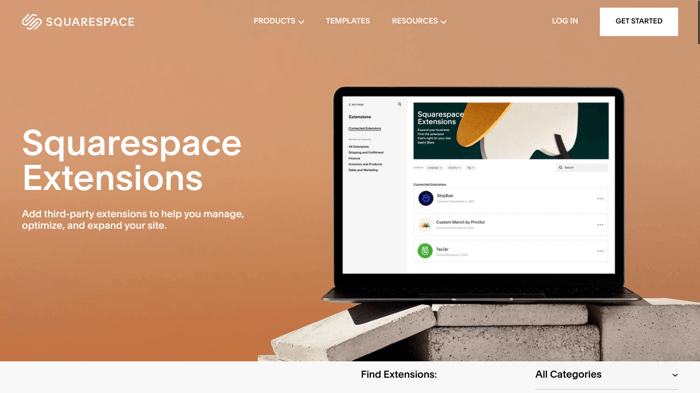
While Squarespace comes with a lot of built-in functionality, if there’s a specific third-party functionality you want, it can usually be integrated. Squarespace calls them extensions, and they have a neatly organized page where you can find all the official extensions.
You’ll find popular extensions like:
Some of the extensions are free, while others offer a free trial or paid plans, so you have to consider this additional cost carefully. If you can’t find the extension you want, it’s often possible to use the HTML embed method to connect the third-party service or app you need.
E-Commerce Functionality
Squarespace offers some really great e-commerce functionality and actually allows you to sell both digital and physical products. You can also tap into social media and connect and sell your products on various social media platforms.
Checkout and Payments
Squarespace gives you a lot of variety in how you bill customers and the offers you present to them. You can sell your products and services via a subscription or a one-off payment. You can even offer discounts and gift cards or accept donations.
You can accept payment by all kinds of credit cards, debit cards, or electronic payment systems like Apple Pay. Connect Stripe, PayPal, or Square – whichever you prefer – and know that your checkout is 100% secure.
A nice addition is AfterPay, which gives your customers the ability to buy now but pay later. This has a tendency to increase sales because customers don’t have to wait to make the purchase. However, AfterPay is only available in the US, Canada, Australia, and New Zealand.
Speaking of different countries, Squarespace gives you the ability to go global and charge in a wide variety of currencies.
The checkout is mobile-optimized, and using the Express Checkout Mode, you can allow customers to bypass the shopping cart and skip straight through to the checkout.
Business Management
As your e-commerce store grows, you’ll undoubtedly have a lot of products, perhaps even different types of products. Squarespace lets you organize your products into different categories, which makes it easier for customers to browse.
You can also enable a product image quick view and zoom so items can be inspected as if they were looking at it in-store. With the two Commerce-specific pricing plans, you’ll also be able to display product reviews.
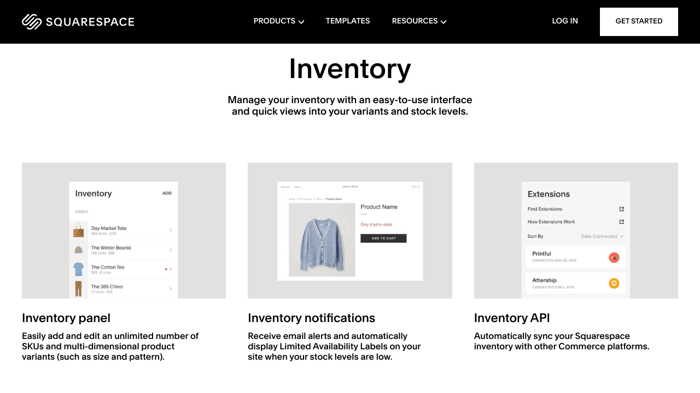
Managing your inventory of products is made easy with Squarespace’s simple interface that also lets you set up notifications when stock is getting low. You can also track all purchased orders, manage customer interactions, and coordinate shipping labels.
The cherry on top is that Squarespace has a mobile app, so you can do all your customer and order management easily on the go.
Marketing
Squarespace has got all the bases covered. You have your beautifully designed website showcasing your products for sale as well as marketing features.
From within Squarespace, you can develop your own email campaigns and promotions and include pop-ups and banners on your site.
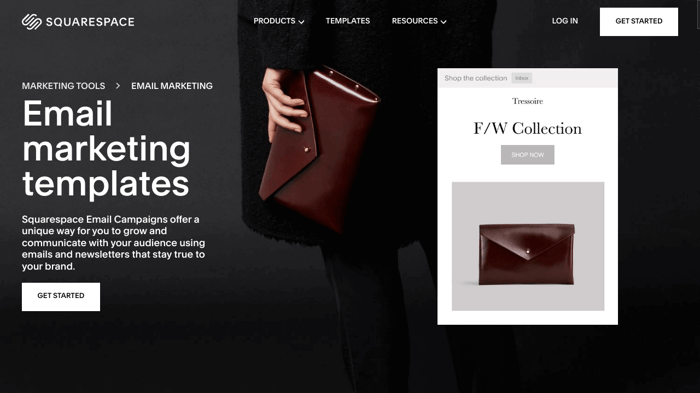
A really good way to upsell and promote your products is to add a “related products” element to your product pages and things like limited availability labels. This plays into consumer psychology and often results in higher sales.
The photo editing and Video Studio App included with Squarespace allows you to create engaging content that you can share on platforms like TikTok or Instagram. By cross-posting and engaging on social media, you can reach far more potential customers.
Blogging
Blogging is another way to market your products and improve your site visibility with search engines. Squarespace has its own built-in blogging functionality, and it’s pretty decent. You can customize the layout any way you want, including a range of content blocks or RSS blocks.
You’re able to schedule posts, add categories and tags, manage multiple authors, and customize your post URLs. Create posts in AMP format to make them fast-loading and integrate your blog posts with your email campaign. But there’s another option worth considering: DropInBlog.
Integrating DropInBlog
DropInBlog is a professional WordPress-style blogging app that allows you to easily create and manage SEO-optimized blog content. It is platform-agnostic and integrates with almost anything in minutes. Integration is possible by either the HTML embed method or using the JSON API system.
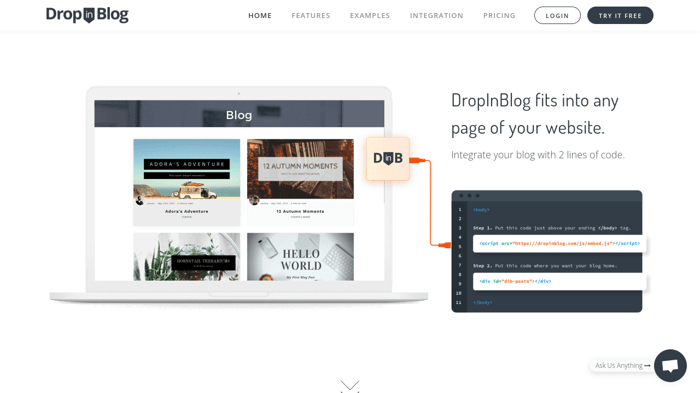
After you set up the integration, you manage all your blog content through the DropInBlog dashboard. When you hit publish, it will automatically go live on your Squarespace site. The best thing is, however, that it automatically adopts your site's CSS and style, so there’s no need to spend time formatting posts.
Unlike WordPress, you won’t need to update any plugins, and the platform is as light as a feather – it won’t affect your page loading speed. It gives you all the features and functionality you need, including the ability to:
- Schedule blog posts.
- Pin posts.
- Manage multiple authors.
- Change the layout (by selecting a template or adding your own CSS code).
- Share on social networks.
- Manage user commenting.
- Optimize content for search using the SEO Analyzer.
Site Analytics
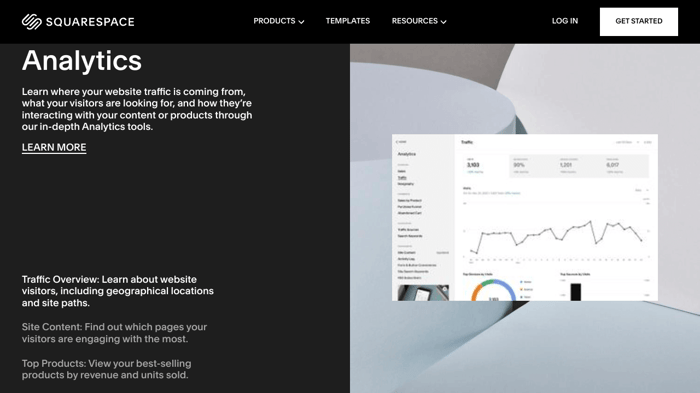
Every platform needs to give you a way to analyze and assess your website and store’s performance. Squarespace has built-in analytics functionality that will help improve your engagement with your site and boost sales. Of course, you can conveniently keep tabs on site analytics via the Squarespace mobile app.
In terms of site analytics, you can investigate things like page views, bounce rate, or unique visitors. This information will give you feedback as to which pages are better at engaging a user and which pages are less visible or appealing.
Sales analytics are crucial for you to establish where to continue to invest your time and money. You can assess sales and engagement by product, sales funnel, or abandoned cart frequency. In turn, this can help you identify which products sell better and which sales funnels are more effective at converting customers.
Ease of Use
Simply put, Squarespace was designed to give the everyday small business owner or entrepreneur the ability to create their own stunning website without the need to hire a developer.
Everything about it has simplicity at heart – the drag-and-drop editor is easy to use, the tools are intuitive to use, and the overall interface is uncluttered and user-friendly. You will rarely find a complaint from users about it being difficult to use or master.
Support
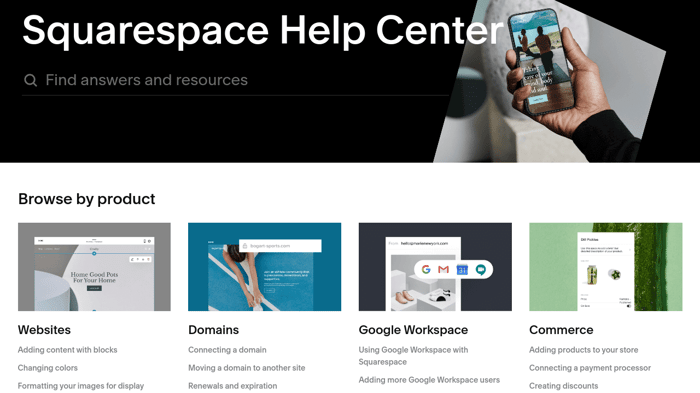
The Squarespace Help Center has a wealth of assistance. You can search through documentation by product or by topic, and there are video guides as well as written guides.
Squarespace also offers training webinars, which is a nice additional avenue for learning. You’ll find links to various community forums for additional support and even a marketplace where you can simply hire an expert.
Finally, if you haven’t found the solutions you require, you can contact customer support directly via live chat or email. Their customer support team frequently gets stellar reviews from past customers, so you can relax knowing that they’ll work through any problem with you.
FAQs
Are there any hidden costs associated with Squarespace?
Technically, Squarespace has no additional costs. Hosting and a domain are both included in your subscription fee. However, don’t forget to consider the costs associated with any extensions you connect.
In addition, your chosen payment processor may have fees of their own, so read the terms and conditions carefully. Squarespace is very transparent about charging 0% fees for the Commerce plans and a 3% transaction fee for those on the Business plan.
Can Squarespace be customized to fit my brand's aesthetic?
Absolutely. Squarespace is highly customizable, and you can change the font, colors, page background – basically anything. You can also save your own style kit to ensure consistent branding across your site.
Can I start a blog on Squarespace?
Yes, Squarespace has a pretty good built-in blogging functionality, but there are also options to integrate alternative blog apps, like DropInBlog, which is a great full-featured option.
How customizable are Squarespace websites?
Squarespace websites are highly customizable, and this is one of the main draw cards to the platform. Yes, they give you the ability to create a professional-looking website without requiring coding skills, but you can also create exactly the beautiful website you want if you do know code.
If you go without coding, you won’t have completely free rein, though, and will have to keep elements and content blocks within a design grid. But this is actually more a help than a hindrance.
Final Thoughts
We promised to establish if Squarespace really is as good as its reputation – and we think it is. It definitely is easy to use, and the clean, intuitive interface makes the platform easy to navigate.
The templates are truly gorgeous, and working with them will make you feel like a highly accomplished web designer. Overall, it seems to have all the bases covered when it comes to tools and functionality, but you also have the ability to integrate something specific if you want.
Personally, there are only a few minor negatives to Squarespace. There isn’t a free plan, and while the 14-day free trial is nice to have, it’s sometimes nicer to have a free plan as well. Free plans often only allow reduced access to features and functionality, but it means you have a longer timeframe to get a feel for the platform without being rushed into subscribing to a plan.
There is also no phone support, although considering the Squarespace support is so good in its existing channels, this probably isn’t too much of an issue.
Some other points to note are the lack of autosave functionality in the editor and, strangely, the fact that Squarespace doesn’t support Google Pay, but it does support Apple Pay.
Nevertheless, we’ve been hard-pressed to find negatives to the platform. Squarespace is certainly a website builder that will top your shortlist.




