Teachable is a web platform that enables users to create and sell courses and educational content. It allows you to build a site where you can share your knowledge with the world and earn at the same time.
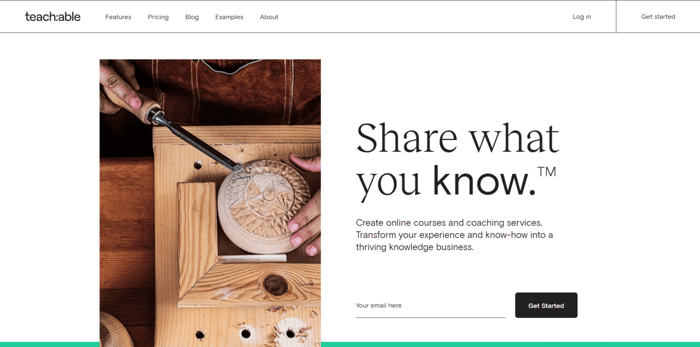
According to Teachable, there are over 150,000 instructors who have built their online schools on the platform.
Teachable is not the only LMS (Learning Management System) on the market, but it’s definitely one of the most popular in terms of monthly traffic. As attested by the stats from Similarweb, Teachable is more popular than some of the most widely known LMSs like Thinkific, LearnWorlds, and Podia. It lags only behind Udemy, which is understandable, considering that Udemy is the Amazon of e-learning – a massive marketplace of courses and students.
If Teachable is that successful, there must be something to it. If you’re interested in starting an online teaching business and think Teachable might be for you, but you want to weigh the costs, read on.
In this article, we’ll focus on the Teachable pricing system – one of the most important aspects of any LMS. We’ll explore the different pricing plans and the features they include. So, let’s get to it.
Table of Contents
| A quick guide: | ||
| Price | Notable features | |
| Free plan | $0/month +$1 +10% transaction fee |
|
| Basic plan | $59/month $468/year 5% transaction fee |
|
| Pro plan | $159/month $1,428/year 0% transaction fee |
|
| Pro + plan | $249/month $2,388/year 0% transaction fee |
|
| Enterprise plan | Custom pricing |
|
The Teachable Pricing System Overview
Pricing Plans
These are summarized descriptions of the four Teachable pricing plans in Teachable’s own words:
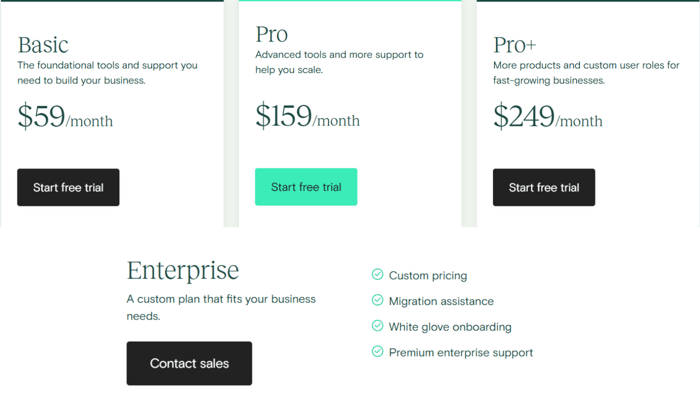
Free plan: Perfect for creators who want to familiarize themselves with Teachable’s online course- and website-building features.
Basic plan: A great fit for those who are just starting out as online instructors and want to test the waters of the online education business.
Pro plan: Ideal for creators with some experience in this niche and a growing business who want to advance to a more serious level.
Pro+ plan: Great for experienced instructors with a loyal customer base who want to find new ways to engage students.
Enterprise plan: Well-suited for established and renowned education brands that boast a large community of students.
Subscriptions
There are two subscription options with each plan: monthly and annual. As usual, an annual subscription means a discounted price. The downside of annual billing is that you need to pay in advance, which can be a large sum all at once.
Refund Policy
According to the Teachable refund policy, customers get a full refund if they cancel their subscription within 30 days of their purchase, regardless of subscription type. In the case of an annual subscription, the same refund policy applies to upgrades and renewals.
Teachable’s Free Plan
Free Plan Fees
The Free plan is free, right? Well, not completely. Yes, you don’t pay anything to use the features available with the Free plan, but there are other costs to factor in.
For starters, when using Teachable for free, you need to pay $1 plus a 10% transaction fee for every sale you make. In addition to this, all payment service providers charge the usual payment processing fees. Of course, these are not unique to Teachable but are still a cost to think about.
Payment processing fees are the same for every Teachable plan, but the transaction fees differ:
| Free | Basic | Pro | Pro+ | Enterprise | |
| Transaction fees | |||||
| All paid products | $1 + 10% | 5% | 0% | 0% | 0% |
| Payment processing fees | |||||
| U.S. credit & debit card sales | 2.9% + 30¢ | 2.9% + 30¢ | 2.9% + 30¢ | 2.9% + 30¢ | 2.9% + 30¢ |
| U.S. PayPal sales | 3.49% + 49¢ | 3.49% + 49¢ | 3.49% + 49¢ | 3.49% + 49¢ | 3.49% + 49¢ |
| International credit & debit card sales | 3.9% + 30¢ | 3.9% + 30¢ | 3.9% + 30¢ | 3.9% + 30¢ | 3.9% + 30¢ |
| International PayPal sales | 4.99% + 49¢ | 4.99% + 49¢ | 4.99% + 49¢ | 4.99% + 49¢ | 4.99% + 49¢ |
| Chargeback | $15 | $15 | $15 | $15 | $15 |
One thing we didn’t include in the table above is BackOffice fees. BackOffice is an optional functionality that automates payouts and paperwork (like filling out tax forms). Additionally, you can use it to activate PayPal and allow your clients to pay for your courses through this payment tool.
If you enable BackOffice, you’ll need to pay a 2%–2.8% transaction fee on top of the standard processing fees and your Teachable plan fee. However, as already mentioned, it’s optional, so if you don’t think you’ll really need it, don’t activate it.
Free Plan Features
The Free plan includes a group of core Teachable features that you’ll be able to access regardless of the plan you choose. We won’t go over every single feature, but we’ll explore the majority of them. If you’d like to read about all of Teachable’s features in more detail, check out our Teachable review.
With that said, let’s look at the noteworthy features of the free plan.
Create free and paid courses: Apart from monetizing your courses, you can also promote your brand with free courses. Keep in mind that you can publish one product of each type at a time, i.e., one online course, digital download, coaching service, or bundle.
The Teachable payment gateway (Teachable:pay): Teachable’s native payment system is built on Stripe. It’s available to online school owners who work from a limited group of countries. Using Teachable:pay, you can set a daily, weekly, and monthly payout schedule for your online school’s earnings. If your country is not on the list mentioned earlier, you’ll have to use another solution, such as PayPal.
A limited number of students: With the free plan, your online school can only have 10 students. If you want to remove that limit, you need to subscribe to the Basic plan or higher.
Email support and admin-level users: Teachable provides email support through a ticketing system seven days a week from 8 a.m. to 8 p.m. EST. Additionally, with the Free plan, you can have only one admin, but as you go higher up the pricing ladder, this number grows (to 2, 5, and 20).
Basic quizzes: Quizzes make your courses more interactive, entertaining, and engaging. You’ll only get access to basic quizzes with the free plan, and they can’t be graded. For graded quizzes, you’ll need a paid plan.
Lecture comments: Enable comments on your lectures to promote student engagement. You can also use them to improve your courses based on the feedback and suggestions you get from your students.
Product bundles: Teachable allows you to create a bundle of different courses and sell them together in a special offer. Meanwhile, with the free plan, you can only have one published product of each type at a time. This leaves you with the option to bundle two different product types.
Free Plan Pros and Cons
| Pros | Cons |
| Create and sell online courses, digital downloads, and coaching products. | High transaction fees ($1 + 10%) |
| Accept payments via Teachable: pay and PayPal. | No advanced features (email marketing, graded quizzes, or course compliance tools) |
| Supports audio and video lessons (limited), quizzes, and lecture comments. | Limited to 10 students and one published product |
Teachable’s Basic Plan
Basic Plan Fees
The Basic plan costs $59/month, and the total amount you pay with the monthly subscription for a year is $708.
On the other hand, if you opt for an annual subscription, the fee is $468/year. Remember, you’ll pay this amount in advance, but it’s the same as paying $39/month. Yearly, the annual subscription will save you $240.
Having said that, these are not the only fees. With the Basic plan, you pay a 5% transaction fee plus the already mentioned payment processing fees. There are also BackOffice fees if you choose this option.
Basic Plan Features
Along with all of the features from the Free plan, you’ll get access to a range of additional features. The following are some of the noteworthy features of the Basic plan:
Unlimited students: With the Basic plan, your school can have an unlimited number of students – a significant increase from the 10 students you get with the Teachable free plan.
Third-party app integrations: Integrate your online school with Google Analytics (web analytics), Facebook (ads, tracking analytics), Mailchimp (email marketing, marketing automation), Zapier Triggers (automation), Circle.so (community management), DropInBlog (professional blogging app), and other apps from Teachable’s App Marketplace.
Student management: The LMS gives you the necessary tools for managing different aspects of your students. For instance, you can add filters that’ll help you organize your students into different groups and search them based on those filters.
Custom domain: You can connect your Teachable school with a custom domain name bought from any of the popular web hosting providers like GoDaddy or Bluehost.
Unlimited video bandwidth: As a step up from the Free plan, you get unlimited video uploads. This means you’ll be able to upload as many videos as you need of any size.
Drip content: With this feature, you can set up a drip schedule for your online course. That way, your students will be able to access the different course sections one by one, depending on how you set the release dates. This is a good way to ensure that they gain a full understanding of one topic before progressing to the next one.
Coupons: Teachable allows you to use two types of coupon codes: multiple-use (offered to a large number of students) and single-use (offered to individual students).
Integrated email marketing: You can use this feature to create anticipation in your audience by giving them a chance to preview parts of the course, announcing the release date of a new course, or offering discounts and special deals.
Access to TeachableU: TeachableU provides more advanced and in-depth coverage of topics related to Teachable and online education businesses. It also gives you access to their live-streamed partner workshops led by experts in different fields (for instance, culinary arts).
Custom HTML blocks: Using custom HTML blocks, you can extend the functionality of your Teachable site and style it using CSS code. Additionally, you can integrate Teachable with third-party software not included in the list of official Teachable integrations, such as blogging apps. Using a custom HTML block, you can add DropInBlog to your Teachable site and launch your blog in minutes.
Basic Plan Pros and Cons
| Pros | Cons |
| Unlimited students and video uploads + 5 published products | A 5% transaction fee |
| Drip content supported | Limited product count |
| Email marketing features | Teachable branding visible |
| Custom domain name | Email support only |
| Custom code blocks and third-party integrations |
Teachable’s Pro Plan
Pro Plan Fees
The Pro plan is priced at $159/month (paid monthly) or $119/month (paid yearly), which means that the annual subscription costs $1,908. So, assuming that you use Teachable for at least a full year, you save $480.
There are no transaction fees with the Pro plan. As we mentioned before, payment processing fees and the optional BackOffice subscription fee will still apply.
Pro Plan Features
As you’d expect, the Pro plan includes some more advanced functionality on top of the Basic plan. Let’s have a look at some of what you get.
- Live chat: Teachable live chat support is available during business days from 10 a.m. to 5 p.m. EST.
- Graded quizzes: Graded quizzes are much more engaging and amusing than basic quizzes and serve as a better indicator of the level of a student’s understanding of the course material.
Course completion certificates: Giving your students a tangible confirmation of their achievements can be a big drawcard to your courses. This is especially true in the professional context; a certificate shows that someone has gained new abilities and skills, making them more competitive in the labor market.
Upsells: With upsells, you can increase your sales by offering your students a course similar to the one that they’ve bought or by giving special offers on top of an already purchased course.
Affiliate program: Developing an affiliate program is one of the most convenient ways of promoting your online school and expanding your customer base. Your affiliates do the heavy lifting, you just need to reward them with a certain percentage of the sales they’re involved in, and that’s it.
Advanced reporting: Thanks to this feature, you can have access to analytics and stats related to your courses, students, upsells, and videos.
Remove Teachable branding: The Pro plan gives you a chance to strengthen your brand even further and give your Teachable site a more personalized look and feel. One caveat: the login and checkout pages, as well as myTeachable (both the mobile and the desktop versions), will still keep some traces of Teachable powering your site.
Group coaching calls: Group coaching calls refer to webinars organized and led by Teachable in-company experts, held three times a week. These events are not generic; instead, Teachable focuses on organizing different sessions for customers with different experience levels.
Pro Plan Pros and Cons
| Pros | Cons |
| Unlimited students and video uploads + 50 published products | No custom admin permissions |
| No transaction fees | Limited product count |
| Course compliance tools and certificates | |
| Affiliate programs | |
| Live chat support | |
| Teachable branding not visible |
Teachable’s Pro+ Plan
Pro+ Plan Fees
The Pro+ plan costs $249/month (with a monthly subscription) and $199/month (with a yearly subscription). With a monthly subscription you’d pay $2,988 for a year, but with the 20% annual subscription discount you’ll pay $2,388 and save $600. The Pro+ plan comes with a 0% fee on all transactions.
Pro+ Plan Features
The Pro+ plan is similar to the Pro plan, but the main difference is the number of published products the former supports – 200 products for each product type.
Besides the number of published products, the Pro+ plan lets you create custom user roles. This feature enables you to assign custom roles and permissions to different users in addition to the standard five types of roles and their default permissions (primary owner, owner, author, affiliate, and student). These permissions include creating and managing courses and users, deleting users, sending emails, customizing a website, and moderating comments.
Pro+ Plan Pros and Cons
| Pros | Cons |
| 200 published products | Steep pricing |
| Custom admin permissions | Limited product count |
Teachable’s Enterprise Plan
Enterprise Plan Fees
The Enterprise plan is fully customizable upon request, so you’ll have to contact the sales team directly to discuss your needs and budget.
Enterprise Plan Features
The Enterprise plan provides customers with the necessary tools to run their scaled-up online education business. To that end, with this plan, Teachable offers features like:
Advanced Developer Customization: You can make advanced changes through a tool called Power Editor. It allows you to customize your site template and write custom HTML, Liquid, and CSS code. However, when making edits, be cautious. If your custom code breaks something, the Teachable customer support team won’t be able to help you.
Bulk Import Students: The Enterprise plan allows you to add as many new students as you want by importing their basic information via a CSV file.
Priority support: With the Enterprise plan, you can contact Teachable’s support via all available channels. On top of that, your support requests have priority over requests made by users on lower-tier plans.
Enterprise Plan Pros and Cons
Pros | Cons |
Fully customizable plan | Steep pricing |
Bulk student imports | |
Personalized onboarding and priority support |
FAQs
Is Teachable free?
Yes, Teachable can be used for free. It’s perfect for anyone looking to explore the platform and quickly launch their online course, digital download, or coaching product.
What is the Teachable:pay fee?
The Teachable:pay fee is $1 + 10% on the free plan, 5% on the Basic plan, and 0% on the Pro, Pro+, and Enterprise plans.
Does the Teachable Free plan allow you to launch a paid course?
It does allow you to launch a paid course. However, you’ll be charged a rather hefty transaction fee of 10% + $1 for every purchase. You also won’t have access to all the features, so you’ll need to think carefully about what you need and the costs.
How do I get the payout from Teachable?
You can get payouts from Teachable through Teachable:pay and Teachable’s Monthly Payment Gateway. These are the platform’s native payment gateways, powered by Stripe (Teachable:pay) and PayPal. With Teachable:pay, you can request daily, weekly, and monthly payouts, while the Monthly Payment Gateway, as the name suggests, supports monthly payouts.
How many courses can I list on my Teachable account?
You can create an unlimited number of courses, but you can only publish more than one at a time with the paid plan. With the Basic plan, you can have five published courses. That limit is increased to 50 courses with the Pro plan, and 200 courses with the Pro+ plan. Users on the Enterprise plan can have a custom number of published courses.
How do I downgrade to a free plan on Teachable?
From your Teachable dashboard, click on the Settings tab, then select Billing. On the next screen, you’ll see your current Teachable pricing plan and the option to downgrade it.
Does Teachable take a percentage?
Yes, Teachable takes a percentage of all your sales on the Free plan ($1+10%) and the Basic plan (5%). The LMS platform also has a 2–2.8% fee for its BackOffice service, and a $15 chargeback fee on all of its plans.
Teachable Pricing Roundup
In this review of the Teachable pricing plans, we’ve explored the five pricing plans in detail, one of which is forever-free.
The scope for starting to scale your business with Teachable is broad. You get a decent suite of features with the Free plan and then gain even more with each plan above until you reach a point where you can customize to fit your needs – with the Enterprise plan.
The ability to add custom HTML blocks, as well as its price, make the Basic plan very appealing. With advanced features, the Pro plan is highly recommended by Teachable itself. While it’s not cheap, it does come with an impressive list of features.
Each of the Teachable pricing plans was designed with a different type of audience in mind and for businesses in different phases of development. Just because a pricing plan includes a ton of advanced features does not necessarily make it a good choice for every user.
So, keep exploring and choose the pricing plan that best matches your needs.




