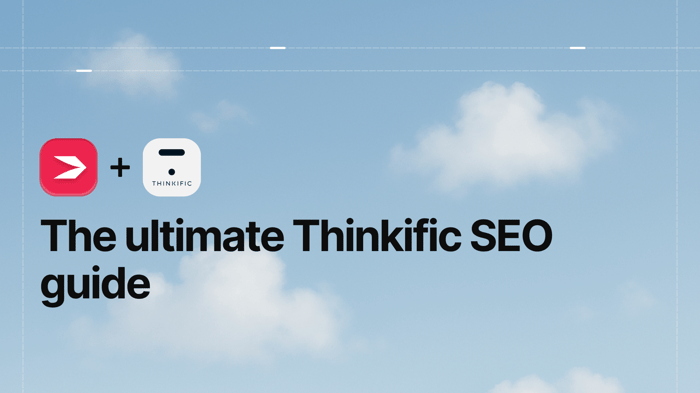It’s impossible to imagine someone running a successful online business today without search engine optimization (SEO). Any form of online presence – a website, a course, an e-commerce store, or even a portfolio – requires you to do things so people on the internet can find you. (Your aunts, cousins, and best friends do not count. Just kidding. They do, but you need much more than that to succeed in the online jungle!)
In plain words and without all the technical jargon, SEO is just that: doing things online – without paying for ads – so that other people can find you easily.
For online course creators on Thinkific, a fantastic platform for everything course-related, good SEO can be the difference between being average and being exceptional, being known and being anonymous, your dream turning into reality and reality crushing your dream.
Imagine the best Thinkific course on the Viking conquests ever created. Now, imagine no one knows about it. What a tragedy! And it’s not just a tragedy for the course creators who put every ounce of themselves into creating it. It’s a tragedy for all of us who would devour this course in just one after-work evening (who doesn’t love Vikings, right?).
However (there’s always “however”), it’s not the case that just doing anything will help. You’ll want to have an SEO strategy, a decent amount of trial and error, and about a ton or two of patience to make your course visible and acquire as many learners as possible. And, yes, you’ll need to measure performance. As you must have heard many times before, you can’t improve what you don’t measure.
So, for instance, if you have a list of selected target keywords, a good understanding of the success factors of the content on Google’s first page, a clear idea of the demographics you’re targeting, knowledge of your competitors, succinct and original course content, and a course site with appealing visuals, you’re on track to see your knowledge business efforts rewarded.
So, with that in mind, let’s dig into Thinkific SEO strategy.
Table of Contents
Setting up a Website
One of the first things you should do after building your Thinkific website is to purchase a custom domain. You can buy it from Cloudflare, Hover, or any other tried-and-true domain name registrar.
But doesn’t Thinkific already provide you with a free .thinkific.com domain? Yes, it does, but you’ll still want a custom domain. And here’s why.
Your site appears incomparably more professional when you have a custom domain name. Let’s say you offer guitar courses. Can you spot the difference between these two: guitarzero2hero.thinkific.com and guitarzero2hero.com?
We hope you’ll agree that the latter is much more simple, memorable, and elegant. And that’s all you want from a domain name. It just ticks all the boxes.
Besides, for people who know a thing or two about domain names, IP addresses, and URLs, a thinkific.com domain signals that you could’ve tried a bit harder, taken your online business more seriously, and gotten a custom domain. For not-so-tech-savvy users, a thinkific.com domain might seem confusing and even suspicious due to its length and unreadability.
Speaking of, a short length and high readability are two qualities your domain must have.
Additionally, it must reflect what your offering or course is about. For example, greatcompany.com is not really that great since it doesn’t tell anything about your offering and niche. On the other hand, guitarzero2hero.com is very specific and clear: It’s about mastering the guitar starting from scratch.
Thinkific has a helpful guide on custom domains, so check it out before you make up your mind on where to buy a custom domain and which domain name to use.
One note: Prior to 2021, you had to activate SSL (secure socket layer) to make your website more secure yourself, but Thinkific has enabled it automatically since then.
So, after you’ve done your research and gotten the most epic domain name ever, you’re all set. Oh, no, wait, there’s one more little thing you should do to round off setting up your Thinkific website: Pat yourself on the back and enjoy that Hershey’s Kisses milk chocolate candy that’s been sitting on your desk. You deserve it.
Creating Website Pages
You’ve set up your website. Now what?
The next logical step is to create the most important website pages:
- Home
- About
- Contact Us
- Dedicated course pages
Remember that the About Us page should be unique, just like yourself and your courses. Add your personality to the About Us content. Tell your story, what inspires you to create those particular courses you teach, and describe succinctly how your experience and expertise help in the creation process.
Then, you can do the following:
- Add links to your website pages from your navigation menu.
- Link to your courses from the Home page so your site visitors can easily find them.
- Write a unique meta description for each page.
- Organize your courses into categories if you offer various courses—it’s a good, user-friendly practice.
Optimizing Your Online Course for SEO
Optimize Your Course Title
Crafting a course title optimized for search engine rankings is no different from crafting a good title for your historical novel, philosophical essay, or biochemistry article.
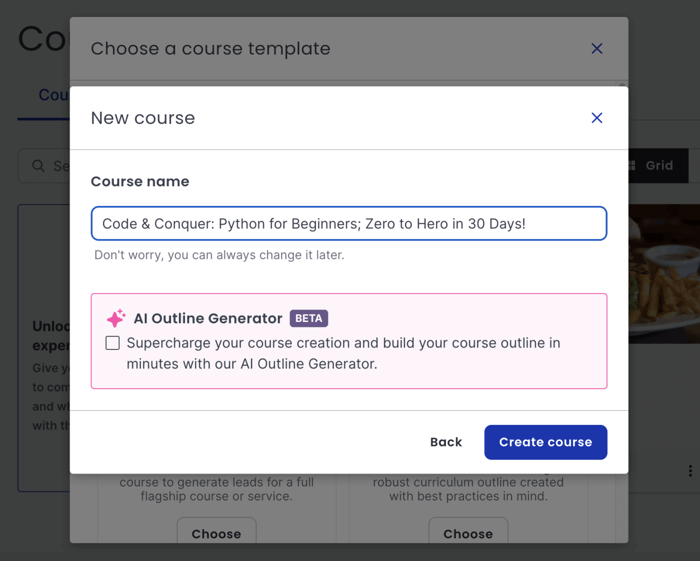
Make It Relevant and Specific
The course title is the first thing the audience’s eye encounters. Hence, it must reflect the essence of your course content or, put another way, be so on-target that even someone giving it a passing look understands what your course is about.
Another essential point is that the course title must match the content’s specificity. For instance, “Ethical Hacking” would be a good title if your course was an overview of what ethical hacking is.
However, if your course discussed ethical API hacking, “Ethical Hacking” would be misleading. Since the title is not specific enough, there’s a gap between what your audience think they will get and what they will actually get from your course, which can hurt your rankings over time.
Target a Specific Audience
If you want to target a particular, narrow audience, your title should reflect that, too. For instance, “Ethical API Hacking for Beginners” or “Ethical API Hacking for Security Engineers.”
Stand Out with Unique, Engaging Titles
Another thing about your course title is that you should aspire to breathe uniqueness and playfulness into it and tickle people’s fancy so they click on it. While we’re on clickable titles, research has shown that using a number (particularly odd numbers), distinctive punctuation marks (like semicolon, colon, or dash), and direct address (“you”) can also help.
However, all of the above make sense only if the circumstances allow. Suppose your course is about the polymerization of amino acids. In that case, it might be better to keep it straightforward and clear than try to make it unique, playful, and enthralling.
Solve Concrete Problems
And, of course, let’s not forget the classic: If your course solves a concrete problem, let its title shine in its concreteness. “Excel Tutorial to Help You Master Spreadsheets,” “How to Set Up a Camp,” and “What to Do to Stop Procrastinating” are all examples of such problem-solving course titles.
Use Thinkific’s Built-in SEO Features to Optimize Your Course Landing Page
Since a landing page is how people typically find your course and convert from visitors to leads to students, optimizing it for search engines is imperative.
Fortunately, Thinkific offers features that let you optimize your course landing page. It takes only a few simple steps, and you can do it from your Thinkific Admin Dashboard through the Manage Learning Products Option.
Include Target Keywords in Your Course Content
To understand what keywords you need to include in your course content, you’ve got to roll up your sleeves and do some research. Check what your successful competitors do and follow their example. SEO tools such as Keyword Planner, Semrush, and MarketMuse can help tremendously with this.
High Search Volume Keywords vs. Long-Tail Keywords
Keywords with higher search volume, typically more general terms, are highly recommended. Higher volume means people are more interested in a topic, which implies your content would be easier to match with search intent.
Nonetheless, you must include long-tail keywords as well. These are highly specific and tend to have a lower search volume but can be immensely beneficial for conversions.
That’s because when people intend to take action, such as buying from you or reaching out to you, they usually type in concrete keywords in search engines. In other words, specificity and conversion intent go hand in hand.
Semantically Related Keywords
Also, don’t direct your full attention to only one form of a particular keyword. Using semantically related keywords can boost your SEO, too. Semantically related means conceptually associated, such as Bruce Willis and Die Hard, veterinarians and dogs, e-commerce and Shopify, or DropInBlog and blogging.
Avoid Keyword Stuffing
One caveat: Keyword stuffing – filling your course content with as many target keywords as possible – is a bad SEO practice that can get you penalized. Hence, avoid it like a movie with an IMDb rating below five.
But even if we put penalties aside, text stuffed with keywords sounds unnatural and awkward. When you force keywords into your content, your audience can see through you and will probably lose interest in your offering.
Optimize Your Course Description
Your course description must be succinct but informative and pique the interest of the right audience.
Highlight the benefits people get from your course, but be objective – don’t overpromise. State concisely the principle problem it solves and how it does that.
Include information on the subtopics the course covers and who it is most suitable for. You want to prevent people from jumping in too quickly only to find it’s different from what they expected and wanted; that’s how you might get bad reviews.
Interspersing target keywords throughout the course description can help you achieve all these objectives.
Finally, don't forget to add the pricing to your course description.
You can utilize Thinkific's built-in SEO customization options (see the image below) to optimize your Thinkific SEO by customizing the title, description, and keywords of your course, bundle, membership, and community landing pages.
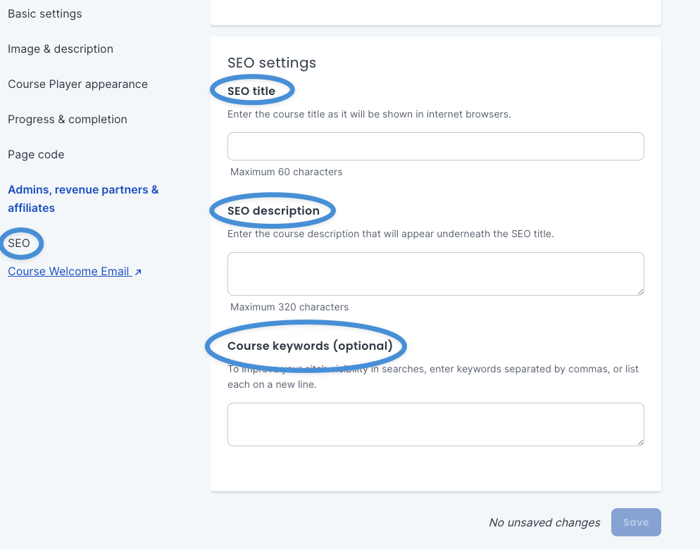
Optimize Module Titles
You’ll likely divide your course into multiple modules to help structure your course. It’s good practice to let your students know what they’ll learn and what to expect in each module.
For this reason, it’s nice to inform them in advance about the individual lectures, the length of each module, and the learning objectives. Something like what you can find in Coursera courses.
Another important point is to create memorable, informative module titles that include your primary keywords –the terms you know people will search for. Your titles should clearly outline what the modules cover. Keeping them concise and descriptive and showing them on your course page will give you a great chance to improve click-through rates from search results.
How?
Let’s say your course covers the latest SEO trends and has one module dedicated to backlinking. If you use the primary keyword “backlinks” in your module title, your course is likely to appear in the search results when someone searches for a course on backlinking strategies.
Although it’s not exclusively about backlinking, your course is relevant to someone who wants to learn about backlinking because it includes an entire module on this topic. Hence, Google will likely include it among the search results, which can lead to people clicking on your course page link and increase your clickthrough rate.
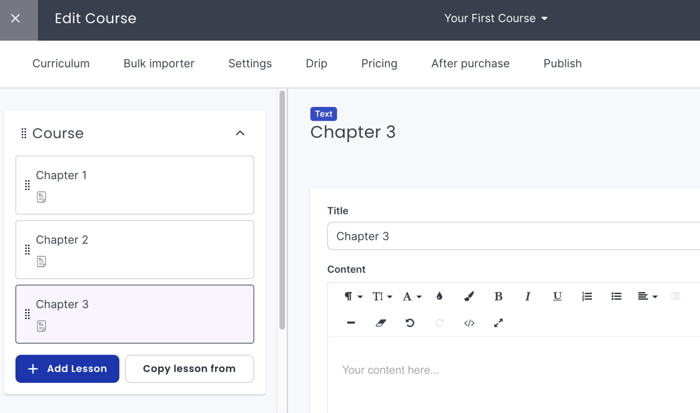
Add Rich Media Content
Some examples of rich media content are videos, infographics, and GIFs.
People consume such content much more easily, so including rich media content on your course page makes it more user-friendly, engaging, creative, and appealing.
Google favors content that improves user experience, and rich media are just that – user experience boosters. They deliver your ideas much more directly and convey your messages in a highly palatable way.
Rich media formats are known for decreasing bounce and increasing clickthrough rates (which only highlights how much they appeal to users), making pages that include them rank higher in search results.
Add a Sneak Peek of Your Course
A sneak peek (Free Preview) is an excellent way to show potential students what it feels like to study with you. It gives them an idea not just of the structure of your course and the knowledge it conveys but also of your expertise and demeanor.
Consider Udemy and all the courses you have checked out there. Think how much that sneak peek for a plumbing tutorial or that preview for a Python course influenced your decision to enroll or to keep searching for the real deal.
A sneak peek brings your course ideas closer to users. It summarizes your content so the audience knows what precisely it is about and what to expect before enrolling in your course.
Between a course with a sneak peek and a course without one, you can bet that most, if not all, users will consider the first one. A sneak peek helps them make an informed decision and understand what they're getting into before making a purchase they might regret.
This element makes for a superior user experience, which, at the end of the day, is what Google aims at. Hence, its importance for your Thinkific SEO. In general, a good course with a sneak peek would always come out higher in search results compared to one not including it.
Leverage User-Generated Content
Encourage reviews and discussions around your course. Invite your actual students to tell potential students how your course has helped them, why they have enrolled in the first place, and what made them complete it.
UGC (user-generated content), such as comments and reviews, adds more relevant content to your course pages. Your students and audience even end up using keywords in their comments and reviews, thus making your site increasingly pertinent to other people’s searches.
The best part is that you don’t even need to lift a finger – apart from the fact that you must create an epic course! – to reap the benefits of this type of marketing.
Google now gives user-generated content a high value because of the great power that other people’s testimonials, based on firsthand experiences, have on our decision-making and opinion formation.
It’s in our nature to put more trust in what other, real-life customers say about a product than in the words businesses tell us about their offerings and themselves. We’ve probably spent hundreds of hours reading reviews about products we planned to buy.
Simply put, good testimonials are among the best ways to build credibility and promote your course and brand. But what if not all reviews and comments are glowing about your course and skills?
First, no matter your genius, skills, and knowledge, someone will always be unhappy with what you offer. So, expressions of dissatisfaction shouldn’t hit that hard. Second, a bad review is an opportunity for your customer care to shine through with patient, respectful answers. Third, a bad comment can help you see gaps in your approach and allow you to grow as a course creator.
Starting a Blog
The Importance of Blogging for Thinkific SEO
A blog allows you to establish yourself as an authority in a field. There’s hardly a better way to show your audience that you know what you’re doing than to demonstrate your expertise through a blog.
Besides, as a course creator, you want to convince potential students to take your course before they have any experience with it. A blog is the perfect opportunity to achieve this feat.
The Benefits of Blogging
In addition to allowing you to demonstrate authority, blogging can help you:
- Boost organic traffic.
- Improve audience engagement.
- Get more leads and conversions.
- Gain better online visibility.
- Increase brand recognition.
- Create educational content that complements your courses.
- Enliven your email marketing and social promotion campaigns by sharing fresh, absorbing content.
It goes without saying that these blessings do not come automatically the moment you create your blog. Reaping the fruits of blogging requires time, targeted efforts, and much trial and error.
Keyword Research for Blogging
What we said earlier about keywords in courses applies more or less here. But let’s extend the discussion.
Keyword research gives you a head start in writing for the internet. Letting the muse take your hand and guide your writing might sound like a good idea, but it’s not. Your blogging cannot hinge on inspiration.
How do you know what to write and what subtopics to focus on? Your intuition and rational thinking can help but cannot take you much further than guesswork.
A blog is always about the audience, meaning you must know what that audience wants to know and learn, as well as the problems they’re striving to solve by the simple action of typing a few words in a search engine.
In the same spirit, you cannot write just anything about a topic that people search for in your niche. Your content must meet users’ search intent.
For instance, a “What is X?” search query signals that people seek information. They want to learn about something – understand how it works and what it is. Hence, the suitable content is informational, not transactional, where you try to sell them something.
It’s more complex than this, but if you create content on topics people are interested in and your content direction matches what made people search for something in the first place, you’re on the right track for better rankings.
By using insights from keyword research, you can create a focused and effective content plan that connects with your audience. For the keyword search, we recommend using tools like Google Keyword Planner, Ahrefs, or SEMrush.
Identify and analyze keywords relevant to your niche, including those your competitors rank for, to gain insights into popular topics. Develop a content calendar to maintain organization and a steady flow of posts.
Focus on using low-volume, long-tail keywords, which have lower search volumes but higher intent, making them easier to rank for. Assess keyword competition and monitor niche trends to identify low-competition, high-engagement potential topics, improving your chances of faster search engine rankings.
Integrate a Blog Using DropInBlog
Integrating a specialized blogging platform with a native SEO tool is one of the best things you can do for your Thinkific website.
Why? Because a blogging platform with a native SEO tool:
- Includes a CMS (content management system).
- Is tailored for a user-friendly experience.
- Saves hours and hours of your time.
One such platform is DropInBlog. DropInBlog allows you to create a blog on Thinkific in a few easy steps and optimize your blog posts with its SEO Analyzer.
The SEO Analyzer is a tool designed to help improve search engine rankings by analyzing blog posts and providing actionable insights to optimize content for better visibility and performance.
As you write your blog post, the tool keeps you company on your way to better content. It assesses everything from your page title and meta description to your content.
It checks various elements such as keyword usage, meta descriptions, headings, and content quality. The SEO Analyzer offers detailed recommendations to enhance these aspects, ensuring your posts are optimized for better search engine rankings.
Additionally, it provides an overall SEO score, making it easy to track improvements and identify areas needing attention. The perfect score is 100, but remember that trying to achieve a perfect score at all cost is neither necessary nor even a good idea. If you’re somewhere around 80, you’re good to go.
Using DropInBlog, you can create specific categories for your blog posts, allowing your readers to easily navigate and find content that interests them. This organizational feature ensures that your creative work is presented in a structured and professional manner.
Additionally, DropInBlog enables you to add multiple authors to your blog, complete with their bios and social media links, providing a personal touch and encouraging further engagement from your audience.
To maximize visibility, ensure you add a link to your blog page in the main navigational menu of your website, making it accessible from any page and inviting visitors to explore your creative insights and projects.
With DropInBlog, your online visibility goes far beyond traditional search results. DropInBlog blogs also use Mention Boost™, a content enhancement tool designed to boost your visibility in AI searches.
Just like the SEO Analyzer, Mention Boost™ offers on-page suggestions on how to optimize your content for Google’s AI Overviews, ChatGPT, and other AI-driven searches. Everything you need is in DropInBlog’s editor, including FAQ and ToC builders. Add these elements to help AI parse your content, and in turn, get your blog to show up in searches.
On-Page SEO Techniques for Thinkific and Your Blog
Internal Linking
Internal linking resembles the circulatory system. It connects every corner of your Thinkific site, carrying and giving life to the many pages.
When you link from a blog page to your courses and relevant content from other blog pages, you create a map of your website.
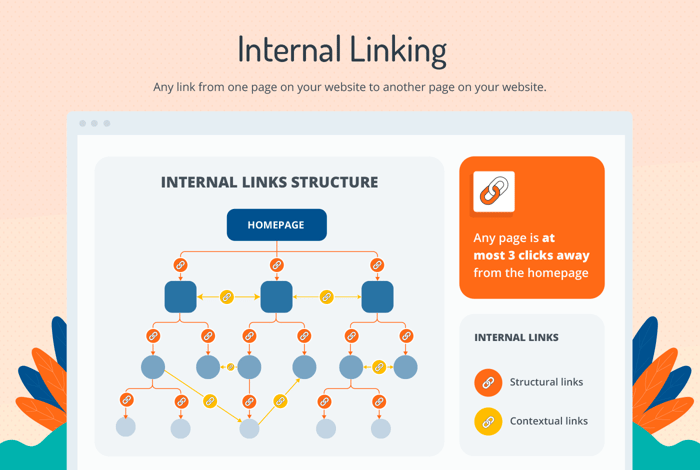
Internal linking also shows your website hierarchy. When you link more often to one than other pages, you signal to the search engines which pages are pivotal. That typically translates to search engines ranking this page higher in SERPs (search engine results pages).
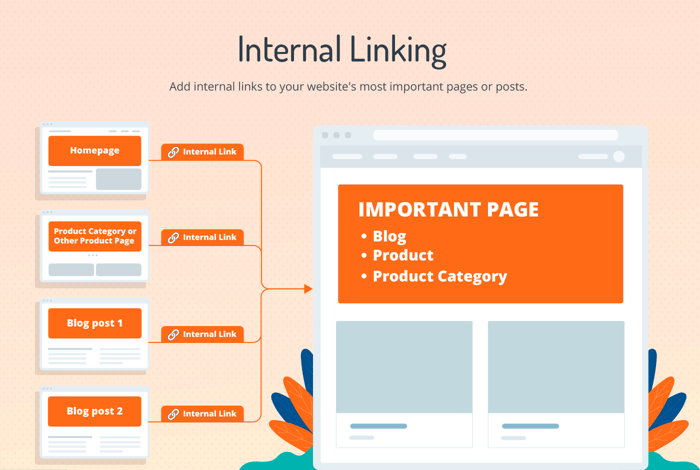
Meta Tags
Meta titles (title tags) and meta descriptions are the first things people see on the SERPs. For this reason, you must strive to write compelling titles and descriptions for each course page and blog post.
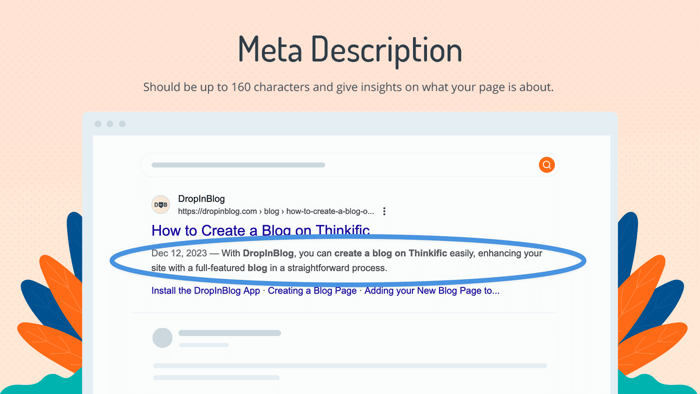
The meta title sums up a page’s content in a few words. Hence, it will help a lot if you craft it to match the page’s content precisely, regardless of whether it’s a blog or a course landing page.
When writing a meta title, aim to stay below 60 characters if you want Google to display your entire title. Anything longer than that is too long, so the search engine cuts it off.
Similar to meta titles, meta descriptions must be concise and informative.
But remember, a meta description is like an elevator pitch. Its purpose is not just to describe but also to persuade users to click; it must tickle users’ fancy so they want to check out the content it outlines.
One element that helps you to achieve this feat is a call to action (CTA). Active verbs such as “learn” and “discover,” showing what users will gain by clicking through to your page, are highly recommended in your CTA.
The advised upper limit of a meta description’s length is 160 characters.
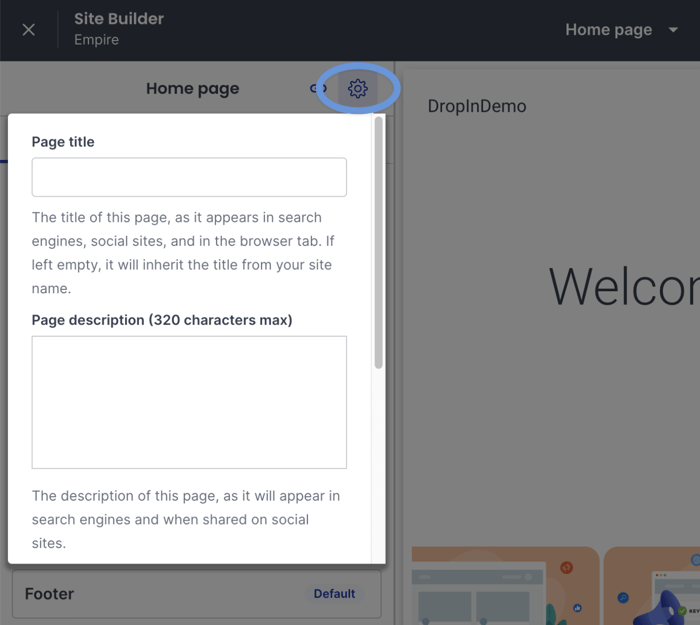
Header Tags
H1, H2, and H3 are examples of header tags or headings. Though there are six of them, you’ll seldom use more than these three.
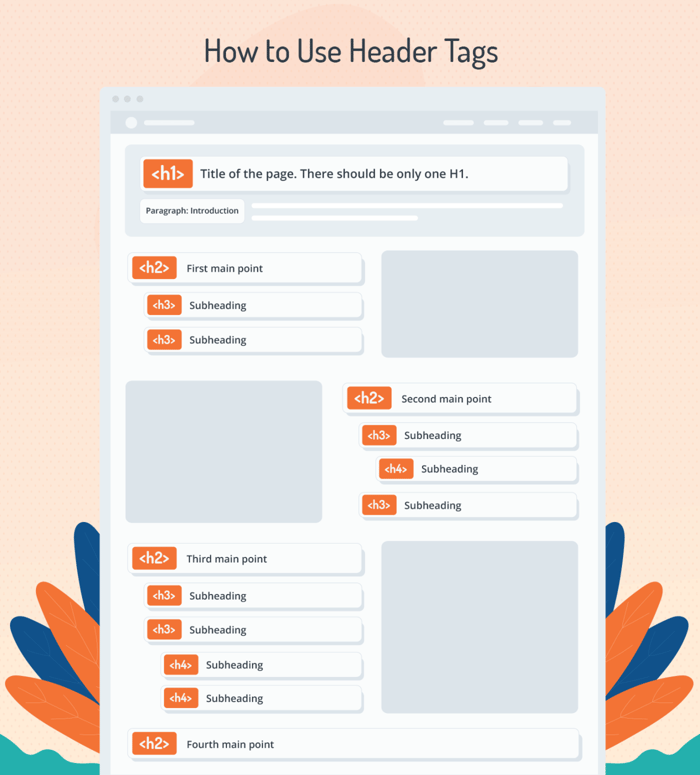
The header tags give a page a hierarchical structure. The higher the heading number, the lower the subsection’s importance.
H1 is the main heading corresponding to the page’s central theme. Therefore, your page should typically have only one H1.
There’s no limit on H2s and other header tags. You can have as many as necessary as long as they help you organize your content in logical sections and subsections.
To use headings effectively in blog and course pages, you shouldn’t skip a heading level, say, by going from H1 directly to H3.
Remember, the user must sit at the very center of your content. The user is the sun, and your blog and course landing pages are the planets revolving around it.
In that light, the significance of header tags for SEO stems primarily from their role in making pages user-friendly. They offer a clear structure and convey the main ideas you want to impress upon your audience.
Accordingly, you should strive to write informative, descriptive, and captivating headings that tell the user precisely and amusingly, though succinctly, what’s in a section or subsection.
Also, in line with user-friendliness, header tags divide your page content into easily scannable and palatable blocks of text and ideas. Can you imagine a wall of text entirely without subheadings? It makes a page utterly unscannable and, hence, unreadable.
Apart from making blog and landing pages user-friendly, header tags make your content and pages more intelligible to Google and other search engines.
Add FAQs
FAQs (frequently asked questions) include specific questions and answers, helping you target long-tail keywords that might not fit naturally into other content. People like FAQs because they provide quick and straightforward answers to common questions.
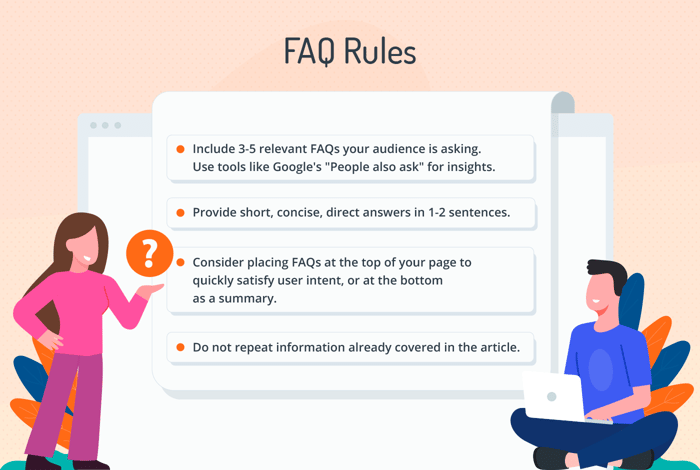
If you create a separate FAQs page, the best practice is to use the FAQs schema.
FAQs can even make a web page eligible for rich snippets. Engaging and informative FAQs can keep visitors on your page longer, signaling to search engines that your content is valuable.
FAQs can help your content appear in "People Also Ask" sections on Google, increasing your visibility and driving more organic traffic.
Multimedia and Visual Content for Enhanced Engagement
The Role of Images and Videos in Blog Posts
People don’t like giant walls of text. Giant walls of text look frightening, monotone, and... well, dull. They threaten to swallow you like those ghastly sandworms from the movie "Dune."
Images and videos can help you tell your stories more convincingly and appealingly. They create an emotional rapport with your audience and simplify complex ideas, making your content more engaging and effective.
Besides, people learn in different ways. Some are textual learners, others are auditory learners, and still others are visual learners. By adding relevant images and videos to your texts, you make it possible for different types of learners to acquire knowledge in their preferred form.
But not just that. By using visual material, you improve the odds of your readers sharing your content or even linking back to your website, and to say that those shares and backlinks help with SEO is an understatement.
Image Optimization
Like everything else, you can’t just add images to your blog posts and expect that to do the job. To make the most of images for SEO, you should follow best practices.
One such practice is using alt tags, which are brief text descriptions of each image. Alt tags provide image context to search engine crawlers and help with user accessibility. They should be descriptive and explanatory, and they can also include keywords.
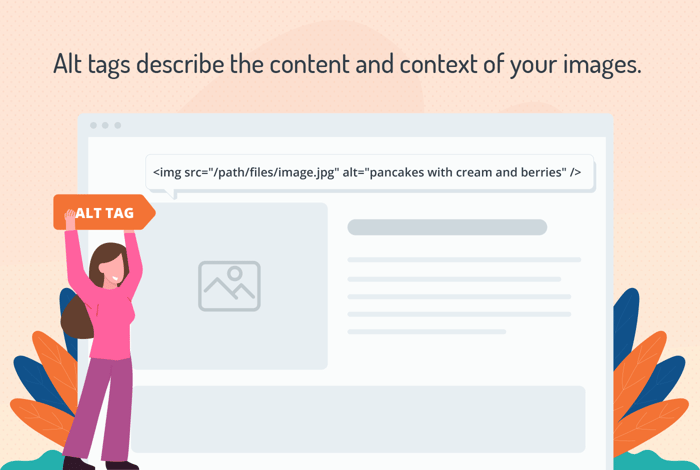
Another way of optimizing images is compressing your image file size. Even such a seemingly immaterial thing as image size can adversely affect user experience by slowing down the page loading time. Most SEO experts suggest that the size for any web images should be less than 100 KB.
Yet another best practice is to give the image files you add to your page clear, descriptive names. This helps the picture appear in image search results and can also help the overall SEO of the page if the file names include keywords.
Engage Learners with Diverse Content Formats
Expand the range of visual material. In addition to images and videos, use infographics, slide decks, memes, charts, graphs, diagrams, and tables whenever possible and appropriate.
For instance, tables, charts, graphs, and diagrams can be great for courses and blog posts that are heavy on stats. They make statistics dramatically more intelligible to users.
Videos, on the other hand, are almost always a good idea. Recent data shows they have the highest ROI (return on investment), and marketers use them extensively.
Link Thinkific with Social Media for Greater Reach
You don’t have to be a marketing guru to know the power of social media.
Thinkific’s own report on online learning trends in 2024 revealed that “social media traffic is the #1 way top creators attract students to their courses.”
When it comes specifically to your Thinkific SEO, you can use social media to:
- Promote your courses and blog posts simultaneously by sharing blog posts related to your courses. While social signals are not direct ranking factors, they contribute to overall SEO by increasing content visibility, generating backlinks, and driving traffic.
- Use social shares and engagement as measurables on which to improve SEO. Track social metrics to identify which content resonates with people, using this feedback to refine your content strategy and drive traffic to your site.
- Build a community around your online courses.
- Upload short, enjoyable videos that promote your courses.
This list is not exhaustive, so use your creativity – the same quality that allows you to produce epic courses and blog posts! – to find more ways to get the most out of social media as a marketing channel for your courses and blog content.
Analyze Your Thinkific SEO Performance
SEO Monitoring Tools
When it comes to SEO monitoring tools, you can never go wrong with classics such as Google Analytics (GA).
The latest version is GA4. It employs machine learning, allows you to track the full customer life cycle, and most importantly, integrates with Thinkfic.
GA4 is indispensable, and its popularity is at least partly due to its being a free monitoring tool. GA4 is used for tracking and analyzing user interactions across your website, providing a comprehensive and unified view of user journeys.
Google Search Console provides insights into search performance, indexing status, and potential issues, helping to optimize site visibility and performance. You should submit your XML sitemap to Google Search Console for indexing.
Bing Webmaster Tools is a free service from Microsoft that helps you monitor and troubleshoot your website's appearance in Bing's search results. Make sure to submit your sitemap to Bing Webmaster Tools as well.
PageSpeed Insights is another tool by Google that analyzes the performance of web pages (Core Web Vitals) and provides suggestions for improving their speed and overall user experience. However, Google Search Console provides more accurate Core Web Vitals report.
In addition to these, there’s a whole collection of commercial SEO monitoring tools, such as:
- Semrush: A digital marketing tool that provides insights and solutions for SEO, PPC, content, social media, and competitive research.
- Screaming Frog: A website crawler tool that analyzes and audits technical and on-page SEO issues. Recommended for beginners.
- Ahrefs: We recommend it for keyword research and backlink audit of the site. The downside is that it's expensive.
For content management, we recommend these tools:
- SurferSEO: An-page optimization tool that analyzes and compares your content against top-ranking pages, providing data-driven recommendations to improve your search engine rankings.
- BuzzSumo: A content research tool that helps you discover the most popular and engaging content across social media and the web.
- AnswerThePublic: A keyword research tool that visualizes search queries and questions people commonly ask around a given topic.
It’s worth noting that some commercial SEO platforms, like the listed above, offer limited functionality for free.
Key SEO Metrics
OK, so now you know what tools to use for your Thinkific SEO. But how about what metrics to track?
Some of the metrics whose relevance for SEO experts agree on are the following six:
- Organic traffic: The number of users who land on your website through regular online searches, not paid advertisements.
- Keyword rankings: The position of your web page in SERPs based on how well it matches users’ needs and search intent, along with how much it meets the Google search engine requirements.
- Backlinks/referring domains: The number of domains (websites other than yours) that explicitly mention or cite your pages due to the quality content you offer.
- Core Web Vitals: Your web page performance in terms of loading time, responsiveness, and visual stability.
- Organic CTR (click-through rate): The number of clicks a search result receives, divided by the number of times it's viewed on the SERP (also known as “impressions”).
- Organic conversion rate: The percentage of your website’s organic visitors who complete an action on your web page, such as a signup, registration, or download.
Data Tells a Story: Thinkific SEO Strategy Adjustments
Data tells a story, indeed. You just need to pay heed to it and adjust your Thinkific SEO strategy based on data insights.
For instance, if your visitors spend a long time on a specific page, you should optimize it further for even better results. Some adjustments you can make are:
- Place more links
- Add a new, even better CTA
- Drive readers to your main course landing page
- Refine targeting in your future marketing campaigns
The SEO solutions mentioned earlier, such as Google Analytics and Google Search Console, have tidy dashboards that allow you to make inferences about page visitors’ behavior, general tendencies, and what works and what doesn’t so you can make informed SEO decisions.
Advanced SEO Tactics and Best Practices
Backlinks
Backlinks are links on other sites leading to your site. They’re one of the most significant elements of SEO. In fact, they’re so important that they’ve been the pillars of the SEO teachings expounded by the famous SEO expert Brian Dean.
A strong backlink profile is a powerful signal of quality content par excellence, niche authority, a strong brand, and an unequivocally user-centric approach.
Typically, the more backlinks your website has, the higher it ranks for search terms. The backlinks show that others in your niche see you as an expert and undeniable source of credible, valuable, rich, and meaningful information.
That said, backlinks are not just about quantity; they’re equally, if not more, about quality. Suppose a website with high authority itself links to you for the first time, and it uses a target keyword as the anchor text (i.e., the clickable words) for the link rather than the generic “Click here” or something equally unremarkable.
One or a few backlinks like this beat tens of backlinks from an unknown “click here” website. That’s especially true if you create courses and articles on the fall of Constantinople, but the website that links to you sells equipment for extreme ironing.
Yes, extreme ironing is a real thing and requires more than just an iron and ironing board – it’s an extreme sport, after all. But unless you create courses and insider blog posts on extreme ironing, a link from such a website does little for your Thinkific SEO.
Some tested and proven tactics to build up your backlink profile are the following:
- Doing PR (public relations): Arranging an interview with a niche-relevant journalist or landing a guest appearance on a decently popular podcast are examples of doing PR.
- Guest blogging: Writing articles on websites that allow you to promote yourself and that link to your site.
- Creating linkable assets: Infographics and rich media content are examples of content people like to link to.
- Targeting link roundups: Roundup creators can add a link to a relevant page of your website and help with your backlink profile.
- Posting on appropriate forums and commenting on articles: If the forums and articles are in your niche, you can (unobtrusively) leave a link to your related content.
- Submitting your website to online business directories and listing sites: This method is losing its backlinking strength, but it can help with local SEO and website traffic.
The Impact of UX on SEO
UX (user experience) is about web responsiveness and an aesthetic UI (user interface), but it’s also more than that. While it’s great for your website to adapt naturally to mobile devices and look stunning, other factors, even unexpected ones, can influence how well it performs in UX.
Some of those factors are the following:
- Accessibility, credibility, usability, and helpfulness
- Straightforward navigation
- HTTPS security
- Compliance with the Core Web Vitals
- Spartan design (as opposed to flamboyant or cluttered)
- Optimized images and other visuals
- Clear CTAs
- Intuitive page layout
- Presence of bulleted lists
- Absence of intrusive ads
Good UX can lead to increased visitor time on your website, lower bounce rates, and more pages visited per session.
Building EEAT
EEAT stands for experience, expertise, authoritativeness, and trustworthiness. If your website and content display these four characteristics, they send strong quality signals to Google.
So, how can you cover all four? As you might’ve guessed it, there are various ways to do that. Here, we single out the following few good practices:
- Explain your expertise and experience on the About Us page, unambiguously showing why people should trust you.
- Link to external sources — say, on your Home page — where you’ve been mentioned or quoted recently.
- Hire or collaborate with writers who have proven experience in your niche and provide correct information on their author page and social media links.
- Cite only credible and helpful external sources.
Keeping up with Evolving SEO Trends and Algorithms
SEO is continuous work. And that’s not just because you can always do something new to improve your page, website, and content. It’s also because Google’s striving to offer users the finest search experience never stops.
Google constantly releases algorithm updates. Some are substantial and attract a lot of attention, while others do not.
The big ones are called core updates. Some of the most notable are Panda, Penguin, and Rankbrain.
In fact, Google just rolled out a new core update in March (2024). Since it takes some time for us to see and feel the outcomes of the updates, we’ll see where exactly this latest update leads us.
But wherever it leads, one thing is sure: To keep up with SEO best practices, you must keep pace with the updates and general SEO trends. To keep pace with SEO updates and trends, follow reputable SEO blogs like Google Search Central Blog, Moz and Search Engine Land, subscribe to newsletters from sites Niche Pursuits, SEOFOMO, and engage in online communities and social media.
Conclusion: Embracing the Evolution of SEO in E-Learning
And so you’ve reached the end of another journey. It was long but hopefully pleasant. You might not have seen the seven wonders of the ancient world, but you’ve learned so much about SEO in general, and Thinkific SEO in particular. And, yet, paradoxically, we’ve barely scratched the surface (to use a cliché).
SEO comes down to one thing: the audience. Whatever you do on your website must be primarily about them, not yourself. If it’s a course, let it talk to them. If it’s a blog, continue the conversation. If it’s a web page, remind them that you’re here for them.
Keep sharpening your SEO skills, and never stop improving your courses, blog posts, and web pages. And wonderful things will follow. We don’t like saying goodbye, so we won’t.
Instead, we’ll invite you to get in touch with us or embark on another journey.