Wondering which platform to choose for your e-learning business? With so many options on the market, choosing the right learning management system for your online business can be difficult.
But, if your search led you to a quandary between LearnWorlds and Thinkific, then you will find this article useful. This in-depth LearnWorlds vs. Thinkific comparison will cover the range of tools these two platforms offer to their customers.
Some reviewers think that LearnWorlds puts a bit more emphasis on course building and less on sales and marketing, while with Thinkific, it’s the other way around. Others say that Thinkific lacks advanced features and is best suited for creating your first course, while LearnWorlds is for larger businesses.
Of course, it’s not quite that simple. We’ll consider what we’ve learned from others, but we’ll also build our own opinion – based on our research.
| A quick comparison: | ||
| LearnWorlds | Thinkific | |
| Pricing |
|
|
| Key features |
|
|
| Integrations |
|
|
| Ease-of-use |
|
|
| Customer support |
|
|
Table of Contents
Pricing Plans
LearnWorlds
LearnWorlds doesn’t offer a free plan, but it does offer a 30-day trial period, which should be more than enough to get your head around the platform.
No credit card is required to get started, which is always a relief. You just need an email address and a name for your course site, and you’re well on your way to test-driving LearnWorlds.
There are four pricing plans, one of which is a custom enterprise plan:
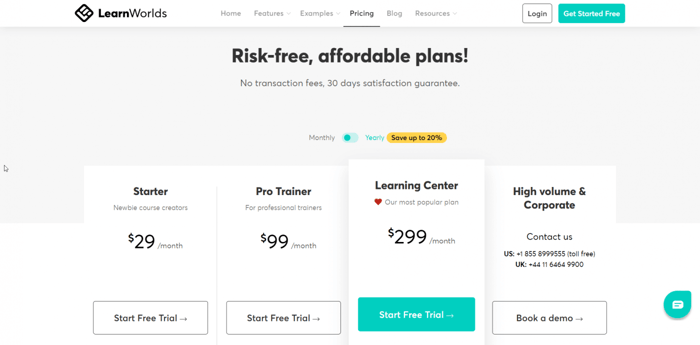
These are the monthly subscriptions. As usual, there are discounts on annual subscriptions. If you opt to pay annually instead, this is what you’ll pay:
- Starter: $24/month, which saves you $60 yearly
- Pro Trainer: $79/month, saving you $240 yearly
- Learning Center: $249/month and saves you $600 yearly
As you’ll see shortly, the entry-level LearnWorlds plan is cheaper than the equivalent plan with Thinkific. In general, LearnWorlds is comparatively cheaper than Thinkific.
Here is a list of core features that the LearnWorlds plans share:
- Unlimited courses
- Video library
- Responsive design
- Multiple language support
- Theme editor
- Predesigned templates
- Font customization
- Lead generation
- Coupons and upsells
- Built-in social network
- Learner profiles
- Automated newspaper
- Interactive ebook
- Quizzes, assignments, and exams
- Analytics
- Conversion tracking
Thinkific
Thinkific offers a free plan, three paid plans, one custom enterprise plan (Thinkific Plus), and a plan add-on. Let’s check them out:
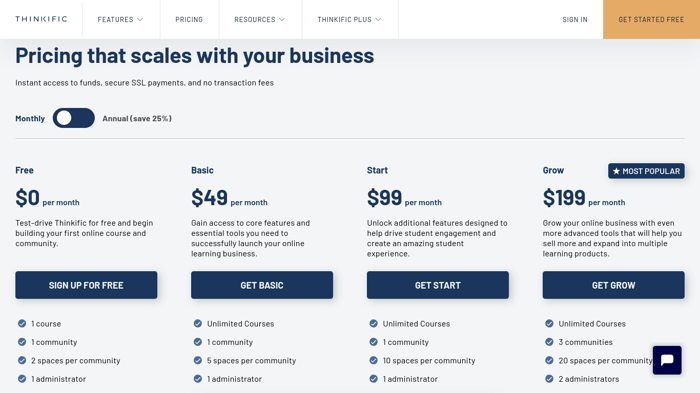
Just like with LearnWorlds, the prices are lower if you pay annually:
- Basic: $36/month, which saves you $156 yearly
- Start: $74/month, saving you $300 yearly
- Grow: $149/month, which equals $600 saved yearly
Here’s a list of features found in each Thinkific pricing plan:
- Instant access to your funds
- Student notifications
- Full e-commerce
- Upsells
- Drag-and-drop course builder
- Discussion forums for every course
- Site/page builder
- Secure cloud hosting
- Multiple instructor profiles
- Multiple language support
- SSL certificates
- Email and phone support
There’s also the Expand plan, which we haven’t listed above, but you’ll have to contact Thinkific for exact pricing. It is essentially an expansion of the Grow plan. You get the same features, only in a higher quantity. For example, you’ll have five administrator accounts instead of two, or ten communities instead of three.

The enterprise plan is called Thinkific Plus. It’s well suited to large, established businesses because you’ll get access to unlimited administrators, three or more Thinkific sites, and email white-labeling. You’ll also have a dedicated customer support team at your service. For prices, you’ll have to contact Thinkific directly.
Features and Customization
We looked at some of the core features on both sides; now, let’s have a look at even more features to get a clearer picture of LearnWorlds and Thinkific.
General Notes
Before we dive deeper into this topic, let me just note that you’ll find many shared features between LearnWorlds and Thinkific. For example, there’s drip content, video hosting, downloadable content, discussions, private courses, prerequisites, and certifications on both platforms.
In addition, both platforms can handle a high volume of incoming traffic and simultaneous users. When it comes to course creation, both platforms offer basic to intermediate features as well.
Lastly, any marketing emails and sales funnels offered by either platform will not be as good as the comparable third-party integrations available.
LearnWorlds
LearnWorlds offers a good selection of customizable responsive page templates and many opportunities to shape various aspects of your site the way you like it.
With LearnWorlds you can:
- Rearrange your page.
- Modify text, images, and buttons.
- Switch between hundreds of different layouts.
- Select what you need from a gallery of icons, buttons, and different media types.
- Control whether specific parts of your site are visible to certain users or not, based on analytics and visitors’ behavioral patterns.
- Create e-books choosing from the available e-book templates or by uploading Word files from your local machine.
- Create coupons, promotions, course bundles, and subscription plans for your students.
- Create customized certificates.
- Create a question bank, which will help you generate better and randomized tests.
- Create graded and ungraded quizzes.
- Set rules for how your students advance through your course: whether they skip parts or need to fulfill certain requirements to make progress.
- Create customized and interactive videos.
- Communicate with your students and encourage communication among them through each course’s social network.
- Gain more profits through an affiliate system.
- Make good use of analytics and SEO tools to advance your business.
- Capitalize on the available one-click sales funnels option.
- Connect your WordPress site with your course site on LearnWorlds through the WordPress SSO (single sign-on) plugin.
Read also: How to Add a Blog to Your LearnWorlds Site
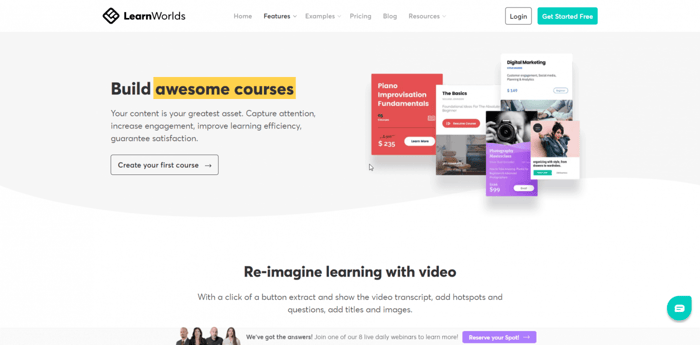
It should be also said that LearnWorlds is GDPR-compliant.
Moreover, one of the best things about the platform is that it has developed a mobile app for both Android and iOS devices.
One downside that we can’t look past is that, despite promoting itself as an out-of-the-box e-commerce-ready platform, LearnWorlds is lacking when it comes to email marketing and e-commerce in general.
Thinkific
Thinkific also offers customizable templates for different types of pages and courses. However, it should be noted that the site builder is very basic and doesn’t provide much in terms of customization options. It does much better with the course builder, however, so you can create beautiful-looking courses with a user-friendly interface.
Of course, this is not the only highlight of Thinkific. Its assortment of tools includes most of the notable features that LearnWorlds offers, but here are some of the additional features that Thinkific offers:
- Discussion forums for your courses
- Advanced customization with HTML and CSS
- Awesome progress-tracking tools
- Course duplication
- Student course reviews
- Several types of course content
- Sandbox site
- Onboarding call
- Email white labeling
- Removal of company branding from your site
- Cohorts, meaning a possibility to sell courses to entire groups and companies
- Membership sites
- Ability to charge in more than 100 currencies
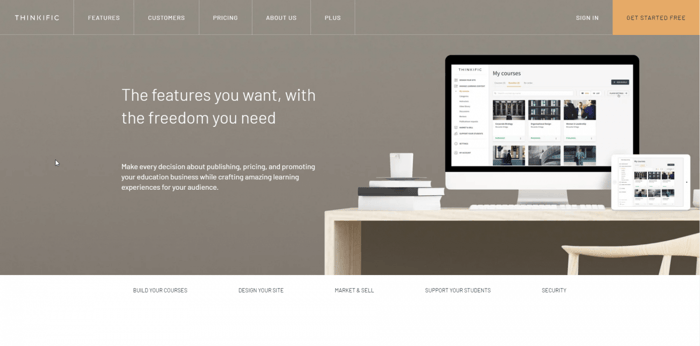
Compared to some other learning platforms, like Teachable, Thinkific’s sales and marketing tools are not that great, but they’re still better than what LearnWorlds has to offer. On the other hand, LearnWorlds does have the upper hand when it comes to site-building and site customization because it provides more options than Thinkific.
Improve your SEO with our guide on optimizing your Thinkific site and courses to rank higher on Google.
Integrations
LearnWorlds and Thinkific are not exactly all-in-one course platforms. Both call for integrations to make their clients’ sites function as smoothly as possible. Of course, different pricing plans allow for different integrations. The higher and more expensive you go, the more advanced the integrations are.
LearnWorlds
There are 40+ integrations for LearnWorlds sorted into eleven categories:
- Financial
- Analytics
- Customer service
- Email marketing
- Automation
- Growth tools
- Live sessions
- Video
- Social proof
- Affiliates
- Developers
Some of the most recognizable names among them are ActiveCampaign, Meta Pixel, Google Analytics, Mailchimp, PayPal, Shopify, Stripe, Zapier, and Zendesk.
Thinkific
There aren’t many integrations with Thinkific, and they can be found in Thinkific’s App Store. What is available is grouped into seven categories:
- Business operations
- Connections and social
- Email and marketing
- Engagement and assessment
- Learning experience
- Selling and conversion
- Site design
It comes as no surprise that most apps from the list of notable LearnWorlds integrations can be found here too. However, one noteworthy exception is the Brillium exams integration, which gives you access to a quality exam and assessment builder.
While LearnWorlds provides a blogging option, Thinkific doesn’t. Nor is there a blogging tool among the list of integrations.
However, it is possible to use the embed code method to integrate apps, which is a blessing in disguise because then you can also get DropInBlog – an elegant, simple, and easy-to-use blogging tool. It integrates seamlessly with Thinkific and many other platforms.
Check out this guide and learn how to get started blogging with Thinkific.
Ease of Use
Both platforms are simple and easy to use. It’s easy to navigate and find whatever you need on both platforms’ sites, and they both provide intuitive dashboards.
The LearnWorlds dashboard looks a bit more crowded, but it’s still pretty easy to find your way around it:
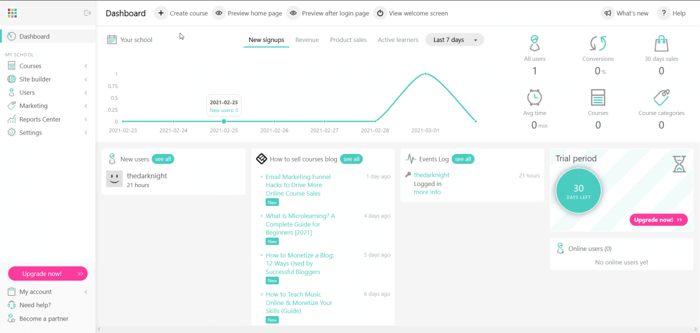
And here’s the Thinkific dashboard:
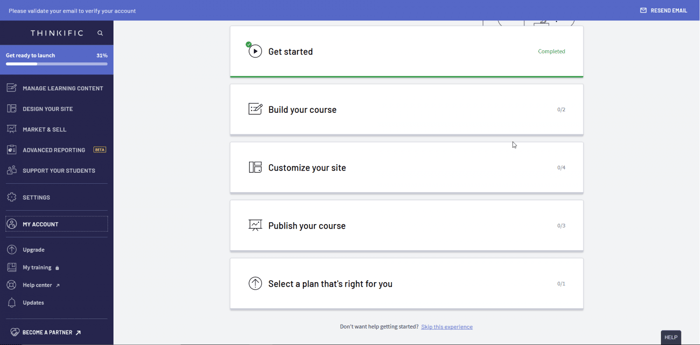
Creating courses and customizing pages with LearnWorlds and Thinkific are fairly simple processes that don’t require great technical skills unless you need advanced customization that involves coding.
Customer Support
You can really judge a company by how good its customer support is. A platform with great products but poor customer support will always lose points regardless of the quality of the offering. Let’s see how LearnWorlds and Thinkific stand in this area.
LearnWorlds
LearnWorlds provides help through a support page, social media, contact page, ticketing system, email, and phone (Monday to Friday 08.00–17.00 EST).
The usual response time via email is 24 hours. When it comes to phone support, there are two options: a US phone number and a UK phone number. A call to the first one is toll-free.
Naturally, there will always be unhappy customers, but most reviews for the LearnWorlds customer support service are positive. Some users even consider this to be one of the company’s main strengths. Probably the only disadvantage we see is the lack of a live chat option, which slows things down.
Thinkific
Thinkific provides support via different channels: a contact page, social media, a help center, a Facebook page of the Thinkific community, a training center, and email. The platform’s customer support center also provides support by phone (Monday to Friday, 09:00–17:00 PST).
There’s a general agreement among reviewers and clients that the customer support staff is friendly, helpful, professional, and responsive.
The only downside to the Thinkific customer support service is that not every type of customer support is available to every subscription plan. A Basic plan holder will get access to email and live chat support, whereas a Grow plan holder will get phone and priority email support.
Thinkific does say that 98% of emails receive a reply within one day, and 50% of the emails get a reply within one hour. However, it seems that most of the reviewers complain about the slowness of its service, despite being overall satisfied by the customer support staff.
FAQs
Does LearnWorlds allow you to start a blog?
Yes, LearnWorlds has a built-in blog function within their platform. It’s pretty good, too, allowing you to customize your meta description and title. However, it’s always a good idea to use specialized third-party integrations for blogging, such as DropInBlog, regardless of the site builder.
Does LearnWorlds offer pre-built templates?
LearnWorlds offers a collection of neat site templates and course-building templates. Use them to cut down on time and get your e-learning site up and running as fast as you need.
Which is easier to get started with, LearnWorlds or Thinkific?
Thinkific is a little more simplified than LearnWorlds. Although they offer similar features, LearnWorlds gives more customization options, which can be confusing for beginners. In general, Thinkific is a better choice for beginners in online education.
Conclusions
So what conclusions can we draw at the end of this LearnWorlds vs. Thinkific review?
These two platforms are so alike, it seems very difficult to single out one of them as the better learning management system. If we judge based on the stats from SimilarWeb, it turns out that Thinkific is a much more popular platform.
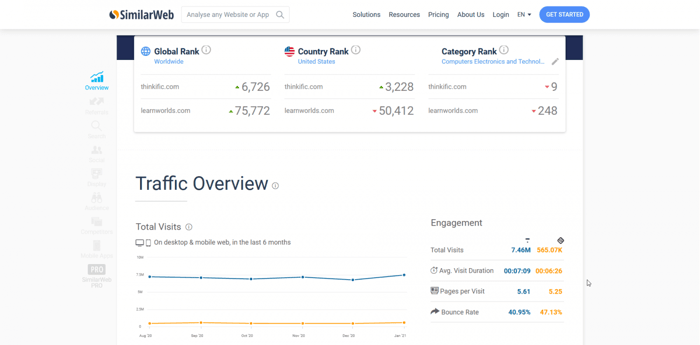
Obviously, that doesn’t mean that LearnWorlds doesn’t offer the features and functionality you’re looking for. LearnWorlds does have a great overall rating when it comes to user reviews on websites like Trustpilot, Capterra, and eLearning Industry.
Both platforms are suitable for all sizes of e-learning businesses, and they both include various types of necessary tools for these businesses to flourish. They both allow users to integrate more sophisticated and advanced tools if those available out of the box don’t float their boat.
However, to ultimately conclude: if you put a lot of emphasis on aesthetics and you feel like you’ll need more customization options, then LearnWorlds is the better of the two. Other than that, Thinkific would do the job just perfectly.




