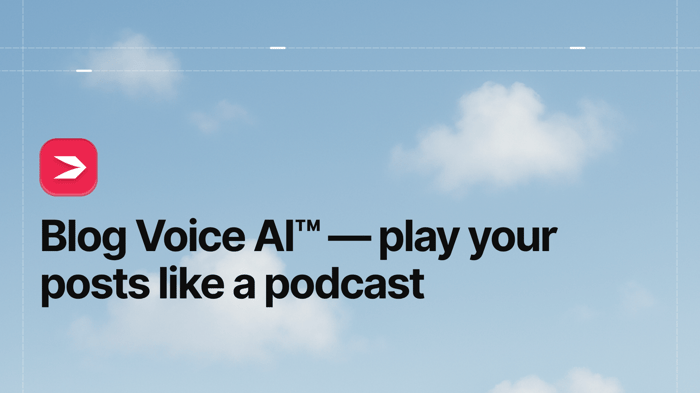Weblium is a relatively young platform that was launched in 2017 by parent company Template Monster, which is a web design company that offers a huge selection of HTML templates and plugins for WordPress and other site builders. It’s an international company headquartered in Florida and with an office and most of its product development team located in Ukraine.
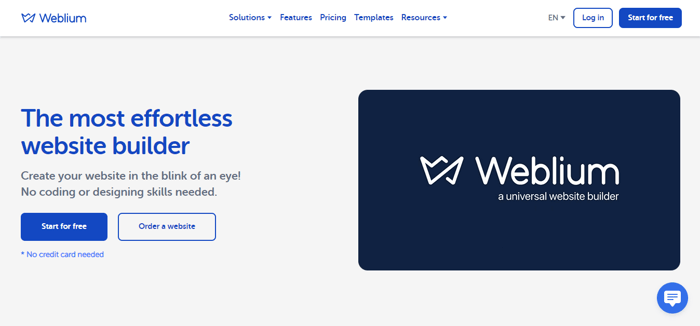
Weblium started as a web studio, but in 2019, a DIY site-building functionality was added, and the platform continued to evolve from there. They also added their AI Design Supervisor, a tool that helps you build responsive sites.
Weblium brands itself as “the most effortless website builder,” but is it really so? Let’s find out.
Table of Contents
Pricing Plans
Weblium offers a total of two pricing plans and one business solution with its own pricing plans and features. Let’s get into them one by one.
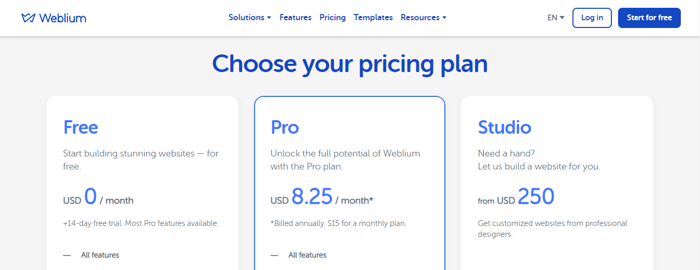
Free
Weblium offers a relatively functional free plan, though with limitations, as expected. Once you sign up, you automatically get a 14-day trial period with most of the Pro features available, which is a great opportunity to test them from the start.
With the free plan, you get free hosting and a domain on the Weblium servers (your domain will look something like this: mysite.weblium.site), as well as an SSL certificate and unlimited storage. You can only create three sites max per account with this plan, but you can add multiple contributors to a site if you’re not working alone. The contributors will have access to the site editor, blog, and other features, which enables teamwork in one workspace.
Additionally, you get access to over 300 templates across different categories and their so-called AI Design Supervisor, which is an AI system that actively helps you while you’re creating your website. It does that by catching errors and making sure the layout, design, and functionality of your site aren’t affected by the edits you’re making.
Needless to say, this plan does have some drawbacks, as most free plans do. For example, you can’t add a custom domain name, and you can’t remove the Weblium branding from your site. And unlike Square Online, for example, you won’t be able to sell on the free plan, so if you’re planning to use Weblium for e-commerce, you’ll have to upgrade to Pro.
Pro
The Pro plan costs $8.25/month if you sign up for an annual plan and $15 if you buy a monthly subscription, which is almost a 50% difference. With this plan, you have access to more features compared to the free plan, though not that many compared to other business software solutions offering similar features.
Still, Weblium isn’t too far behind because it makes up ground with its ability to add custom code for integrations with third-party apps. This means that even though Weblium doesn’t come with many native tools, you can obtain whatever functionality you need by pasting its code.
Of course, this method does have some drawbacks because sometimes it can impact your site’s speed and performance, but Weblium’s team recommends that you remove any unnecessary characters in the code. Here are the details on how to integrate a custom code into your site.
Other than that, with this plan, you can connect an external custom domain or purchase it through Weblium. If you purchase an annual subscription, your domain name will be free in the first year. With the Pro plan, you can only connect two external domains per one active subscription in an account.
Additionally, as we mentioned, the Pro plan allows you to sell products on your site. You can create an online store with basic e-commerce functionalities and get advanced web analytics by integrating with Google Analytics and other apps. In addition, you can add chat widgets, pop-ups, and contact forms, and there are no Weblium ads, so your site will look more professional.
With the Pro plan, you’ll be able to get your site indexed by Google, which is another reason to go with this plan.
Studio
Technically, the Studio plan (or Weblium Studio) isn’t really a pricing plan but a complete business solution on its own. It could be compared to the enterprise plans by Wix and Squarespace, but this plan isn’t entirely customizable. Instead, it includes its own pricing system with varying website design features adapted for different types and sizes of businesses. Plus, it entails some extra services, which are optional.
So, what exactly is the Studio plan? Well, the Weblium team connects you with their own team of web development and design professionals to build a website for your business, and these services start at $250/month for the cheapest plan. The websites can be simple or more complex – from landing pages to multi-page websites and online stores.
After you pick a pricing plan and tell them the details about your business and what you’re trying to achieve, the Weblium team builds a demo website and sends it for approval. From here, you only make adjustments until the site is ready.
Additionally, if you want, you can also pay for additional services that aren’t included in your pricing plan, such as designing an original logo, copywriting, adding products to your site, and more.
Lastly, we should note that Weblium Studio only entails the costs for the website development. You will still have to obtain a website subscription, according to the FAQ section on the Weblium Studio site.
Features and Tools
Weblium doesn’t seem like it comes with a lot of features, but it’s impressive how functional it is. It offers the most important features you’d want in a software of its kind. I wouldn’t call it minimalistic by any means, but it’s definitely not bloated. It’s just right, and it compensates well for what it’s lacking through integrations.
E-Commerce and Shipping
If your goal is to run an e-commerce business, you can do so with the Pro plan. You can easily create an online store using one of Weblium’s pre-made templates and edit it to your liking. The site will be mobile and tablet responsive, which is great for SEO.
You can add up to 10,000 products and/or services, and the site builder will automatically create an individual page for each product you add. This also means that you’ll be able to modify the title and description of each product’s page and optimize it for search engines. You can upload images or videos of the product and add descriptions. You can also display the products in the currency of your choice and change the product’s availability as needed.
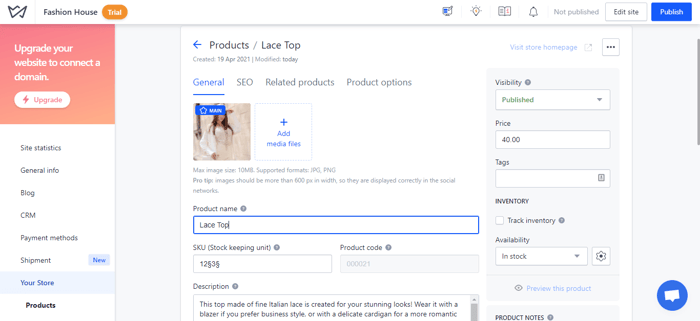
Additionally, you can create product categories, add attributes that will be displayed in the “Details & Specs” section, and add ribbons to select products to promote them and increase sales. Weblium also gives you the ability to process the orders for each customer individually, which gives you better control of the process. You can also edit the shopping cart, from its design to the minimum order amount.
Last but not least, you can opt to receive order notifications not just via email, but also via Telegram or Viber by integrating with these apps. And as far as the shipping goes, your customers can choose between courier delivery and picking it up from the store in person.
Marketing and SEO
One very interesting feature Weblium gives you is the ability to add pop-up pages. Sure, pop-ups can be annoying when you’re at the other end of the computer screen, but from a marketing perspective, they’re also a good way to introduce your customers and visitors to news and promotions. Weblium lets you set up triggers for the pop-up windows and adjust their frequency so as to not overwhelm the visitors.
Besides the pop-ups, you’ll have access to website analytics about how visitors find your site, site visits, average time visitors spend on pages, and more. You can obtain this functionality through Google Analytics, which comes out of the box with the Pro plan.
Weblium also has some pretty strong SEO features, like adding meta tags to your site, adding alt text to images, adding canonical links, creating custom 404 pages, adding a “no-follow” tag for external links, and adding a Schema.org markup to provide site visitors with more information about your site.
CRM
Weblium has its own CRM functionality that you can access from your account. It enables you to create pipelines for each site on your account, manage all your deals, and track the interactions with your customers. You can find more detailed information about Weblium’s CRM functionality here.
Templates
Since Weblium is powered by TemplateMonster, its template library is large and diverse. Weblium offers over 300 hi-fi templates for the creative, business, and entertainment industries.
They’re divided into six categories: Business, Business Card, Online Store, Landing, Portfolio, and Event. You can edit your chosen template as you like – add or remove blocks and elements until you get it closer to your vision.
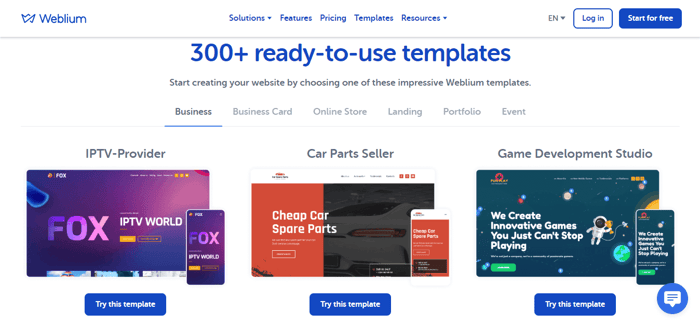
What we like about Weblium’s templates is that they’re not generic. Instead of having more or less the same layout but a different design, each template is tailored to the specific niche or category, including the necessary pages to make the website fully functional, while the designs themselves are pretty good.
Sure, some layouts can get a bit repetitive, but this isn’t a dealbreaker. If you’re feeling brave or inspired enough, you can choose to edit a blank template and start from scratch to create something new.
Website Editor
You don’t need to code to use Weblium’s website editor. The tool is very intuitive and easy to use, and you can do a lot with the tools you’re given.
The editor lets you build web pages with site blocks, which are “pre-designed blocks that contain a set of certain elements.” The elements in the block depend on what type of block it is. There are blocks for different business purposes, such as presenting a team, displaying a set of images, listing a set of products and services, and so on.
You can add site blocks anywhere on the page where you can see the “Add Block” button, which will take you to the blocks library. They’re divided into essential and additional, and they can be further modified by adding or removing block elements. Here’s a more detailed explanation of working with blocks.
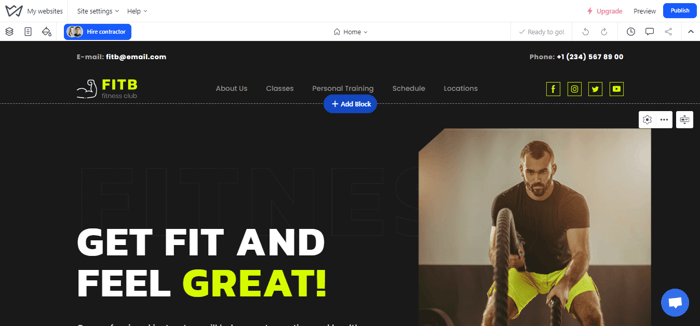
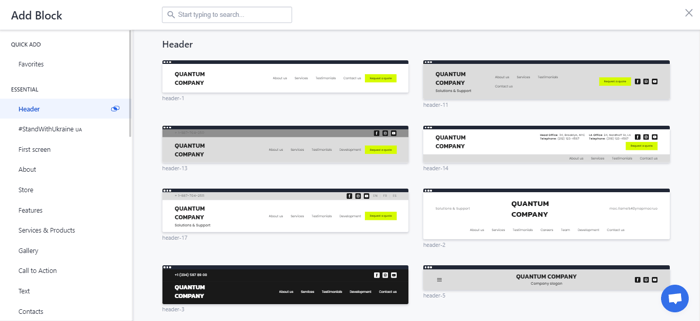
There are various pre-made site blocks for different business purposes, but if you need something else, you can create a custom block by adding a blank block and filling it with content. Here’s more info about adding a custom block.
Other than that, the editor itself resembles Wix’s editor in appearance, even though it’s not a drag-and-drop editor. Weblium’s editor is quite structured, meaning you can’t move the elements around anywhere you want because you’re constrained by the block itself.
However, you can freely edit the elements within the block. Some of the elements you can add are text, image, image gallery, additional info, countdown, product, menu, divider, and many others.
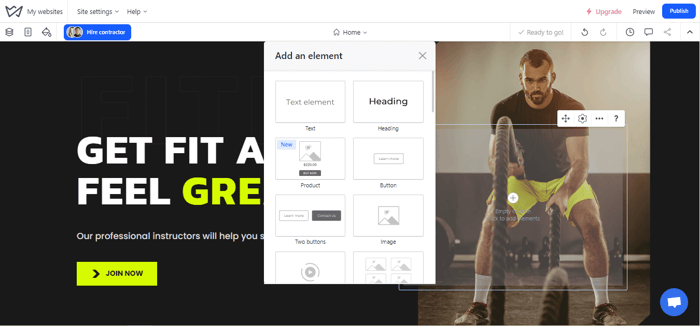
Lastly, the editor allows you to change the default font of the template and even upload your own font if you want to. Besides uploading images, you can also edit them to fit the design better by cropping them and adjusting the size as well as adding a filter and a color overlay.
Blogging
Nearly every business nowadays has a blog, primarily for SEO purposes but also to share information, drive traffic, and engage visitors. Weblium’s creators are well aware of this, which is why they have a decent blogging functionality. You can set up the blog through the settings on your website and start creating posts right away.
With Weblium’s blogging tool, you add one author and their bio as well as a date for the post. You can also add images, lists, and videos to complement the post and customize the preview. If you’re not going to publish a post right away you can save it as a draft, or if you’ve published it already and changed your mind, you can unpublish it. Weblium also enables you to customize how the blog feed looks.
As far as SEO optimization goes, the features are a little more scaled down – it allows you to add a title and description, choose the URL, and add keywords for search engines.
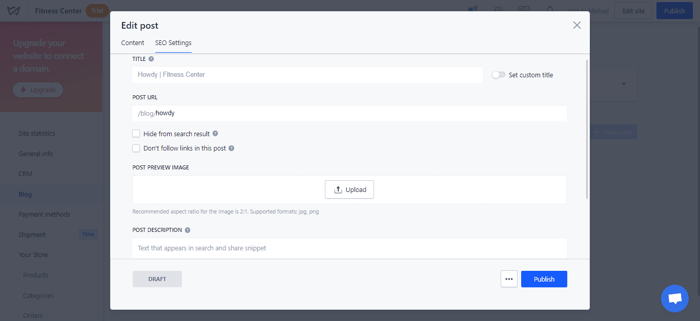
Weblium’s blogging tool is functional enough, but there are some drawbacks if you’re planning on blogging big time. For example, you can’t add more than one author and you can’t schedule the posts in advance – you’ll have to do it manually each time. There are also no social sharing buttons, so you can’t share the posts directly to social media – you’ll have to copy and paste the URL separately.
However, these issues can be resolved by integrating with a third-party blogging tool such as DropInBlog. DropInBlog is easily the handiest blogging solution you can find. It offers all the essential blogging features, and then some. It was built to inherit your site’s CSS so you won’t have to worry about aesthetics, plus it has some great SEO tools that’ll take your marketing game to the next level. If you’re interested in trying it, there’s a free trial.
Integrations
Weblium doesn’t have a dedicated app store, but you can find the apps it can integrate with in the Help Center under Integrations. Currently, there are 19 third-party apps available for integration. Compared to other business software solutions, the app selection is small, but this doesn’t really affect the performance.
They made a smart move to include all of the most relevant and necessary apps you can integrate with to obtain top-tier functionalities (CRM tools, analytics, email marketing, etc.) that otherwise don’t come out of the box with Weblium. Just don’t forget that some of these apps may entail additional costs.
More Tools and Features
Weblium has more tools (or products) under its belt that you can use. Let’s see them.
Draftium
Draftium is a black-and-white website prototyping tool that enables you to create a prototype of the overall structure of your website before you get into the actual aesthetics of the design. You can work on the layout, structure, and content of your upcoming website by creating a wireframe with ready-made blocks that are fully customizable. When you’re done, you can export your project to Weblium and complete the design with Weblium’s site builder.
Draftium can be used by individuals who have a specific vision for the website they want to create and know, or are willing to learn, how the tool works. However, freelancers like designers and copywriters or even web design studios that work with clients will also find it useful for making mock-ups.
White Label Agency
Weblium also offers white label services in the form of a feature called Agency. In case you’re not familiar with what a white label is, it’s when you use a platform’s software – in this case, Weblium’s software – to build websites for clients under your own name and branding and no mentions of the platform itself.
Weblium’s Agency has three pricing plans optimized for three types of users: freelancers, web studios, and big agencies. Each plan enables you to add one or more contributors to your team and work on three or more projects, depending on the plan.
Help and Support
We like that Weblium offers support through several different channels. At first, you’re encouraged to find the solution to your issue in their Help Center, which is neatly organized in sections by its features. The help articles are concise, often including instruction videos, and they’re available in three languages: English, Russian, and Ukrainian.
In case you can’t find what you’re looking for, you can reach the Weblium team through the Live Chat button, which is on the bottom right. They don’t have phone support, but their live chat support is available 24/7 for both plans. Plus, you can contact them through email, Telegram, Instagram, Twitter, or Facebook Messenger.
Other than that, Weblium has a blog where you can find informative and educational articles, plus they have additional guides and tutorials on how to build websites for different types of industries.
Over and Out
Weblium is an agile business software solution that I can easily say is underrated. But those who have found this gem seem to be really happy with it, according to the few reviews on Capterra.
It’s truly a multifaceted platform that has just enough features to enable you to successfully run a small online business. Since it’s a fairly young platform, we can only hope it continues to grow, and more people will learn about it.