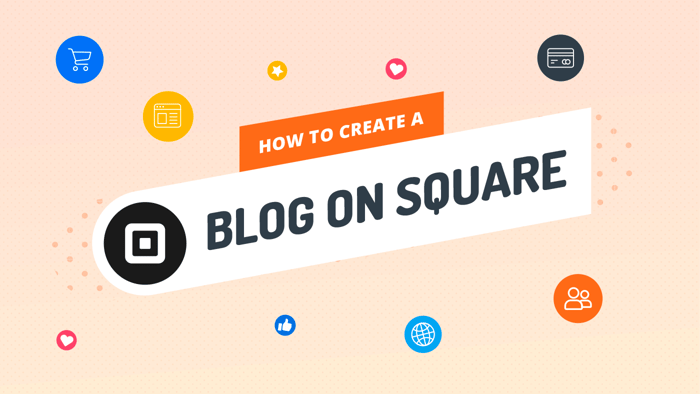Square is one of the largest and most popular payment processing services. More specifically, it’s known as a point of sale (POS) system and card processing platform. It enables businesses to accept credit card and debit card payments, as well as cash, checks, and other types of payments.
Square was developed by Square, Inc., and it was their signature product for years until they started expanding their business. Now, it has grown into a corporate entity that encompasses multiple companies and offers multiple solutions, including the Square website builder. In 2021 Square, Inc. changed its name to Block, Inc. to reflect that status.
After acquiring Weebly in 2018, Square developed its own website builder by utilizing Weebly’s software tools. The Square website builder, officially called Square Online, is an easy-to-use e-commerce solution that lets you create your own website and integrate it with the Square POS software. Let’s take an in-depth look at the Square Online website builder.
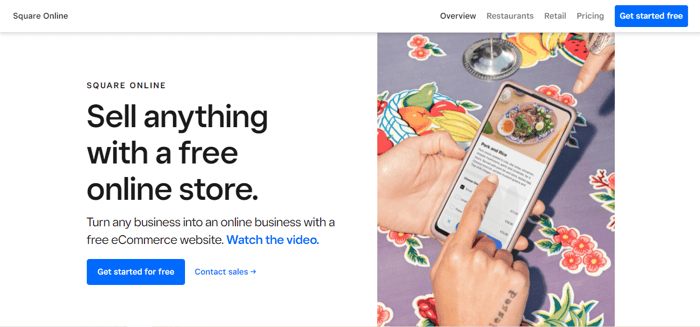
| A quick guide to Square: | |
| Pricing |
|
| Key features |
|
| Integrations |
|
| Customer support |
|
Table of Contents
Pricing
One of the best things about Square Online is that you can build a fully functional website for free, which is perfect for small businesses that are just starting out and may have a tight budget.
But don’t be fooled by the fact that it’s free – the features you get in this plan are quite the bargain:
- Free web hosting and SSL security
- Unlimited bandwidth
- SEO tools
- Social media integration – like Instagram, Facebook, and Pinterest
- Connection with curbside pickup, delivery, or third-party courier services
That being said, while the Free plan is great to start with, it comes with some major trade-offs. For one, you can’t use a custom domain name, and Square ads will be shown at the footer of your website. Plus, you only get 500 MB of storage and will only be able to process payments through Square.
To remove these limitations and unlock more features, you can choose among the remaining two paid plans:
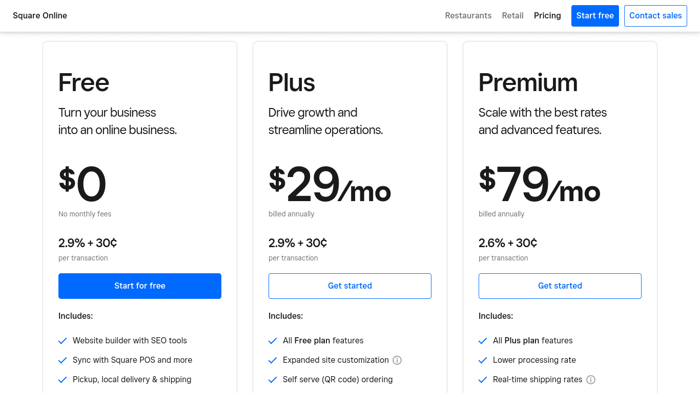
Plus and Premium
Each of the paid plans includes the features of the lower tier and gives you access to more features. With the Plus plan, you’ll solve one of the biggest issues of the Free plan by gaining the ability to use a custom domain name and getting rid of the Square branding. You can also accept payments with PayPal.
The Premium plan includes a real-time shipping calculator and shipping discounts. The best part is the lower processing fees of 2.6% as opposed to the other plans, which are 2.9% per transaction.
Apart from these advantages, with the paid plans, you also get more features such as:
- Using custom fonts
- Customizing a brand icon
- Unlimited storage
- Uploading up to 10 GB of video content
- Password-protected pages
- CRM features, like customer accounts, which keep a record of past purchases
- Gifting options
- Personalized offers and upsells for logged-in customers
- Scheduling product “drops,” creating hype around a new product
- Site statistics and analytics
- Advanced e-commerce statistics, like sales trends and product performance
All in all, the pricing of the Square Online website builder is pretty reasonable. Obviously, the highlight of the Free plan is that it enables virtually anyone to get started selling their products on a professional-looking website. In addition, you can upgrade as needed or as your business grows.
The offering is pretty generous for those starting out, but you’d want to upgrade in the long run. The Free plan requires that you keep the default .square.site ending of your domain name and the Square branding. However, this isn’t the case with the paid plans.
If you’re thinking of using the Square Online store builder for your business, you’ll probably want to know a little more about its features. Let’s take a closer look!
Features
The features of the Square Online website builder are quite versatile and, in our experience, pretty good. Square Online was designed with the user in mind, so everything from designing a website to importing products and managing transactions is easy to understand. This is especially beneficial for those who aren’t that tech-savvy.
Theme and Customization
Setting up an online store with the Square Online website builder is pretty simple and straightforward. It seems like Square’s main goal was to enable users to create a sleek and functional website without much fuss, so they made the process very user-friendly.
With that being said, the template options you’ll have aren’t all that impressive. You’re given one standard template by default that you can customize to your liking. You’ll be able to change little details to bring it more in line with your branding, like:
- Adding your brand logo
- Uploading a header image
- Changing the main color and color combinations
- Changing the font and the shape of the elements
If the default template doesn’t work for you, or you want your website to be more unique, Square offers more free website templates.
While this may sound great, the caveat is that you have to contact the sales team for more information on these templates, which is somewhat of an unnecessary hassle, in my opinion.
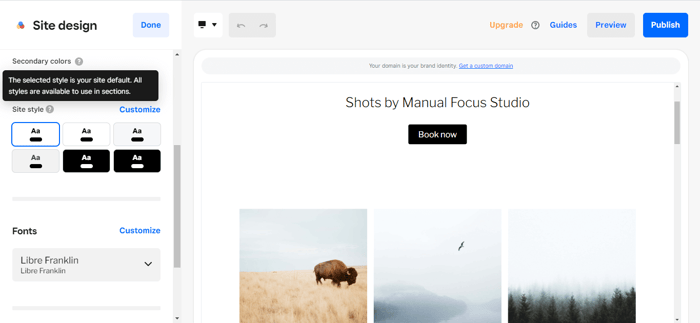
With Square Online, there is no coding involved, as they don’t have a code editor. Everything you need to customize your website is on the sidebar to the left. This is a nice, simple way to get a clean and functional e-commerce website without worrying about technical website development.
On the other hand, if you have some experience with coding and prefer to make your website more eye-catching and experimental, you’ll probably find the Square Online website builder creatively restrictive.
Still, even with its limits, the Square Online builder is a pretty functional tool. The left sidebar is divided into different blocks that correspond to different sections of the website which you can edit:
- Header
- Main banner
- Image gallery
- Location and hours
- Email newsletter
- Footer
- Footer branding
All you need to do is click on the block to customize the whole section of the page, as you can see in the image below.
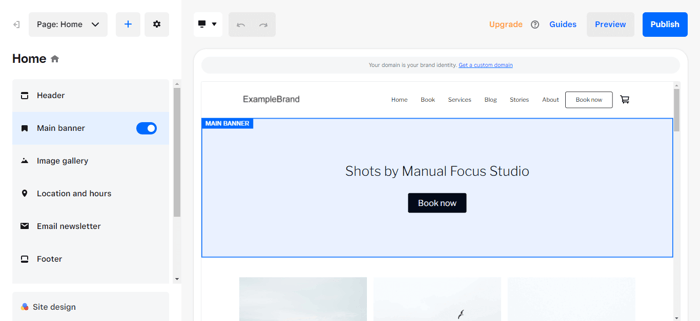
This way, the Square builder allows you to create one page at a time. Depending on what you need, you can add or remove sections, categories, or items. The best thing is that you can easily duplicate pages to keep the same design and make your whole site cohesive.
All in all, while your customization options may be limited, you can still design a unique website that’ll fit nicely within your brand aesthetic. The majority of e-commerce business owners will find Square Online’s default template very visually appealing. The rest are probably looking for something that can display more creative flair.
E-Commerce Tools
This is where Square Online really shines. The platform is very functional and can meet a variety of your e-commerce needs. For one thing, there is no limit to the number of products you can sell. You can also sell different types of products, like physical, digital, or service-based products.
Additionally, you can group them into different categories. When you upload them to your site, Square automatically suggests a category, but you can also create your own categories. There is also the so-called “time-based” category, where you can choose to display certain items at particular times. For example, you can utilize this feature to its fullest if you run a restaurant and have a different menu for different times of the day.
There is also the option to add modifiers to each of the products if you sell customizable products. For example, if you sell jewelry that can be engraved, the customer can type in the box what they want their bracelet to say or choose the size of the bracelet from a drop-down menu.
The Plus and Premium plans also allow you to add a product reviews section where your customers will be asked to leave a review of the product upon delivery. Additionally, you’ll be able to set up automated emails for abandoned cart recovery to encourage customers to complete their purchase.
Finally, with these plans, you can also offer your customers the option to buy your products for someone else as a gift. They can add a message and even have it gift-wrapped for a small fee. It seems as if Square Online has thought of everything, but there’s still more.
Marketing and SEO Tools
Square Online offers a decent amount of marketing and SEO tools to boost your online visibility. The best part about it is they’re all available in all plans, including the Free plan.
You have the basics, like being able to add SEO page titles, meta descriptions, and permalinks. In addition, Square makes your page mobile-friendly by default, which is crucial for ranking well on Google.
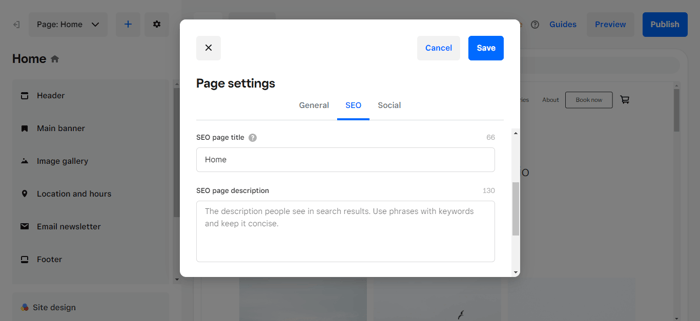
Other marketing tools include social media marketing, such as the ability to:
- Create and manage Google and Facebook ads.
- Add a Facebook Messenger live chat.
- Import and place your Instagram feed on your homepage.
You can also sell your products through Instagram by creating posts with your products tagged.
Last but not least, Square Online’s so-called “Stories Overview” functionality is somewhat like a blogging tool. Like a true SEO tool, this feature serves to bring in traffic to your site and promote your products, but you can also use it to write informative and engaging posts or update your customers on what’s new.
Basically, each “Story” you write is like a separate blog post, and all of your Stories are contained on the Story Overview page, as shown in the image below.
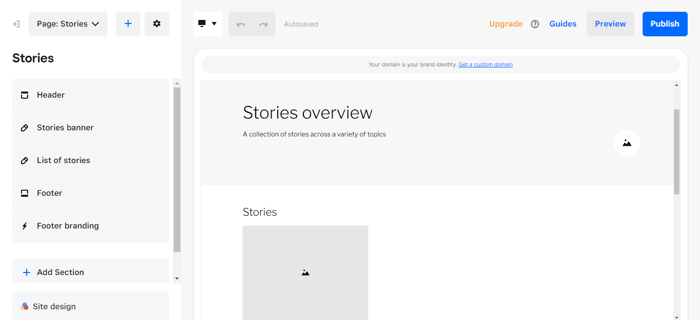
The Stories Overview page is an interesting feature that can work quite well within your Square Online website. It’s fairly simple to use, and you can customize it to your liking. Plus, like the rest of the design features, it doesn’t require any coding.
Blogging on Square Online
However, if having a blog on your site is your main SEO strategy and your primary way of communicating with your customers, you’ll definitely need a more serious blogging solution. DropInBlog is just the tool you need.
Integrating the DropInBlog software is as easy as it can get – you just paste a couple of lines of code, and you’re good to go. It’s as quick and easy as clicking on “Add Section” and selecting “Embed code.” Then, the builder will let you add the code. It’s very functional and a great way to add a professional blog to Square.
Payment Processing Options
Most Square Online users would agree that Square offers few payment processing options. While Square’s own payment system, Square Pay, is perfectly functional and is automatically integrated with your store, you don’t have any other payment options.
The Plus and Premium plans do allow you to accept payments through PayPal – but that’s the extent of it. However, there is some business logic in this. Square’s original product is the POS software, and that’s what they have built into this platform for you to use.
Similarly, your customers can complete their payments by using Cash App Pay, another service developed by Square. This allows peer-to-peer money transfers via mobile and supports paying businesses as well.
Square also supports Google Pay and Apple Pay on all plans, which is a major plus as these are both very popular now. It also supports Afterpay, a buy-now-pay-later financial service that allows customers to pay in four installments, whilst you receive the full payment immediately.
Orders and Shipping
Square Online gives you a variety of shipping options available with nearly all of the plans. You can choose whether to organize your own delivery system or use a third-party courier, who will be automatically notified once a customer places an order.
On the other hand, if you have a brick-and-mortar store, you can offer curbside or in-house pickup for the customers to collect their purchases themselves.
As for the shipping prices, you can set a default flat rate for shipping or offer free shipping if you want to. Additionally, all plans enable you to create shipping profiles which are, as Square says, “a combination of settings that control where and how you’ll ship your items.” You can create custom shipping profiles for specific regions that will be different from your default shipping rates.
All plans also include order status text alerts, but the Premium plan offers accurate real-time shipping rates.
Integrations and Add-Ons
One very handy feature of the Square Online website builder is the ability to integrate with a number of third-party apps, which you can find in their App Marketplace. Considering the simplicity of Square Online, by integrating third-party apps into your website, you can increase its functionality and reach. You might find that this can make running your business a little smoother.
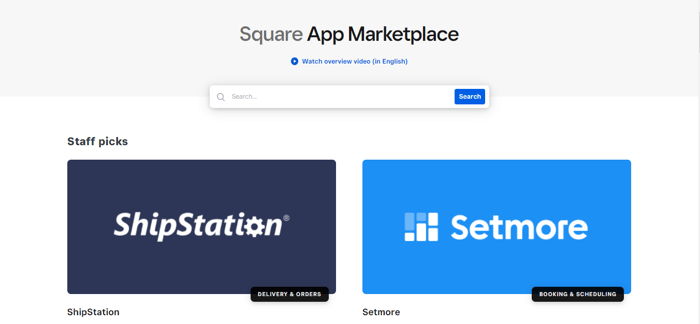
There are many different apps across different categories, including invoicing, booking, ticketing, restaurants, inventory, etc. However, not all of them can be integrated with the Square Online store builder – some only work with the Square POS system.
Square also integrates with other e-commerce software solutions, like Wix, WooCommerce, BigCommerce, Linktree, and many others. This means that you can create your site using a different platform than Square Online but still use the Square payment processing software.
Customer Support
Square Online offers a nice selection of support options for all its customers, whether they’re on the free or a paid plan. The challenge, though, is navigating the Square Support Center dashboard and actually contacting them right away.
Initially, you’re encouraged to find the answer to your question by searching through the Help Center, as there are numerous articles that can be useful. There’s also the option of browsing through or posting in the Seller Community, where other members or someone from the support center can reply. Alternatively, you can check out their blog or their YouTube channel, where you’ll find many resources and tutorials.
If that doesn’t solve your issue, or you’d rather contact them directly, you can open their virtual support assistant (you’ll find it at the bottom of the page) and type in “contact support.” You’ll then have the option to contact them via email, live chat, or phone. They’re available Monday through Sunday from 6 a.m. to 6 p.m. PST.
The quality of the customer service overall seems fairly decent, but it’s certainly not Square Online’s strong point. At least, not according to the customer reviews on G2 – our experience was neutral. It seems like the quality of the service varies depending on the agent and can be a little “hit and miss,” according to one customer.
Lastly, even though there are a lot of support options available, Square Online doesn’t offer priority support even for its Premium members, unlike other similar platforms, which is a true downside.
Who Is the Square Website Builder for?
The Square website builder is a great tool for launching your business. It offers a clean and minimalistic layout that can be customized, albeit with limitations, but it’s neat and looks professional.
The features offered are functional and cover most of the e-commerce needs of small and medium-sized businesses. The third-party integrations supported also add significantly to its functionality.
While it can’t be compared to larger and more customizable platforms like Shopify, we’d say that Square Online is perfect for businesses with small order volumes whose goals are to keep their revenue within a smaller but steady range.
FAQs
Can I start an SEO-friendly blog on Square?
Square has a type of blogging functionality they call “Stories.” These look and feel just like a blog but won’t give you the professional results of a specialized blogging tool. Square provides basic SEO tools to help you improve the search engine ranking of your posts.
If you’re serious about blogging, a better option would be to integrate Square Online with a specialized blogging platform like DropInBlog.
What kind of websites can I create using Square?
Square is all about e-commerce. It essentially doesn’t matter what type of business you have, whether you sell products, offer a service, run a restaurant, or perhaps you’re an artist selling your creations. Square can work for you.
Over and Out
We hope that our Square Online website builder review has helped you gain some insight into how this tool works and how you can use it to start or grow your business.
All in all, it’s a simple and straightforward builder that’s probably best suited for smaller e-commerce businesses or those with a mix of physical and digital store presence. Those already using the Square payment software will particularly like the platform.