Establishing an online presence is crucial for retail businesses of all sizes. However, there are a ton of e-commerce platforms available, and two popular names in this space are Weebly and Shopify.
Both platforms offer robust features, user-friendly interfaces, and the potential to help you build a successful online store. But how do they compare, and which one is the best fit for your business?
We’re going to dive deep into Weebly vs. Shopify and compare their strengths, weaknesses, and unique features to help you make an informed decision. Whether you're just starting your online retail journey or contemplating a switch from one platform to another, this guide will give you the knowledge you need to make the right choice for your e-commerce journey.
So, if you're ready to embark on this e-commerce platform exploration, let's dive right in and discover which platform reigns supreme when it comes to Weebly vs. Shopify.
A quick Weebly vs. Shopify comparison:
| Weebly | Shopify | |
| Pricing |
|
|
| Site Builder |
|
|
| Features |
|
|
| Blogging |
|
|
| Integrations |
|
|
| Customer Support |
|
|
Table of Contents
Pricing
Weebly
Firstly, a note about Weebly pricing. Prices and plan features vary depending on whether you’re browsing in the US or Europe. For the purpose of this article, we’ll be referring to the US pricing only, but you can check out our in-depth review on Weebly.
Weebly doesn’t have an enterprise-level pricing option and they also don’t offer a free trial. The reason they don’t have a free trial is primarily because they have a forever free plan.
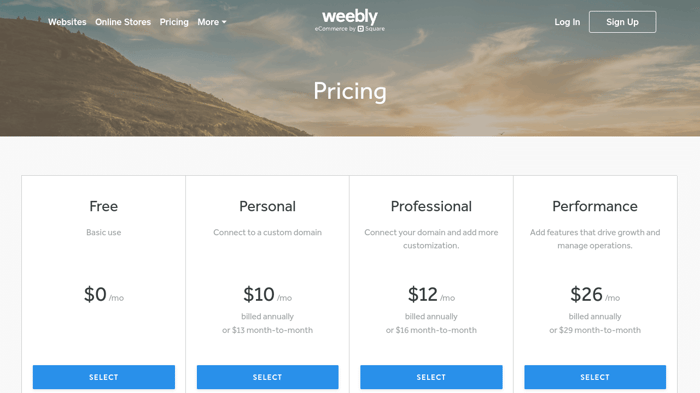
Free Plan
The Free plan is, of course, completely free and you’re not exactly lacking in features. This plan gives you access to all the essentials like:
- An SSL certificate
- Shopping cart
- Unlimited products
- Automatic tax calculator
- Third-party embed code
- Inventory management
These features mean that you can run a fully functional e-commerce store without having to pay a cent for platform subscription.
Personal Plan
The Personal plan is the first option if you want to upgrade to a paid plan. It costs $13/month or $120/year, which brings it to $10/month. With this plan, you’ll get all the same features and functionality available to Free plan holders and extra. The Personal plan includes:
- A custom domain
- Ability to sell digital goods
- Shipping calculator
- Shipping labels
- Pop-up notifications
Obviously, having the ability to sell digital goods is a big drawcard for many to upgrade to the Personal plan. However, the custom domain is necessary to present a professional brand.
Professional Plan
The Professional plan brings things up another notch for $16/month or $144/year (equivalent to $12/month). Included in this plan is:
- Unlimited storage
- Advanced site statistics
- Free custom domain
- Ability to remove Square ads
- Page password protection
Unlimited storage is certainly worth the extra few dollars a month, as is the ability to remove Square ads which makes your e-commerce site look more reputable.
Performance Plan
The Performance plan is the highest-tier option but is still remarkably affordable. For only $29/month or $312/year (equivalent to $26/month) you get the following features:
- Ability to accept payments through PayPal
- Display item reviews
- Abandoned cart emails
- Advanced e-commerce insights
Having the ability to accept payments through PayPal is a huge bonus for doing business, and it opens up a world of possibilities for international transactions. The addition of abandoned cart emails is another very important feature because abandoned cart emails are proven to boost conversion rates.
Shopify
Shopify offers a variety of pricing choices, including three standard packages and a couple of exclusive options. Additionally, there is an enterprise-grade plan specifically for users requiring more resources and a tailored solution.
It's worth noting that Shopify does not provide a free subscription option, and the previous 14-day free trial is no longer available. Instead, they offer a trial period of just three days.
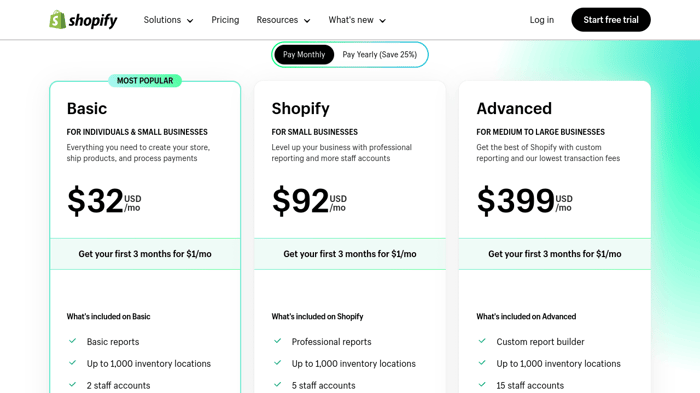
Basic Plan
The Basic plan is available at a monthly rate of $32 or an annual fee of $288, which ends up being $24/month. Many users view the Basic plan as an excellent initial choice, with the option to upgrade as needed. This subscription provides you with two staff accounts and includes all the necessary features for product sales and marketing.
Shopify Plan
The Shopify plan costs $92/month or $828/annually (equivalent to $69/month). With this subscription, you'll have access to five staff accounts and enhanced site performance reporting. However, it's important to note that the price increase for this plan doesn't bring much in the way of additional features or functionalities.
Advanced Plan
The Advanced plan incurs a large price increase on the other two plans. It costs $399/month or an annual fee of $3,588 (equivalent to $299/month). It is specifically designed for large enterprises with the financial resources and need for such a plan. With this plan, you gain access to 15 staff accounts, advanced website performance reporting, and the ability to include a tax estimate at the checkout.
Enterprise Plan
Shopify Plus is a custom plan that offers premium features designed for enterprise-level businesses and entrepreneurs managing extensive product catalogs with a high turnover. It starts at $2,000/month and is favored by major brands like Heinz, Tesla, and Decathlon.
Additional Plans
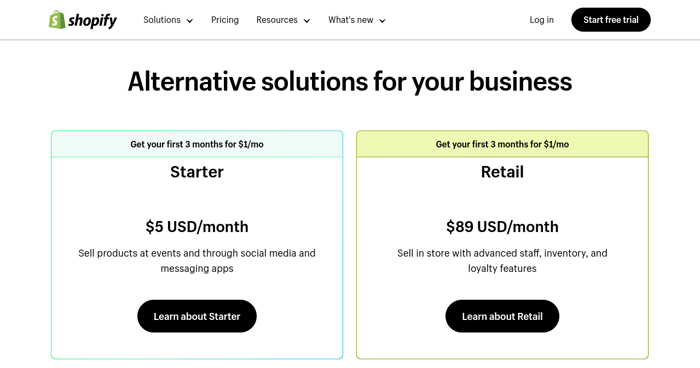
If a full-fledged e-commerce plan isn't what you're looking for, there's an alternative. The Starter plan, priced at only $5/month, provides you with the essential features required to sell only on social media platforms.
Additionally, there's the Retail plan, which comes in at $89/month, caters to brick-and-mortar stores, and allows for unlimited POS logins for all your staff.
Site Builder
Weebly
When you first sign up for a Weebly account, be sure to select the “personal website” option, which will give you access to the Weebly editor, as opposed to the Square Online editor. The Weebly editor is a slick drag-and-drop system that’s super popular amongst users.
The Weebly editor gives you the ability to:
- Add and duplicate pages
- Add sections, forms, newsletters, media files, and other new elements
- Change styles and layouts
- Switch themes
- Add integrations
- Include SEO features
- Create a membership site
- Start a blog
- Embed code
Although Weebly has some great e-commerce functionality, you can also create a huge range of other types of websites, including a portfolio site, membership site, or a blog.
Weebly also holds a catalog of over sixty free templates or “themes,” as the platform calls them. They all look great and are customizable and responsive. If you want to customize your theme some more, there are almost endless possibilities. The easiest way is by using HTML/CSS code, but if you have some skills in web development, you can access the Weebly Developer Center.
Shopify
Shopify also has a drag-and-drop editor that rivals the Weebly editor in terms of ease-of-use.
The Shopify site builder makes building an e-commerce storefront super easy regardless of your skill level. There’s even a large selection of customizable and responsive templates available, but not all are free of charge.
In order to customize your chosen theme, there are limitations. Some themes may not allow for the layout you want and customizing beyond the limits of what the theme allows means you’ll need to code. The problem then comes because Shopify uses a less well-known code language called liquid.
Features
Weebly
The features that are available with Weebly will depend on the specific plan you have chosen. However, all plans have access to a base level of 500 MB of storage, the ability to add third-party embed code, SEO tools, and lead capture forms. You also have full access to a functional e-commerce toolkit that consists of a shopping cart, payment processors, item options, inventory management, and an automatic tax calculator.
As you move up with different plans, you’ll get a combination of additional features that includes:
- Additional storage space
- Shipping labels
- Website pop-up notifications
- Password protected pages
- Customer reviews
- Advanced site analytics
- Abandoned cart emails
Shopify
Every Shopify plan will give you what you need to start selling online. It has inventory and order management, and you can also coordinate shipping and returns easily. There’s a free SSL certificate to guarantee the security of your site and Shopify conveniently supports a wide range of payment gateways. With the Advanced plan, you can estimate and apply shipping taxes at the checkout.
Other Shopify features include:
- Discount codes and gift cards
- Email marketing
- SEO tools
- Abandoned cart recovery
- Site analytics
You can also sell your products across a variety of platforms, including social media, other marketplaces like Amazon, or even in physical brick-and-mortar stores. Although Shopify gives you all the basics to run an e-commerce store right off the bat, you’ll most likely have to integrate additional functionality.
Blogging
Weebly
Weebly has a built-in blogging tool and themes designed specifically for blog sites. You’ll be able to share posts across all your social media accounts, add categories, tags, and manage commenting. Weebly also gives you the ability to customize your page URLs and add a meta title and meta description that draws attention.
However, we do recommend integrating DropInBlog for better SEO gains and ease of use. DropInBlog is a professional blogging platform designed specifically with blogging in mind – unlike Weebly – which is a generalist all-in-one site builder. DropInBlog gives you all the features Weebly does, plus the ability to add multiple authors, which is often the case with content-heavy blogs. There is also the SEO Analyzer tool, which is definitely not something you get with Weebly.
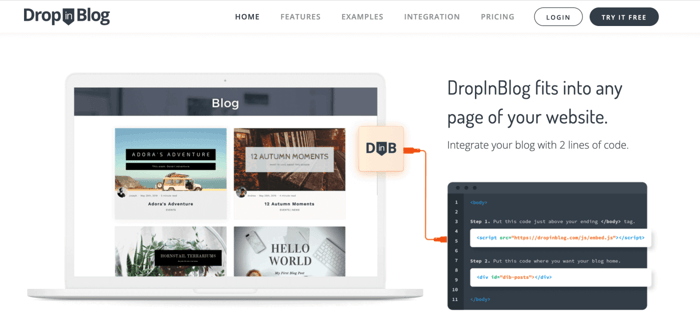
You needn’t worry about any hassle either, because DropInBlog is super easy to integrate and it’s up and running in minutes. It also adopts your site CSS and style, so there’s no need to reformat pages.
Shopify
Shopify also has a built-in blog. It’s obviously convenient to use because it’s included with the platforms, however, it does pose some limitations. Shopify is great for e-commerce, but blogging is not its forte. Generally, the Shopify blog isn’t suitable for those who are blogging regularly and intend to produce a lot of content.
Luckily, DropInBlog can be found within the Shopify App Store and will position you perfectly to produce a five-star blog. It even includes some features specifically designed for Shopify users – like the ability to add shoppable products directly into a blog post. It might not sound like much, but this tool links the reader directly to the checkout and makes purchasing easier.
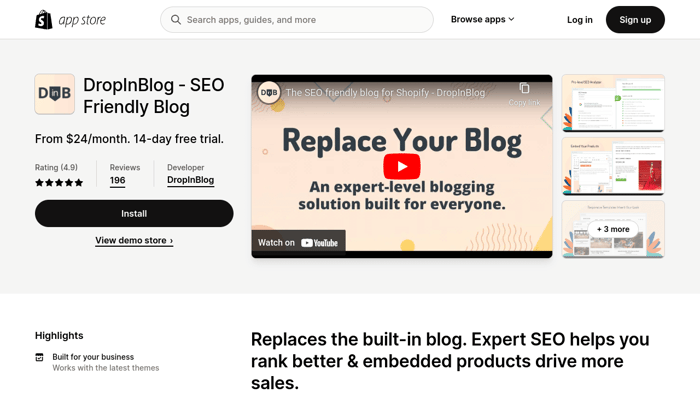
Integrations
Weebly
Although Weebly comes loaded with built-in functionality, it’s possible to extend it or choose your favorite app through the App Center. There are over 350 integrations available, and 50 are free. They all work seamlessly with Weebly – because, in many cases, they’re made by Weebly.
The apps are organized by category, which are:
- E-commerce
- Communication
- Marketing
- Social
- Site tools and features
Among the highest-rated apps are Google Ads by Kliken, Mobile Converter, and Printful. However, if there’s something missing that you need, you can integrate almost anything using the embed code method.
Shopify
Shopify’s App Store beats Weebly hands down. Shopify has over 8,000 apps in their App Store and they’re all organized by use, so there’s a category for selling products, orders and shipping, marketing and conversion, and more. Shopify also has an easy DropInBlog integration, but you can also integrate with a range of other popular platforms like:
Customer Support
Weebly
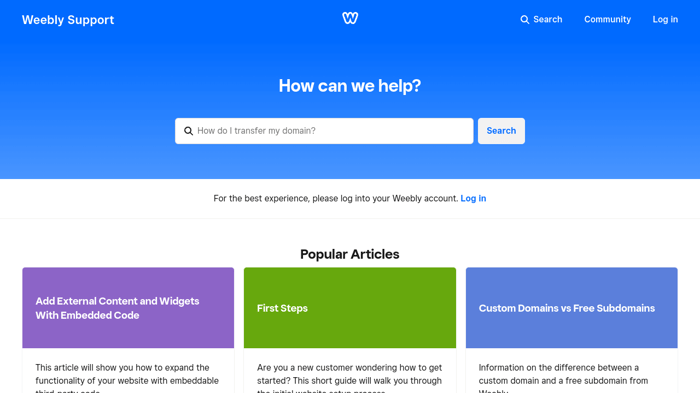
Weebly offers customer support in four formats: live chat, email, phone, or priority support. Those on the Free or Personal plan only have access to support via live chat and email. Professional plan holders get phone support, and Performance plan holders get additional priority support. Weebly support is available seven days a week from 9 a.m. to 9 p.m. EST.
In addition to direct support, you can find plenty of helpful resources on the Weebly Support and Weebly Community pages.
Shopify
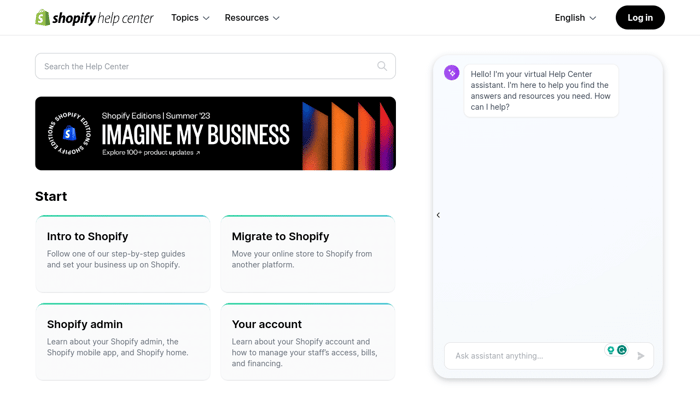
Customer support is accessible to all plan subscribers via live chat, email, or phone and almost always receives positive reviews. Shopify has earned its reputation not only for its exceptional customer support but also for the abundance of educational resources it offers. It provides extensive course offerings in the Shopify Academy, as well as a huge range of independent learning materials available online.
If you’d prefer to seek answers to problems yourself, you’ll find plenty of helpful information in the help center, community forum, or by reaching out through various social media channels.
FAQs
Can I sell both physical and digital products on Weebly and Shopify?
Shopify gives you the ability to sell absolutely anything you want, both physical and digital products. Weebly, on the other hand, only allows you to sell digital products with the Personal plan and above. It’s not possible to sell digital products with a free account.
Do Shopify and Weebly charge transaction fees?
Weebly charges a 2.9% + 30c transaction fee regardless of the payment processor in use. Shopify, however, doesn’t charge transaction fees if you choose to use Shopify Payments.
If you opt for a third-party payment provider, there will be transaction fees of 2%, 1%, or 0.5% on the Basic Shopify, Shopify, and Advanced Shopify plans, respectively.
Which is a better e-commerce platform, Weebly or Shopify?
Shopify was built primarily as a simple e-commerce platform that anyone can use, whereas Weebly was built as an allrounder in the niche of website builders. Essentially this means that although Weebly offers some great commerce functionality, Shopify is more specialized in this sense.
Final Thoughts
Now it’s time to make a choice between Weebly and Shopify. Of course, any decision regarding an e-commerce platform to run with will depend, first and foremost, on your specific business needs and goals.
However, it’s clear from our comparison that Weebly offers a user-friendly and budget-friendly option for small businesses and beginners. It has simple and straightforward website-building tools and tons of features and functionality, even on the free plan. On the other hand, Shopify shines as a powerful e-commerce platform, catering to businesses of all sizes but, most importantly, with infinite scalability.
Some of the main points of difference between the two platforms are the number of themes and integrations available, as well as the level of customer support provided. Shopify is the clear winner when it comes to the number of integrations possible. However, it could be a bit of a tie with regard to themes. Shopify has more themes but is harder to customize, whereas Weebly is easily customizable.
Shopify is simply unrivaled when we’re talking about customer support. The 24/7 phone, email, or live chat support are available to all plan holders. Likewise, Shopify gives you the ability to eliminate transaction fees if you use Shopify Payments.
If you need an all-rounder website builder that gives you a lot of design freedom and comes with solid e-commerce functionality – Weebly is a good choice. If you’re business-focused and design is not a priority, then Shopify is the platform with the tools and functionality you’re looking for.




