What is Kajabi? As it is one of the most widely known web platforms, we’re sure you’re eager to find out the answer to this question. We’ll explore the many faces of Kajabi and see what exactly it means for a platform to be an all-in-one business solution. We’ll make sure that, by the end of this article, you’ll have a solid understanding of Kajabi as well as some ideas of how it may help you start or improve your own business. So, without further ado, let’s get to it.
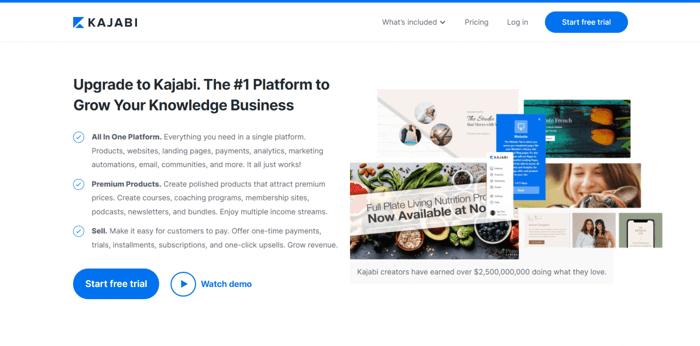
Table of Contents
- An All-in-One Platform
- An SaaS Platform
- A Website Builder
- A Landing Page Builder
- A Pipeline (Sales Funnel) Builder
- A Blogging Tool?
- A Coaching Program and Course Builder
- An Email Marketing Tool
- A Sales Platform
- A Customer Relationship Management (CRM) System
- An Analytics Tool
- A Membership Site Builder
- Summary and Conclusions
An All-in-One Platform
In the most general terms, Kajabi is what we call an all-in-one platform. Essentially, this means that it’s built to replace multiple diverse types of software. Without Kajabi, you’d have to buy subscriptions to many different apps/platforms and find a way to make them work together.
The following image is a nice visual representation of the tools and apps that Kajabi strives to replace:
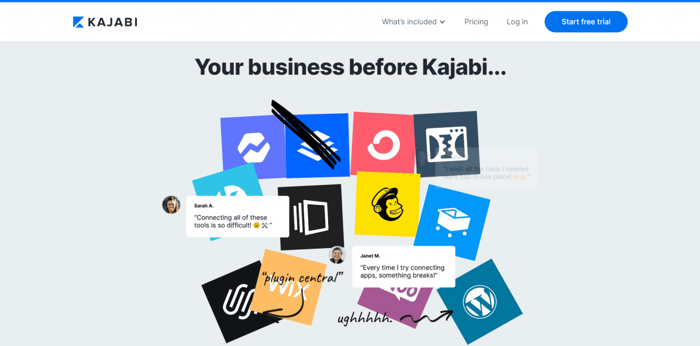
To summarize, Kajabi aims to replace platforms like:
- WordPress
- Wix
- WooCommerce
- Squarespace
- Leadpages
- Instapage
- ClickFunnels
- Kartra
- Teachable
- Mailchimp, etc.
So, if you need a landing page, site, sales funnel, membership sites, and an e-commerce store builder, Kajabi is your friend. Add to that a course creation tool, an automations platform, a marketing tool, and more – in one place – and Kajabi truly turns into a one-stop business solution, freeing you of all the hassle and headaches related to gluing together disparate apps and tools.
However, one thing we should not lose sight of about all-in-one platforms is that they really are convenient, but this convenience comes with a trade-off. A web platform that can do so many different things often doesn’t perform that well in the individual areas it strives to cover. In that context, WooCommerce is a better e-commerce platform than Kajabi, Leadpages is better in the landing page realm, WordPress is a much better website builder than Kajabi, etc.
This is not to say that Kajabi or any other all-in-one platform does not have its own advantages. As we already said, convenience is its greatest upside. Along with that comes affordability. Even if Kajabi doesn’t appear as the most affordable platform at a glance, in reality it gives you access to a host of tools for much less money than you would pay for separate subscriptions.
Of course, you can always substitute one functionality of Kajabi for a good third-party integration while leaving the rest intact. Many online businesses do exactly that. On the other hand, the fact that Kajabi provides you with so many options and features right off the bat can be music to the ears of startups, small businesses, and businesses with limited funds for software.
An SaaS Platform
SaaS is short for Software-as-a-Service. SaaS platforms are cloud- and web-based and have become extremely popular over time. In fact, most web platforms that you’ve heard of or used (including those we included in the list of software that Kajabi replaces) fall within this category.
One of the greatest advantages of SaaS platforms is that they provide hosting – which is not identical to providing a custom domain – and they don’t require you to download and install any software on your local machine to use them. They give you access to their services and features via a web browser in return for a monthly or an annual subscription fee.
Needless to say, all this applies to Kajabi as well. You access Kajabi through your browser, and to reap the benefits of this platform all you need is a subscription to one of its pricing plans. No downloads, no complex configurations – just internet access and a Kajabi account.
How much do you need to pay to access the Kajabi features? The following are the three Kajabi pricing plans:
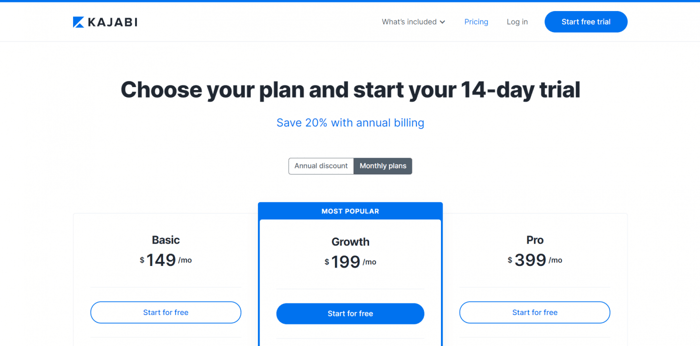
And this is a summary of what each of them includes:
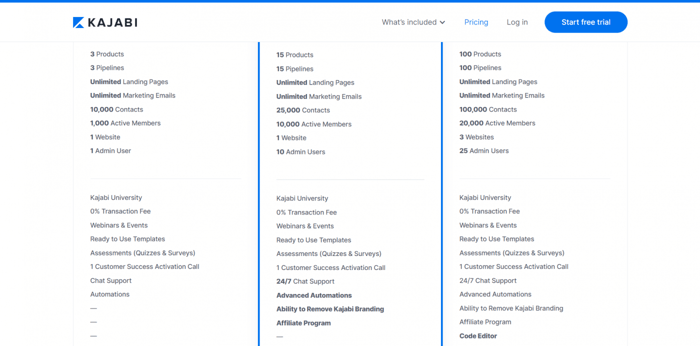
Keep in mind that you can set up an account and get access to a limited set of features for two weeks for free, which should be sufficient to see whether Kajabi is the right choice for you or if you’ll need to search for a business solution somewhere else.
A Website Builder
Kajabi offers a visual editor/builder that allows you to build a complete website and customize it in line with your brand and business needs. The following list shows some of the actions the editor/builder allows you to do:
- Add your company logo.
- Change typography.
- Tinker with the layout.
- Add CTAs (call to actions).
- Add custom code.
- Add forms.
- Change your page background.
- Add animations.
- Customize text.
- Integrate third-party apps through embed codes, etc.
Editing page elements and sections in Kajabi is a breeze; you just click on the part you want to customize, choose from the available options, and you’re done.
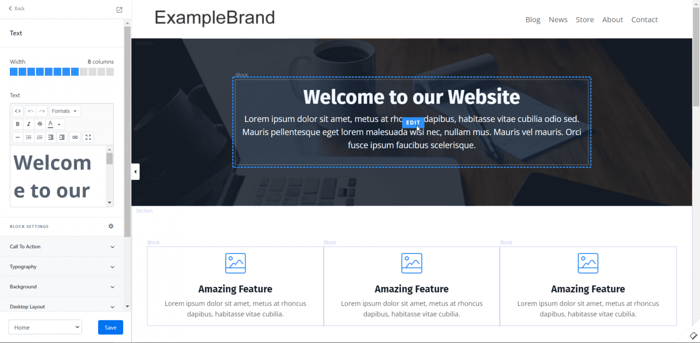
Kajabi offers a theme store as well. The theme store provides you with templates that can help you speed up the site-building process. You can access it from your admin dashboard.

All of the available themes are customizable and responsive. Speaking of responsiveness, when you’re customizing your site theme, the Kajabi editor allows you to see how the theme and changes you make look on different types of devices – desktop, tablet, and mobile. This is very neat as it allows you to make timely corrections to make your site look awesome on every type of device.
A Landing Page Builder
In addition to building full multi-page websites, Kajabi allows you to create landing pages. You can start building a landing page from your admin dashboard through a separate option.
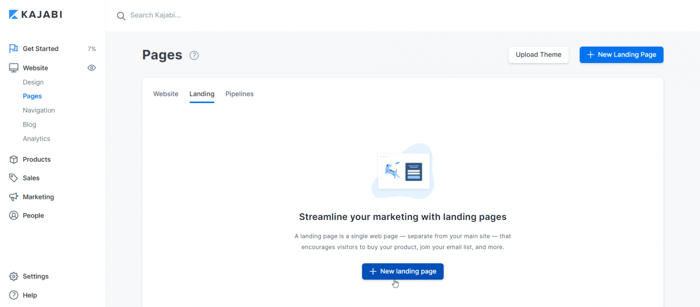
When you click New landing page, Kajabi leads you to the landing page templates, where you can choose from 40+ templates.
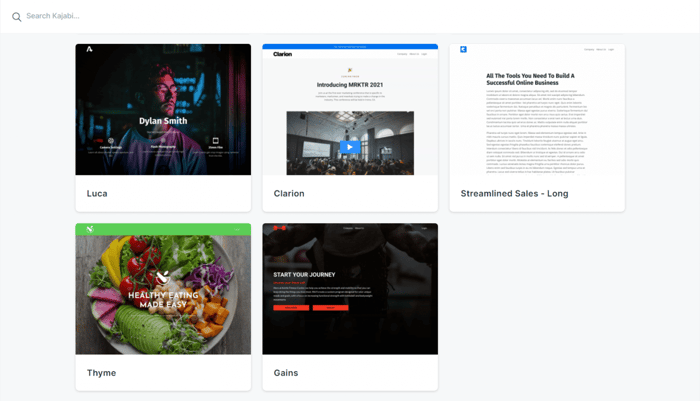
The templates are divided into multiple categories according to their use, such as sales, podcast, opt-in, coming soon, etc.
The landing page editor is the same as what we already saw – the editor we use to build and customize a Kajabi website. This implies that the operations and customization options are identical as well.

The only difference is between the landing page and website templates. The first ones are optimized for lead conversion, while the latter can take on multiple roles besides converting new leads (or they may not even include this function).
A Pipeline (Sales Funnel) Builder
In Kajabi’s parlance, sales funnels are pipelines, so don’t get confused when you see this term instead of sales funnels.
Just as with landing pages, you can build a sales funnel from your admin dashboard and edit parts of it in the same Kajabi editor/builder where you create and edit websites.
To start building your first pipeline, find and click the New Pipeline option in the dashboard.
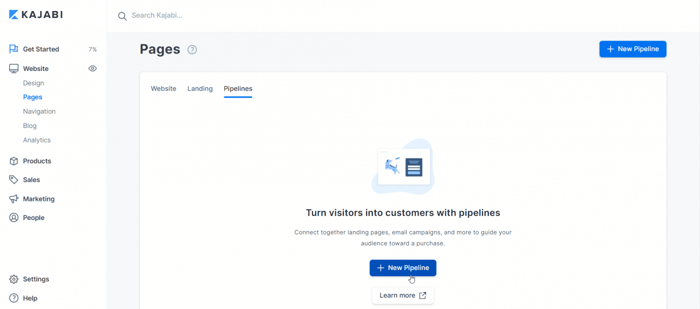
This will lead you to the pre-built pipeline templates that come in very handy when you want to build a sales funnel in the shortest possible time and in a hassle-free way.
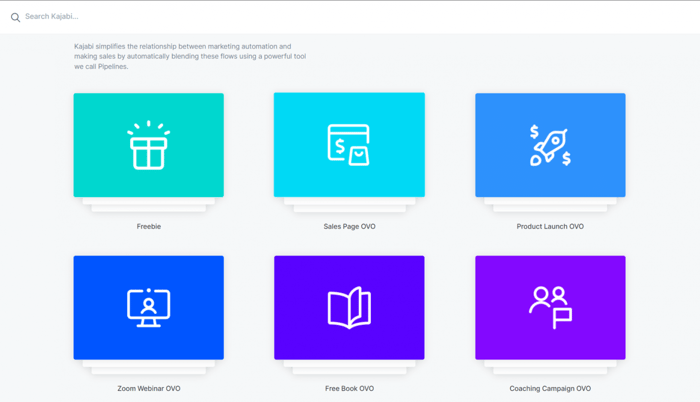
When you pick a template – if you haven’t done that already – Kajabi will ask you to configure the marketing settings, upload your company logo, make sure that your email settings are exactly as you want them to be, and so on.
This is how a Kajabi pipeline looks:
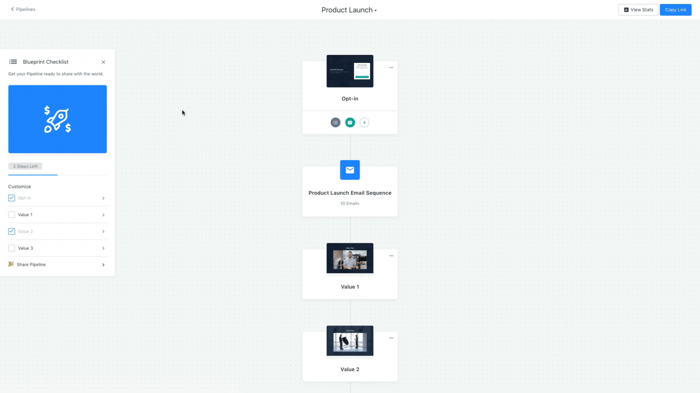
Kajabi makes it extremely easy for you to build pipelines by giving you tips on how to use different steps of the pipeline as you’re building it.
As you can see from the image above, a pipeline essentially consists of a series of different pages and automated actions between the pages (for instance, emailing prospects or customers). So, if you feel like you need to customize any of the existing or new pages you add, you can just click on the target page and find yourself in a familiar environment – the Kajabi builder/editor.
A Blogging Tool?
Calling Kajabi a blogging tool is probably too strong a claim, hence the question mark in this heading. Nonetheless, the platform does offer a built-in functionality that allows you to create and publish blog posts out of the box.
Since a blog would be nothing without the ability to configure SEO settings, the Kajabi blog includes SEO features like page title, page description, image alt text, and more. In addition to this, the built-in blog allows you to:
- Set the visibility to your blog posts.
- Set a publishing date in advance.
- Attach media to your blog posts.
- Upload a blog image.
- Add tags.
- Select a social sharing image, etc.
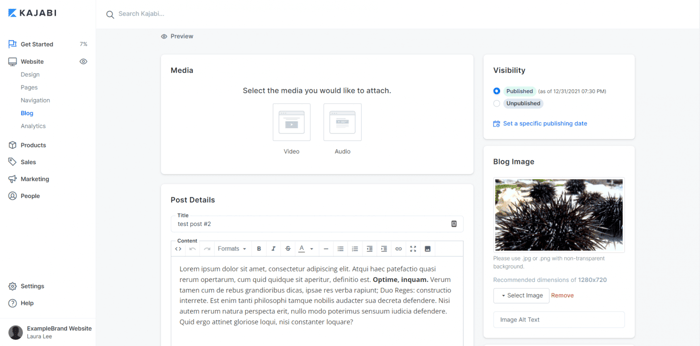
No one can deny that the Kajabi native blog is decent, but the fact of the matter is that it was just not made for businesses that need (and emphasize) content marketing. For a more ambitious blogging endeavor and a long-term content marketing strategy, you’ll need a full-fledged, dedicated blogging solution.
Just like many other web platforms, regardless of whether they’re all-in-one solutions or not, Kajabi allows you to integrate this platform with third-party apps built exclusively for blogging and content marketing.
One such app is DropInBlog. It offers a bunch of features, such as the built-in SEO Analyzer, whose purpose is to turn blogging, content marketing, and SEO optimization into an extremely convenient and gratifying experience. For more on DropInBlog and how to create a blog on Kajabi, check out this brief guide.
A Coaching Program and Course Builder
Kajabi fares quite well in the realm of course creation and coaching program building. Despite it not being exclusively a course/coaching creation tool, Kajabi is a worthy competitor to popular learning management systems like Teachable, Thinkific, LearnWorlds, and the like.
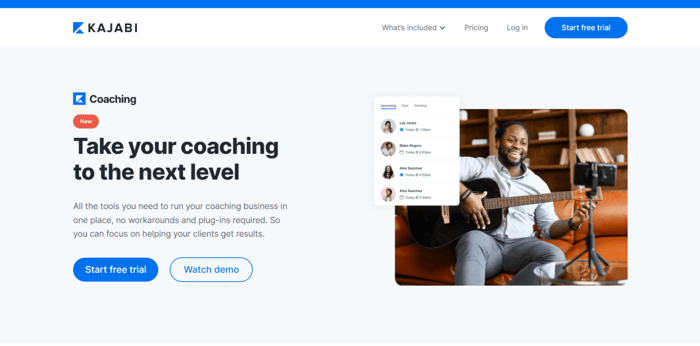
When it comes to coaching, Kajabi allows you to create single sessions or offer a package of multiple coaching sessions to your clients. To create either of these two, just log in to your admin dashboard and follow the intuitive instructions that Kajabi presents you with. It’s a streamlined and easy-to-follow process that can take no more than several minutes.
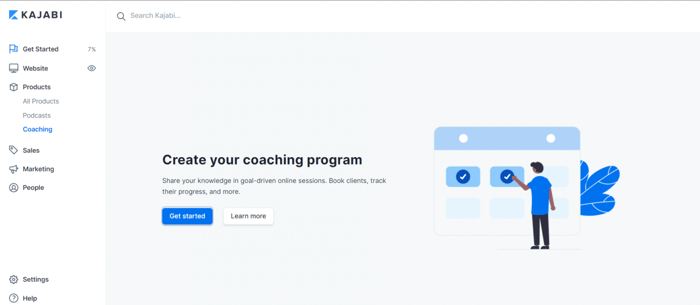
Some of the coaching program creation features that Kajabi is loaded with are the following:
- Progress tracking
- Taking coaching sessions-related notes
- Sharing learning resources with your clients
- Scheduling sessions with Calendly
- Conferencing with Zoom or Google Meet, etc.
As far as course creation is concerned, Kajabi offers you the possibility to create different types of courses: regular, mini, and drip courses.
If you’re into the online course creation niche and are curious to find out how things work in Kajabi, they offer plenty of material that can be of tremendous help. You can explore this Kajabi University page, find suitable articles in the Kajabi Help Center (such as this one), or check out the how-to guides on building different types of courses on Kajabi (for instance, How to Create a Profitable Online Course: A Step-By-Step Guide to Success).
An Email Marketing Tool
We said earlier that Kajabi replaces email marketing apps such as Mailchimp and ConvertKit. However, the real question is how well does it do email marketing? In other words, is it worth it, or will you have to resort to another email marketing solution even though Kajabi already offers this functionality?
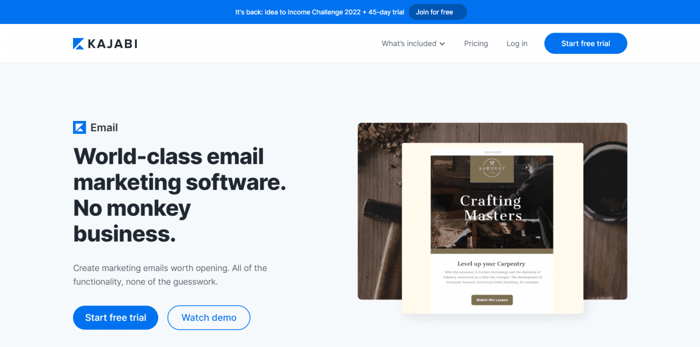
Kajabi includes email marketing features like:
- Email templates
- Email campaign creation
- One-time email blasts
- Automated “multi-touch sequences based on user behavior”
- Countdown timers, etc.
Based on customer reviews left on review sites like G2.com, Kajabi can do a good job as an email marketing tool, but only if you have modest requirements and expectations. It appears that Kajabi won’t be very helpful for more than that.
The main reason is that it’s not as feature-rich and sophisticated as, for instance, ActiveCampaign – its functions are too few and too simple for advanced email marketing. Also, email customization in Kajabi is not as hassle-free and smooth as it is in other popular email marketing apps, which means that this is an aspect that requires some more refinement and work on the Kajabi’s side.
Needless to say, this is not the same as claiming that you shouldn’t use Kajabi for email marketing purposes. Rather, it’s a similar situation to the one with the Kajabi blogging functionality – it all depends on your current needs and expectations. If your business does not require advanced features, these two built-in Kajabi functionalities can be sufficient. However, if sophistication and richness of options are what you need, the Kajabi blog and email marketing functionalities won’t be of great help.
A Sales Platform
The fact that you can create sales funnels, or more accurately pipelines, in Kajabi clearly indicates that this platform can be used as a sales platform. However, since we didn’t talk about other aspects of this Kajabi ability, here we’ll mention a few more things.
As you might have expected, the first one is that you can connect Kajabi to a payment provider, which enables you to process transactions and receive payments through your Kajabi account. PayPal and Stripe are two options available to integrate with Kajabi. If you want to learn how to do that, check out these two resources: How to Connect Stripe to Kajabi and How to Connect PayPal to Your Kajabi Account.
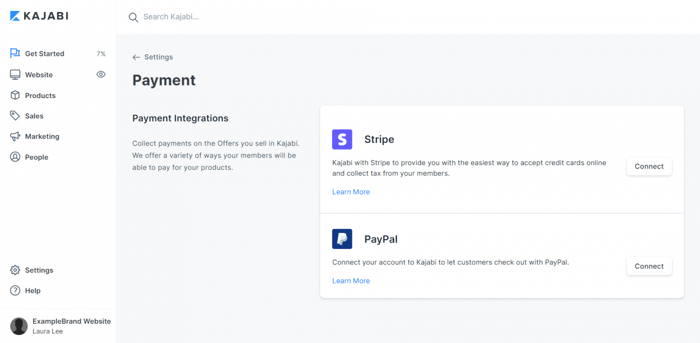
In addition to this, Kajabi allows you to do the following:
- Create offers, which lets you have more than one price for a single product, offer multiple payment plans, sell product bundles, and so on.
- Create coupons, which allows you to have single and bulk coupons, give special promotions and offers, etc.
- Create an affiliate program, which brings in more traffic and, eventually, results in more sales thanks to the efforts of your affiliates.
- Create different types of sales pages for different purposes.
- Create and offer podcasts in addition to coaching programs and courses.
One thing you need to keep in mind is that Kajabi allows you to sell only digital products and services. In that regard, it differs from platforms like Shopify and WooCommerce that allow you to offer physical goods.
A Customer Relationship Management (CRM) System
As customer management plays a central role in any successful business, you’ll be glad to know that Kajabi includes CRM functionality as well.
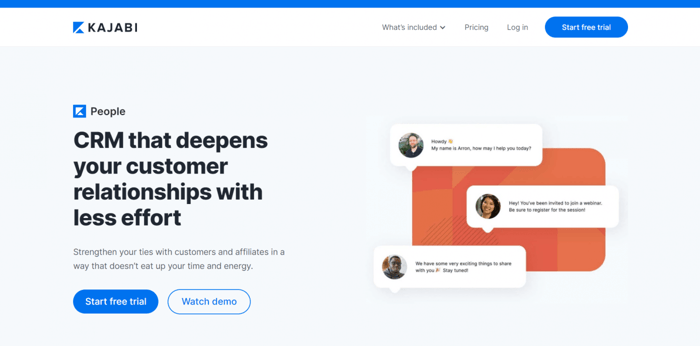
It goes without saying that, since Kajabi is an all-in-one platform, you can’t expect it to perform exceptionally in every domain and web platform. This especially applies to customer relationship management. Kajabi is not the thorough CRM system that Salesforce and HubSpot are. Nonetheless, it can perform quite well if your business needs are not too high.
The following shortlist shows you some of the important CRM features that Kajabi includes:
- Automated interaction with your audience that enables you to execute certain actions and trigger events based on how your visitors and customers interact with your site/pages.
- Filter and segment customers based on pre-established criteria.
- Import contacts via CSV files.
- Use analytics to understand your audience better and make wiser business decisions based on how your visitors and customers engage with your site/pages and products. This allows you to improve your products, marketing approach, automations, and learn how to provide better service than ever before.
An Analytics Tool
Kajabi includes powerful analytics and reporting features. Thanks to these features, you can gain in-depth insight into the factual state of your business. However, this would be of no great use if it didn’t help you improve your business and elevate it to a higher level.
Luckily, the data that Kajabi provides does exactly that: it tells a story that makes it possible for you to build a more personalized approach towards your audience and become more relevant on the ever-changing market.
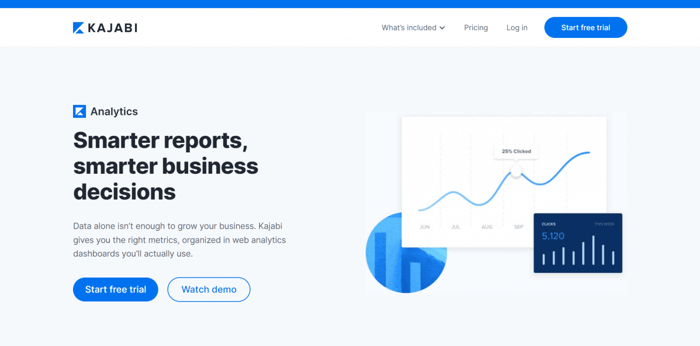
Kajabi has a lot to offer in the analytics realm, but of all those features worth mentioning, we’ll single out the following:
- The ability to track net revenue, closed deals, subscription stats, etc.
- Thorough reports on your clients, student progress, subscription churn rate, opt-ins, etc.
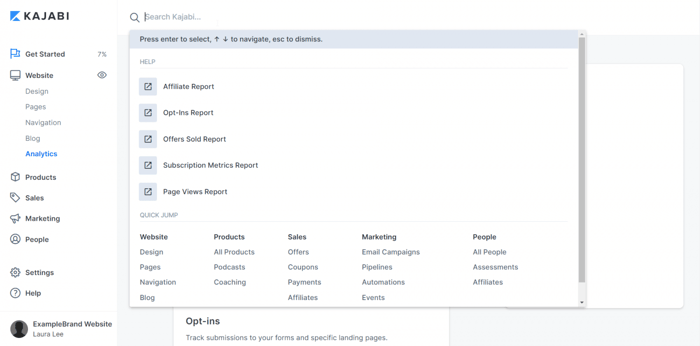
- Straightforward and precise site/page reports that show what works in terms of conversion and audience engagement and where do you need to make some improvements.
- Affiliate reports that show your affiliates’ commissions and how they perform in terms of referred new members.
A Membership Site Builder
A membership site gives you the possibility to create a loyal community of customers around some exclusive content you create. For instance, you can allow part of your blog posts created with DropInBlog to be available to anyone on the internet. On the other hand, another part that contains exclusive content can be made accessible only to members of a community of subscribers. It’s a source of additional recurrent revenue, making it a no-brainer for anyone serious about high-quality content creation.
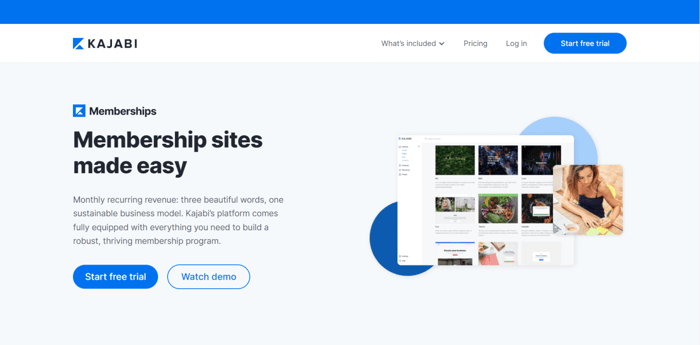
Kajabi provides you with all the necessary tools and then some to create, run, and manage a membership site. You can create it the same way you build other digital products in Kajabi: from your admin dashboard, quickly and in a hassle-free way.
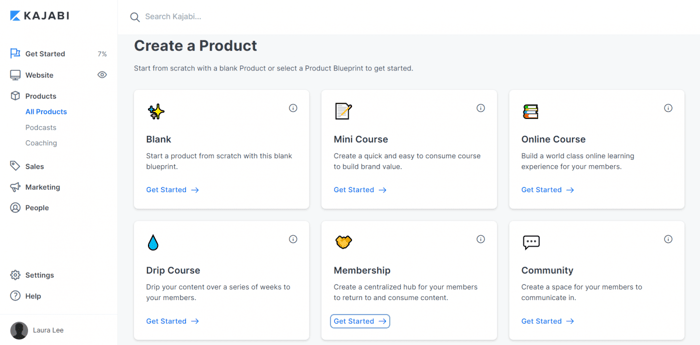
When it comes to running a membership site, keep in mind that it assumes consistency, which means regularly uploading new, high-quality content to justify keeping it behind a paywall. Without consistency and due care, a membership site can easily end up with canceled subscriptions and/or refund requests, which can turn out to be a fiasco as far as brand building is concerned.
As for membership management, Kajabi makes it a breeze thanks to the possibility to use automation and track different aspects of your membership site and subscribers’ activities.
Summary and Conclusions
In this article, we tackled and tried to answer in our own way the question: What is Kajabi? We saw that Kajabi is multiple things in one place:
- An all-in-one platform
- An SaaS platform
- A website builder
- A landing page builder
- A pipeline (sales funnel) builder
- A blogging tool
- A coaching program and course builder
- An email marketing tool
- A sales platform
- A CRM
- An analytics tool
- A membership site builder
Kajabi is definitely a platform that deserves consideration. Try it out and see how it feels “under your fingers.” If it tickles your fancy, then congratulations – you found what you were looking for. If it doesn’t, at least you’ll gain some more hands-on experience with all-in-one platforms and enrich your knowledge. And that’s a pretty good reason to feel pleased, isn’t it?




