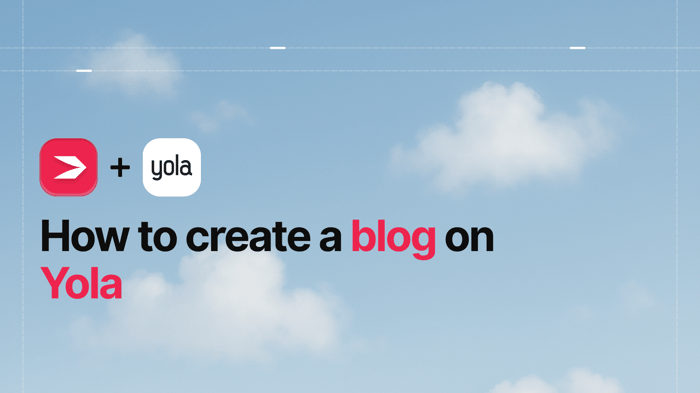Yola and WordPress are quite different despite both being used to build websites and e-commerce stores. Is there a way to tell which one is better? Even if there was a way, it still wouldn’t mean that it’s the better fit for your needs specifically.
Is there a way to tell which one would fit your needs better? Now, that’s the right question. Let’s see if we can find the answer.
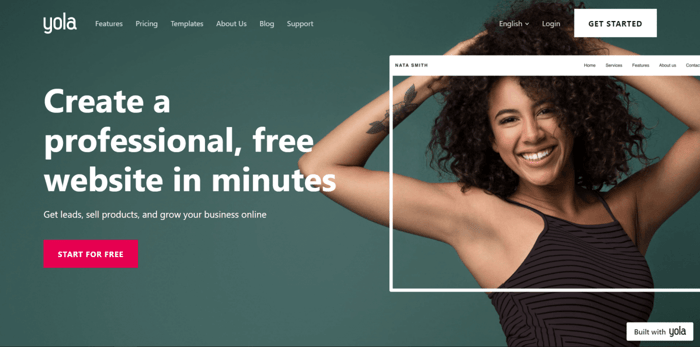
Yola is proprietary software and a web-based hosted solution. It’s not open-source, but as you’ll see later, you can use it for free both as a site builder and an online store builder. There’s a Yola team of developers who work on everything related to this software. There are ways to extend Yola’s capabilities, but its extensibility and customizability are pretty limited.

On the flip side, WordPress is not proprietary software. It’s open-source, and it’s completely free to download and use. However, it’s not a hosted solution, so you’ll need something more than just the software itself to launch a website or a store.
Although there’s a group of main WordPress developers, the software “belongs” to the whole WordPress community, and thousands of developers contribute to it daily. What’s more important is that its extensibility and customizability are essentially limitless.
In this Yola vs. WordPress comparison, we’ll expand on what we’ve said already and explore these two types of software more closely. The objective will be to help you figure out which one would be a more practical and viable solution, despite how appealing the software may appear at the outset. So, without further ado, let’s start exploring!
| At a glance: | ||
| Yola | WordPress | |
| Pricing |
|
|
| Notable features |
|
|
| Customer support |
|
|
Table of Contents
Pricing
Yola
Yola offers four website plans and just as many online store add-ons. The e-commerce add-on fees are paid on top of the website plan fees. Although, even with the added costs for e-commerce functionalities, Yola is hardly a pricey web platform.
There are two types of subscriptions: monthly and yearly. Customers get discounts on yearly subscriptions as well as other benefits, like a free one-year custom domain name and private registration of the domain name. A yearly subscription to a website plan is a prerequisite for a yearly online store add-on subscription.
Website Plans
In a nutshell, these are the Yola website plans:
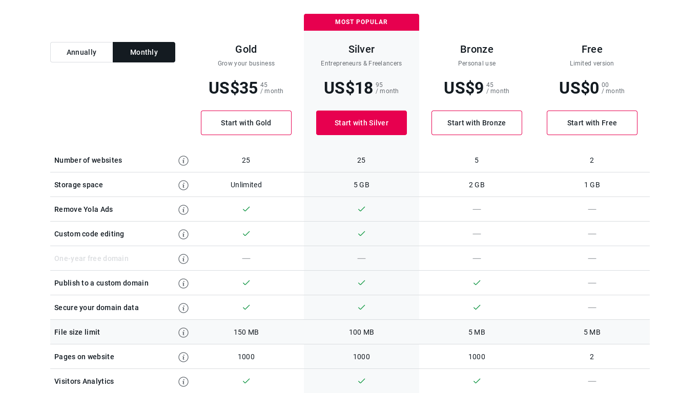
It’s great that Yola offers a free plan, but (as always) with these types of plans, it comes with some limitations: the Yola subdomain and low storage space being two of them.
The biggest advantages of the Bronze plan are the free custom domain, private registration, and site analytics.
The upsides of the Silver plan are the removed Yola branding and the ability to add code that lets you customize and extend your site beyond what’s available in the Yola visual editor.
Lastly, the biggest perk of the Gold plan is unlimited storage, which can be extremely important for growing businesses. All the higher-tier plans contain all the features of the lower ones.
If you try Yola and like what it offers, this is how much you will pay for the three premium plans:
- Bronze – $9.45/month or $70.92/year
- Silver – $18.95/month or $168/year
- Gold – $35.45/month or $312/year
Remember, if you opt to pay annually, you’ll be saving money. For example, The Bronze plan is $9.45/month, but if you pay a lump sum of $70.92 for the whole year, it works out to $5.91/month.
Online Store Add-Ons
Yola offers four online store add-ons as well:
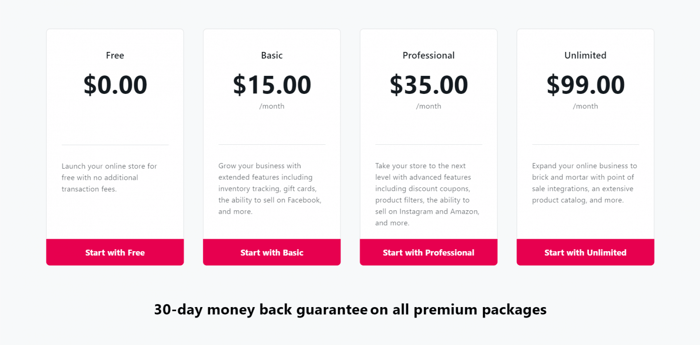
Again, just like with the website plans, Yola gives you an opportunity to use some of its e-commerce functionalities for free, which is quite generous. However, keep in mind that the free add-on has some limitations, as always. You can list only three products and group them into only one category.
In case you like the basic e-commerce tools, but your business requires more and better options, you can go for the Basic add-on. The Basic add-on gives you:
- Up to 100 products
- 100 MB of catalog storage
- The ability to sell digital products like music and images
- The ability to sell on Facebook or Google shopping
- Over 30 payment methods available
The Professional add-on gives you even more and is a good option for users with larger catalogs and already established businesses. With the Professional plan, you get the following benefits:
- Sell 2,500 products
- Sell on multiple channels, including Amazon, and Instagram
- 1,000 MB of catalog storage
- Loads of checkout and upselling features
- Automated email marketing and automatic tax calculations
- Configure different shipping methods for different products
The Unlimited add-on is the most expensive package of tools that Yola offers. However, it would be seen as an affordable option for large established businesses. It includes almost all of the features of the Professional plan but allows for a larger number of products to be sold and provides far greater storage. The Unlimited add-on gives you:
- The ability to sell 70,000 products
- 10,000 MB of catalog storage
- Point-of-sale system for brick-and-mortar stores and in-store payments
For Yola customers who’d rather pay in advance for an entire year, the costs for the online store add-ons with the calculated discounts are:
- Basic – $150/year
- Professional – $350/year
- Unlimited – $990/year
WordPress
Things work a little differently with WordPress. There’s no such thing as a WordPress pricing system or WordPress pricing plan. The reason is that WordPress software is open-source and available for free. Nonetheless, there are a few caveats that you need to be aware of.
Hosting
With WordPress, the first thing you need to take care of is hosting. Your WordPress website has to be hosted somewhere in order to be publicly accessible on the internet. You can buy a hosting plan from any of the countless hosting service providers. However, WordPress.org recommends the following four options:
They all have special offers for WordPress users, which is probably one of the reasons WordPress.org recommends them.
It’s also important to note that there are two types of WordPress: WordPress.org and WordPress.com. WordPress.org is simply the place where you can download the software we all know and love for free. In this article, when we say “WordPress,” this is what we refer to.
Unlike WordPress.org, WordPress.com is essentially a hosting company. It offers different pricing plans and different features depending on the plan. It’s related to WordPress.org, but it’s not the same. For more information and further clarification on this topic, check out What Is Wordpress?
Custom Domain Name
Getting back to our main topic, another thing you need to solve is buying a custom domain name for your WordPress site. Commonly, companies that offer hosting offer domain names as well, sometimes for free, but for a limited period (usually one year).
Template
The next important thing is getting a template. There are a ton of free WordPress templates that you can download from WordPress.org. The upside of these templates is that they’re usually well-designed, and they can save you a lot of money.
The trade-off is that they generally don’t come with customer support or as many design and functionality options as the premium templates. So, if you get stuck with any issues, you’re on your own.
Plugins
The normal day-to-day functioning of a WordPress site heavily relies on plugins. It’s impossible to imagine a WordPress site without a bunch of plugins installed. Just like with the templates, you can use free plugins, but it’s likely they won’t give you everything you need – you’ll need at least some paid plugins.
The same advantages and disadvantages of the free WordPress templates apply to the free plugins as well.
So, What Are the Limitations and Possibilities?
Having given you a realistic outlook on all the features, it’s worth noting that WordPress is very flexible in every possible sense. If you’re on a tight budget and you don’t really need advanced tools and special designs, you can still build a beautiful and well-functioning site without paying for expensive templates or plugins. You can often find cheaper options or go with a free template or plugin. There are so many options.
Since WordPress is so popular, you’ll also find many helpful resources on how much running a WordPress site costs on average. The most important thing is to do sufficient research before making a decision.
Notable Features
Yola
Easy to Use and Simple
Without a doubt, between these two platforms, Yola is much simpler and easier to use. In fact, in this regard, it’s one of the best site builders that we’ve ever tried. Ease of use is definitely one of Yola’s biggest strengths.
For starters, the setup is a breeze, and the dashboard is extremely simple and clean. You just sign up for an account, and Yola gives you more or less everything you need to build your site in no time.
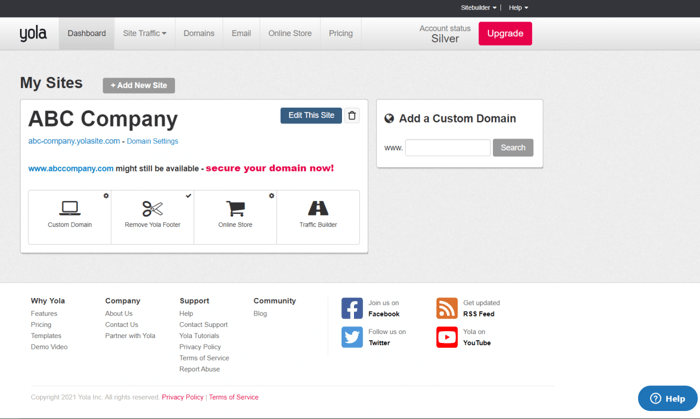
Since Yola tries to keep everything streamlined, customizing your site or page is very easy to do as well. Overall, the Yola Sitebuilder+ editor is highly intuitive. It doesn’t provide you with thousands of options, so there’s no extra fuss. It gives you more than enough to build a beautiful and fully functional website in a short amount of time.
You can edit a page by clicking on the part you want to alter. The Sitebuilder+ visual editor lets you:
- Add and customize headlines.
- Develop forms.
- Embed HTML.
- Insert images, videos, columns, and testimonials.
- Insert all kinds of text and custom blocks.
You can do everything in literally a few clicks.
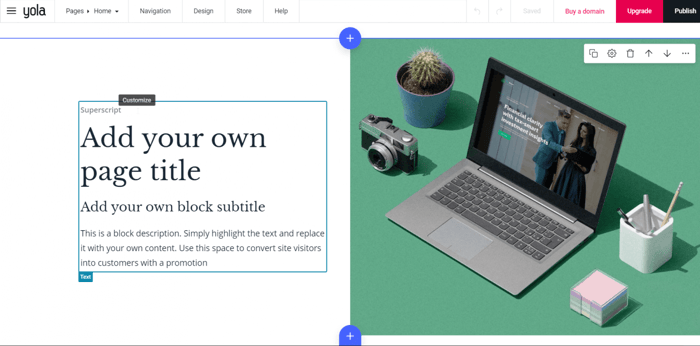
Customers can find their way around Yola even without prior knowledge and lengthy how-to videos. The simplicity and streamlined interface make Yola a good option for beginners, inexperienced, non-tech-savvy, and busy users, as well as for those who may even have the skills, knowledge, and time but just prefer non-complex systems.
Online Store
Yola is a super-convenient site and store builder. Another great thing about it is that you can get access to a ton of e-commerce functionalities out of the box.
You don’t need to search through a myriad of options to see which ones suit your business or go through lengthy installation and setup processes. Yola has preset packages with e-commerce functionalities that cover different sizes and types of online stores.
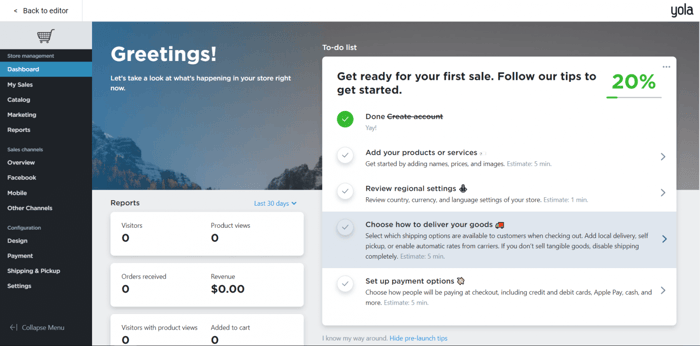
This is only a small part of a long list of the e-commerce functionalities available at Yola:
- Multichannel sales: You can sell your products on other popular apps and platforms like Facebook, Google Shopping, Amazon, and Instagram.
- Automated email marketing: Available with the Professional and Unlimited add-ons.
- Customer group creation: Better organization and more effective sales strategies.
- Abandoned cart recovery: Convert more sales after potential buyers leave products in their shopping cart without completing the purchase.
- Discount coupons and gift cards.
- Products filter: A better user experience thanks to the ability to search for products based on price, category, availability, whether they’re on sale or not, and more.
- Inventory tracking.
- Multilingual stores.
- Real-time shipment tracking.
- Store management app – both for Android and iOS devices.
- Invoice printing.
- Multiple payment options and the ability to choose from more than thirty payment gateways.
HTML Embed Code
This is in no way a feature that is unique to Yola. In fact, most site and store builders offer something similar. However, what makes it special in this case is that the feature is available for a pretty low monthly fee on Yola. The ability to add HTML embed code is included in the Bronze plan, which is only $9.45/month or even less with the annual subscription.
Why is this feature so important? The answer is very straightforward: the HTML embed allows you to add content, customize your page, and extend your site in a way that would be impossible otherwise.
You can access this feature by clicking the plus icon ("Add block") in the page editor. You’ll find the HTML Embed option near the end of the list of available blocks.
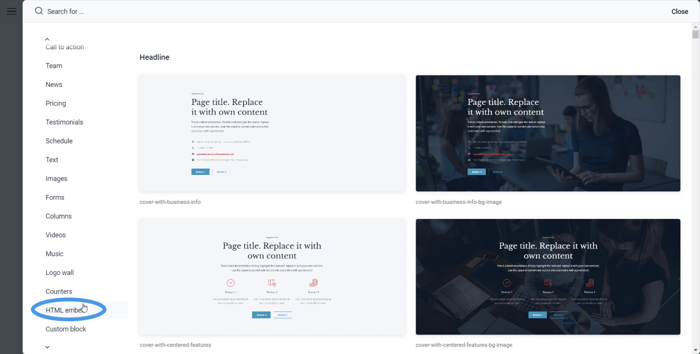
You can use this block to write your own CSS code and change various aspects of your page styling. Or, you can use it to integrate Yola with third-party software that provides functionality otherwise missing from the Yola toolkit.
Yola is not known for its selection of integrations, so the HTML embed feature can come in very handy for any user who needs more options.
As you’ve realized by now, Yola is pretty cool on its own, but it’s not without some downsides. The lack of a blogging feature is definitely one of them. However, thanks to the ability to use HTML embed codes, you can integrate a full-featured and modern blogging app like DropInBlog. It’s a quick and easy process described in How to Create a Blog On Yola.
WordPress
Countless Plugins and Themes
WordPress plugins are undoubtedly one of its most prominent aspects. As of now, there are over 58,000 WordPress plugins, and most of their developers offer a free version of their app that anyone can use.
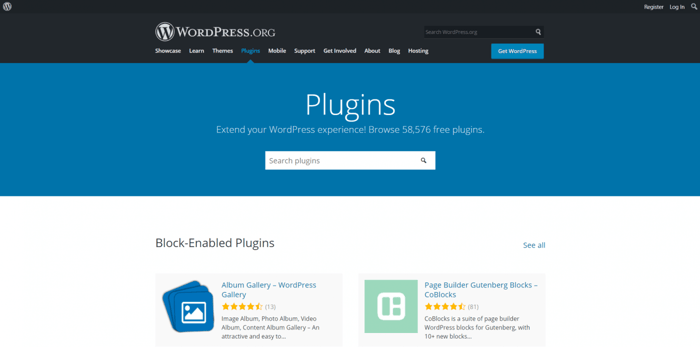
Naturally, when the number of plugins is so big, you know you’ll have access to whatever you need. You will find everything from:
- E-commerce plugins
- Drag-and-drop editors
- Finance-related apps
- Automation software
- SEO plugins
Plugins are not without security risks, but you should know that there’s a dedicated WordPress Security Team that monitors the plugins directory non-stop. If there are any problems with any plugins, they either fix them or completely remove the app from the official WordPress repository.
It’s a similar situation with WordPress themes. There are a ton of them, and the bulk are either free or the creators offer a free version of their commercial product. In addition to the themes available on WordPress.org, you’ll find many other websites where you can download a WordPress theme or ask professionals to create one tailored to your business or online store.
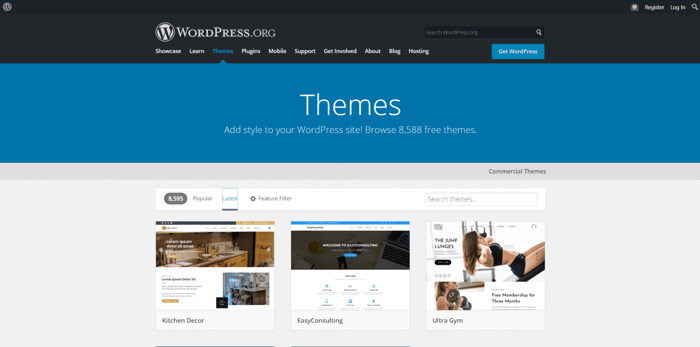
Customizability and Extensibility
There’s a lot that you can do in the WordPress visual editor, but that’s not what people think of when they say that WordPress is extremely customizable and extendable.
The Additional CSS option (accessible from the WordPress dashboard) is also really handy. It lets you add custom CSS code, but that’s not the reason why users regard WordPress as extremely powerful software in the context of extensibility and customizability either.
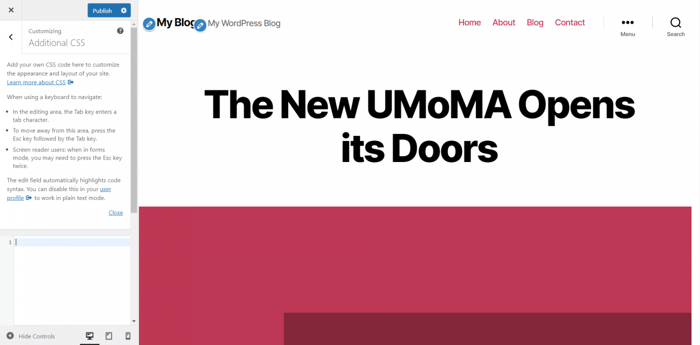
What makes WordPress so special and powerful is the fact that you can modify your website files and add your own code. As long as you know what you’re doing, you are essentially unlimited in the ability to make your website distinct in every possible sense.
When you open your theme directory, you can see all of the files that make up your website. If you know your way around code, you can modify the PHP, JS, CSS, or HTML files. For instance, this is what you can access when you open the root directory:
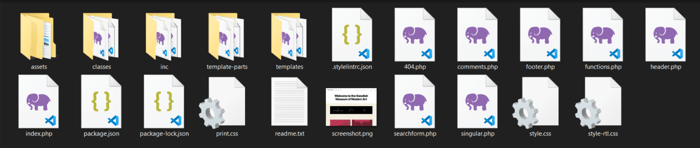
Every single one of these files is related to your website and is customizable. This is a level of control and creative freedom that you don't get with other WYSIWYG (What You See Is What You Get) site builders with e-commerce functionalities, like Yola, Wix, or Squarespace.
Thanks to its enormous customizability and extensibility, WordPress is the choice of many large and important companies, governmental and educational institutions, famous sports players and musicians, and many prominent brands. However, the fact that it’s extremely flexible makes it a good choice for any type of business, regardless of its size.
The WordPress Community
It might not look like much at first, but the more you use WordPress, the more you see how important it is to be a part of such a large community of users.
For starters, for any issue you encounter, you can find a solution somewhere or on the internet or someone who can help you directly. In addition, there’s a lot of free helpful material created by other WordPress users.
A huge community of people worldwide contributes to WordPress in one way or another every day. Being a member of this global community and relying on it for anything WordPress-related is extremely important for any WordPress user.
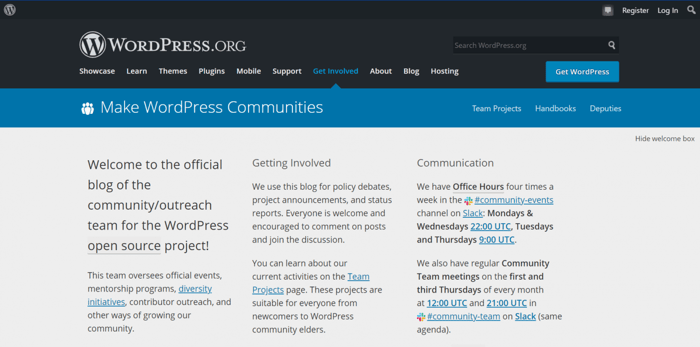
Customer Support
Yola
Yola provides premium support to all customers who subscribe to any of the paid plans and add-ons. This means that it gives priority to this group of customers. However, those using the free plan or add-on aren’t totally left in the dark, as they also can get assistance from the Yola support team.
That being said, those on free plans will not get priority support and will have to wait longer for the Yola staff to answer their questions and address their issues.
The only way to get direct help from Yola is through email. Whenever you encounter an issue or have any questions, you can submit a request on this page. In our experience, as well as based on Yola customer reviews on websites like G2 and Capterra, the customer support staff is polite, helpful, responsive, and provides quick and high-quality support.
Besides getting help via email, you can contact Yola through Facebook Messenger, find answers at the help center, learn more about the platform through the Yola tutorials, or even check out its blog to keep yourself updated with the latest changes.
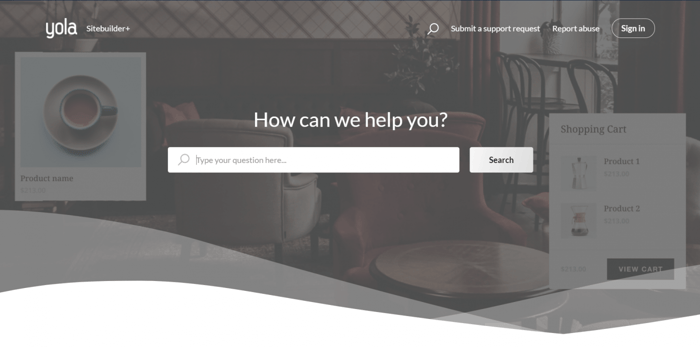
WordPress
Since WordPress is open-source and non-proprietary software, it doesn’t come with direct customer support. There’s no WordPress customer support team.
Luckily, as we said, the WordPress community is enormous, so there are many users who’d be glad to help on forums and user groups.
Before asking anyone for help, you can always search through the WordPress documentation for an answer. There’s so much you can learn about WordPress and its inner workings on the WordPress support page.
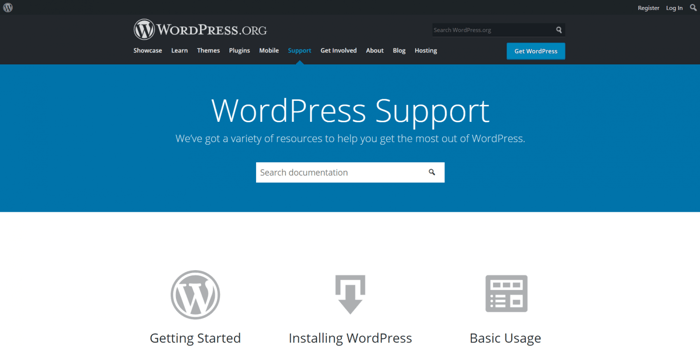
There’s a ton of useful information on the WordPress blog, too. Moreover, as we implied before, you can find help on some of the countless WordPress forums. Also, keep in mind that the wider internet is full of educational resources, videos, tutorials, and guides related to WordPress. The best thing is that a lot of the available material is free.
FAQs
Are Yola websites mobile-friendly?
Yola websites are mobile-friendly from the outset. Simply design your page the way you want, and it will readjust to fit mobile or tablet devices as needed by shifting the blocks to be stacked vertically. That means you don’t have to do anything special to make your site mobile-friendly – it will automatically fit.
Which is easier to get started on, Yola or WordPress?
Yola is undoubtedly the simpler platform to get started on from many different perspectives. It’s a super-simple, intuitive, all-in-one website builder. On the other hand, WordPress will take some time to get your head around and is considered less intuitive for those with limited web development experience.
Of course, WordPress will give you far greater flexibility and website design potential. If you have the time to spend learning the ropes, it might be worth your while.
Do I need a separate web hosting solution to use Yola?
Yola is a web hosting provider. Each of Yola’s three paid plans includes web hosting and a custom domain (for one year). So, there’s no need to spend time researching web hosting solutions or paying extra for web hosting on top of the website builder costs.
Over and Out
In this Yola vs. WordPress review, we highlighted some key aspects of the two platforms and explored some of their most notable features. Hopefully, you now have a clearer picture of how Yola and WordPress differ and which might be a better fit for you and your online presence.