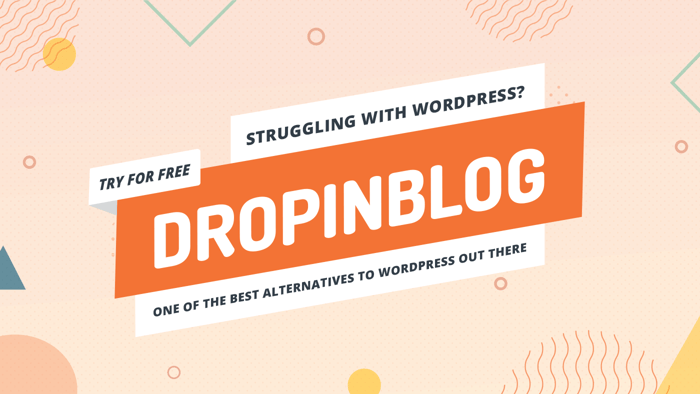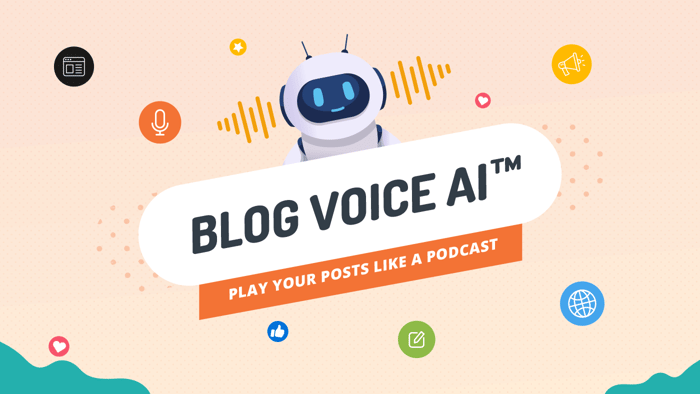If you have your own website or blog, chances are you have used WordPress. If you’ve used WordPress, chances are also that you’ve struggled with formatting, uploading media, or troubleshooting. WordPress has plenty of error messages that pop up to ruin your day. However, there is an alternative to WordPress – DropInBlog.
DropInBlog is one of the best alternatives to WordPress without sacrificing the quality of your site or adding stress to your day. It solves many of the most common problems WordPress users encounter at an affordable price.
Moreover, DropInBlog is easy enough for beginners to navigate while also including advanced features to satisfy more experienced users.
No matter what your biggest complaint with WordPress is, DropInBlog has an easier solution.
Table of Contents
The Only WordPress Alternative You Will Ever Need
| DropInBlog | WordPress | |
| Price | Multiple plans available | Free, but necessary add-ons will cost |
| SEO | Built-in | Plugins available |
| Upload limits | None | Depends on your hosting provider |
| Easy to use | Yes | No |
| Coding knowledge required | Minimal (you just copy and paste integration code) | Yes – if you want to customize your blog |
| Media library | Yes | Yes |
| Contributing authors | Allowed | Allowed |
| Customer support |
|
|
We designed DropInBlog to fill the gaps left by WordPress and resolve the common problems people faced. We firmly believe that blogging should be a straightforward experience – one that you won’t need to pay excessively for. Simply put, DropInBlog is the only WordPress alternative you will ever need.
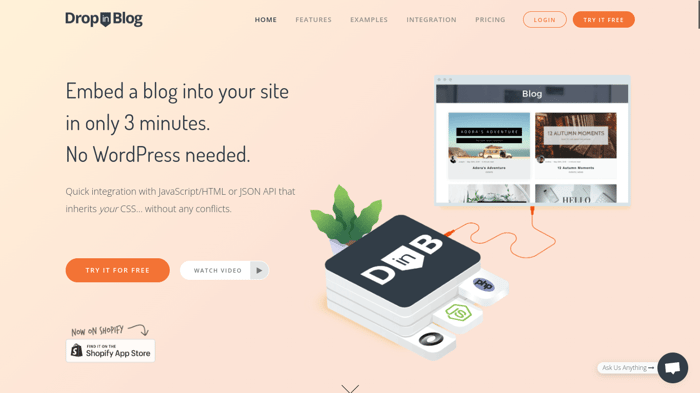
How does it work?
DropInBlog is a remotely hosted, cloud-based platform that allows you to integrate a blog into your website. It’s incredibly easy to upload your text or media with DropInBlog.
Integration is possible with a wide range of platforms, with the main ones visible here:
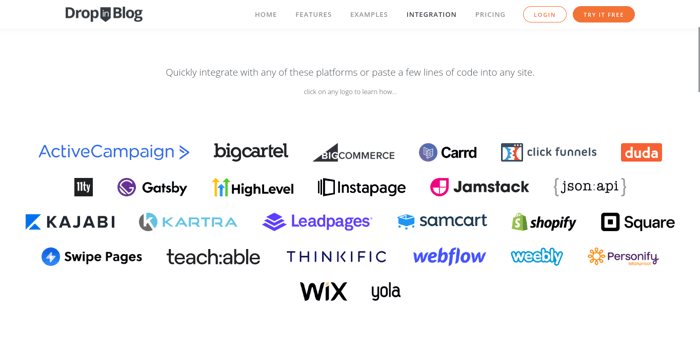
Integrating DropInBlog with your website is as simple as copying and pasting a few lines of code. Once you’ve added that code to your webpage, your blog will be instantly embedded onto the page of your choice. All existing style and formatting from your website will be automatically applied to your content as you upload it.
For further guidance, we have developed easy step-by-step tutorials for a wide range of website integrations.
Using this simple model, you can eliminate the stress of reformatting multiple themes and save precious time. There is no software to install, no updates to wait for, and no plugins or themes to grapple with to get your content live – DropInBlog inherits the style of your original website.
DropInBlog: the Best Alternative to WordPress – in Detail
There are so many reasons why WordPress is not the best way to upload content onto your website – it breaks embeds, has conflicts with plugins, has memory issues … the list goes on. DropInBlog alleviates these pain points and offers an easier, faster, and more affordable solution than WordPress and other website-building platforms.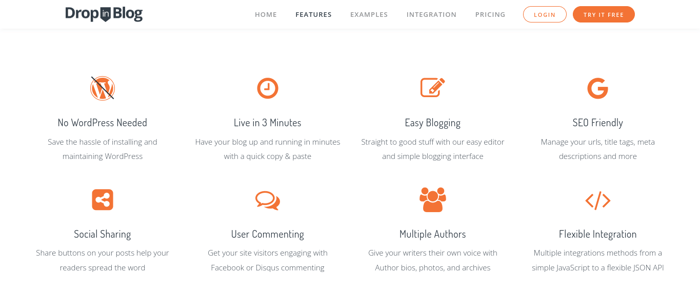
Ease of Use
The platform is easy enough for beginners to learn how to use quickly but with features rich enough to satisfy professional users. The integration process is as easy as copy and pasting, and we have simple tutorial guides to assist. All you have to do is copy and paste the code provided to connect your account, and then link your site URL to DropInBlog. Once you’ve done that, your blog will be up and running.
For more advanced integration, you have the option to use a JSON API platform. This allows for greater control and customization, which is sometimes preferred by those with web development skills.
The chances that you find another alternative to WordPress that offers both ease of use for beginners and enough options for advanced users are slim.
Automatic Formatting to Match Your Site
With DropInBlog, you don’t need to use a new template for each new blog. Creating new templates is time-consuming and difficult. Often, the most frustrating part of uploading content onto your site is playing with these templates, making sure that everything looks legitimate and interesting to the viewer.
DropInBlog believes that you shouldn’t have to constantly change your template layout every time you upload content. Make your template and stick with what you know and what you like – your blogs are embedded into sites using your existing site template.
Easily Shareable on Social Media
The ability to easily embed social share buttons into your site is an invaluable feature of DropInBlog. Social share buttons, for sites such as Facebook, Twitter, YouTube, and more can increase your exposure organically. If people like what they see, not allowing them to share it conveniently is simply a missed opportunity.
Stress-Free Media Uploading
People often complain about the difficulty of adding different types of media to a blog post. And we all know how important images are to producing quality content that will keep a visitor on the page longer.
An easier, stress-free way to embed videos or other media is another benefit for DropInBlog users. Media can be added quickly and won’t affect the template formatting. You can add welcome videos, highlight real customer feedback, or show how-to videos for new products.
Why Embed Blog Content Into Your Existing Website?
There are so many reasons that you may want to embed blog content onto your website, whether it’s text or other forms of media. Here are just some of those possible reasons:
- Improve your SEO: To improve your site’s SEO, you will need to add extensive articles. DropInBlog’s SEO Analyzer makes SEO easy.
- Keep your site updated: Create a simple newsfeed on your page in just minutes.
- Post news: Post news about new products, services, or relevant information to keep your site’s visitors informed with minimal effort from you.
- Update readers about upcoming events: Create a blog post about upcoming events to create buzz organically and affordably.
- Post photos of past events: Display photos, videos, or recaps from past events to customers or readers. This makes your site more relatable and fun.
- Display legal information: Show clients, customers, or other viewers’ legal information, such as changes to your terms and conditions, privacy policy updates, and more.
- Add media: Upload media, such as how-to videos, infographics, or welcome videos.
Whatever reason you choose to embed content onto your site, DropInBlog offers the easiest and most successful way for you to do so without the hassle.
Start Today for Free With an Alternative to WordPress!
Signing up for DropInBlog is simple – as simple as using the platform itself. Input your contact information, and that’s it! You don’t even have to pay for the service straight away because DropInBlog offers a FREE trial. Once you’ve registered, you can just start blogging.
Configure the DropInBlog code and copy it into your website’s existing platform without difficult coding or long wait times.
DropInBlog Features
With DropInBlog, you won’t need to update or monitor any additional plugins. Everything is built into the platform and diligently maintained by the DropInBlog team. The software comes out of the box with all of the features you'd expect from a robust blogging platform.
With DropInBlog, you'll get:
- Access to the SEO Analyzer
- Social sharing buttons
- Category list widget
- Recent post widget
- SEO sitemap
- No plugins to update!
- Live customer support
- Ability to schedule posts
- Ability to set user levels
- A blog search function
- Ability to add multiple authors
- Social feeds (RSS)
FAQs
Are WordPress sites generally slow?
WordPress sites have many moving parts, and loading speed can be notoriously difficult to troubleshoot. So, yes, WordPress sites are generally slow. This is one of the main bugbears of WordPress users and one of the core reasons people make the shift away from the platform.
Does DropInBlog offer different templates for blogs?
Not exactly. DropInBlog is designed to be integrated with your existing website. If you already have a style set for your website and a template for specific pages, any posts you upload using DropInBlog will automatically adopt that template style. You can have multiple page templates ready to use or have one specifically for blog posts – it’s up to you.
What is the best alternative to a WordPress site?
The answer is easy – DropInBlog. WordPress is frequently plagued with problems, but DropInBlog has been developed to eliminate all those common issues. You can upload content quickly and easily. You won’t even waste time adjusting formatting, as DropInBlog automatically adopts your CSS. It’s easy to use yet includes advanced features for those with more technical knowledge.
In a nutshell, DropInBlog offers a simple yet powerful blogging solution for a reasonable price.
In Summary
WordPress has been a very popular website builder for quite some time, particularly for its blogging functionality. However, it frequently brings about many noteworthy complaints.
For instance, to function effectively, WordPress requires plugins. These plugins have to be monitored and updated. If kept up to date, they can severely slow down your website at best and even cause security problems. DropInBlog includes all the features you need to blog effectively – without requiring any updates.
Another common problem WordPress users encounter is having to reformat the styling and content on a page after every upload. This is time-consuming and really not ideal if you’re blogging professionally. DropInBlog, on the other hand, automatically adopts the CSS of your page. This means your uploaded content will drop in neatly and correctly align with your formatting – every time.
If you’re looking for a suitable alternative to WordPress, DropInBlog will very likely fit your needs – as well as your budget.