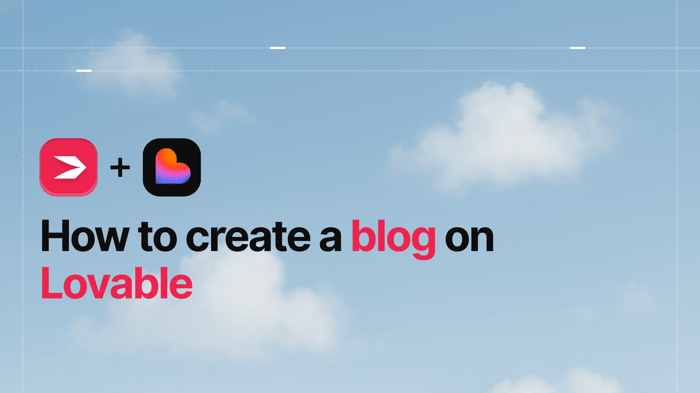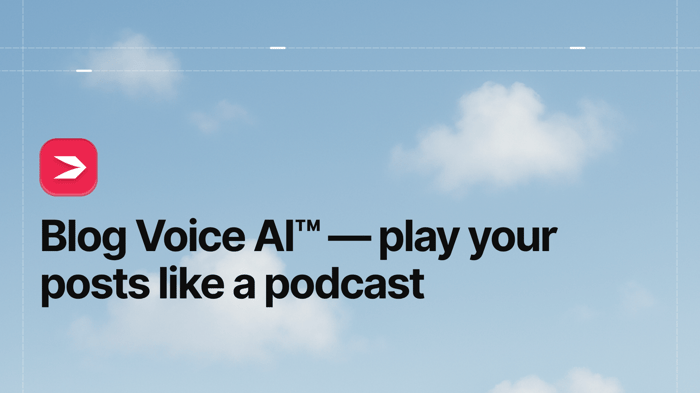Key Takeaways
- The best way to add a blog to your Lovable site is with DropInBlog!
- The free trial and quick setup let you test it in a few minutes.
- DropInBlog has different pricing plans for individuals and teams.
Want to turn your Lovable website into a fully-featured blog without writing a single line of code? In this guide, we’ll show you how to add a powerful, SEO-friendly blog to your Lovable site in under 5 minutes using DropInBlog.
We’ll start with an overview of Lovable’s blogging features.
Table of Contents
- Key Takeaways
- Can I Use Lovable for Blogging?
- How to Create a Blog on Lovable with DropInBlog
- Manage Blog Content for Your Lovable Website
- Optimize Your Blog Content for Google and Other Search Engines
- Make Your Content AI-Friendly
- Other Notable DropInBlog Features
- Style Your Blog
- FAQs
- Create a Fast-Loading, SEO-Friendly Blog on Lovable Today
Can I Use Lovable for Blogging?
While Lovable can generate a blog page quickly using AI, it lacks robust tools for ongoing content management. To manage your content effectively, you’d need to use a headless CMS (no-code, open-source, all-code), work with the code editor, or leverage Lovable credits to create an interface for adding your content.
The blogging solutions offered by Lovable are either too technical or too expensive. Also, if you don’t have some coding knowledge, you might not get the results you wanted – a unique design and the features you need – from your blogging platform.
To solve this problem, you can use a professional blogging app – DropInBlog. The blog integration takes a couple of minutes and requires a single prompt. Let us walk you through the process step-by-step.
How to Create a Blog on Lovable with DropInBlog
Step 1: Create a DropInBlog account (free trial)
First, navigate to DropInBlog’s homepage, and click on the Try It Free button at the top-right.
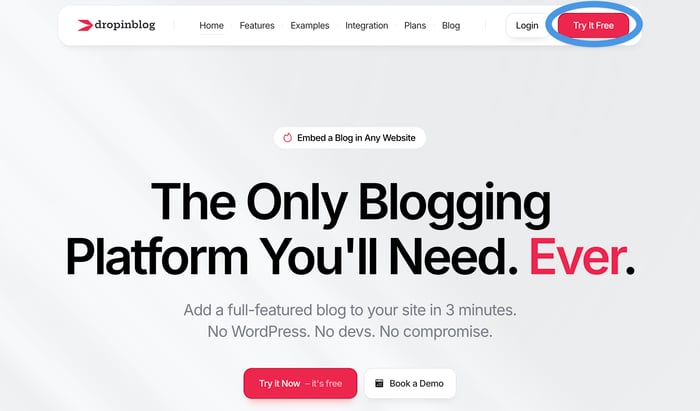
On the following screen, select Lovable from the platform dropdown, then enter your email and password.
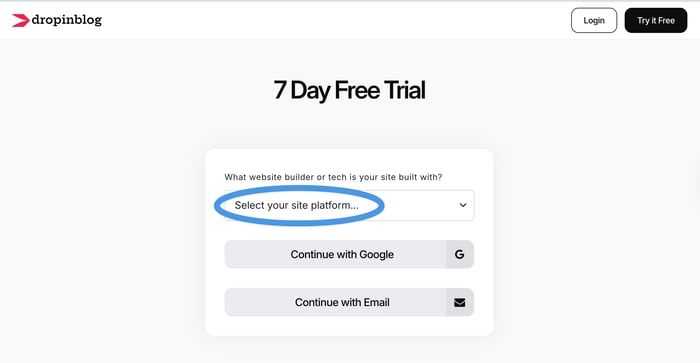
Step 2: Copy the Lovable Blog Prompt
From your DropInBlog account, open the Code & Layout page, and click on Copy Code under the Lovable Prompt section, under Step 1.
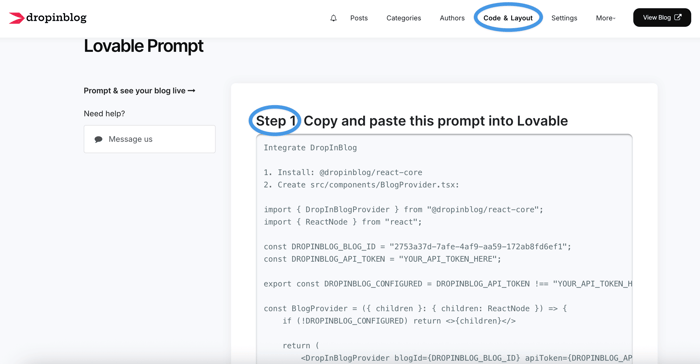
Return to Lovable and paste the prompt into the prompt area on the left and wait for Lovable to process it. Once done, it’ll ask you to provide your DropInBlog API token.
Step 3: Add the API Token to Your Lovable Project
The next step is to go back to your DropInBlog account, and this time, go to Step 2. Click on the Generate API Key button and copy it.
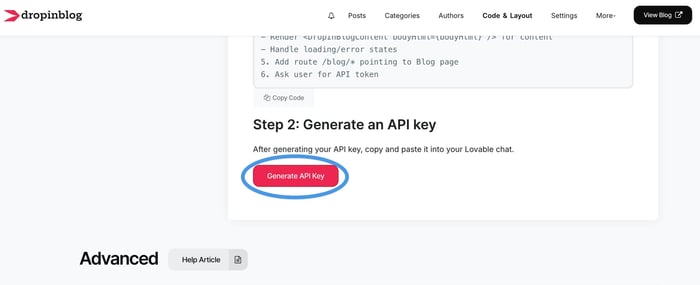
Return to your Lovable account, and paste the API token inside the required field. You’ll see your blog in the preview area shortly.
All that’s left to do is to publish the changes you made and view your new blog on the live site.
Manage Blog Content for Your Lovable Website
After publishing your new blog, you can add new content from your DropInBlog account. All the changes you make from your DropInBlog account will automatically show on your Lovable site – no need to copy and paste content between platforms.
If you want to add a new blog post, go to the Posts page of your DropInBlog account and click on the Add Post button to launch the editor.
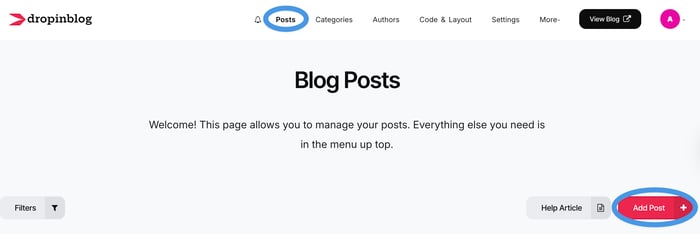
From within the editor, you can add images, videos, FAQs, tables, and other blog elements. You can also add categories and authors, customize the post slug, and hand-pick related blog content – all from the editing area.
If you run a content-heavy blog, you can easily sort your content with DropInBlog’s filters. The blogging platform lets you filter your content by post title, author, category, blog element, SEO score, and status.
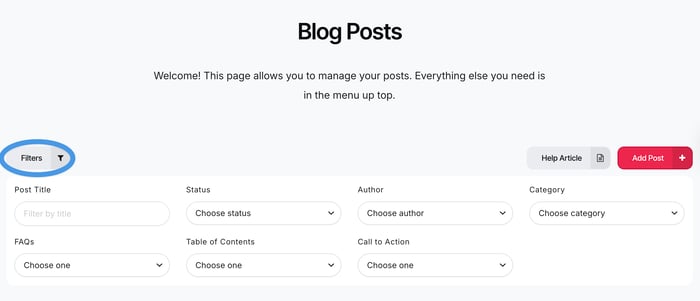
That way, you can easily access specific content on your blog based on the criteria you set. After you filter your content, you can also use bulk actions to change post authors and categories, delete multiple posts, and export your content.
Optimize Your Blog Content for Google and Other Search Engines
With DropInBlog’s SEO Analyzer, you have higher chances of appearing in search results.
The tool lets you add your target keyword, optimize your images, improve internal link structure, and write meta descriptions.
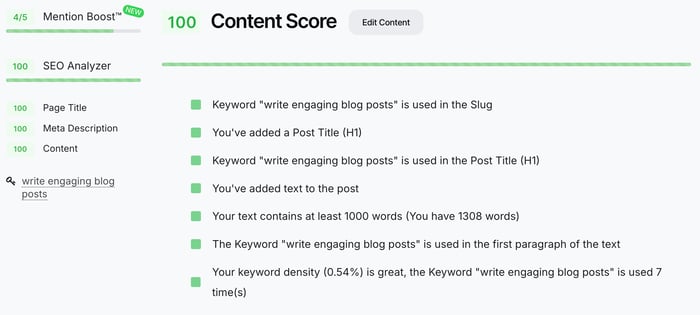
That way, you’ll know you’ve done your part in helping your content surface in SERPs.
Make Your Content AI-Friendly
As you know, AI-powered engines scan traditional search results and generate answers and summaries based on the information they gather from sites that rank in Google and other search engines.
Since DropInBlog blogs rank well in traditional searches, we wanted to help your blog get more visibility in AI-driven searches as well. That’s why we launched Mention Boost™, a built-in tool for checking your content’s AI-friendliness.
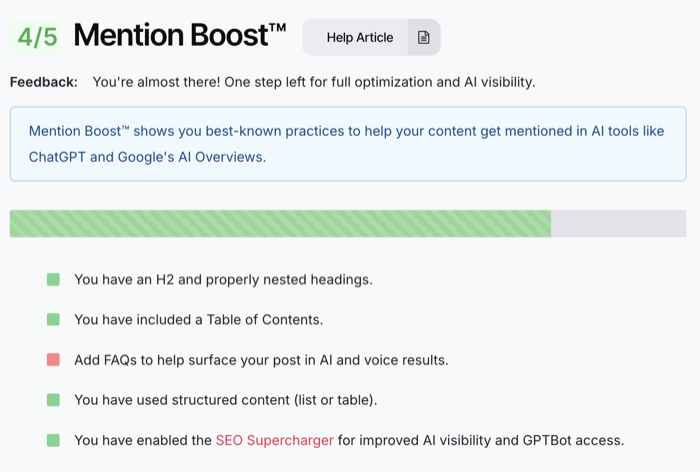
All blogs created with DropInBlog can use AI-friendly formatting. That includes lists, FAQs, and the proper use of headings – all of which DropInBlog offers out of the box. So if you want to build brand recognition and get more AI mentions, sign up for DropInBlog today!
Other Notable DropInBlog Features
Apart from all the features we mentioned so far, DropInBlog has a few more features that can help your blog get maximum exposure and conversions.
Smart Snippets™: You can easily update all text instances across your blog with reusable content blocks.
Blog Voice AI™: With the text-to-speech feature, you can provide your audience with a podcast-like experience and let them listen to your written content.
Instant search: By enabling blog search, you’re allowing your blog readers to find what they want fast. The search functionality offers instant suggestions based on the user’s input, retrieving title and in-content matches.
User roles: You don’t have to run a blog on your own – you can invite your team members to help you. With DropInBlog’s user levels, you can set permissions for each member and ensure everyone has access to the correct areas of your blog account.
Platform-agnostic: DropInBlog lets you create a blog on Lovable and on other platforms as well. If you decide to move your content away from Lovable, you can integrate DropInBlog with the platform you choose to migrate to.
Style Your Blog
Another benefit of using DropInBlog for your business or personal blog is that you don’t have to worry about whether your blog will match the rest of your pages. The blogging platform inherits the design of your Lovable site automatically. Then, if you want to make some style changes, you have two options:
Design Customizer
Custom CSS
The Design Customizer works perfectly for minor style changes and is available on the Code & Layout page of your DropInBlog account. For instance, you can use this tool to change the link color in your blog posts or adjust blog fonts.
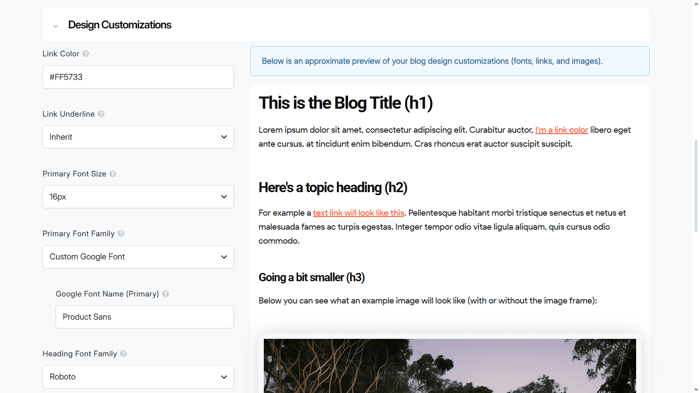
FAQs
What is Lovable?
Lovable is an AI-powered platform that lets you create websites and apps without writing code. It features a prompt-based interface that allows you to simply describe what you wish to create.
Can I use a custom domain on Lovable?
Yes, you can connect a custom domain to your Lovable site. To do that, you have to be on a paid plan, though.
What is the best way to manage a blog in Lovable?
Lovable lacks a content management system, which makes adding and updating your blog content time-consuming. Taking this into account, it’s best to use a dedicated blogging app like DropInBlog to manage your Lovable blog.
Create a Fast-Loading, SEO-Friendly Blog on Lovable Today
In just three simple steps, you can add a blog to your Lovable site using DropInBlog. Using this blogging tool, you can easily create content without any technical know-how. Simply paste the blog prompt into your Lovable site, and you’ll have a blog up and running in just a couple of minutes. It's that straightforward!
Ready to launch a professional blog on Lovable? Sign up for your free DropInBlog trial, follow the steps above, and start publishing your first blog post today.
As always, if you have any questions, we’re happy to help – just send us a message!
Happy blogging!